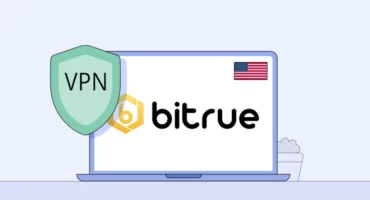What Can Someone Do With My IP Address? Risks and Protection Strategies
Your IP address is a string of numbers given to you by your Internet service provider (ISP). But not just that. It also exposes information about your physical location and other sensitive details related to your connection. Now, what would happen if cyber criminals were to get ahold of your IP? They would gain access to your valuable data, hack your devices, or even steal your identity. Read along to find out why you shouldn’t share your IP address and how to keep it away from prying eyes.

How to hide your IP: A quick guide
Don’t have time to go through the entire article? We got you covered! Follow these simple steps to hide your real IP and replace it with an anonymous one.
- Pick a credible VPN service. Consider VeePN – a powerful VPN that comes with a wealth of security features, like AES-256 encryption, Double VPN, NetGuard, and more.
- Choose the most suitable pricing plan and subscribe to VeePN.
- Download and install the VeePN app on your device.
- Open the app and choose the preferred server location.
- Tap the Connect button to turn the VPN on.
- Done! From now on, your IP address will be hidden, while your Internet traffic will move through an encrypted tunnel.
Now, let’s dive deeper into the topic and figure out what your IP address can tell about you.
What is an IP address?
Let’s kick off with the essentials and provide a definition of an IP address.
An IP (Internet Protocol) address is a series of numbers assigned to all devices on a network. These numbers serve as unique identities and allow devices to communicate with each other over the same network or on the Internet.
Most IP addresses are dynamic by default. This means that your device gets assigned a new address whenever it’s rebooted. A static IP, on the other hand, never changes and can be useful if you use certain programs that need to know your address.
Also, there are private and public IP addresses. Here’s how they differ.
Public vs. private IP address
Your public IP address identifies your device on the Internet. This is the IP address displayed on all the websites you visit.
On the other hand, your private IP address identifies your device on your private network. Each device on your network (including computers, laptops, smartphones, and so on) has its own private IP address to distinguish them from each other. But once you take any device online, they all share the same public IP address.
Finding your private and public IP addresses is pretty easy — here’s how to do that on the most popular devices.
How can you find your IP address?
Follow these instructions to find your private IP address on a Windows, Mac, iOS, or Android.
| Windows | Mac | Android | iOS |
| 1. Type Settings or Control Panel in your search bar. 2. Select the Network & Internet tab. 3. Click Advanced network settings > Network & Sharing Center. 4. Right-click Wi-Fi and select your network’s name. 5. Click Details 6. Your IP will be next to the IPv4 Default Gateway. | 1. Click the Apple menu icon and select System Preferences. 2. Open Network. 3. Enter the Advanced section. 4. Your IP address will be next to the IPv4 address. | 1. Open Settings > Network & Internet. 2. Select Wi-Fi and tap your network’s name. 3. Your IP will be displayed next to the IP address. | 1. Open Settings and select Wi-Fi. 2. Tap your network’s name. 3. Your IP will be next to the IP address. |
For more detailed guidelines, check out our related blog articles:
- How to find your router’s IP address on any device
- How to change IP address on Mac
- How to change IP address on an iPhone
- How to change IP address on Android
How to find your public IP address
Finding your public IP is even more straightforward – all you have to do is just google “What is my IP?”. You can also visit the What is my IP page on the VeePN website. It will reveal your IP address and ISP location and provide information about the potential leaks of your sensitive connection details.
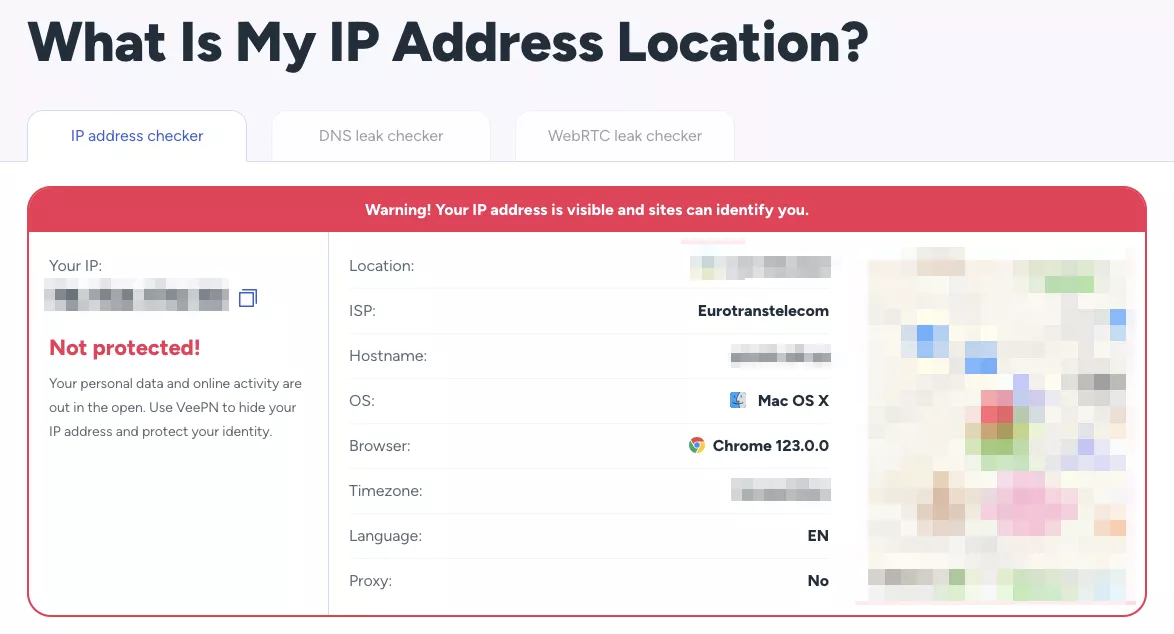
Note that when you use a VPN, your IP address and browsing location will be different (more on that in a bit).
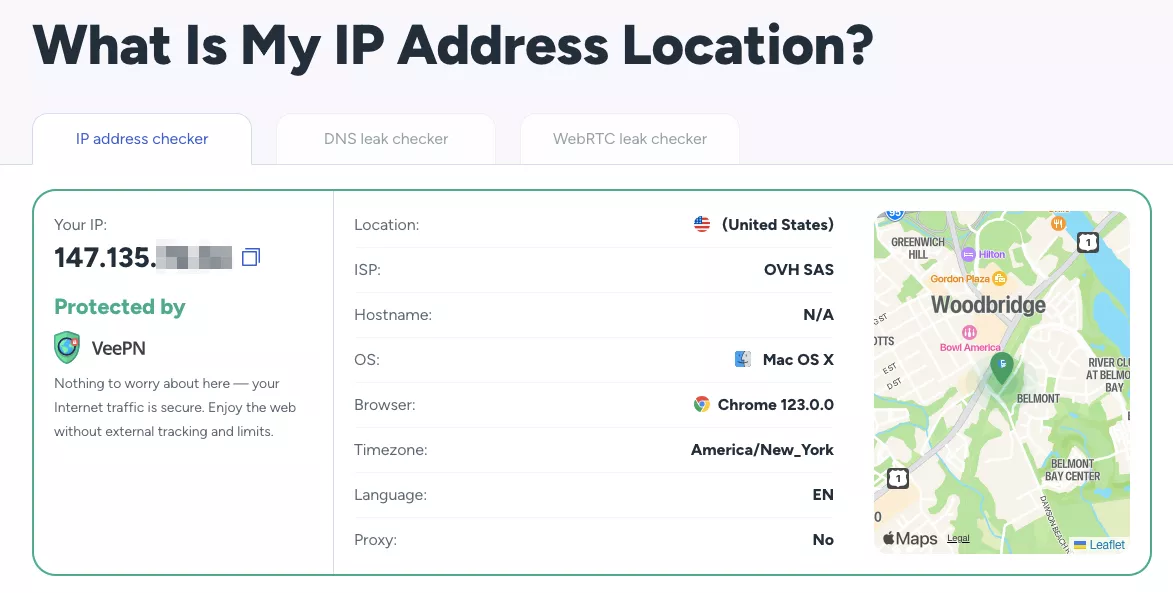
Is sharing IP address dangerous?
Anyone can use your IP to see the location of your ISP. If they know what they’re doing, they can also determine the name of your ISP as well as track your location using IP address.
That said, can IP address reveal identity? With a little digging, it could help snoopers discover who you are. That is why it’s important to protect your IP address and privacy at all costs.
But how can someone trace your IP address, in the first place? Let’s clear things up.
How can someone find your IP address?
There are a few ways to get someone’s IP address (and some of them are frighteningly easy). You don’t have to be a technical wizard to access this private information, as sometimes people don’t even realize they’re giving it out.
Here are the most common ways how a nosy third party, be it a hacker or government agency, can learn your IP address.
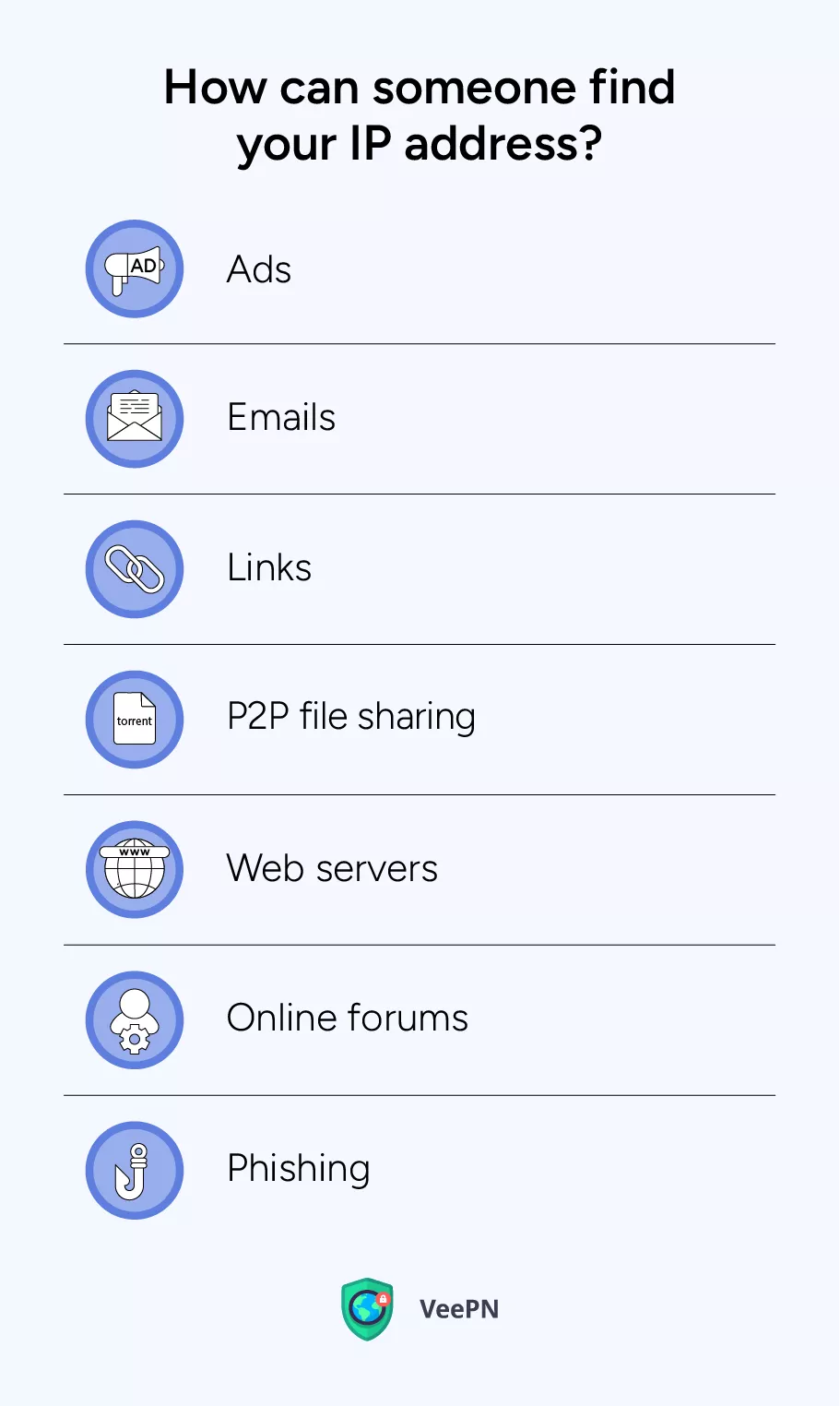
- Ads: Once you click on an ad, you expose your IP to the service provider. Moreover, some online ads are spread by cybercriminals striving to steal your data.
- Emails: Third parties can also trace the IP of an email. To make things worse, some email servers actually list your IP address in the heading of emails you send out.
- Links: When clicking on a link, you automatically share your IP with the server you’re connected to. This way, the owner of this server can access this info.
- P2P file sharing: When you share files on a peer-to-peer file-sharing platform, other users can see your IP address.
- Web servers: Once you open a certain website, your IP address is saved on its servers and stored there for some time. The owners of this site or service have access to these details. Also, your IP is among the data gathered by websites when you fill out online forms.
- Online forums: If you’re an active member of an online forum, you should know that its administrators can view the IP addresses of the registered users.
- Phishing: Sadly, phishing and other types of social engineering attacks are quite common these days. According to the most recent reports, the number of phishing attacks increased by 173% in 2023, compared to the previous year. Malicious actors “fish” for any confidential data they can get their hands on, including your IP address.
Most often, IP leaks are associated with hacking and other types of malicious activities. But as you can see, your IP can actually be traced by legitimate organizations, including the websites you visit, Wi-Fi network owners, and more. And here, the question arises – is it legal to trace users’ IP addresses?
Is tracing an IP address illegal?
The short answer is no, there aren’t any restrictions that would prevent website owners and online services from tracking your IP address. In fact, your IP is among common logs collected about users across the web.
But while tracing IP address isn‘t illegal, using it for illicit purposes is definitely against the law. So, what can hackers do with your IP? Some examples of such misuse include data and identity theft, distributed denial-of-service (DDoS) attacks, and targeted ads that violate local privacy regulations. Let’s take a closer look at the key IP address privacy concerns and figure out how malicious actors can use your IP against you.
What can someone do with your IP address?
So, how can someone misuse your IP address? Here’s what cybercriminals, service providers, and ISPs can do if they know your IP.
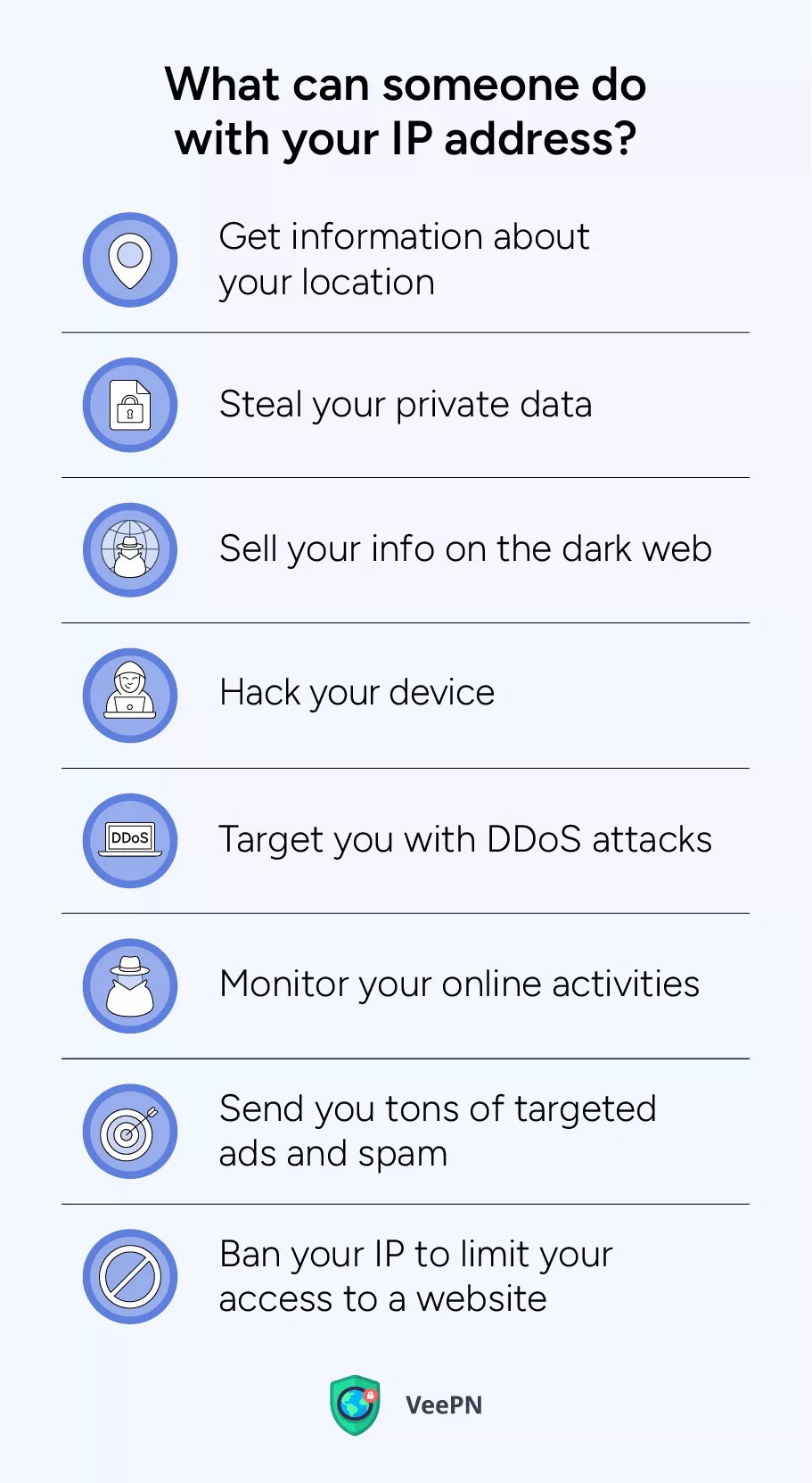
Get information about your physical location
Although an IP address doesn’t expose your precise location, it points to your ISP’s whereabouts, giving threat actors a clue as to where you live or work. Combined with other info somebody may find about you online (for example, on social media), your IP becomes a piece of the puzzle that uncovers your actual location. This information can be used for various crimes, from burglary to stalking.
Steal your private data
A hacker can use your IP to gain unauthorized access to other sensitive information, including your passwords, email credentials, and even credit card details. Knowing your IP address makes it easier to conduct various malicious tricks, such as phishing attacks. For example, a scammer can impersonate your ISP and send you legit-looking emails containing spoofed links or infected attachments.
Sell your info on the dark web
While your IP address itself isn’t a really valuable asset, it can be added to other sensitive details about your online identity and sold online. The dark web is full of shady marketplaces where hackers distribute stolen credentials.
💡 Pro tip: If your confidential data has been leaked, you can avoid critical outcomes with VeePN’s Breach Alert as a part of our ultimate Security Bundle. It will send you an email notification once your personal details are exposed due to a security breach, so you can react immediately and keep your online identity safe.
Hack your device
Your IP can become a key to your device in the hands of a skilled hacker. A cybercriminal may use various advanced techniques to compromise your network with the help of a stolen IP and gain access to your device. If it happens, they can steal the confidential data stored on your computer, laptop, or smartphone, or infect it with a dangerous virus.
💡 Pro tip: VeePN offers powerful Antivirus software for Windows and Android devices (which is also included in the Security Bundle). Take your device’s security to the next level – run scheduled system scans, detect malware, and get rid of malicious files.
Target you with DDoS attacks
A hacker may use your IP address to harm your device with DDoS attacks. This cyber threat destroys your normal traffic by sending numerous requests and flooding your network. As a result, your device will stop working due to overwhelmed infrastructure. This malicious activity is common when somebody targets a specific server, striving to make it freeze. Also, it’s a widespread technique used by unfair gamers.
Monitor your online activities
Your IP address can help third parties track your online activities if they have access to your Wi-Fi network. For instance, if someone at your workplace knows your IP, they will be able to watch your every move on the Internet. The same applies to your home network as long as someone gains unauthorized access knowing your IP.
Send you tons of targeted ads and spam messages
Ad agencies use various techniques to learn more about your activities, interests, and browsing habits. These include cookies (small pieces of information sent to your browser when you visit a certain website) and location trackers that collect various logs, including your IP. As a result, you will receive personalized offers based on your previous searches and location. Targeted ads can be annoying (and sometimes even harmful to your online security). Besides, they often reduce your search capabilities, replacing organic search results with a pile of ads.
Pro tip: Read our blog article to find out how to stop intrusive ads with the help of a VPN.
Ban your IP address to limit your access to a website
Some websites and online services blacklist IP addresses associated with particular locations to prevent users from accessing their content. It results in an error message saying that you can’t open the desired page because it’s unavailable in your region. This may happen due to the following reasons:
- Copyright and licensing agreements. Streaming services, online gaming websites, and online casinos are often unavailable in specific countries or regions because they don’t have the rights to distribute their content there.
- Legal restrictions. The government may force your ISP to block certain websites and platforms if they contain harmful, illicit, or offensive content.
- Online censorship. In some countries, many websites are banned because of a low level of Internet freedom. For example, when visiting China, you will find that the majority of popular sites and apps, including Facebook, Instagram, WhatsApp, and YouTube, are banned.
Considering all the risks above, it’s important to take proactive measures to safeguard your private information, including your IP address, keeping it away from sniffers and snoopers.
7 ways to protect your IP from snoopers
Here are the most effective ways to protect your IP address and keep it anonymous.
- Update your router and firewall. Outdated routers and firewalls make it easier for cybercriminals to gain unauthorized access to your network. Install the latest security patches and updates to enhance your protection.
- Use strong passwords. Create strong and unique passwords for all your devices and accounts and change them regularly. Also, avoid using the same password for different websites and services to prevent credential stuffing attacks. Finally, keep your passwords in a secure place (consider using a reliable password manager tool like LastPass or Keeper).
- Configure your privacy settings. Insecure messaging apps and questionable websites let hackers get their hands on your IP address and other sensitive data. Update your settings on all apps and platforms you’re using to private to reduce the risk of being compromised. Also, avoid clicking on suspicious links, ads, pop-ups, and images, especially if they’re sent by someone you don’t know.
- Be careful on public Wi-Fi. Unprotected networks in hotels, airports, restaurants, and other public places are a goldmine for hackers striving to seize your private details. When you need to go online outside of your home or office, prioritize mobile data as it’s much safer. If you must use public Wi-Fi, don’t transfer money and avoid sharing confidential information when connected to it.
- Use a VPN. While there are a couple of ways to hide your IP address, including proxy servers and the Tor browser, a VPN is your best bet for several good reasons. Apart from making your IP invisible to anyone online, it also boosts your privacy and security, protecting your digital identity and keeping your sensitive information safe.
Does a VPN hide your IP address?
Yes, a VPN hides your real IP and replaces it with an anonymous IP associated with a completely different location. It reroutes your traffic through a remote server in your chosen country, so you can browse the web privately, avoiding third-party monitoring and other Internet threats.
Better yet, a VPN also encrypts your Internet connection. It makes all the information you share online (from your search requests to messages you send and receive) unreadable to anyone who tries to access it. Instead of a usual combination of letters and numbers, a snooper will only see gibberish impossible to interpret.
But for effective protection of your IP and other data, it’s important to choose a trustworthy and reputable VPN service provider. Consider VeePN – a feature-rich and powerful VPN solution that will leave no chance for hackers to compromise you online. Here’s how to hide your IP with VeePN in several easy steps.
How to hide your IP with a VPN
- Sign up for VeePN. Pick your preferred pricing plan and create your VeePN account to get started.
- Download and install VeePN on your device. We offer solutions for all major devices and operating systems, from Windows, macOS, and Linux to iOS and Android. Moreover, you can also install the VeePN app on your smart TV, streaming device, gaming console, and even Wi-Fi router! A single subscription covers up to 10 devices simultaneously.
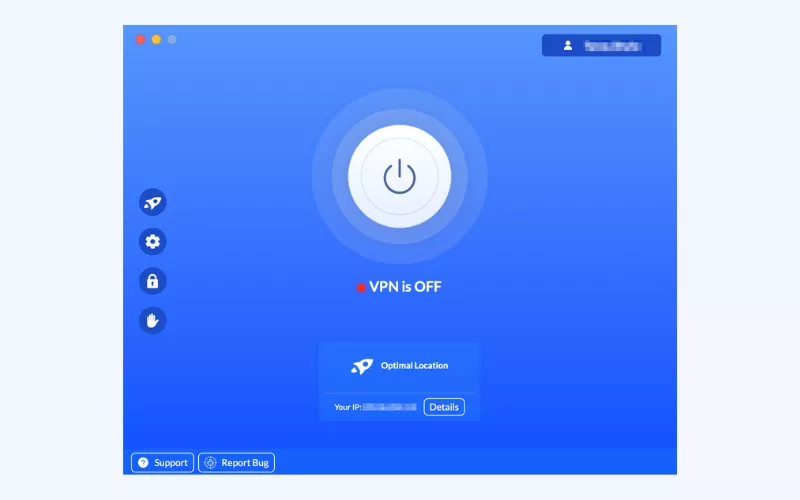
- Open the app and connect to a VPN server. Choose the most suitable server location from 89 options across 60 countries worldwide. For the best performance possible, opt for the Optimal Location feature. It will automatically connect you to the nearest VPN server.
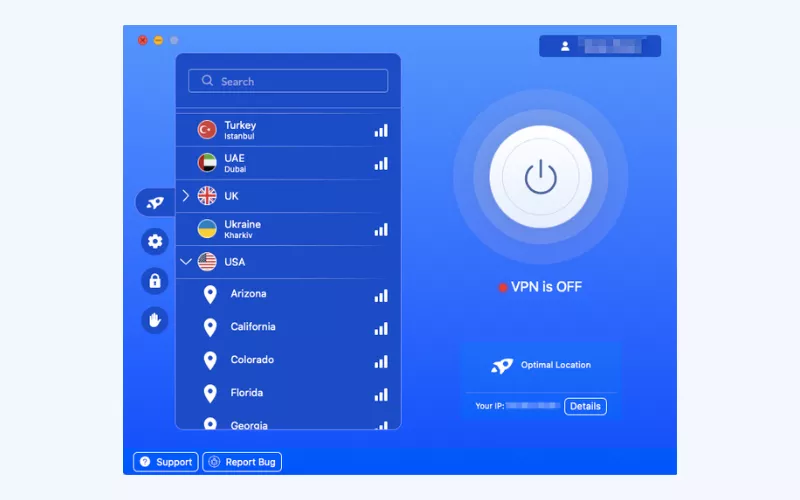
- Activate VeePN. Once you tap the Connect button, your IP address will no longer be visible. Instead, you will get a new IP address for private and secure browsing.
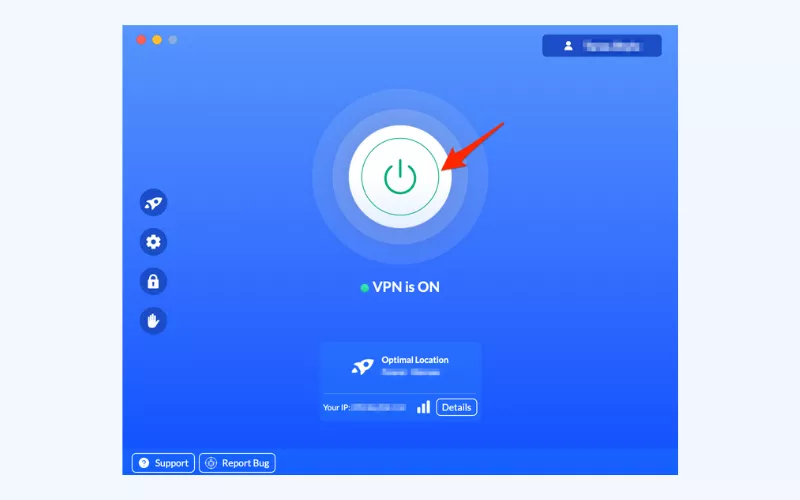
And not only that! A VPN is a versatile tool that covers numerous aspects of your digital life. Here are the key benefits it provides.
Other benefits of using a VPN
- Get advanced protection. Thanks to AES-256 encryption and a bunch of decent security features, a good VPN like VeePN is an essential component of your cybersecurity toolkit. Prevent phishing attempts, DDoS attacks, data theft, and malware – stay away from online threats even when using public Wi-Fi.
- Browse privately. A VPN masks your real location and other private info, ensuring no one can spy on you online. With VeePN, you won’t have to worry about the data you share as we follow a transparent No Logs policy (meaning that our service doesn’t collect and store customer information).
- Access websites. A VPN enhances your browsing freedom, letting you access the desired websites even if they’re blocked in your current location. It can become a lifesaver for those frequently visiting other countries.
- Avoid data leaks. It sometimes happens that the VPN connection drops – and that’s when your data can be exposed. But not with VeePN’s Kill Switch feature. It automatically interrupts your access to the Internet to prevent your personal information from being leaked.
Don’t let anyone take advantage of your IP address and threaten your online safety. Enhance your protection with VeePN – try it out now risk-free with a 30-day money-back guarantee.
FAQ: What Can Someone Do With My IP Address?
Yes, a website can collect your IP address among other logs when you visit it, click on a link, or fill out an online form. This information is temporarily stored on one of the website’s servers, remaining visible to its owners.
If your IP address ends up in the wrong hands, it can be used to compromise your online security. For example, if a hacker knows your IP, they can combine it with other data to steal your credentials, hack your accounts, gain unauthorized access to your Wi-Fi network, or hit your device with DDoS attacks. Also, service providers may use your IP to block certain content, spread targeted ads, and monitor your online activities. Find out more in this article.
An IP address is not a system that can be hacked, so there’s no such thing as hacking IPs. But this unique string of numbers identifying your device on the web can help hackers break into your accounts, compromise your data, or even steal your ID.
Hiding your IP with a VPN is the most effective way to protect your personal details from cybercriminals and other nosy third parties. A reliable VPN like VeePN doesn’t only mask your IP, but also encrypts your Internet traffic, preventing unwanted monitoring and data leaks. Also, it offers a bunch of extra features to boost your online privacy and security.
There are several measures you can take to protect your IP address from being leaked:
- Keep your router and firewall updated.
- Use unique and strong passwords.
- Configure your privacy settings in your apps and browsers.
- Avoid connecting to public Wi-Fi networks.
- Use a reliable VPN like VeePN to hide your real IP address and encrypt your data.
For more information on how to prevent IP leaks, check out this blog post.
VeePN is freedom