VPN to Home Network: Do You Really Need It?
When you’re away from home, browsing the web can be far from safe. Public networks pose numerous risks to your cybersecurity, so when you’re outside, it’s critical to strengthen your defenses. In this case, a virtual private network (VPN) is your best bet. It protects your data by rerouting your traffic through a VPN server and encrypting it along the way. As a result, no snoopers can track your online activities. However, when you’re at home, sitting in your cozy chair with a cup of coffee and connected to your home Wi-Fi, you may think that having a VPN is just pointless. But is it, really? Keep reading this article to find out if you need a VPN to home network.
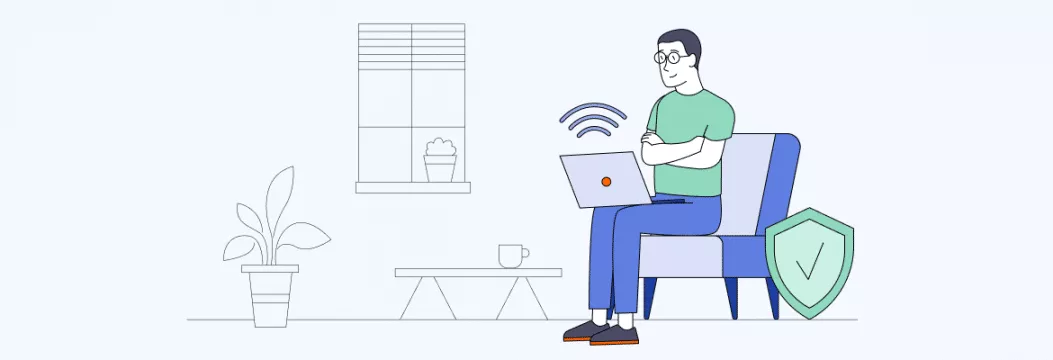
Why you need a VPN at home
Along with robust antivirus software, a VPN has become a vital component of a cybersecurity toolkit. The primary purpose of such software is to protect users’ online identities by masking their IP addresses and shielding their data with the help of powerful VPN encryption. When your data runs through a VPN tunnel, it’s invisible to those striving to monitor your activities or steal your credentials.
Besides, a virtual private network provides top-tier protection against various types of cyber threats, including man-in-the-middle (MITM) attacks, DDoS attacks, fileless viruses, and different forms of malware that may affect your device.
But again, are all those measures necessary when you’re connected to your home Wi-Fi? The short answer is yes, and, there are several good reasons to safeguard yourself with a virtual private network, even from the comfort of your own home. Let‘s consider the benefits you can have by keeping your VPN turned on at all times.
Benefits of setting up a VPN to home network
Using a VPN to connect to a home network can provide an extra security layer, enhance your freedom when surfing the web, and even boost your connection speed. Let’s take a closer look at these and more advantages of using a VPN at home.
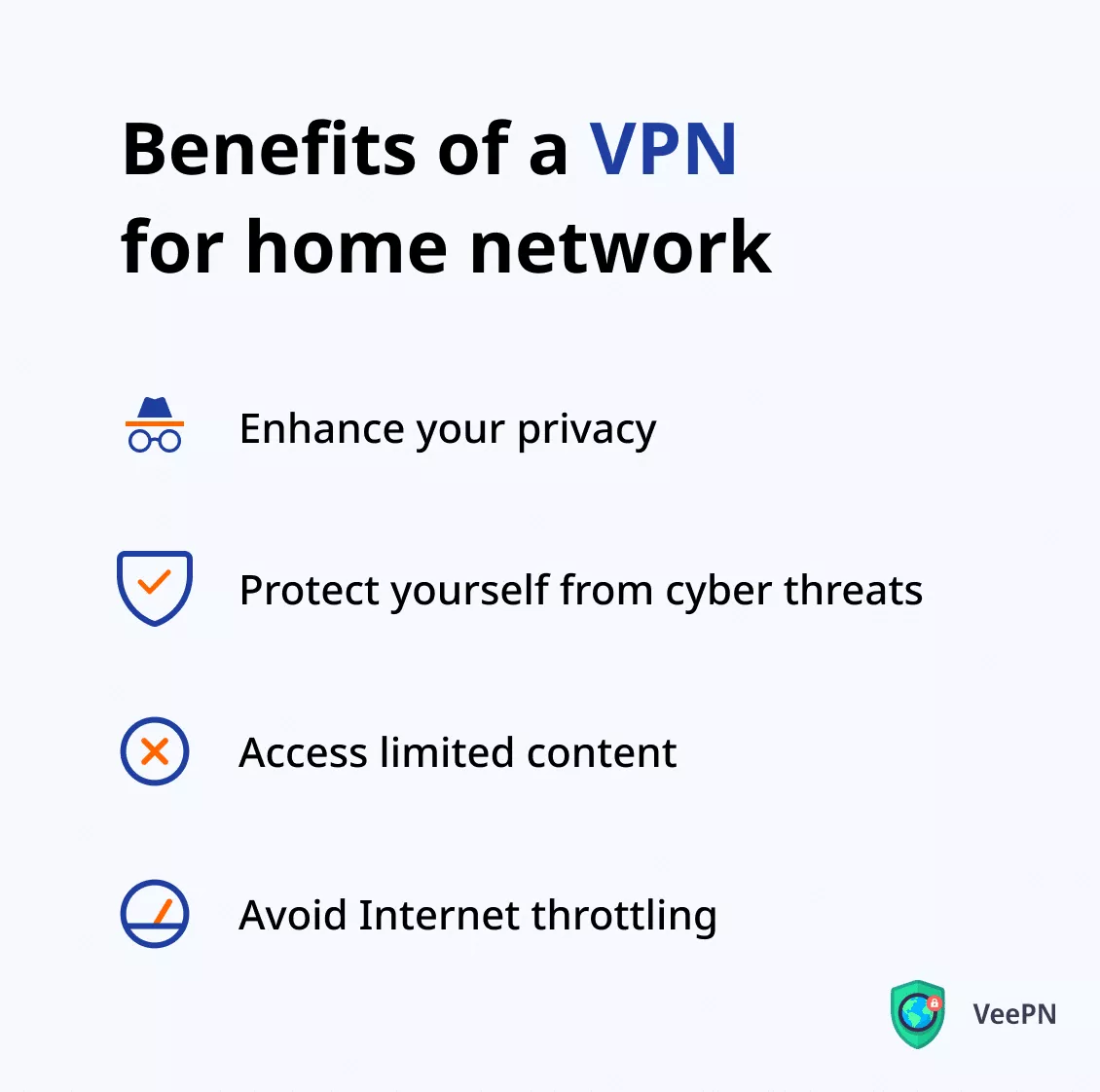
Enhance your privacy
Hackers and snoopers are not the only ones prying on your private data. The truth is that corporations, advertisers, and even your Internet service provider (ISP) also tend to gather information about you. For instance, did you know that in some countries, including the US, ISPs are legally allowed to sell customers’ data to third parties, including government organizations, marketing agencies, and researchers? So eventually, it may appear that your personal information has been revealed without you knowing.
And the most effective way to prevent this outcome is a VPN. It provides an encrypted VPN tunnel to the home network and makes it impossible to track your browsing activities. As a result, neither your ISP nor a nosy advertiser will learn anything about you.
Protect yourself from cyber threats
Although a hacker is unlikely to break through your home network security with a common brute-force attack, there are other threats you should avoid. Different kinds of viruses can slip into your device via infected files, links, pop-ups, and intrusive ads. In particular, the phishing technique allows scammers to trick people into clicking on dangerous links leading to fake websites. Once you share your data on such a site, it will be stolen by cybercriminals.
And this is another good reason to protect yourself with a VPN, even when using a home network. A powerful security feature, such as VeePN’s NetGuard, will allow you to avoid different types of scams, secure your money transactions, and prevent your credentials from being compromised.
Moreover, a VPN can protect not only your laptop, phone, or tablet, but many other gadgets, from IoT systems to smartwatches and home appliances. Although such devices do not have user interfaces, you can enhance their security by setting up a VPN for your router. More on that in a bit.
Access limited content
A VPN breaks the limits of the Internet and allows for enhanced browsing freedom. In particular, a virtual private network is the most effective anti-censorship tool for those who travel to countries where certain content, such as social media platforms, messaging apps, and streaming services, is unavailable.
But are there any Internet limitations if you’re staying at home? Well, Internet providers may sometimes block your access to particular websites. And the reasons for this are not always fair. So if you find out that a specific web page is down just for you, a VPN will help you bypass this block hassle-free.
Avoid internet throttling
Internet throttling is a technique used by Internet providers to limit the users’ device capacity and connection speed. One of the most common reasons ISPs do that is to encourage users to buy more expensive plans with higher Internet speed (while, in fact, your current plan provides the same).
This way, although many believe a VPN slows down the connection speed, it can actually make your Internet even faster. A virtual private network prevents ISPs from tracking your activities, allowing you to avoid Internet throttling.
Now that you know why you need a VPN for your home network, let’s figure out how to choose the best VPN service for your individual needs.
How to choose a VPN for your home network
There are numerous VPN services out there, but they are not equally powerful and efficient. So when choosing one for your device, whether it’s your PC or Wi-Fi router, make sure it will cover all the essential functions without compromising your privacy and Internet speed. Here are some of the most critical factors to consider when selecting a home VPN.
- The number of servers. Check whether the chosen service provider offers a sufficient number of VPN servers in different locations. For example, with VeePN, you can choose from more than 2000 servers across 89 locations in 60 countries.
- No Logs policy. Imagine a VPN that gathers users’ data and violates their privacy instead of protecting it. Such a tool would be not just worthless, but dangerous. So make sure to choose a VPN that follows a transparent No Logs policy.
- Available security features. Internet privacy and online security are the two main pillars of any VPN service. Check whether the chosen service offers all the necessary features to protect your data.
- Powerful encryption. A reliable VPN should follow the most up-to-date encryption standard. Only AES-256 encryption can be considered powerful enough since it’s impossible to crack.
- Reliable support. Although a VPN application is fairly easy to use, you may still face particular issues. That is where the provider’s support should come to the rescue. Prioritize services that offer useful and responsive help via a live chat, FAQ page, or call center.
- Connection speed. As mentioned above, a virtual private network may reduce your connection speed. But top VPN services provide options to overcome this challenge. For example, VeePN supports WireGuard, the fastest VPN protocol of all.
Once you’ve chosen a VPN service according to your needs, it’s time to set up the app and start using it. Let’s look at this process in detail.
How to set up a VPN to home network
Here is how to install a VPN solution on your preferred device, be it your laptop, phone, tablet, or Wi-Fi router.
Desktop, phone, or tablet
Setting up a VPN on a standard device with a user interface is quite straightforward and will take just a few steps:
- Download a VPN app for your device. Note that trustworthy services offer paid subscription plans. Free VPNs are often either ineffective or even dangerous.
- Install the app on your device. VeePN provides solutions for all major operating systems, including Windows, macOS, Linux, iOS, and Android.
- Pick a suitable VPN server. To enhance your Internet speed, it’s better to opt for the nearest VPN server.
- Turn on VPN. From now on, your device is protected from any dangers, while your digital footprint remains untraceable.
Wi-Fi router
Setting up a VPN on your home router is a bit more challenging, yet still doable. Follow these steps to secure your home network with VeePN.
- Open your router’s configuration settings by entering your IP address in your browser’s search bar.
- Find a VPN tab in the advanced section of your router settings.
- Follow the guidelines on setting up a VPN for your specific firmware. You can get the required configuration files on the VeePN website.
- Check if your VPN connection works properly. If something goes wrong, contact the VeePN support team.
Alternatively, you can buy a Wi-Fi router with a built-in VPN solution. For more details, read our recent article about how to install a VPN on a router.
Whether at home or away, stay secure with VeePN
If you do care about your online privacy, it’s a good idea to use a VPN wherever you are. Even when you’re connected to your home network, it’s still worth safeguarding yourself from ISPs collecting your data and scammers hiding behind phishing links and intrusive pop-ups.
Looking for a trustworthy VPN service to ensure your online protection around the clock? Try VeePN! It has got all you may ever need from such a tool, from powerful encryption and security features to fast connection speed and thousands of VPN servers to choose from. Get VeePN today and always stay safe, whether you’re sitting in your comfy chair at home or in a busy airport.
FAQ: VPN to home network
It depends on the chosen VPN service provider. Reputable VPNs like VeePN are perfectly safe, as they prioritize users’ privacy and stick to a strict No Logs policy. However, many free VPN services can pose an actual threat to your cybersecurity, even when you’re connected to your home network. Malicious VPN apps collect users’ data and sell it to third parties. Some of them may even spread viruses on your device.
Although a home network is much more secure than a public Wi-Fi hotspot, it’s still a good idea to use a virtual private network. You can gain numerous benefits if you add a VPN to home network. In particular, you can be sure that your Internet service provider, as well as advertisers, corporations, and other third parties, do not track your online activities. Besides, a VPN can protect different types of devices, shield you from scams, and stop Internet throttling. For more details, read this article.
VeePN is freedom



