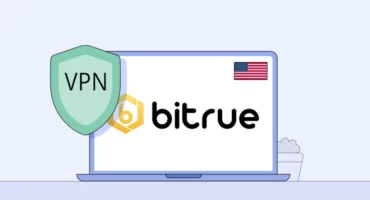Worried About Hotel Wi-Fi Security? Use a VPN to Browse Free Internet Safely

“What’s the Wi-Fi password?” is probably the first thing you ask when checking into a hotel. Wi-Fi is king, we get it. But public networks often lack basic security features. Does it mean you should be paranoid every time you connect to a public Wi-Fi? Nah. But you should know about the risks of hotel Wi-Fi and how to keep your data safe while traveling. We’re here to help you with that.
Is it safe to use Wi-Fi in hotels?
Without good security, joining any public wireless network isn’t safe. When you connect to hotel Wi-Fi, you leave yourself vulnerable to snoopers who seek to violate your privacy. On top of that, hackers often target hotel Wi-Fi and, with the right access, they can intercept your traffic and steal private information.
The risks of using hotel Wi-Fi
But enough chit-chat. Let’s get to details. Using unsecured public networks does come with certain risks. Here are some of them.
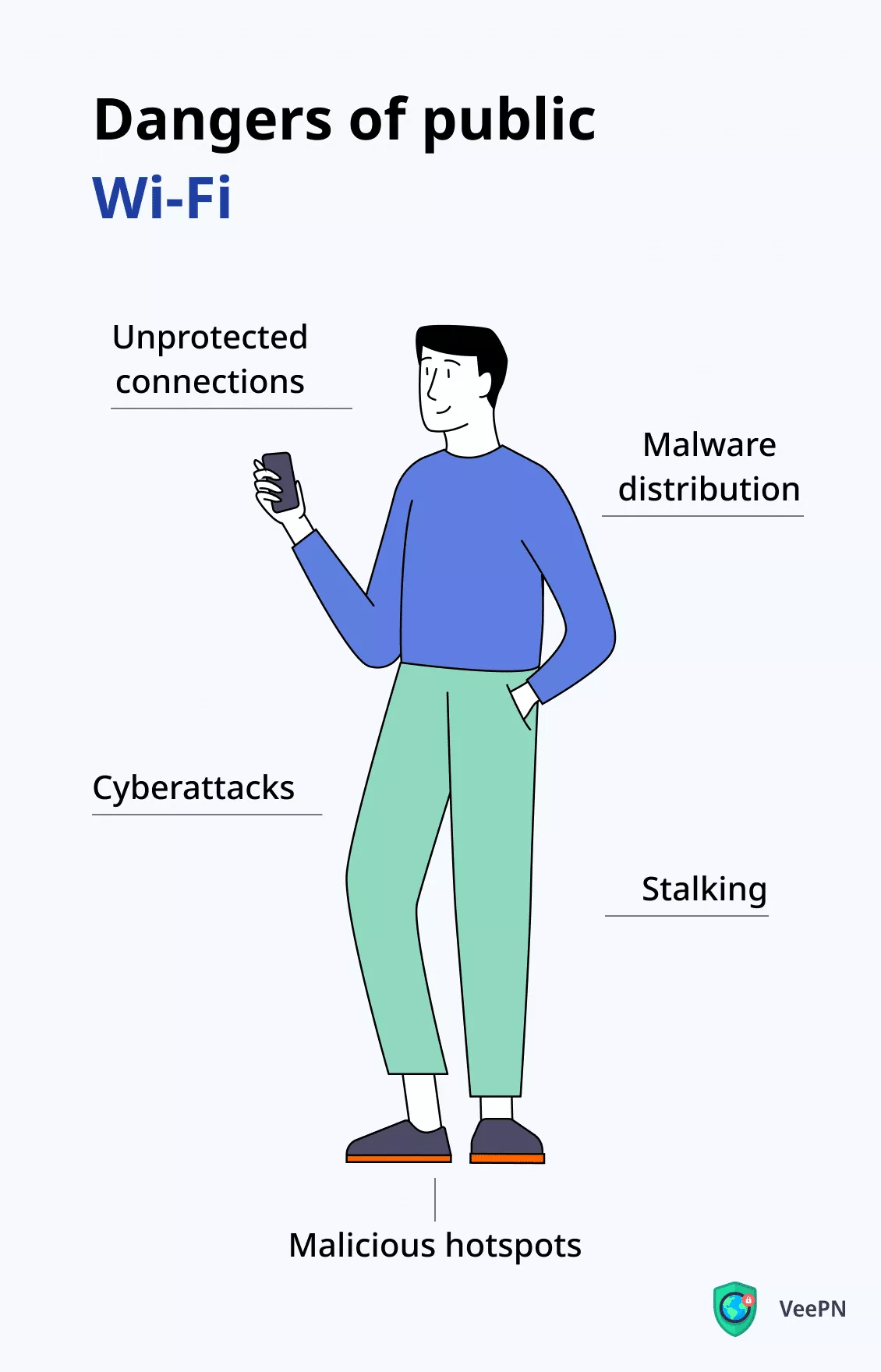
1. Unprotected connections
While connected to public Wi-Fi, a user communicates with the server over an open (read unencrypted) connection. This means the data is in an unsecured form, which makes it an easy target for interception.
Note that if the URL begins with HTTPS — where S at the end stands for secure — the site is encrypted.
2. Malware distribution
Lack of security on public networks lets hackers target and infect them with malware. Then, when a device connects to the infected Wi-Fi, the malware spreads. Once you have malware on your device, hackers could continue to monitor you even after you disconnect from the network. There are various types of malware that can sneak into your system when you’re on an unsecured public Wi-Fi hotspot, like viruses or trojans.
3. Cyberattacks
Providing unencrypted and unsecured connections, public Wi-Fi leaves you vulnerable to cyberattacks — man-in-the-middle attacks, snooping and sniffing attacks are just some of the many.
4. Stalking
Your online activity is out in the open on public Wi-Fi. This means third parties can easily trace your web actions back to you. And such stalking rarely ends well. The more information they collect, the bigger are the chances your data will be compromised.
5. Malicious hotspots
Sometimes the Wi-Fi you’re connecting to may not even belong to the hotel. While the real network may be safe, a fake evil twin version could trick you into connecting to a network controlled by hackers. And with you joined, they can get your data.
So, is hotel Wi-Fi safe? No.
As you can see, a malicious agent could do a lot of damage to anyone who joins without strong online protection. When you connect to unsecured hotel Wi-Fi, anyone with the right knowledge and access could intercept your private information. Stolen login credentials are just one example that can lead to lots of trouble, like compromised accounts.
But hackers aren’t the only ones that can violate your privacy. Whenever you connect to hotel Wi-Fi, administrators could be tracking your browsing habits. Do you really want some stranger looking over your shoulder as you’re online? Probably not. And does it mean you should deny yourself the pleasure of browsing the web over the plate of waffles in your hotel room? Another no. All is possible, but only when you take proper precautions.
How to stay safe on hotel Wi-Fi
So yeah, hotel Wi-Fi can be a nightmare to someone who values their privacy. But you can protect your info from data thieves. Here’s how.
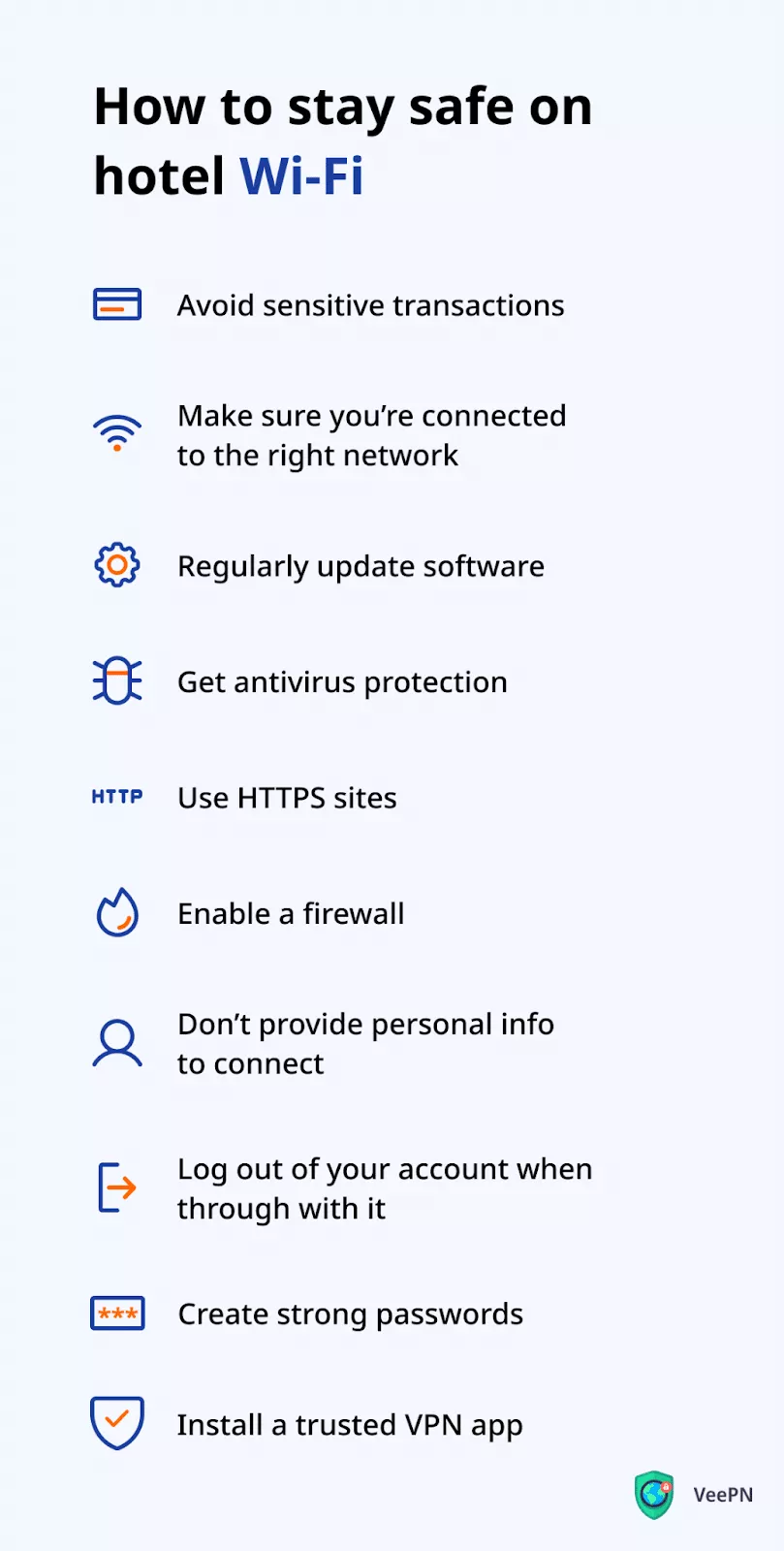
1. Avoid sensitive transactions
If you can, avoid doing anything sensitive, like doing financial transactions or logging into your work account. Better use mobile data instead or take extra measures (more on the latter in a bit!)
2. Double-check that you’re connected to the right network
Remember those evil twin networks where hackers create rogue hotspots to trick users? Don’t fall into this trap — if you see two similar Wi-Fi names, better ask the hotel staff which is the real one.
3. Keep software up-to-date to patch known security issues
Updates provide fixes to security flaws. So if you see any waiting up, quit putting it off and update your software at once.
4. Get antivirus protection
Run regular scans with a reliable antivirus software to keep your device clear of viruses.
5. Use HTTPS sites
See that the URL begins with HTTPS? It’s a good sign — S at the end stands for secure, as we’ve mentioned earlier, meaning the site is encrypted.
6. Enable firewalls and other built-in security settings on your devices
Most modern operating systems come with solid security features already installed. If you’re using a laptop or PC, you should ensure that you’ve enabled your device’s firewall and any other relevant security settings.
Here’s how to enable the firewall on macOS:
- Go to System Preferences > Security & Privacy > Firewall.
- Unlock the Security padlock.
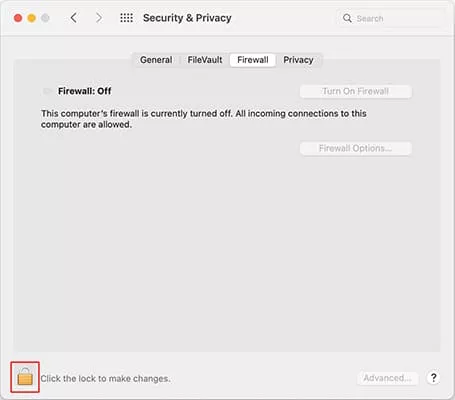
- Click Turn on firewall.
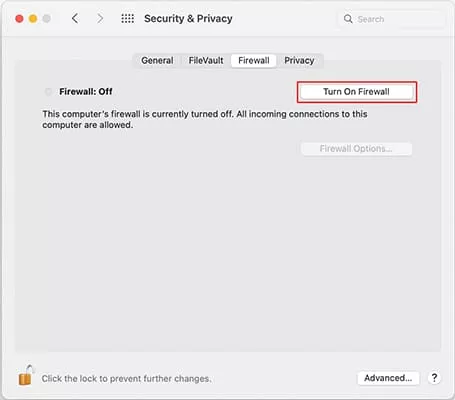
Here’s how to enable the firewall on Windows 11:
- Go to Settings > Privacy & security > Windows security.
- Select Firewall & network protection.

- Click Public network and toggle Microsoft Defender Firewall on.
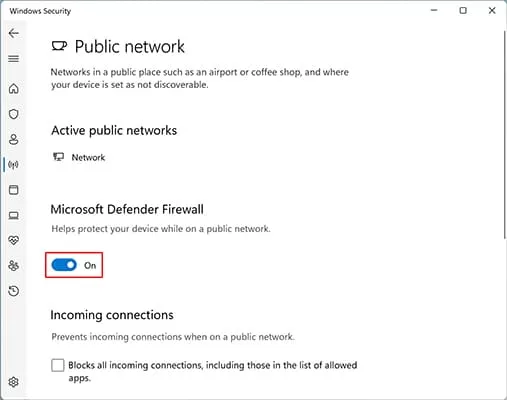
7. Don’t provide sensitive information when connecting
Provide fake data when connecting if a public network asks for your personal information, like a phone number.
8. Log out of account when you’re done with it
Logging out helps prevent someone from accessing your account via an active logon. This is crucial when you’re doing something sensitive, say, financial transactions.
9. Create strong passwords
Forget about the “one password everywhere” rule. Think of unique passwords for all your accounts and change them from time to time to maximize security.
10. Use a good VPN
Using a Virtual Private Network (VPN) encrypts your Internet connection. This means that snoops can’t monitor your traffic and intercept sensitive information, such as login credentials and banking information. That’s all cool, you can say, but how exactly does a VPN do it? Well, it provides you with a pool of VPN servers in different locations. By connecting to one of them, you change your virtual location and get a new IP address. This way, a VPN sends your data to a VPN server you’ve connected to and encrypts all of it along the way.
The best thing? No extra configuration is required from your side. Just pick a reliable VPN provider and let it get the job done.
What’s the best VPN for hotel Wi-Fi?
Ideally, you should opt for a VPN that provides AES-256 encryption — the strongest encryption standard to date — and doesn’t log your activity. VeePN’s top-tier VPN service offers both and everything else you need to use hotel Wi-Fi safely. Let’s learn more.
How to safely use hotel Wi-Fi with a VPN
VeePN is a simple but effective tool with an extensive server network — over 2,500 units in 89 locations across 60 countries — and dedicated apps for most popular operating systems and platforms.
Here’s how you can use hotel Wi-Fi safely with VeePN (We took VeePN macOS app as an example):
- Set up a VeePN account and run the app on your device.
- Go to Advanced preferences.
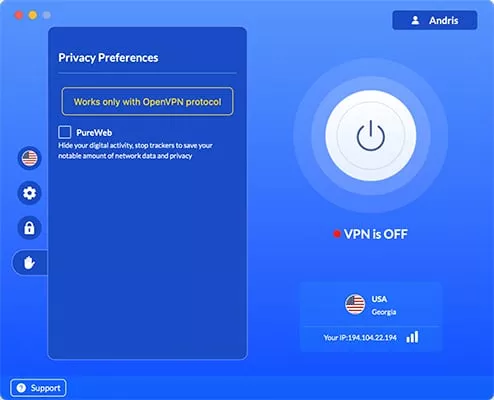
- Check Enable automatic Wi-Fi protection.

- Turn the VPN on.
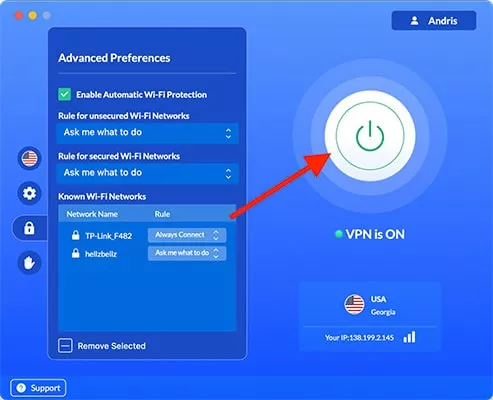
As well as encrypting your traffic, VeePN will warn you any time your device tries to connect to a Wi-Fi hotspot. Remember — you should only join a network that you know and trust.
Why use a VPN when traveling
There is a lot more to a VPN than data encryption. For example, VeePN gives you all the following:
- Ten simultaneous connections with one account. Protect all your devices, be it a phone, laptop, or tablet with a single subscription.
- Multiple dedicated apps. Run VeePN on all major OS, including Windows VPN, macOS, Android, iOS and Linux VPN. Besides, you can connect to the app on Smart TV, gaming consoles, a router, as well as use it as a VPN browser extension.
- Ad, tracker, and malware blocker. Pop-ups are annoying everywhere, both on the go and home. Good news is that VeePN NetGuard lets you see less of them. It also blocks external tracking and malicious websites on the spot. Just enable the feature in the app’s settings and let VeePN get the work done.
- Online freedom. With VeePN VPN server locations across the world, you can access your favorite services even when away from home, and get access to limitless content.
Hackers prefer easy targets. And hotel Wi-Fi is one. Connecting to one such network often feels like a lifesaver. But that doesn’t mean you have to make intercepting your private information easy. Boost that cyberhygiene at once and don’t let data thieves get to you. With a VPN, you’re just a few clicks away from a safer Internet.
FAQ
Is hotel Wi-Fi secure for banking?
Hotel Wi-Fi is neither safe nor secure when it comes to banking. Ideally, you should only ever perform financial transactions when connected to a network you know and trust. And, as a rule of thumb, you should always avoid doing any sensitive tasks when connected to public Wi-Fi. Learn more about risks of public networks in this article.
Do hotels monitor their Wi-Fi?
Yes. Any network administrator can use monitoring software to track your browsing activity and even intercept passwords and other sensitive information. If you value your privacy, you shouldn’t use unsecured hotel Wi-Fi for anything but the most basic tasks. Or you can use a VPN when connected to a public network to protect your data. Find out more in this article.
Can you get hacked using hotel Wi-Fi?
Yes. Hotel Wi-Fi is an attractive target for hackers because of the large number of people who connect to it. When joining such a network, you should always take extra precautions. Learn more in this guide.
VeePN is freedom