How to Pick and Use the Right VPN for Fortnite
With over 650 million players (and counting!), Fortnite is still a worldwide gaming wonder. But let’s be real — lags, high ping, and security dangers (like DDoS attacks) can demolish the fun quickly.
Need to construct, fight, and beat the competition without stressing over network drops or cyber dangers? A strong VPN for Fortnite can boost your performance, keep your gameplay smooth, and improve your security. Keep reading to discover how a VPN can level up your experience — and how to choose the most excellent one for the job.

How to use a VPN for Fortnite: A quick guide
Are you short on time? Don’t worry — we’ve got your back! Here’s how to set up a reliable Fortnite VPN in several easy steps:
- Choose a reliable VPN for gaming like VeePN.
- Opt for the most suitable VeePN pricing plan and sign up.
- Download and install VeePN on your PC, mobile device, or gaming console.
- Open the VPN app, log in, and connect to the chosen server location.
- Activate VeePN.
- You’re all set! Play Fortnite privately and safely.
Ready for more details? Let’s jump right in to find out why you may need a VPN for Fortnite and how to choose the most appropriate service for your needs.
Do you really need a VPN for Fortnite?
Here are the most important reasons why a VPN for Fortnite is definitely worth a try:
- Overcome unfair IP bans: Have you been banned from Fortnite for no clear reason? Or maybe somebody else with access to your account violated the game’s rules? Whatever the reason, a VPN can save the day. It hides your real IP address and replaces it with an anonymous one, allowing you to access the game without hassle.
- Reduce ping and avoid lags: While ping spikes and annoying lags aren’t common for gamers with a good Internet connection quality, some slowdowns are still possible. For example, your Internet service provider (ISP) may throttle your connection to limit your traffic and bandwidth for traffic-intensive activities like gaming. A VPN lets you stop Internet throttling since your ISP simply won’t know what you’re up to online.
- Get around geographical limitations: When visiting another country or region, you may find that Fortnite is unavailable there. Besides, the game can be blocked at your school or workplace. Connecting to a VPN server solves all those issues — your traffic moves through the chosen location, so you can play Fortnite from anywhere as if you were still at home.
- Shield yourself against DDoS attacks: Unfair gaming techniques like DDoS attacks are common in popular multiplayer combat games like Fortnite. Your opponent can use bots to attack your IP address with too much traffic, making your network collapse. A VPN prevents DDoS-ing by masking your real IP from everyone, including Fortnite cheaters.
As you can see, a VPN can take your Fortnite experience to the next level —- but only if chosen wisely. While reputable paid VPNs for gaming are usually effective, free services may disappoint you. Here’s all you need to know about using a free VPN for Fortnite.
Can you use a free VPN to play Fortnite?
Most free VPN service providers come with the following downsides:
- Limited server network. A free VPN can’t cover as many server locations as most of the paid services do. This overloads servers, leading to significantly slower connection speeds, which is a disaster for gamers.
- Poor connectivity. While this issue is closely related to the previous one, it’s caused by numerous factors. Free VPN providers can’t guarantee good speeds for gamers, as they often use less powerful servers and impose strict traffic limitations.
- Privacy- and security-related concerns. Last but not least, a free VPN may pose a serious risk to your online safety. The catch? Free VPNs have to make money somehow, and most do it the sketchy way — by collecting your data and selling it to advertisers (yikes). Even worse? Some aren’t even real VPNs at all! Scam apps disguised as VPNs can load your device with malware, spyware, and all sorts of nasty stuff. Trust me, that’s not the kind of “protection” you want.
With that being said, we recommend prioritizing reliable VPN services with a proven track record and transparent Privacy Policy. To be more specific, let’s break down the key factors to look at when choosing a Fortnite VPN.
How to choose the best VPN for Fortnite
So, what is a VPN for Fortnite that will make your gaming experience secure and lag-free? Here are the main perks to look for:
- 🌐 Server network. As mentioned, the size of a VPN server network is critical for your connection performance and gaming freedom. Choose a service provider that offers multiple high-quality servers around the world.
- ⚡️ Connection quality. Striving for a no-lag gaming experience? Then pick a VPN that has no traffic limitations and reduced ping time. Learn more about how to improve your Internet speed for gaming in our blog.
- 💻 Works on all your devices. Make sure your VPN plays nice with Windows, macOS, Linux, iOS, and Android. Bonus points if one subscription covers multiple devices — because who wants to pay extra just to stay secure on their phone and laptop?
- 🎮 No tech headaches. A VPN shouldn’t feel like rocket science. Look for one that’s easy to use, with no manual server setups or confusing configurations — just one-click protection and you’re good to go.
- 🔓 Next-level privacy & security. Your VPN should do more than just hide your IP. Look for anti-tracking features like VeePN’s NetGuard, military-grade encryption, and a Kill Switch to shut down leaks before they happen. If it’s not locking down your data properly, it’s not worth it.
- 💰 Price. Check whether a VPN of your choice offers a good value for money. Top-rated services normally offer a free trial period or a money-back guarantee.
Looking for a credible VPN service that covers all of the above? Seek no further — try VeePN! It’s a decent VPN for gaming that comes with all the necessary features to protect your connection and improve your Fortnite experience. Take advantage of a vast network of remote servers, advanced AES-256 encryption, and intuitive user experience. Follow the steps below to get started.
Step 1: Pick a VeePN pricing plan
Select the most suitable pricing plan for your particular needs. Don’t worry — you can test whether VeePN works for you thanks to a risk-free money-back guarantee.
Step 2: Download and install VeePN
Head to the VeePN website and download the app for your preferred device. Here are your options:
On top of that, VeePN is available for smart TVs and even Wi-Fi routers — up to 10 devices with one subscription.
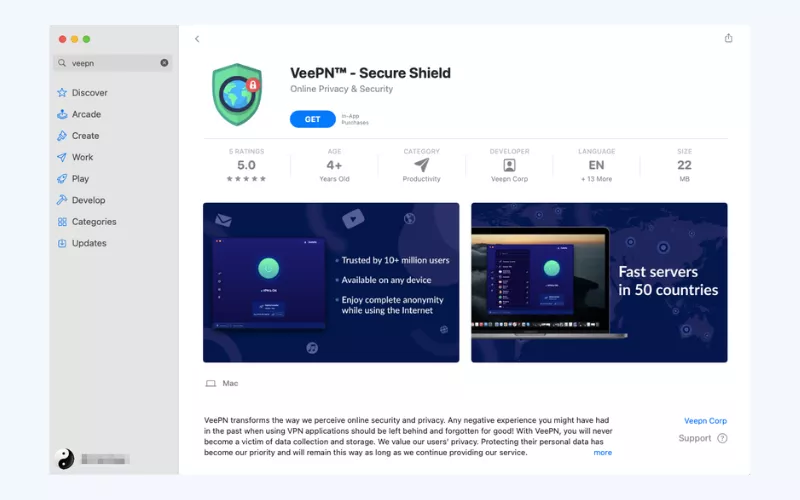
Step 3: Log in to your account
Once installed, open the VeePN app and log in to your account. You may also need to allow VeePN to reconfigure the VPN settings on your device.
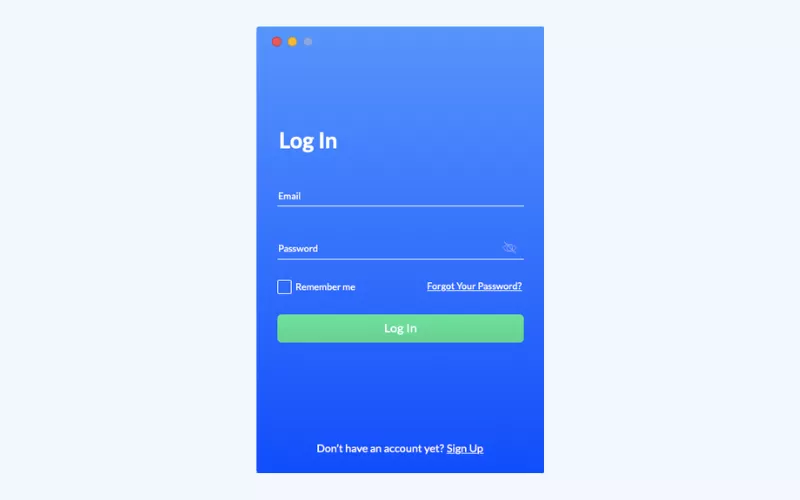
Step 4: Connect to a VPN server
Head to the list of VPN server locations and choose the most suitable one from the 89 options available. When making your choice, consider where the nearest Fortnite servers are. Note that the closer your select server is, the better the connection will be.
Now, what is the best VPN location for Fortnite? While the optimal server for enhanced connectivity depends on your region, here’s a list of the best VPN servers for Fortnite to consider:
- Australia
- Brazil (San Paulo)
- Canada
- France (Paris)
- Germany (Frankfurt)
- India
- Ireland
- Japan (Tokyo)
- Singapore
- South Korea
- The UK (London)
- The US (Ohio, Oregon, Virginia, California)
But again, the best VPN server for Fortnite depends on where you are in the world. Consider using VeePN’s Optimal Location feature, which will connect you to the nearest server location for enhanced connection quality.

Step 5: Turn VeePN on and enjoy the game
Press the large button at the center of your screen to activate VeePN. All set! You can now open Fortnite on your device and play securely. If you’re new to the game, open the Fortnite website and discover the best way to play.
💡 Pro tip: While Fortnite is perfectly available for most devices, including Windows, Android, and iPhones, and iPads, the game’s version for Mac is outdated and lacks some important features. macOS users can play Fortnite through cloud gaming services like Xbox Cloud Gaming, Nvidia GeForce Now, or Amazon Luna.
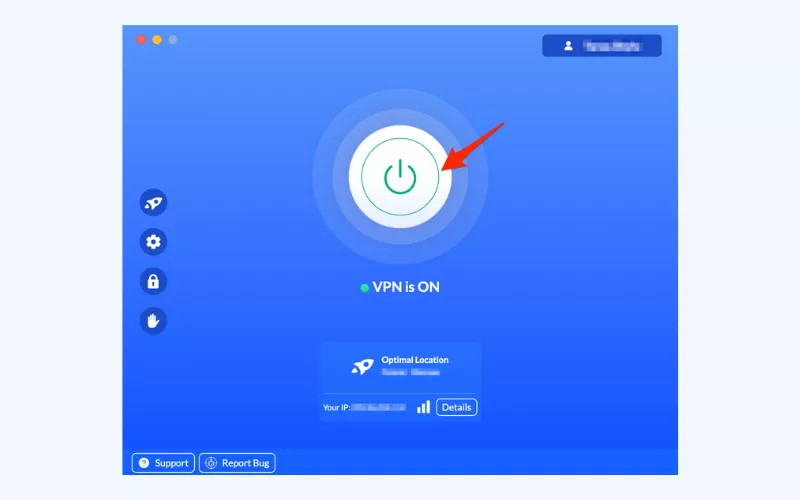
What to do if your Fortnite VPN is not working
If you can’t play Fortnite while connected to a VPN, you’re likely dealing with particular connection issues. Fear not — there are several workarounds that may help you out:
- Connect to another VPN server. Some IP addresses provided by VPN services might be banned or blacklisted. Try connecting to another location to overcome this issue.
- Use another VPN protocol. VPN protocols determine how your traffic moves through the so-called VPN tunnel. Some of them are good for gaming, while others work better for bypassing censorship limitations. Changing your tunneling protocol might solve your connectivity challenges.
- Clear your browsing cache, cookies, and search history. Removing your browser’s data will erase possible digital footprints causing problems with your connection.
Contact our support team. If none of the above works for you, feel free to reach out to our support team through email or 24/7 live chat.
FAQ
Yes, using a VPN for Fortnite can actually improve your gaming experience in a number of ways. It helps lower ping, prevent ISP throttling, and protect you from DDoS attacks — because let’s be honest, nothing’s worse than lagging out mid-build fight. Wanna know more? Check out this article for more info.
Nope, not just for using a VPN. Fortnite won’t auto-ban you for protecting your connection, but if you’re using it to bend the rules — like bypassing region locks or matchmaking restrictions — you’re taking a risk. Play it smart, stay fair, and check the VeePN Terms of Service for the full scoop!
Sure! The Use of VPNs is not against the Terms of Service of Epic Games. In fact, a premium VPN service like VeePN can boost your experience, ensuring safe and private access to your favorite online games like Fortnite, Valorant, Rocket League, or World of Warships.
A premium no-lag VPN can reduce ping by connecting you directly to the Fortnite servers. But that’s only possible if a VPN offers higher-quality servers than your Internet service provider. Plus, you should connect to a VPN server located as close as possible to the game’s servers in the chosen country.
VeePN is freedom
Download VeePN Client for All Platforms
Enjoy a smooth VPN experience anywhere, anytime. No matter the device you have — phone or laptop, tablet or router — VeePN’s next-gen data protection and ultra-fast speeds will cover all of them.
Download for PC Download for Mac IOS and Android App
IOS and Android App
Want secure browsing while reading this?
See the difference for yourself - Try VeePN PRO for 3-days for $1, no risk, no pressure.
Start My $1 TrialThen VeePN PRO 1-year plan







