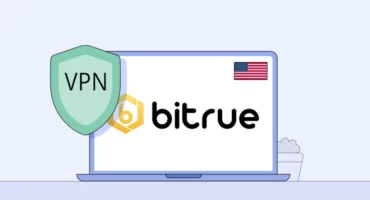Can My ISP See If I’m Using a VPN?

When your device is connected to a VPN (virtual private network), it runs your traffic through a remote server and encrypts your data along the way. This results in enhanced Internet privacy, as no third parties can see what you’re up to when browsing the web. In particular, a VPN can hide your online activities from your Internet service provider (ISP). But here’s another question for you: can ISP see a VPN itself?
The short answer is yes, your ISP knows you’re connected to a VPN. But no more than that. Keep reading to learn which information can be tracked by your ISP, what they cannot see when your VPN is turned on, and why it’s essential to prevent ISPs from monitoring your Internet activities.
What data can your ISP see when you’re connected to a VPN?
Once you turn on a VPN on your device, it hides your IP address from third parties, conceals your online identity, and encrypts your traffic. However, some of your data is still visible to your Internet provider. So can an ISP see VPN traffic? Here is what information your ISP tracks when you’re connected to a VPN.
- Your VPN connection. Again, your ISP can see you’re using a VPN. However, they cannot see where your data travels after reaching a VPN server because your traffic is encrypted.
- VPN server’s IP address. Your ISP manages your access to the Internet, as they redirect your traffic and data packets to a VPN server. So they should know your VPN’s IP address while the final destination of your request remains undetectable.
- Your VPN protocol. VPN protocols, such as OpenVPN, WireGuard®, or IKEv2/IPsec, are responsible for safe, stable, and fast connection between your device, VPN server, and the website you want to reach. Your ISP will see which VPN protocol you’re using. But it won’t reveal any of your private data.
- The duration of your sessions. Your Internet service provider will know for how long you’re browsing the web, even if you’re using a VPN. But they won’t know what you’re busy with.
- The amount of bandwidth you’re using. Internet bandwidth is the amount of data transferred over the network. Your ISP can see how much data you consume. But if you’re connected to a VPN, they won’t be able to detect what you’re using this bandwidth for.
Now, let’s see what your ISPs cannot access when your device is running a VPN app or browser extension.
What information your ISP cannot track when you’re connected to a VPN
- Websites you visit. Your ISP will know you’re online, but they don’t know which web pages you’re visiting and cannot learn your browsing habits.
- Downloaded files. Although your ISP can track your Internet bandwidth, they won’t see what kind of files you’re downloading from the Internet.
- Internet search and browsing history. Unlike the incognito (private) mode in your browser, a VPN doesn’t only remove your browsing history after the session ends, but keeps it encrypted while you’re online. So your ISP won’t be able to access your browsing history and Internet search.
- Messages you send and receive. A VPN carefully encrypts any kind of text you’re typing on the web. So no third parties, including your ISP, can read your messages, Google searches, and so on.
So, how private is your browsing with a VPN?
To sum up, let’s see which data is visible to your ISP and which is hidden by a VPN.
| Your data | Is it visible to your ISP when using a VPN? |
| Websites you visit | 🚫 Invisible |
| Files you download | 🚫 Invisible |
| Your Internet search and browsing history | 🚫 Invisible |
| Messages you send and receive | 🚫 Invisible |
| VPN connection | ✅ Visible |
| VPN server’s IP | ✅ Visible |
| VPN protocols | ✅ Visible |
| Online sessions’ duration | ✅ Visible |
| Amount of Internet bandwidth used | ✅ Visible |
As you can see, your private information, such as your browsing activities, personal files, and messages, are hidden from your Internet provider. However, your ISP can access the data connected to the use of a VPN. Let’s reveal the reason for this.
Why your ISP can still access some information when you use a VPN
All in all, your ISP is responsible for your Internet connection. They deliver your traffic requests and data packets, whether you’re connected to a VPN or not. That is why an Internet provider should know some details about your connection. This allows them to receive your requests and direct them to the destination.
To get a better idea of how your ISP manages your connection and what happens to your data along the way, let’s take a closer look at this process with and without a VPN.
If you are not using a VPN:
- Your request travels to your ISP
- Based on your request, the ISP transfers your data packets to the destination server
- Throughout this process, your ISP can see how much data is sent and received, as well as analyze your data packets and access your information
If you are using a VPN:
- Your request travels to your ISP
- Instead of dealing with your request directly, your Internet provider communicates it to the VPN server
- The VPN server receives your request, encrypts your data, and moves it to the destination, which is not visible to your ISP
However, in some cases, ISPs can make more advanced check-ups of your traffic, called Deep Packet Inspection (DPI). This technique allows Internet providers to analyze your data traffic, making assumptions regarding your browsing based on detecting unique signatures used for different online activities. Unsurprisingly, DPI is one of the most common methods of Internet censorship. However, even this method doesn’t reveal which websites you’re visiting if you’re connected to a VPN.
Now you know which parts of your Internet activities an ISP can track when you’re using a VPN. But is it worth hiding the rest of your data from your Internet provider? Let’s find out.
Should you hide your online activities from ISPs?
There are several good reasons to keep your Internet traffic to yourself with the help of a VPN. Let’s look at them in more detail.
1. To protect your private data
Did you know that Internet providers can legally sell customers’ data in many countries, including the US? Although there are certain regulations in this regard, the risk that your ISP will share your personal information with other third parties, such as marketing agencies, government institutions, and corporations, is quite high. So if you don’t want to be targeted by unwanted ads and analyzed by unknown researchers, it’s a good idea to shield your traffic with VPN encryption.
2. To stop Internet throttling
Another compelling reason to hide your data from your ISP is to avoid Internet throttling. ISPs often apply this technique to limit your Internet speed and device’s capabilities, while their motivation is not always fair. For instance, they may artificially reduce your Internet speed to make you subscribe to a more expensive, “premium” plan. Luckily, a VPN can stop Internet throttling and prevent your Internet speed from being compromised.
3. To enhance your online freedom and avoid censorship
In countries with limited online freedom, such as China, Russia, Turkey, Iran, and UAE, Internet providers are responsible for controlling traffic and blocking users’ access to certain websites. And these are often the ones we’re all used to, including Facebook, Instagram, Twitter, Netflix, YouTube, and more. So if you’re traveling to such countries, a VPN is a must-have tool. It will help you get around Internet limitations and visit your favorite websites, social media platforms, and streaming services, while preserving your Internet privacy and online security.
VeePN is the VPN service not intended to be used for conducting any illegal acts. Please remember to check whether there are any restrictions in your particular country before doing anything potentially questionable. Please be informed that if some action is illegal without using a VPN, it will also be illegal with its use.
Keep your data private with VeePN
Nobody can be completely anonymous on the web. Your ISP can always see certain details regarding your Internet connection as they are the ones who establish and manage it. But with a VPN turned on, your browsing activities are as private and protected as they could be. In particular, such a tool will protect your personal details, from credentials to browsing habits, communication, and search history. So if you do care about your privacy, do not hesitate to secure your device with a trustworthy VPN.
Looking for a powerful solution to protect your data? Check out VeePN! It’s a reputable VPN service with multiple helpful features that protect users from cyber threats and make their browsing activities untraceable. VeePN uses top-notch AES-256 encryption to prevent third parties from compromising your private information. Besides, you can benefit from over 2000 VPN servers in 89 locations to choose from. Download VeePN today, and don’t let anyone compromise your data.
FAQs
Does a VPN hide you from your ISP?
A VPN prevents ISPs from tracking your online activities. Thanks to this solution, your Internet provider won’t be able to see the websites you visit, files you download, and messages you send or receive. As a result, ISPs won’t be able to block your access to certain websites, limit your connection speed with Internet throttling, and sell your data to third parties.
What does my ISP see when I use a VPN?
When you’re using a VPN, your data is encrypted and hidden from all third parties, including your ISP. However, they can see the following information:
- Your VPN connection
- The IP of your VPN server
- VPN protocol
- The duration of your browsing activities
- The amount of Internet bandwidth you’re using
For more details, read this article.
Do ISPs care if you use a VPN?
In general, ISPs do not care whether you’re using a VPN or not. That’s because VPNs are perfectly legal in most parts of the world. However, if the use of a virtual private network is strictly regulated or forbidden in your country, ISPs may try to block your access to specific websites. However, these rules are normally not applied to tourists visiting countries with a high level of Internet censorship.
Can the government track a VPN?
No, but hypothetically, the government can request information about the usage of a VPN from your ISP. As far as your Internet provider knows whether you’re using a VPN, they can reveal this information to government institutions. However, neither your ISP nor the government can access your private data, such as browsing history, downloaded files, or websites you visited, as it’s encrypted by a VPN.
VeePN is freedom