Does VPN Slow Down Your Internet Speed? [Short Answer: Probably Not
Someone’s mumbling in a conversation, people moving slowly on a busy sidewalk, your Wi-Fi’s moving at a snail’s pace…These may pop up in your head if you think of the word annoying. And the latter will probably win the annoyance contest, since slow internet clogs whatever you may be doing online — work, study, or binge-watching your TV show to chill after the first two. So, it’s no surprise that many people look for a VPN that doesn’t mess with internet speeds. In this article, we’ll answer questions you’ve most likely been asking yourself — does a VPN slow down your internet and is a fast VPN just a myth? You’ll also learn about how to speed up your VPN. Ready? Let’s make it quick (just like Wi-Fi should be!)

Does a VPN slow down Internet speed? Myth vs. reality
Slow internet connection is probably the most common stereotype circling around VPNs. And yes, this was the case some time ago before speed wasn’t a priority when VPN protocols were designed.
Note: Determining the level of encryption, a VPN protocol is a mix of transmission protocols and encryption standards. Basically, a key element to VPN’s work is how it encrypts your data and sends it to its destination.
Different protocols provide different speeds. And just a few years back, OpenVPN was the leading VPN protocol. It’s still considered as secure and reliable, with almost every VPN today employing it. However, connection speed was never a priority when it was first introduced. So your internet may have suffered. But is this still the case for newer products?
Fast VPN today: Real or not?
Totally real. Once again, while slow speeds were a reality in the past, serious declines in speed are an exception rather than a rule these days. The truth is that a VPN is bound to slow down your connection a bit since it takes time for a VPN to encrypt and decrypt data. But this slowdown is practically invisible with modern VPNs. So, what’s changed? Let’s discuss.
VPN speed these days: What changed?
The main difference is that VPN protocols got better. Yes, technology doesn’t stay put — other protocols, like WireGuard, appeared designed with greater speed and enhanced privacy in mind. Designed to improve upon existing VPN protocols by being faster and easier to use, WireGuard uses faster encryption methods and is optimized to work on multiple processor cores simultaneously. Released in 2019, it’s already incorporated into many VPN services.
So, with more advanced protocols in place, modern VPNs just can’t afford to offer slow speeds. But…does it concern free VPNs, as well? Let’s find out.
Free VPNs: Why is my VPN connection so slow?
Are sluggish speeds on free VPNs a myth or reality? Most likely the latter. Why so? The thing is that free VPN providers impose specific limitations on users, largely hoping they’ll upgrade to a paid plan to avoid them. Among major restrictions are:
- Slower connection. Providers often choose to cap speeds on free versions. Let’s take ProtonVPN, for example, which comes in a free and paid version, with the former providing slower speeds compared to that on the paid plans.
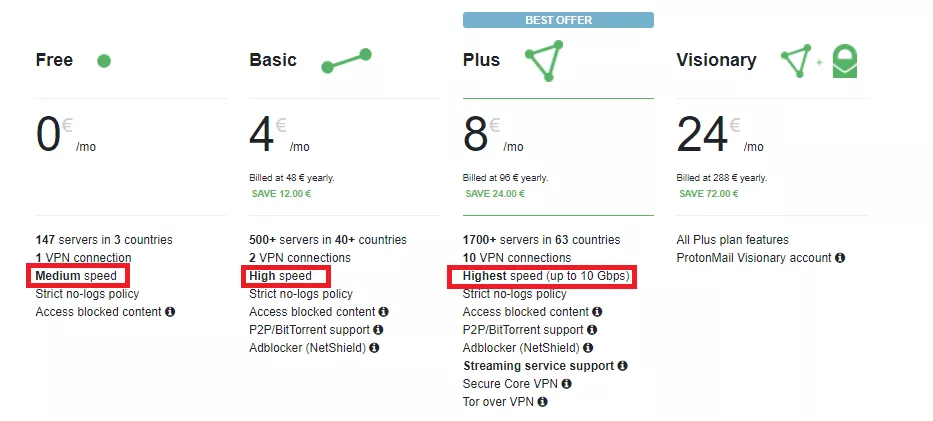
- Limits on data usage. With a free VPN, you may also end up with the limited amount of data you can use.
- Small server network. To take ProtonVPN as an example again, its server network on a free and paid plans significantly differ — 147 servers in 3 countries on a free plan against 500+ servers in 40+ countries. The shorter the distance data has to travel, the better. So, if you’re limited to a handful of servers, your connection may suffer.
At the same time, premium (paid) VPNs are mostly uncapped. Let’s compare free and premium VPNs head-to-head to clearly see the difference:
| Free VPN | Paid VPN | |
|---|---|---|
| Speed | Mostly capped | Highest speed |
| Data usage | Mostly limited | Unlimited bandwidth and traffic |
| Server network | Small server networks | Extensive server networks |
How to test VPN connection speed
So, here’s a thing — your VPN often provides different Internet speeds when you’re connected to servers in different locations. Once again, the closer the server is to your real location, the faster your connection is going to be. You can run a quick VPN speed test when connected to different servers to see which one works better for you. Here’s how you can do it with Ookla speed test:
- Turn off your VPN
- Open Ookla speed test and click ‘Go’
- Check your upload and download speeds without your VPN on
- Switch on your VPN and connect to a server
- Note your upload and download speeds with your VPN on
- To compare the difference in speeds of different servers, repeat steps 3, 4, and 5.
You’ll most likely get worse results connecting to servers in geographically distant countries. Still, a top VPN provider won’t slow your internet connection down significantly — this way, you’ll enjoy high-quality encryption without your internet speed suffering much.
How to make VPN faster?
Say you ran a speed test and didn’t like what you saw. Worry not — it doesn’t mean all hope is lost. We’ve compiled some tips for you on how to make your VPN faster. Check out the following.
1. Switch to a different protocol
Once again, different protocols can affect your connection speed differently. So you can try switching between them to see which works better for you. To do so in the VeePN app, for example, go to Settings > VPN Protocol, where you’ll see several options available. Here’s how it looks on Windows app:
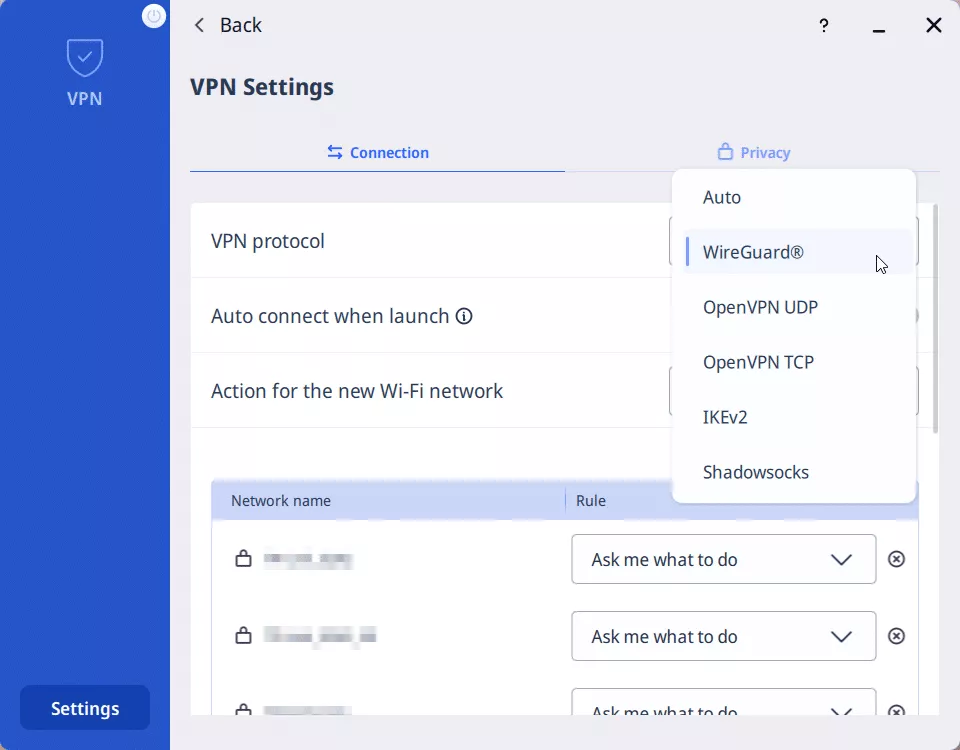
2. Check your Internet connection
Although rerouting your traffic via a VPN server may slow down your connection speed a bit, VPN isn’t the bad guy if you have sluggish Wi-Fi in the first place. As we’ve mentioned before, you can run separate tests for a connection with and without VPN to know for sure what’s causing speed decrease. And maybe all you need is just to upgrade your internet subscription.
3. Restart your router (and your device, for that matter)
Ah, the good old “reset the device if it doesn’t work” rule that’s often underestimated by many. Find your router, dust it off and find the “Reset” button. Rebooting your PC or phone surely won’t be a bad idea as well. Maybe your device is just tired and will come to its senses after a quick restart.
4. Change server location
Server location and server load are among the main factors affecting speed loss. Thus, changing to a different server closer to your location can greatly improve VPN performance.
5. Tell your firewall to put fire off
Firewalls and antiviruses can slow down your connection speed as well, since these applications have to filter through all the data before concluding it’s safe for your device. Some might even conflict with the VPN service, dubbing it a possibly dangerous one. Adding the VPN app to the antivirus or firewall’s exceptions might help with the “conflict” part, but it won’t solve the speed problem. To do so, you need to disable these programs temporarily and see if it helps with the velocity. Be careful though, as this leaves you exposed to viruses and malware threats.
6. Use a wired connection
While certainly great, Wi-Fi can lose you some speed, especially when you have several devices connected to the same network. So, if you really need to dig out the last couple of megabytes your internet service provider (ISP) offers, you could switch to a wired connection. Keeping a few feet of UTP cable at home is always a good idea, anyway.
7. Choose a reliable VPN provider
Free VPNs are surely alluring, but even if you won’t pay in money, it may still cost you in slower speed, poorer security, and even data exposure (free VPN providers have to make profit somehow, you know, so selling your data isn’t out of the picture). At the same time, premium VPNs can afford to develop extensive server networks along with solid encryption protocols.
VeePN can be your go-to solution. It has a useful Optimal Location feature — VeePN recommends the fastest server to connect to before turning your VPN on. Here’s how it looks in the Windows app:
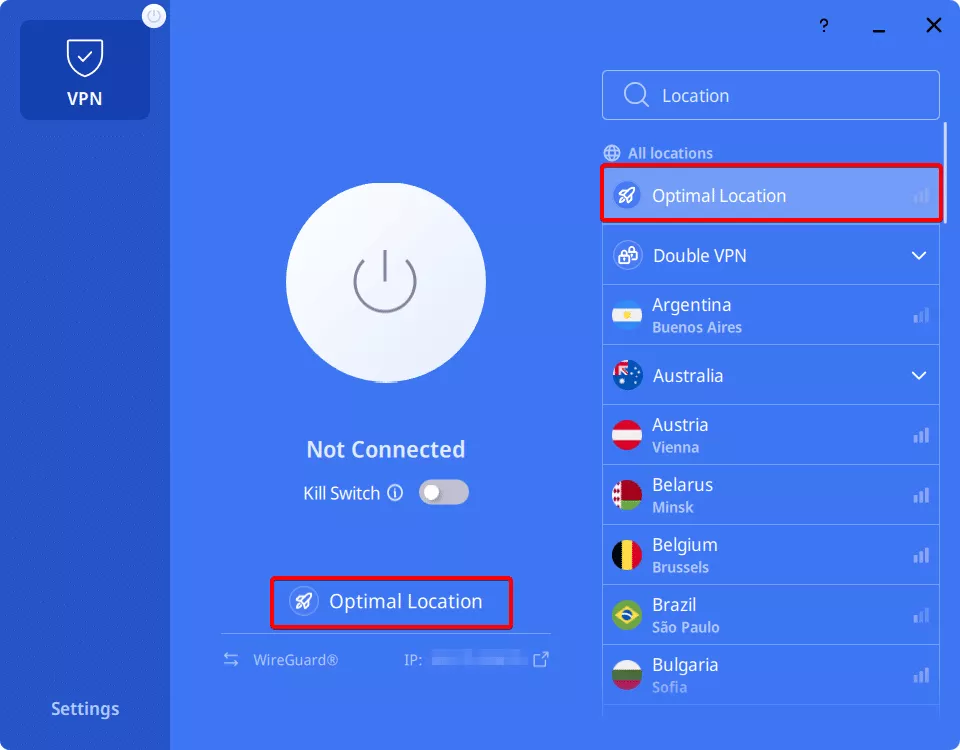
VeePN uses several VPN protocols, namely WireGuard®, OpenVPN (TCP and UDP), and IKEv2, top-grade AES-256 encryption, and an extensive network of 2,500+ servers across 60 countries, between which you can easily switch.
Is speed on your chosen server sluggish? Switch to the one closer to you or choose another VPN protocol. Keep your data safe and your connection speed fast. Hassle-free.
FAQ: Does a VPN slow down your Internet speed?
A VPN is bound to slow down your connection a bit, as it takes time for a VPN to encrypt and decrypt data. However, this slowdown is practically invisible with modern VPNs due to advanced VPN protocols they use.
Yes, a VPN will probably affect your Wi-Fi connection because it encrypts your traffic and provides you with an extra layer of security. Yet, this influence isn’t significant, so you wouldn’t suffer from great speed loss.
First, a VPN is going to slow down your internet speed to some extent, since data encryption takes time. But this slowdown practically goes unnoticed with modern VPNs. Nevertheless, if the VPN speed impact is pretty much noticeable, it may be due to one of the following reasons: server load, distance to a server, or the internet speed offered by your internet service provider (ISP).
A good Internet speed depends on your particular needs. For example, a viable download speed is approximately 100Mbps, while your upload speed should be at least 10 Mbps. Traffic-intensive activities like streaming, gaming, or video conferencing require no less than 100Mbps.
A VPN might slow down your connection speed to some extent when you play online games. It happens due to the intensive data encryption process, which is necessary for a private and secure connection. However, there are several ways to get around such limitations:
- Use a premium VPN service: Top-rated VPNs like VeePN offer advanced tunneling protocols, such as WireGuard®, which makes the slowdown nearly unnoticeable.
- Use the VPN Split Tunneling feature: This function will allow you to avoid slowdowns by excluding certain websites, such as online gaming platforms, from the VPN tunnel.
- Use a no-lag VPN: Some VPNs can actually reduce ping time, letting you avoid annoying lags when gaming. For more info, feel free to read our blog article on how to use a no-lag VPN tool.
VeePN is freedom



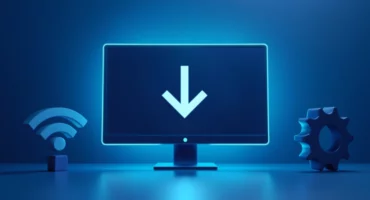

You can’t get a VPN that offers the same speed as your ISP. Routing your traffic through a VPN will always introduce some delay. The server location you choose will also impact speed and latency. I’d say I get about 80% of my maximum bandwidth when using my VPN.
Use a protocol like WireGuard and connect to the nearest server.
In most cases, VPNs will reduce your speed, but depending on your connection and the VPN service, the difference might be negligible.
Yeah, VPNs usually slow down your connection. I’ve found that when using my VPN on my TV, I only turn it on when needed, and my connection improves significantly—ranging from 30-40 Mbps to over 80 Mbps when it’s off.
That’s expected, depending on factors like server load and other variables outside your control.
I had trouble streaming a few games from the US, but oddly enough, it was faster with the VPN. I’m not sure why people keep asking if VPNs slow down the internet.
Yes, a VPN might slow down your internet, but I try to select servers in my country, and I don’t face any major issues.
I’d recommend checking your ISP speed (just a friendly tip). Sometimes, I forget I’m even using a VPN because my connection is usually great and the VPN doesn’t affect my speed much.
I’ve read that some VPNs may slow down your overall speed, but I personally haven’t noticed much of an issue. I use different servers every time, and after running some speed tests yesterday, I’m satisfied with the results.
I had the same question—does a VPN reduce internet speed? That’s why I came here, and it looks like I found the answer. Now, I just need to choose the right VPN.
This article was very informative, thank you!
If I shared my VPN account with my entire family and they all used it simultaneously, would it significantly impact my internet speed?
Typically, using a VPN results in slower connection speeds compared to connecting directly through your ISP.