What Is a Good Internet Speed for Gaming? (Tips on How to Reduce Lag)
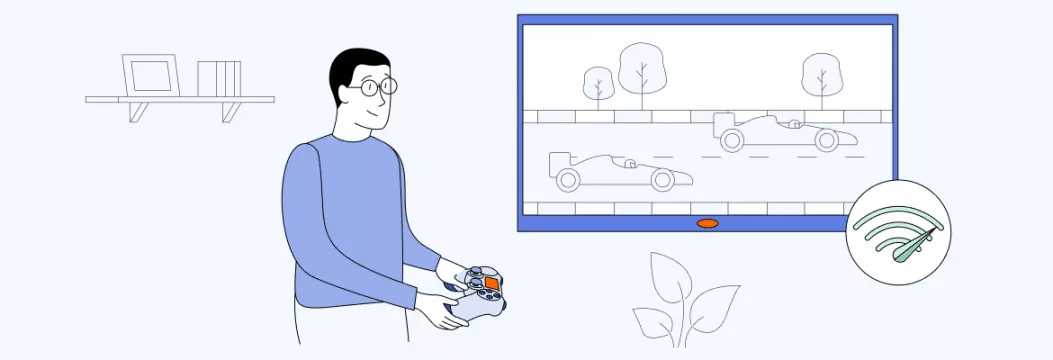
Lags. Everything freezing up. This must be a nightmare for gamers. To keep yourself on track and win that game, it’s crucial to know the best Internet speed. And knowing how to decrease lag surely wouldn’t hurt, too. Read along to find out what connection speeds are great for gaming to not let your rivals take hold. Let’s go!
Internet connection speed: The basics
Before we get into the nitty gritty, let’s clear up some terms first.
- Mbps — or megabits per second — with it, we measure how much information flows to and from the web every second. The higher the number, the more you can either upload or download.
- Download speed — shows how many Mbps it takes to get data onto your device from a server elsewhere. For example, listening to music on Spotify or streaming shows on Netflix requires downloading data.
- Upload speed — indicates how many Mbps you can send from your device to another one or to a server on the web. This includes emailing, taking part in multiplayer games, making video calls. To send data elsewhere you need fast upload speed.
- Latency — the time between action and response — tells you how long it takes for data to go from your device to the gaming server and then back again to your system. Low latency is a must for online games.
- Ping — it’s how we measure latency milliseconds (ms). Ping tells you how long it takes for your device to respond to a request from the game server. Let’s say, for example, you have a ping rate of 200ms and you’re playing a game. When you tap a button on your keyboard to complete some action, it will take 200 milliseconds for you to see it happen on screen. Unlike download and upload speeds, a low ping is better as data is being sent quicker.
- Lag — is caused by high ping rates. Slow speeds and delays are lag in action.
What is a good Internet connection speed?
Here’s what speeds are considered good for common deeds.
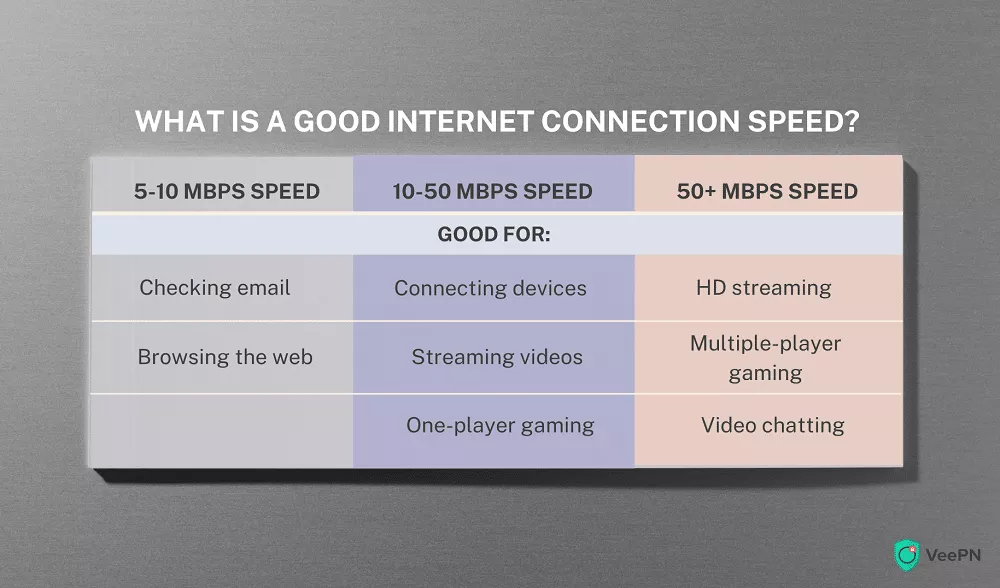
We see that the greater the speeds are, the more traffic-intensive tasks you can do while online.
Ideal Internet speed for gaming
But now, let’s get to gaming — that is, figure out the recommended download and upload speeds on different consoles. All gaming consoles aren’t manufactured equal and differ in terms of recommended speeds for online games. To slay in a game with no lags, you should know your system’s precise requirements. Based on the gaming console you have, here’s the minimal and recommended connection speeds for each popular gaming device.
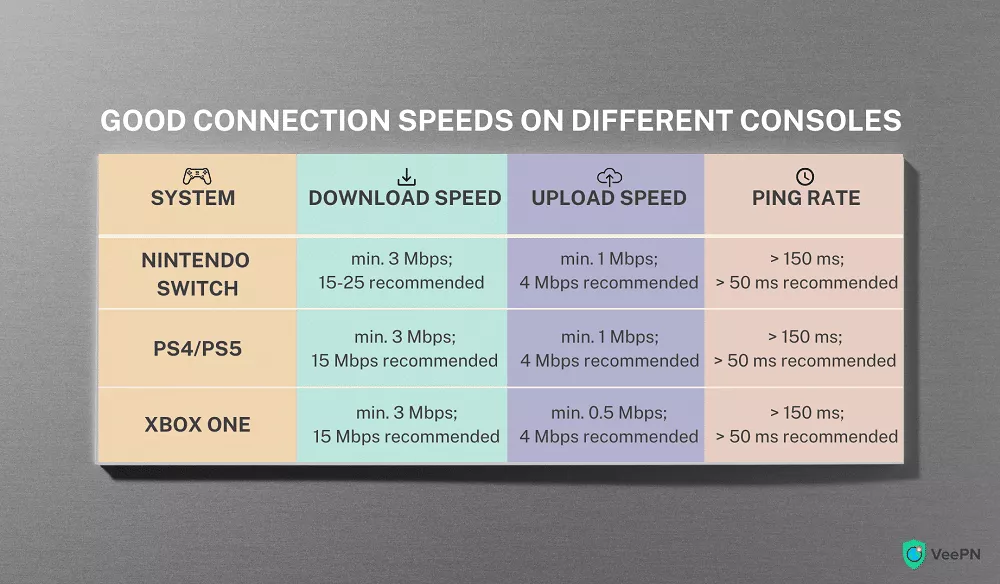
Swift online gaming also depends on the Internet use in your household. For example, if your household consists of 4 people, and each of them stream or game a lot, your bandwidth has to multiply accordingly. And if several people are engaged in traffic-intensive activities at the same time — for example, one is downloading a huge file while the other is playing Call of Duty — your ping will grow.
But when you’re using a PC or Mac for gaming, the Internet speed should be somewhat different.
Here’s a good connection speed for PC or Mac:
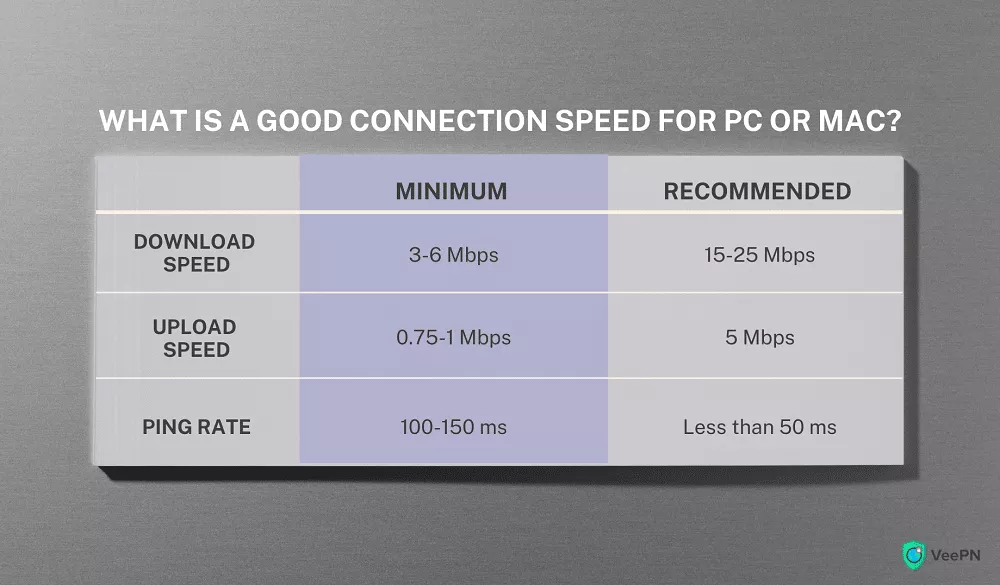
Note: Please note that these numbers are based on general guidelines. Your gaming experience may be different depending on the device you have and the game you’re playing.
If your Internet connection hits the above speeds, you should be able to play online without any lags.
What connection speed do you need for different game types?
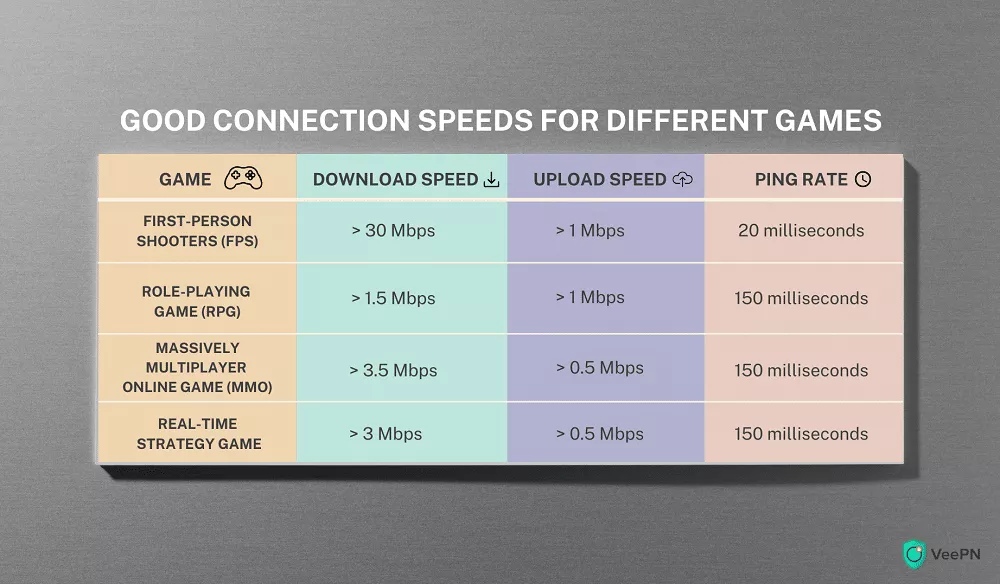
The types of games you play can affect Internet speed requirements, too. For some games, if your connection is sluggish even for a mere second, other players may get you before you can get them. So, to dominate in these competitive games, you should go beyond the bare minimum of your Internet plan requirements.
Your Internet plan allows for a good speed but you still come across lags while gaming? We know a couple of solutions.
Tips to reduce lags in gaming
Whether you’re conquering Minecraft or rising to fame in Call of Duty, lags can be a real deal breaker. So, here’s how to reduce lags and enjoy your favorite game.
Turn off other devices or downloads on your network
The first thing in helping reduce lags would be to minimize load within your network, which can come from other devices. In this case, you should cut any ongoing downloads and turn off devices that are taking away bandwidth. A good idea would also be to see if there are any current in-game downloads running in the background.
Use a wired connection
An Ethernet cable usually provides a faster and stable connection, since wireless connections can create added delay. Plug the Ethernet cable into your device directly to enjoy a more responsive connection with less latency.
Secure your Wi-Fi
Change a password to your network and limit access to it to prevent someone from piggybacking on your Wi-Fi and taking away your Internet.
Use online game servers closest to you
The physical distance between a player and gaming server affects the gaming experience, too. The closer you are to the server, the lower the latency. Since most online games provide regional servers to cater to players globally, use a server nearby. If you can’t, we know just a way to change your virtual location — connecting to a virtual private network (VPN).
Use a VPN
VPNs are bound to slow down your connection a bit, as it takes time to encrypt data. But this slowdown is practically invisible with modern VPNs. In fact, they can even boost your speed in some cases. By changing your IP address and encrypting all of your Internet traffic, a VPN helps you to:
- Switch to another virtual location. Just choose the closest server to your actual location and enjoy an improved gaming experience.
- Avoid Internet throttling. Your Internet service provider (ISP) may slow down your speed based on your online activity. This can potentially include gaming sessions. A VPN can prevent bandwidth throttling by hiding your online activity from your ISP. Which means no one can deliberately slow you down.
A reliable VPN for gaming like VeePN will do the job. With 2,500+ servers in 89 locations in 60 countries which can be easily switched, you can pick the closest server to you and change your virtual whereabouts in an instant. You can also set up the app on your router to secure the traffic on all your home devices. With a new anonymous IP address and your data protected by next-gen AES-256 encryption, you’re free from the prying eyes of your ISP and all other third parties that may be snooping around. Give VeePN a try to keep your scores and achievements rock solid. Forget about lags with a hassle-free connection.
FAQs
Is 100 Mbps fast good for gaming?
Yes, 100 Mbps is a solid speed for gaming online. A lot of online games you can play online will also work well even when you have a slower connection.
Is 1000 Mbps fast for gaming?
1000Mbps is considered a blazing connection speed. It works great when you have several devices connected within your home network, where each is engaged in a traffic-intensive activity online, like playing a game or streaming in 4K.
Is 500 Mbps fast for gaming?
Totally. In fact, any speed over 50 Mbps is perfectly suitable for traffic-intensive activities, like gaming, streaming, or downloading huge files.
VeePN is freedom




