MW3 VPN: Key Reasons to Use One and How to Find the Perfect Fit
The player count in Call of Duty: Modern Warfare III reaches 40,000 gamers every hour. So, it is a leading multiplayer combat game in the world. Although MW3 is popular, many players face challenges and even risks that can seriously damage their gameplay: connectivity problems, DDoS attacks, and privacy concerns. Besides, the skill-based matchmaking (SBMM) mechanism makes even pros look for less competitive lobbies from time to time. Luckily, you can overcome all those problems with the help of a reliable VPN. This article reveals how you can select an ideal MW3 VPN solution for your needs.

How to use a VPN for MW3: A quick guide
Don’t want to read the whole article? This is how you can make MW3 performance strong with VeePN. This VPN solution provides the means to deal with your problem:
- Select the preferred VeePN subscription plan and sign up.
- Download and install VeePN on your device.
- Open the app and log in to your account.
- Connect to the most suitable VPN server location, such as the US, the UK, or Turkey.
- Tap the Connect button to activate VeePN.
- Open MW3 on your device and enjoy your secure and lag-free experience.
The next section will explore the reasons why using VPN for Modern Warfare III gives advantages.
Main reasons why you need a VPN for MW3
VPN can safeguard and improve your MW3 experience in the following way:
Avoid lags and reduce ping time
Players of MW3 face increased ping time which occurs during the most peak hours. The unexpected ping spikes cause unexpected connection drops and game lags that destroy the entire gaming experience. A few common reasons for these issues include poor Internet speed, network congestion, and the limitations imposed by Internet service providers (ISPs).
So how can a VPN help here? In a nutshell, it doesn’t directly reduce ping as the key purpose of this tool is different. Designed to protect your privacy, a VPN encrypts your entire Internet traffic, which means that your Internet connection might be slightly slower due to the intensity of this process. However, it won’t be a problem for your smooth gaming experience with a VPN that supports WireGuard® — the most modern and fastest tunneling protocol to date.
With that being said, you can still improve your connection quality and Internet speed with the help of a VPN. In particular, a no-lag VPN provides improved servers that work faster than the ones offered by ISPs. As a result, you may reduce ping time by up to 5-10 ms.
💡 Pro tip: This blog piece contains all the necessary information about optimal Internet speed requirements for gaming.
Stop Internet throttling
Slower servers are not the only problem caused by your ISP. Users of MW3 can experience severe limitations in both traffic and bandwidth because many providers impose Internet throttling during high-usage periods such as streaming or gaming sessions.
The VPN resolves the issue by directing your traffic through another server which conceals online actions from your ISP. Since the Internet provider doesn’t know what you’re up to, they have no reason to throttle you.
Find out if your Internet connection stops because your ISP performs throttling. This blog article provides more details.
Overcome geographical limitations
The availability of online games like Call of Duty depends on your location. According to SteamDB, known limitations include Bahrain, Belarus, Cuba, Iran, Kuwait, North Korea, Oman, Qatar, Russia, Saudi Arabia, Sudan, Syria, and UAE. So when traveling to one of those regions, you won’t be able to download the game.
VPN allows you to change virtual locations. With such VPN services, you can substitute your actual IP address with a different one from your selected region, which enables gameplay and streaming access as if you physically were in that region.
Strengthen your privacy and security
Sometimes, multiplayer games also involve connectivity problems and security risks that affect user privacy. Online gameplay interaction with other players means you will eventually encounter unfair gaming tactics as well as DDoS attack at some point. Other possible threats include spoofed links, malware attacks, and malicious apps impersonating the legitimate COD MW3 game or hacked lobbies (like the issue reported by Steam regarding Call of Dury: Modern Warfare II in June 2023).
Moreover, in December 2022, Activision experienced a phishing attack that resulted in a major security breach.
.@Activision was breached December 4th, 2022. The Threat Actors successfully phished a privileged user on the network. They exfiltrated sensitive work place documents as well as scheduled to be released content dating to November 17th, 2023.
Activision did not tell anyone. pic.twitter.com/urD64iIlC5
— vx-underground (@vxunderground) February 20, 2023
A VPN is a strong cybersecurity solution that will protect your gaming experience from various risks, including phishing, DDoS attacks, and public Wi-Fi threats. In particular, a reputable VPN for MW3 like VeePN comes with the following online security features:
- NetGuard. It can help you prevent third-party monitoring, snooping attempts, malicious links, and different shady websites.
- Kill Switch. The feature allows avoiding sensitive data leaks even when your VPN connection drops.
- AES-256 encryption. This layer of security covers all your Internet traffic with strong encryption.
- IP and DNS leak protection. Make sure your connection details like DNS and IP address don’t get exposed.
Require advanced security for MW3 gameplay? Consider VeePN security bundle (for Windows and Android users) The solution contains a VPN together with Antivirus protection and Breach Alert feature. The VeePN system enables users to eliminate viruses and perform scheduled system scans along with sending instant data leak notifications.
Potentially improve matchmaking
Modern Warfare III uses skill-based matchmaking to make sure players fight against opponents that are at a similar skill level. All in all, this mechanism is beneficial, making the gaming experience more enjoyable and competitive.
But from time to time, even the most skilled players want to ease up the game and exercise with easier lobbies. Those are less-proficient human players or AI-controlled MW3 bots. Although this method is not an official way to increase your rank, you may possibly earn more wins by changing your virtual location and IP address with the help of a VPN for bot lobbies in MW3.
According to some Reddit users, this method helps them face less competitive opponents during non-peak hours in other regions:
Comment
byu/os_nesty from discussion
inCODWarzone
But keep in mind that this isn’t a legitimate method of enhancing your MW3 gaming experience. Besides, it may potentially violate the game’s rules. VeePN doesn’t encourage users to violate the Terms of Service of other platforms. For more details, please read the VeePN Terms of Service.
It’s also important to mention that not every VPN come with all the benefits listed above. In particular, it’s better to stay away from free VPNs. Why? Discover the key reasons below.
Can you use a free Modern Warfare 3 VPN?
With dozens of VPN services available, including free and paid ones, it might be difficult to choose the right tool for enhanced MW3 experience. While free VPNs might seem to be an obvious choice, they have several significant downsides to look out for:
- Slower speeds. Free VPNs usually provide access to a limited number of remote VPN locations, meaning that the available servers are overloaded. On top of that, such services usually come with traffic limitations, which will definitely not good for gaming.
- Limited locations. Many COD players use VPNs to bypass geographical limitations or access connect to locations closer to the game’s servers. Both these advantages won’t be available with free VPNs due to the same reason — their server networks are incredibly limited when compared to paid services.
- Privacy and security issues. While the general purpose of VPNs is to protect users’ sensitive data from prying eyes, free solutions might cause the opposite effect. The thing is that to make a profit, such service providers tend to sell customer details to third parties, such as advertisers and government agencies. Moreover, a “free VPN” may turn out to be a malicious tool infected with malware or spyware!
To select of a strong and reliable gaming VPN for MW3, evaluate these essential factors.
How to choose the best VPN for MW3
Here are several most important things the best VPN for Modern Warfare has to offer:
🌐 Vast server network
Pick a VPN that comes with a extensive server network across multiple locations worldwide. The size of server network doesn’t only allow you to pick the best location for your gaming experience, but also affects your connection quality.
🚀 Blazing-fast speeds
If a VPN slows you down, what’s the point? Look for one that offers high-speed connections with zero traffic limits, because lag and disconnects are a HARD no.
🔒 Strong security and privacy
A quality VPN must provide IP address protection together with additional security features. You can choose a VPN that has Kill Switch feature along with with anti-malware defense and encryption. Why do you need it? Not to give a chance for hackers to spy on you.
💰 Worth every penny
A high-quality VPN should be affordable for users to buy. To test the VPN without risk you should choose one that provides either a free trial or a money-back guarantee.
💻 Works on everything
Your VPN needs to protect all your devices including PCs, phones, gaming systems and Wi-Fi routers. The bonus score might go to VPN services that cover multiple devices through a single account.
💁♂️ 24/7 support
When problems arise you should receive immediate support from a reliable VPN provider. Such a VPN service provides you with 24/7 live chat support and email assistance plus an extensive FAQ database.
VeePN offers decent features for gamers! Take advantage of our special offer to get 80% off the 2-year VeePN package while accessing unlimited traffic and fast security.
By the way, this article shows how to use a VPN for Warzone.
How to use a VPN for Call of Duty MW3: A step-by-step guide
Follow these steps to set up VeePN and use it on MW3 for your PC, gaming system, or mobile phone.
How to use a VPN for COD MW3 on PC
Follow these simple steps to install VeePN on your PC:
- Open the official VeePN website, choose the most suitable “VPN subscribe options” pricing plan, and sign up.
- Download and install VeePN on your PC, be it Windows, Mac, or Linux. Note that you can use VeePN on up to 10 devices simultaneously with a single subscription.
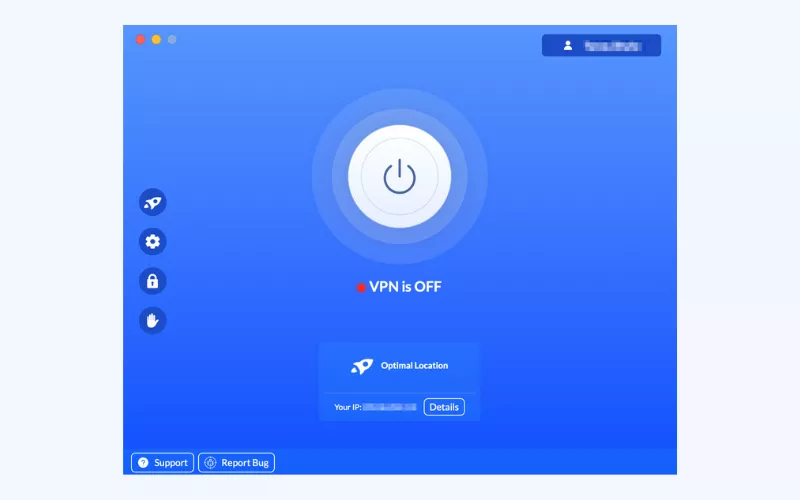
- Open the VeePN app and connect to a server location. Choose from 89 options across 60 countries worldwide. Alternatively, you can use the Optimal Location feature and connect to the nearest server automatically for enhanced connection speed.
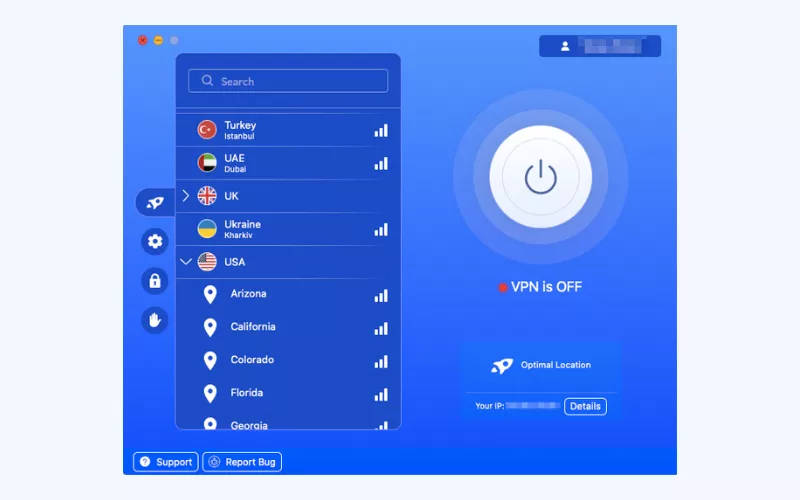
- Configure additional privacy and security settings. You can turn on the Kill Switch feature, as well as block malicious ads, trackers, and more.
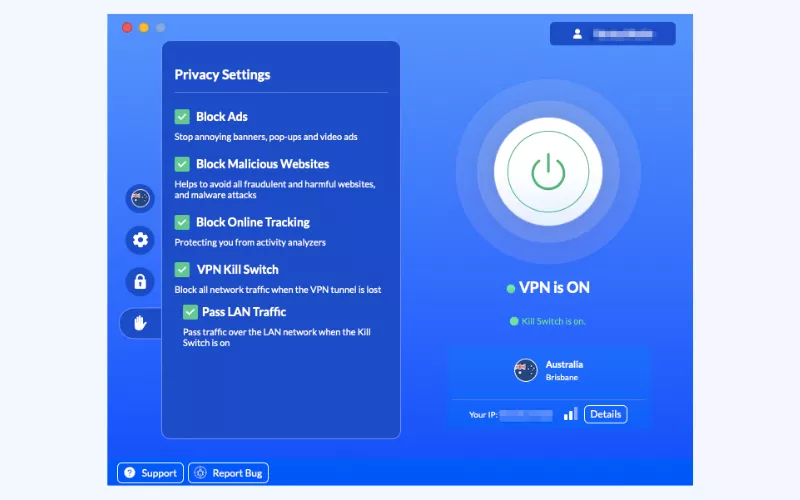
- Click the large button at the center of your screen to turn the VPN on.
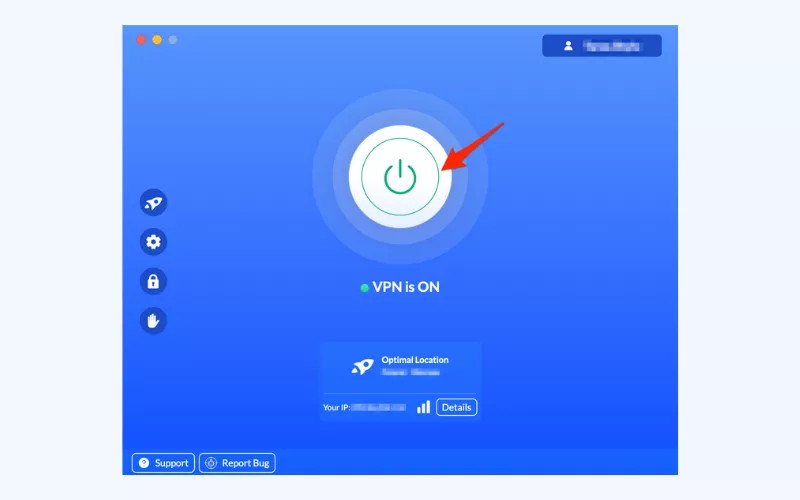
- Open COD MW3 and play securely. If you’re new to the game, you can download it on Steam or Battle.net.

How to use a COD MW3 VPN on a gaming console
Take the following steps to install VeePN on your PlayStation or Xbox:
- Choose the most appropriate VeePN pricing plan and subscribe.
- Select the app for your console (PS3, PS4, PS5, Xbox One, or Xbox Series X/S) in Downloads. For more details, check out how to set up a VPN for PS and a VPN for Xbox.
- Download and install VeePN on your console.
- Enjoy your secure and private MW3 experience. If you want to start playing, you can download the game from the PlayStation Store (for PS) or Microsoft Store (for Xbox).
💡 Read also: How to set up a VPN on PlayStation and how to run a VPN on Xbox.
Check out VeePN pricing plans and protect your gaming experience — try it out now with a 30-day money-back guarantee!
FAQ
Easy — you just need a location-spoofing tool like a VPN, proxy server, or Smart DNS. But here’s the thing:
✅ VPN usage is the safest option. Premium VPNs like VeePN don’t just change your region; they also encrypt your traffic, block trackers, and protect your data. No logs, no leaks, no risks.
✅ It’s ridiculously simple. Just open your VPN app, pick nearby servers or desired MW3 region, and connect. Boom, you’re in. No stress, no restrictions.
Oh, absolutely. A solid VPN like VeePN works with MW3, Warzone, Valorant, Minecraft, Rocket League, and more. But it’s not just about bypassing restrictions, it’s about reliable connectivity during gaming sessions, unlimited simultaneous connections, and staying protected while gaming.
🛡️ Stops DDoS attacks – No one’s booting you offline mid-match.
🛡️ Blocks credential stuffing – Hackers can’t use stolen passwords to hijack your account.
🛡️ Prevents phishing – Keeps shady links and scam attempts out of your way.
So yeah, no lag VPN isn’t just useful, it’s a power-up for your online gaming security.
VeePN is freedom
Download VeePN Client for All Platforms
Enjoy a smooth VPN experience anywhere, anytime. No matter the device you have — phone or laptop, tablet or router — VeePN’s next-gen data protection and ultra-fast speeds will cover all of them.
Download for PC Download for Mac IOS and Android App
IOS and Android App
Want secure browsing while reading this?
See the difference for yourself - Try VeePN PRO for 3-days for $1, no risk, no pressure.
Start My $1 TrialThen VeePN PRO 1-year plan







