Am I Being Throttled? How Сan I Stop This Right Now?
Imagine you’re surfing the web, streaming your favorite Netflix show, or playing an online game. Then, all of a sudden, your Internet speed becomes terribly slow. Is there any problem with your router, or maybe your neighbors are piggybacking your connection? Could be, but there is another common reason for poor online speed known as Internet throttling. Keep reading to find out how to check if you’re being throttled by your Internet service provider (ISP) and what you can do to stop them.
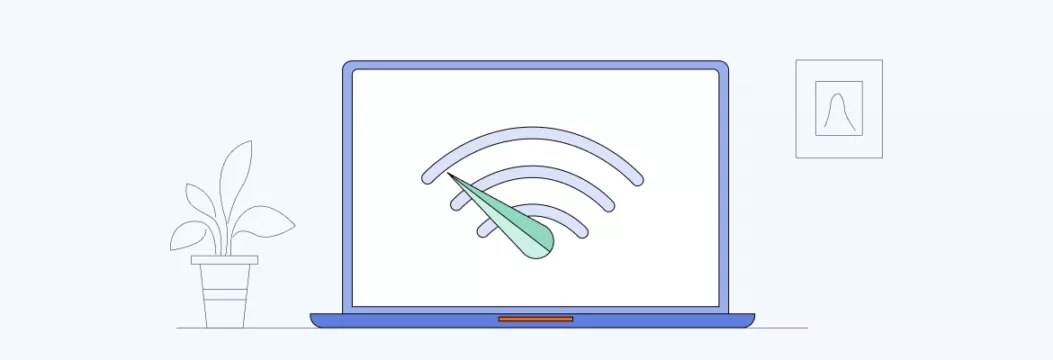
What is throttling?
Internet throttling (also known as data throttling or bandwidth throttling) is a technique imposed by ISPs to slow down users’ connection speeds and limit their bandwidth (the maximum rate of data amount your network can transmit). Most often, ISPs use Internet throttling against traffic-intense online activities like media streaming, online gaming, and downloading heavy files.
But why do they do it, exactly? Let’s look at the most common reasons why ISPs may reduce your Internet speed on purpose.
Why ISPs slow down your Internet speed
- To cut expenses. That’s the most obvious one on the list – if you consume a lot of data, your ISP will have to pay for it. The primary interest of Internet providers is to grow the number of customers and reduce the amount of bandwidth they use.
- To limit your data usage at peak hours. This phenomenon is also known as network congestion. When network nodes carry large amounts of data, they are getting overloaded. So ISPs sometimes limit data usage to eliminate this issue. That is why Internet throttling is more common during the day than late at night.
- To offer you more expensive plans. If your Internet connection tends to be too slow, you may consider upgrading your plan. Your Internet provider may use this opportunity to artificially reduce your connection and encourage you to pay more for better speed.
- To prevent the use of particular online services. Another unfair, yet common reason for Internet throttling is paid prioritization. For instance, your ISP may have an agreement with a particular streaming service to prioritize it over competitors. So they may intentionally limit your connection speed when you’re watching content on other platforms and improve it when you’re using the prioritized one.
As you see, many reasons for Internet throttling don’t seem legit. But does it make them illegal?
Is Internet throttling illegal?
Regulations regarding Internet throttling vary in different countries. For example, it has become legal in the US after the government partly rejected net neutrality laws. However, in some cases, throttling practices may be illegal (for example, if your ISP imposes a data cap without warning you about it). Also, Internet throttling isn’t allowed in some countries, including Singapore, where net neutrality rules are in force.
Now that you know what Internet throttling is and why it occurs, let’s learn how to check if you’re being throttled.
Main signs of Internet throttling
Here are several red flags showing there’s a chance your ISP is throttling your Internet connection.
- Some websites are down (or not functioning well) just for you. Learn how to check it here.
- Your download speeds are slower than usual.
- Some websites and services work much faster than others.
- Your Wi-Fi connection is unstable and occasionally drops.
Note that Internet throttling is not the only cause of poor connection speed. Here are some more reasons for slowdowns.
Other reasons for Internet speed slowdowns
- Outdated browser version. One of the first things to check is whether your browser has new updates. If the answer is yes, don’t neglect them. Upgrading your Chrome, Safari, or Mozilla to a more recent version may help you gain better speeds, not to mention that your browsing activities will become much safer.
- Too many tabs opened. Yes, even if you’re working (or playing) hard, it’s worth closing some unnecessary tabs occasionally. Otherwise, your Internet speed may get significantly slower.
- Too much bandwidth consumed. Again, bandwidth limitations are imposed by ISPs. But if you’re downloading large amounts of data, playing games, or making video calls, your connection will probably worsen.
If you still suspect you’re being throttled, here is how to check if it’s true.
How to tell if you’re being throttled
Here is how to check if the Internet is being throttled by your ISP..
- Run an Internet speed test. There are plenty of dedicated websites and tools to test your Internet speed test – Speedtest.net, TestMy.net, and Xfinity Speed Test, to name a few. With their help, you can check your current download and upload speeds. If they seem unnaturally slow, you’re most likely being throttled by your ISP. However, go on to the next step to make sure.
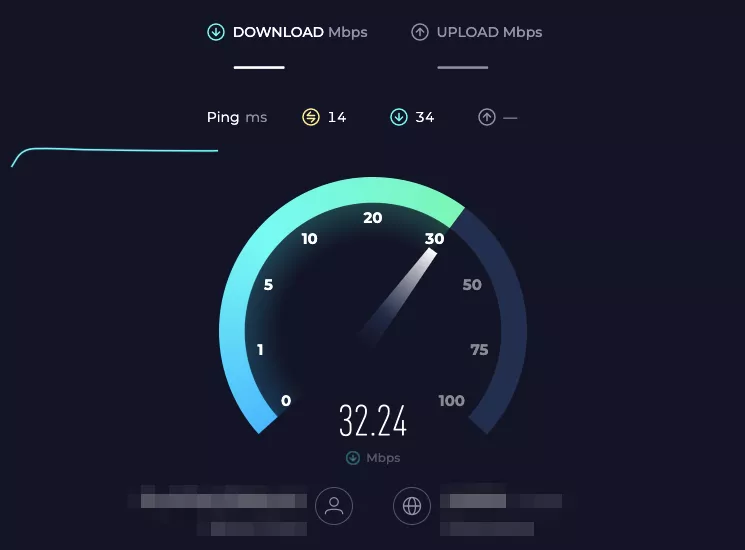
- Install a VPN on your device. Next, install and run a reliable virtual private network (VPN) service like VeePN on your device. It will encrypt your traffic and prevent your ISP (as well as other third parties) from tracking you online. As a result, when your Internet provider does throttle you, it won’t be able any longer, so your connection speed will get back to normal. In fact, a VPN is the most effective measure against Internet throttling – more on that in a bit.
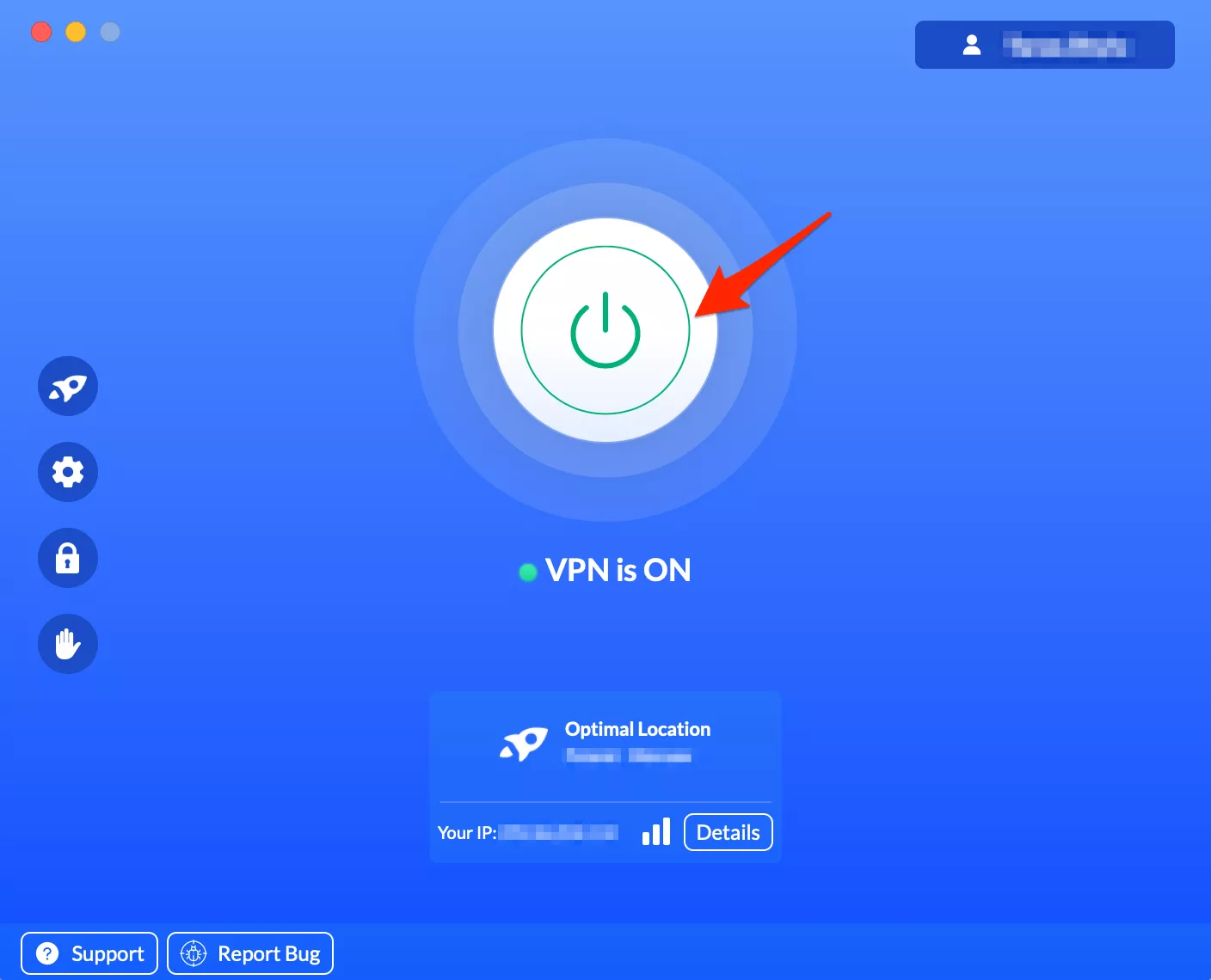
- Repeat the speed test. Now, turn your VPN on and run a speed test once again. If your Internet connection has improved, you can be sure your ISP has been throttling your connection.
Now, let’s discuss how to bypass throttling for good in more detail.
How to stop ISP throttling
As mentioned above, the easiest way to get rid of Internet throttling is to use a VPN. So let’s discover how it helps and what else you can do to prevent your ISP from slowing down your connection speed.
How does a VPN stop throttling?
A VPN creates an encrypted tunnel and runs your entire traffic through it. Reputable services like VeePN provide top-grade AES-256 encryption, while the tunnel is managed by the most efficient VPN protocols – OpenVPN, WireGuard, or IKEv2/IPsec.
As a result, a VPN masks your browsing data, and your ISP can’t track it. What they will know is that you’re using a VPN (but that’s not a crime in most parts of the world), which is not enough to apply Internet throttling. Why? To throttle your connection, an Internet provider should know what exactly you’re busy with, including the websites you visit, files you download, video services you stream, and so on. Since a VPN hides this information, your ISP won’t “punish” you for watching Netflix or playing online games.
But note that if your connection is slow because of reaching your data usage limit or due to network congestion during peak hours, a VPN for throttling won’t solve this problem. It’s only effective if your ISP is throttling you for no fair reason. That said, let’s discover how to get started with a VPN to save your Internet connection from being throttled.
- Download and install a VeePN app on your device. VeePN offers solutions for all major platforms and operating systems, including Windows, macOS, Linux, iOS, and Android.
- Open the VPN app and choose the preferred server location. Note that the closer the VPN server is to your current location, the faster your connection speed will be. With that in mind, you can use the Optimal Location feature to connect automatically to the nearest server.
- Turn your VPN on. From now on, you can enjoy a seamless browsing experience free from Internet throttling.
Now, what else can you do to avoid Internet throttling? Here are a couple more tips for browsing the Internet without annoying lags.
Other tips on how to avoid Internet throttling
- Monitor how you’re using your data. You most likely have a certain data cap – the limit of allowed data usage. To prevent reaching this ceiling, you can monitor how much data you use and keep yourself away from too heavy activities.
- Complain to the government. Again, Internet throttling is illegal in countries where net neutrality regulations are in force. However, if you believe your ISP is throttling you unfairly and violates your rights, you can try this method.
- Change your ISP. Finally, if you’re sick and tired of Internet throttling, you can switch to another ISP. Still, no one can guarantee that the new provider won’t act the same way.
Get your connection speed back to normal with VeePN
If you need a result-driven solution against Internet throttling, try VeePN. It’s a trustworthy VPN service that offers all the necessary features to restore your usual Internet speed. Besides, VeePN does more than just protect your connection from ISPs’ interference. It also enhances your overall online privacy as no third parties, from hackers and snoopers to ad agencies, can track your activities. Moreover, VeePN NetGuard will protect you from various cyber threats, including malware, man-in-the-middle (MITM) attacks, distributed denial-of-service (DDoS) attacks, and more.
Download VeePN now and enjoy a blazing-fast and secure browsing experience.
FAQ: Am I Being Throttled?
Yes! A VPN masks your IP address and runs your traffic through an encrypted tunnel. As a result, your Internet service provider (ISP) won’t be able to monitor your online activities. If your data is covered by VPN encryption, your ISP won’t know what you’re up to, so there’s no reason to throttle you. Read this article to learn more.
The most effective solution against Internet throttling is a reputable VPN service. It encrypts your data and hides your online activities from the prying eyes of your ISP. Besides, you can monitor your data usage and avoid data-consuming online activities during peak hours. For more details, check out this article.
If your ISP throttles your connection across all devices, you should use a VPN – an ultimate solution to preserve your Internet speed. A reliable VPN like VeePN offers apps for all major platforms and operating systems, including Android and iOS. Moreover, you can install VeePN on up to 10 devices within a single subscription.
The legitimacy of Internet throttling varies in different countries. For instance, in the US, Internet throttling has become legal after the government partly canceled the net neutrality laws. However, throttling is illegal in countries where net neutrality rules are in force. Read this article to learn more.
VeePN is freedom



