How to Change Location on Hinge: Simple and Secure Step-By-Step Tutorial
Unlike other popular dating apps, Hinge is more focused on forming serious relationships, offering only several matches per day instead of never-ending swiping through dozens of profiles. No wonder the application has become a hit with over 23 million registered users. Another benefit of Hinge is that the app doesn’t track your location directly and allows you to change it manually. On the other hand, your privacy on Hinge may still be at risk, so it’s worth considering more advanced methods to get matches in another region. In this article, we’ll describe how to change location on Hinge, along with the key reasons to do so.

How to change your location on Hinge with a VPN: A quick guide
If you don’t have time to go through the whole article, here’s a quick step-by-step guide on how to change your Hinge location using a VPN.
- Select a reputable VPN service provider like VeePN, which comes with all the essential online privacy features and offers a 30-day money-back guarantee.
- Choose the most suitable pricing plan and sign up for VeePN.
- Download and install VeePN on your iOS or Android device.
- Open the app and connect to the preferred location.
- Done! Open Hinge and swipe for matches in the location you’re connected to.
Now, let’s dive into some details about your Hinge location, related privacy concerns, and ways to change it using app settings or third-party solutions.
How does Hinge use your location and other data?
The difference between Hinge and other popular online dating apps, such as Tinder, Bumble, and OkCupid, is that it doesn’t upload your location automatically when you change your whereabouts. In other words, Hinge is not a typical location-based application. Instead, it offers you a convenient feature to set Hinge location in the app settings whenever you want (we will explain how in a bit). Indeed, it’s a great way to enhance your online dating experience, enabling you to find your matches anywhere around the globe, not necessarily based on where you live, work, or travel.
But Hinge is far from perfect when it comes to collecting and sharing users’ private data. Here’s a brief look at the information the app collects about users, according to its Privacy Policy:
- Device type and ID
- Phone’s operating system
- The device’s ID collected through cookies
- Timezone
- Browser’s current version and language
- IP address
- Details about network connection
- Your social media info (if you log in through Facebook)
- Your phone number and email address
As for your location, you may provide or cancel your consent to track it in the app’s settings (which doesn’t make much sense as the company will still track it using your IP address).
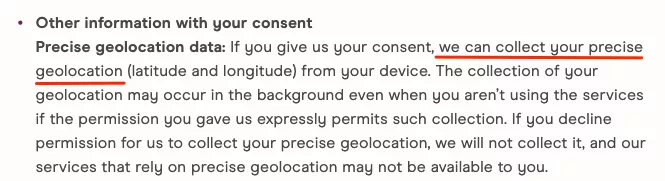
Also, it’s worth noting that Hinge is owned by Match Group – the company that also runs Tinder, Match, Meetic, OkCupid, Pairs, Hakuna, and many other dating apps. According to Hinge’s Privacy Policy, it uses your information across all those products. Some of the reasons include improved customer service, security measures, and targeted marketing.
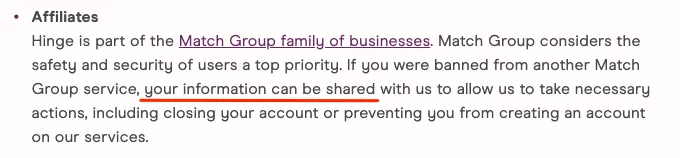
On top of that, Hinge states that it shares customer data with third-party business partners for ad purposes, which makes it one of the worst apps for privacy concerns.
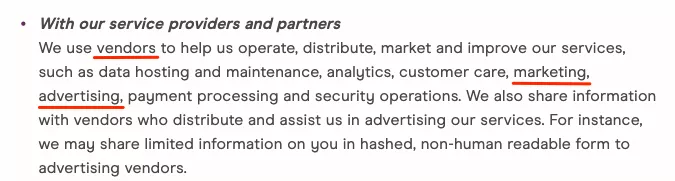
With that in mind, let’s discuss the most common ways to change your location of Hinge and highlight the impact of these methods on your digital privacy.
How to change location on Hinge app
Some of the most straightforward and effective ways to change Hinge location include configuring your in-app settings and turning to a specific app or service, such as a proxy server, GPS-spoofing app, or VPN. Let’s look at each method in more detail.
Hinge location settings
To change your location on Hinge using the app’s settings, follow these steps:
- Enter Hinge and tap the Pencil icon.
- Choose the square next to the Visible on profile button.
- Go to the Preferences section.
- Tap My Location in the Basic Preferences section.
- Choose your location on the map.
- Tap the “<” icon.
- Tap Done to save your changes.
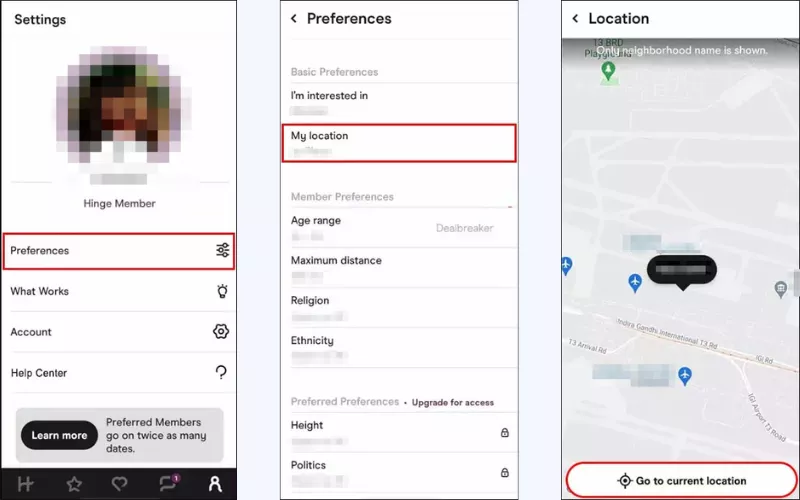
Although this may seem like the easiest way to get a new location on Hinge, it doesn’t address any of the privacy-related issues listed above. The app will still be able to recognize your real whereabouts, as well as your IP address, device identifiers, and more.
Proxy server
When connecting to a proxy, you reroute your traffic through an additional remote server. This way, your real location and IP address are replaced with the ones associated with the proxy you’re using. So, your location on all websites and apps, including Hinge, will change.
The problem with proxies is that they don’t really protect your privacy. Apart from replacing your IP, this solution doesn’t do anything to prevent snoopers, hackers, and other third parties from spying on you. And without data encryption, it’s much easier to compromise you online.
GPS location spoofing
Another option to alter your whereabouts on Hinge is using an app designed to spoof your smartphone’s GPS location. Some popular examples of such applications for iOS and Android devices include Dr Fone, Fake GPS, Location Changer, GPS Emulator, and more. Using such an app will help you get an alternative location on Hinge – but not more than that. It won’t help you hide your IP address and other sensitive information. Moreover, a GPS spoofer may also collect some data, causing even greater privacy issues.
Virtual Private Network (VPN)
If you want to change your Hinge location and protect your private data at the same time, a VPN is your best bet. This solution doesn’t just alter your IP address, letting you browse the web as is you were somewhere else. It’s also a powerful cybersecurity tool that covers your traffic with reliable encryption.
But note that not all VPNs are trustworthy. In particular, “free” apps often lack important features, making you more vulnerable to various threats. Moreover, there’s a risk of bumping into a fake tool or scam designed to steal your personal information or even infect your device with malware.
That said, we recommend using a reputable paid VPN service like VeePN. It comes with multiple benefits for your privacy, offers over 2,500 servers across 89 locations, and follows a strict No Logs policy (which means that a VPN doesn’t record and collect any sensitive data). Now, let’s take a closer look at the most compelling reasons to opt for such a tool to change your Hinge location.
Main reasons to use a VPN for Hinge
Here’s the main reasons why you need Hinge VPN.
Access Hinge when traveling
Currently, Hinge is only available in the following countries:
🇦🇺 Australia
🇦🇹 Austria
🇧🇪 Belgium
🇨🇦 Canada
🇩🇰 Denmark
🇫🇮 Finland
🇫🇷 France
🇩🇪 Germany
🇮🇳 India
🇮🇪 Ireland
🇮🇱 Israel
🇳🇱 Netherlands
🇳🇿 New Zealand
🇳🇴 Norway
🇸🇬 Singapore
🇿🇦 South Africa
🇸🇪 Sweden
🇨🇭 Switzerland
🇬🇧 United Kingdom
🇺🇸 United States
When traveling elsewhere, you won’t be able to access your Hinge account. Luckily, a VPN solves this issue. It lets you hide location on Hinge and avoid geo-limitations. This is beneficial when you don’t want to lose touch with your beloved ones and keep using your favorite apps, from Hinge and Tinder to TikTok and Instagram, while on a vacation or work trip.
Disclaimer: VeePN is the VPN service not intended to be used for bypassing copyright regulations or other illegal behavior. For more details, please read the VeePN Terms of Service.
Protect your privacy
As mentioned, Hinge’s Privacy Policy is full of questionable points regarding the use of your personal details. Don’t want your personal info to be shared with unknown third parties, including corporations and advertisers? Use a VPN to avoid unwanted monitoring. It moves your traffic through a so-called VPN tunnel that shields your data online.
As a result, it would take a hacker or snooper thousands of years to compromise you. Also, premium VPN services come with many additional features, from ad-blocking functionality (like VeePN’s NetGuard) to DNS and IP leak protection.
Hide your IP address
Your IP is a unique set of numbers that identifies your device connected to a certain network. But it actually exposes even more information than you may think. To be more precise, websites and apps that have access to your IP address (including Hinge) can detect the location of the network you’re connected to, even if they don’t track your geolocation directly.
Use a VPN to spoof your real IP and get an anonymous address, hiding your sensitive information from prying eyes.
Avoid public Wi-Fi security risks
When using Hinge and other apps while connected to a public Wi-Fi network in a hotel, airport, restaurant, gym, or school, you risk falling victim to a cyber-attack. One of the most common threats is a man-in-the-middle (MITM) attack. That’s when a malicious actor puts themselves between your device and the public network you’re using to steal all your data without you suspecting that anything’s wrong.
A VPN helps prevent risks associated with public Wi-Fi spots, encrypting your traffic and ensuring your data doesn’t leak even when the VPN connection suddenly fails with the help of the Kill Switch feature.
Now that you’re familiar with the key reasons to use a Hinge VPN, let’s find out how to get started with VeePN – one of the most reliable service providers out there.
How to use VeePN to change Hinge location
Here’s how to use VeePN to change Hinge location on an iOS and Android device.
How to change Hinge location on iOS
- Head to the official VeePN website, select the most suitable pricing plan, and sign up.
- Download the VeePN app from App Store and install it.
- Open the app.
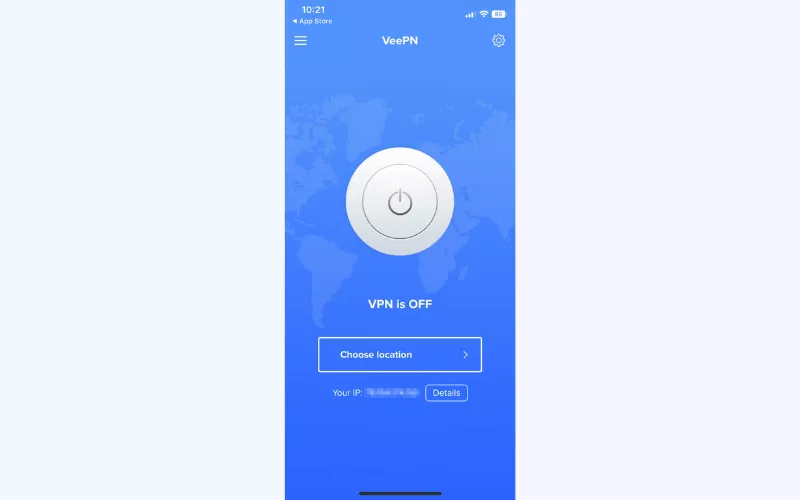
- Connect to the preferred server location. For the best performance, use the Optimal Location feature.
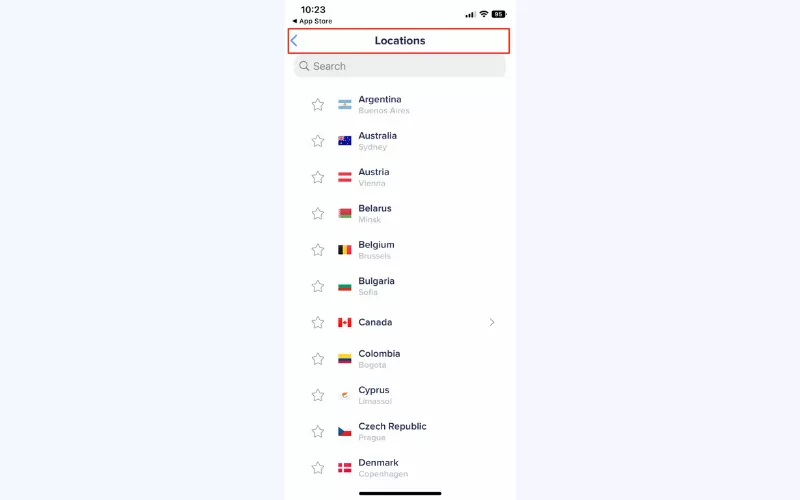
- Allow the VeePN app to add VPN configurations to your iPhone.
- Turn VeePN on.
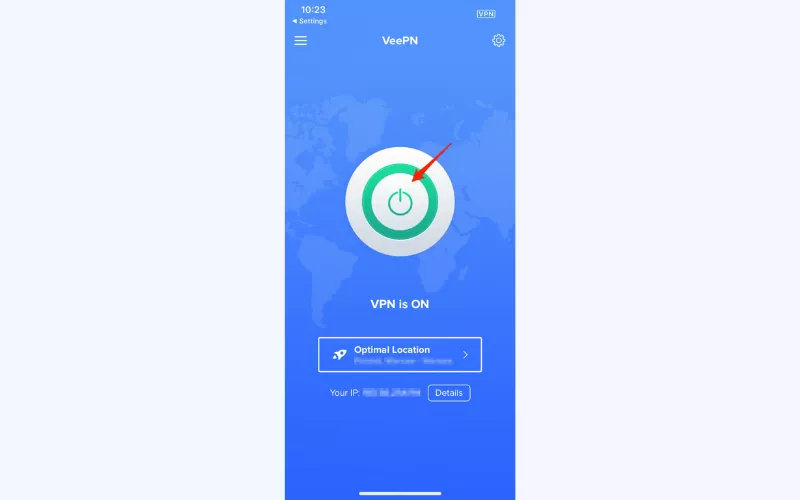
- Open Hinge, log into your account, and look for matches in the chosen location.
Note that you can use VeePN on iOS 10 or higher.
Find a more detailed guide on how to use a VPN on an iPhone here.
How to change Hinge location on Android
- Select a subscription plan that suits your needs and create a VeePN account.
- Download VeePN from the Google Play Store and install the app on your device.
- Open VeePN.
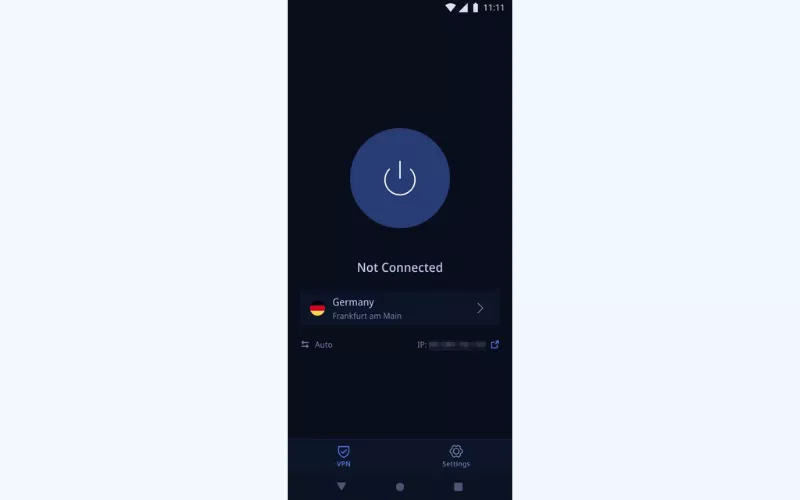
- Connect to a server location of your choice or use Optimal Location for the fastest connection speed.
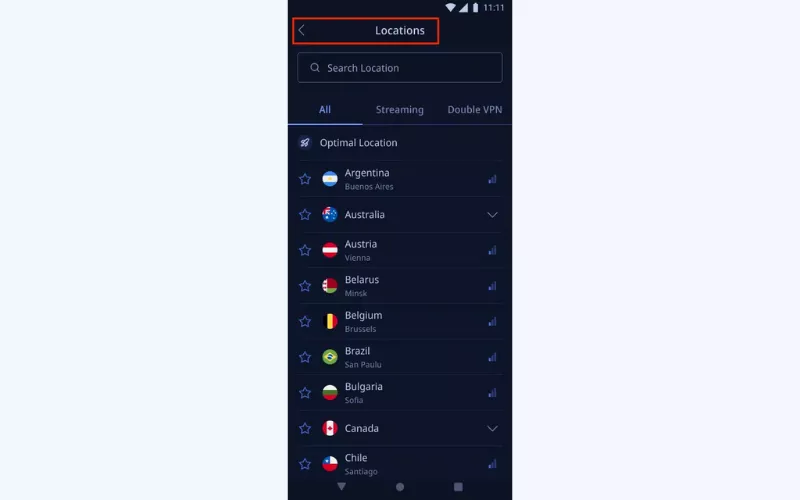
- Allow VeePN to add VPN configurations to your device.
- Turn your VPN on.
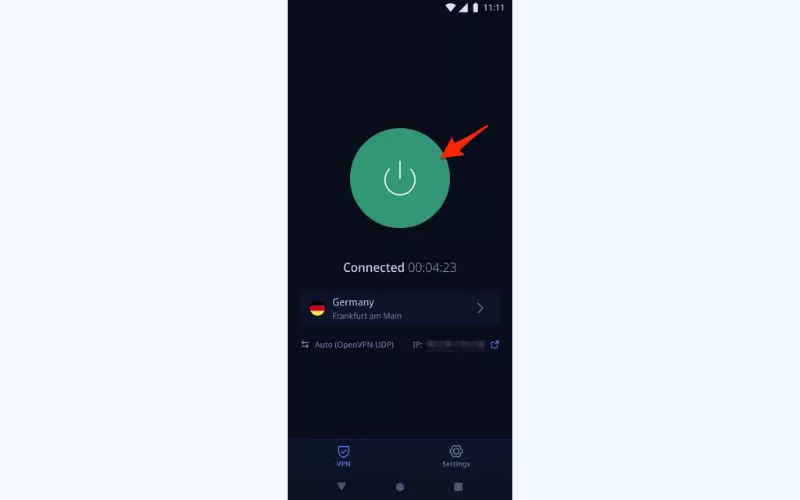
- Open the Hinge app and use it within your new virtual location.
Note that VeePN is compatible with Android 13, 12, 11, 10, Pie, Oreo & Nougat.
For more details, check out our comprehensive guide on how to use a VPN on Android.
Looking for the best VPN for Hinge? Consider VeePN! Enhance your Hinge dating experience and maintain your digital privacy, whatever you’re up to online. Try VPN for iOS or VPN for Android now with a 30-day money-back guarantee!
FAQ
No. Unlike location-based online dating apps, such as Tinder and Bumble, Hinge doesn’t track and change your geolocation in real-time. Instead, you can alter your Hinge location manually in the app’s settings. Alternatively, you can use a third-party solution, such as a VPN or a proxy server. Read this article to learn more.
Yes, you can choose your Hinge location in that app’s settings. Another option is to use a location-spoofing tool like a VPN, making your overall Hinge experience more private and secure. Check out this blog post for more details.
Yes. Follow these steps to set a different Hinge location and enhance your privacy with a VPN:
- Choose a trustworthy VPN service provider like VeePN.
- Select the most suitable pricing plan and sign up.
- Connect to the chosen VPN location.
- Turn VeePN on.
- Open Hinge and look for matches with your location changed.
Find more detailed guidelines in this article.
When you go to another city, country, or state, your Hinge location doesn’t change automatically. But you can do it manually in the app’s settings. Also, it’s worth noting that the availability of Hinge varies in different regions. To use the app when visiting a country where it’s unavailable, you can use a reliable VPN like VeePN. Find out more in this article.
To use Hinge while traveling abroad, adjust your location settings directly in the app. Just go to your profile, tap on Preferences, then My Neighborhood, and update your city. If you’d like to appear in a specific place before you actually get there, you might want to use a VeePN to set your location.
VeePN is freedom
Download VeePN Client for All Platforms
Enjoy a smooth VPN experience anywhere, anytime. No matter the device you have — phone or laptop, tablet or router — VeePN’s next-gen data protection and ultra-fast speeds will cover all of them.
Download for PC Download for Mac IOS and Android App
IOS and Android App
Want secure browsing while reading this?
See the difference for yourself - Try VeePN PRO for 3-days for $1, no risk, no pressure.
Start My $1 TrialThen VeePN PRO 1-year plan







I was recently swiping through Hinge, and soon I want to go on a trip and this article has helped me learn the process of changing the location on Hinge.
Same here! I am also planning a trip soon and it is helpful to learn that swapping location on this app is not that hard. The VPN option looks like the perfect opportunity to be a step ahead of it, as the company will not see requests coming from the IP address of the VPN server.
Thanks for the detailed steps!
Curious, why do guys change their location on Hinge so often? Is it just to meet new people or something else?
I believe it is mainly just for the social networking purposes, to new friends in other regions, should they be going there for vacation or migrating soon. It can also be a way of increasing the datable population if they are not finding many partners in their current area.
It was always in the back of my mind, is my match gone if I move my location settings in the Hinge dating app? It would definitely be quite sad if they just exit the scene.
Well, from the my own interaction with it, your matches should remain, though you won’t find them in the main feed once you switch locations. But for the most part it does not allow one to directly communicate with the other person; you can still send them a message though!