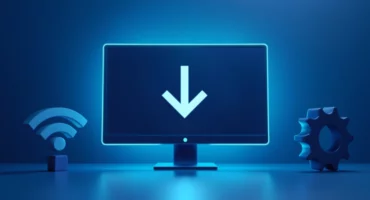How to Delete Tinder Account and Make Sure There Will Be No Data Left
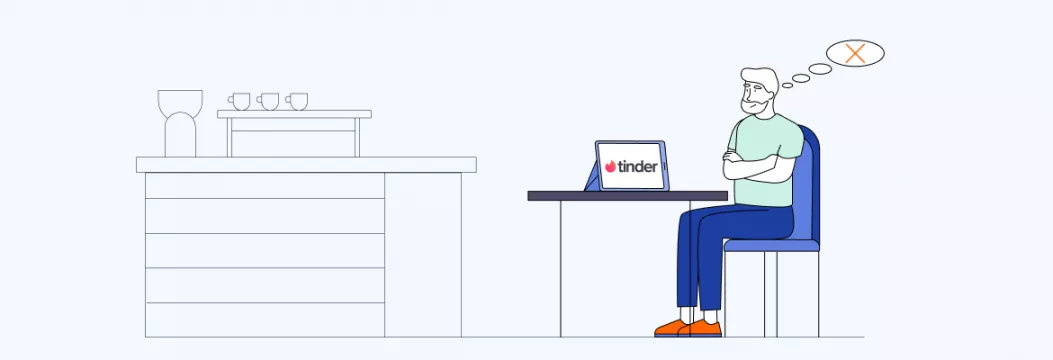
Online dating apps might perfectly suit those who want to practice flirting, meet new friends, or even start serious relationships. And Tinder is one of the most popular options on the market. But if you’re not single anymore or want to take a break from online dating, you might wonder how to delete your Tinder account for good.
But wait, can you simply remove the Tinder app from your device? Well, you can’t. Your profile and other data will still be vulnerable to various online security risks (which are pretty common for social media platforms like Tinder). So read this article to find out how to delete a Tinder account in a few simple steps without leaving your personal information unprotected, and why you should do so.
How to delete Tinder profile
Again, removing the Tinder app from your device isn’t enough to delete your Tinder profile, as your account will still exist on the web. That is why if you want to permanently leave Tinder, it’s worth getting rid of your profile first. Here’s how you can do it.
How to permanently delete your Tinder account via the app
First, let’s see how to delete your account if you still have the Tinder app on your device.
- Open the Tinder app and tap your profile icon at the top left corner of the screen.
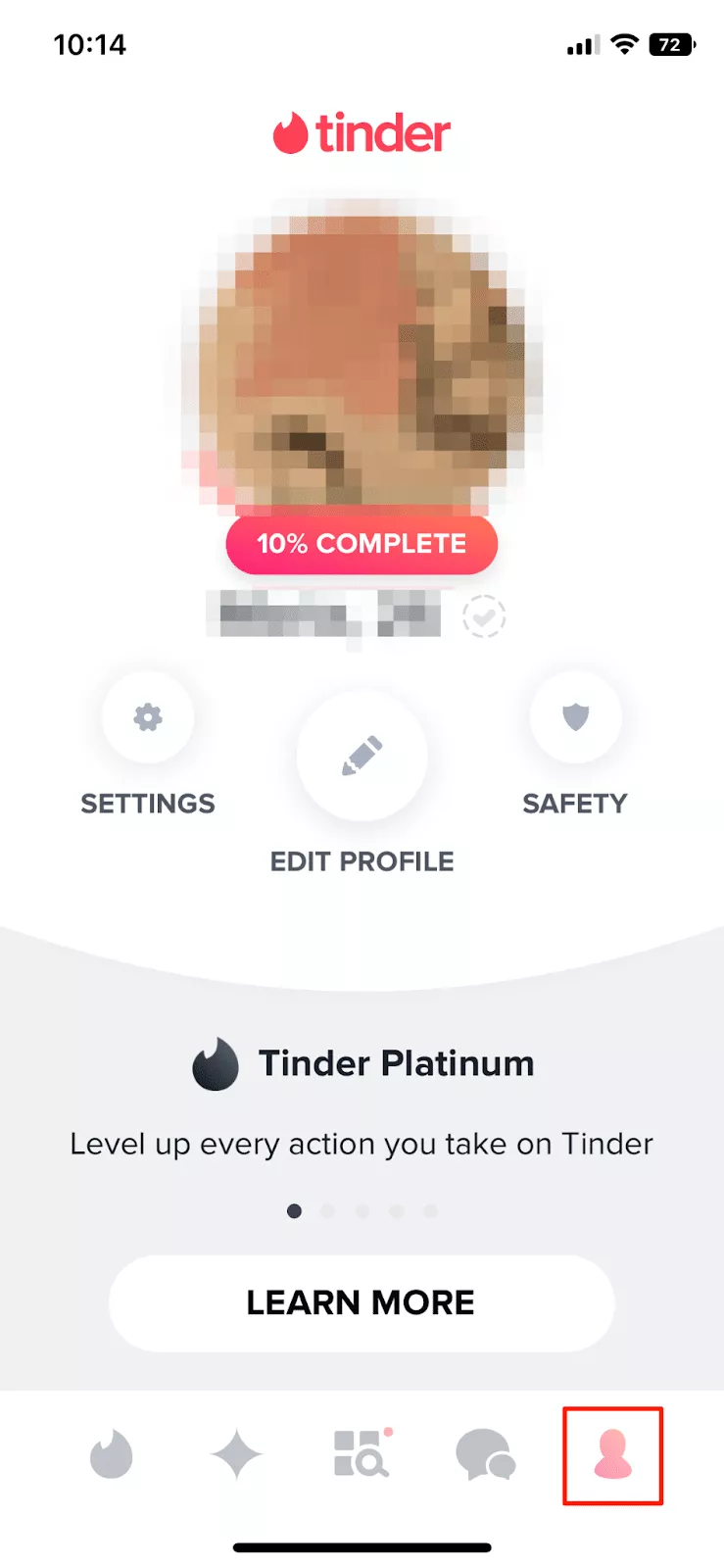
- Head to the Settings section
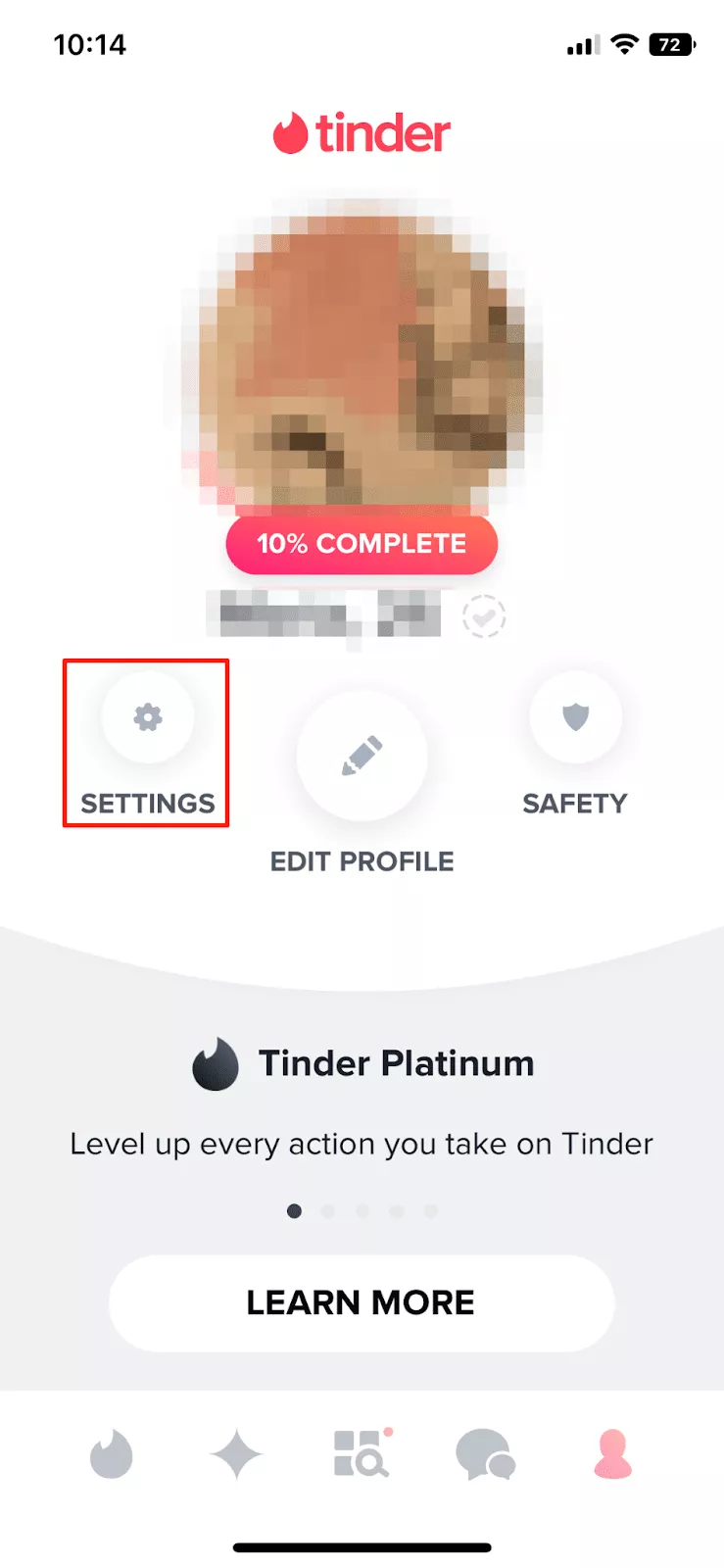
- Scroll down and select the Delete Account button
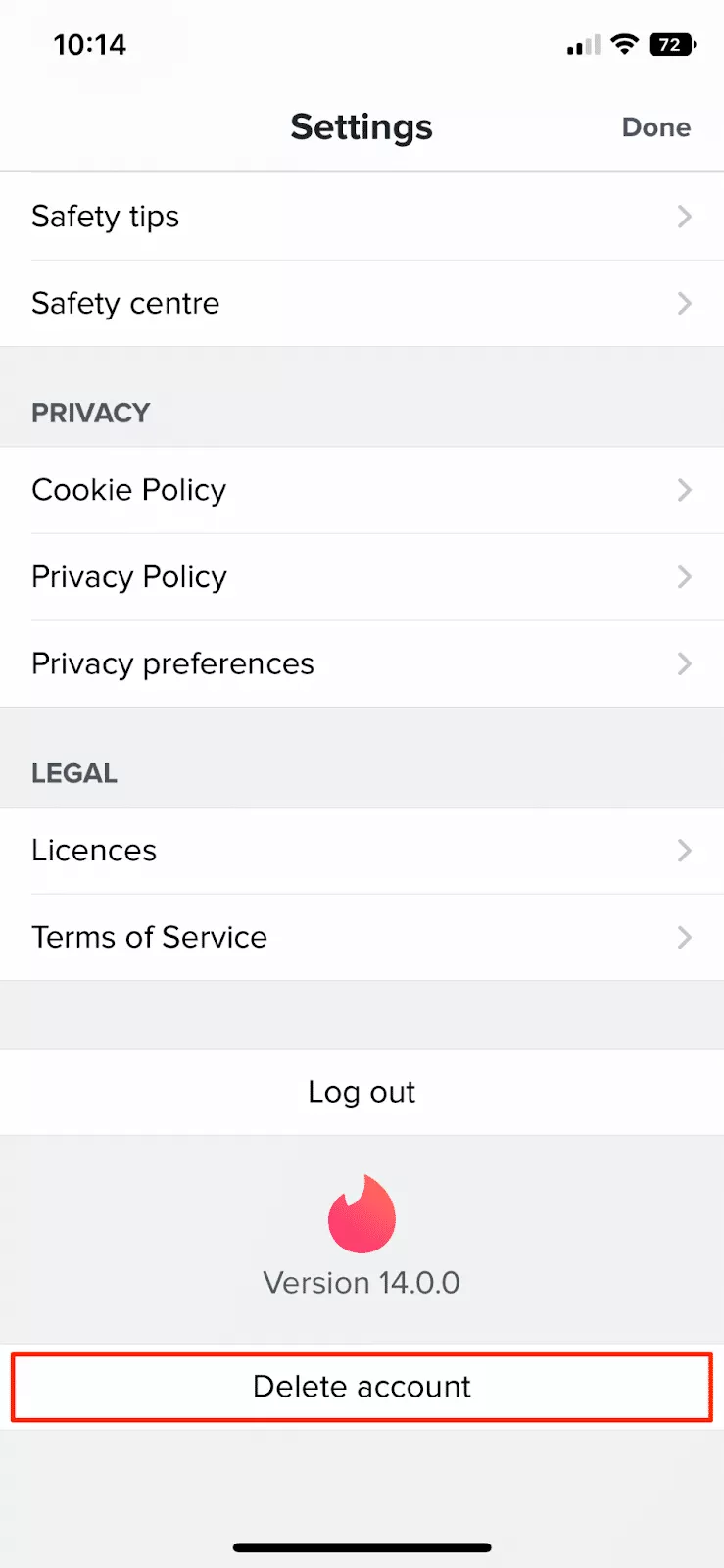
- You can decide whether you want to temporarily deactivate a Tinder account or permanently delete it. Choose the preferred option and move on
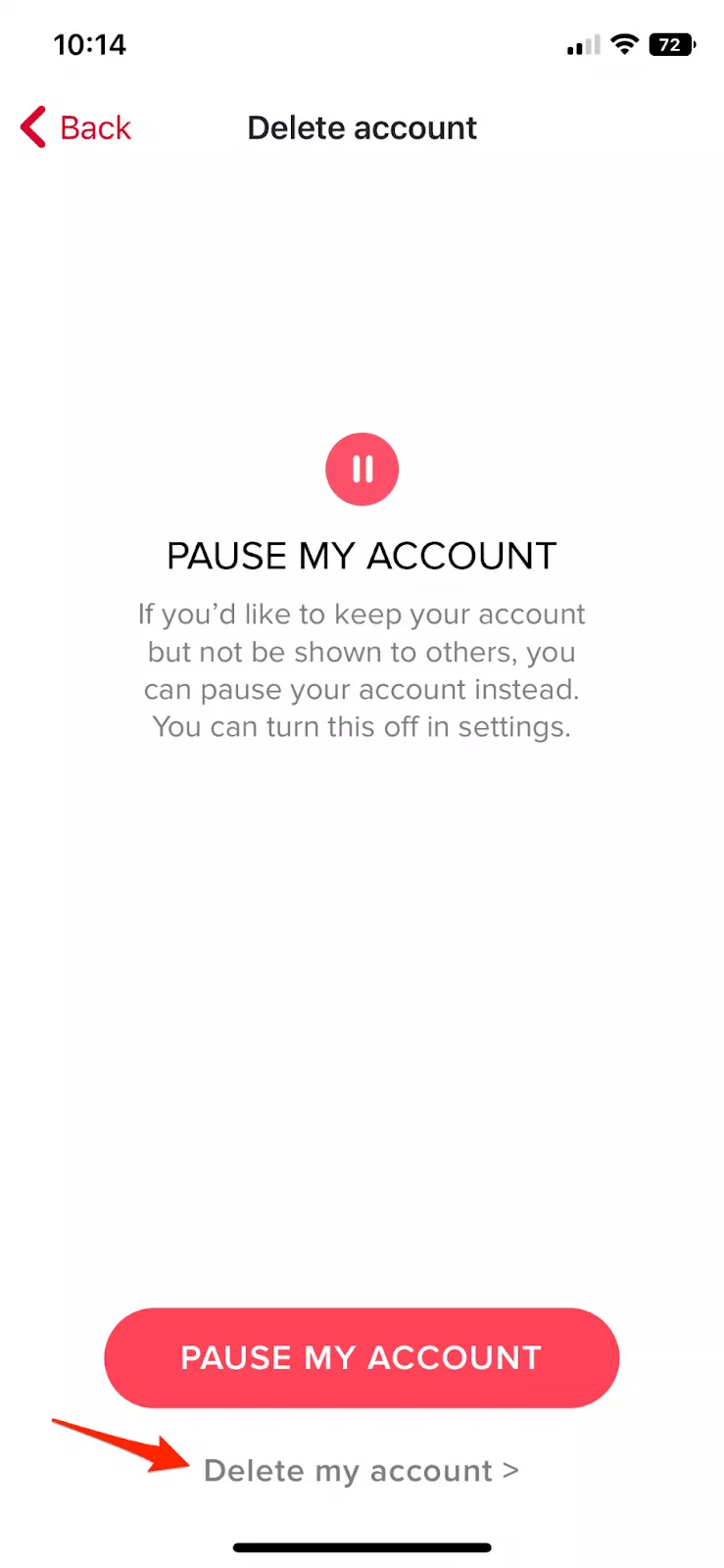
- Tinder will ask you why you’re leaving. You can specify the reason or skip this step
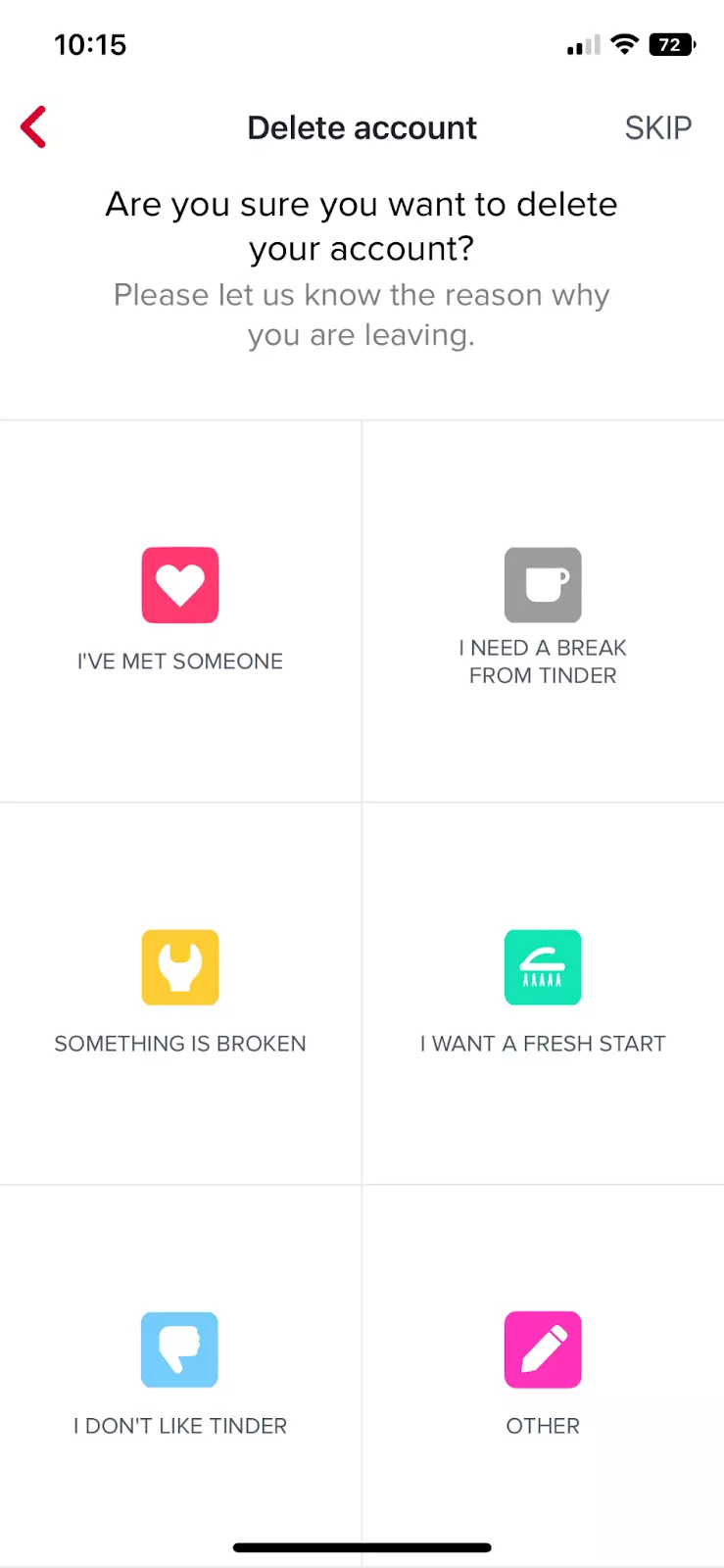
- Once again, the app will offer to hide your account so that you can recover it in the future. But if you are determined to remove it forever, choose the Delete My Account option.
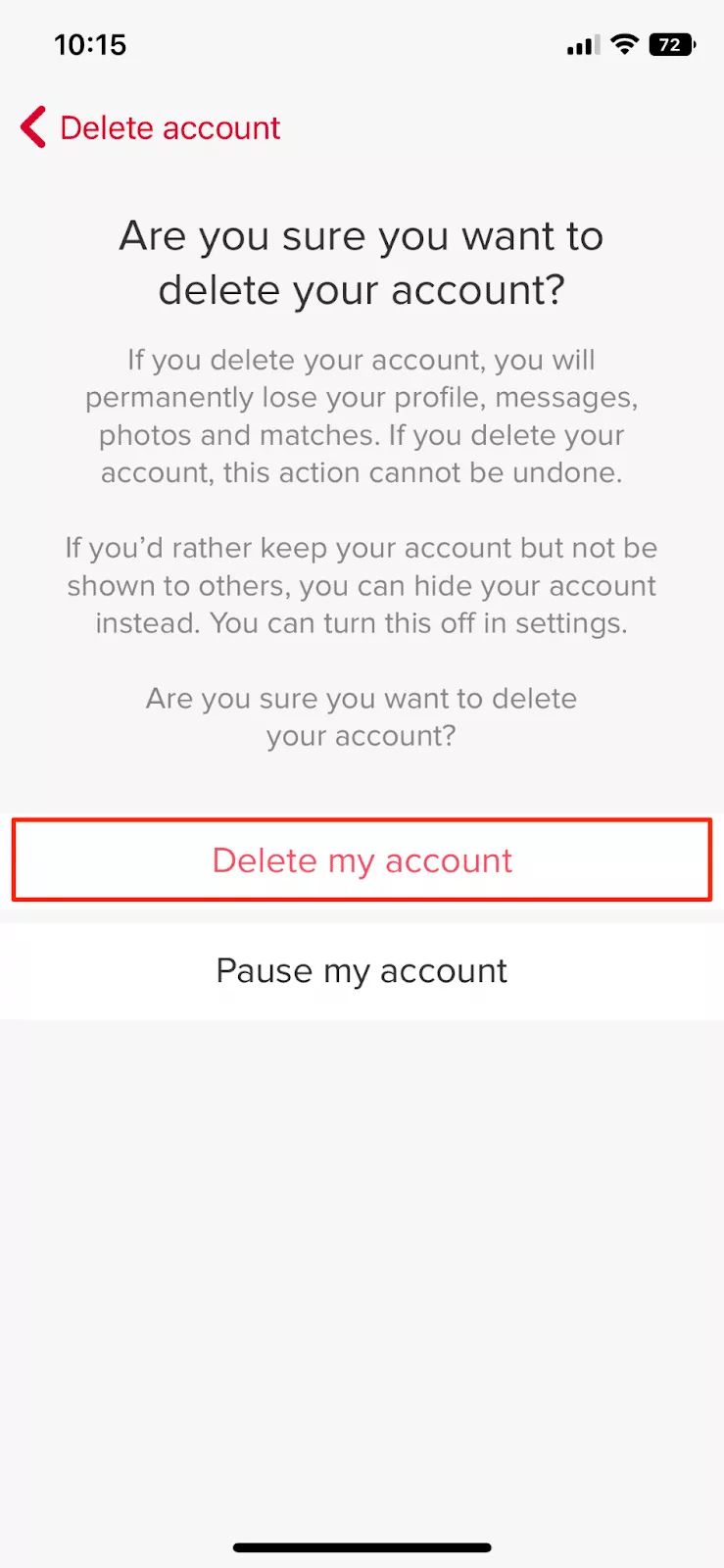
- Now, your Tinder account doesn‘t exist anymore.
How to delete Tinder account from web browser
If you’ve already uninstalled the Tinder app from your device and now want to delete your account, it’s not necessary to install the app once again and take all the steps described above. Here is how you can remove your Tinder profile from a web browser hassle-free.
- Open the Tinder website in your browser
- Log in to your account and click My Profile and open the Settings section
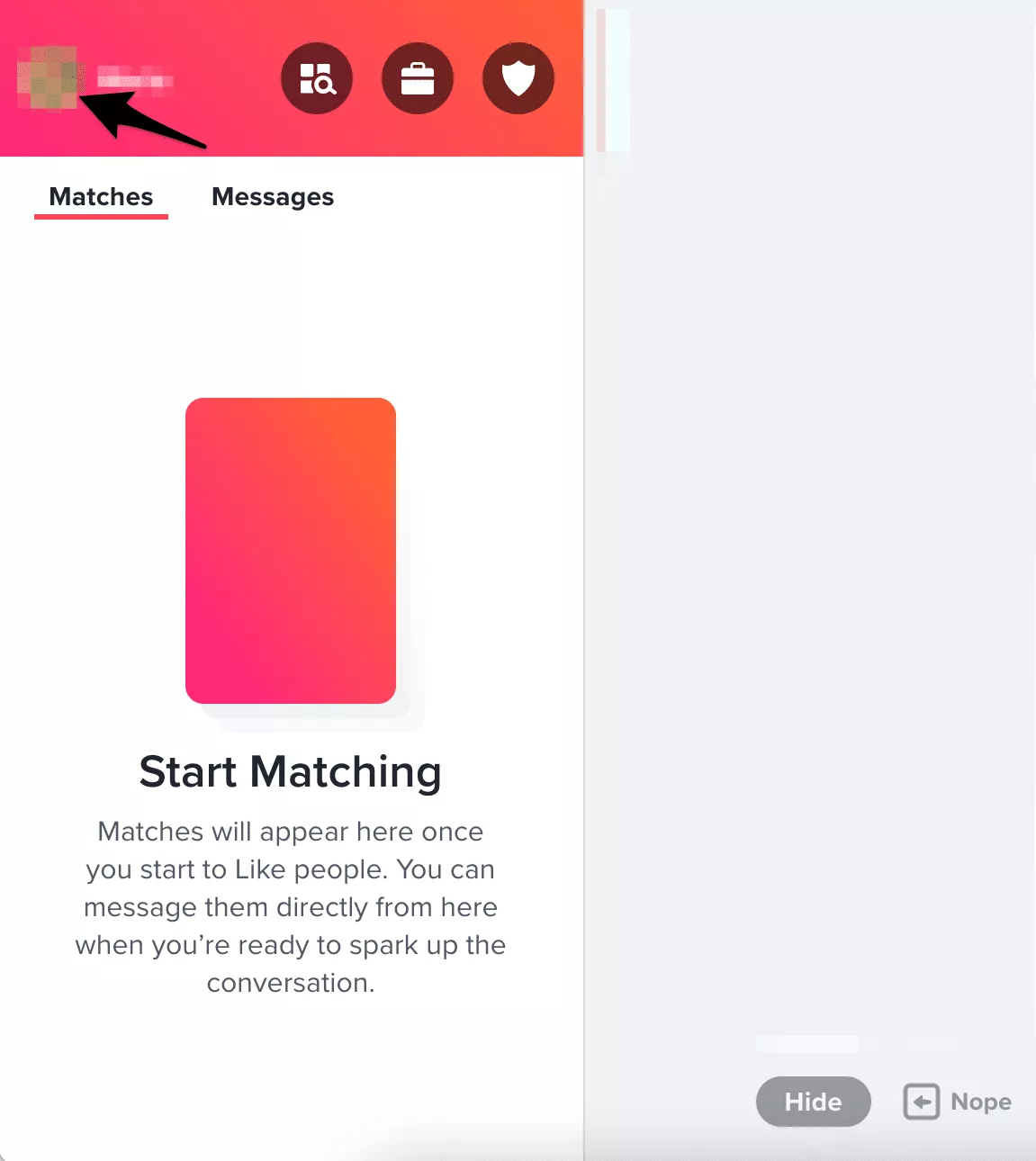
- Select the Delete Account option
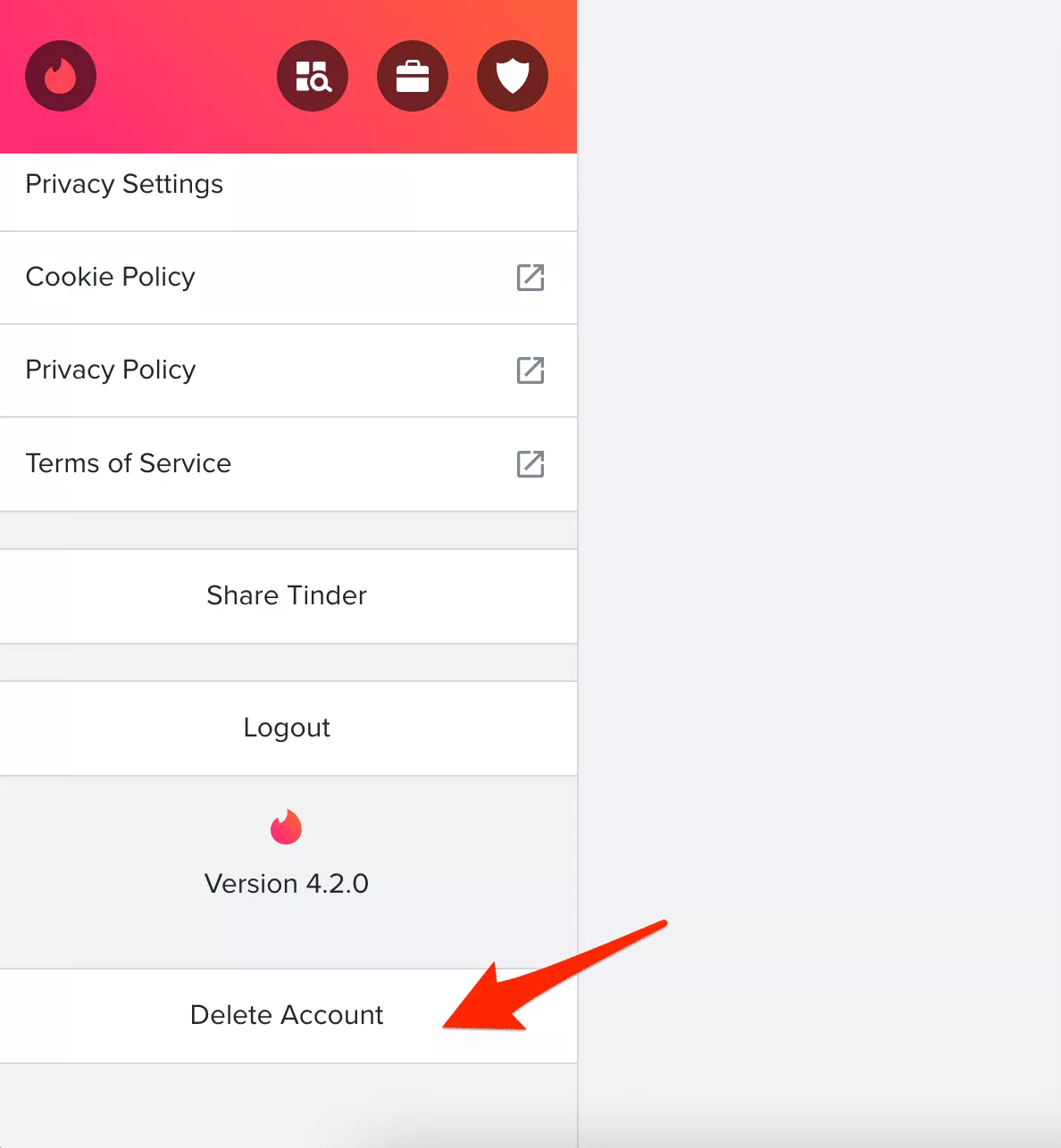
- Click Delete My Account
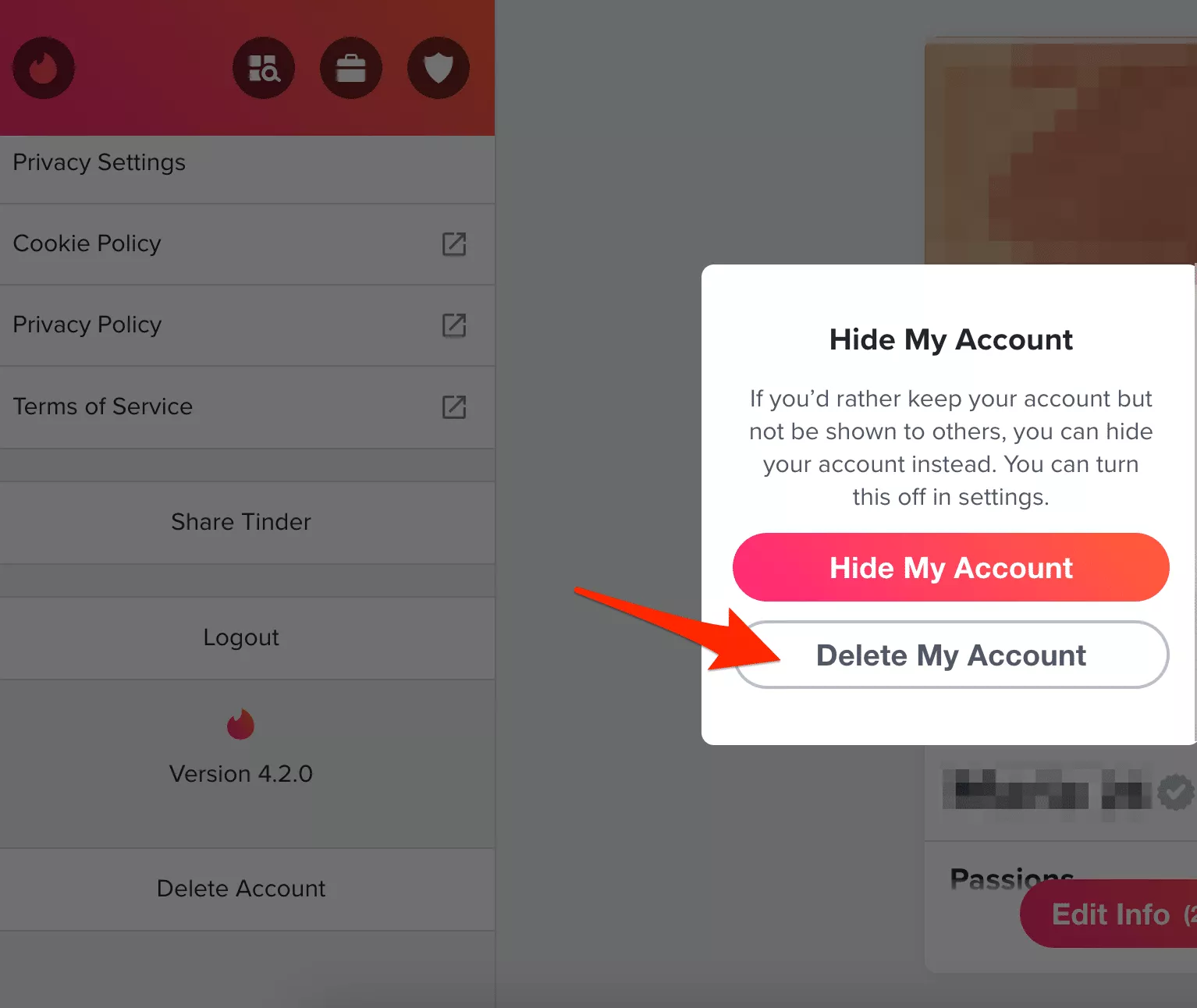
- Confirm that you want to delete your profile by clicking Delete My Account
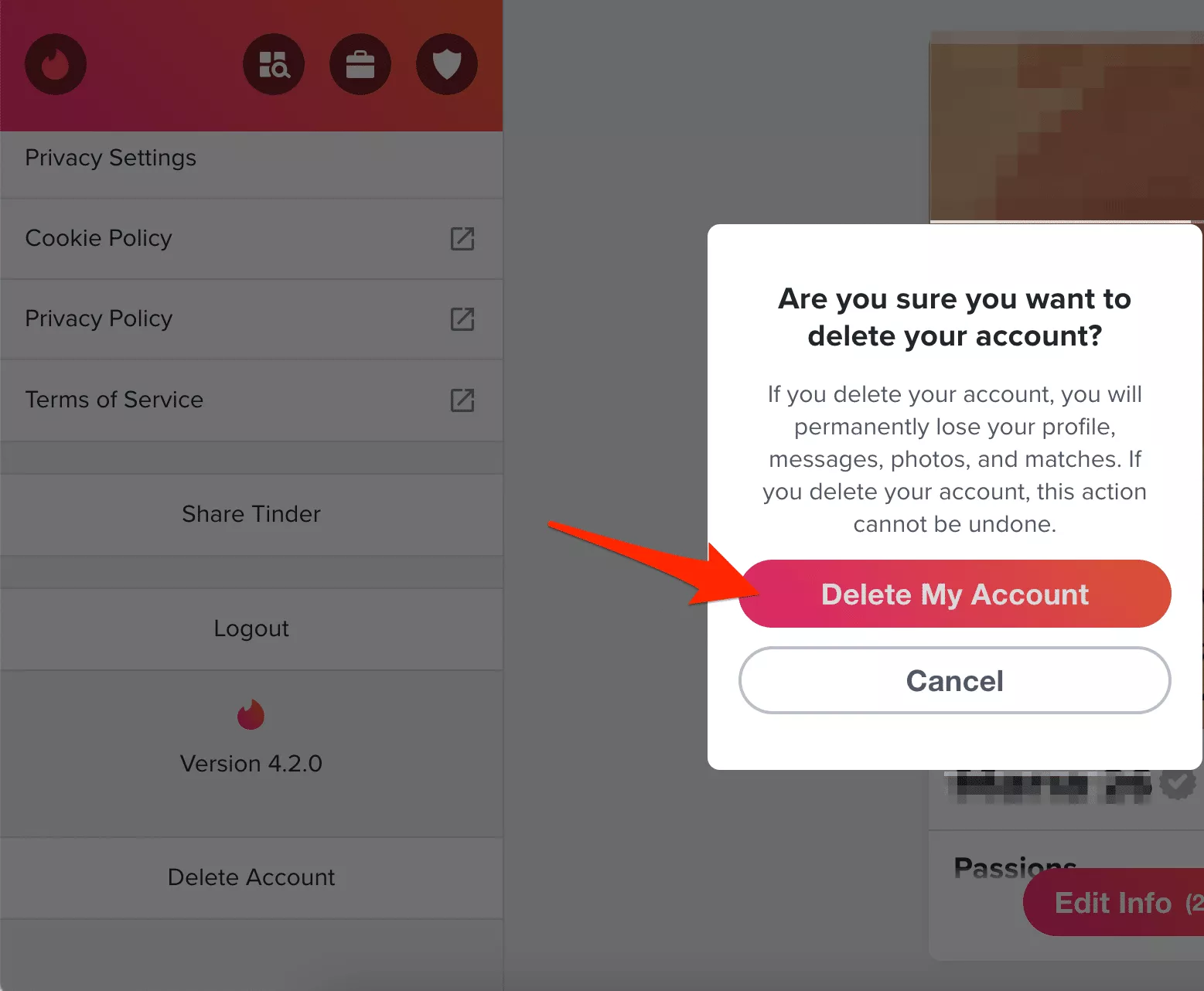
- Congratulations, you have successfully deleted your Tinder account!
Cancelling Tinder subscriptions
However, keep in mind that even after removing your Tinder account, your Tinder Plus subscription remains active. To cancel it, enter your Google Play or App Store account. If you’re an iOS user, request a refund within the Apple store. If you’re using an Android device, send your request to the Tinder support team at [email protected].
Now you know how to delete your Tinder account forever. But will other users see your profile if you deactivate your Tinder account or simply abandon it instead of removing the profile completely? Let’s find out when your Tinder account becomes invisible.
How long does your Tinder profile stay active?
As mentioned above, you can deactivate your Tinder account instead of deleting it. However, this is a temporary solution that allows you to recover it in the future. So if you consider returning to online dating any time soon, you may opt for this option. As for the visibility of your account, people will see less of your data gradually if you’re not actively using the app. However, some of your information will still be visible, even if you never enter the app again.
That is why if you want to disappear from Tinder completely, it’s better to delete your account. But remember, if you do so, you won’t be able to restore it. So if you eventually decide to return to Tinder, you will have to create a new account.
Can you recover a deleted Tinder account?
Recovering a deleted Tinder account isn’t possible once it’s permanently deleted. When you delete your Tinder account, all your matches, messages, and profile information are erased from Tinder’s system. However, if you simply logged out or deleted the app without fully deleting the account, you can log back in with the same credentials to regain access.
If your account is permanently deleted, here are your options:
- Create a new account: You’ll need to start fresh with a new profile, photos, and matches.
- Use a different email or phone number: Tinder may not let you reuse your old account details, so signing up with a different email or phone number can help avoid any issues.
To avoid losing your account in the future, consider keeping your login details secure and avoid permanently deleting the account unless you’re sure.
Why delete your Tinder account?
Here are several facts you shouldn’t neglect when deciding whether to leave Tinder or not.
- It collects your data. All your matches, swipes, and conversations aren’t left unnoticed when you’re using Tinder. The platform remembers everything about your in-app activities. Moreover, it may even track your location. And some of your private information may eventually end up in the wrong hands. In 2020, Tinder and several other dating apps were accused of selling customer data to third parties.
Pro tip: You can request which data Tinder has collected and may have used for targeted advertising. For that, use the Download My Data tool in your web browser.
- The data stored on the platform can be compromised. In 2020, 70,000 women’s photos from Tinder were shared on a malicious forum. This is one of the best-known examples of how vulnerable your sensitive information is when communicating via an online dating app.
- You can be attacked by cybercriminals. If you’re an active Tinder user, your private information can be stolen directly from your account. Hackers, scammers, and other malicious actors often use Tinder to compromise users’ profiles or lure them into phishing traps.
Sounds alarming? Oh, we’re just getting started. Let’s explore some of the most common cyber threats on Tinder to watch out for.
Main cybersecurity concerns on Tinder
Here are the most significant online dangers that may convince you to delete your Tinder account or enhance your online security if you decide to stay.
Data and identity theft
Until 2018, Tinder was a goldmine for cybercriminals. The problem was that the app didn’t encrypt pictures shared by users on the platform. The data was transferred over the insecure HTTP network, so anyone connected had a chance to access it. Besides, hackers could determine various user interactions, such as swipes, messages, and matches, as they require different amounts of data to be transferred.
From that period of time Tinder claimed that they had managed to resolve those issues. But still, there are many online security concerns to keep in mind. For example, hackers may find a way to break into your Tinder account, compromise your traffic when you’re connected to an insecure network, or steal your digital ID and sell it on the dark web.
Phishing threats
Phishing is a malicious technique of spreading emails and messages containing infected links that lead to shady websites. Hackers often use tricky social engineering schemes, such as impersonation, to lull users into a false sense of security. And they may adopt a platform like Tinder to deceive you.
For instance, you may get an email pretending to be sent by Tinder. The message tells you that you lost access to your account. And if you want to regain it, you must confirm your identity immediately. Sounds worrying? Well, that’s the point. Phishing emails always strive to look urgent, pushing you to make rash decisions. However, once you click on that link, cybercriminals will be able to steal your credentials.
Here is another example of a fake email telling you someone matched with you on Tinder. But in fact, the embedded link is another phishing trap.
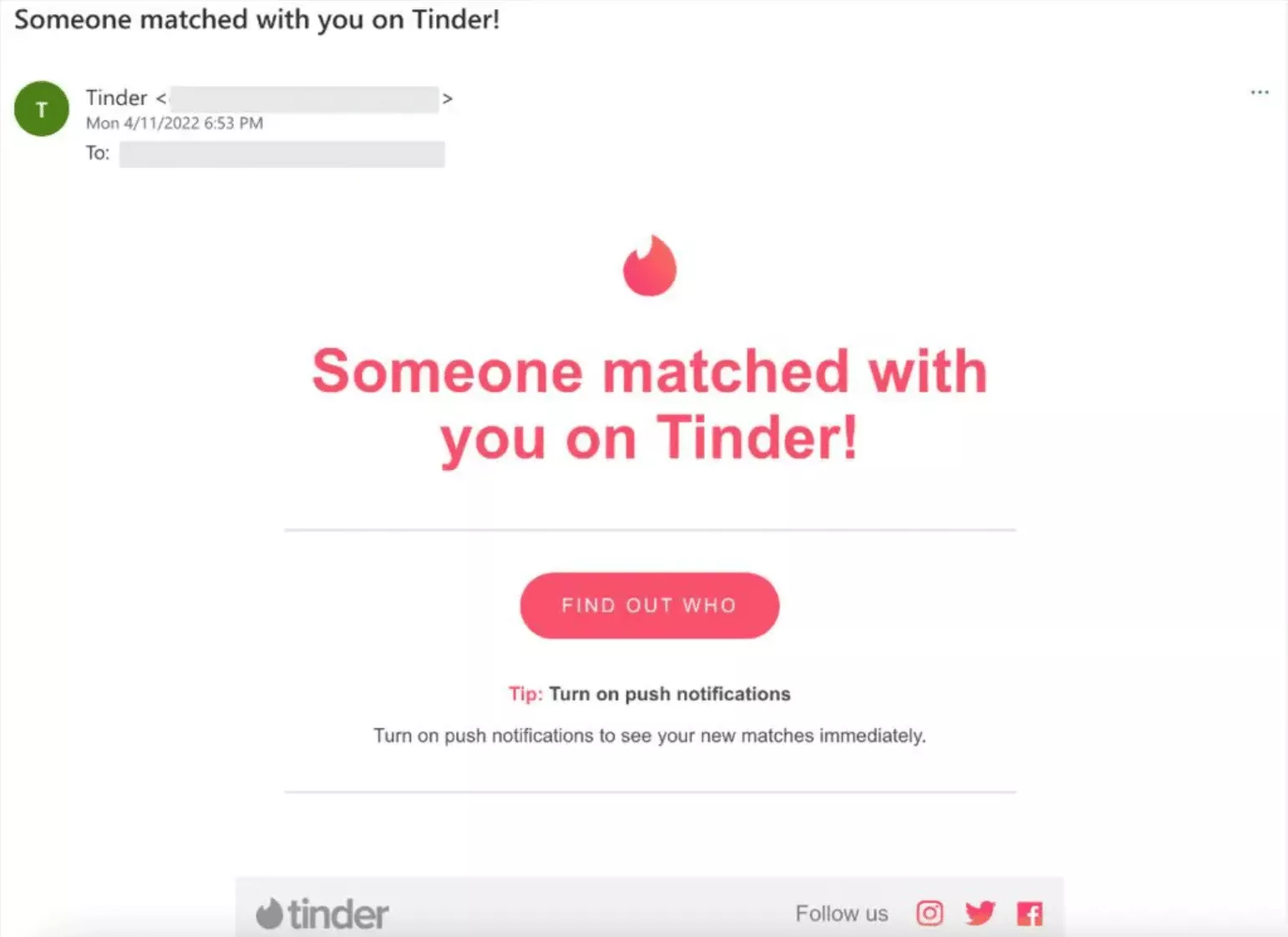
Tinder bots
Another common threat related to Tinder is a dangerous account designed to trick people into revealing their private data. Such accounts, known as Tinder bots, may look like real people you may want to communicate with. But these fake profiles are managed by cybercriminals trying to deceive multiple users and compromise their privacy. Tinder bots often spread links to phishing websites or ask to share personal information. However, if you do not text them back, they will likely stop bothering you.
Here are several warning signs that will help you spot a Tinder bot:
- Profiles with unrealistic photos and typos or grammatical errors in their bios
- No links with accounts on other social media platforms
- Too fast response time
- Suspicious links and requests for sensitive information
- Inability to answer some simple questions
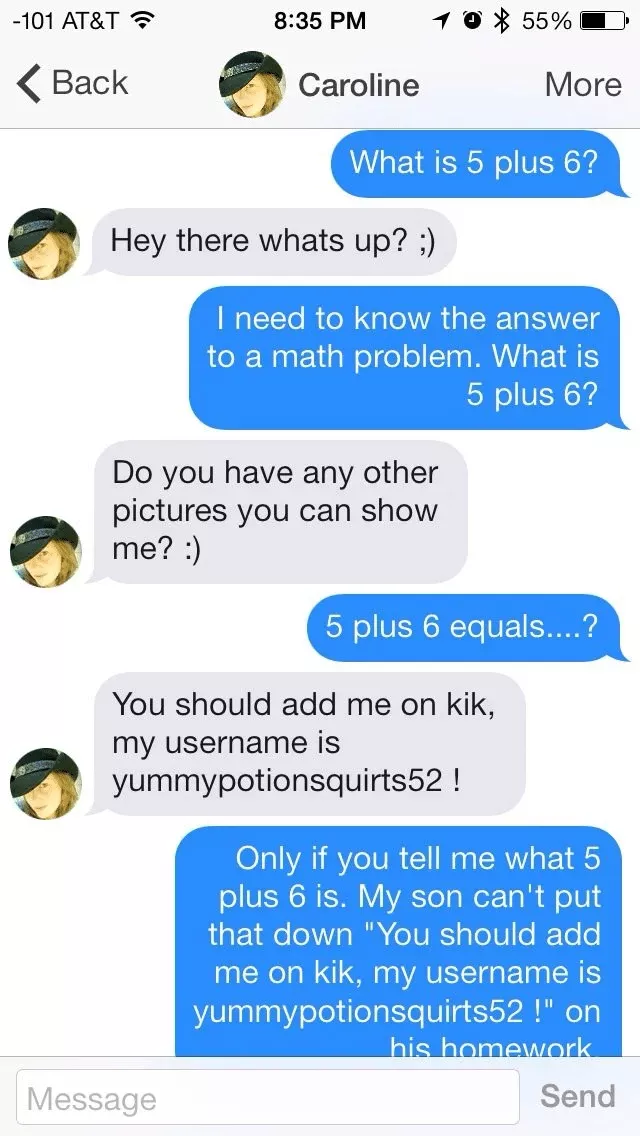
Scams
Unfortunately, scams are very common for online dating platforms, and Tinder is not an exception here. Many users are not the ones you think they are. And some of them are looking not for online romance, but a way to compromise your credentials or steal your money.
Such malicious activities, including catphishing, blackmailing, and love bombing, are often related to fake investment and crypto schemes. In fact, according to the US Federal Trade Commission (FTC) report, so-called “romance scams” resulted in losses of nearly $1.3 million from 2017 to 2021.
But how do these techniques work? Imagine you started to communicate with somebody new on Tinder. The person seems nice and is definitely not a bot, so you see no reason not to trust them. But at some point, this new “friend” offers you to invest some funds in a promising crypto exchange platform. And once you do, scammers disappear with your money and private data.
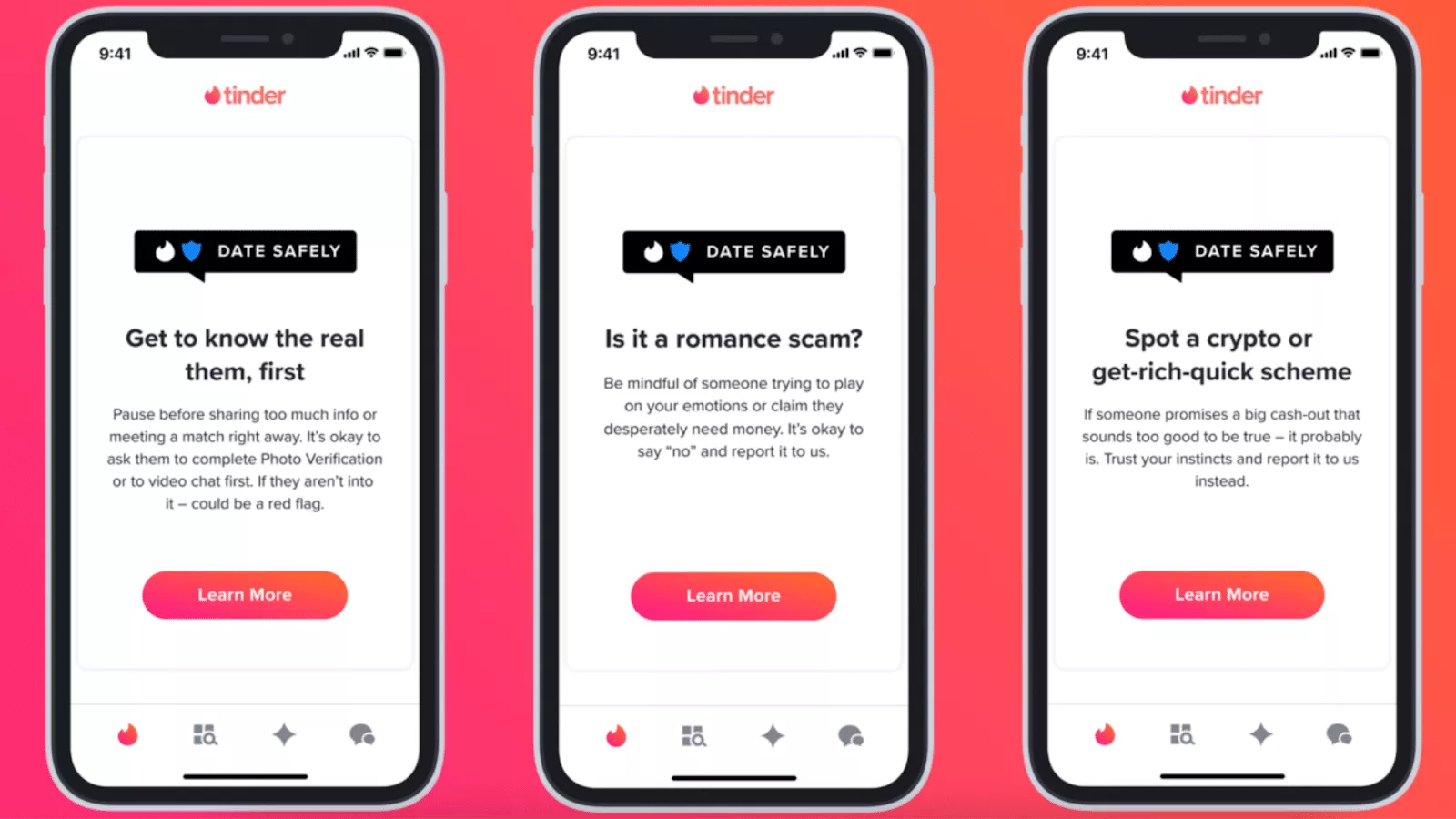
Protect yourself from social media threats with VeePN
Tinder is not for everyone, and there are many reasons why you may decide to stop using this online dating app. But if you do, it’s always better to delete your account, along with all private data kept there. Otherwise, you may fall victim to a data breach or identity theft without even knowing. Besides, there are numerous online security risks related not only to using Tinder, but to other social media platforms and apps, as well. So it’s always a good idea to boost your online security.
To protect yourself from various dangers, including scams, shady websites, and hacking attacks, we recommend using a powerful VPN (virtual private network) like VeePN. This tool will enhance your Internet privacy thanks to reliable data encryption and make your online activities undetectable by hiding your IP address. Besides, VeePN provides many helpful security features, such as NetGuard, which will allow you to avoid phishing threats, insecure websites, infected ads, and pop-ups.
Download VeePN now to protect your private data and feel safe whatever you’re up to on the web.
FAQs
How to permanently delete Tinder?
To delete your Tinder account, follow these steps:
- Open your Tinder app, tap your profile icon, and go to Settings
- Scroll down and tap the Delete Account button
- Specify the reason why you’re leaving
- Confirm the action by tapping the Delete My Account button
Now, your Tinder account is permanently deleted. Note that if you follow the steps above, you won’t be able to restore your Tinder account in the future. For more information, read this article.
Can you recover a deleted Tinder account?
No, you cannot recover your Tinder account if you deleted it. The only option is to create a new profile from scratch. However, if you just uninstalled Tinder from your device or deactivated your account in the app’s settings instead of deleting it, you can regain access to your account.
Why can’t I delete my Tinder account?
If you follow the steps to delete your Tinder account described in this article, you will likely succeed. Here are some common reasons why you may fail to delete your profile on Tinder:
- You have a poor Internet connection
- Tinder is currently dealing with some technical issues
- Your Tinder account is banned
FAQ
Uninstalling Tinder doesn’t delete your account. Your profile, matches, and messages will remain intact, and you can log back in anytime by reinstalling the app. To permanently delete your account, you’ll need to do it through the app settings.
VeePN is freedom