How to Change Location on Instagram: A Guide to Privacy and Enhanced Experience
Your Instagram location may significantly affect your experience, depriving you of some important functions. Moreover, in particular locations and even entire regions, Instagram won’t work due to censorship restrictions. Luckily, it’s possible to change your Instagram location and the app’s full capabilities wherever you go.
You have the option to switch your location in Instagram settings or even use a more complex approach, like a virtual private network (VPN). Read the article to learn how to change your location on Instagram within only a few clicks.

How to change Instagram location with a VPN: Your quick guide
Are you short of time? Here is a simple step by step process on how to change location on Instagram using a VPN.
- Get a decent VPN service like VeePN to subscribe to.
- Download and install the VeePN app on your smartphone.
- Open the app and choose the preferred location from the 89 options available.
- You just need to press the large button in the middle of your screen to turn on the VPN.
- Done! Use your Instagram account in your new virtual place.
Now, what are the reasons for Instagram location change? Let’s dive deeper into details to find out.
Main reasons to change your Instagram location
Here are several key reasons to change Instagram region.
1. Reach to a broader audience
If you want to access a specific audience and make your content visible to more people, changing your location might be your best bet. Here, it’s worth noting that big cities like New York, London, or Paris have more creators, which potentially limits your reach. On the other hand, if your posts and stories are tagged with popular locations, they will likely appear in users’ feeds more often.
2. Access other types of content
If you’re interested in the content shared in a particular country or region, changing your location on Instagram will let you access posts, stories, and Reels you can’t see elsewhere. This will let you explore the content created by people living abroad (or discover other markets if you use Instagram for business purposes).
Also, it’s worth noting that some of the app’s newest features, such as Instagram Music, aren’t available in some locations, so you may face difficulties accessing it when traveling. Changing your Instagram location will let you access your favorite songs wherever you go.
3. Overcome Internet limitations
When you’re connected to a school or work Wi-Fi, you may not be able to use your beloved apps like Instagram. That’s because of the restrictions often imposed by Wi-Fi administrators. Changing your Instagram location in the app’s settings won’t suffice here, as Wi-Fi owners filter your traffic using your IP address. To overcome this issue, you need a more advanced solution like a VPN (we will cover this aspect in a bit). Also, a good VPN is necessary for those visiting countries where Instagram is blocked due to strict online censorship.
Disclaimer: VeePN is the VPN service not intended to be used for conducting any illegal acts. Please remember to check whether there are any restrictions in your particular country before doing anything potentially questionable. Please be informed that if some action is illegal without using a VPN, it will also be illegal with its use.
Another important aspect to consider when changing your Instagram location is related to your Internet privacy. Many users are worried about their Instagram location privacy, looking for a way to prevent Instagram from tracking their activities. But are those concerns reasonable? Let’s sort things out.
Does Instagram monitor your location?
To cut a long story short, Instagram does gather lots of information about users, including their physical location. Although it doesn’t expose this info to others, it may still be harmful to your privacy. Instagram belongs to Meta, which also owns Facebook and Messenger – and, just like other corporations, it’s not privacy-friendly. Now, what kind of information does Instagram collect, exactly?
- Your IP address. Apps such as Instagram can see the IP of your device, which is easy to use to track your location, as well as other details such as your connection.
- Your GPS location. Your location can also be tracked in real time through the use of GPS services on your smart phone or tablet via Instagram.
- Your in-app activity. Apps like Instagram tend to monitor users’ behavior. It encompasses all in-app interactions such as likes, comments, view time and searches. This info is used not only to personalize your experience, but also to spread targeted ads.
- Your off-app activity. Instagram also tracks your activity outside of Meta products, including your behavior on other websites and apps. Luckily, you can turn off this monitoring in the application’s privacy settings. To get more information about privacy on your smartphone, read our complete guide on iPhone and Android.
But is changing your Instagram location an invasion of privacy? While adjusting your app settings won’t help you with that, a reliable VPN can do the job (more on that a bit later).
With that said, let’s figure out how to change your location settings on Instagram, hide your country, or customize your whereabouts in a particular post or story.
How to change Instagram location via app settings
The only way to edit location on Instagram is to change your profile type to a business profile. The thing is that, unlike business profiles, personal ones don’t have the opportunity to enter location settings. But business profiles are always public. If you’re fine with your account being public, let’s take a closer look at how to do that step by step.
How to change location on Instagram
In case you need to change your location on Instagram, follow the steps below:
- Disable location services in your device’s settings.
- Open the Instagram app and log into your account.
- On the profile page, tap the three horizontal lines icon situated in the upper-right corner of the screen.
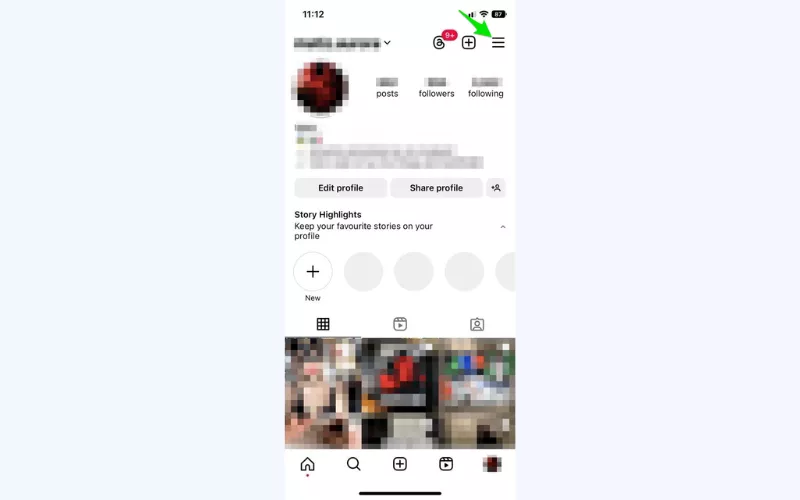
- Select Settings and Privacy.
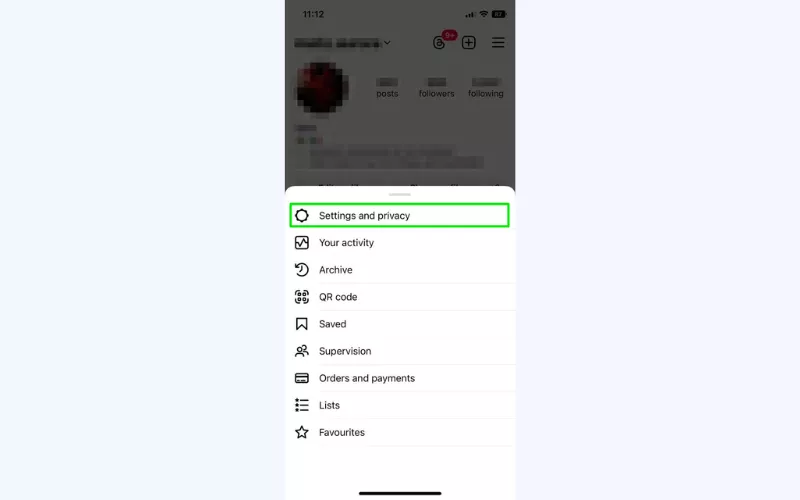
- Choose the Creator Tools and Controls section.
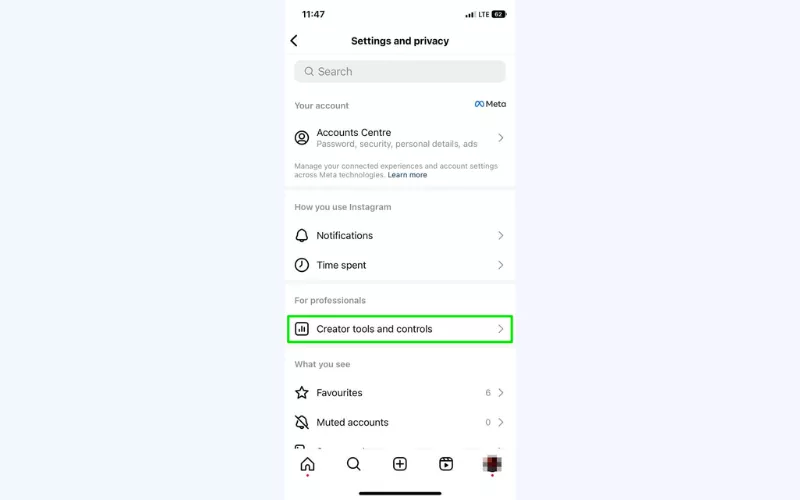
- Tap Switch account type.
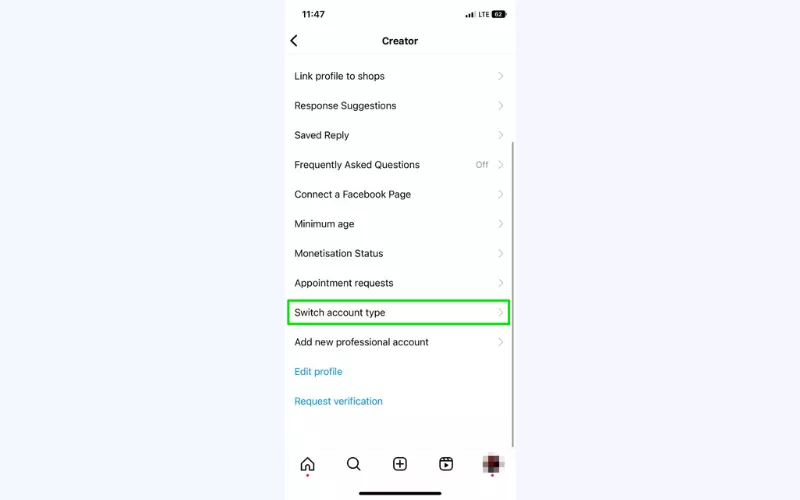
- Choose the Switch to business account option.
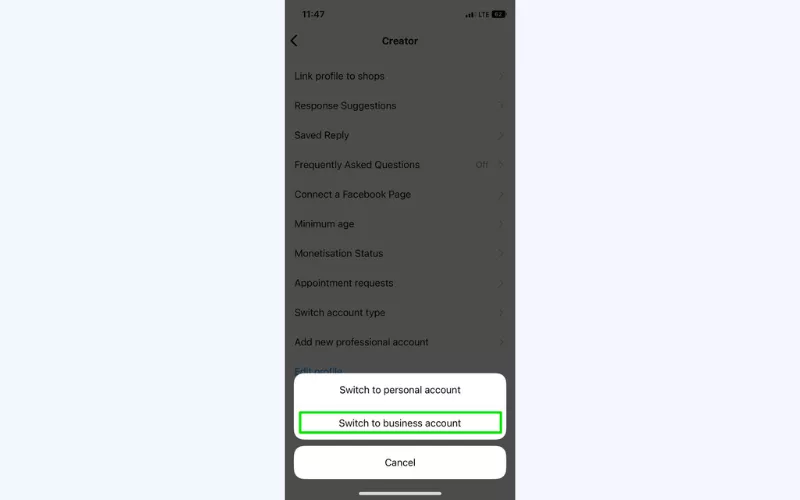
- Select Edit Profile > Contact Options.
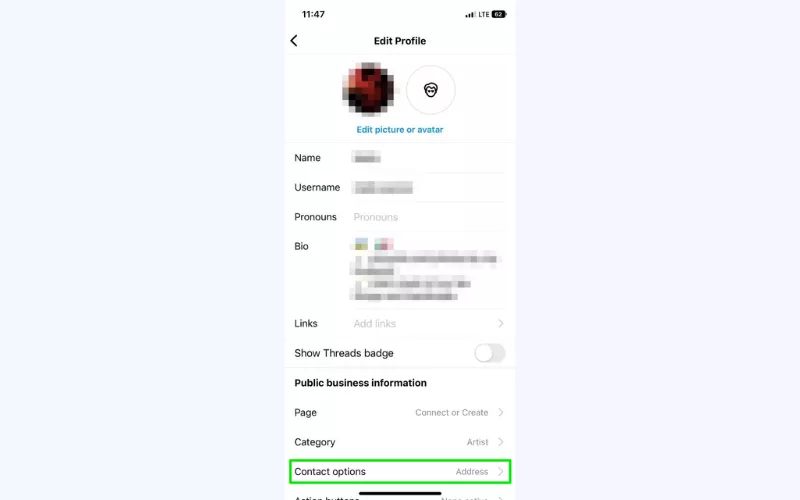
- Select Business Address.
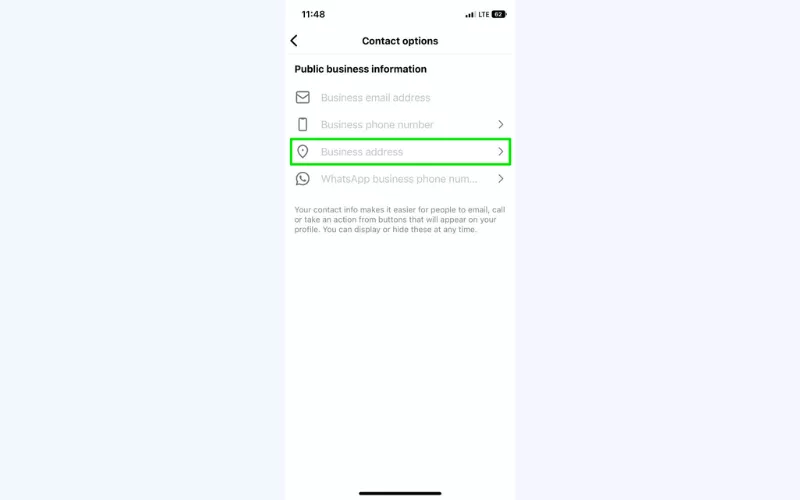
- Type your preferred location.
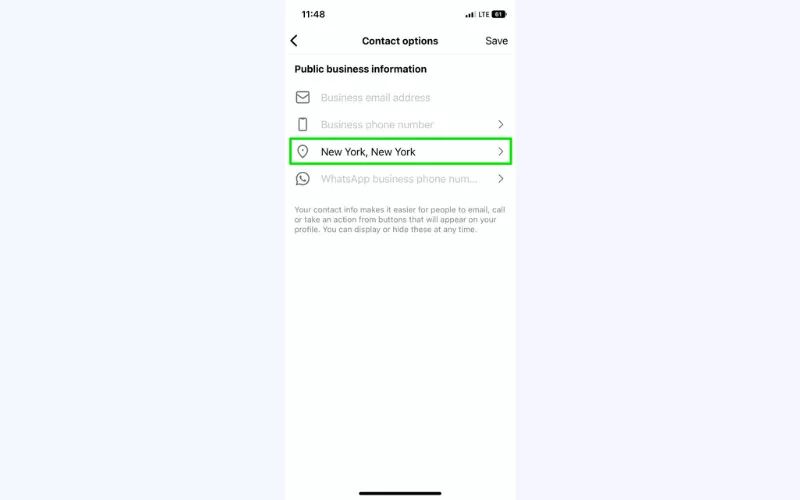
- Choose your option to switch the city or country in Instagram.
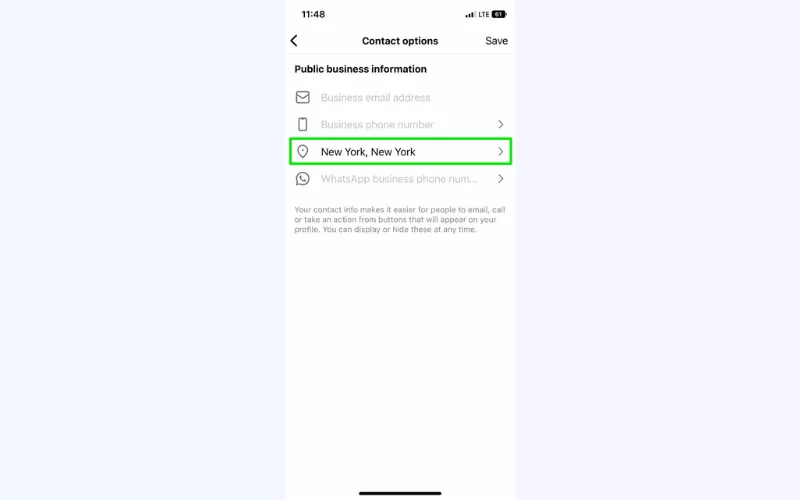
How to customize location on Instagram post or story
Whatever the region of your Instagram account, you can add a custom location label to a certain post or story. Here’s how:
- Go into your gallery and choose the photo or video you intend to post on Instagram.
- Tap Adjust Location.
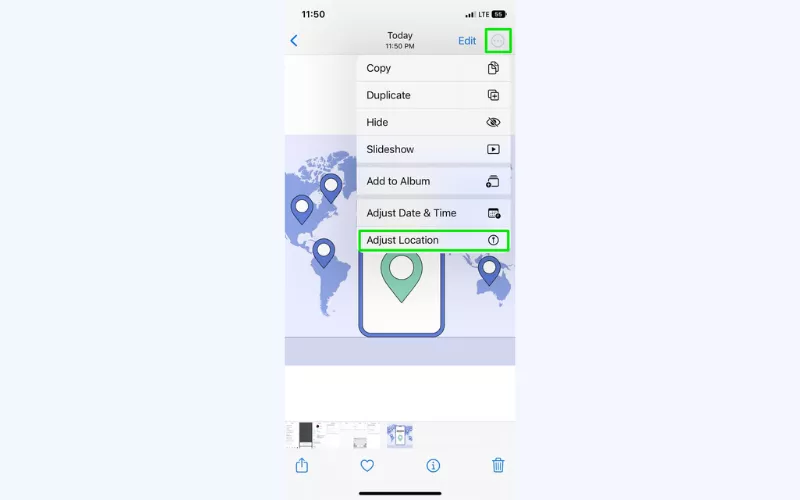
- Type the location you want to be displayed in your post or story.
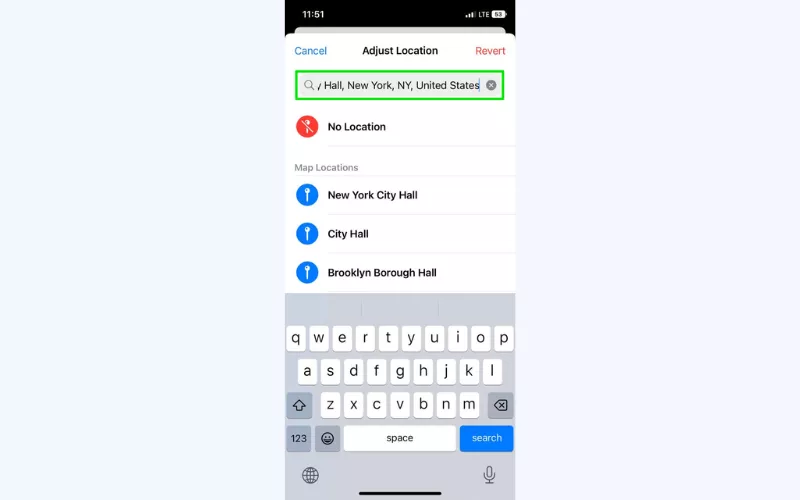
- Share your photo or video with a custom location label.
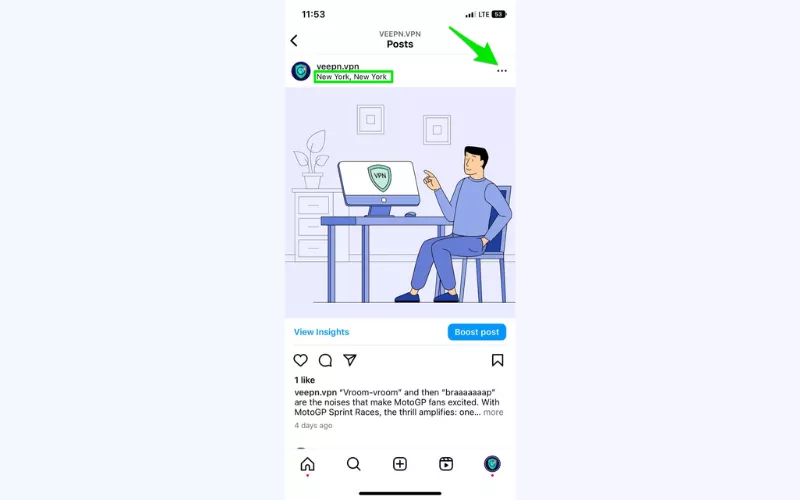
How to remove location from an Instagram post
If you shared a photo or video linked to a particular location and now want to hide it, you can do it by editing your Instagram post. Take the following steps to do so:
- Find the post you want to remove your location from.
- Tap the three-dot icon at the top-right corner.
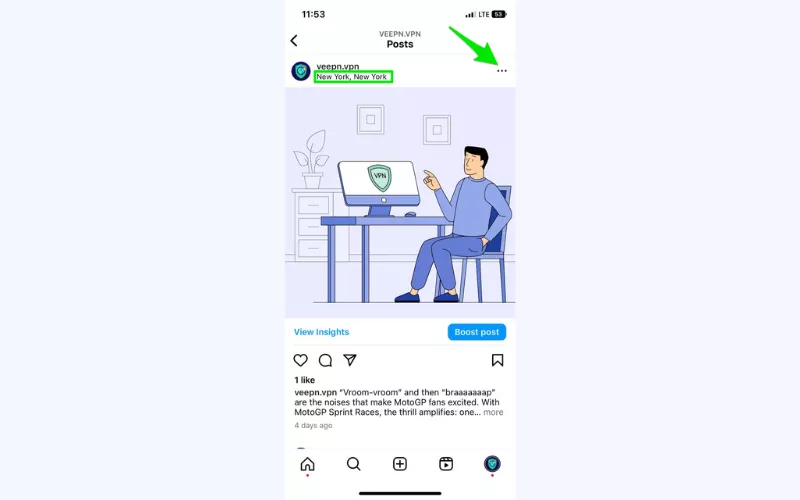
- Select Edit from the menu.
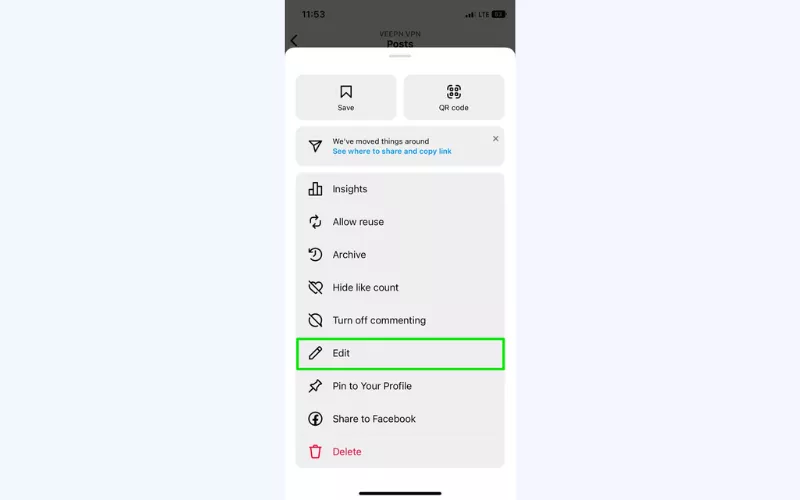
- Tap the location data displayed under your username.
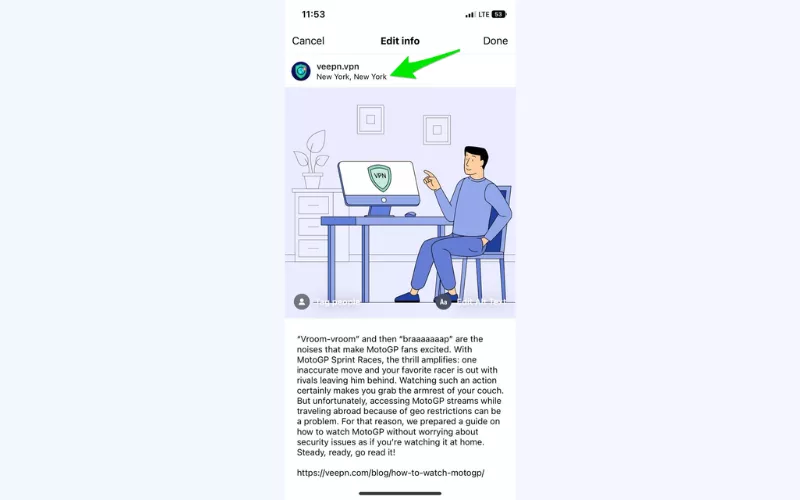
- Choose the Remove location option.
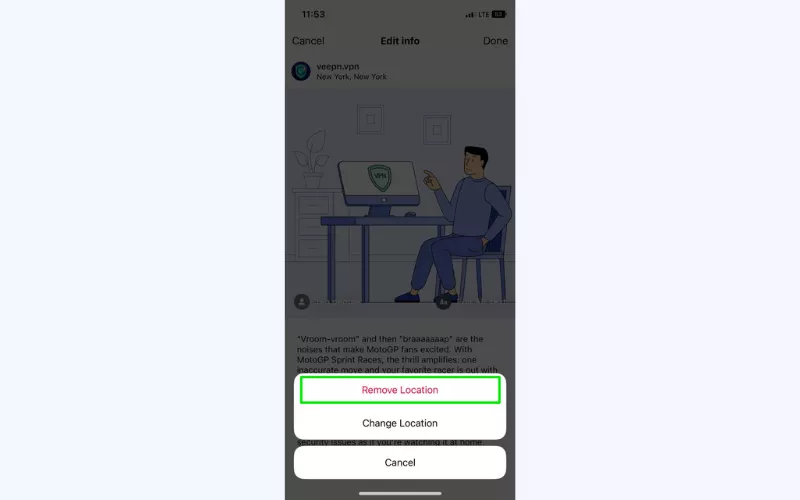
- Tap Done.
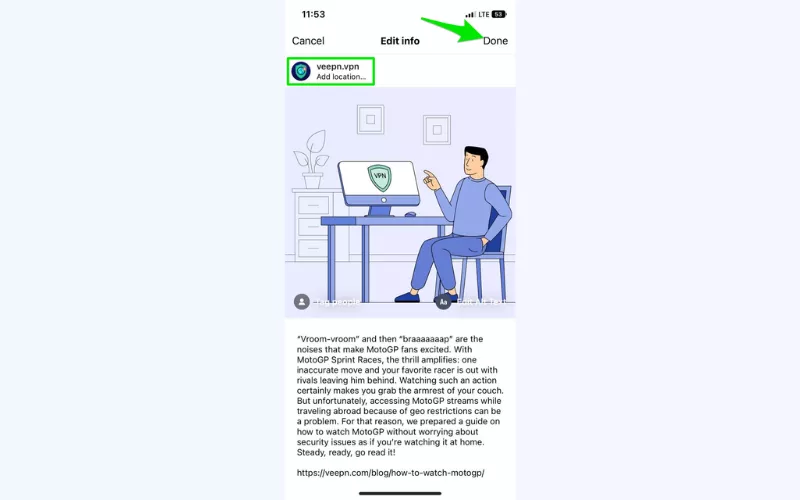
How to prevent Instagram from tracking your location
If you want to mask your real location on Instagram, you can do it in your phone’s settings. Here are instructions for iOS and Android users:
- Head to Settings on your mobile device.
- Select the Privacy & Security option (iOS) or Apps or App list (Android).
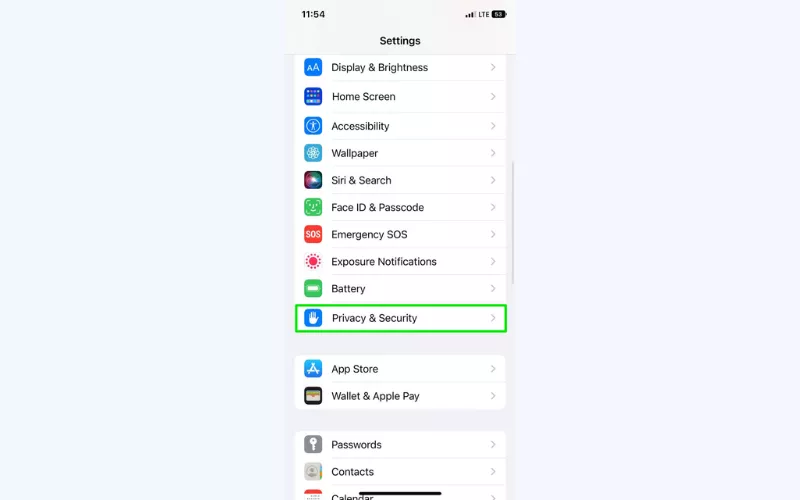
- Tap Location Services (iOS).
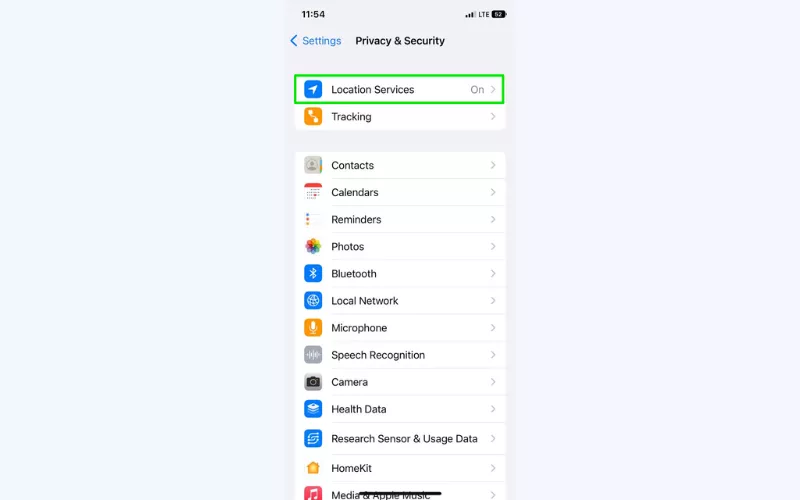
- Scroll down and select Instagram.
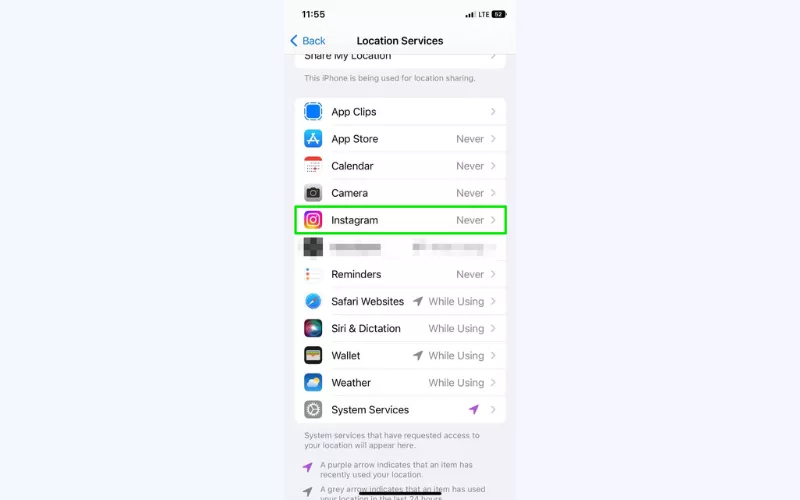
- Select Permissions next to the App info section (Android).
- Select your desired choice (select Never on iOS or Don’t allow on Android in case you do not want the app to track your location).
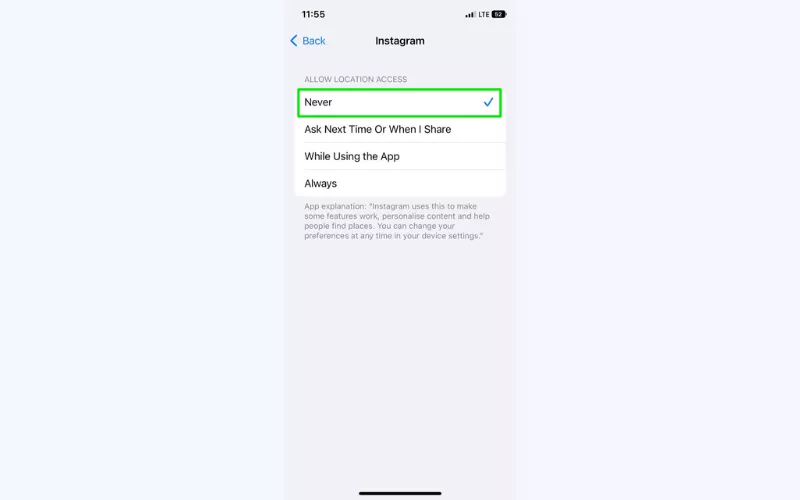
- You can also toggle off Precise Location.
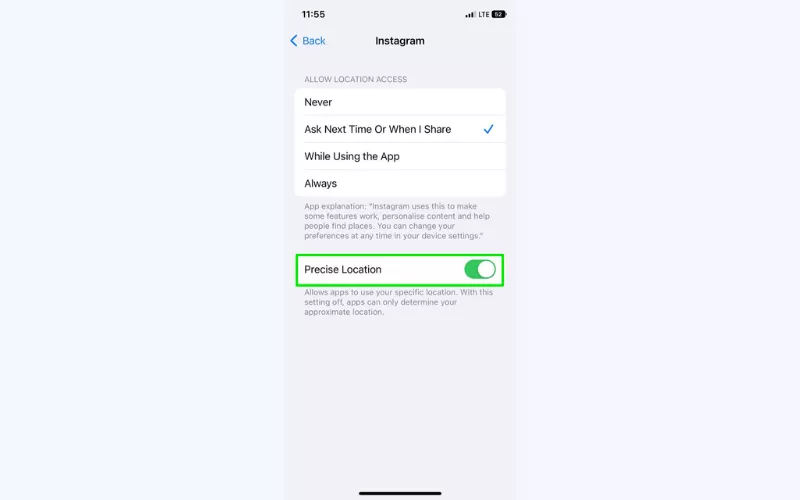
But as said, Instagram collects not only your location details, but many other personal details. So, if you want to change your Instagram location while making your experience more private and secure, you will need to turn to a more advanced solution – a VPN.
How to change Instagram location with a VPN
A VPN changes your location by altering your actual IP to the address associated with another city or region. It makes your online presence more private and secure and lets you browse the web as if you were somewhere else. Whether using Instagram, Snapchat, Hinge, or Bumble, your location will be changed once you turn the VPN on.
💡 Pro tip: If you need a trustworthy VPN for Instagram, we recommend avoiding services promoted as “free.” These are usually less effective since they lack important privacy and security features. What’s more, a free VPN may turn out to be a malicious app designed to compromise your privacy. Find out how to protect yourself from VPN scams here.
Here’s how to alter your Instagram location with a VPN on your iOS or Android device:
How to change Instagram location on iOS
To get a new Instagram location on an iOS device, take the following steps:
- Select the most suitable VeePN pricing plan and subscribe.
- Download and install VeePN for iOS on your iPhone or iPad.
- Open the app and log into your account.
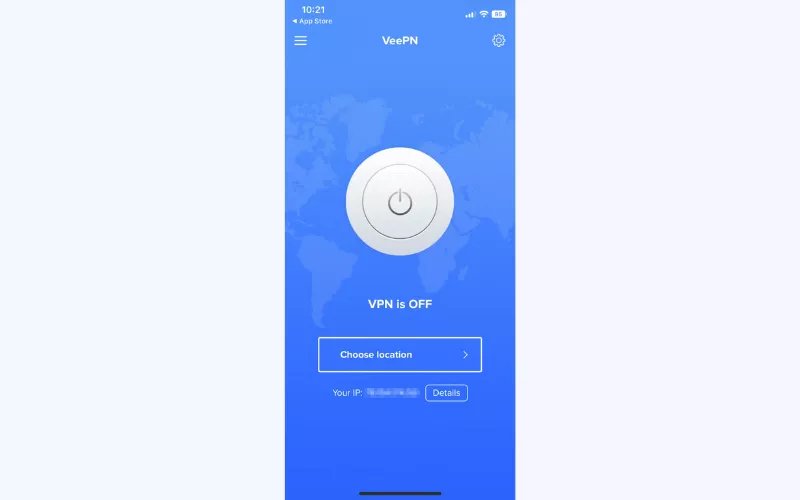
- Choose your preferred virtual location from 89 options across 60 countries, including the US, the UK, Canada, Australia, Germany, France, Spain, UAE, India, Hong Kong, and more.
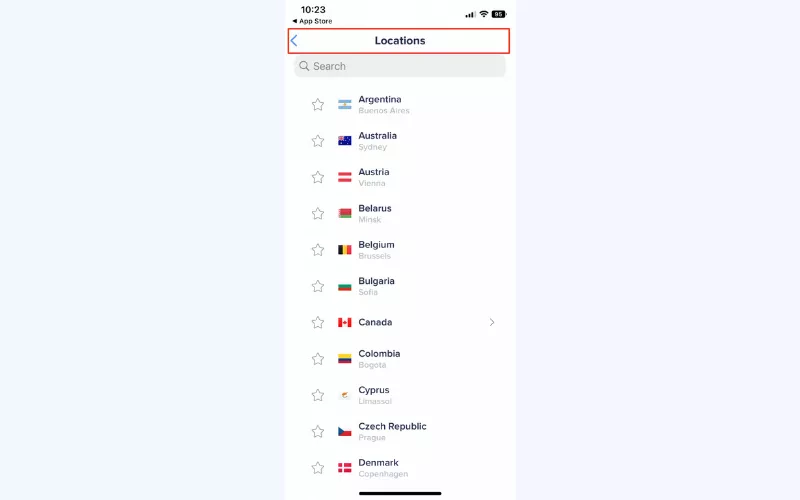
- Turn your VPN on.
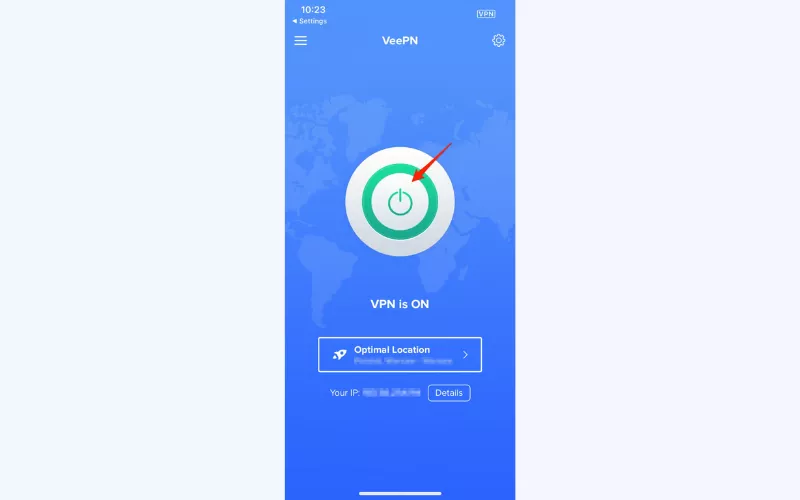
- All set! From now on, your location on Instagram and other apps will change.
How to change Instagram location on Android
Follow these simple steps to change your Instagram location on an Android device:
- Choose your preferred VeePN subscription plan and create your account.
- Get VeePN Android app and install it.
- Run the app and enter your credentials.
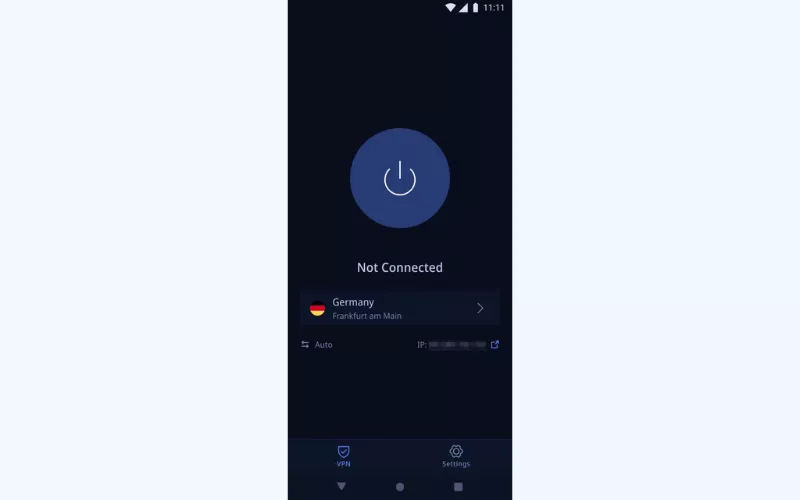
- Connect to the most suitable location to get an alternative IP address associated with another country or region.
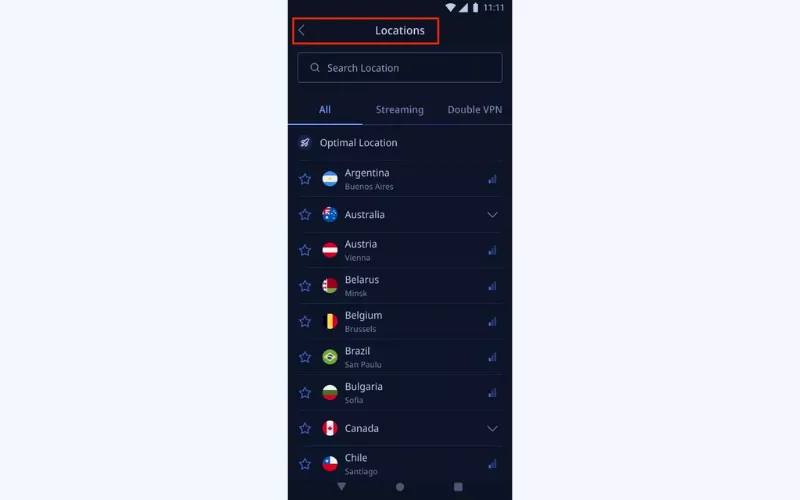
- Turn VeePN on.
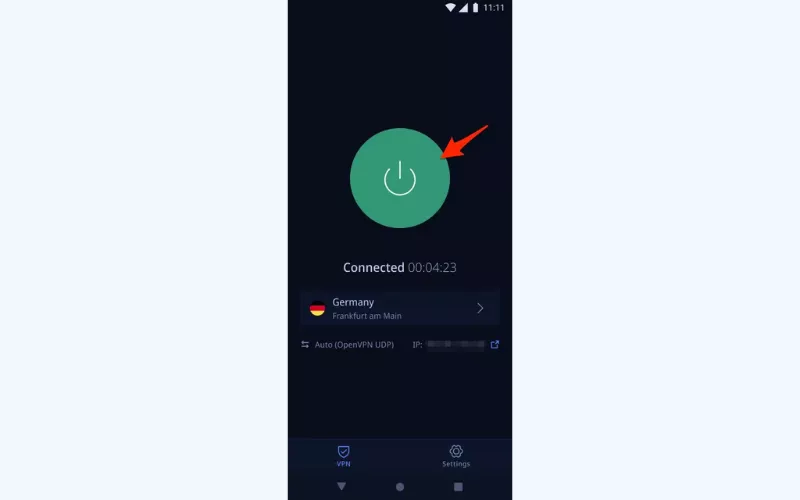
- Done! Use Instagram within your new virtual location.
Apart from being a convenient tool to change your location on Instagram, a VPN is a powerful online privacy solution that comes with numerous extra benefits. Let’s take a closer look at those goodies for Instagram users.
Main reasons to use a VPN for Instagram
Here are the most significant advantages of using a reliable VPN for Instagram.
- Access Instagram at school or work. As mentioned, school and office Wi-Fi administrators may block access to Instagram for all devices connected to the local network. It may become a major obstacle if you need to send an important message to your friend or quickly scroll your feed during the lunch break. A VPN also changes your virtual location so that you can access all your favorite apps and browse freely.
- Encrypt your connection. A VPN encrypts your Internet traffic, which means you can browse the web and use your apps, including Instagram, without the risk of being monitored by nosy third parties. When your data moves through a secure VPN tunnel, no one can snoop on you.
- Mask your IP address. Your IP exposes your physical location and other connection details to applications like Instagram. A VPN hides this sensitive information and provides an alternative IP address linked to another desired location.
- Prevent Instagram account hacks. Among all social media platforms, Instagram is the most popular target for hackers. The study revealed that almost 85% of users whose accounts were compromised experienced problems on Instagram. By using a VPN, you can sidestep a wide array of cybersecurity threats and secure your data, thereby making your online experience a great deal safer. Learn how to avoid Instagram hacks in more detail from our blog post.
- Protect yourself from Instagram phishing attacks. Phishing is a cyber scam in which attackers spread phishing links through email or messages that pretend to be from the real services like Instagram support. A sophisticated online security tool such as VeePN NetGuard will shield you from phishing, scams, stalking, and other dangers by alerting you to suspicious websites and links. Read our other post to learn how to protect yourself from Instagram phishing.
- Ensure safety on public Wi-Fi. If you’re in the habit of using Instagram over public Wi-Fi in hotel lobbies, airport terminals, cafés, or other places, a VPN is an indispensable security measure. It protects your connection by blocking third-party monitoring and other dangers tied to unsecured hotspots, including man-in-the-middle attacks and session hijacking.
Need a safe and reliable tool to change your Instagram location? Try VeePN! Our VPN service comes with all the essential features to let you browse with peace of mind, whatever you’re busy with. Subscribe to VeePN now and try is risk-free with a money-back guarantee!
FAQ
In your phone’s settings, you can disable the sharing of your location on Instagram:
- Open the Settings app on your iPhone or Android.
- Select Privacy & Security > Location Services (iOS) or App list (Android).
- Choose Instagram from the list.
- For Android users, the additional step is App info > Location.
- Select Never (iOS) or Don’t allow (Android).
Find more information in this blog post.
Changing location on Instagram is only possible if you change your profile type to the business profile in the Creator Tools and Controls section of the app’s settings. Once you do, take these steps to customize your location:
- Enter Creator Tools and Controls.
- Select Edit Profile.
- Choose Contact Options > Business Address.
- Type a location of your business location choice and confirm.
For more detailed guidelines, check out this article.
Yes, Instagram tracks your location along with other information, including your in-app and off-app activities. In particular, Instagram can monitor your precise location through GPS services and your IP address. It’s possible to prevent this within your device’s security and privacy settings. Also, it’s a good idea to use a reliable VPN like VeePN to preserve your digital privacy and avoid location monitoring.
Yes, you can change or remove location tags from existing Instagram posts by editing it. To do that, tap the three-dot icon next to the photo or video and select Edit. Next, tap the location beneath your username and change or tap remove location. Read this blog post to learn more.
You can customize your Instagram profile location if you have a business profile (changing your profile type is possible in the Creator Tools and Controls section of your Instagram account settings). Alternatively, you can open Instagram and browse it within another location access with the help of a VPN. Find more details in this article.
VeePN is freedom
Download VeePN Client for All Platforms
Enjoy a smooth VPN experience anywhere, anytime. No matter the device you have — phone or laptop, tablet or router — VeePN’s next-gen data protection and ultra-fast speeds will cover all of them.
Download for PC Download for Mac IOS and Android App
IOS and Android App
Want secure browsing while reading this?
See the difference for yourself - Try VeePN PRO for 3-days for $1, no risk, no pressure.
Start My $1 TrialThen VeePN PRO 1-year plan






