How to Use VPN to Watch NBA League Pass Without Blackouts
If you are a passionate basketball fan looking for the most convenient way to stream the upcoming NBA games, we have some good news and some bad news. The good news is that NBA League Pass provides full access to all basketball matches, including playoffs, both live and on-demand. But there is a fly in the ointment, as well. If you’re located in the US or Canada, some games will be blacked out. But do not worry. We have a solution to help you overcome this challenge. A trustworthy VPN will allow you to watch the new NBA season without any hassle. How? Read on to find out.
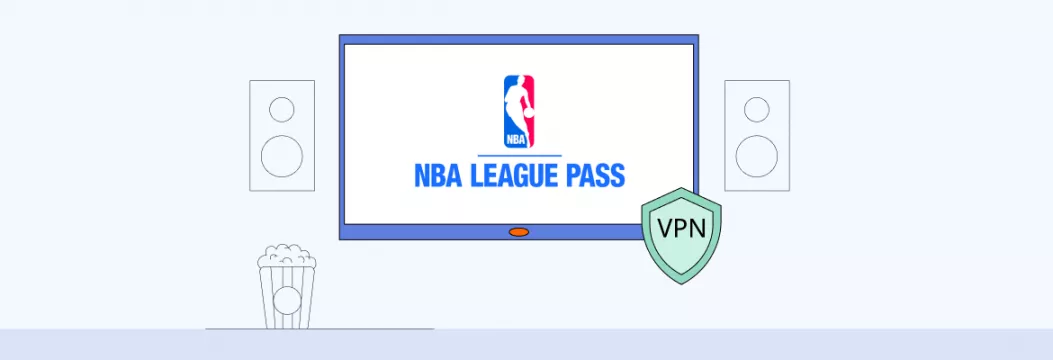
What is the NBA League Pass blackout?
As mentioned, one of the most critical downsides of NBA League Pass is the unavailability of certain content due to local broadcast blackouts. So what are those limitations, and why do they occur?
In a nutshell, NBA League Pass blackouts prevent some games from live streaming because local content providers and broadcasting companies have exclusive rights to televise that content. As a result, many basketball matches aren’t streamed in particular areas of the US and Canada due to local or national regulations.
Blackouts are usually applied to a local team’s games and the ones aired on cable TV channels. In fact, NBA League Pass blocks the matches involving at least one team for each zip code. For example, if you’re in LA, the system will track your location through your IP address and automatically prevent you from watching the Lakers and Clippers matches.
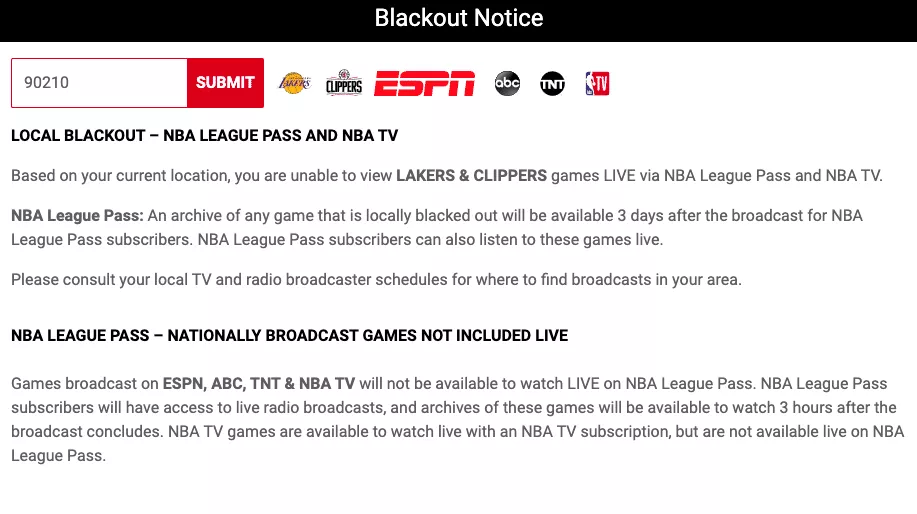
This results in a significant issue for NBA fans – if you travel a lot, you will regularly face frustrating NBA League Pass blackouts. But it’s still possible to access the desired games on local cable TV networks or national TV channels, such as ABC, ESPN, TNT, and NBA TV. All you need is a virtual private network (VPN).
How to avoid NBA League Pass blackouts with a VPN?
With a VPN, you can change your IP and get the address of a remote server in the chosen location, while encrypting your traffic along the way. So websites and apps you’re using, including NBA League Pass, can’t detect your virtual location. Accordingly, if you’re currently visiting an area where your favorite team’s games are blacked out, the service won’t have a reason to deny your access.
There are a couple of other solutions letting you change your IP and location, such as proxy servers, Smart DNS, and the Tor browser. But none of them is a match for a VPN in terms of online protection, privacy, and connection quality. The thing is that a virtual private network is not just a location-spoofing tool – it’s a powerful cybersecurity solution that allows you to freely access your favorite content while remaining completely safe.
However, not every VPN can handle bypassing NBA League Pass blackouts. Here is how to choose the right service for your needs.
How to choose the best VPN for NBA League Pass
- Efficiency. Streaming services tend to strictly verify users’ IP addresses before letting them in. Therefore, not all VPNs will do the NBA League Pass bypass trick. Luckily, trustworthy service providers offer a 30-day money-back guarantee, so you can test their performance risk-free.
- Connection speed. Any VPN decreases your Internet speed to some extent. That is due to the intensive data encryption process. However, when using a top-rated VPN service like VeePN, the slowdown will be practically unnoticeable.
- Server network size. The chosen VPN tool should provide a sufficient number of servers in various locations. This way, you will be able to switch to the desired location hassle-free. Besides, the server network size affects the connectivity and overall performance of the tool.
- Online security features. Remember that a VPN is a robust cybersecurity solution in the first place. So a good service provider should offer a bunch of features protecting you online, such as VeePN’s NetGuard (helps avoid malicious websites and third-party trackers) and Kill Switch (prevents sensitive data leakage in case your connection fails).
- Compatibility. Consider VPNs that support multiple devices and operating systems, including macOS, Windows, iOS, Android, and more. You can also take advantage of simultaneous connections provided by some services – for instance, a single VeePN subscription covers up to 10 devices.
- Credibility. Not all VPNs are trustworthy (especially when it comes to free services). Such tools may be simply not efficient enough to overcome geo-blocks and let you stream the content you wish. Furthermore, some “free” VPNs will actually cost you even more as such tools often collect and sell customer data to third parties. That is why it’s crucial to choose a VPN cautiously and prioritize services that follow a transparent No Logs policy.
Now, it’s time to figure out how to use a VPN for NBA League Pass on any device.
How to use a VPN for NBA League Pass
All in all, to stream NBA games with a VPN, you will need to take several simple steps.
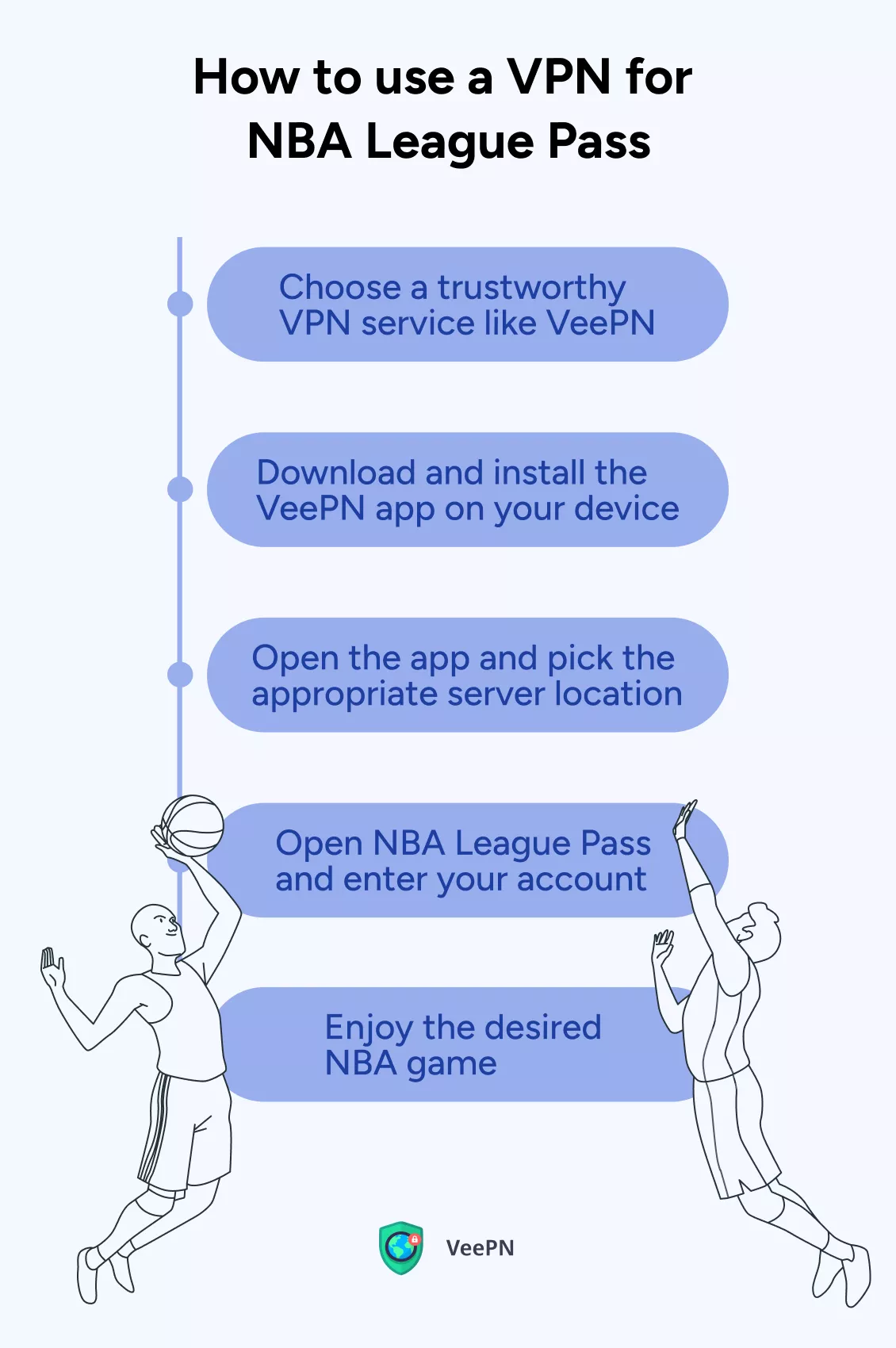
- Choose a trustworthy VPN service. VeePN is a great solution offering multiple servers in different locations. It also provides several pricing plans for users with different needs.
- Download and install the chosen VPN app on your device. VeePN offers solutions for nearly every device and OS, from PC, Android, and iOS to Smart TVs and even Wi-Fi routers.
- Open the app and pick an appropriate server location. A VPN service will provide an alternative IP address allowing you to watch all games with no limits. Note that VeePN offers 15 servers in the US and Canada.
- Open NBA League Pass and enter your account. At this point, your VPN should be turned on.
- You’re all set! Enjoy NBA games of your choice without connection lags and security risks.
VeePN does not promote, condone, or encourage using a VPN in ways that would potentially violate Terms of Service of streaming service providers. For more details, please read the VeePN Terms of Service.
Now that you know how to set up a VPN for NBA League Pass, let’s take a closer look at how to use it on various devices.
Desktop devices and laptops
To access NBA League Pass with a VPN on your macOS or Windows device, follow these easy steps:
- Download and install the chosen VPN app.
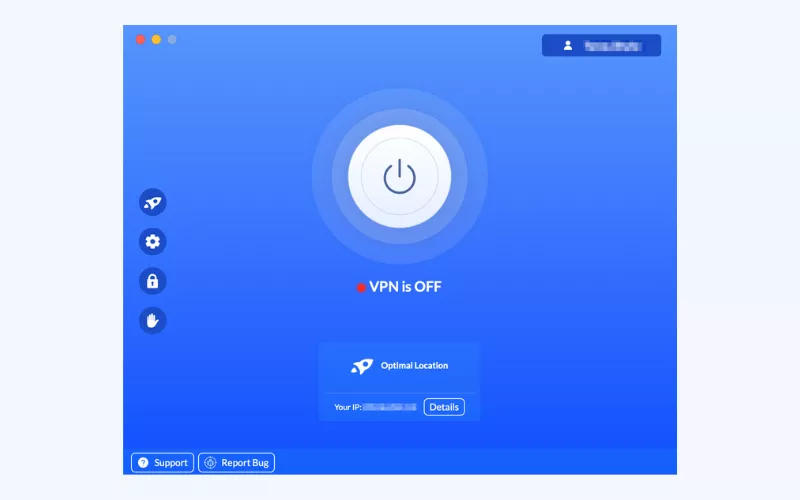
- Choose the needed server to alter your IP address.
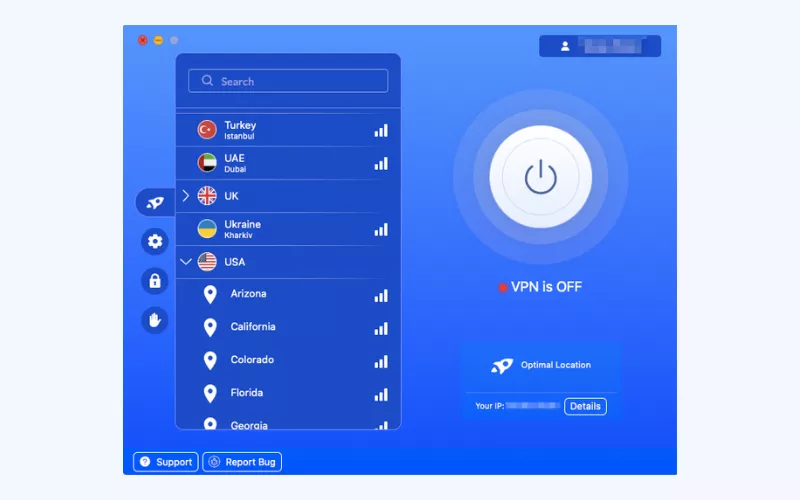
- Turn your VPN on.
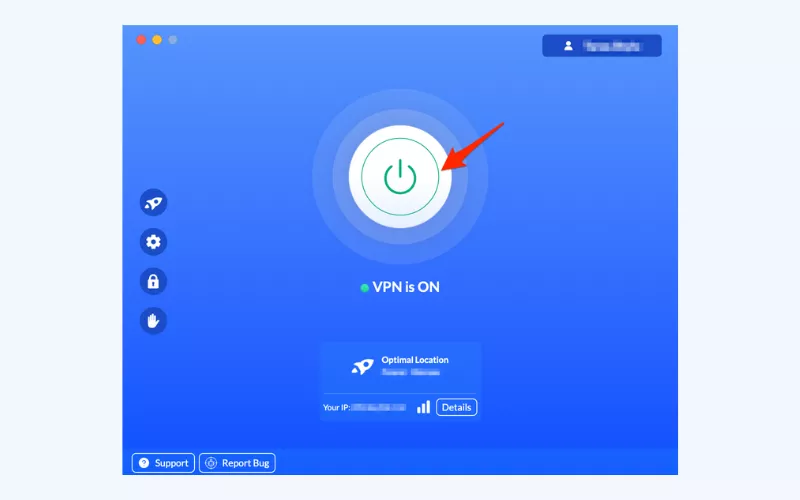
- Watch the NBA League without blackouts.
Mobile devices
Here’s how you can stream NBA games with VPN on your smartphone or tablet:
- Download and install a VPN app on your iOS or Android device.
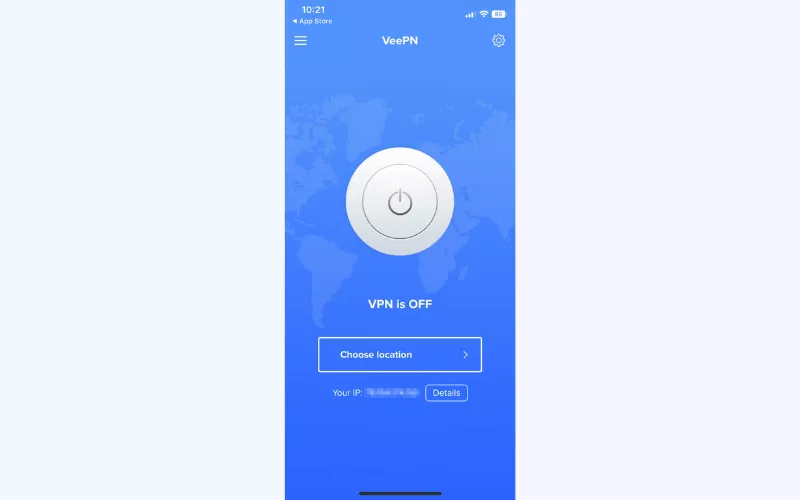
- Choose the preferred server location.
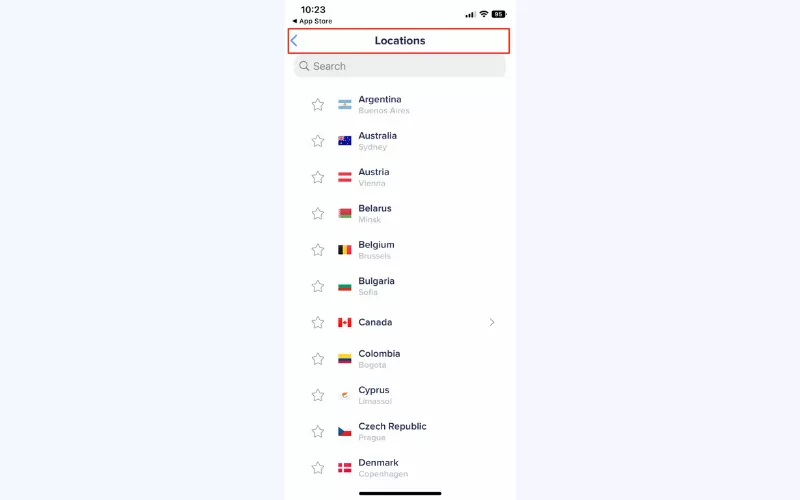
- Turn on the app and enter your NBA League Pass account.
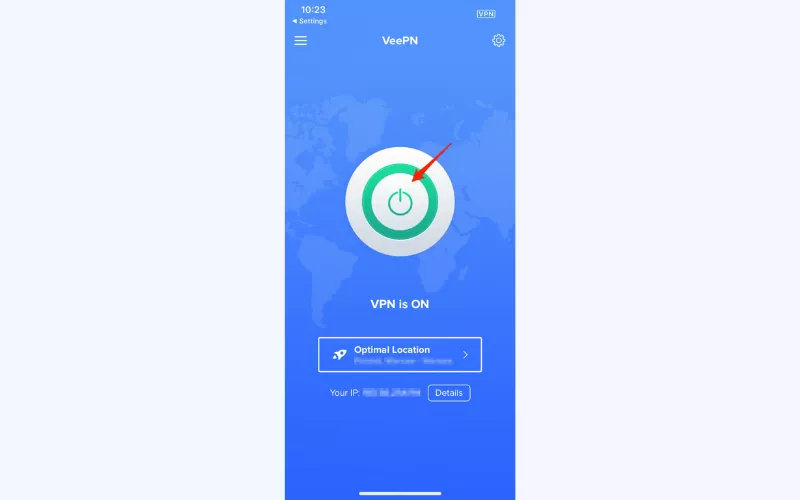
- Watch the desired games trouble-free.
Smart TV devices
Take the following steps to watch NBA with a VPN on your Smart TV, Android TV, or Fire TV device.
- Enter the official VeePN website.
- Create an account and select your streaming TV device.
- Download a VPN app and install it.
- Head to NBA League Pass and start streaming.
Streaming devices
It’s a bit more challenging to watch NBA with a VPN on streaming devices like Roku, Chromecast, Fire TV Stick, and Kidi. That’s because most of them don’t support native VPN apps. But you can overcome this challenge by installing a VPN on your Wi-Fi router:
- Sign up for VeePN.
- Open your router’s configuration settings (enter your IP address in your browser’s search bar). If you don’t know how to find your router’s IP, read our detailed guide for all devices.
- Look for the VPN section. Its name and location may vary depending on your router’s firmware.
- Test your VPN connection.
For more detailed information on setting up a VPN on a router, read our recent blog post.
It sometimes happens that streaming services like NBA League Pass block IPs associated with virtual private networks. Luckily, there are a couple of things you can do to overcome this issue. Let’s look at them in more detail.
How to troubleshoot your VPN connection
✅ Change your VPN server. Pick another server location on the list – the one that doesn’t work might be blacklisted by the service.
✅ Switch to another VPN protocol. Tunneling protocols are responsible for stable, efficient, and secure VPN connections. VeePN provides access to OpenVPN, IKEv2/IPsec, WireGuard®, and Shadowsocks. Note that IKEv2/IPsec is considered the best choice for live streaming.
✅ Clear your browser data. A service might trace your digital footprint based on your previous activities. So when you cannot enter a website or platform with a VPN, try clearing your browsing history, cookies, and other data.
Now that we clarified how to watch any NBA game with a VPN, either at home or away, let’s see which games are worth your attention in the days to come. Note that not all of them will be available on NBA Game Pass in every location due to the reasons we mentioned previously.
Key dates of NBA playoffs and finals
Tuesday, May 16
NBA Draft Lottery
West Finals Game 1
Available on ESPN, ESPN2, ESPN Deportes
Thursday, May 18
West Finals Game 2
Available on ESPN, ESPN Deportes
Saturday, May 20
West Finals Game 3
Available on ABC, ESPN Deportes
Monday, May 22
West Finals Game 4
Available on ESPN, ESPN Deportes
Wednesday, May 24
West Finals Game 5
Available on ESPN, ESPN Deportes
Friday, May 25
West Finals Game 6
Available on ESPN, ESPN Deportes
Sunday, May 28
West Finals Game 7
Available on ESPN
Thursday, June 1
NBA Finals Game 1
Available on ABC, ESPN Deportes
Sunday, June 4
NBA Finals Game 2
Available on ABC, ESPN Deportes
Wednesday, June 7
NBA Finals Game 3
Available on ABC, ESPN Deportes
Friday, June 9
NBA Finals Game 4
Available on ABC, ESPN Deportes
Monday, June 12
NBA Finals Game 5
Available on ABC, ESPN Deportes
Thursday, June 15
NBA Finals Game 6
Available on ABC, ESPN Deportes
Sunday, June 18
NBA Finals Game 7
Available on ABC, ESPN Deportes
Don’t want to miss out on any of these upcoming basketball games? Download VeePN and access the anticipated matches on the preferred streaming platforms, even when traveling!
Okay, but where else can you watch NBA playoffs? Most of them are available on the four national channels – ABC, TNT, ESPN, and NBA TV. As for online streaming, the following platforms are worthy alternatives to NBA League Pass.
NBA League Pass alternatives to watch basketball without blackouts
💡 Pro tip: Most of the platforms on this list are region-locked (which means that you can only access and use them in particular locations). And again, a reliable VPN comes to the rescue here – with its help, you can use any preferred streaming service wherever you go.
Sling TV
Sling TV is a great and relatively inexpensive option providing access to most channels airing NBA games. In particular, you can watch most NBA matches when paying for the Sports Extra ($11 per month) add-on. Alternatively, you can upgrade to the Sling TV Orange + Blue pricing plan ($55 per month), enabling more sports channels, including local ABC stations.

DirecTV Stream
DirecTV Stream provides access to ESPN, ESPN2, TNT, and NBA TV within the basic Entertainment package ($90 per month). The main benefit of the service is the availability of regional sports networks, such as local NBC Sports channels, New England Sports Network, Mid-Atlantic Sports Network, Spectrum SportsNet LA, and more.

Hulu + Live TV
Hulu is a popular streaming service with a TV add-on that includes all sports content from ABC, ESPN, and TNT for $69.99 per month. But it lacks access to regional sports networks (RSNs) and doesn’t include NBA TV.

YouTube TV
With YouTube TV ($72.99/month), you can access every channel that is streaming the NBA season and playoffs, including ABC, ESPN, NBA TV, and TNT. But similar to Hulu, it lacks Bally Sports and SportsNet RSNs.

Try VeePN – the best VPN for NBA League Pass
NBA League Pass is a perfect streaming platform for true basketball fans worldwide. However, the blackout policy imposed in the US and Canada may spoil the fun and make you switch to other services or TV channels. To avoid this issue and keep watching all games with no limits, you can opt for a trusted VPN tool.
Looking for a powerful VPN to access all NBA League Pass games with no limits? Check out VeePN! It’s an excellent solution that guarantees complete privacy, top-notch security, and seamless connection. VeePN provides more than 2500 servers across 89 locations in 60 countries. Just pick the one that suits your needs and start streaming.
Download VeePN – forget about frustrating gaps when watching NBA season games this season!
FAQ
If you find it challenging to access NBA League Pass with a VPN, it probably means that the VPN server you’re using is blacklisted by the service. Alternatively, the app could track your GPS location. To overcome this challenge when traveling, you may use one of the following methods:
- Switch to a reputable VPN service provider like VeePN.
- Clear your browsing data and cookies.
- Try another VPN server and tunneling protocol.
Note that VeePN does not promote, condone, or encourage using a VPN in ways that would potentially violate Terms of Service of streaming service providers.
To watch NBA live with a trusted VPN service like VeePN, follow these simple steps:
- Download and install a VPN app on your device or use a browser extension.
- Choose an appropriate server location and turn the VPN on.
- Open NBA League Pass and enter your account.
- Enjoy full access to all NBA games.
For more detailed information, read this article.
Yes! NBA League Pass is a streaming platform available in most parts of the world, with some rare exceptions. However, the citizens of the US and Canada may face live blackouts due to local or national broadcast ownership regulations. In this case, you can use a VPN service to watch every single game while traveling.
You can watch the NBA playoffs on NBA League Pass. The service is available in all European countries, excluding Kosovo, Belarus, and Russia. In the UK, NBA games are aired on SkySports. Also, you can watch some games on NBA TV, which is available on Amazon Prime Video. However, many streaming services providing access to NBA games, such as Hulu + Live TV, YouTube TV, and Sling TV, are unavailable outside the US.
VeePN is freedom
Download VeePN Client for All Platforms
Enjoy a smooth VPN experience anywhere, anytime. No matter the device you have — phone or laptop, tablet or router — VeePN’s next-gen data protection and ultra-fast speeds will cover all of them.
Download for PC Download for Mac IOS and Android App
IOS and Android App
Want secure browsing while reading this?
See the difference for yourself - Try VeePN PRO for 3-days for $1, no risk, no pressure.
Start My $1 TrialThen VeePN PRO 1-year plan






