MLB TV VPN: Guide to Choosing the Right Provider
While the current MLB season is at its height, it may be challenging to enjoy every single game of your favorite baseball team. The problem is that many matches are blacked out due to broadcasting companies’ copyright agreements. As a result, even MLB TV, the most convenient and flexible streaming platform for Major League Baseball fans, doesn’t guarantee you’ll watch all the desired games. There’s a solution to this issue, though. Thanks to a reliable virtual private network (VPN), you can watch all baseball games and avoid frustrating blackouts even when traveling. Keep reading to find out how to pick a proper MLB TV VPN to stream baseball without access limits.

How to use a VPN for MLB TV: A quick guide
If you don’t have time to read the whole article, here is a quick guide on how to watch all MLB TV games with a VPN.
- Choose a reputable VPN service provider. Prioritize paid services, such as VeePN, that follow a strict No Logs policy, guaranteeing users’ privacy and stable connection quality.
- Choose the preferred pricing plan and sign up.
- Download and install the VPN app on your preferred device, be it Windows, macOS, iOS, Android, Smart TV, or else.
- Select the desired VPN server location.
- Turn your VPN on and enjoy baseball games while remaining completely private.
Now, let’s dive into some details. Here’s why some baseball games may be unavailable on MLB TV, and how a VPN helps solve those problems.
What are MLB TV blackouts?
As with many other popular sports competitions in the US, including NFL, NBA, and NHL, the rights to air MLB games belong to multiple broadcasting companies, including national and local TV channels. Each of them owns exclusive rights to a number of regular season games and postseason playoffs. Usually, local channels can broadcast the matches of the local baseball teams. Meanwhile, other channels and streaming services can’t air those so-called out-of-market games, which results in blackouts.
In a nutshell, an MLB TV blackout is when MLB TV can’t air a certain game played by your local team because it’s covered by a local channel (FOX, ABC, NBC, or else).
MLB blackouts have become one of the most controversial and disliked TV phenomena. In particular, many point out that MLB doesn’t black out games to make more people attend games in stadiums. Instead, they do it just to help RSN (Regional Sports Networks) make a profit.
Still, the limitations remain the same this season. Here is a map showing MLB TV blackouts across the US.
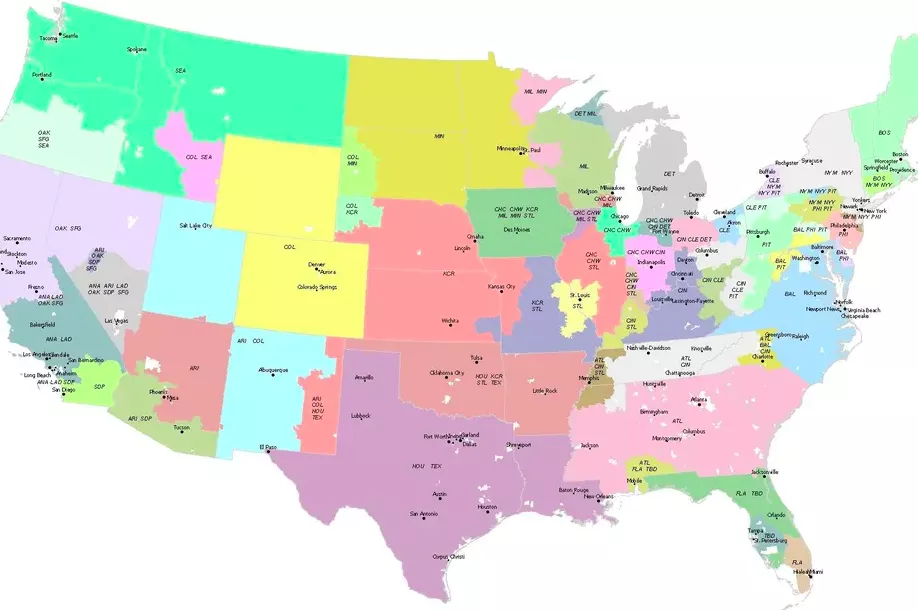
Of course, if you’re at home striving to watch your favorite team’s game, be it Los Angeles Dodgers, Baltimore Orioles, or Cincinnati Reds, you will likely find it on one of the local cable networks. But how to get around an MLB TV blackout when you’re on a vacation or a work trip in another region? In that case, the chances are you will miss your favorite team’s game when it’s blacked out in your current location.
And that’s where a VPN comes into play.
Reasons to consider using a VPN for MLB TV
The main reason to use a VPN for MLB TV is that it’s a perfect tool to get around Internet limitations and bypass MLB blackouts. A VPN provides browsing and streaming freedom and helps you access the desired content even when it’s unavailable.
The thing is that streaming services, such as MLB TV, NBA League Pass, and NFL Plus, detect your location based on your IP address. And IPs from specific regions face blackouts when the platform doesn’t let them stream a particular game. A VPN changes your IP and replaces it with the address of a remote server. This way, your real IP is hidden from the websites you’re visiting. So MLB TV can‘t determine your real location, letting you access the blacked-out baseball games while traveling.
Note that VeePN does not promote, condone, or encourage using a VPN in ways that would potentially violate Terms of Service of streaming service providers. For more details, please read the VeePN Terms of Service.
Besides, a VPN encrypts your traffic, making it nearly impossible for third parties to monitor you online. It ensures better security, protecting your streaming experience from hackers, snoopers, and other potential dangers.
But how to choose a VPN for MLB TV that will meet your needs without costing a fortune? Many consider using a free VPN to save some money. But is it worth it?
Can you access MLB TV with a free VPN?
Of course, you will cut costs with a free VPN. But its benefits end there. The problem is that most free VPNs are ineffective (and sometimes even faulty) compared to trustworthy paid services. That’s because the server network of a free VPN is much smaller compared to premium versions. The servers get overloaded and don’t function properly, resulting in performance issues and slower speeds.
Another significant problem with free VPNs is that they tend to compromise users’ privacy. While not making a profit on subscriptions, such companies generate revenue in a different way. Many of them spread annoying ads that are often infected with malware. Moreover, a free VPN may collect your private data and sell it to third parties (such as marketing agencies).
Here are the most critical factors to keep in mind when choosing a trustworthy VPN to watch MLB TV.
What to consider when choosing an MLB TV VPN
- MLB TV support. Not every VPN (even if it’s a trustworthy paid provider) will work with all streaming services. Make sure the chosen provider supports your preferred platforms and apps, including MLB TV. Luckily, reputable VPNs usually offer a trial period or a money-back guarantee, so you can test the tool risk-free.
- Speed. While all VPNs slightly reduce Internet speed because of intensive data encryption, some do their best to make this slowdown nearly unnoticeable. For instance, VeePN uses the most modern and powerful VPN protocols, such as WireGuard® and IKEv2 to balance the speed, security, and stability of your connection.
- Server network. Choose a VPN that operates a vast server network with multiple locations available worldwide. As mentioned, it doesn’t only impact your browsing freedom, but also ensures better performance and connection quality.
- Features. Check whether your chosen VPN provides all the necessary features to protect your privacy and shield you from potential cyber threats. A good service should come with anti-malware and ad-blocking functionality (like VeePN’s NetGuard), as well as Kill Switch (to prevent potential data leaks), Optimal Location (to connect you to the fastest server available automatically), and more.
- Compatibility. A good VPN should support the most common and popular devices and operating systems (including Windows, macOS, Linux, iOS, Android, Smart TV, and more). Verify if the chosen service provider supports your preferred device to stream MLB TV.
- Customer support. Consider support options offered by a VPN service. In case some connection problem occurs, you should be able to get in touch with the support team via 24/7 live chat or email.
- Price. As mentioned, most VPNs promoting themselves as “free” aren’t trustworthy. Prioritize services with flexible and affordable pricing plans that include a free trial period or a money-back guarantee. Also, check if a VPN subscription covers multiple simultaneous connections (for instance, you can use VeePN on 10 devices with a single account).
Although there are numerous VPN services out there, not many check the boxes above. One of those rare VPN providers that support MLB TV streams is VeePN. Here’s how to start using it.
How to use a VPN to watch MLB TV
Take the following steps to get started with VeePN on your preferred device and stream the desired MLB TV content without compromising your online privacy.
PC
Take these simple steps to set up VeePN and watch MLB TV on a Windows or Mac computer.
- Choose the most suitable pricing plan and create a VeePN account.
- Download and install a VPN for Windows, Mac, or Linux from the official VeePN website.
- Open the app and log in to your account.
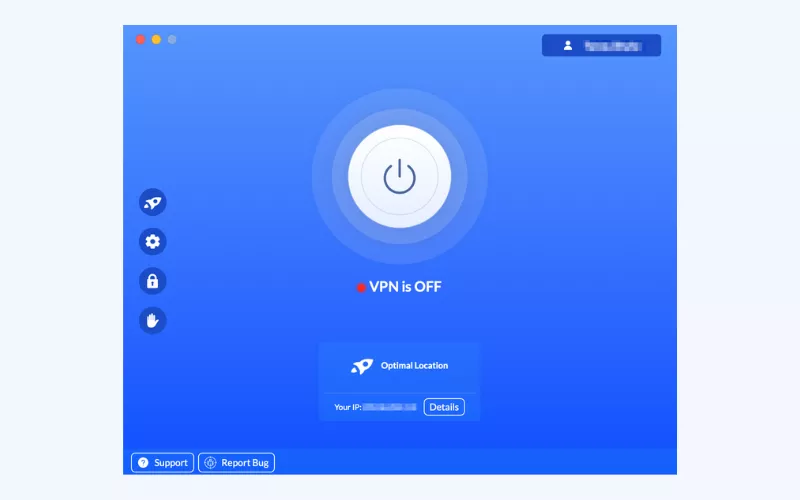
- Connect to the preferred server location. VeePN offers 89 locations in 60 countries (including servers in Arizona, California, Colorado, Florida, Illinois, Nevada, New Jersey, New York, Texas, Virginia, and more).

- Clear your browsing data and restart your browser.
- Turn your VPN on.
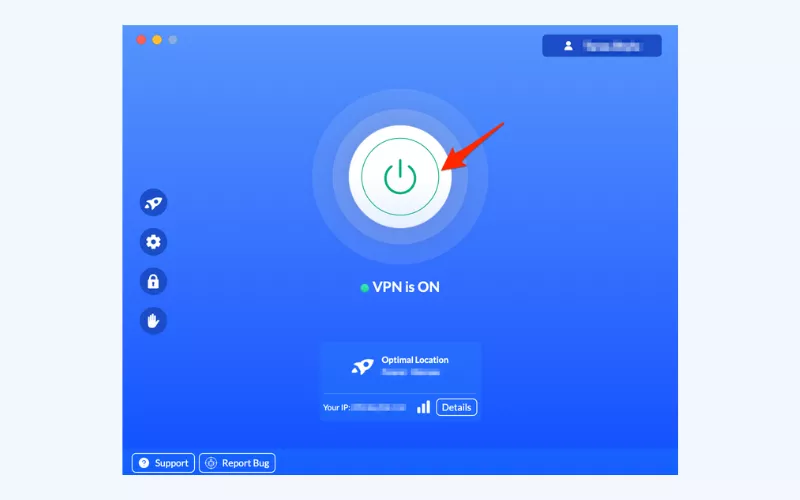
- Enter your MLB TV account and enjoy the game.
Mobile
Here’s how to use a VPN with MLB TV on your Android or iOS device.
- Select your preferred pricing plan and sign up for VeePN.
- Download the VeePN app on your device and install it. You can find a VPN for Android on Google Play Store and a VPN for iOS on App Store.
- Open the app and allow it to add VPN configurations to your device.
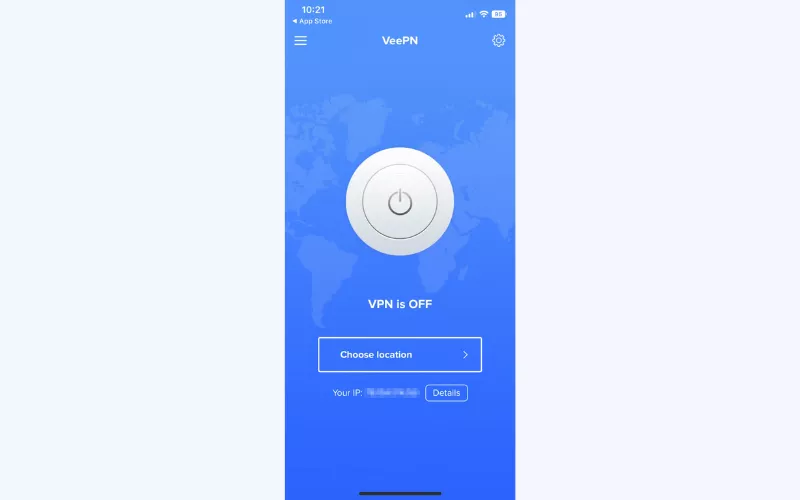
- Connect to the preferred server location in the US.
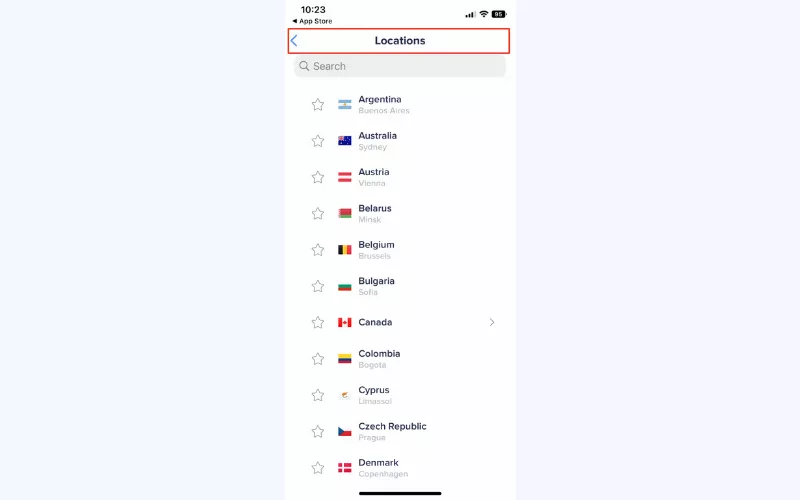
- Clear your browser data and cookies.
- Turn VeePN on.
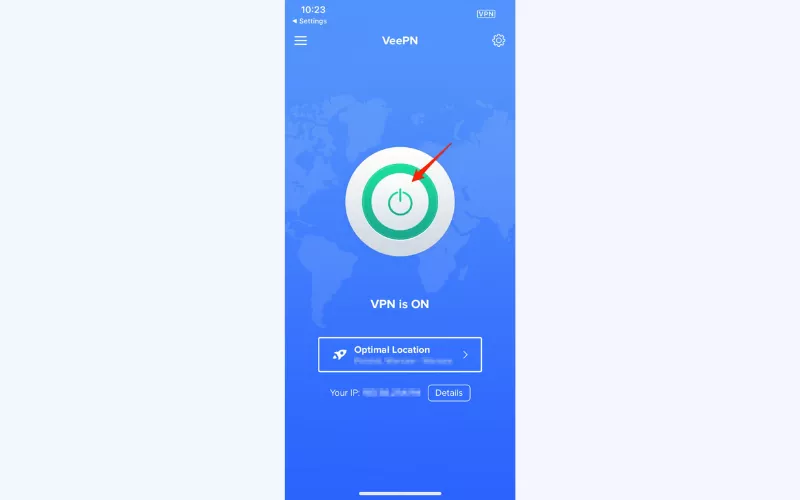
- Open MLB TV and watch baseball privately.
Note that VeePN is available for 10 or higher and Android 13, 12, 11, 10, Pie, Oreo & Nougat. For more details, check out our detailed guides on how to install a VPN on iPhone and Android.
Streaming devices
Finally, here’s how to set up a VPN on your Smart TV, Android TV, Fire TV, or another streaming device.
- Enter the official VeePN website and choose the app for your specific device.
- Select a subscription plan and create a VeePN account.
- Download the VeePN app and install it on your TV or streaming device.
- Open the app on your Smart TV or another device.
- Connect to the most suitable server location.
- Turn your VPN and stream your favorite baseball team’s games on MLB TV.
Note that some devices, including Apple TV, PlayStation, and Xbox, don’t support native VPN apps. But you can overcome this issue by installing VeePN on your router – click here to learn how.
Check out VeePN’s pricing plans, try it today risk-free with a money-back guarantee, and enjoy your favorite MLB games wherever you go!
FAQ: VPN for MLB TV
To watch baseball games unavailable on MLB TV due to blackouts, you can use one of the following tools:
- A proxy server
- Smart DNS
- A virtual private network (VPN)
A VPN is the most reliable way to overcome Internet limitations and access the desired content without compromising your privacy and connection quality. Check out this article to learn more.
It depends on the VPN service you’re using. Many VPNs (especially those promoting themselves as free) don’t support many streaming services, such as MLB TV. In turn, a reliable paid service like VeePN will get the job done. Thanks to an extensive network of servers, it guarantees your privacy and ensures a smooth streaming experience. Read this article to learn more.
No, MLB TV is a streaming service only available inside the US. In Europe, Major League Baseball is available on the FAST channel via partnership with the Sports Tribal platform. But if you’re on a trip outside the US, you can access your MLB TV account with the help of a VPN (check out this article for more details).
VeePN is freedom
Download VeePN Client for All Platforms
Enjoy a smooth VPN experience anywhere, anytime. No matter the device you have — phone or laptop, tablet or router — VeePN’s next-gen data protection and ultra-fast speeds will cover all of them.
Download for PC Download for Mac IOS and Android App
IOS and Android App
Want secure browsing while reading this?
See the difference for yourself - Try VeePN PRO for 3-days for $1, no risk, no pressure.
Start My $1 TrialThen VeePN PRO 1-year plan







