Best VPN for Warzone: Level up Your Lobbies and Gaming Experience
In case you are a fan of Call of Duty war zone and one of the multiplayer combat games you must have realized that it is not that easy to find a lobby with players at your level of skills. Want to have a better time in Warzone? Continue reading to discover how a trusted Great warzone VPN can come in handy. Learn about other reasons to use this tool in playing Warzone and considerations to make before deciding to use a VPN.

How to use a VPN for Warzone: A quick guide
Are you in a hurry? That is why this is our quick guide on how to improve the gaming experience with a reliable VPN like VeePN.
- Choose the most suitable pricing plan and subscribe to VeePN.
- Download and install the VeePN app on your device.
- Open the app and choose among the best servers for Warzone VPN. VeePN provides you access to 60 countries and 89 locations all over the world.
- Turn the VPN on.
- Install Warzone on your PC, PlayStation, Xbox or mobile phone and get into the online multiplayer battle. Get ready to have your safe and uninterrupted gaming!
Now, let’s dive deeper into details and consider the most significant reasons to use a VPN for Warzone.
Main reasons to use a VPN for Warzone
Here are the primary reasons why a VPN is an effective tool that covers the needs of Warzone players.
Reduce ping and avoid lags
One of the major issues that Warzone players have to encounter is increased ping, particularly during peak times. Ping spikes could destroy your whole gaming experience causing sudden lags and connection problems. Causes of this difficulty are diverse, with lack of Internet speed to network congestion and restrictions by Internet service providers (ISPs).
Now, can a VPN save the day? Generally, it is not likely to actually lower ping. VPN encrypts your traffic when your traffic is passing over a remote server to ensure your data is not snooped, hacked, or otherwise compromised. This is rather an intensive process, i.e. your Internet connection will be a little slower.
Keeping that in mind, there are two more ways to enhance your connection speed and general performance with the assistance of a VPN. A no-lag VPN to Warzone puts your traffic on a higher quality channel than your ISP and therefore, provides smoother connectivity. Besides, premium VPN services like VeePN provide access to WireGuard® – the fastest tunneling protocol to date, reducing the time required for the encryption process and ensuring uninterrupted gameplay.
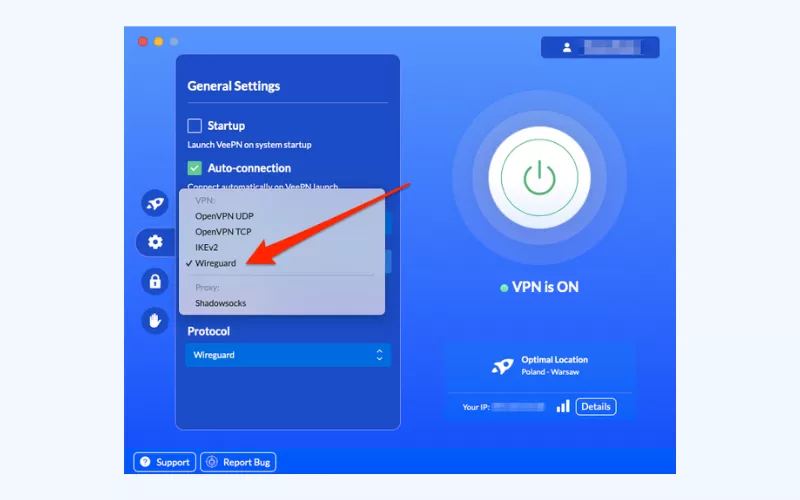
Find more details about the optimal Internet speed for gaming here.
Avoid Internet throttling
Internet throttling, often called as ISP throttling, is a technique Internet providers impose to limit users’ traffic and connection quality. In the majority of cases, it is aimed at equalizing the total volume of data that is consumed. However, in most cases, the Internet connection of customers who are performing certain activities is slowed down by the ISPs such as streaming media, downloading huge files or playing online games. Therefore, one of the most pervasive causes of sudden lag’s to ruin gaming experience in Warzone is Internet throttling.
Fortunately, VPN is a good solution in defeating unjust Internet throttling. It masks the IP address of your computer and ciphers your traffic, i.e. your Internet Service Provider does not know what you are doing online. Consequently, they do not have any reason to restrict your Internet performance.
Find more details on how to prevent Internet throttling here.
Bypass geographical limitations when traveling
Online games like Warzone are not equally available in all countries. In particular, the mobile version of the COD Warzone was not released in many countries, including Belarus, Belgium, Cuba, Iran, Mainland China, North Korea, Russia, the Sudan, Syria, the Netherlands and Vietnam. These countries also do not have pre-registration rewards.
Countries where you can’t receive pre-registration rewards for Call of Duty®: Warzone™ Mobile:
Belarus, Belgium, China, the Crimea region of Ukraine, Cuba, the so called Donetsk and Luhansk People’s Republics, Iran, The Netherlands, North Korea, Russia, Sudan, Syria, Vietnam.
— Warzone Mobile News (@PlayWZMobile) October 25, 2022
Consequently, should you happen to be on temporary visit to one of them, you will not be able to locate the game in the app store. The positive aspect of the frequent travelers is that they can beat geographical barriers using a VPN. This solution will allow you to change your virtual location, which will allow you to receive the required IP address to play the game.
Enhance your privacy and security
Since multiplayer games require access to the Internet, as well as communication with other players online, they are frequently associated with a number of privacy and security issues. For example, you might accidentally hit on a fishy connection, or download a corrupted version of Call of Duty pretending to be the actual version.
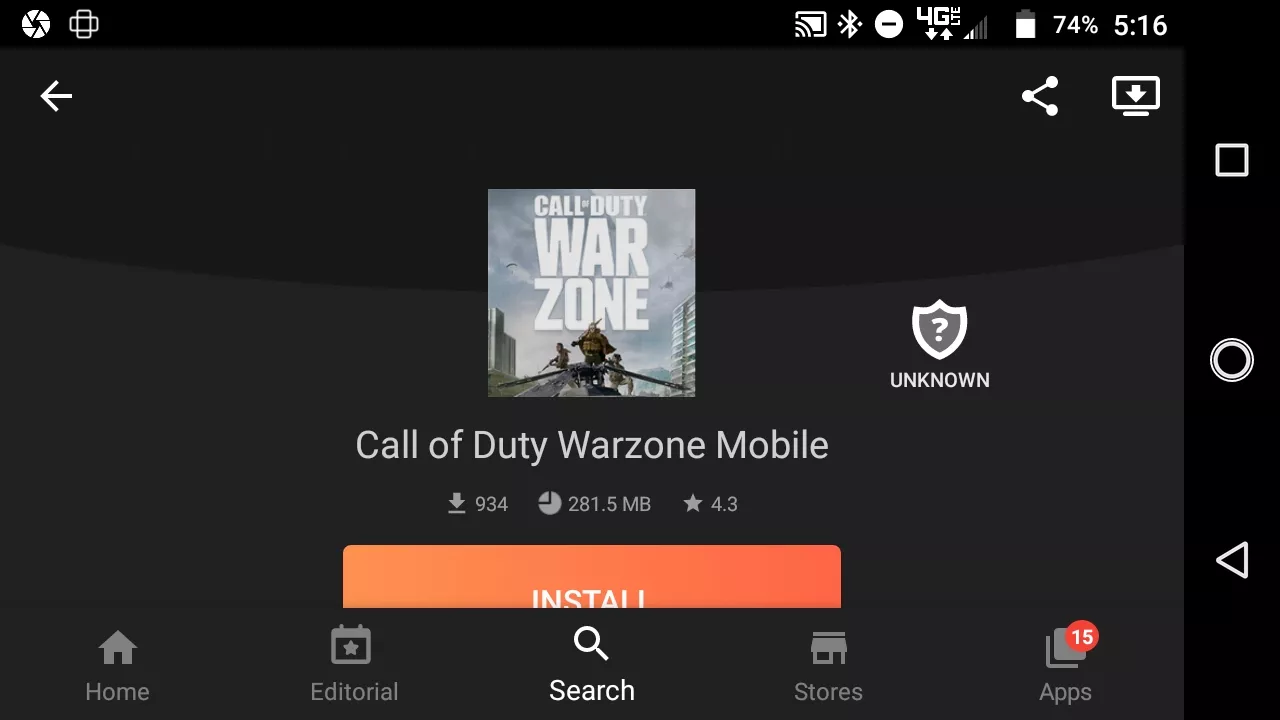
Also, it’s possible to have your device infected with a certain form of malware when playing Warzone. In June 2023, a user on a Steam forum cautioned other players that hackers use the hacked lobbies to attack other gamers in Call of Dury: Modern Warfare 2, introducing a warm virus to their devices. And chances are, you might be at risk of the same while playing Warzone or Warzone 2.
To protect yourself from these and other forms of online threats, including various forms of malware, distributed denial of service (DDoS) attacks, dangers of public Wi-Fi and phishing scams, use a reputable VPN service such as VeePN. It provides a bunch of important cybersecurity features including:
- NetGuard to block unwanted monitoring, spoofed links, malware-infected websites, and more.
- Kill Switch to prevent sensitive data leakage if your VPN connection fails.
- DNS and IP leak protection to help you avoid the exposure of your IP address and DNS.
- AES-256 encryption to ensure reliable protection for your entire Internet traffic.
Also, consider using VPN and Antivirus bundle for Windows and Android if you want to get a complex security toolkit. From the web to online gaming to streaming content, this is more than an only Warzone VPN setup, helping you avoid any cyber threats ranging from viruses to hacking attempts.
Improve matchmaking and potentially find easier lobbies
COD Warzone has a skill-based matchmaking mechanism, which means that you’re most likely to fight other players with similar skills to you. Generally, it’s a good thing because with the help of this technique you make the game more competitive.
But if you strive to make the gameplay more satisfying, there‘s a chance of finding easier lobbies with the help of a VPN. These lobbies are either less-skilled human players or AI-controlled Warzone bots. While not officially confirmed, this method makes it potentially much easier to fight against other players, and hence, increase your in-game rank. But how does it work, exactly?
When you connect to a remote VPN server your IP address and your virtual location is changed. This way, you may use a VPN for Warzone bot lobbies in different places to find potentially less-competitive rivals. Some Reddit users admit to using this tactic to enjoy easier wins, especially at off-peak hours in other regions:
Comment
byu/os_nesty from discussion
inCODWarzone
But again, this method isn’t a legitimate way to improve your gaming experience. Moreover, it may be against the game’s rules. VeePN does not encourage using the Terms of Service of other platforms. For more information please read VeePN Terms of Service.
Will a free VPN for Warzone do the job?
There are a lot of VPN services available in the market, both paid and free. It might sound like a great idea to get all the advantages of a VPN for Warzone and not have to pay a penny. But there are great downsides to free VPNs. More specifically, such solutions are often ineffective since they lack available locations. As a result, the offered servers are overloaded, resulting in poor performance and even more lags. Moreover, such services tend to have fewer features for your privacy and security.
To make things worse, a free VPN may turn out to be a fake tool or a scam collecting and stealing your personal information. Later, the service provider can sell your data to third parties to make a profit.
That said, it’s much safer to go with a good, paid service that has a good track record, good customer reviews and a strict No Logs policy. Here are some information on how to select a decent VPN for Warzone.
How to choose the best VPN for Warzone
If you’re looking for the best Warzone VPN to play Warzone, let’s look at the most important factors to consider when making your choice.
- Performance. First of all, you need to check whether your selected VPN service gives a good connection speed which is necessary for a smooth gaming experience. It is usually according to the number of servers and their quality. Also, the availability of robust VPN protocols like WireGuard(R) and IKEv2 makes it better likely that a lag will be avoided.
- Server network. As said, the size of the VPN server network is directly leading to the performance of the server. Moreover, a proper choice of servers and diverse VPN locations will enable you to connect to the best places to play Warzone VPN with no issues.
- Privacy and security. Prioritize VPNs that provide you with all of the necessary functions that will keep your privacy safe and secure you from any potential dangers that you might face when playing Warzone. Some of the must-have features are anti-malware and anti-monitoring functionality as well as reliable VPN encryption.
- Compatibility. As a rule, make sure that your VPN provider is compatible with different devices as well as operating systems. For example, VeePN has solutions for Windows, macOS, Linux, iOS and Android. Also, it’s compatible with major gaming consoles, smart TV and Wi-Fi routers.
- No Logs policy. A transparent No Logs policy is your good measure that the VPN service you choose doesn’t turn out to be a scam aimed at stealing your private data and selling it to third parties. So, it’s worth carefully checking whether your VPN doesn’t collect your connection logs, activity logs and other sensitive information.
- Customer support. Look for a VPN which provides effective and reliable customer support, which often includes 24/7 live chat, email, and detailed guidelines on the website.
- Pricing. Finally, prioritize VPNs that offer good value for money. Mostly, premium VPN providers offer a free trial period or a money-back guarantee, letting you try the app risk-free.
Consider VeePN – a trustworthy gaming VPN service provider that checks all the boxes above and comes with even more benefits for your gaming experience. Here’s how to set up VeePN – your no-lag VPN for Warzone.
How to use a VPN for Warzone
Follow these simple instructions and get started with VeePN and use it when playing Warzone on your PC, mobile device or gaming console.
How to set up a Warzone VPN on your PC
- Head to the official VeePN website, pick the most suitable pricing plan and register your VeePN account.
- Download and install the VeePN app on your desktop device. Note that you can run VeePN on up to 10 devices simultaneously with a single subscription. For more details, check out how to set up a VPN for Windows, a VPN for Mac, and a VPN for Linux.
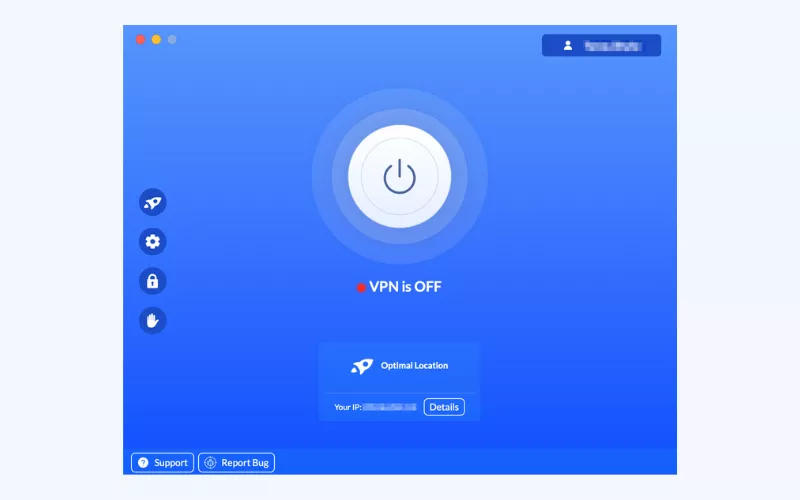
- Open the app and connect to a location of the preferred server. VeePN has more than 2,600 servers in 89 locations and 60 countries throughout the world. Also, you can use the Optimal Location feature to connect to the nearest server for the best connectivity.
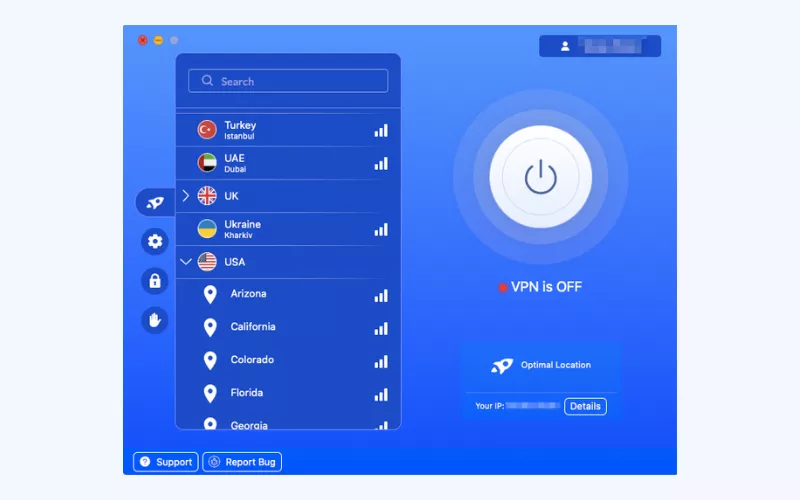
- Configure your VPN app. You can turn on additional security features, such as Kill Switch and NetGuard, and select the preferred VPN protocol in the app’s settings.
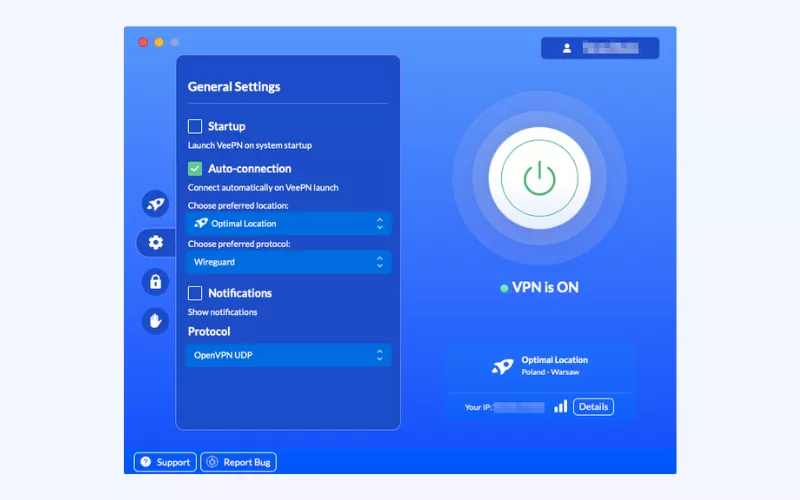
- Turn VeePN on by clicking the large button at the center of your screen.
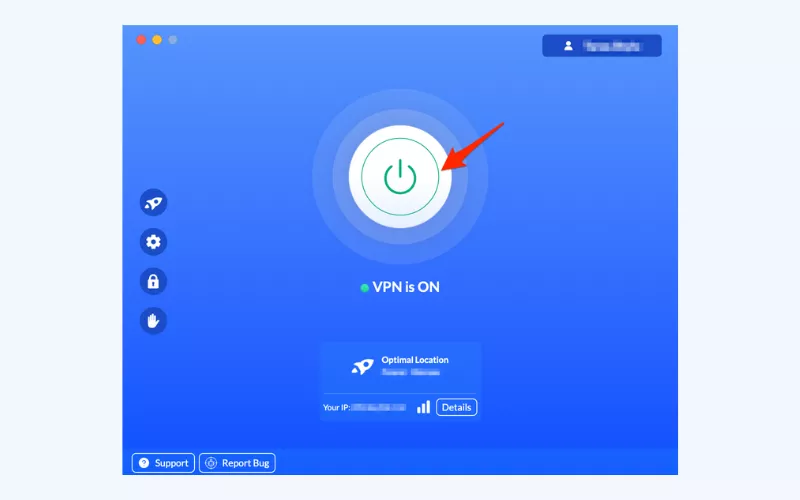
- Open COD Warzone and play safely. If you’re new to the game, you can download it on your PC for free on Steam or Battle.net.
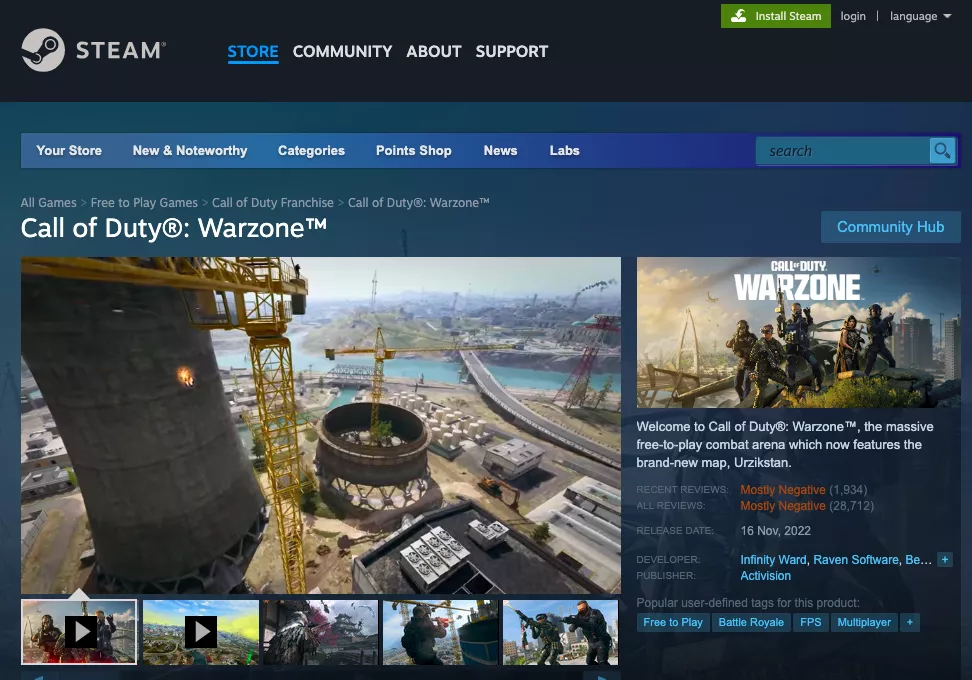
How to set up a Warzone VPN on a gaming console
- Choose your preferred VeePN pricing plan and sign up.
- Click Downloads, then select an app for your game console (PS3, PS4, PS5, Xbox One, or Xbox Series X/S). For more information on the matter, you can check out how to configure a VPN for PS and VPN for Xbox.
- Download and install the VeePN app on your console.
- Happy smooting Warzone experience. Note that if you do not have the game on your device, you can get it from the PlayStation Store (for PS) or Microsoft Store (for Xbox).
Alternatively, you can install VeePN on your router and you can cover your entire network with safe VPN encryption.Find more information here.
How to set up a VPN for Warzone on a mobile device
- Select the most suitable VeePN subscription and create your account.
- Download and install the VeePN app on your Android (from Google Play Store) or iPhone (from Apple’s App Store).
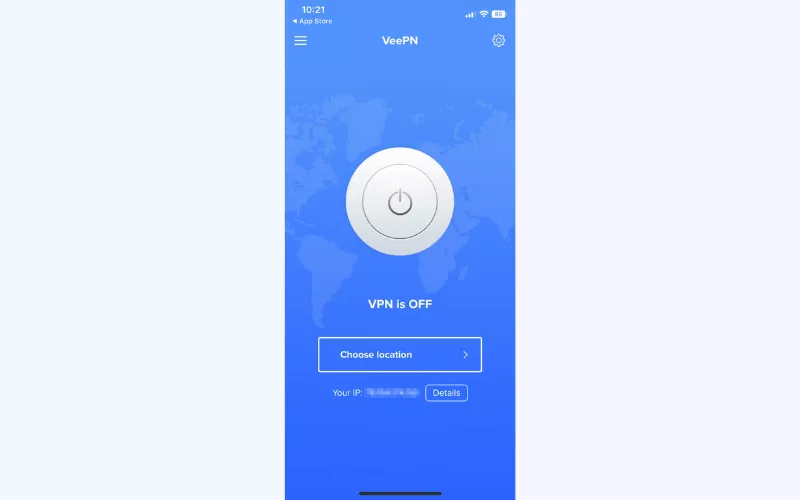
- Run the app and select the preferred server location for Warzone.
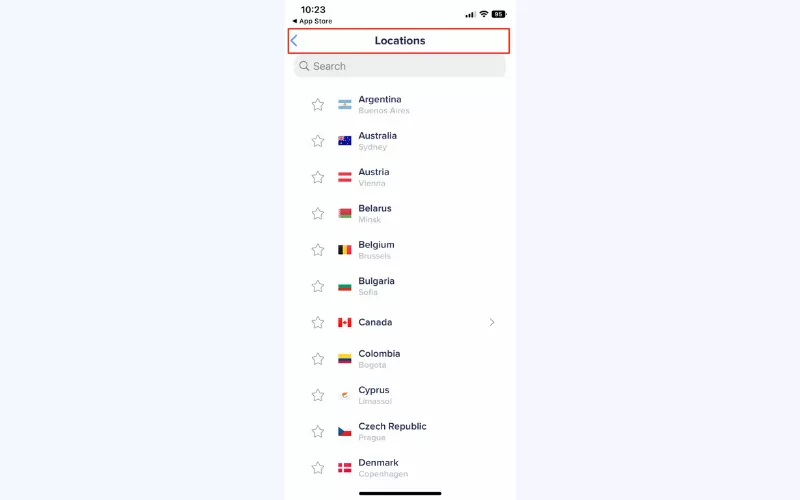
- Allow the VeePN app to add VPN configurations to your mobile device.
- Configure settings and turn your VPN on.
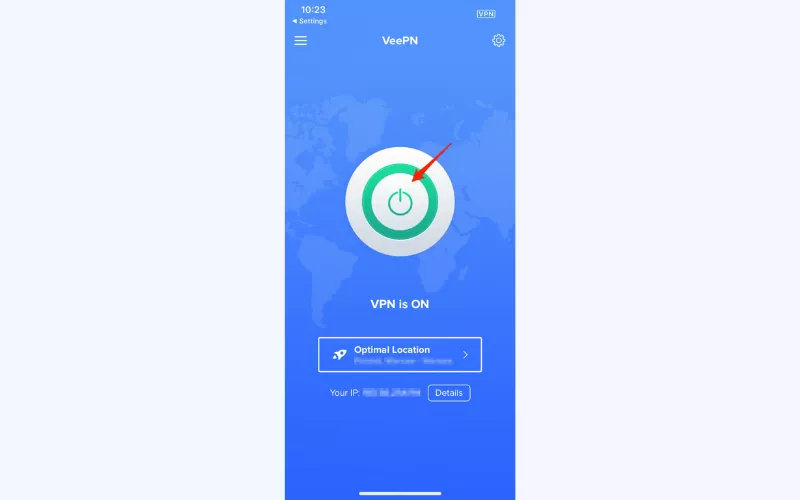
- Head to your Warzone Mobile and enjoy the game. If you haven’t already downloaded Warzone on your smartphone, you can download it for free through Google Play Store (Android) or Apple’s App Store (iPhone).
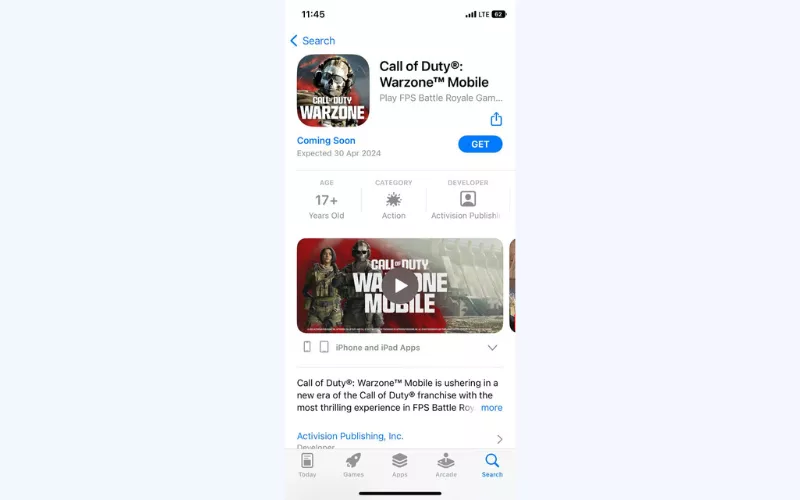
For more information, read our detailed guides on how to set up a VPN for iPhone and a VPN for Android.
FAQ
To play Warzone with a VPN, follow these simple steps:
- Opt for a reputable VPN service provider like VeePN.
- Choose the most suitable pricing plan and sign up.
- Download and install the VeePN app on your device, be it a PC, smartphone, or gaming console.
-
Open the app and connect to a game server location of your choice.
- Turn the VPN on, open Warzone on your device, and play with peace of mind.
For more details, check out this article.
A VPN encrypts your traffic and changes your IP address which helps make your gaming experience more secure and private. Moreover, you can lower high ping with a VPN for Warzone and avoid high pings so that your connection is more stable and thus faster. Find out more information in this blog post.
Yes, you can use VPN for Warzone 2, as well as other versions of the game. But note that not all VPNs are of equal effectiveness, especially those promoted as “free”. Such a VPN might not only have a huge impact on your connection quality, but also it might lack important security features.
The biggest number of Call of Duty Warzone servers are located in the US and the UK.Connecting to VPN servers in these countries increases your chance of avoiding ping spikes and performance issues. Experienced players also suggest that some of the best locations for VPN Warzone where it’s more likely to find easier lobbies include Australia, Egypt, India, Israel, Japan, Turkey, Vietnam, and more.
VeePN is freedom
Download VeePN Client for All Platforms
Enjoy a smooth VPN experience anywhere, anytime. No matter the device you have — phone or laptop, tablet or router — VeePN’s next-gen data protection and ultra-fast speeds will cover all of them.
Download for PC Download for Mac IOS and Android App
IOS and Android App
Want secure browsing while reading this?
See the difference for yourself - Try VeePN PRO for 3-days for $1, no risk, no pressure.
Start My $1 TrialThen VeePN PRO 1-year plan






