How to Change VPN Location on Any Device (PC, iPhone, Android)And Why It Matters
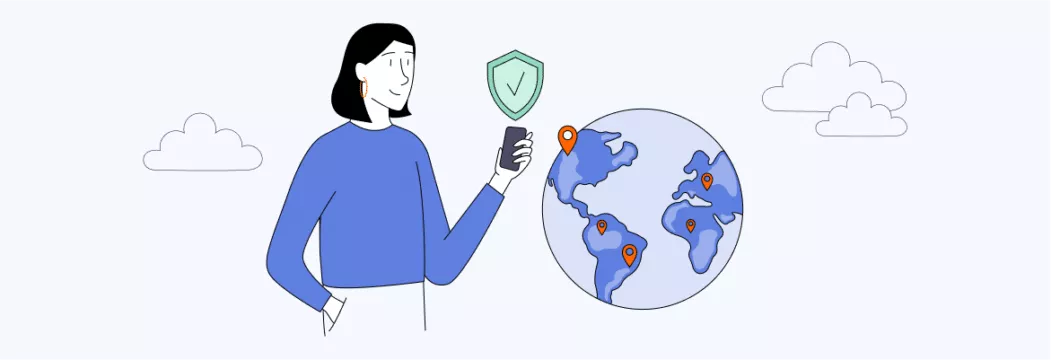
Suppose you’re visiting another region or country and want to access a streaming service, website, or app that is unavailable there. A simple solution that can save the day and allow you to access the desired content is to use a virtual private network (VPN) to change your digital location. A VPN spoofs your actual IP address and changes it to the address of a remote server you’re connected to. As a result, the website or service you want to use will think you’re located somewhere else and let you in.
Moreover, a VPN also encrypts your traffic, which enhances your cybersecurity and doesn’t allow third parties to see what you’re up to online. This makes VPNs a much safer option than other IP-changing tools like proxy servers.
Read this article to learn how to use a VPN to change location and explore some common and less obvious reasons to do so.
How to change your IP address location with a VPN
Now that you know the main reasons to use a VPN to change location, let’s find out how to do it in a few simple steps on your PC and smartphone. Note that we highly recommend using a reputable VPN service like VeePN. Free VPNs are often unreliable and insecure. Some of them may even collect your data and sell it to third parties.
How to change your location on a PC
Here’s how to change your VPN to a different country on a desktop device
- Enter the VeePN website.
- Select a pricing plan that suits your needs.
- Download and install the VeePN app for your macOS or Windows device.
- Open the VeePN app.
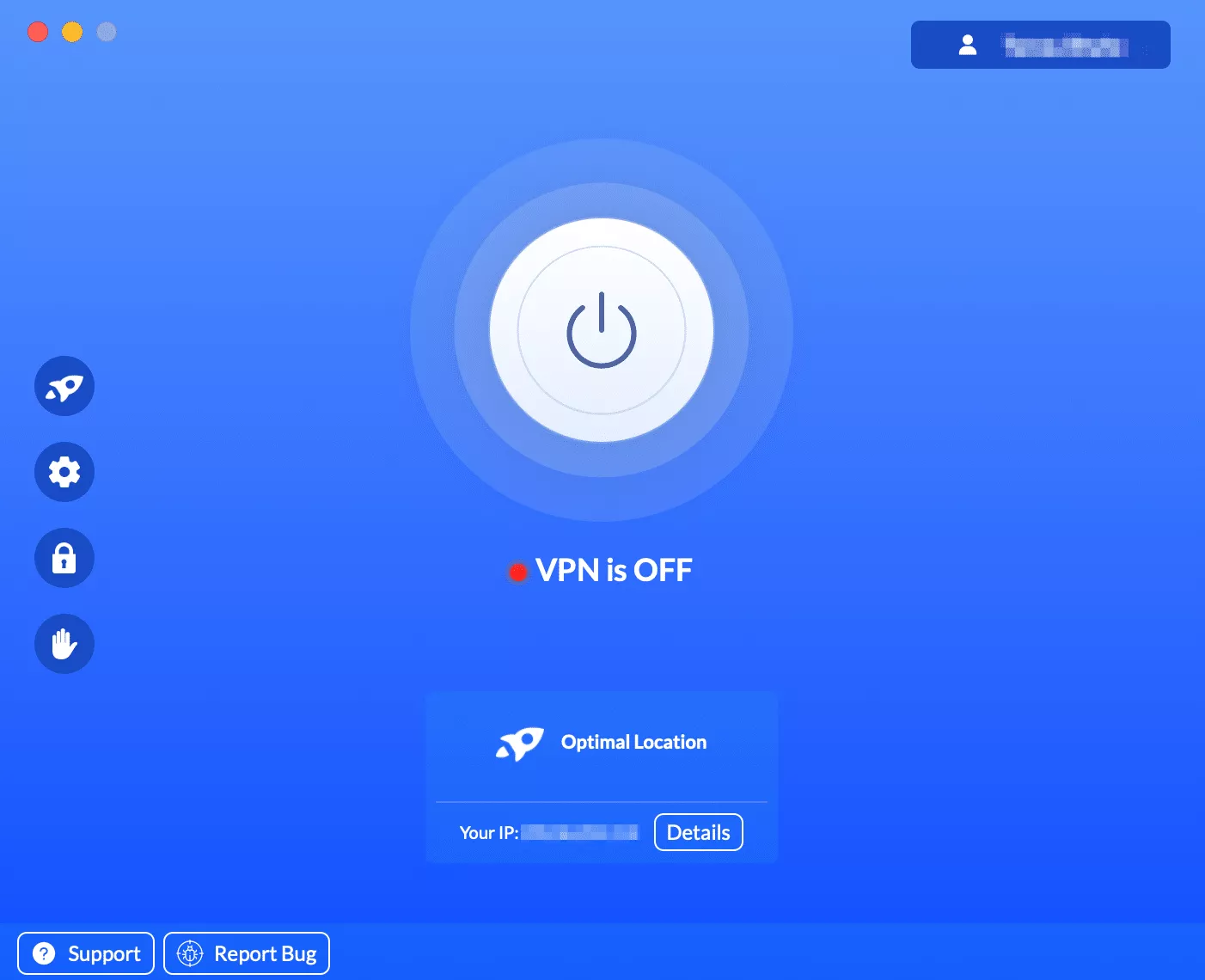
- Click Locations.
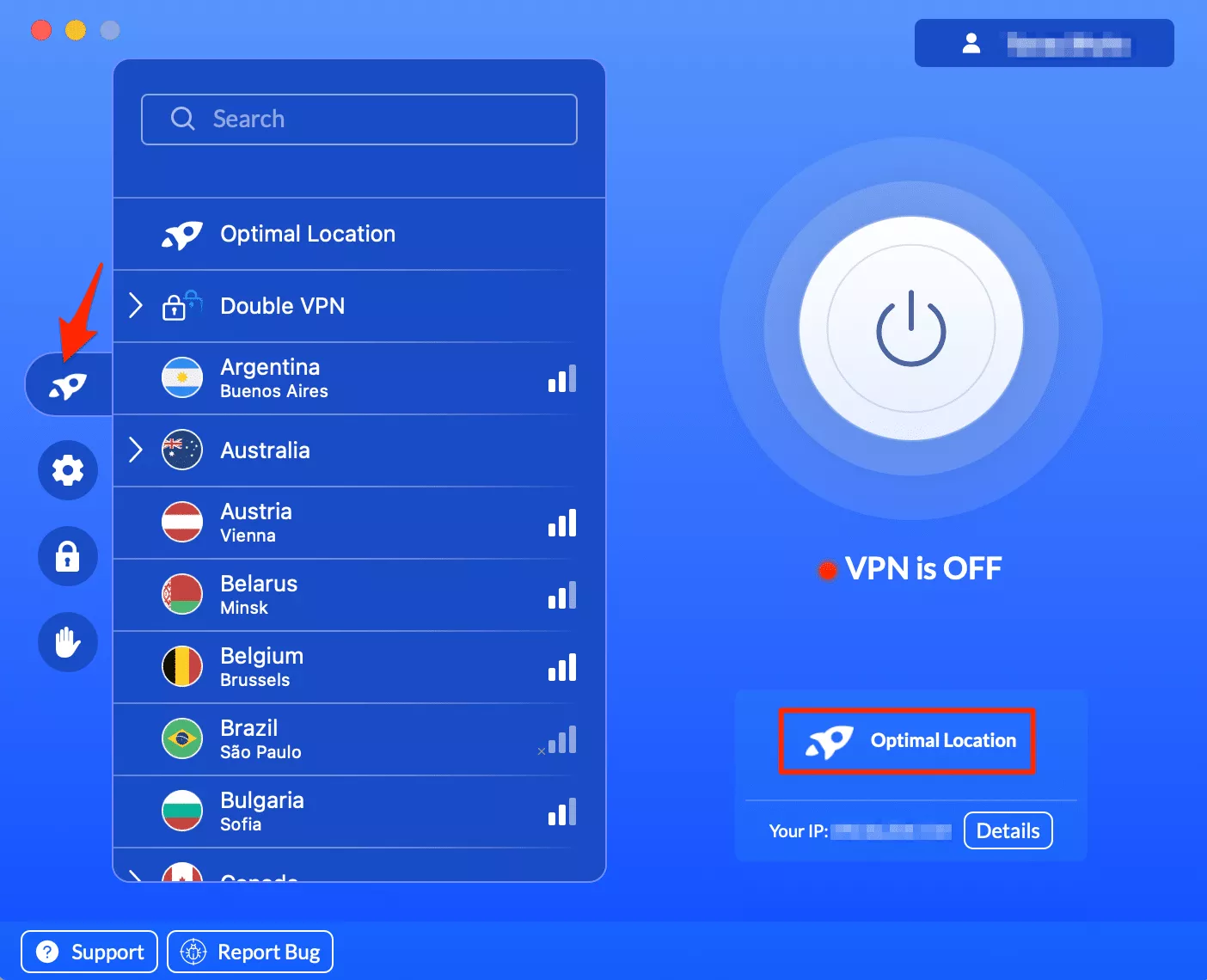
- Select the preferable server location. VeePN offers over 2,500 servers across 89 locations in 60 countries, from The UK, the US, and Germany to Vietnam, Malaysia, and UAE.
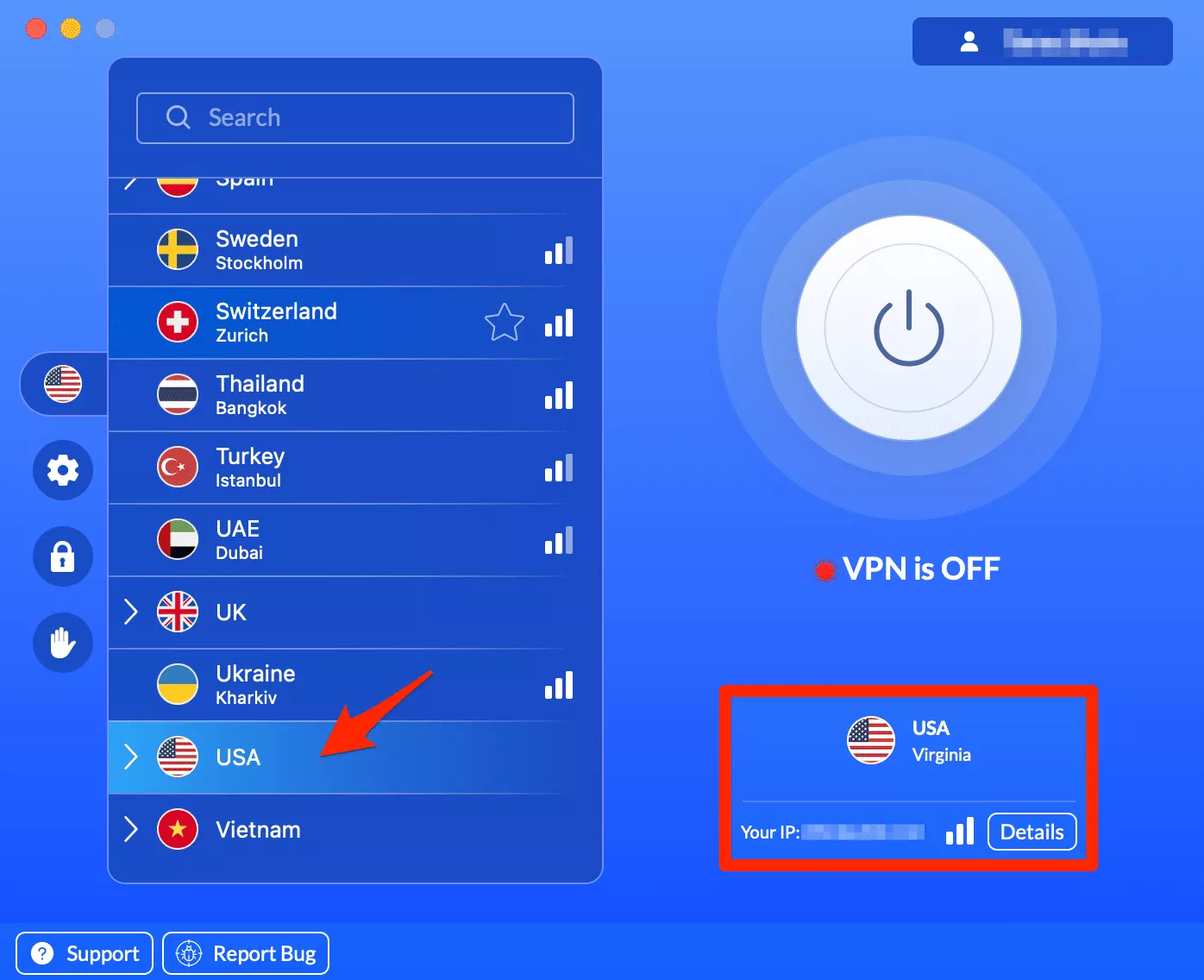
- You’re all set – your location and IP have been changed.
How to change your location on a smartphone or tablet
Here’s how to change your VPN to a different country on your iPhone or Android.
- Open the VeePN website.
- Select the most appropriate subscription plan.
- Download and install the VeePN app on your iOS or Android device.
- Open the VeePN app.
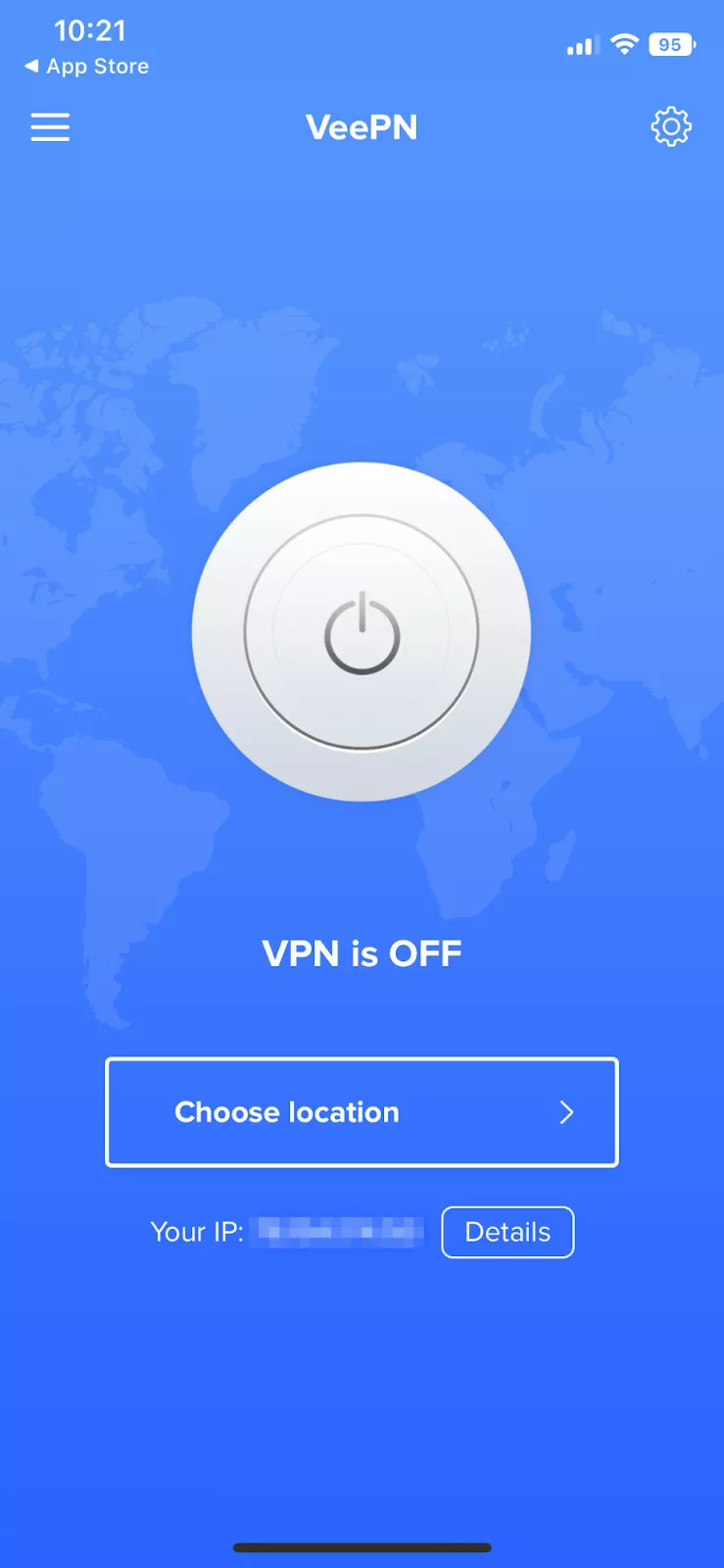
- Open the Locations menu.
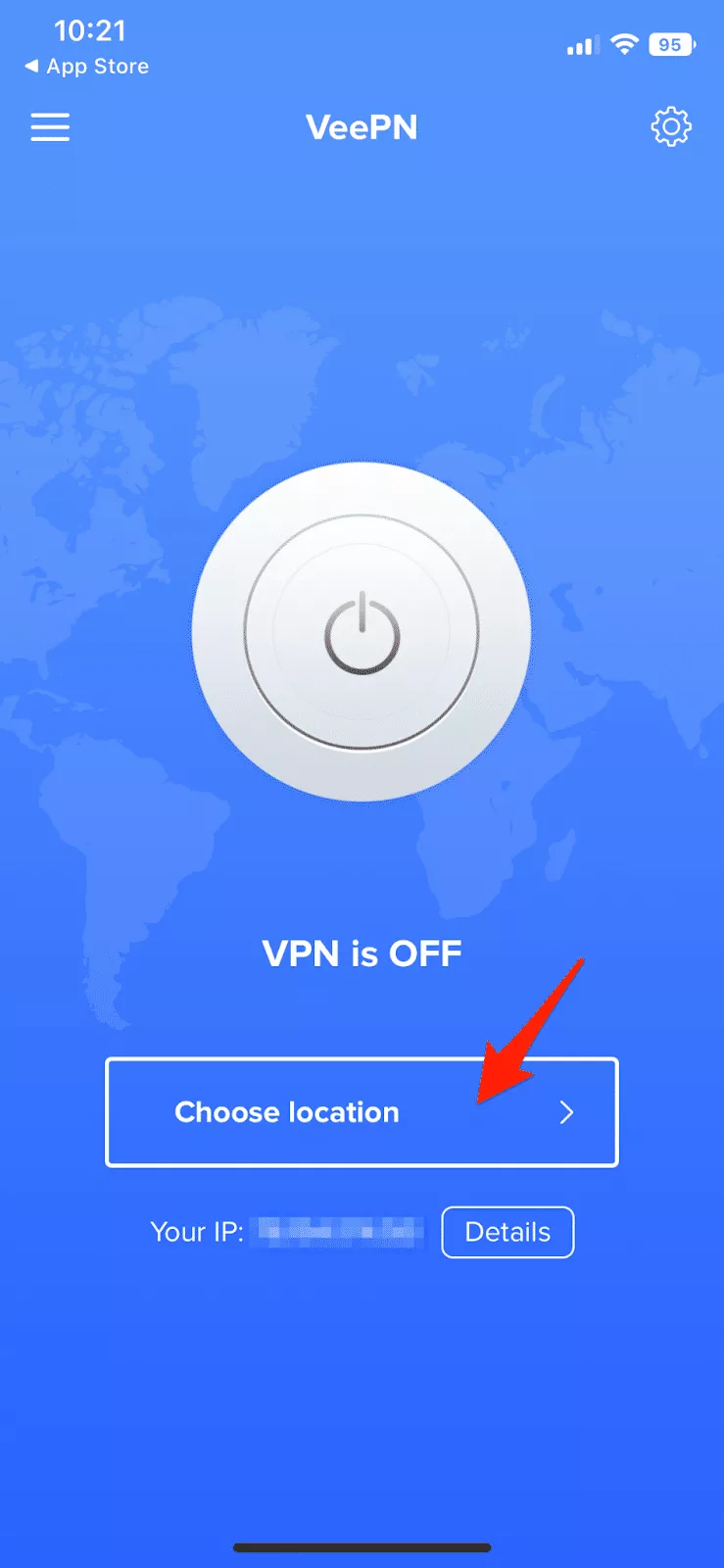
- Select the most suitable VPN server location. Say you need to get an Indonesian IP address. Just pick a VPN server in Indonesia – and you’re good to go.
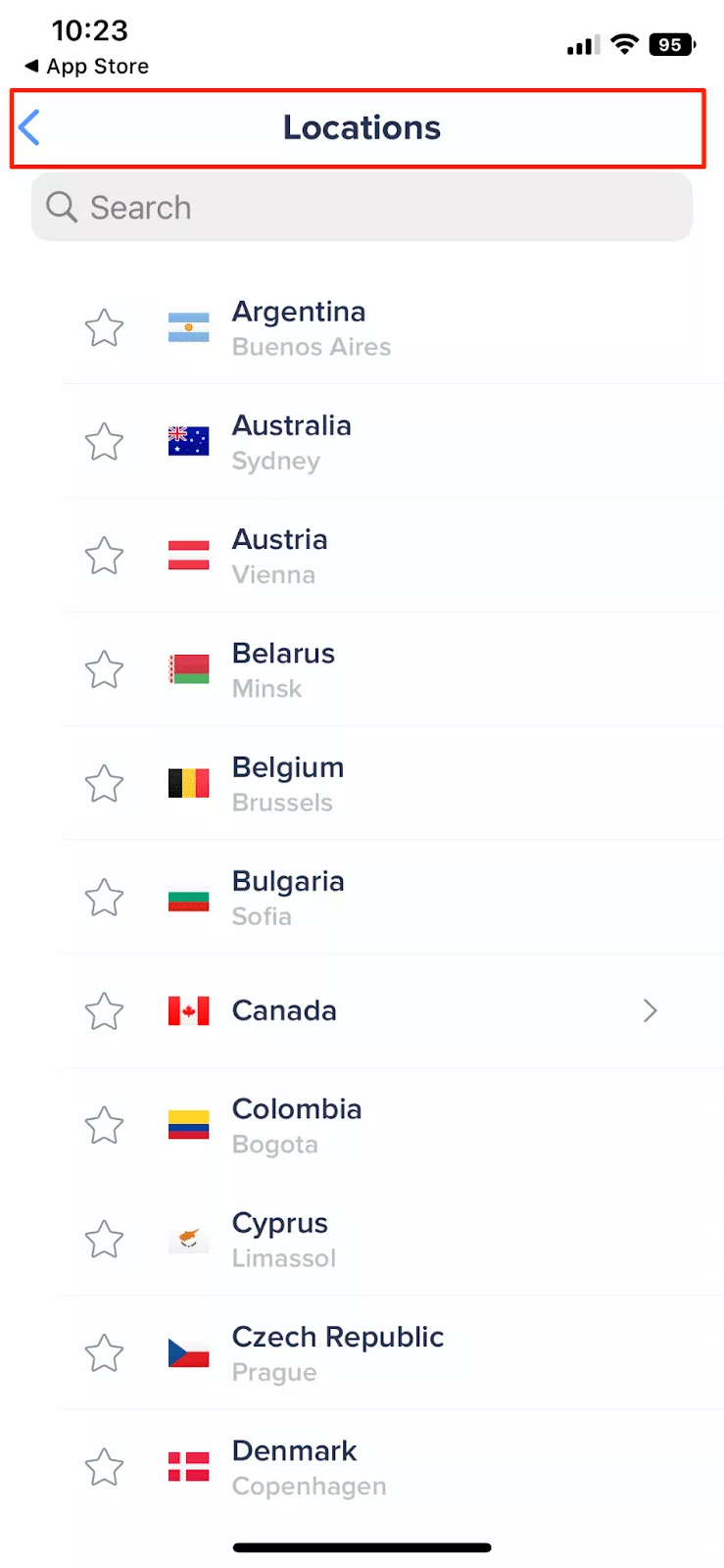
- Turn your VPN connection and browse with a different IP and virtual location.
How to use Optimal Location
Optimal Location is a VPN feature that automatically connects you to the most suitable VPN location. Most likely, this server is the closest to your actual location.
It’s beneficial to use this feature when you need to change your location but don’t have a specific destination for your traffic. The thing is that the closer the VPN server location is, the faster your connection will be. So it’s the best way to perform some traffic-intensive activities, such as online gaming, with your VPN turned on.
Still, if you need to connect to a server in a specific city or country, you will need to select a VPN server on your own by taking the steps described above.
Need a VPN to change location? – Check out VeePN!
Looking for an effective and secure way to change your virtual location and IP address? Try VeePN! It’s a top-rated VPN service provider that offers over 2,500 servers across 89 locations in 60 countries. Besides, VeePN provides multiple powerful online security and privacy features, including NetGuard, Kill Switch, and Double VPN. So you cannot only change location with a VPN, but also make sure nobody monitors you on the way, staying away from hackers’ traps.
Why you may need to change your VPN location
Changing your virtual location can be beneficial in various situations. Let’s discover why you may want to use a VPN to alter your real IP address and reroute your traffic.
To visit unavailable websites and services
When traveling to other countries, you may notice that the Internet is not the same there. The thing is that some governments apply strict online censorship regulations to prevent their citizens from using particular websites, online services, and applications. Some examples of countries with the lowest level of Internet freedom are China, Iran, and North Korea.
Moreover, restricted content is often very popular in other parts of the world. It includes social networks, news resources, streaming services, and messaging apps. So, to access your Facebook account or text your friends via WhatsApp, you can use a VPN. It will allow you to bypass firewalls and other techniques censors pose to block online content.
To access the desired streaming catalogs
Did you know that catalogs on streaming services like Netflix, HBO Max, Amazon Prime, Hulu, and Disney Plus vary in different countries? That’s because most of these platforms rely on location services to check your IP and decide what content to show. For instance, you can watch Rick and Morty in many European countries with your Netflix subscription. But it’s unavailable for American users. Why? Because each country has its own laws and regulations regarding the distribution of media content. Consequently, some shows and movies may be unavailable in your region just due to another service or platform having the exclusive rights to stream them.
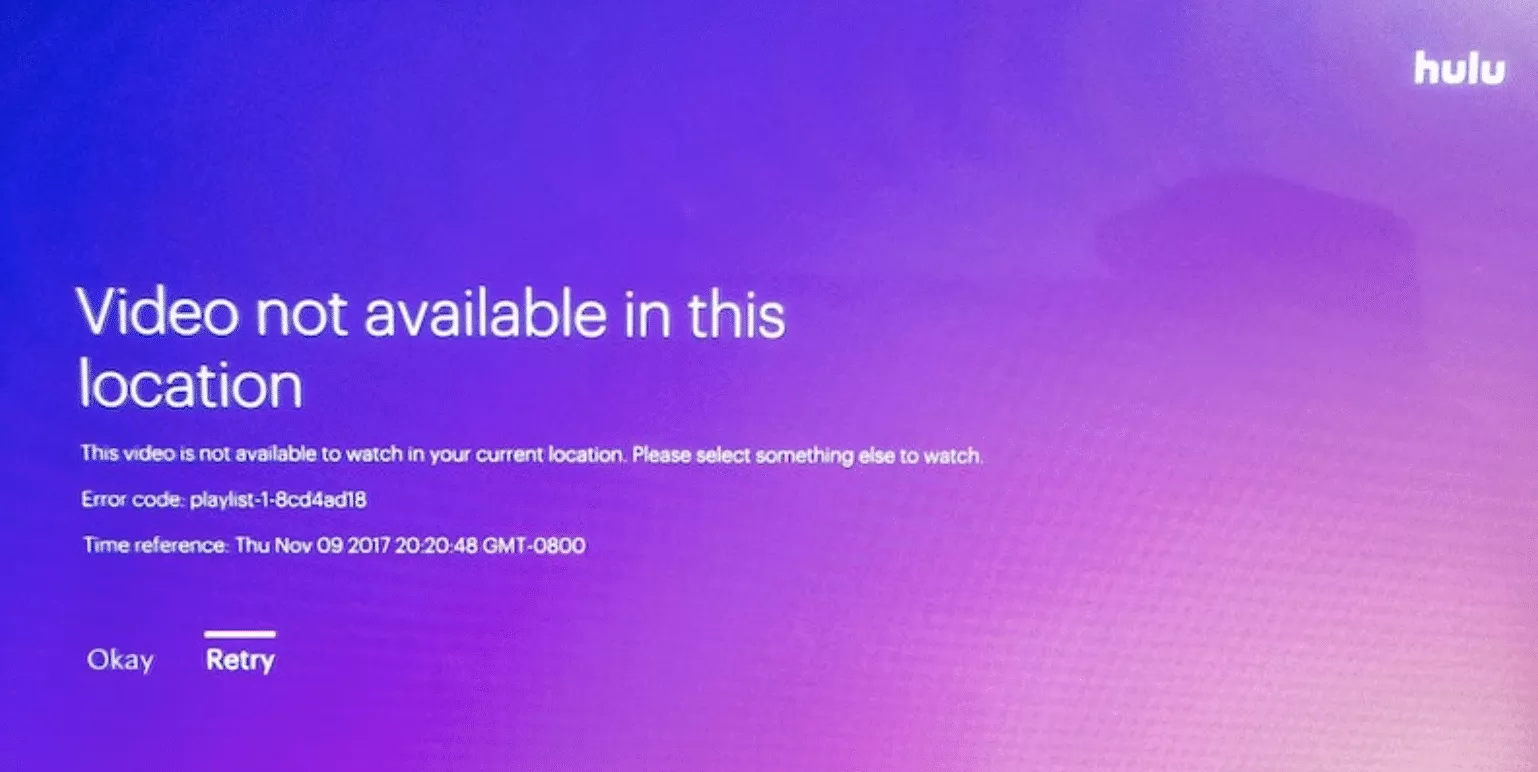
And that is another reason to consider using a VPN. When you travel to another country and want to keep watching your beloved content, just select the desired VPN server location and boom, you’re good to go.
To stream your favorite music
If you want to listen to your favorite bands without paying per song, subscribing to a music streaming service, such as Spotify and its alternatives (such as Apple Music, YouTube Music, and Deezer) is your best bet. Such apps contain extensive music libraries you can access anytime. But just like with TV shows, some of those services are available in particular locations. In many cases, they haven’t been released in some countries yet.
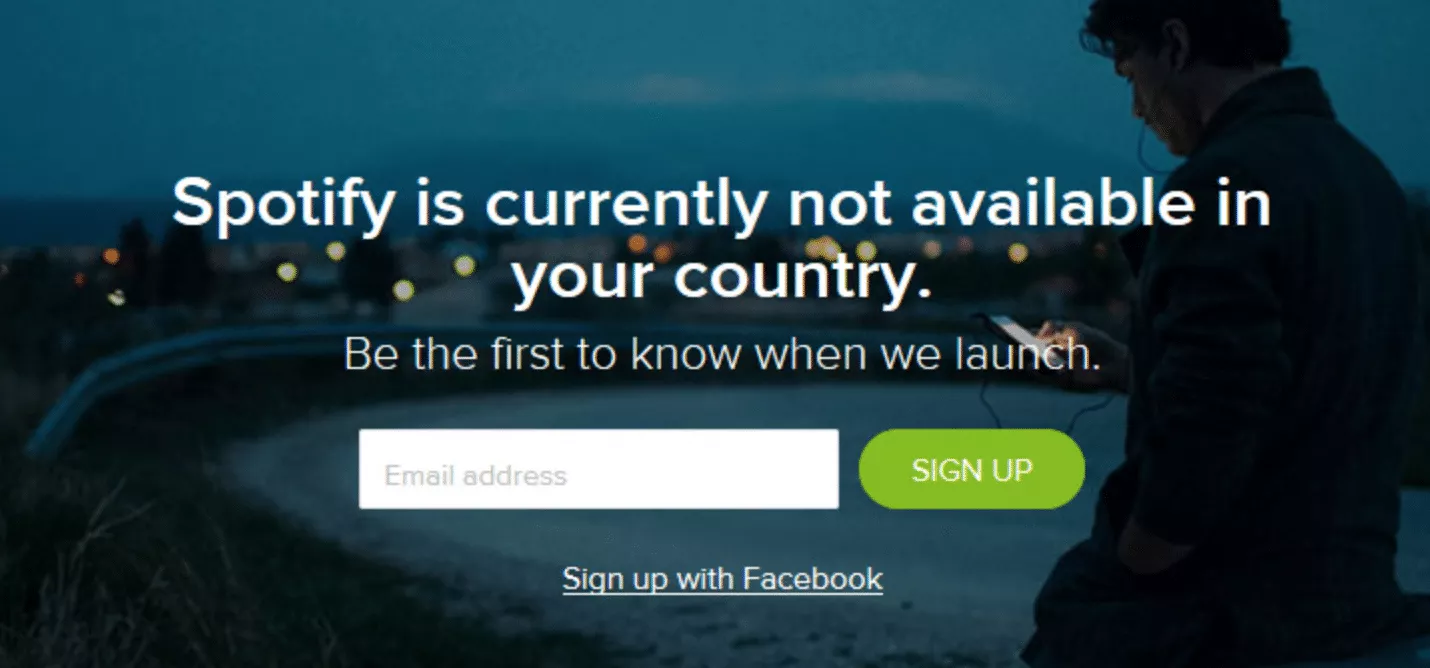
And again, connecting to a remote VPN server can address this challenge. The service won’t spot that you’ve changed your location, so you can listen to music wherever you go.
To avoid targeted advertisements
Many ad agencies track your IP and location to show you targeted ads. This can be quite annoying, to say the least. So if you’re sick and tired of watching the same promotion or “best price” deal popping up all over the web, changing your VPN location can help you out. It will prevent marketers from knowing where you are, so that you won’t see the same ads again and again. Moreover, reliable VPNs offer a handy ad-blocking feature, like VeePN’s NetGuard, allowing you to block intrusive ads for good.
To watch sports events
Geo-limitations are imposed not only on TV series and music, but also live sporting events. And it may be problematic to watch the desired NBA, NHL, or NFL game even when you’re not going overseas due to blackouts. This geo-blocking technique prevents particular live events from being broadcast in specific locations when certain content belongs to another right holder. So it happens that ESPN or NBA League Pass can stream a game in L.A., but not in New York.
Luckily, spoofing your location with the help of a VPN helps here as well, letting you stream the desired sporting events during a vacation or work trip.
For more information, read our article about why you should use a VPN to watch sports.
To enter your work network
You may sometimes need to access your corporate network, which is accessible only from your company’s office. This network may contain files, systems, and other data you need to complete certain tasks. So when working remotely (from home or elsewhere), you can connect to a VPN server located near your workplace and browse the web as if you are at the office.
FAQ
Sure thing! A VPN alters your IP with the address of a remote server you’re connected to. On top of that, it encrypts your entire traffic and hides your data from prying eyes. As a result, nobody, including your Internet service provider, can see what you’re up to when surfing the web. To learn how to change your IP and location with a VPN, read this article.
You can set up a VPN and change your location in a few simple steps:
- Pick a reliable service provider like VeePN and sign up
- Download and install a VPN app on your device
- Open the Locations settings
- Select a VPN server location that works for you
- There it is – your actual IP address and location are changed
For more information, check out this article.
A trustworthy VPN provider like VeePN is a worthy choice. It offers all the essential cybersecurity and privacy features and provides access to over 2,500 servers in 89 locations worldwide. So you can use this VPN to change location and browse the web with peace of mind.
VeePN is freedom




