Proxy vs VPN: Which to Choose for Online Security?
Both proxies and VPNs hide a user’s device IP. So if you’re looking for added online privacy, these tools can help. But will both work for protecting your data and hiding your web activity? This is where our proxy vs VPN comparison comes in. Each solution has its benefits and drawbacks, so we’ll help you make a well-informed and quick decision. Read along to find out the difference between a VPN and proxy.
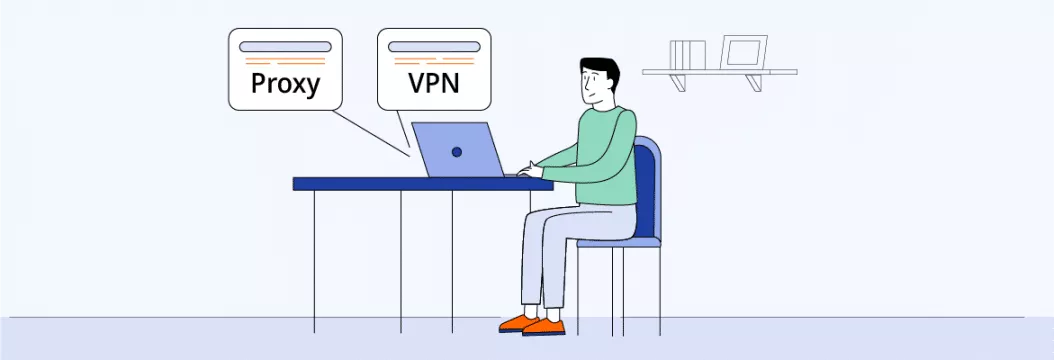
VPN and proxy server defined
Let’s start with basics and find out what the two solutions mean.
What is a proxy server?
A proxy is your online middleman. It acts as a gateway between your network and the Internet and keeps you separate from the websites you visit. Proxies are great at hiding your IP address and redirecting your online presence. They come in handy for simple tasks like browsing the web incognito.
What is a virtual private network?
A VPN, short for Virtual Private Network, is a technology that creates a secure and private connection over the Internet. It mostly comes as an app or browser extension. With a VPN, your Internet traffic is routed through a remote server, hiding your IP address and encrypting your data, making it difficult for others to track your online activities. It’s like having your own private tunnel that keeps your information safe and secure while you’re online.
Proxy vs VPN: Brief comparison
Short on time? Here’s a quick breakdown of the main differences between a VPN and proxy.
| FEATURE | PROXY | VPN |
|---|---|---|
| Cost | Usually free | Usually paid |
| Hide your IP address | ✅ | ✅ |
| Encrypt your web activity | 🚫 | ✅ |
| Help bypass Internet restrictions | ✅ | ✅ |
| Improve online security | 🚫 | ✅ |
| Coverage | 1 website or app | All website or apps |
| Provide reliable connection | Not always | ✅ |
| Good speeds | ✅ (usually) | ✅ (often) |
| Extra features | 🚫 | ✅ |
Read along for more details on how exactly a proxy server vs VPN stack against one another.
Key difference between a VPN and proxy
To make an informed decision on whether to choose a proxy server or a virtual private network, we need to understand where the two differ and overlap. Let’s find this out by looking at each in several categories.
Round 1: Proxy server security vs VPN’s
Although both VPNs and proxy servers hide your IP, only a VPN encrypts your web activity. In fact, VPNs encrypt all network traffic, giving you a serious online security boost. In the meantime, while proxies mask your identity from the website you’re visiting, they don’t encrypt your connection to the proxy server itself, leaving it vulnerable.
And with data breaches making headlines, taking steps to protect our own personal information is crucial. In fact, according to a study, online hacks happen as often as every 39 seconds.
So, if you want the highest level of protection, especially for sensitive data, it’s best to go with a trusted VPN provider and avoid using proxy servers, especially free ones as they don’t provide any security.
✅ Conclusion: To protect personal data online, go for a virtual private network.
Round 2: Online privacy Proxy vs VPN
Again, VPNs provide end-to-end encryption, which sets them apart from proxy servers. VPN encryption ensures that your IP address, browsing activities, and other data that identifies you online remain concealed.
This is crucial because your Internet service providers (ISPs), marketing agencies, hackers, and governments can track and monitor your online activities if it’s not encrypted. In fact, according to a GlobalWebIndex survey, 64% of Internet users worldwide expressed concerns about their online privacy and actively sought ways to protect it. If you’re like them, getting a full-fledged online privacy and security solution like a VPN is it.
✅ Conclusion: To prevent tracking and get an online privacy boost, go for a VPN. For a quick anonymous browsing session, a trusted proxy will do.
Round 3: Browsing Speed and Performance Comparison
A VPN is usually faster than a proxy. This is because VPNs don’t keep web logs like proxy servers do. In some cases though, VPN encryption might give you a slight decrease in speed, but it’s generally unnoticeable unless you’re a professional gamer or a streamer.
Besides, many top VPN providers have a network of data centers spread across the globe and use modern VPN protocols that focus both on security and speed. For example, VeePN maintains more than 2,500 servers in over 89 locations globally and uses OpenVPN and WireGuard® protocols — the fastest ones to date. This provides a fast and reliable connection wherever you are.
✅ Conclusion: For better browsing speeds, go for a VPN provider with servers around the world and modern VPN protocols.
Round 4: Coverage
A VPN works at the operating system level, meaning it covers all Internet traffic on your device, regardless of the apps or browsers you use. In the meantime, a proxy works at the application level — it doesn’t provide protection for all traffic on your device, but rather focuses on specific applications or websites.
✅ Conclusion: VPNs offer comprehensive protection for all your online activities, while proxies are limited to masking the traffic of individual websites or apps.
Round 5: Access to Geo-Restricted Content
VPN takes the lead in accessing blocked content since most premium VPN providers have an extensive server network around the world. While proxy servers can help bypass basic content restrictions, VPNs offer more options. With a wide range of servers worldwide, VPNs enable you to access region-specific websites, stream geo-restricted content, and bypass censorship when you travel.
✅ Conclusion: If you’re looking for a reliable solution to access restricted content, a VPN with its extensive server network is your best bet.
Round 6: Costs: Free vs Paid Options
Yes, you’ll more likely spend more with a VPN. Proxies are usually free, while VPNs are more limited in their free options (many have free trials, though). Still, paid VPNs usually cost a few bucks a month but come with a money back-guarantee, meaning you can test-drive a service risk-free.
Besides, you shouldn’t trust using either a free proxy or VPN if you don’t want to risk your security and safety online or come across limited functionality. Apart from that, free proxy and VPNs can be slower due to less support, less configuration options, and slower infrastructure.
✅ Conclusion: A VPN is usually paid, but it’s an affordable option that doesn’t compromise your security.

Haven’t chosen your fighter yet? Let’s now get to the nitty-gritty of how a VPN and proxy server work to better understand their functionality.
How does a VPN work?
When you go online, your ISP assigns your device a unique IP address that websites can use to track your activities and approximate your location. But when you turn on a VPN, your Internet traffic is routed through an encrypted tunnel, replacing your real IP address with an IP of that VPN. This makes it difficult for websites to track your true location or associate your activities with your original IP address.
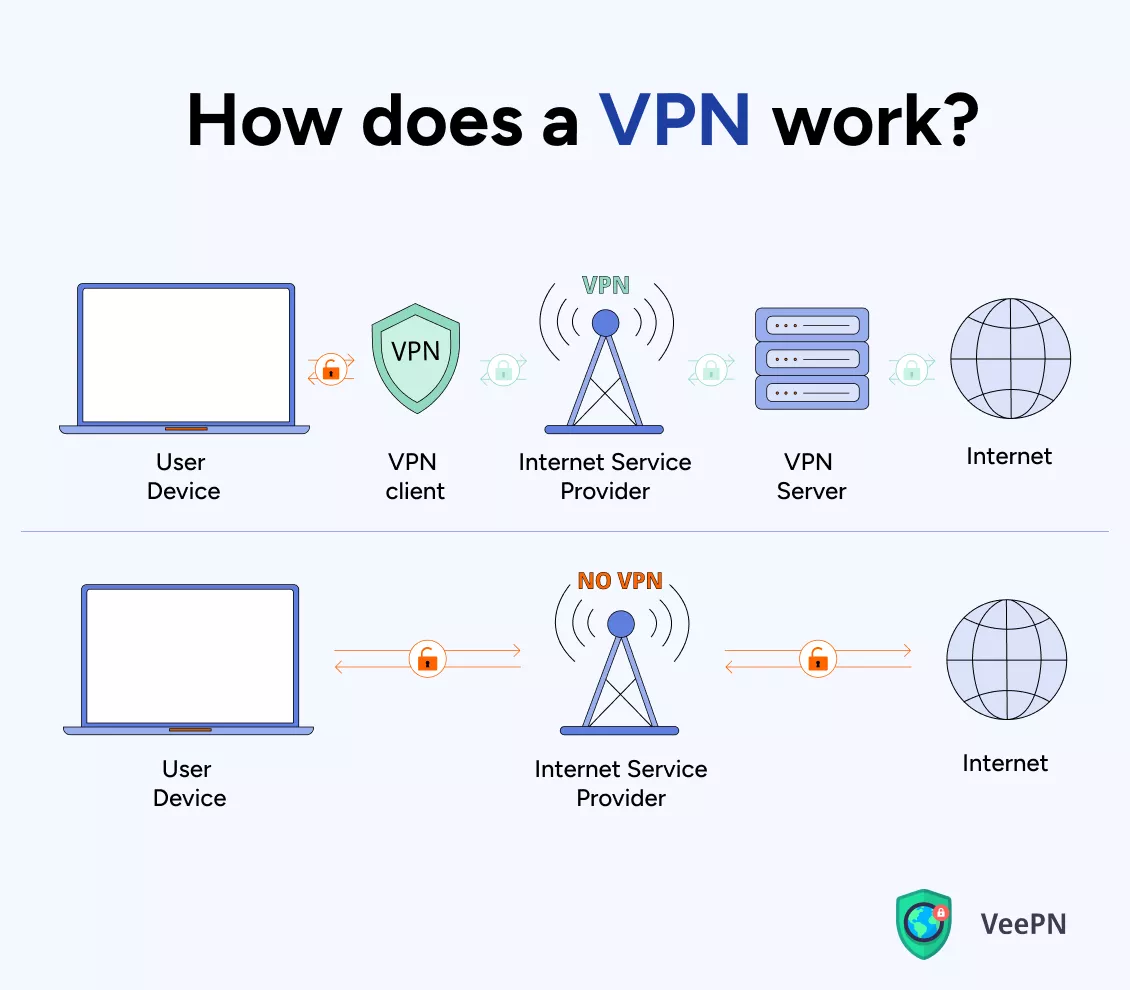
Let’s walk through this process step-by-step:
- You initiate a VPN connection: To activate a VPN on your device, you typically need to launch a VPN client or app. For example, you can use VeePN on all major platforms and devices, from your phone to Smart TV.
- A server location chosen: A user selects a VPN location from the available options and clicks Connect. Upon your first connection, VeePN offers Optimal Location which will connectyou to the fastest server. But you can also choose from its 89 server locations around the world to connect to a secure VPN server.
- A secure connection established: The VPN client encrypts your data and creates a secure connection between your device and the VPN server.
- Your IP address replaced: A VPN server assigns you a new IP address.
💡 Pro tip: Read our full guide on how to use a VPN.
Benefits of a VPN
With a VPN on, things get better. Here are the main benefits of a VPN:
- Private and secure browsing. Your Internet traffic is encrypted and protected from monitoring, providing improved privacy and security for your online activities.
- Access to restricted content. By appearing as if you’re browsing from the VPN server’s location, you can bypass Internet restrictions and access region-specific content when traveling.
- Protection on public Wi-Fi. Public Wi-Fi networks are filled with security risks. But a VPN safeguards your data from potential eavesdroppers and hackers, giving you a secure browsing experience.
- Avoiding Internet throttling. Some ISPs may intentionally slow down your Internet connection for certain activities. Using a VPN can help bypass such throttling, hiding your IP address and web activity from your ISP.
Now, is a proxy server similar? Let’s find out.
How does a proxy server work?
When you use a proxy server, it acts as an intermediary between your device and the websites you visit and gives you a new IP address. There are many types of proxy servers, from HTTPS proxy to Smart DNS, but their work principle is similar.
💡 Pro tip: Find our extensive list of different types of proxy servers here.
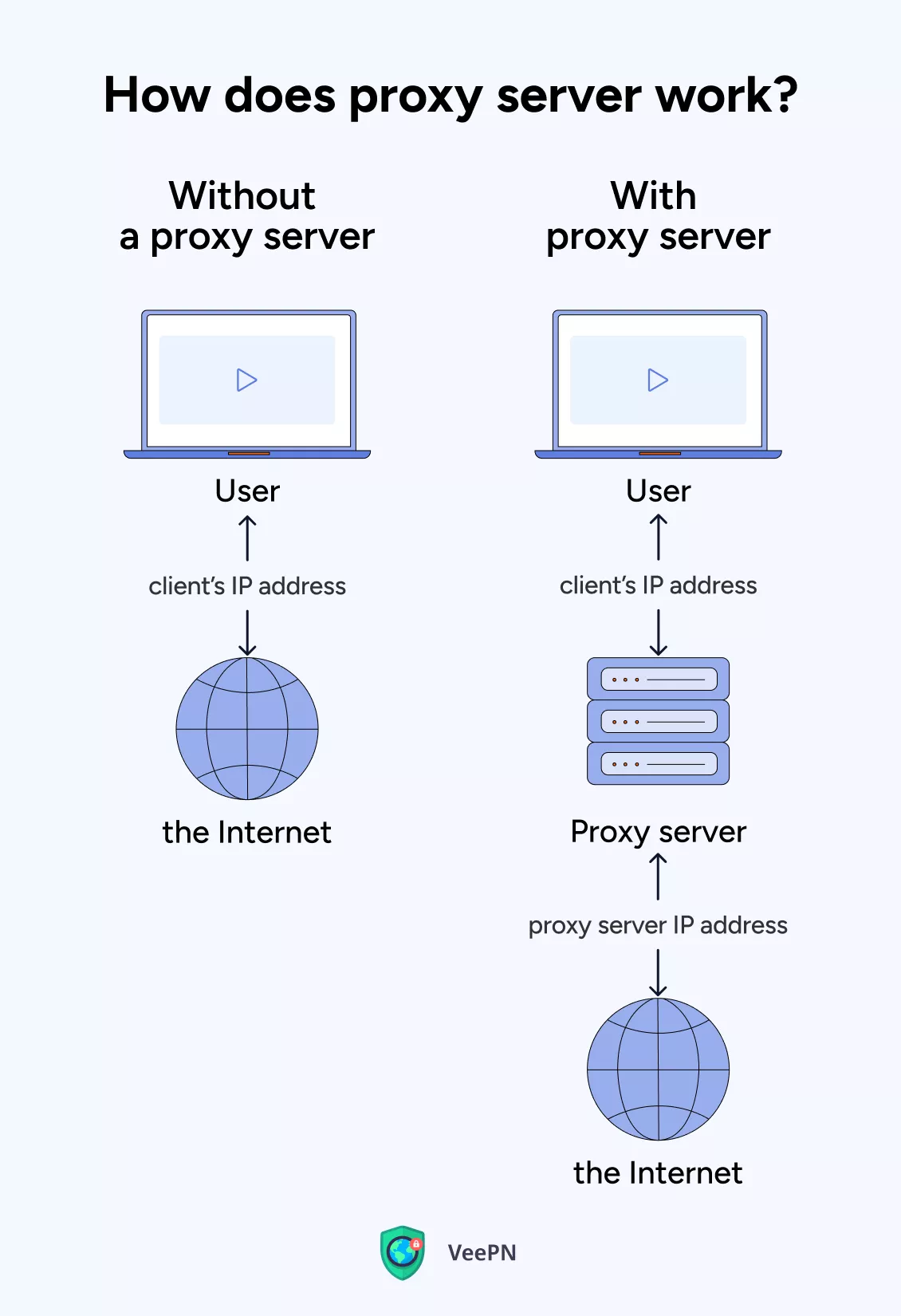
Let’s break it down:
- You configure proxy settings: You set up your device to connect to a proxy server by adjusting the network settings or using a proxy configuration file.
- Request to access a website: When you browse the Internet, your device sends a request to access a specific website.
- Proxy server acts as a middleman: Instead of directly connecting to the website, your device sends the request to the proxy server.
- Proxy server retrieves the requested data: The proxy server fetches the requested data from the website on your behalf.
- Data is sent back to your device: The proxy server forwards the retrieved data back to your device.
- Your IP address is masked: When the data is returned to your device, it appears as if it originated from the proxy server’s IP address, masking your real IP address from the website.
Benefits of proxy servers
- Access to blocked content. Some proxy servers can help you bypass restrictions and access blocked websites or content that may be unavailable in your region.
- Anonymity. Proxy servers can help hide your IP address and provide some level of anonymity when browsing the internet.
- Caching. Some proxy servers cache frequently accessed web content, which can improve browsing speed by reducing the need to fetch data directly from the original website.
- Control and filtering. Proxy servers can be used to implement network-level controls and filtering, allowing organizations to regulate and monitor Internet use within their networks.
Is proxy the same as VPN server?
So, no. While transparent proxy servers offer certain benefits, they don’t provide the same level of security and privacy as VPNs. Proxy servers don’t typically encrypt your Internet traffic like VPNs do, being less fit for activities that require enhanced privacy and security.
Can I use VPN and proxy services together?
If you’re also chewing over whether it’s possible (and more effective) to use proxy and VPN together, technically yes, you can use both at once. But the thing is… it’s not necessary. A proxy is redundant if you’re using a VPN since a VPN already does what proxy does.
When to Use a Proxy vs VPN
When deciding between a proxy and a VPN, consider your specific needs. Here’s a breakdown to help you make an informed choice:
Reasons to choose a VPN
- Profound security. VPNs offer strong encryption to protect your online activity from third parties.
- Wider coverage. VPNs provide comprehensive protection for all your online activity, ensuring privacy and security across multiple websites and apps.
- Enhanced data protection. Investing in a paid VPN option ensures the best performance and advanced features to safeguard your sensitive information.
Reasons to choose a proxy
- Hiding your IP address. If your goal is simply to hide your IP address or mask your identity on a specific website or app, a proxy will do just fine.
Bottom line
If you prioritize security, wider coverage, and full data protection, a VPN is your go-to solution. VeePN is a reliable VPN provider worth considering. With features like strong encryption, Optimal Location, Double VPN, Kill Switch, custom proxy, and unlimited bandwidth, VeePN gives you perks of both a proxy and a VPN.
So how about boosting your online security and privacy? Choose your plan and try out VeePN risk-free with a money-back guarantee.
FAQ: Proxy vs VPN
A proxy server and a VPN are both tools used to improve online privacy and security, but they work differently:
- Proxy server. A proxy server acts as a middleman between your device and the Internet. It masks your IP address and allows you to access websites indirectly. However, it only affects specific applications or browsers, and it doesn’t encrypt (read protect) your Internet traffic.
- VPN (Virtual Private Network). A VPN reroutes your Internet traffic through a secure and encrypted connection to a VPN server. It replaces your IP address and provides privacy and anonymity for all your online activities. A VPN encrypts your data, offers a higher level of security, and protects your online identity.
While both proxy servers and VPNs can hide your IP address, a VPN provides more comprehensive privacy and security by encrypting your data and making sure your online activities remain private and anonymous.
Find our comprehensive proxy vs VPN comparison in this blog post.
Using a proxy is generally less secure than using a VPN. While both can hide your IP address, a proxy usually doesn’t encrypt your internet traffic, leaving it vulnerable to interception. A VPN provides encryption and additional privacy features, making it a more secure option for protecting sensitive data.
Yes, a VPN typically slows down internet speed more than a proxy because it encrypts your data and routes it through secure servers, which adds extra processing. Proxies don’t provide encryption, so they generally have less impact on speed. However, modern VPNs often minimize this slowdown with optimized servers and advanced protocols.
Yes, using free proxies or VPNs comes with significant risks. Free services often lack robust security measures, leaving your data vulnerable to interception or leaks. They may also log and sell your browsing data, display intrusive ads, or introduce malware. For reliable privacy and security, it’s better to choose a reputable paid service.
A VPN is better for streaming services because it encrypts your connection and can bypass geo-restrictions more effectively. Many streaming platforms block proxies, while reputable VPNs offer optimized servers to maintain fast speeds and reliable access. Additionally, VPNs provide added privacy and security benefits that proxies lack.
VeePN is freedom



