Super Bowl Cybersecurity: Protecting Yourself from Online Threats

Super Bowl is probably the most, when not the most anticipated sporting event, bringing to screen millions of football fans in the US and all over the world. In fact, the final playoff game of the season is on the top of the American sports calendar, which makes it an unofficial national holiday. Last year, 99.8 million Americans watched the Los Angeles Rams beat the Cincinnati Bengals. And this year, over 192 million people are planning to be involved.
Unfortunately, football enthusiasts are not the only ones looking forward to the Eagles vs. Chiefs game on Sunday night. It’s also a perfect time for hackers to target potential victims and try to compromise their security. As with any other popular event streamed online, you should think of some additional security measures when watching Super Bowl.
So how to watch the Super Bowl LVII with peace of mind? Read along to find out.
Main Super Bowl cybersecurity risks
Let’s look at the most alarming cybersecurity challenges related to the Super Bowl.
Gambling scams
If you’re willing to bet on one of the Super Bowl finalists, be cautious. Hackers often target gambling and betting activities, especially when talking about major sporting events. Proofpoint warns that in the 2-week period of the playoffs, Super Bowl-related scam reports increased by 860%.
In particular, hackers tend to turn to the smishing technique, a social engineering scam spread via text messages. It tricks users into clicking on spoofed links and then compromises their data. For example, you may receive an SMS with a deceiving offer, such as “Enter a Super Bowl betting website and win a new iPhone 14!” However, if you respond to this notification or click on a provided link, hackers will access your credentials.
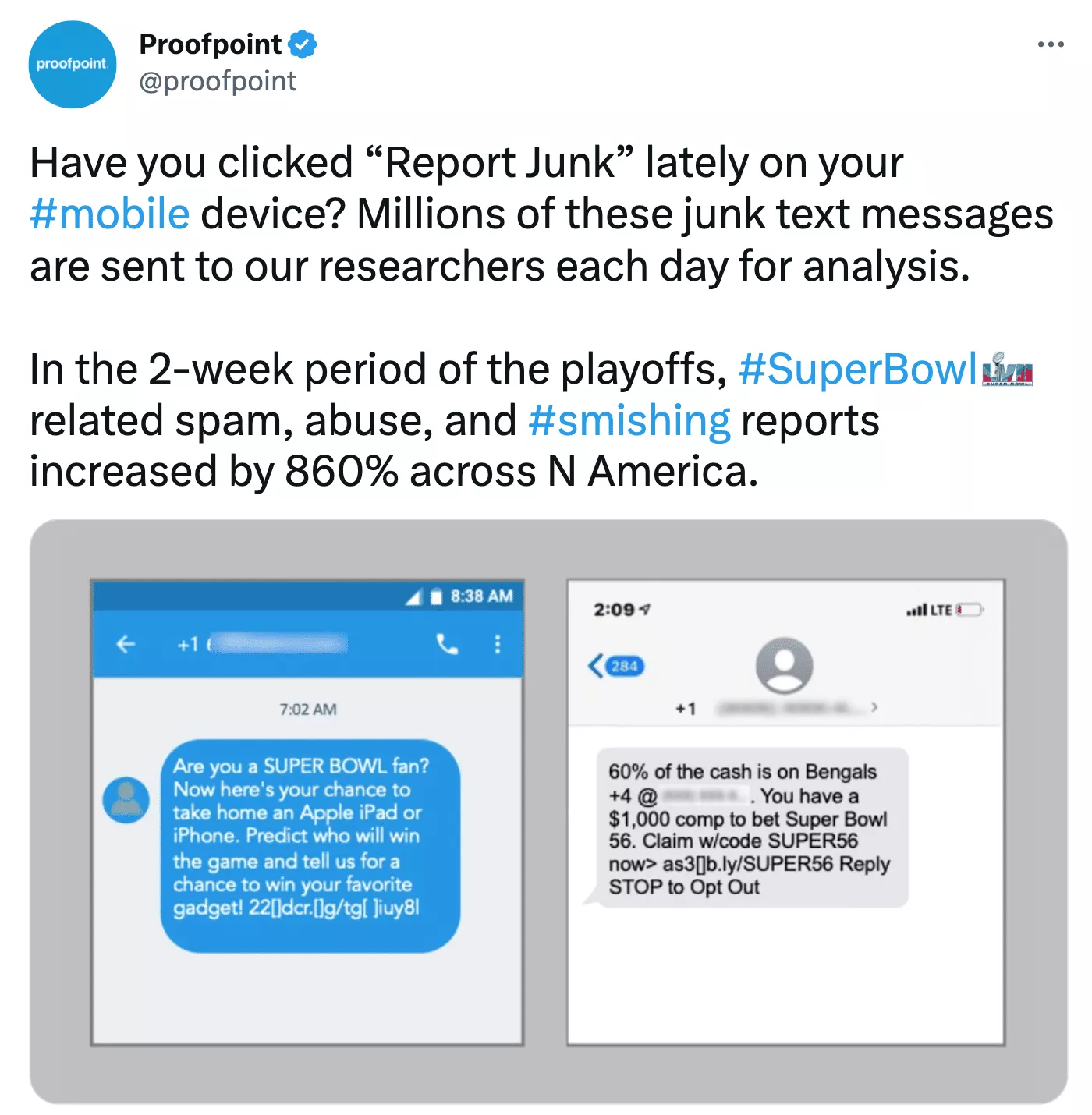
Besides, it’s worth avoiding unverified online betting websites and apps. Hackers can attack users’ accounts on unprotected gambling platforms or try to steal their money during transactions.
How to avoid gambling scams:
- Avoid clicking on suspicious links and pop-ups promising you the best bets
- Ignore scammy text messages
- Don’t bet via unverified websites and platforms
Fake tickets sold online
If you’re planning to watch the game in Glendale live, first of all, good luck finding the tickets, and secondly, make sure to buy tickets from an authorized ticket seller. Malicious actors may offer to buy a Super Bowl ticket for a “lower price.” But in fact, once you pay them, they will disappear with your money. In 2019 alone, fraudsters earned nearly $24 million on fake Super Bowl tickets and merchandise.
Here are some red flags that will help you identify a Super Bowl ticket scam.
- Tempting deals. Super Bowl tickets are quite costly and there’s nothing you can do about it. But at least they are real. If you see an offer to buy a ticket at an incredibly low price, do not rush to pay for it.
- No refund policy. A legit service will always allow you to return your tickets. The website selling Super Bowl tickets should provide transparent information in this regard. Otherwise, you’re probably dealing with fraudsters.
- No contact information. If there’s no way to reach out to the ticket seller, they probably have something to hide.
- No website. Scammers often try to sell fake tickets on social media or through emails. But those who don’t have official websites to verify their credentials are likely trying to fool you.
- Last-minute offers. A fraudster may pretend to be a common person who cannot go to the game and wants to sell a ticket shortly before the event. Make sure to verify those sellers’ trustworthiness and check the ticket’s authenticity before buying it.
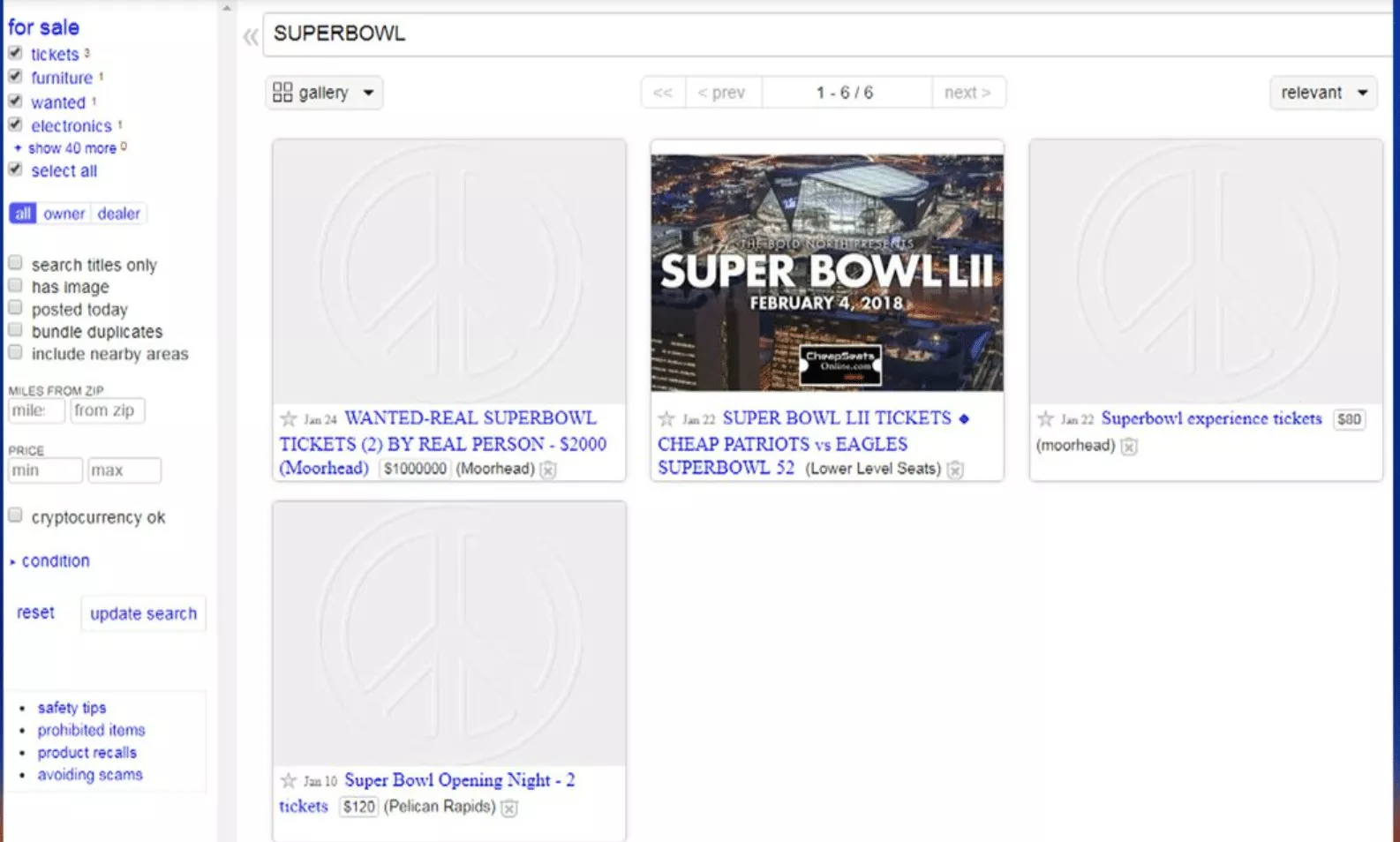
How to avoid fake ticket scams:
- Buy Super Bowl tickets through legit websites
- Do not trust too-good-to-be-true offers
Malicious streaming websites
If you’re going to watch Super Bowl LVII at home, avoid shady streaming websites and platforms. Most legit services broadcasting the event are paid. Malicious actors can use people’s desire to save money and watch the game for free. They will offer you to sign up and immediately get access to the game. But once you fill out the form, hackers will steal your data. Also, such websites often spread viruses like adware, spyware, and ransomware.
How to avoid malicious streaming websites:
- Watch the Super Bowl on a legit platform
- Do not buy into “free streaming” offers
Phishing scams
Phishing traps are probably the most widespread type of scam. And when it comes to the Super Bowl, the number of phishing attempts increases dramatically. Scammers tend to spread thousands of malicious links via spoof emails, social media posts, and Discord groups. The message could tell you something like, “You have won a ticket to the Super Bowl! Click here to get your prize.” Alternatively, it could be a security alert or any other notification pretending to be sent by a wannabe-legit body or service. However, if you click the link, your private data may end up in the hacker’s hands. So it’s always better to check who sent you a message and verify its legitimacy.
Here are several warning signs to watch out for:
- Grammatical and spelling errors in messages
- Urgent security alerts impersonating trustworthy services
- Suspicious links
- Weird email addresses of senders
How to avoid Super Bowl phishing:
- Check who’s the sender of a suspicious email or message
- Do not click the provided links
- Report a potential scam to appropriate authorities, such as the Federal Trade Commission (FTC) or the Better Business Bureau (BBB).
Most of the dangers described above are targeted at individuals aimed to steal their private data and funds. However, several Super Bowl cyber attacks were truly massive and shook the world of football fans. So how did the Super Bowl get hacked? Here are the two best-known examples.
Examples of Super Bowl cyber attacks
- Unexpected interruption (2009). Thousands of viewers were watching the game live on a local NBC affiliate channel in Arizona. The Cardinals went up by three points thanks to Larry Fitzgerald’s touchdown. And then, all of a sudden, the broadcast was interrupted by an adult video lasting for 37 seconds straight. Although it wasn’t a real hack but rather an awful prank, this incident drew the public’s attention to the Super Bowl cybersecurity issues.
- Social media hack (2020). Right before the big Sunday night in February 2020, the Facebook, Twitter, and Instagram accounts of the National Football League (NFL) and fifteen teams were hacked. Malicious actors behind this massive cyber attack were Saudi account hijackers known as the OurMine group. They took responsibility for the hack and commented on it with a simple yet impressive statement: “We are here to show people that everything is hackable.”
As you can see, the Super Bowl hides numerous cybersecurity pitfalls. So how do you keep away from those risks?
How to protect yourself from Super Bowl-related dangers?
Here are several tips on how to protect yourself against all those Super Bowl cybersecurity challenges mentioned above.

- Do not buy into “watch Super Bowl for free” offers. As mentioned, instead of trying to hack the system and stream the Super Bowl on an unverified platform, you can opt for a free trial version of a legit service. We will soon tell you where you can securely watch the playoff final this year.
- Secure your social media accounts. Social media is one of the favorite targets for scammers and cybercriminals. Make sure to protect your accounts with powerful passwords. Besides, avoid deceptive offers, free giveaways, and suspicious posts that may redirect you to shady websites.
- Avoid scammy emails and suspicious links. Again, phishing traps are all over the web. Even if an email or message you receive looks authentic, do not immediately trust it. Verify who’s the real sender, and do not rush to click links, even if they tell you to do it immediately.
- Use a VPN. If you want to protect yourself from potential cyber risks related to the Super Bowl, a reputable VPN (virtual private network) service like VeePN is your best bet. Such software will help you stay away from shady websites, infected links, phishing attacks, and other scams, thanks to the powerful NetGuard feature. Besides, a VPN will carefully encrypt your traffic and run your data through a remote server. So online snoopers and hackers won’t be able to compromise your activities, including betting transactions and ticket purchases.
Now that you know how to enhance your online security for the Super Bowl, let’s find out where you can stream the Eagles vs. Chiefs game and how to access those platforms hassle-free.
Where to watch the Super Bowl securely?
In the list below, we will mention 100% secure options to watch the Super Bowl final. So again, make sure to avoid unverified and low-charge services, as they may lure you into a phishing trap or attack your device with malware.
Luckily, a good number of reliable streaming media services and platforms will be streaming the Super Bowl this year.
- Hulu + Live TV. With this popular streaming service, you can opt for a 7-day free trial. Unlike the regular Hulu subscription plan, Hulu + Live TV provides access to multiple sports channels, including FOX and FOX Deportes.
- ESPN+. There is no free trial on ESPN+. However, this platform allows you to watch sporting events of any kind, including the Super Bowl.
- fuboTV. For US viewers, fuboTV provides access to many channels, including those broadcasting the Super Bowl this year. In particular, these are ABC, CBS, FOX, and more.
- BBC iPlayer. This option is suitable for UK-based viewers. Alternatively, you can stream the Super Bowl on the BBC Sports website or app.
- SlingTV. Since the Super Bowl airs on the FOX channel, it will be available if you subscribe to the Sling Blue or Orange + Blue plan.
Besides, you can watch the Super Bowl LVII on your Apple TV, Roku, Smart TV, or Fire TV by installing the FOX Sports app on your device.
However, all those options might appear unavailable if you’re traveling outside the US or even visiting another state. It happens due to geographical limitations blocking broadcasts for users with IP addresses located outside of the licensed area.
Luckily, it is possible to get around those blocks and watch the Super Bowl with a VPN if you’re on vacation or temporarily visiting another state or country. This solution will not only protect you from cyber attacks, but also spoof your IP address and allow you to stream the game securely, wherever you are.
VeePN is the VPN service not intended to be used for bypassing copyright regulations or other illegal behavior. For more details, please read the VeePN Terms of Service.
How to access and watch the Super Bowl with a VPN
- Sign up for VeePN and pick the most suitable subscription plan
- Download the app for your device, whether it’s iOS, Android, macOS, Windows, or Linux. You can also install a VPN on your Apple TV, Smart TV, Android TV, or Fire TV.
- Install and open the VPN app
- Pick a server in the desired location
- Turn your VPN on
- Log in to your account or create a new one on the chosen streaming platform and enjoy Super Bowl live streaming with a VPN
If you face any issues when trying to access the desired streaming platform with a VPN, here is how to troubleshoot your connection.
- Clear your browser data, including cache and cookies
- Change your VPN server
- Pick another VPN protocol
- Try to enter the platform within a private mode window with your VPN turned on
Want to access and stream the Super Bowl LVII securely? – Check out VeePN!
If you need a powerful tool to access and watch the Super Bowl game without compromising your security, try VeePN. It’s a reliable VPN service that will shield you from potential dangers and boost your Internet privacy, thanks to top-tier AES-256 encryption. With VeePN, you can choose from over 2,500 servers across 89 locations in 60 countries.
Get VeePN today and don’t allow hackers to prevent you from enjoying the Super Bowl LVII.
FAQs
Where to watch the Super Bowl live online?
You can stream the Super Bowl live on one of the following platforms:
- Hulu + Live TV
- ESPN+
- fuboTV
- BBC iPlayer
- Sling TV
Alternatively, you can watch the game by installing the FOX Sports app on your Apple TV, Roku, Fire TV, or Smart TV.
How to watch the Super Bowl with VPN?
A VPN will protect you from Super Bowl-related cyber threats and help you access the desired platform when traveling to another state or country. Follow these simple steps to set up a VPN on your device and securely watch the Super Bowl:
- Sign up for VeePN
- Download and install the VeePN app on your device
- Open the app and pick the desired VPN server
- Turn on your VPN
- Enter the streaming platform airing the Super Bowl and enjoy the game
For more details, read this article.
How to watch the Super Bowl on Hulu + Live TV?
To find your local Live TV availability, you will need to enter your ZIP code and sign up or log in to your Hulu account. If you’re traveling and cannot access the desired game on the platform, you can enter Hulu and stream the Super Bowl with the help of a VPN.
How to watch the Super Bowl on Amazon Prime?
Unfortunately, Super Bowl LVII isn’t available on Amazon Prime. The game will be available on other platforms and services, though, including Hulu + Live TV, ESPN+, fuboTV, Sling TV, YouTube TV, and BBC iPlayer.
How to watch the Super Bowl on BBC iPlayer?
The fans of American football in the UK can watch this year’s Super Bowl on BBC iPlayer. For that, you will need to subscribe to this streaming platform. Note that if traveling abroad, you will need to use a VPN and connect to a UK-based server. Also, British fans can watch the Super Bowl on BBC TV or SkySports. For details, check out this article.
How to watch the Super Bowl on Apple TV?
You can watch the Super Bowl on Apple TV by subscribing to one of the following streaming services:
- Sling TV
- fuboTV
- YouTube TV
- Hulu + Live TV
Alternatively, you can install the FOX Sports app on your Apple TV device.
How to watch the Super Bowl on Roku?
You can watch the Super Bowl on your Roku device if you have a subscription to one of the platforms streaming this event (Sling TV, fuboTV, YouTube TV, Hulu + Live TV, and more). If you’re not subscribed to any of those streaming services, you can download and install the FOX Sports app on your Roku device. Learn more in this post.
VeePN is freedom





