7 Best Spotify Alternatives to Make the Switch
Although Spotify is available almost all over the globe, you can still find yourself in a country where it is blocked or come across many grayed-out songs. It really irritates to find a great track that you later can’t listen to due to licensing, request of the artist, or something else. That’s why to save their time and nerves, many users leave Spotify in search of a platform that offers broader access possibilities.
Another reason that caused an outflow of listeners from Spotify is the recent scandal that involved Joe Rogan. Joe Rogan, a podcast host with around 11 million listeners to each episode, faced criticism for promoting misinformation about Covid-19 and allegations of racism. Singers, podcasters, and content creators started leaving the streaming service because they were not satisfied with Spotify’s “do nothing” policy regarding this issue. Artists leaving the platform also made some users abandon Spotify and look for similar solutions.
Fortunately, Spotify is not the only audio streaming platform in the world and you can find a good alternative to serve your needs.

Best Spotify Alternatives to Consider in 2024
At first glance, all streaming services look similar to each other. They offer the same features and promise similar benefits, such as impressive sound quality, millions of songs available, ad-free experiences, and more. However, there are specific reasons that make people choose one or another platform.
Let’s quickly analyze why users like Spotify. It supports a great number of devices (if not all of them), including TVs, gaming consoles, smart watches, and smart speakers. It seamlessly connects with browsers and voice assistants, so you can easily switch between all your gadgets without missing a beat. Wherever you go, Spotify goes with you.
One more thing that attracts users to Spotify is that it’s not only about music. The platform also offers interesting podcasts for any taste and provides recommendations based on the music you listen to. The main page includes themed playlists, like top world hits, latest tracks, music for sports, instrumental music, and more.
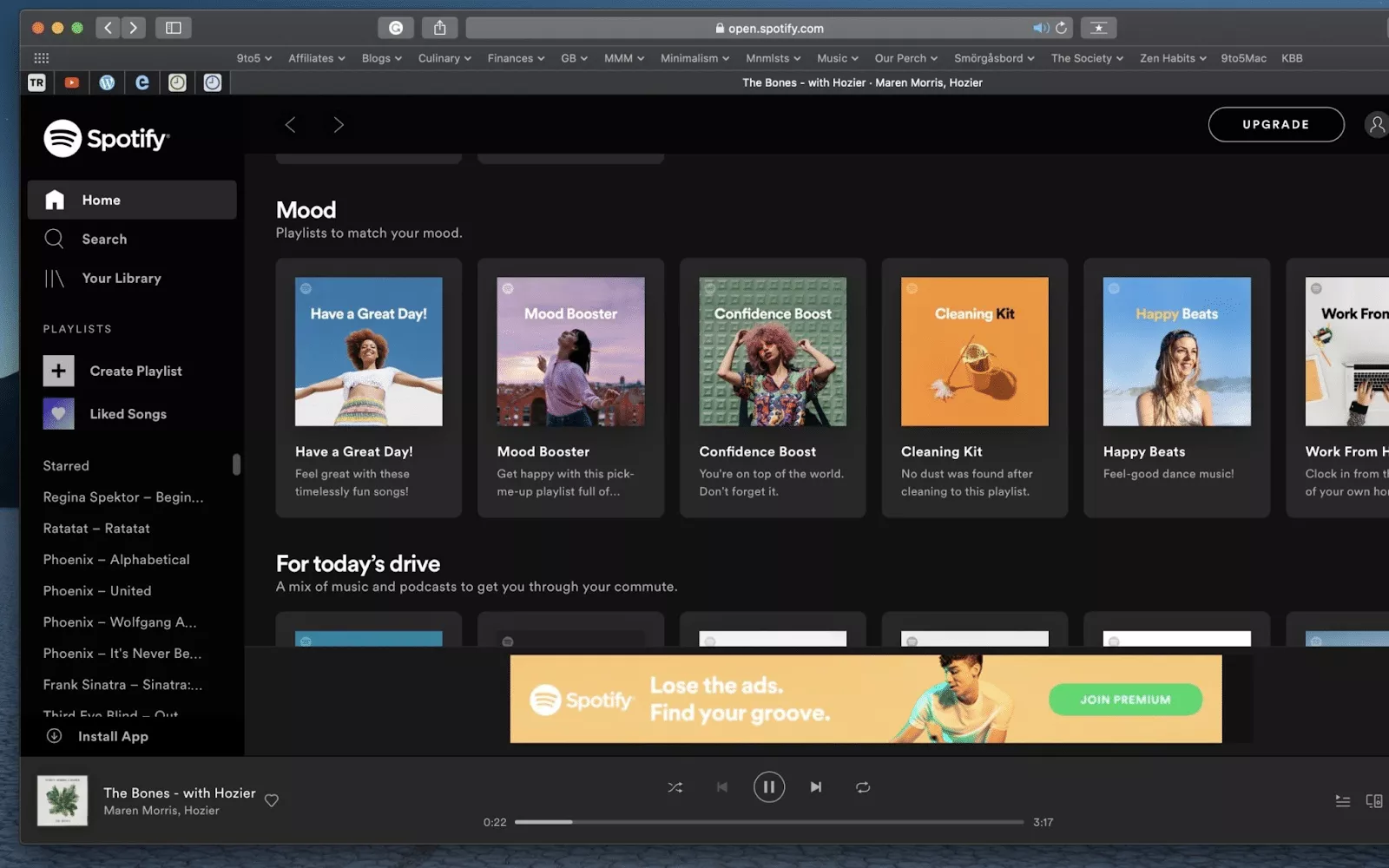
Despite the numerous benefits described, some users decide to abandon the platform and switch to something different. If you are one of them, let’s look at the most trendy streaming services and help you pick decent Spotify alternatives.
Apple Music

Apple Music is an ad-free streaming service that offers around 90 million songs and 30 thousand playlists. Just like Spotify, it recommends tracks based on your preferences and offers themed playlists, but doesn’t have podcasts.
If sound quality is your priority, Apple Music is one of the greatest Spotify alternatives. With the spatial audio feature, users can listen to three-dimensional music and high audio quality to enjoy a cinema-like experience. People can also download music for offline listening, as well as stream audio content to Apple Watch.
Still, note that to enjoy the super sound and high audio quality, you need AirPods and Apple devices. Although Apple Music is also available for Android and PC users, Spatial Audio with Dolby Atmos is available only for Apple users.
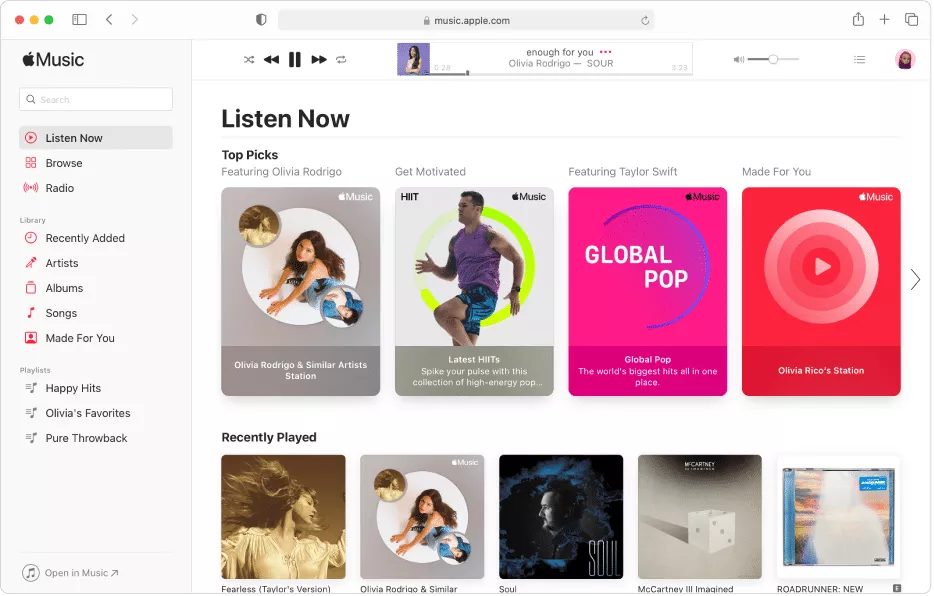
Apple Music offers the following subscription plans and has a 1-month free trial period for each of them:
- Voice Plan is developed for use with Siri. You can request any song or album with your voice at $4.99/month.
- Student Plan is available for college students at $4.99 per month.
- Individual Plan offersaccess to all media content at $9.99/month.
- Family Plan allows up to 6 family members to access the platform at $14.99 per month.
Amazon Music

According to the MIDiA research company, Amazon Music has the third-highest share (after Spotify and Apple Music) in the global music subscription market. Amazon offers three types of subscriptions ‒ Amazon Music Free, Amazon Music Unlimited, and Amazon Music Prime.
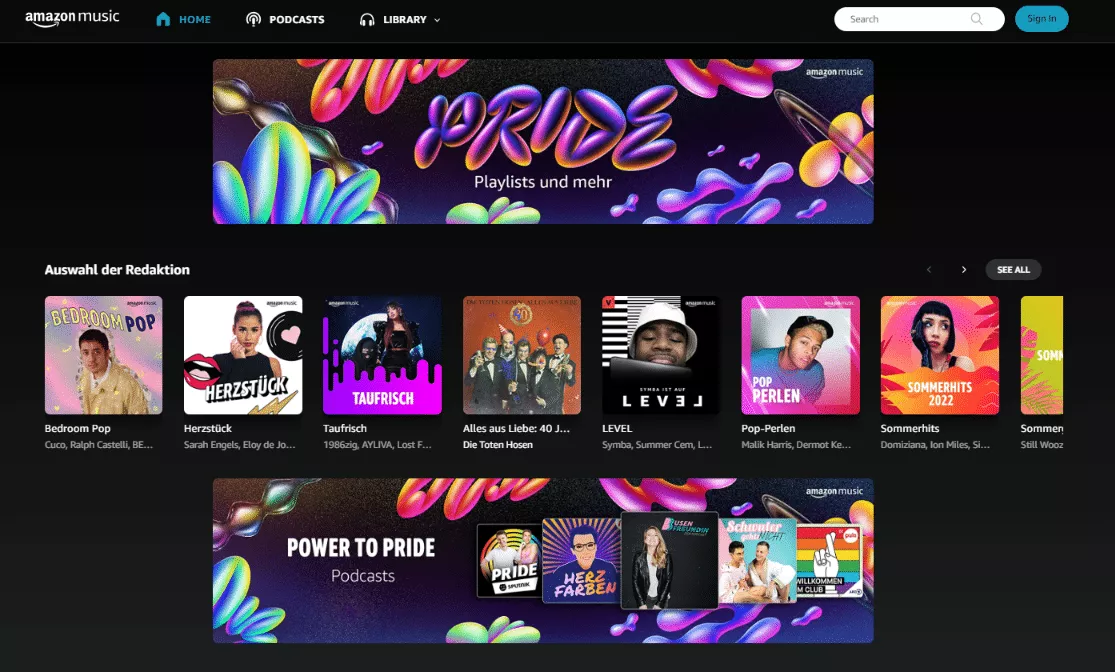
With a free subscription plan, you get access to the most popular albums, playlists, and podcasts. However, your listening experience might be interrupted by ads.
Amazon Music Unlimited includes 90 million songs and millions of podcast episodes which you can listen to offline with unlimited skips and ad-free. Additionally, the subscription offers a spatial audio experience and high-quality audio quality. Users enjoy the impressive sound with their favorite headphones. There are four plans for Amazon Music Unlimited:
- Individual Plan: $8.99/month for Prime members and $9.99/month for non-Prime customers.
- Family Plan: $14.99/month (only for Prime members, up to 6 users).
- Single Device Plan: $4.99/month for a single Echo or FireTV device.
- Student Plan: $0.99/month.
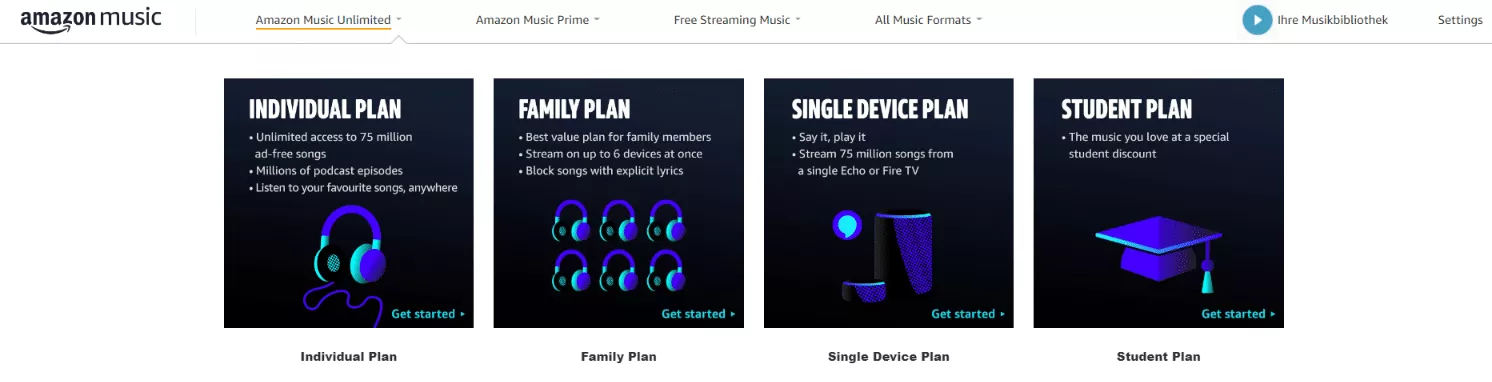
Users with the Prime membership automatically get access to Amazon Music Prime. It offers more than 2 million compositions, around a thousand playlists, and the possibility to download songs for offline listening. Amazon Prime is available for $14.99 per month.
Amazon Music Unlimited and Prime have a 30-day free trial period.
YouTube Music

YouTube Music is an audio streaming service that offers access to official albums, live performances, covers, and remixes. Users can create personalized playlists while the platform generates recommendations based on their preferences, location, and more. Perhaps, one of the best Spotify alternatives.
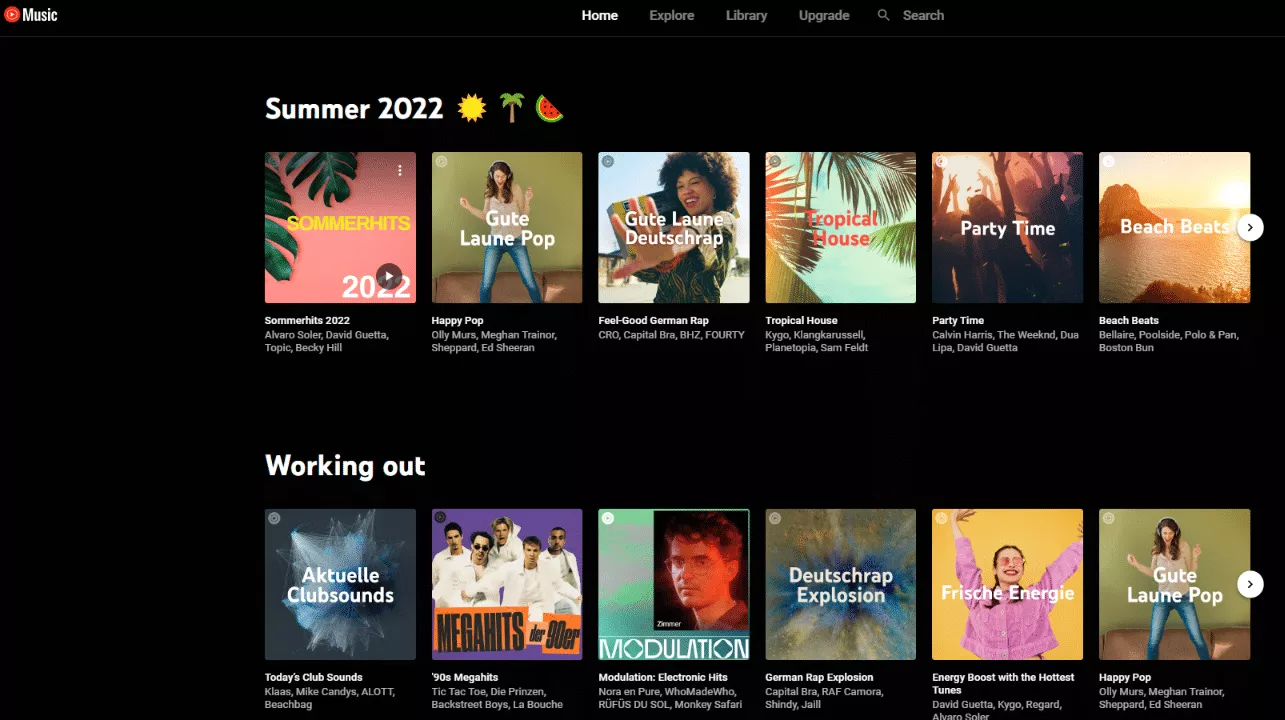
YouTube Music is a free service with a premium subscription. Premium allows downloading favorite compositions and listening to them without an internet connection. What’s more, you won’t be interrupted by annoying ads.
YouTube Music Premium provides the following subscription plans for its users:
- Individual Plan is available for $9.99 a month or $99.99 a year.
- Family Plan costs $14.99 a month for up to 5 family members.
- Student Plan allows you to get premium features at$4.99 a month.
In 2021, YouTube Music and Premium exceeded the number of 50 million subscribers globally.
Deezer

Deezer’s catalog includes 90 million music tracks, 160,000 podcast titles, and over 32,000+ radio stations. The feature that distinguishes Deezer from other platforms on the list is the Flow. It is a personal compilation that includes songs from your Favorites and music you listen to from the catalog. Apart from that, you get personalized recommendations based on the content you’ve liked on the platform. The feature also includes moods, which allows organizing your playlist into one of the six moods: You & Me (Romantic), Motivation, Chill, Melancholy, Focus, and Party.
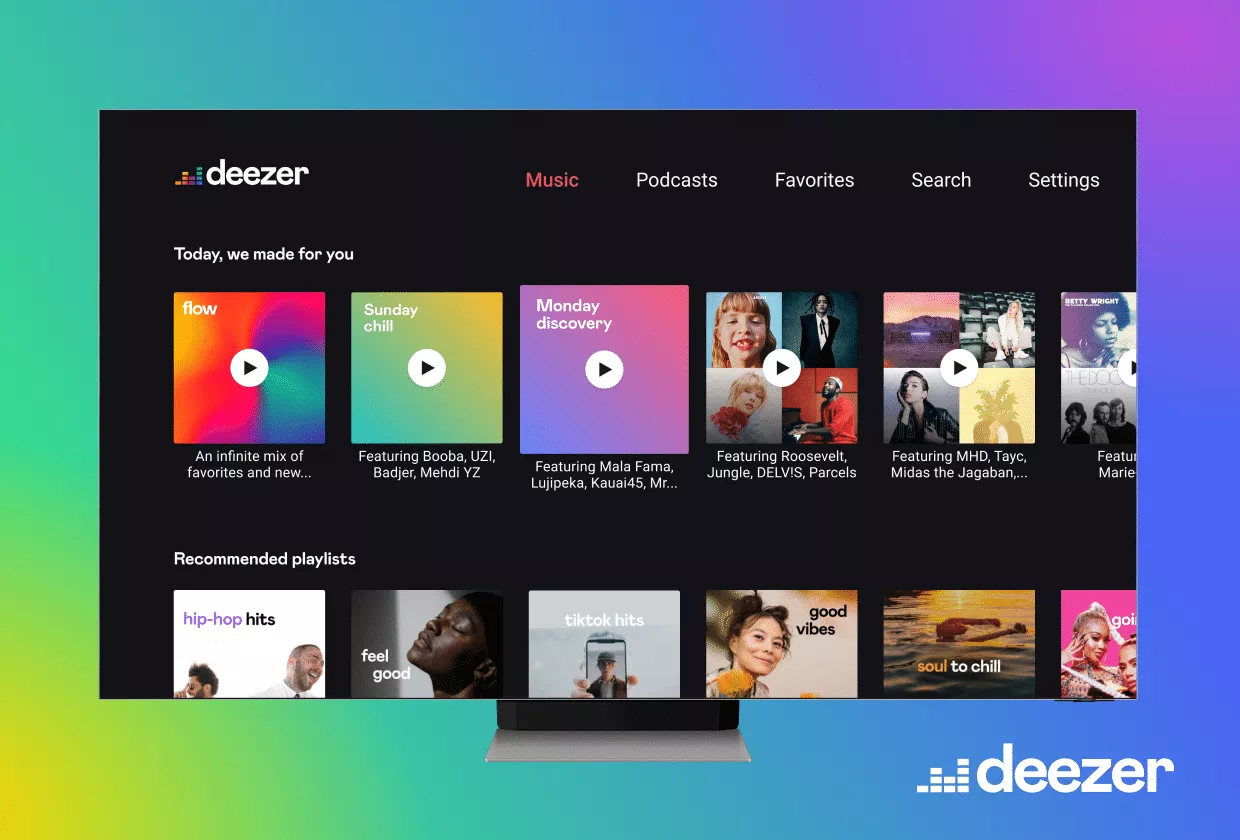
Apart from free membership, the platform has 2 subscription plans ‒ Deezer Premium and Deezer Family, anddiscounts for annual subscriptions and students.
- Deezer Premium will cost you $10.99 a month. The premium plan includes listening to your favorite artists without ad interruptions and downloading music for offline listening.
- Deezer Family is available for $14.99 per month. It provides Premium benefits for up to 6 family members.
With the annual subscription, you get a 25% discount, while students get a 50% reduction for Premium features. You can try Deezer Premium and Deezer Family for 3 months free of charge, while students get a 30-day trial.
Tidal
Tidal is a music streaming service that stands out with its focus on high-quality audio. Offering lossless audio streaming, it’s a top choice for audiophiles who value sound fidelity. The platform also provides HiFi Plus subscriptions with Master Quality Authenticated (MQA) tracks, ensuring listeners experience music exactly as the artists intended.
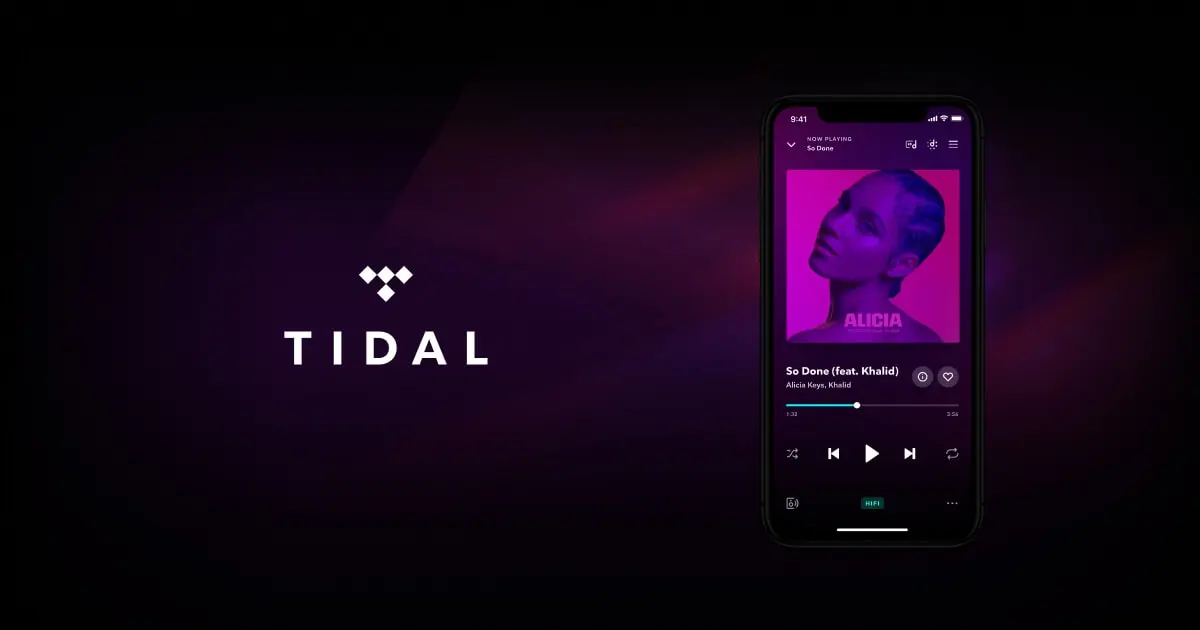
Beyond sound quality, Tidal emphasizes artist support, offering a higher payout rate to musicians compared to many competitors. It features exclusive content, such as behind-the-scenes videos, concert streams, and early releases. Tidal’s curated playlists, often crafted by artists themselves, cater to diverse tastes, from mainstream hits to niche genres. This combination of superior audio quality and artist-centered features makes Tidal a compelling choice for serious music enthusiasts who seeks for the best alternatives to Spotify.
SoundCloud
SoundCloud is a unique platform that blends music streaming with a social media-style environment for discovering and sharing music. Known for its vast catalog of tracks from independent and emerging artists, it’s an excellent destination for discovering fresh talent and niche genres. Users can follow artists, comment on tracks in real time, and even connect with other fans or creators directly through the platform.
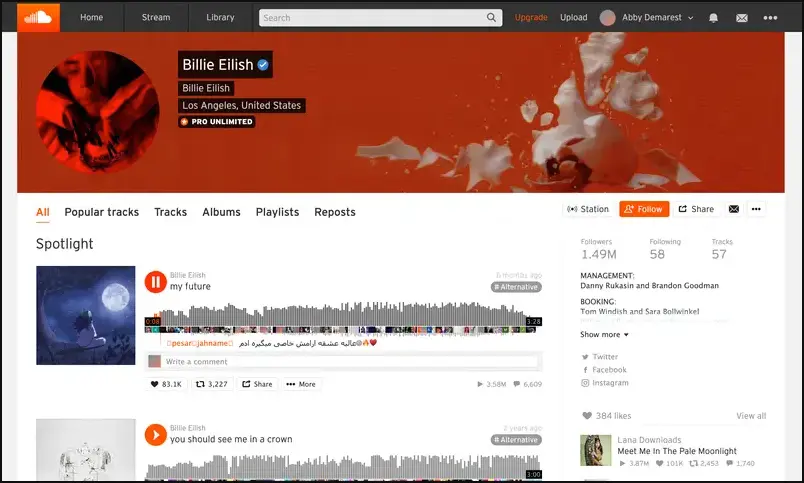
For creators, SoundCloud is a launchpad, offering tools to upload and promote music while building an audience. Paid tiers, such as SoundCloud Go+ and SoundCloud Pro, unlock ad-free listening, offline downloads, and enhanced creator tools. Whether you’re an indie music lover or an aspiring musician, SoundCloud offers a rich, community-driven experience unlike any other that is a good free Spotify alternantive.
Pandora
Pandora is a pioneer in personalized music recommendations, famous for its Music Genome Project—a sophisticated algorithm that analyzes songs based on hundreds of attributes to deliver highly tailored radio stations. Users simply select a song, artist, or genre, and Pandora creates a custom station that evolves based on their likes and skips.

Pandora offers both free ad-supported streaming and premium tiers, such as Pandora Plus and Pandora Premium, which include ad-free listening, offline mode, and on-demand playback. While its focus is primarily on the U.S. market, its user-friendly interface and exceptional recommendations make it a favorite for listeners who enjoy discovering new music effortlessly. Whether you prefer curated playlists or endless, mood-matching radio stations, Pandora has something for everyone who seeks for alternatives to Spotify Premium.
Transferring Your Spotify Playlists to New Streaming Platforms
Apple Music, Amazon Music, YouTube Music, Deezer, and similar ‒ these are definitely great options for you to choose from. However, if you decide to test an alternative to Spotify, it will take years for you to create new playlists and add all the songs you listen to. And that is something no one will be eager to go through, right?
Unfortunately, Spotify doesn’t have special tools to move playlists to other platforms, but you can use third-party solutions to do that. The most popular ones are Soundliz, FreeYourMusic, SongShift, TuneMyMusic, and more.
Some services offer free plans while others are available only via paid subscription. Let’s look at TuneMyMusic. It has 2 subscription options ‒ Free and Premium.
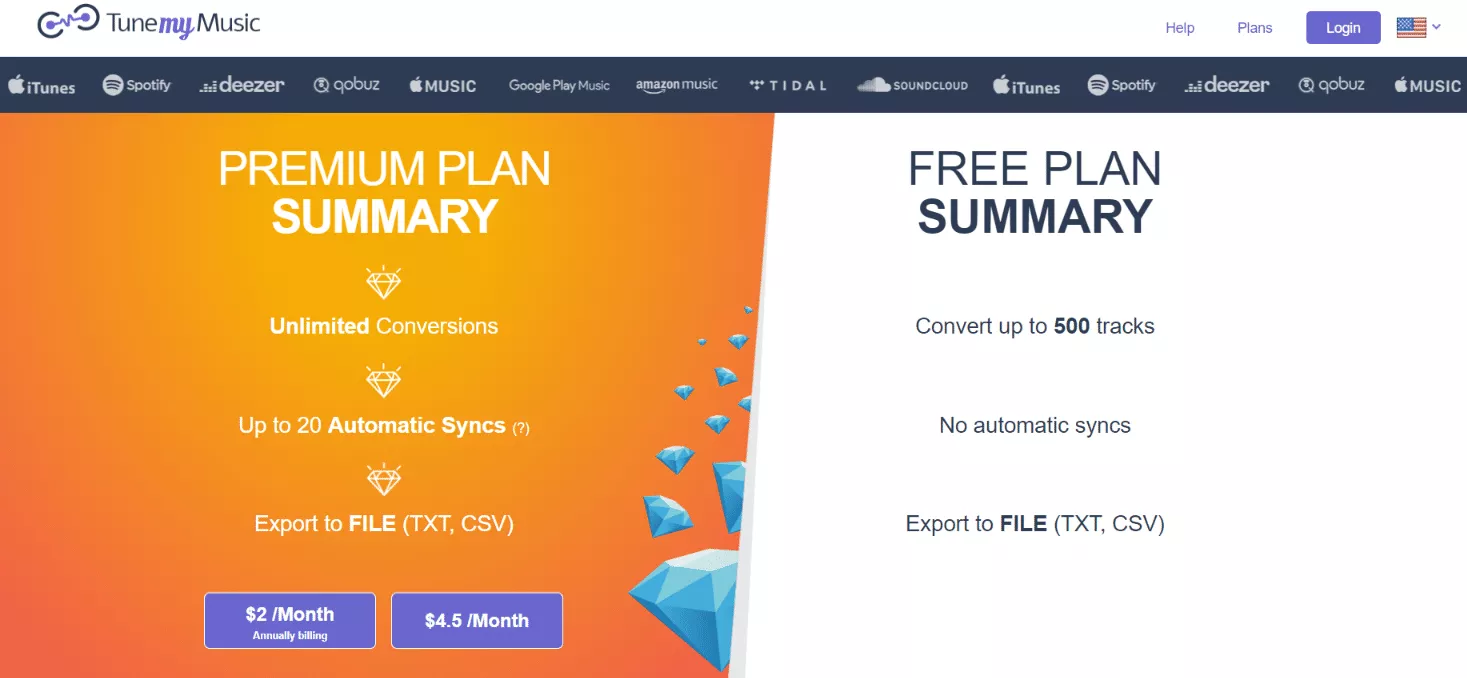
Another example is FreeYourMusic. Although the service doesn’t have a free plan, it offers a discount for an annual subscription.
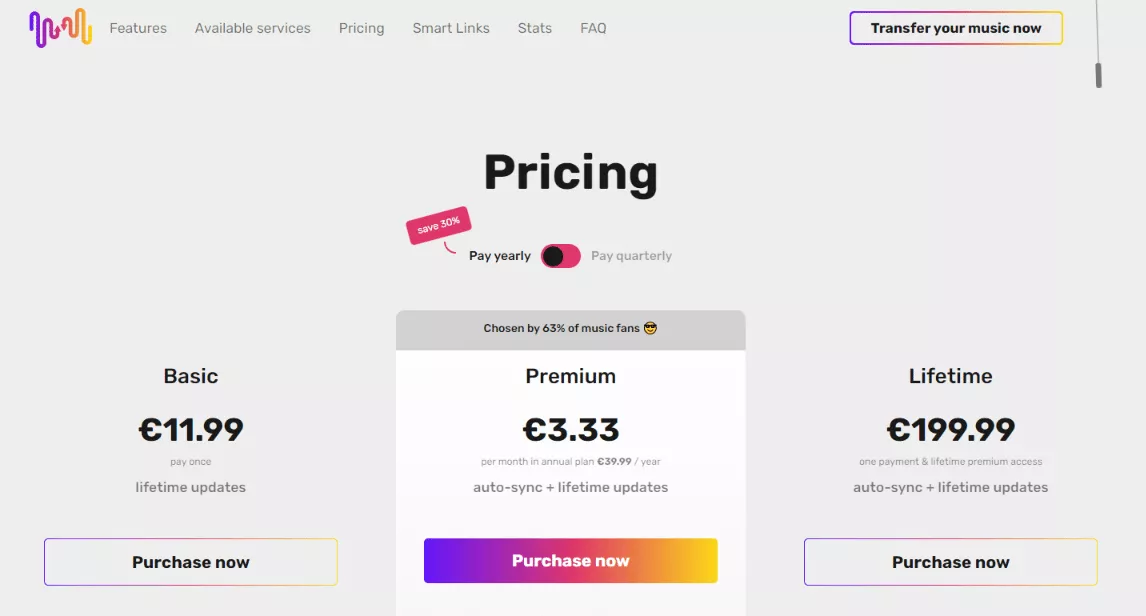
Securing Global Access to Streaming with VeePN
All streaming services we discussed have their pros and cons and it’s up to you to make a final choice. However, is it really necessary to change the platform you like only because some content is restricted in your region? If you face restrictions when listening to your favorite artists or want to get access to specific content, the easiest way to do that is VeePN.
Why use VeePN when using music streaming services
VeePN is a secure and private way to access any content without restrictions. The service has more than 2,500 servers in 89 locations and can seamlessly route your traffic via any of them. VeePN bypasses geo-restrictions and unblocks content in any country by changing your location. Thanks to secure encryption, your personal data and online activities are protected from hackers and any malicious online snoopers.
If you want to listen to music in any corner of the world without worrying about privacy issues, you can install VeePN in a matter of seconds. The service has three subscription plans for its users ‒ Monthly Plan ($10.99/month), Annual Plan ($5.83/month),and 5-year Plan ($1.67/month). Install VeePN right now and test its features for free during a 30-day money-back guarantee period.
FAQ
Apple Music, YouTube Music, Deezer, Tidal, SoundCloud, Amazon Music, and Pandora are among the top Spotify alternatives.
Tidal and Apple Music are known for superior sound quality, especially Tidal’s lossless streaming option.
A great free alternative to Spotify is SoundCloud. It offers a massive library of tracks, especially from independent and emerging artists, making it ideal for discovering new and niche music. With its free tier, you can stream a wide range of music and even interact with artists and other listeners, though occasional ads are included.
VeePN allows you to bypass geo-restrictions by changing your IP location to access music services worldwide.
VeePN is freedom



