Amazon Prime VPN: Get Access to the Platform Regardless of Geographical Restrictions or Any Other Limitations
Amazon Prime Video is a widely available and extremely popular streaming platform offering tons of exciting content for fans around the world. The only problem is that some of your favorite shows, beloved movies, and long-awaited live events may appear unavailable in some regions. So, if you travel a lot, you need a powerful solution to ensure a pleasant streaming experience without compromising your privacy and security. And here, a reliable VPN service steps in. Keep reading to learn how to pick the best Amazon Prime VPN and set it up on your device.

Is Amazon Prime available everywhere?
Amazon Prime Video is available in most parts of the world. To be more specific, you can access this popular streaming service in more than 200 countries. Some rare exceptions are Mainland China, Iran, North Korea, Russia, Belarus, and Syria.
But even if you have an account on Prime Video, you may find that the desired movie or show is missing from your local streaming catalog. How come? The thing is that particular content might not be presented in some regions due to geographical limitations. These are specific regulations imposed by streaming services due to licensing and copyright agreements. Most often, a certain movie or show is geo-blocked when it belongs to another service provider in your country.
Amazon Prime controls which content you can access by tracking your IP address (a unique set of characters identifying you on the web), which reveals your actual location. And if a specific movie or show is unavailable in your region, you will likely see the following message when trying to access it:
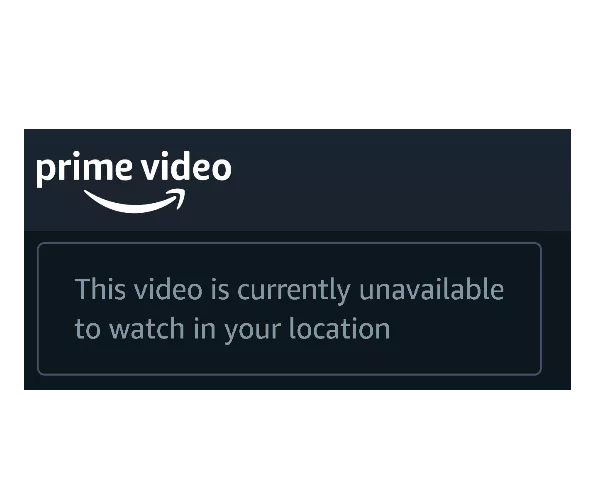
But what if you’re currently visiting another country and find out that you can’t keep watching your favorite show on Prime Video? There’s a simple solution to this problem – a virtual private network (VPN) service.
Reasons to use a VPN for Amazon Prime Video
Here are several good reasons to download a VPN for Amazon Prime on your device.
- To access geo-blocked content when traveling. The main advantage of a VPN is that it changes your IP address and reroutes your traffic through a remote server. As a result, websites and streaming services can’t detect your actual location. So you can easily access unavailable movies and shows while traveling to other countries or regions.
- To maintain your privacy and security. A VPN encrypts your traffic, meaning that hackers, snoopers, and other third parties can’t compromise your browsing and streaming activities. Moreover, a VPN shields your Internet connection and helps you stay away from public Wi-Fi risks, distributed denial-of-service (DDoS) attacks, and other potential cyber threats.
- To avoid Internet throttling. If your Internet service provider (ISP) throttles your connection and limits its quality, a VPN will help you out. Since it changes your IP and encrypts your data, your ISP won’t see what you’re up to online. So your ISP will have no reason to reduce your Internet speed and capacity.
Not all VPNs will do the job perfectly, though. Here are some considerations to keep in mind when choosing a VPN service to stream Amazon Prime Video.
How to choose the best VPN for Amazon Prime?
Server network. Make sure the chosen VPN service has a vast network of remote servers. For a high-quality streaming experience, you should be able to connect to various virtual locations without glitches and connection drops. Also, check whether a particular VPN has servers in your preferred location to access the required Amazon Prime library, be it the US, Poland, Canada, Italy, Spain, or else.
Connection quality and speed. It’s not a secret that a VPN slightly reduces your connection speed since data encryption takes time. But with a reliable service provider, this slowdown will be insignificant. Moreover, a modern tunneling protocol like WireGuard® is designed to combine robust security and the fastest connection speed.
Privacy and security. Make sure your chosen VPN service has all the essential features to protect your browsing and streaming experience. In particular, it should offer top-tier encryption, modern VPN protocols, Kill Switch, DNS leak protection, and more.
Compatibility. Verify if the VPN you consider is compatible with different devices and operating systems. When your primary goal is to securely watch Prime Video with a VPN, check if it supports Smart TV and major streaming devices.
Customer support. A good VPN should provide helpful troubleshooting with multiple options to choose from (via 24/7 live chat, email support, guides, and so on).
Affordable price. Last but not least, check whether the chosen service has flexible and affordable subscription options. Most reputable VPN providers offer a money-back guarantee or a free trial to test the tool risk-free.
Try VeePN – the best Amazon Prime VPN
Considering the factors described above, we recommend trying VeePN – one of the best VPN services for an exceptional streaming experience. Here are the main perks of VeePN for Amazon Prime.
| 🌎 Server network | 2,500+ servers across 89 locations in 60 countries |
| 📲 Compatibility | Windows, macOS, Linux, iOS, Android, Chrome, Firefox, Edge, PlayStation, Xbox, routers |
| 📺 Supported streaming devices | Smart TV, Fire Stick TV, Android TV, Apple TV |
| 🖥️ Access to other streaming services | Netflix, Hulu, HBO Max, Disney Plus, DAZN, BBC iPlayer, ESPN3, YouTube TV, and more |
| 🔒 Security and privacy features | DNS and IP leak protection, Kill Switch, Double VPN, NetGuard, AES-256 encryption |
| 👥 Simultaneous connections | Up to 10 devices with one subscription |
| 💁 Customer support | 24/7 live chat, email support, help center |
| 💰 Money-back guarantee | Yes for all plans |
Now that you know the main advantages of streaming Amazon Prime Video with a reliable VPN service like VeePN, let’s find out how to use it.
How to watch Amazon Prime with a VPN
Take these simple steps to set up and run VeePN on your device:
- Sign up for VeePN.
- Download and install VPN for PC or another device.
- Open the app and log into your account.
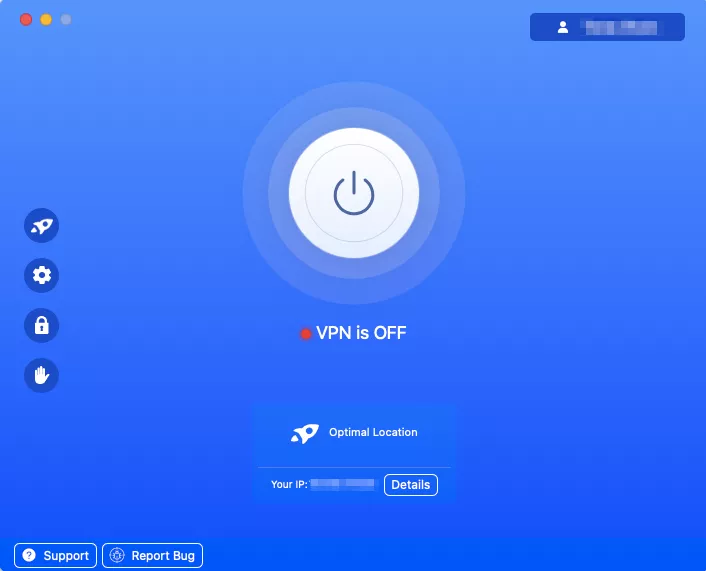
- Open the list of available server locations and choose the preferred one.

- Turn your VPN on.
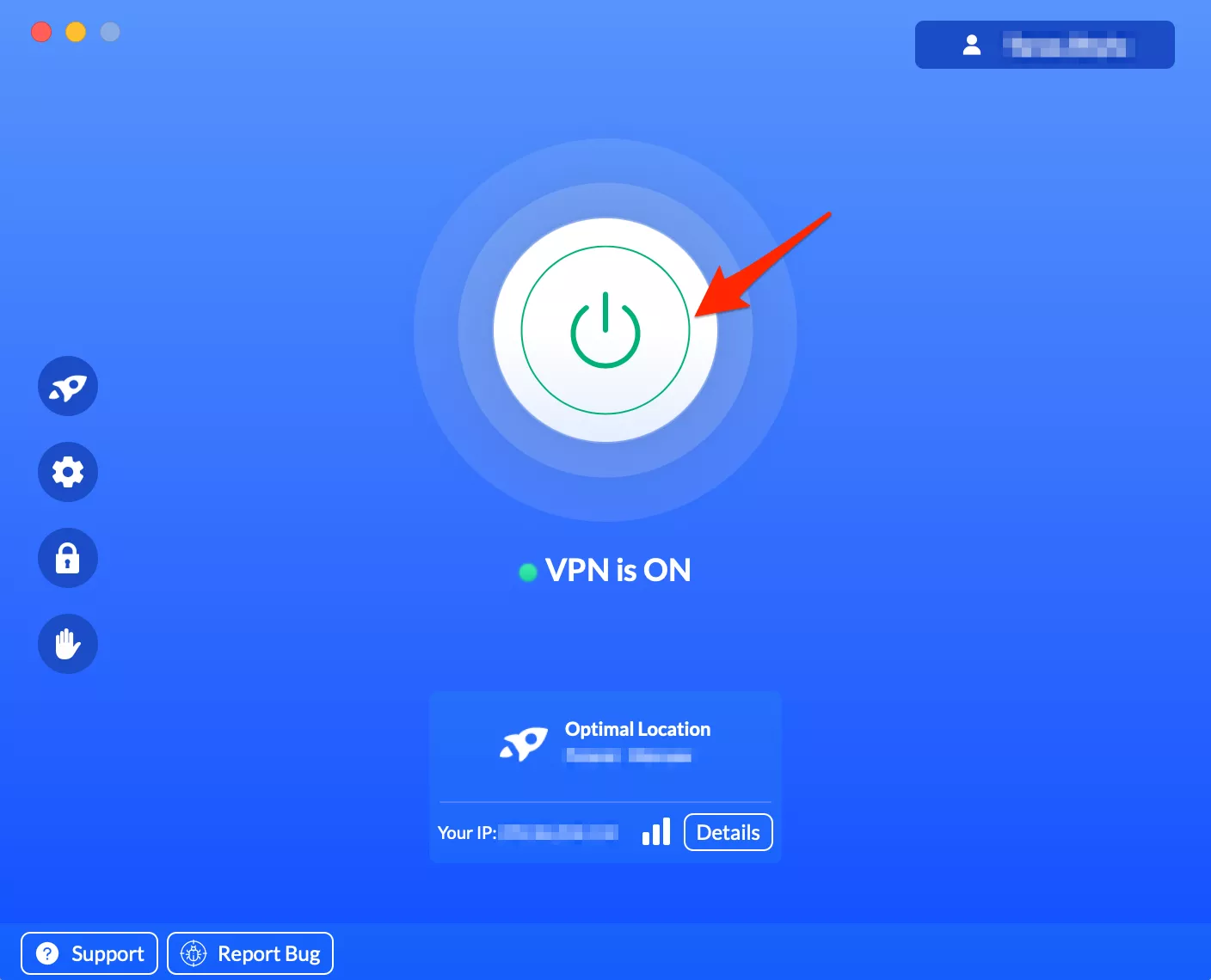
- You’re all set – now you have a new IP address associated with the chosen location. It’s time to enter your Prime Video account and enjoy smooth and secure streaming.
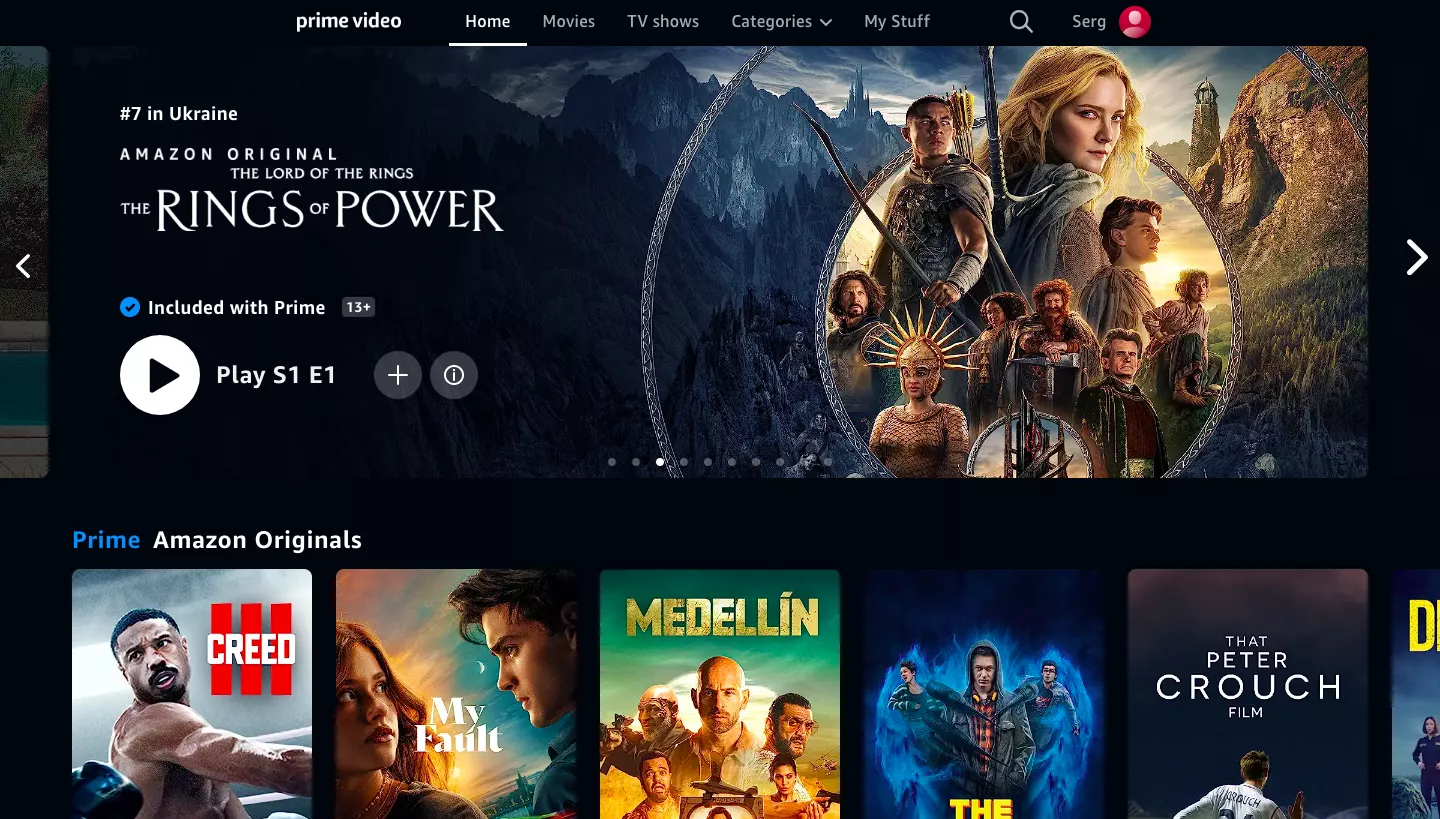
Disclaimer: VeePN does not promote, condone, or encourage using a VPN in ways that would potentially violate the Terms of Service of streaming service providers. For more details, please read the VeePN Terms of Service.
Amazon Prime Video VPN not working? Here’s how to fix it
Here’s how to troubleshoot your VPN connection if you face any challenges while accessing Amazon Prime Video.
- Check your Internet connection. It’s a simple yet effective way to restore your connection and access the desired content. Restart your Wi-Fi router or mobile network and try to enter Prime Video once again.
- Remove cache and other data. Clearing your cache and browsing data will help you get rid of unwanted traces that may lead to your previous activities. For more details, check out our recent post on how to remove your browsing history from any browser and on any device in several simple steps.
- Pick another VPN server. The server you’re currently using may be on the streaming service’s blacklist. Luckily, switching between VPN servers takes just a few seconds, so give it a shot.
- Change your VPN protocol. As mentioned, one of the fastest protocols is WireGuard® – a perfect option for streaming content. But in case something goes wrong, you can also try other options available with VeePN – OpenVPN, IKEv2, or Shadowsocks.
You can find more methods of troubleshooting VPN connection here.
Now that we discussed all the technical details, let’s see what you can watch on Amazon Prime while connected to our reliable VPN service.
Best things to stream on Prime Video in 2023
Here are our top picks of Amazon Prime shows you can stream trouble-free with VeePN, even when going on a vacation or a business trip.
| ✨ SHOW TITLE | 🔥 SEASONS AVAILABLE | 🔍 WHAT IT’S ABOUT |
| The Lord of the Rings. The Ring of Power | 1 | Based on J.R.R. Tolkien’s classic novels, the show takes us to the Second Age of Middle Earth’s history. While the greatest kingdoms of humans, elves, and dwarfs thrive, Sauron creates his most dangerous weapon – the one ring to rule them all. |
| Tom Clancy’s Jack Ryan | 3 | CIA analyst Jack Ryan uncovers suspicious activities involving bank transfers that lead him to a mind-blowing investigation of a massive terrorist organization planning a fierce attack against the US. |
| Reacher | 1 | After a wrongful arrest for murder, former military agent Jack Reacher joins police officers in the small town of Margrave, Georgia, to unravel the tangle of corruption and crime. |
| Citadel | 1 | After the dramatic fall of the international spy organization Citadel, two former agents – Mason Kane and Nadia Sinh – want to get their memories back and fight against the Manticore crime syndicate. |
| Carnival Row | 2 | Mythological creatures like fairies and fauns live among humans and desperately fight for survival, while Inspector Rycroft Philostrate (Orlando Bloom) investigates various crimes related to supernatural creatures. |
| The Boys | 3 | This controversial superhero series follows a group of vigilantes fighting against violent superpowered humans who are not heroes but rather dangerous villains abusing their unnatural strengths. |
| Clarkson’s Farm | 2 | This British documentary tells the true story of Jeremy Clarkson – an inexperienced farmer who faces various challenges and chaotic adventures while working in the countryside. |
| Star Trek: Picard | 3 | Many years after the events of Star Trek. Nemesis, the retired admiral Jean-Luc Picard (Sir Patrick Stewart), is haunted by his past until an unexpected visit suddenly changes his life. |
| The Power | 1 | This British Sci-Fi drama plays with our imagination, suggesting an alternative reality where women got electrifying superpowers, changing the balance in the patriarchal society. |
| The Marvelous Mrs. Maisel | 5 | In the late 1950s New York, Miriam “Midge” Maisel discovers her hidden talent to perform as a stand-up comedian after breaking up with her cheating husband. |
FAQ
Yes! A good VPN can help you securely access and watch Amazon Prime Video abroad, for example, when going on a vacation or a work trip. But to ensure a smooth streaming experience, you should opt for a reliable streaming service like VeePN, offering a vast server network, high-quality connection, and powerful online security features. Read this article to learn more.
To start using an Amazon Prime TV VPN, follow these simple steps:
- Choose a trustworthy VPN service like VeePN and sign up.
- Download and install a VPN app on your device.
- Open the app and choose the desired server location.
- Turn your VPN on.
- Enter your Prime Video account and stream with no limitations.
Check out this article for more details.
Although VPNs are perfectly legal in most parts of the world, streaming services like Amazon Prime Video, Netflix, Hulu, and HBO Max tend to block IPs associated with virtual private networks or proxies. The thing is that a VPN can be used to access content blocked in a specific area due to licensing and copyright limitations. Note that VeePN doesn’t promote, condone, or encourage using a VPN in ways that would potentially violate the Terms of Service of streaming service providers.
VeePN is freedom




