How to Watch Netflix on School Wi-Fi: Choose Effective Method to Access Streaming
Entertaining information can be restricted in schools, colleges and universities on their local Wi-Fi networks. It goes without saying that playing an online game or watching a movie during classes can not be beneficial to the learning process. However, it is not bad to binge-watch your favorite Netflix show during a lunch break or a study break. In addition, the site has an acceptable selection of learning shows, such as Bill Nye: Science Guy, David Attenborough: A Life on Our Planet, and Emily Wonder Lab.
So, how to access Netflix at school? This article got you covered. Read along to learn the most effective methods to overcome the limitations of your school Wi-Fi.

How to unblock Netflix on school Wi-Fi: a quick guide
Don’t have time to go through the entire article? Here’s your quick guide on accessing Netflix on school Wi-Fi:
- Subscribe to a reliable VPN service like VeePN.
- Install VPN in your phone.
- Open the program, sign in to it and connect to one of the VPN servers.
- Go to Netflix and watch the wanted content!
Now, let’s bring up the main reasons why Netflix (as well as other streaming services) is often inaccessible on school Wi-Fi.
Reasons why Netflix is unavailable on school Wi-Fi
As mentioned, online content limitations are pretty common for schools and other educational facilities. The main reason for that is pretty obvious – school administrators believe that streaming services, like Netflix, Prime Video, and Disney Plus, can distract students from studying, reducing their attention span. Moreover, the same applies to many workspaces, where employees can’t access their favorite websites, streaming platforms, and online games while connected to office networks.
Another common reason why Netflix is blocked in schools is traffic and bandwidth limitations. The administrators of Wi-Fi and Internet service providers (ISP) will also restrict Internet access to websites and platforms that consume a lot of data. Most commonly, these are online games, such as Minecraft and Call of Duty.
However, regardless of the cause of online content blocks, students and employees, in most cases, seek to find a means of gaining access to their favorite movies, shows, and games. What is the best way to do that then?
Ways to unblock Netflix at school
Here are the three most common ways to overcome Netflix limitations on school or work Wi-Fi.
1. A proxy server
When you connect via a proxy, your traffic goes to a distant server and then to the site or service that you want to visit (in our case, Netflix). In this manner, you will have a different IP address rather than the actual one. Consequently, the Wi-Fi administrator in your school cannot block you out of visiting the targeted sites and therefore you can watch Netflix or any other content, of your choice.
Modifying IP and redirecting traffic using a proxy is a common way to bypass geoblocking (impossibility to access online content in certain areas) and restrictions on Wi-Fi at schools and workplaces. There are some pitfalls associated with this solution. The significant issue is that a proxy server does not encrypt your traffic and is thus subject to detection by third parties. In addition to that, free proxies tend to be irritatingly ad-ridden and even dangerous to your cybersecurity.
Let’s take a look at the key advantages and disadvantages of using a proxy server to get Netflix unblocked at school.
Pros of using a proxy:
👍 Effective against school Wi-Fi limitations
👍 Easy to set up and run
Cons of using a proxy:
👎 Doesn’t encrypt your traffic
👎 Spreads unwanted ads
👎 May pose a risk to your security
2. A free VPN browser extension
Another possible way to access Netflix on school Wi-Fi is using a virtual private network (VPN) extension for your web browser. It is a more sophisticated tool than a proxy server because a good VPN will not only assign a new IP address to you, but also encrypt your traffic and block it out of the sight of snoopers and ensure that your data cannot be leaked.
As an example, VeePN provides browser extensions of Google Chrome, Mozilla Firefox, and Microsoft Edge browsers at no cost. Using them, you will be able to bypass school Wi-Fi restrictions and spoof your IP address within a couple of clicks.
But a browser extension is not the ultimate privacy solution. While effective, it still has several limitations. In particular, the free extension is a lightweight version of a full VPN app that works on the browser level only. It doesn’t cover your entire traffic and has fewer servers you can connect to.
These are the primary advantages and disadvantages of a VPN browser extension as the method of watching Netflix on school Wi-Fi.
Pros of using a VPN browser extension:
👍 Overcomes geoblocking and public Wi-Fi limitations
👍 Intuitive and easy to use
👍 Improves your online privacy and security
Cons of using a VPN browser extension:
👎 Lacks features compared to a full VPN client
👎 Works on the browser level only
3. A full VPN app
Similar to the previous tools on the list, a VPN application alters your IP address, which allows you to overcome Wi-Fi blocks and access Netflix at school or the workplace. But it has several extra benefits compared to proxies and browser extensions.
Above all, VPN encrypts your traffic. When you access the Internet, you will be guaranteed that none of the people that include your school administrator and ISP, hackers, and malicious actors can interfere with your privacy. Moreover, a good VPN program provides a large amount of servers, which implies that you can select any virtual location and change it any time you need. It also provides a stable and high-speed Internet connection, which is of importance to have a smooth experience to Netflix streaming.
These are the key advantages and disadvantages of using a VPN as a way to unblock Netflix in school.
Pros of using a VPN app:
👍 Effectively overcomes geo-blocks, school Wi-Fi limitations, and online censorship
👍 Simple and convenient
👍 Provides end-to-end data encryption
👍 Ensures stable and secure connection with multiple servers available
Cons of using a VPN app:
👎 May slightly slow down your connection due to data encryption
👎 Reliable VPNs are paid
It is important to note that not every VPN is so efficient and reliable. Here is how you can choose the right service to enjoy Netflix in school and not to jeopardize your privacy and security.
How to choose a VPN to watch Netflix on school Wi-Fi
When choosing a VPN for Netflix, pay attention to the following factors:
- Credibility. Make sure the selected VPN provider has an open No Logs policy (does not keep and store your connection logs, activity details and other personal information). Note that VPN services promoting themselves as “free” tend to gather customer information and sell it to third parties to make a profit.
- Performance. A VPN will also make your connection speed a little slower because of the heavy nature of data encryption. However, with high-rated services, such as VeePN, this slowdown is barely noticeable because high-powered technologies and VPN protocols (like WireGuard) are used to make streaming as smooth as possible.
- Compatibility. Ensure that the VPN you have chosen is compatible with your operating system and gadget. Search services that would be compatible with all the well-known platforms and operating systems including Windows, macOS, Linux, iOS, Android, among others.
- Privacy and security. A good VPN should offer all the essential features to enhance your Internet privacy and protect you from various cyber threats. To name a few, these are Kill Switch, DNS and IP leak protection, anti-malware and ad-blocking functionality (like VeePN’s NetGuard), and more.
- Server network. The effectiveness of a VPN depends on the number of servers it operates. Pick a VPN that covers a vast network of servers, offering you to connect to any desired location in many countries worldwide.
- Support. Good VPNs have good support, and that means they provide 24/7 live chat, email support and so on.
Considering the above, we recommend VeePN – one of the best VPN services on the market that meets all the standards listed above. Here’s how to use VeePN to watch Netflix on school Wi-Fi.
How to access Netflix at school with VeePN
Take these simple steps to access Netflix when connected to your school Wi-Fi with the help of VeePN.
- Sign up. Choose the preferred pricing plan and create a VeePN account.
- Download and install the VeePN app. VeePN offers applications for all popular devices and operating systems, including a VPN for iOS and a VPN for Android. Just pick the one that suits you best and install it from App Store, Google Play, or VeePN’s official website.
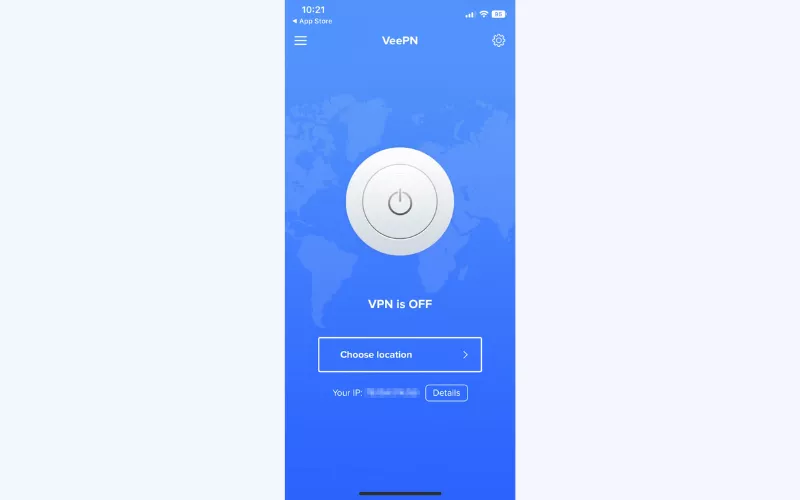
- Open VeePN and connect to a server. VeePN offers an extensive network of over 2,500 servers across 89 locations in 60 countries, including the US, the UK, Australia, Canada, UAE, Germany, Turkey, and more. You can choose a server on your own or use the Optimal Location feature. It will automatically connect you to the closest server for the fastest connection possible.
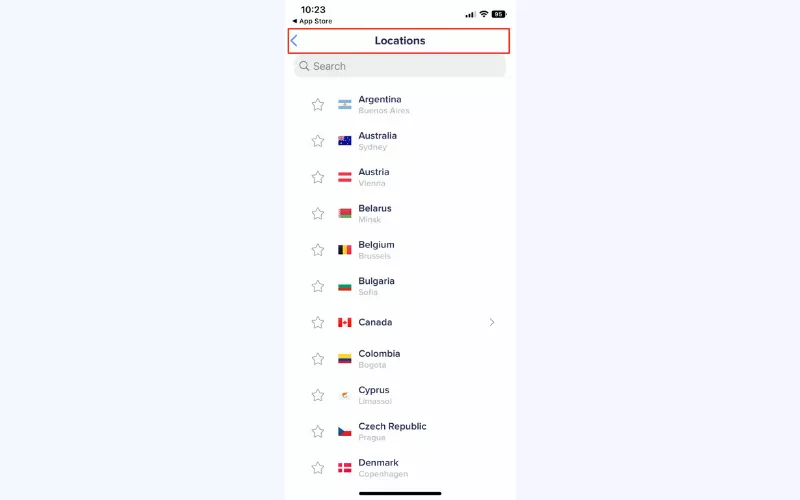
- Turn your VPN on. Tap the On/Off button at the center of the screen. From now on, your VPN is up and running.
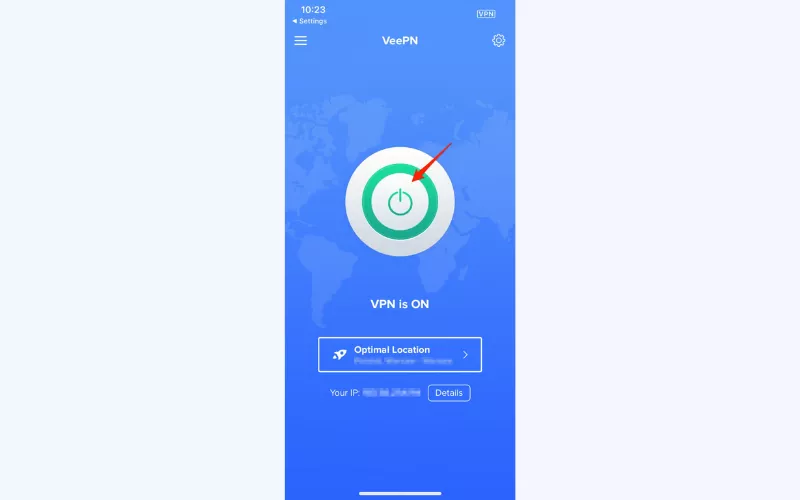
- All good! Find out the school Wi-Fi passcode and fire up Netflix and binge away.
Try VeePN today with a 30-day money-back guarantee – access your favorite content without limits at school, work, or anywhere else!
FAQ: How to Watch Netflix on School Wi-Fi
You can access Netflix while connected to your school Wi-Fi with one of the following tools:
- A proxy server
- A VPN browser extension
- A full VPN app
While all these methods can do the job, a reliable VPN service is the most secure and effective option. Check out this article to learn more.
There are a couple of ways to watch Netflix without a VPN on a school or work Wi-Fi when it’s blocked. The most popular tool for that is a proxy server. Similar to a VPN, it spoofs your IP and allows you to access unavailable content. Still, a reliable VPN is a much more secure option that enhances your digital privacy by encrypting your Internet traffic. Read this article to find out more.
Here are the steps to get access to Netflix in the case it is not available on the Wi-Fi at your school:
- Choose a good VPN service provider such as VeePN
- You only have to register and download the VPN app to your device.
- Install the software and use it to connect to the VPN service to masquerade your IP.
- Activate your VPN and have a good stream.
Read this article to learn more details.
VeePN is freedom
Download VeePN Client for All Platforms
Enjoy a smooth VPN experience anywhere, anytime. No matter the device you have — phone or laptop, tablet or router — VeePN’s next-gen data protection and ultra-fast speeds will cover all of them.
Download for PC Download for Mac IOS and Android App
IOS and Android App
Want secure browsing while reading this?
See the difference for yourself - Try VeePN PRO for 3-days for $1, no risk, no pressure.
Start My $1 TrialThen VeePN PRO 1-year plan






