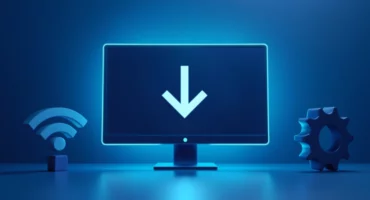How To Unblock Minecraft at School or Work: A Step-by-Step Guide

Minecraft is one of the most popular games in the world. There’s almost no limit to what players can do in the game, from adventuring across an almost infinite landscape, building anything they can think of, or even diving deep into dungeons across multiple dimensions. Of course, there’s also the multiplayer aspect of the game to consider. You can play against friends in free-for-all matches or even race against them on incredible courses.
There are several ways to unblock Minecraft, but one of the easiest is through the use of a reliable VPN like VeePN. With more than 2,500 servers in over 70 countries and the best possible connection speeds, you can circumvent internet restrictions on your network to access content you normally couldn’t without fear that anyone can track your activity. Sign up for VeePN today and give it a go.
Now, let’s find out how to get Minecraft unblocked!
Why is Minecraft blocked?
Many workplaces block games for one simple reason: they want staff to maintain a high level of productivity, which means blocking games and other distractions. Schools also sometimes block Minecraft, but the reasons are more complicated.
Privacy concerns
The primary reason is that schools want children to focus on their studies instead of fishing for an enchanted book. However, the multiplayer aspect of Minecraft also raises concerns. The ability to play on servers with hundreds (or thousands) of other players means exposure to strangers, while peer-to-peer connections create data privacy concerns from the school’s IT department.
Minecraft Education Edition
The Minecraft Education Edition is one used specifically in schools that limits the capabilities of the game. Players can still experience much of what makes Minecraft appealing, but the Education Edition is designed for educational purposes. If players want the full experience, they will need to unblock and download Minecraft.
How to unblock Minecraft
There are different ways to get Minecraft unblocked at school depending on how it’s blocked.
Try HTTP or HTTPS
Many website blockers are the most barebone tools available. They’re created with the assumption that users won’t know how to get around them, but it means that changing even a single letter in the URL is all it takes. By default, Minecraft uses HTTP. Simply adding an “S” to the URL can sometimes grant access.
This is the easiest way to access Minecraft if only Minecraft.net is restricted. However, if you’re blocked from downloading it, you might have to take a few additional steps.
Change firewall settings on Windows
If you have the ability to change your firewall settings, you can bypass any content restrictions.
- Open Windows Control Panel and select System and Security
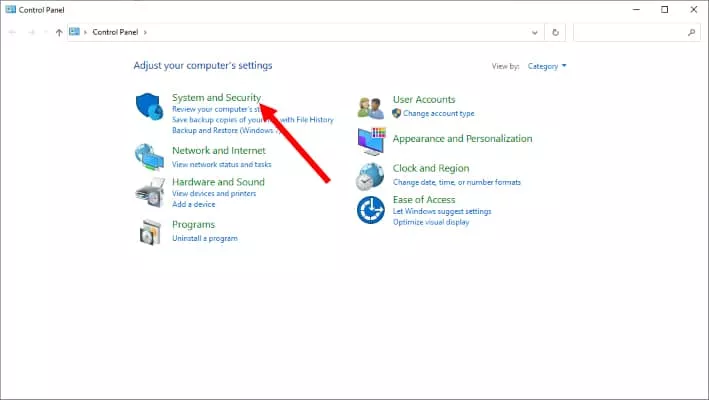
- Go to Windows Defender Firewall > Allow an app through Windows Defender Firewall
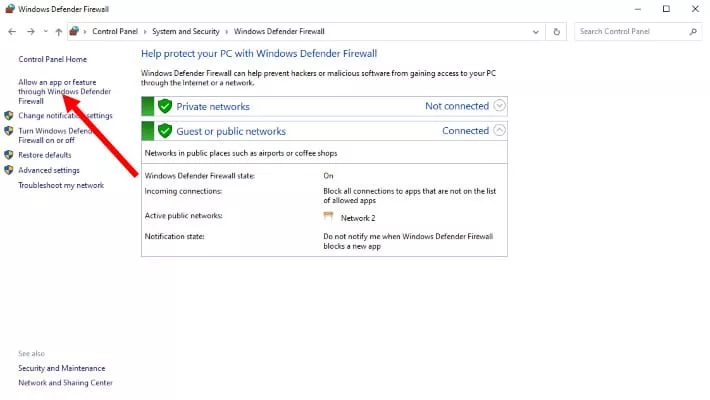
- Click the Change settings button, scroll down the list of programs until you find the Minecrafter launcher, then ensure the checkbox to the left of the program and Public and Private boxes to the right of the program are selected and click OK at the bottom of the window
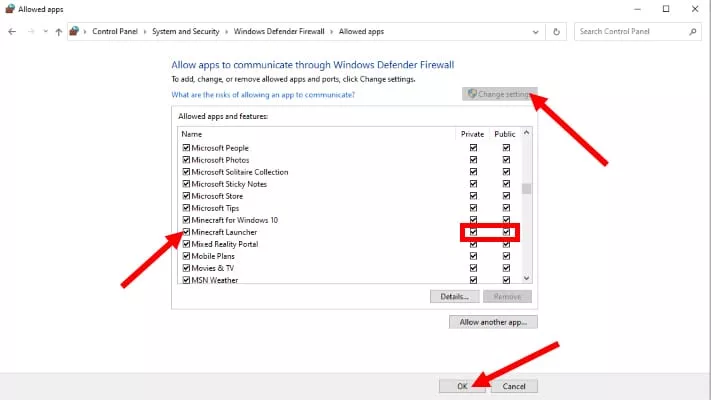
This will give Windows permission to allow Minecraft through the firewall. If you do this at a school computer, be aware that many will reset during the night and you will need to repeat this process each day you want to play Minecraft.
Change firewall settings on macOS
If macOS is blocking Minecraft, you can grant access.
- Open System Preferences > Security & Privacy
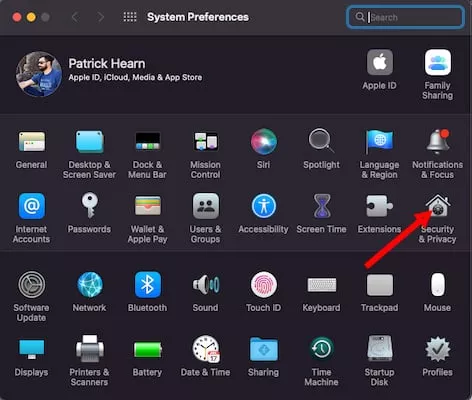
- Open the Firewall tab and click Turn Off Firewall (you might need to unlock your computer, which requires the administrative password)
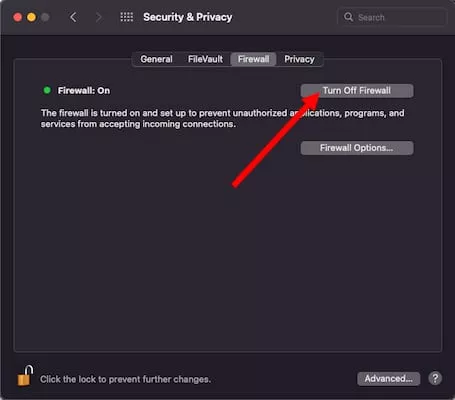
- Now your firewall is turned off
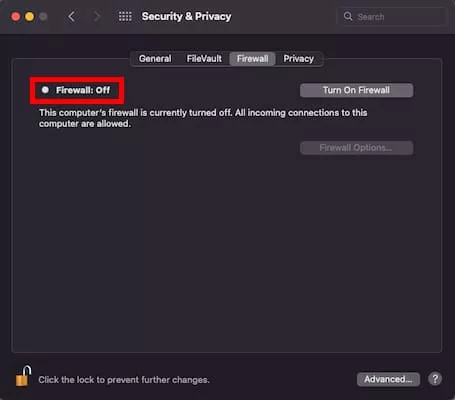
Now you should be able to freely access any website you like, but be warned that disabling the firewall makes your computer vulnerable to attack from bad actors and malicious programs on the web.
How to unblock Minecraft using VeePN
Through the use of a VPN like VeePN, you can circumvent network restrictions by tricking the computer into thinking it’s on a separate network. VPNs not only help you play Minecraft unblocked on a school or work network, but they also encrypt your connection and stop malicious elements from intercepting your data.
- Download VeePN and install the application
- Once installed, log in to your account
- Click the power icon to activate the VPN. Give it a moment to connect. Once the icon turns green, you are free to browse the web and download content as you like

You can select between different servers, but choosing Optimal location is your best option. The closer you are to the server you use, the better speeds you’ll get.
Before you unblock Minecraft at school
Just because your school restricts what you can and can’t download doesn’t mean you can’t play your favorite games. As we’ve shown above, there are ways to get Minecraft unblocked at school, but be wary. If you get caught, you might face disciplinary action. This is true for unblocking Minecraft at work, too.
Using a VPN is the easiest way, especially if you don’t have administrative access to your computer to disable the firewall. However, if you don’t want to download a VPN, try changing the URL – sometimes that’s all it takes.
You will need to follow the steps listed here to unblock Minecraft at school, and depending on your school’s setup you might need to repeat these steps every day, especially if a program like Deep Freeze is installed.
Deep Freeze creates a restoration point on a machine and restores it to that exact point at the end of each day. It’s a common application on public-access computers like those found at libraries, universities, and more. Users need to store their data on a removable drive rather than on the computer itself.
An alternative approach you can take is petitioning the school to unblock Minecraft. More and more schools are coming around to the benefits of gaming on mental development, problem-solving skills, and more.
FAQ
Can you play Minecraft in browser?
While you can’t play the full version of Minecraft in your browser, you can play the classic version of the game. It’s severely limited and lags quite a bit, but if you just need a way to kill a bit of time, it’s a fun alternative.
Can I play Minecraft without downloading it?
Without downloading Minecraft, you can’t play it on your computer. However, if you have a remote access program set up, you can remote into another computer that already has Minecraft installed and play it there.
Can I access my Minecraft world on a new computer?
Minecraft stores its single-player content locally, which means you can’t access it without being on your own machine. However, if you set up your world as a server, you can access it from any computer, anywhere in the world, as long as you have access credentials and a steady Internet connection. If you download Minecraft to a school computer and want to maintain your progress across multiple play sessions, you will need to play on a server.
VeePN is freedom