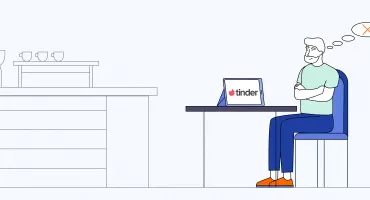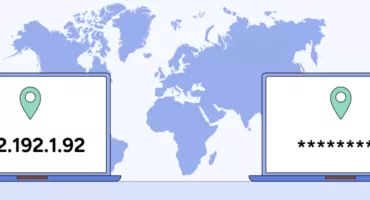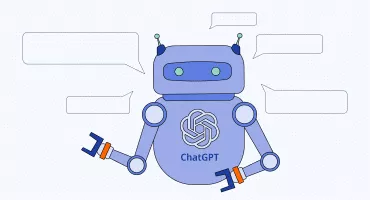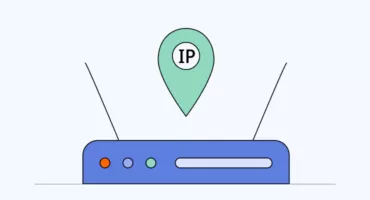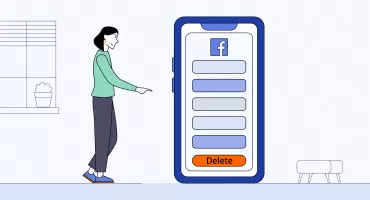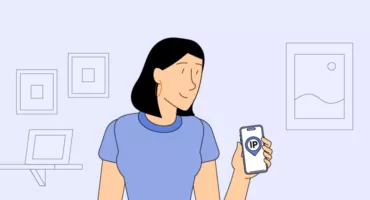How to Find Your Printer’s IP Address?
First and foremost – do not go surprised that a simple device as a printer may have an IP of its own. The times when only huge industrial copy machines could switch on to the Internet are long gone. Nowadays, even small printers will get onto your home local network using Wi-Fi. Practically every printer for home use requires connecting...