How to Change Your Location on Tinder to Swipe Around the World
As a location-based dating app, Tinder limits your ability to meet potential partners from other regions. It tracks your actual whereabouts to come up with matches from your city. So, if you’re planning a vacation or simply want to date people from different parts of the world, you may wonder how to change location on Tinder. Read along to explore the easiest and most effective method to access the app’s global reach.

How to change Tinder location with a VPN: A quick guide
Don’t have time to go through the entire article? Then here’s a quick guide on how to change Tinder location with a VPN:
- Select a reliable VPN service provider. Consider VeePN, which comes with over 2,500 servers across 89 locations and several extra security features.
- Pick the most suitable pricing plan and subscribe to VeePN.
- Download and install VPN for Android or VPN for iOS on your device.
- Open the app and choose the preferred location.
- Tap the Connect button.
- Open Tinder and enjoy your extended swiping experience.
Now, let’s jump into the reasons to change your Tinder location settings and explore the key methods you may use to do that.
Top Reasons You Should Change Your Tinder Location Today
As said, Tinder is a location-based platform, meaning that you can’t swipe through profiles from any city or country. Instead, the app will automatically limit your choice based on your current location. Tinder restricts your match potential by only showing profiles within your current area, but there are ways to broaden your horizons.:
- To diversify your Tinder experience. You may want to meet people from other countries or regions.
- To look for potential matches before moving somewhere or going on a trip. If you’re going to leave your home, you can change your Tinder location and search for possible matches in the city or country you will visit.
- To enhance your privacy. Location-tracking applications like Tinder may be harmful to your privacy since they monitor your personal details and may even expose this info to third parties. Changing your Tinder location may help you avoid unwanted monitoring and protect your digital identity.
Whatever your reason, there are several ways to change your Tinder location. It’s possible to do that with Tinder Passport (the app’s premium service), a proxy server, or even Facebook profile settings. But while these options vary in terms of convenience and efficiency, there’s one solution that comes with some extra benefits — a virtual private network (VPN).
How to Step-by-Step: how to use a VPN to change your Tinder location
A VPN is a reliable and secure way to get a new location on Tinder for the following reasons:
- It changes your IP address. A VPN hides your real IP and provides you with a new address associated with your preferred location, be it the US, Australia, Germany, Argentina, or else.
- It encrypts your traffic. A VPN covers your entire traffic with end-to-end encryption, meaning no one can spy on your online activities or steal your personal information.
- It provides an extra layer of security. Premium VPN services offer a bunch of security features to protect you from data from data leaks, hacks, and unwanted monitoring. It results in enhanced Internet privacy and lets you browse the web with peace of mind.
💡 Pro tip: Not all VPNs are equally safe and effective. Free service providers usually offer fewer server locations to choose from, leading to slower connection speeds. On top of that, you may bump into a VPN scam, a fake tool that records your data and shares it with third parties. To protect yourself from this outcome, prioritize premium VPN providers like VeePN, which comes with an extensive server network and a transparent No Logs policy.
With that in mind, let’s figure out how to use a VPN to change your Tinder location in several easy steps.
Step 1. Subscribe to VeePN
Enter the official VeePN website and select the subscription plan that fits your needs best. No worries — you can opt for a risk-free money-back guarantee and get your funds back if you‘re not satisfied with the service for some reason. Also, it’s possible to use a trial period and test the app‘s premium features for free.
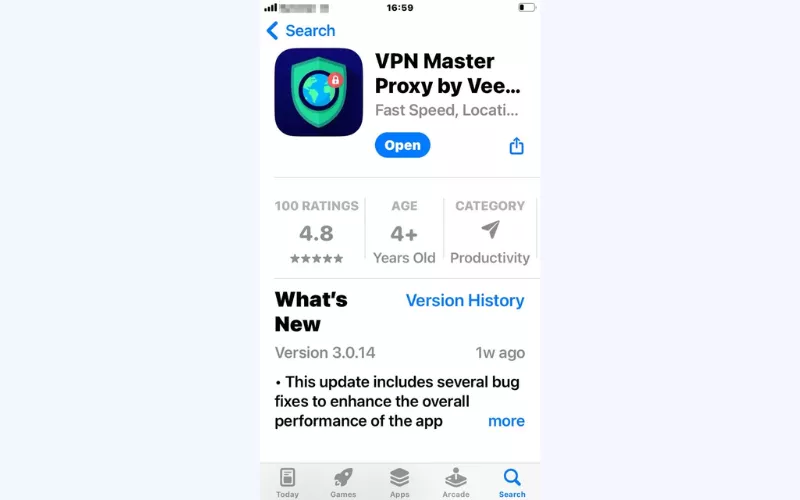
Step 2. Download and install the app
Head to the App Store (iOS) or Google Play Store (Android), search for VeePN, and download the application on your device. Next, allow the app to reconfigure the VPN settings on your device. Note that you can run VeePN on up to 10 devices simultaneously with a single subscription.
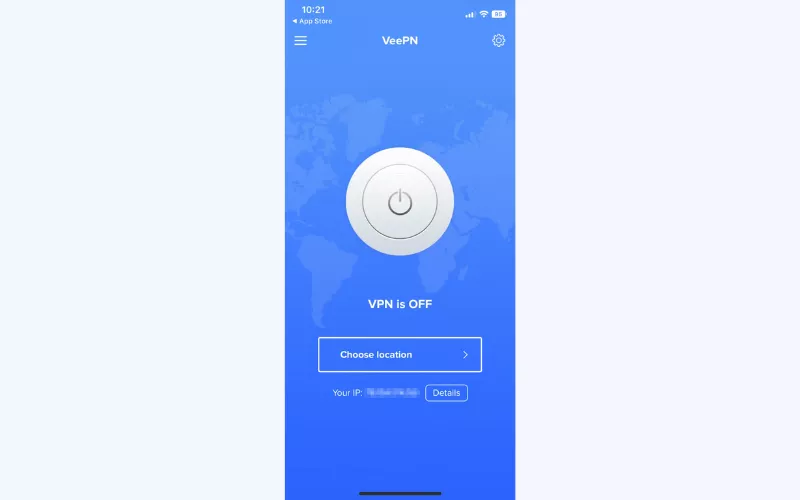
Step 3. Choose your virtual location
Now, here comes the most exciting part — it’s time to figure out how to change location on Tinder on an iPhone or Android with the help of a VPN. For that, simply scroll down the list of the available VPN locations and pick the one that suits you best. You can change your location settings whenever necessary with just one click.
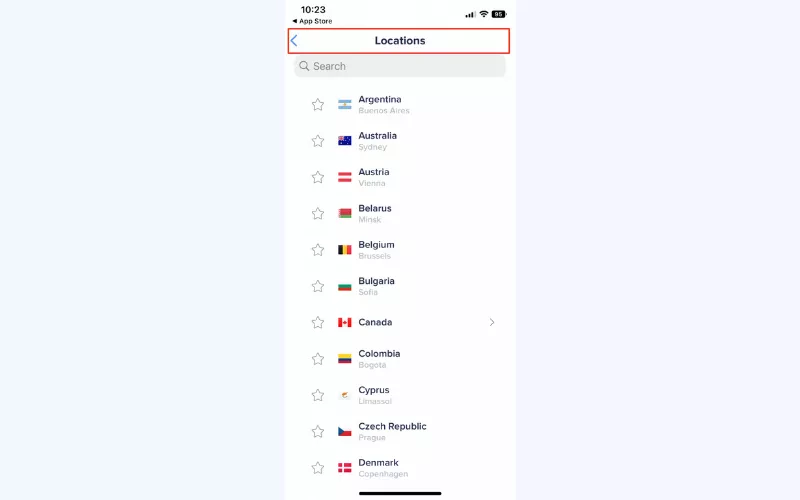
Step 4. Activate the VPN
Press the large button at the center of your screen to connect to the chosen VPN location. Once done, your traffic will be redirected to a remote server and covered with reliable encryption for added security.
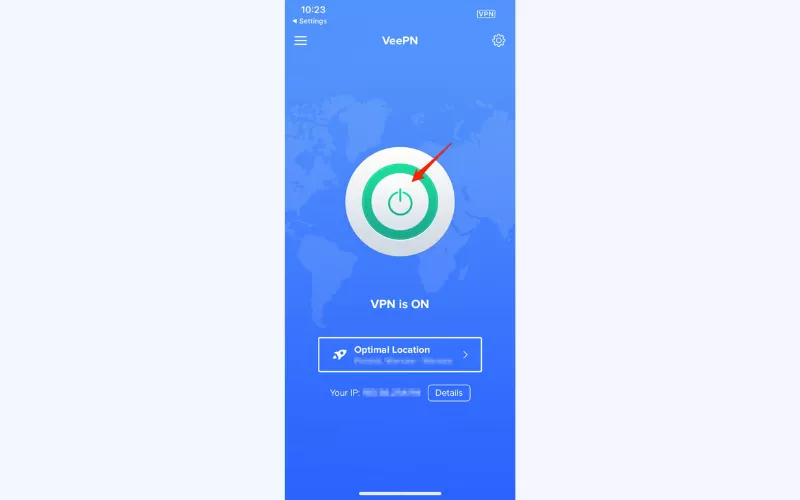
Step 5. Enjoy your upgraded Tinder experience
All set! You can now open the Tinder app, enter your account, and explore online dating opportunities with your new virtual location. Have fun!
Of course, using a VPN is not the only way to change your location on Tinder. Let’s consider some other options along with their pros and cons.
Other ways to change Tinder location
Here are the other methods you can use to switch to an alternative location on Tinder.
Use a location-spoofing app
Since, Tinder uses your GPS data to come up with matches from your city, there are many applications for iOS and Android devices that allow you to fake your GPS on Tinder and other location-based dating platforms, such as Badoo, Bumble, Hinge, and Grindr. Some popular examples of location spoofers include iSpoofer, Dr.Fone, and TailorGo.
The main advantage of location-spoofing applications is their accessibility and ease of use. However, they also come with a significant downside: such apps can threaten your privacy. So, if you’re wondering how to change location on Tinder for free, consider the risk associated with this option. Also, unlike VPNs, location spoofers don’t prevent third-party tracking, leaving you unprotected against Internet threats and scammers.
Change location with Tinder Passport
The Password feature on Tinder is the official way to change your location on this platform. It comes with a premium Tinder subscription that will cost you from $9.99 to $19.99 per month. Once you activate this function in your account, you can select the preferred city on the map and swipe through profiles associated with that location.
Here’s how to use Tinder Passport to change your location on the platform:
- Open Tinder on your mobile device.
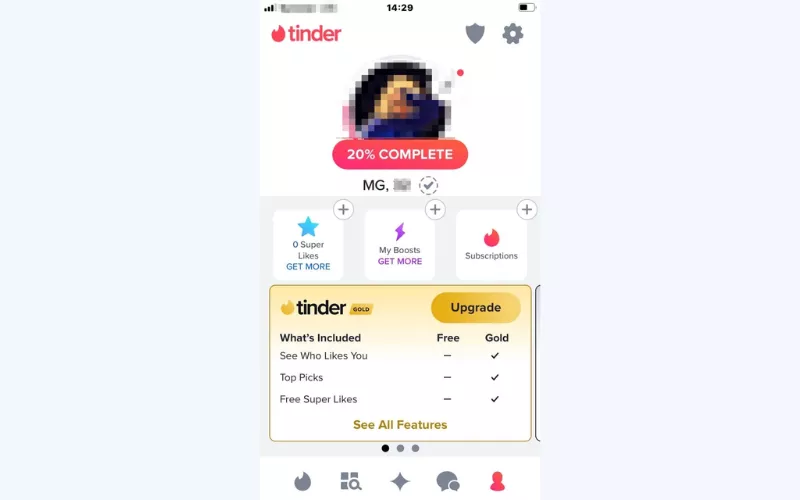
- Tap on the profile icon.
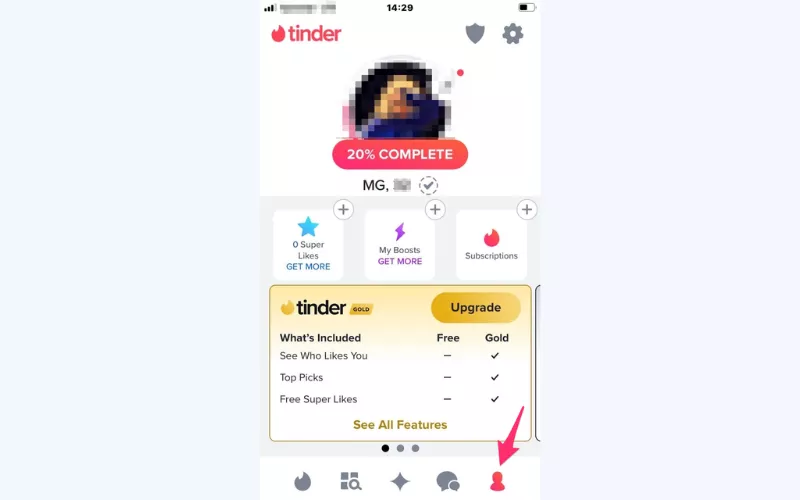
- Head to the Tinder settings and select the Get Passport option.
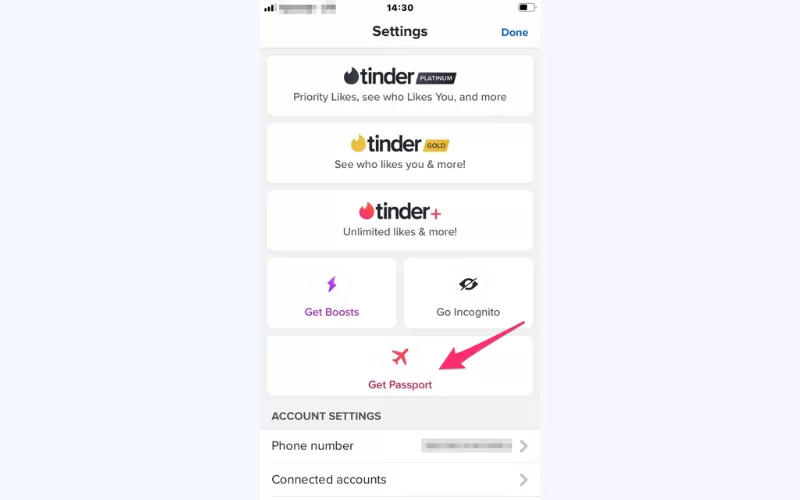
- Tap Add a new location.
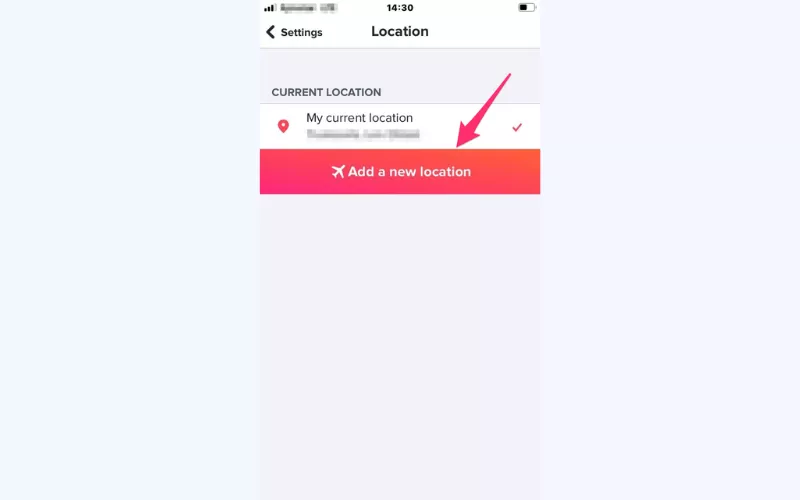
- Type the city you want to explore in the search bar.
- Browse Tinder in the chosen location.
Tinder will save your five most recent locations, allowing you to switch back to those cities with ease.
Update Tinder location through Facebook
If you access your Tinder account via Facebook, the app will reflect the location of your Facebook profile. So, you can alter your city on Tinder through the Facebook application. Here’s how to do that:
- Open the Facebook app and log in to your account.
- Select the Profile section and choose the Edit profile option.
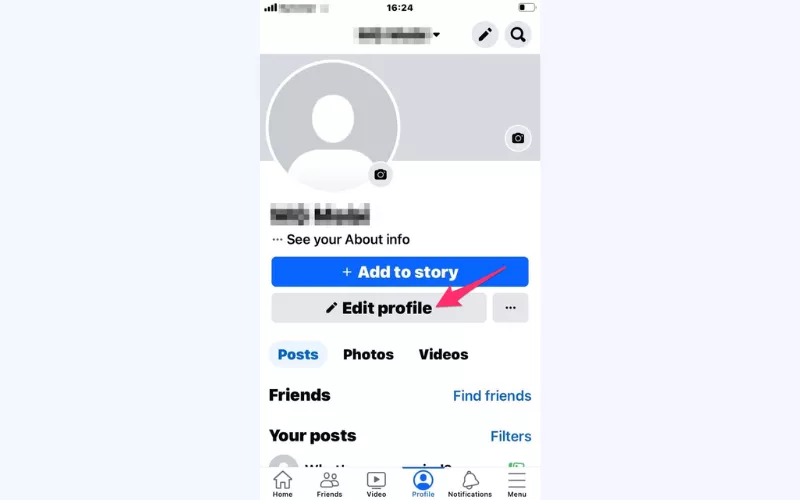
- Tap the Current town/city below the Details section.
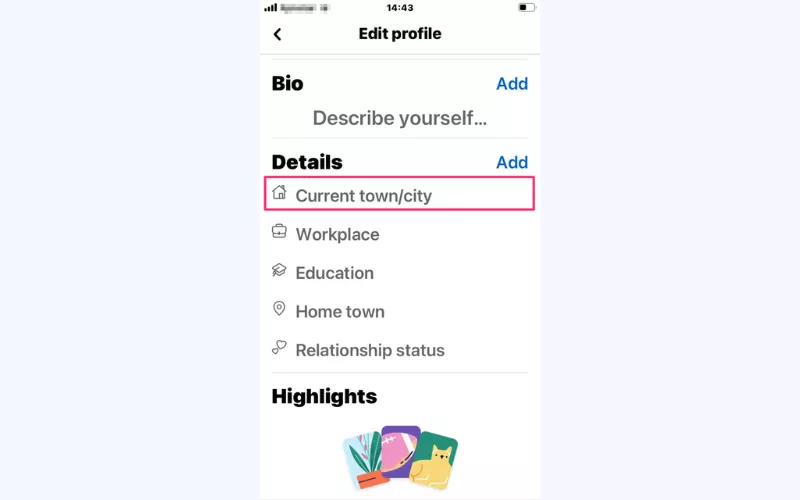
- Select Add current city.
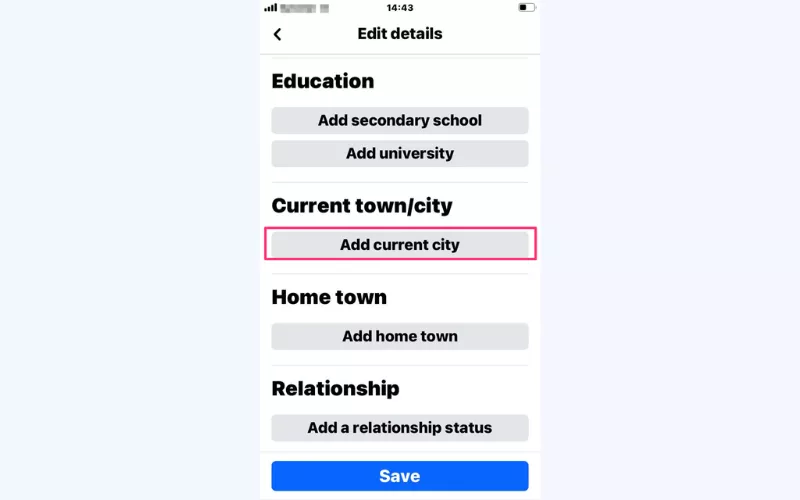
- Type the desired location.
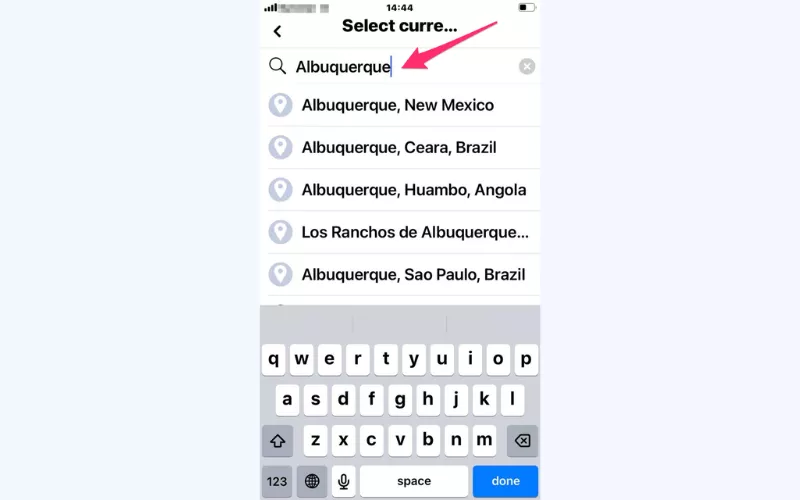
- Tap Save to confirm changes.
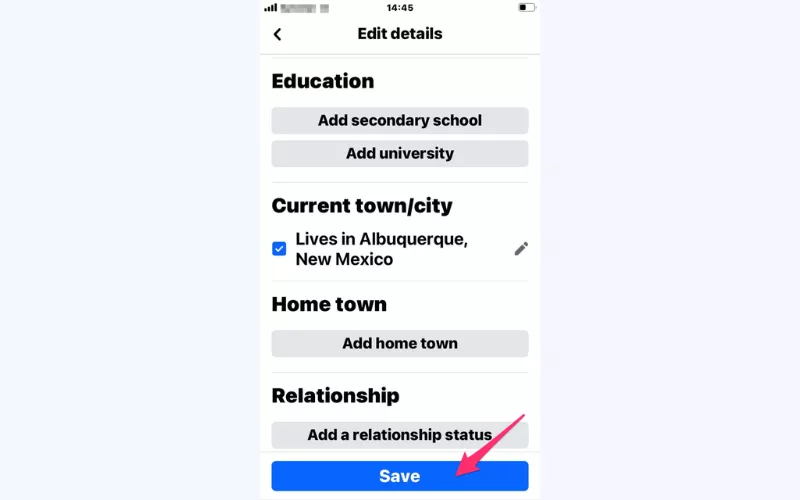
But note that connecting Facebook with other applications might not be a good idea in terms of your online privacy. Learn more about off-Facebook activity tracking in our blog if curious.
Use a proxy server
Similar to a VPN, a proxy reroutes your traffic through a remote server and alters your IP address. This way, you can change your location on Tinder and other platforms. However, proxies aren’t as versatile as VPNs since they don’t encrypt your data and lack additional privacy and security features. As a result, while your virtual location will be changed, your personal information will remain vulnerable to third-party monitoring and other potential risks.
Also, keep in mind that free proxy services tend to collect and share customer data. Another downside of this solution is that it comes with intrusive ads, which can be infected with viruses or linked to spoofed websites.
Change your IP address manually
Finally, it’s possible to update your Tinder location by changing your device’s IP address manually, making it look like you’re somewhere else. But to use this method, you need to know the exact IP address associated with a specific location. Obviously, that’s much less convenient than automatically connecting to the chosen area within a user-friendly VPN app.
Here are the steps you should take to change your IP address and location in your device’s settings.
iOS
Follow these steps to change your IP address on an iPhone manually:
- Open Settings and select Wi-Fi.
- Tap your network’s name.
- Select the Configure IP option under the IPv4 address.
- Tap Manual and enter your new IP address.
Android
Here’s how to change location on Tinder on Android device by changing your IP address manually:
- Open Settings and head to the Wireless & Network section.
- Select your Wi-Fi network’s name and tap Modify Network.
- Select Advanced > Change Your IP Address and enter your new IP.
Best ways to change Tinder location: Wrapping up
Finally, let’s compare the ways to update your Tinder location listed above in terms of their price, effectiveness, and ease of use.
| WAYS TO CHANGE TINDER LOCATION | ||||||
| VPN | Location-spoofing apps | Tinder Passport | Proxy | Changing IP manually | ||
| Effectiveness | High | High | Moderate | Moderate | High | Moderate |
| Works with other platforms | Yes | No | No | No | Yes | Yes |
| Simplicity | Yes | Yes | Yes | No | No | No |
| Price | Paid | Free or paid | Paid | Free | Free | Free |
| Safety and privacy | Yes | No | No | No | No | No |
Final thoughts
When chosen properly, a VPN is the best way to change location on Tinder while preserving your digital privacy and security. It will not only let you find more potential matches on the platform, but also keep you away from various risks associated with dating apps, such as third-party monitoring, hacks, scams, and privacy concerns. Moreover, a VPN protects your connection on public Wi-Fi networks, making your online experience less vulnerable to cyber-attacks. Finally, it’s even possible to get rid of an unfair Tinder ban with the help of a VPN.
Need a decent VPN to set location on Tinder and shield your digital identity? Consider VeePN! It’s a trustworthy VPN service that offers all the essential online security features along with strong AES-256 encryption.
Try VeePN today and gain access to 89 virtual locations across 60 countries worldwide!
FAQ
Tinder shares with you the profiles of potential matches located in the selected area in your current location. This feature makes Tinder highly dependent on your actual whereabouts. The platform tracks your location through your mobile device’s GPS and IP address.
No, Tinder doesn’t actively track your location when you’re not using the app. But after you accept the service’s Privacy Policy, it gains access to your location and other details, which can be monitored for marketing purposes and design updates. You can manage the data tracked by apps like Tinder in your mobile device’s Privacy & Security settings.
There are several free methods allowing you to change your Tinder location:
- Use a free location-spoofing app.
- Use a proxy server or a free VPN browser extension.
- Update your Tinder location through Facebook.
- Change your device’s IP address manually.
But note that these free methods aren’t 100% effective and secure. Consider using a premium tool like VeePN to update your Tinder location without putting your privacy at risk.
Tinder sets your location based on your GPS data to present the potential matches in your current area. Only premium users can access the Tinder Passport feature and change their location manually. Also, it’s possible to update your whereabouts on Tinder using third-party tools, such as proxies or VPNs. Read this article for more details.
Follow these steps to change your country on Tinder without compromising your online privacy:
- Download and install a trustworthy VPN app like VeePN on your device.
- Select the preferred pricing plan and sign up.
- Open the app and log in to your account.
- Choose the most suitable virtual location from the 60 countries available.
- Tap the Connect button.
- Done! Open Tinder, enter your account, and have fun.
VeePN is freedom
Download VeePN Client for All Platforms
Enjoy a smooth VPN experience anywhere, anytime. No matter the device you have — phone or laptop, tablet or router — VeePN’s next-gen data protection and ultra-fast speeds will cover all of them.
Download for PC Download for Mac IOS and Android App
IOS and Android App
Want secure browsing while reading this?
See the difference for yourself - Try VeePN PRO for 3-days for $1, no risk, no pressure.
Start My $1 TrialThen VeePN PRO 1-year plan







Thanks for the info!
Really useful, thanks!
Of course, I am quite concerned about the GPS tracking that Tinder uses even when the app is not active. So, does anyone have any idea if using a VPN on Tinder, would help? I don’t want them knowing every time I leave Boston for the weekend for example!
Is anyone else having the issue whereby the Tinder fake GPS is not working properly? I attempted to utilize iSpoofer on my iPhone 14 at the weekend and it continuously displayed my actual location in Chicago.
Turns out using a VPN to change my location on Tinder has been amazing! I travel between Berlin and Sydney for work and this way I can arrange to meet with people beforehand.
Good guide