Is Your Facebook Account Cloned or Hacked? How to Recognize and Solve the Problem
Remember when the Internet was a safe place? Oh yeah, it never was — cybercriminals go all out, with their methods only getting more advanced. Facebook account cloning is one of the ways they use to get hands on your personal information. It’s a relatively new social engineering technique that can cause you a lot of trouble. But don’t worry. In this article, we’ll tell you exactly what this beast is and how to slay it.
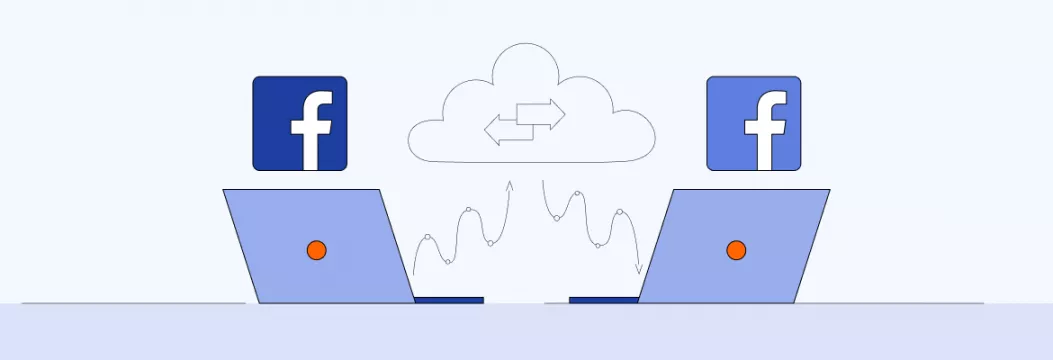
What is Facebook cloning?
Let’s explore the topic step-by-step. First — what is Facebook account cloning?
A cloned Facebook account is a copy of your profile, or a fake account where a person uses your photo, date of birth, interests, and other publicly available information you specified on your real page. It doesn’t have to involve hacking, but can still cause you a lot of trouble. Fraudsters can send friend requests to your real Facebook friends and ask them for money to solve non-existing problems – for example, they can claim you have been robbed on a bus and urgently need money to get home.
What can scammers do with Facebook account cloning?
Next step — how does Facebook cloning “benefit” fraudsters? Some simple scams aren’t just about money-taking. Usually, scammers try to add your existing friends to their list to:
- Send them malicious links or recommend phishing websites designed to collect passwords, banking data, or other sensitive details
- Ask for a loan through manipulation, like a fake sad story
- Get your personal info and abuse it later to make the fake profile even more convincing
- Recommend fake websites for shopping to then get access to your friends’ credit cards
- Undermine your reputation by posting obscene information
- Try to shut down your real profile by asking your friends to report you
While some people are more cautious, some Facebook users can take the bait. For this reason, knowing how to identify cloned accounts and protect your privacy online is key. So, let’s move onto our next step.
How to determine whether your Facebook account is cloned
To find out if your Facebook account has been cloned, you need to search by your name in a Facebook search bar. However, you will likely find profile pages of people with the same name as yours who use it legally. That said, when you are looking for clones, look at the page info and cover photos first to figure out whether it is a clone.
There is another easy way to learn about account cloning — your friends. Before the scammer texts your friend, they will add them as a friend. And if your friend knows you already have a page, they will most likely report suspicious activity back to the real you. Even if your friends add the cloned page (the accounts pretending to be you) as friends, scammers can easily pass themselves off by sending spam and suspicious messages of this type: follow the link and lend money. It will most likely set your friends off.
What to do if your Facebook account has been cloned
Facebook is very strict with cloned pages and tries to prevent this from happening. However, if you do find a cloned account, contact Facebook support immediately. To fix the problem, you need to open a fake profile and follow the instruction below:
- Go to to the cloned profile and click the More options (…) menu.
- Select Find support or report.
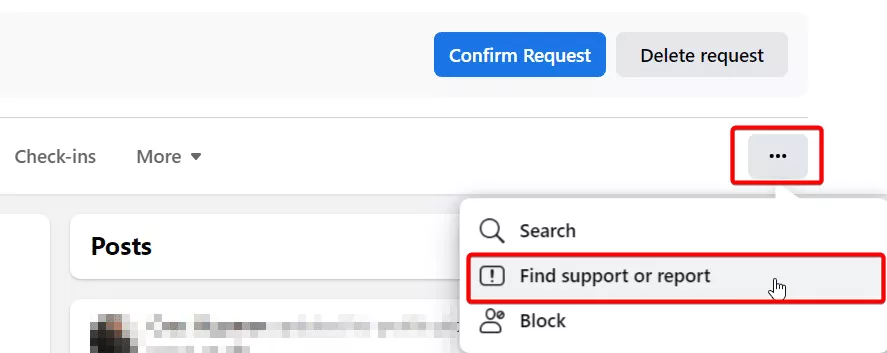
- Choose Pretending to Be Someone as the reason.
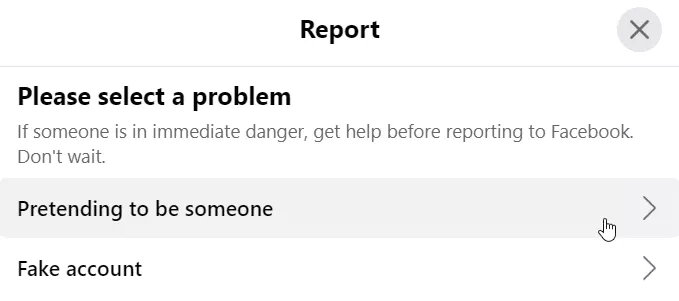
- Select either variant as the impersonated person.
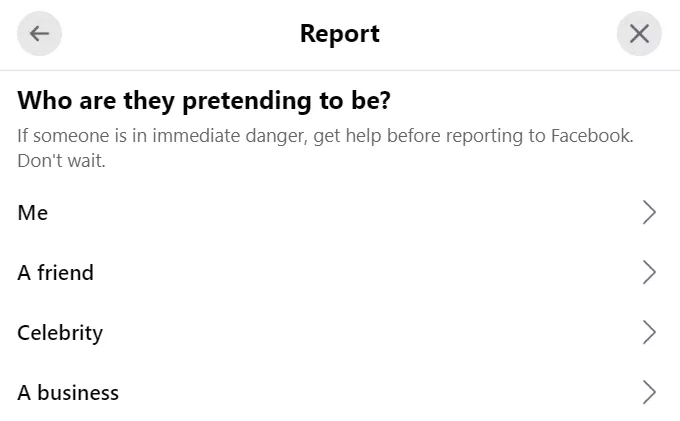
- Click Submit to send the report.
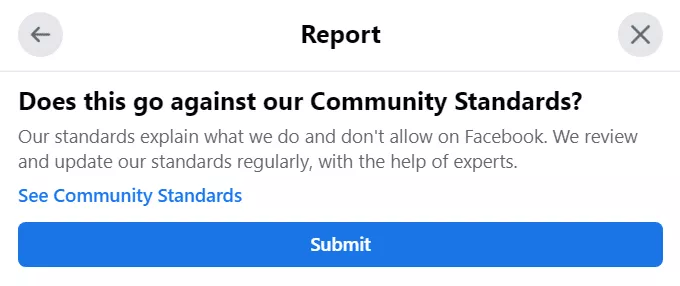
After you complain about the cloned account, you should also notify your friends about it. On your page, you can post something like this: “My account has been cloned, do not accept it as a friend, do not reply to messages, and do not follow the links.” This way, you’ll be able to keep your reputation intact and protect your friends from scammers.
But…what if cloning isn’t something that’s wrong with your account?
How to determine if an account is hacked but not cloned
If someone clones your account, the scammer is trying to impersonate you. However, if someone hacks into your account, then the scammer will truly own your page without you even knowing about it. There are many clones on Facebook, but we recommend that you still make sure that no one else owns your profile besides you. To determine if someone has hacked your profile, follow these steps:
- Open the Facebook web page and sign in to your account.
- In the upper right corner, find the triangle icon and go to select Settings & Privacy.
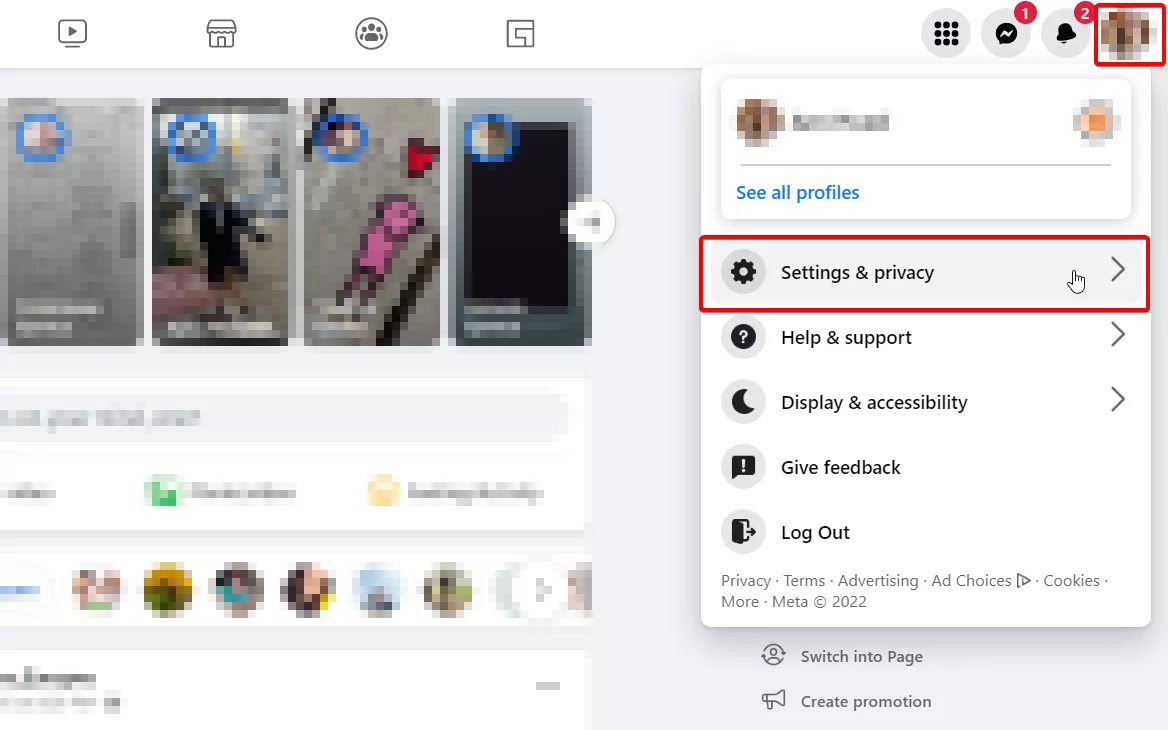
- Choose Settings.
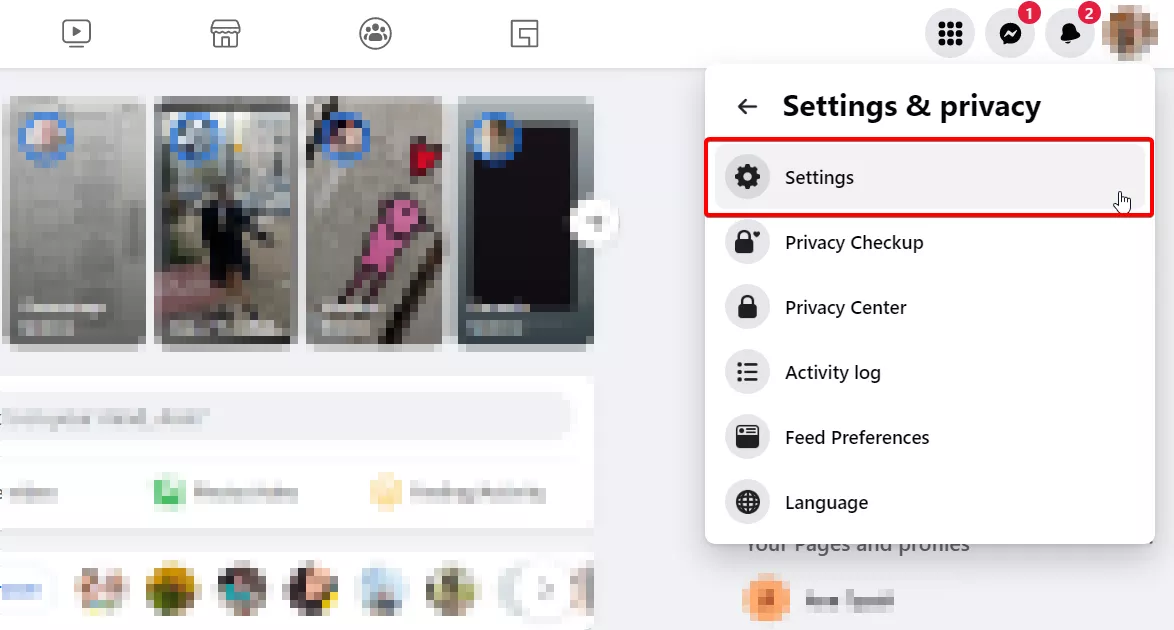
- In the left column, select the section Security and Login.
- Facebook will tell you which devices are logged into the system, from which locations, and at what time. Click See More in the “Where you’re logged” section to see a complete list of logins to the page – if you find suspicious logins not from your device or location, it’s better to change your password and username.
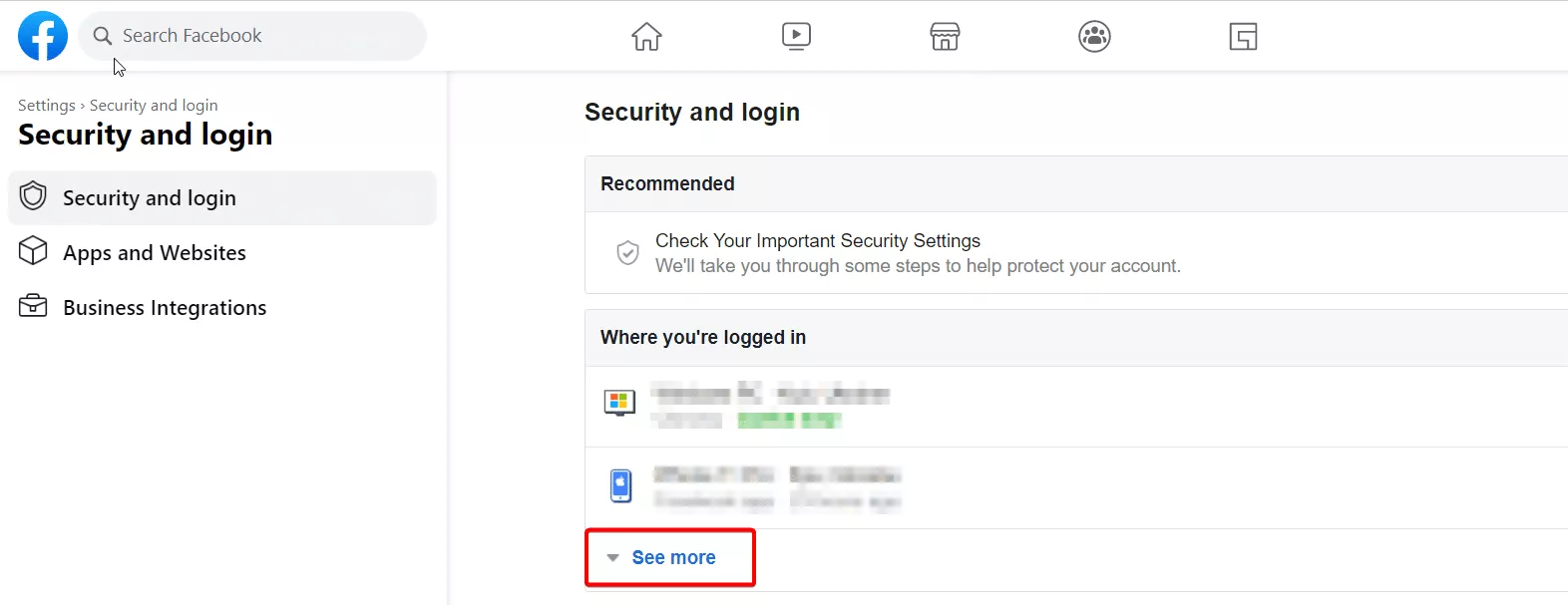
But what if you do notice suspicious activity on your account? This can be a red flag meaning that your profile has been hacked. Good news is that we know how to deal with it.
What to do if your Facebook has been hacked
See suspicious logins from your device or location aiming to access Facebook account? Here’s what you can do to prevent cybercriminals from abusing your data.
Report your compromised account and end the unauthorized session
- Click the three dots beside the relevant entry.
- Select Not You? and report profile to Facebook support.
- Click Log Out in the same menu to end the unauthorized session.
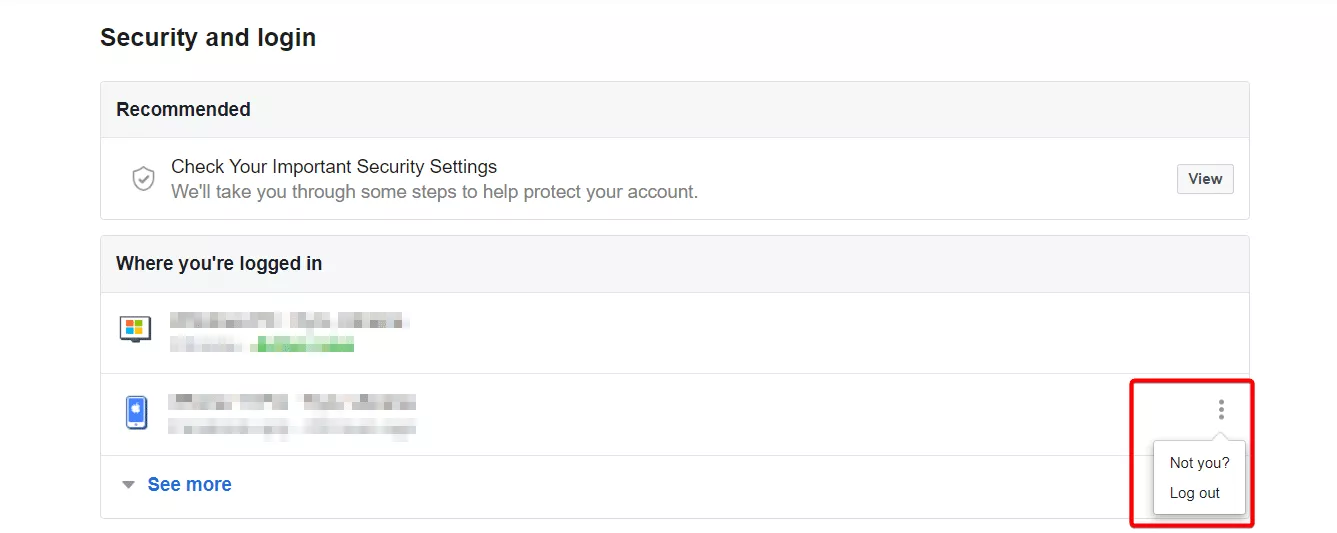
- Change your login and password.
- We also recommend setting up two-factor authentication which will give you better security.
Alert your contacts
An intruder most likely used your profile to contact people in your friends list. So, after finding out your account has been compromised, you need to tell your friends not to follow any links or set any apps that “you” sent them.
Check for malicious apps
Once you control your profile again, go to the “Settings” and “Security and login” section again. Click on the Apps option in the left-hand menu. Go through the list and check for any apps that you don’t remember adding yourself. Then tap the “Remove” button to delete them.
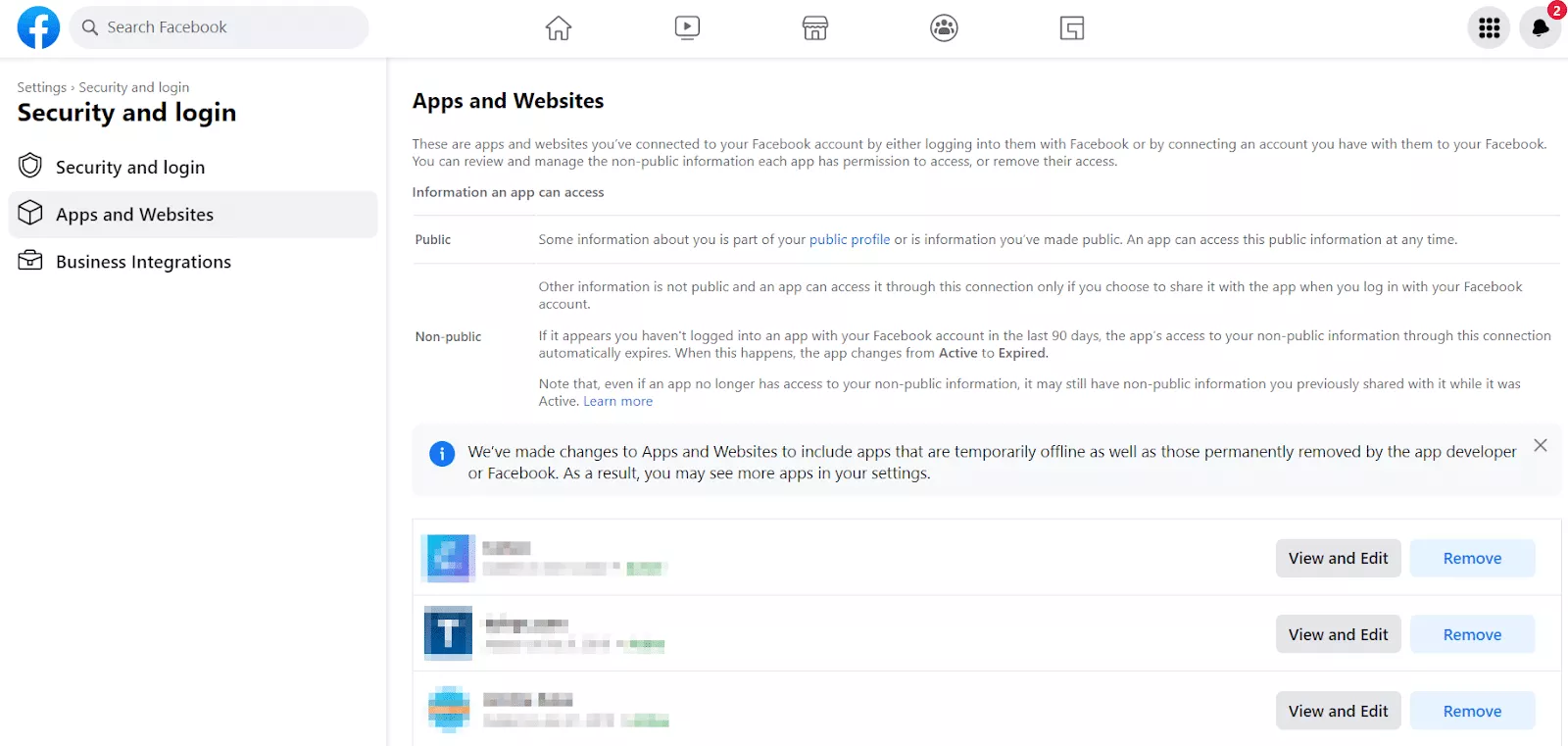
How to prevent Facebook account hacking
To prevent any hacking attempts in the future, turn on notifications about unrecognized logins. By enabling this feature, Facebook will notify you of all suspicious devices trying to log in. This way, you can immediately find out if someone is trying to break into your account. To enable this feature, do the following:
- Search Facebook web page, open it, and sign in to your account.
- In the upper right corner, find the triangle icon and select Settings & Privacy > Settings.
- Go to Security & Login.
- Click Get alerts about unrecognized logins.
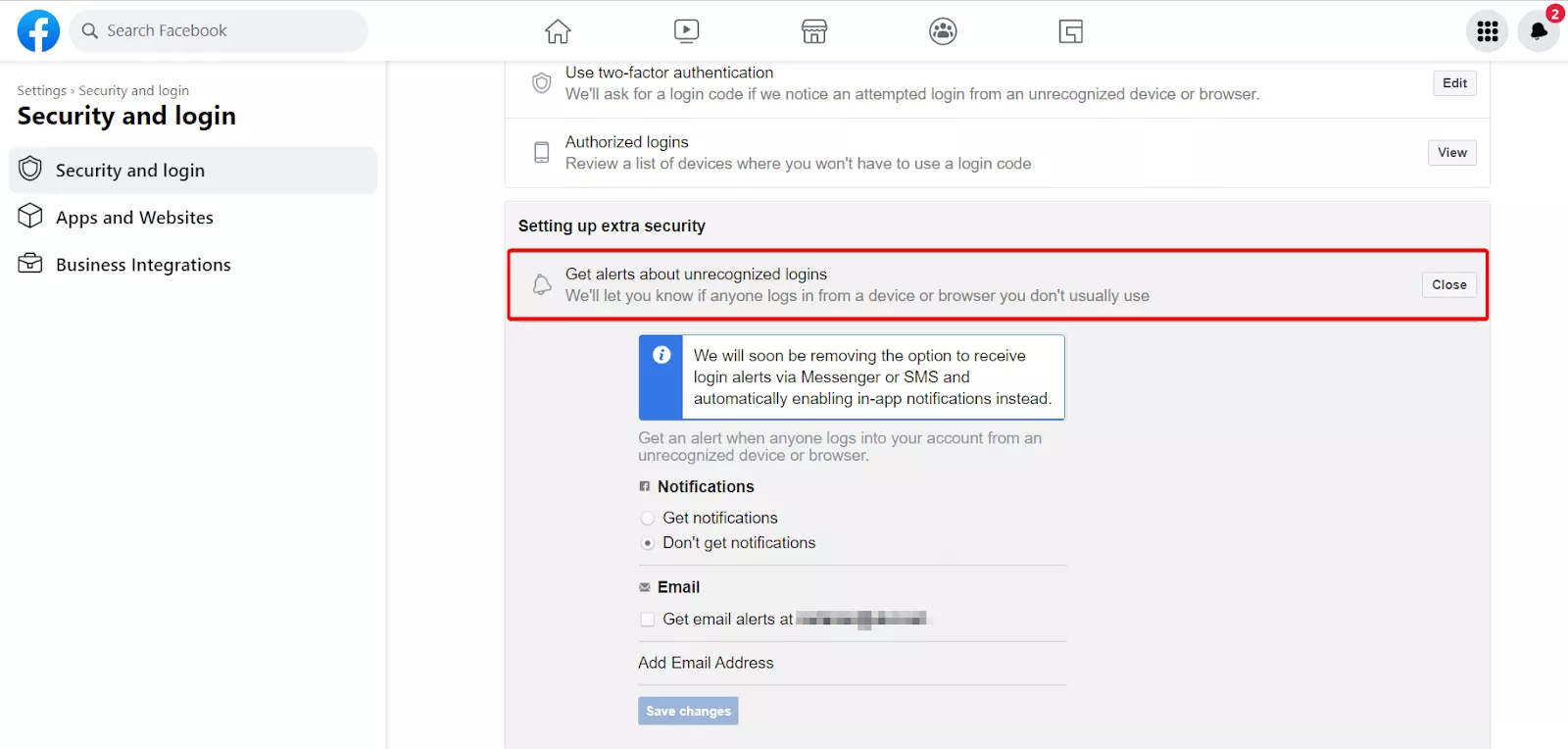
- Choose how you want to receive notifications and save changes.
Secure your account & data
Even if you have not been hacked, boosting your Facebook security is always a good idea.
Facebook itself offers a number of security tips. To recap some of the cyberhygiene tips:
- Use a unique password for Facebook, different from the ones you use on any other sites.
- Log out of Facebook when using a shared device.
- Use the antivirus software on your computer.
- Be careful about the links you click on and the apps and files you download.
- Make sure your web browsers and operating systems are up to date.
- Sign out when you’re done using Facebook for the day.
- Secure your data from external threats with a virtual private network (VPN).
For the last one, we’ve got you covered. A VPN like VeePN sends your data through a virtual secure tunnel, protecting it with the strongest AES-256 encryption to date. You get a new IP address by connecting to one of the 2,500+ servers in 89 locations across 60 countries. This way, you protect your online identity and leave all digital snoopers behind. And with features like NetGuard that detects malicious websites and trackers, you can even shun some hackers, as well.
How to prevent Facebook cloning
Finally, let’s get back to Facebook profile cloning. Can you prevent it one way or another? Most likely. To nip in the bud any attempt to clone your account, first hide your friend’s list from outsiders — scammers use your friends list to defraud money and perform other manipulative actions. To do this, follow these steps:
- Open the Facebook web page and log in.
- In the upper right corner, click on your Facebook profile photo and go to Settings & Privacy > Settings.
- In the left column, select Privacy.
- In the How People Find and Contact You section, click Who can see your friends list?
- Change the visibility setting to “Only me” so no one but you can see your full list.
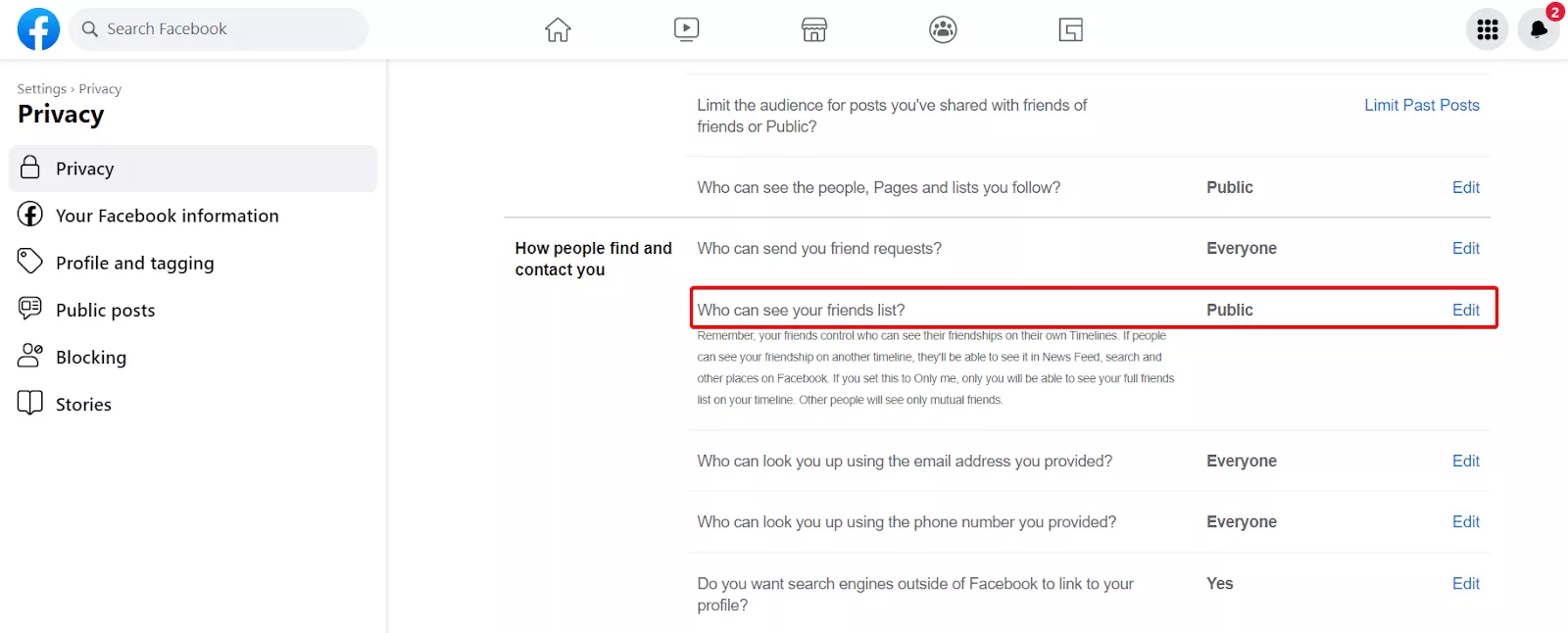
And don’t forget about using a VPN. You can run VeePN on most of the popular platforms. Download a dedicated desktop app or set up a browser extension — whatever suits you.
Test-drive VeePN to easily boost your cybersecurity and browse the web anonymously. Add in being security savvy and smart about what you do online, and you’ll be just fine!
VeePN is freedom



