How to Change Location on Amazon: A User’s Guide
When you enter your Amazon account to make a purchase or just browse the store’s listings looking for interesting offers, it will show you the products available in the location your account is linked to. Want to explore some region-specific items the store offers in other countries? Or maybe you’re moving abroad and need to find some necessary goods in that region? Whatever the reason, changing your location on Amazon can be a bit challenging. But we got you covered. Read along to learn how to change location on Amazon app or website in minutes.

How to change Location on Amazon: Quick tutorial
If you’re in a hurry, check out a quick guide on how to change Amazon store location.
- Open your Amazon account and tap the menu icon.
- Select Settings and tap Country & Language.
- Choose your country or region from the options available.
Also, we strongly recommend using a reliable virtual private network (VPN) like VeePN when shopping on Amazon. It’s not only an effective location-changing tool, but also a powerful cybersecurity solution that will protect your transactions and make your shopping experience more private. Try VeePN, your reliable VPN for Amazon, with a risk-free money-back guarantee!
Now, let’s dive deeper into the topic and discuss the key reasons to change your country on Amazon and several ways to do it without hassle.
Reasons you may need to change your country on Amazon
You can decide to change your location on Amazon due to the following reasons:
- You want to look for unique items available in other markets (for example, explore which Kindle ebooks are exclusively sold in the UK).
- You are going to relocate to another country and want to see what’s available there on Amazon.
- You’re eager to discover some special offers and discounts available on Amazon in other regions.
- You’d like to change the language on Amazon or even transfer your account to another location.
If one of those reasons is true for you, stay tuned. We will soon discuss all possible ways to change your country on Amazon. But first, let’s find out where the service is currently available.
In which countries is Amazon available?
Amazon is a true eCommerce giant available in 20 countries worldwide. Here’s the ultimate list of supported regions with dedicated Amazon websites for local shoppers and sellers.
| Country | Language | Amazon website |
| 🇦🇺 Australia | English | amazon.com.au |
| 🇧🇷 Brazil | Portuguese | amazon.com.br |
| 🇨🇦 Canada | English, French | amazon.ca |
| 🇨🇳 China | Mandarin Chinese | amazon.cn |
| 🇪🇬 Egypt | English, Arabic | egypt.souq.com* |
| 🇫🇷 France | French | amazon.fr |
| 🇩🇪 Germany | German, English | amazon.de |
| 🇮🇳 India | English | amazon.in |
| 🇮🇹 Italy | Italian | amazon.it |
| 🇯🇵 Japan | Japanese, English, Chinese | amazon.co.jp |
| 🇰🇼 Kuwait | English, Arabic | uae.souq.com/kw-en/* |
| 🇲🇽 Mexico | Spanish | amazon.com.mx |
| 🇳🇱 Netherlands | Dutch | amazon.nl |
| 🇸🇦 Saudi Arabia | English, Arabic | saudi.souq.com* |
| 🇸🇬 Singapore | English | amazon.com.sg |
| 🇪🇸 Spain | Spanish | amazon.es |
| 🇹🇷 Turkey | Turkish | amazon.de/tr |
| 🇦🇪 UAE | English, Arabic | uae.souq.com* |
| 🇬🇧 The UK | English | amazon.co.uk |
| 🇺🇸 The US | English, Spanish | amazon.com |
* In the Middle East, Souq is Amazon’s official subsidiary.
Now, without further ado, let’s find out how to change your country on the Amazon website and app.
How to switch Amazon country on the website?
Here’s how to change Amazon country on the Amazon website via your browser:
- Head to the Amazon website and sign in.
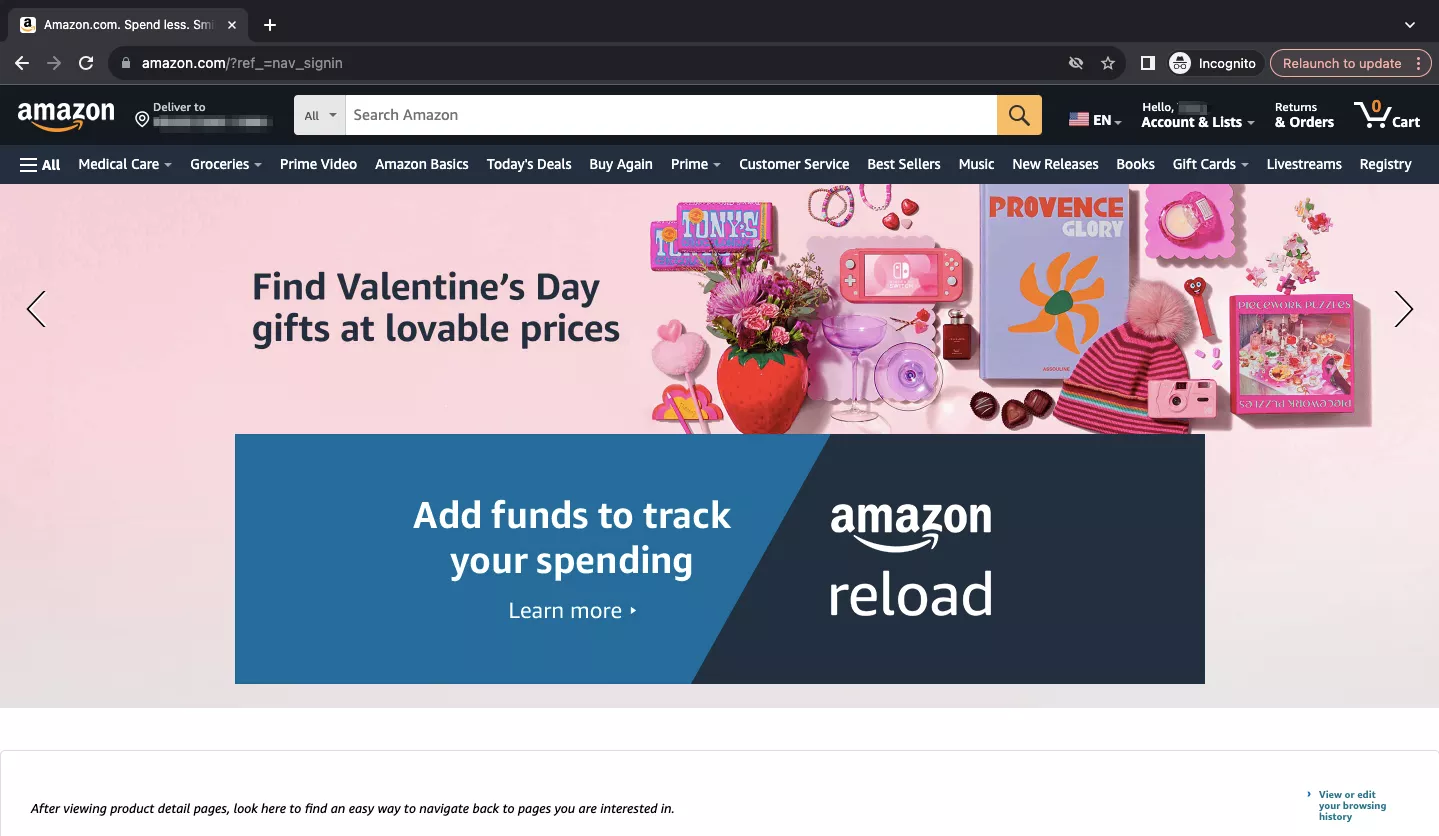
- Hover over the flag icon.
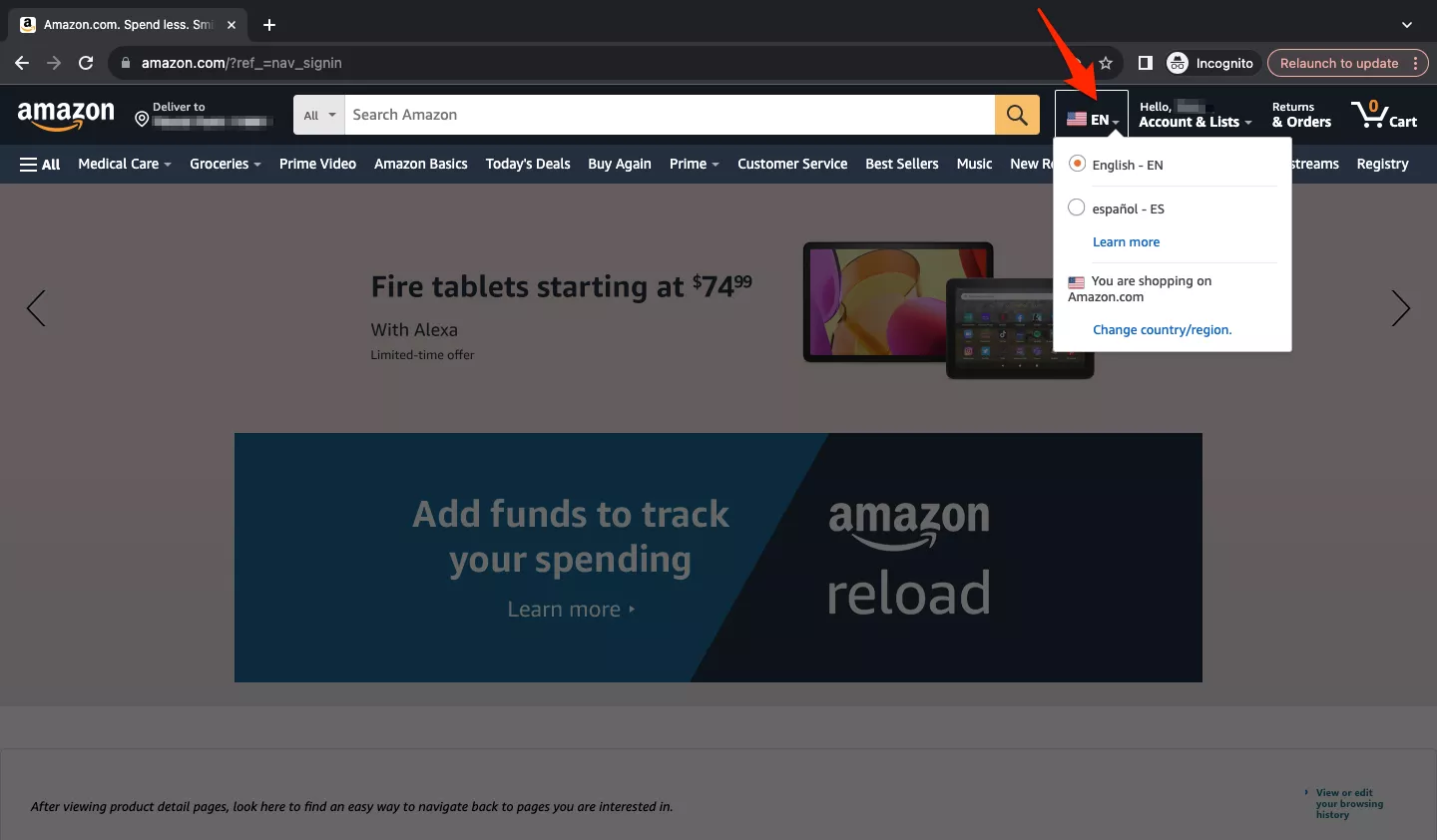
- Select Change country/region at the bottom of the dropdown menu.
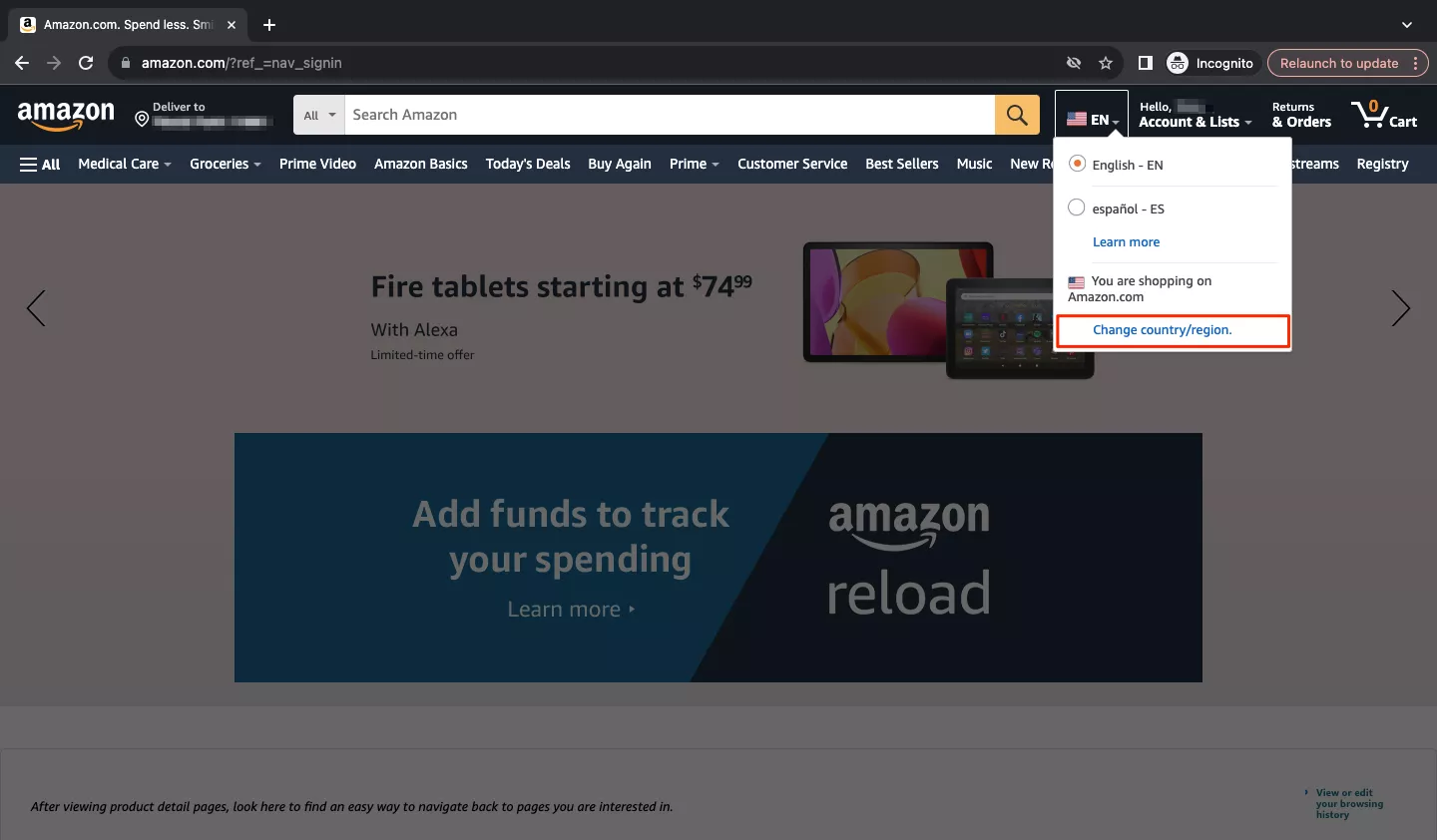
- Click the dropdown box in the Select your preferred country/region website section to access the list of available countries.
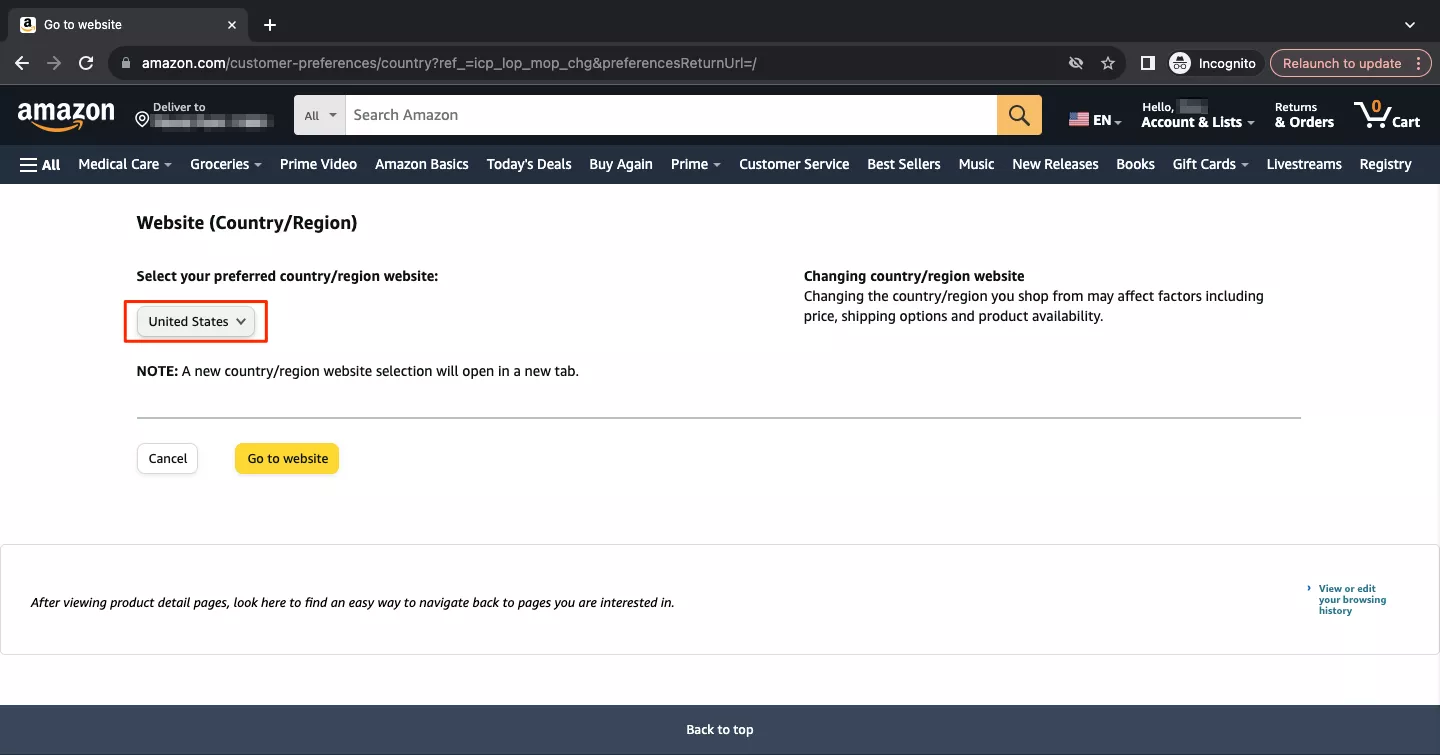
- Select the country of your choice.
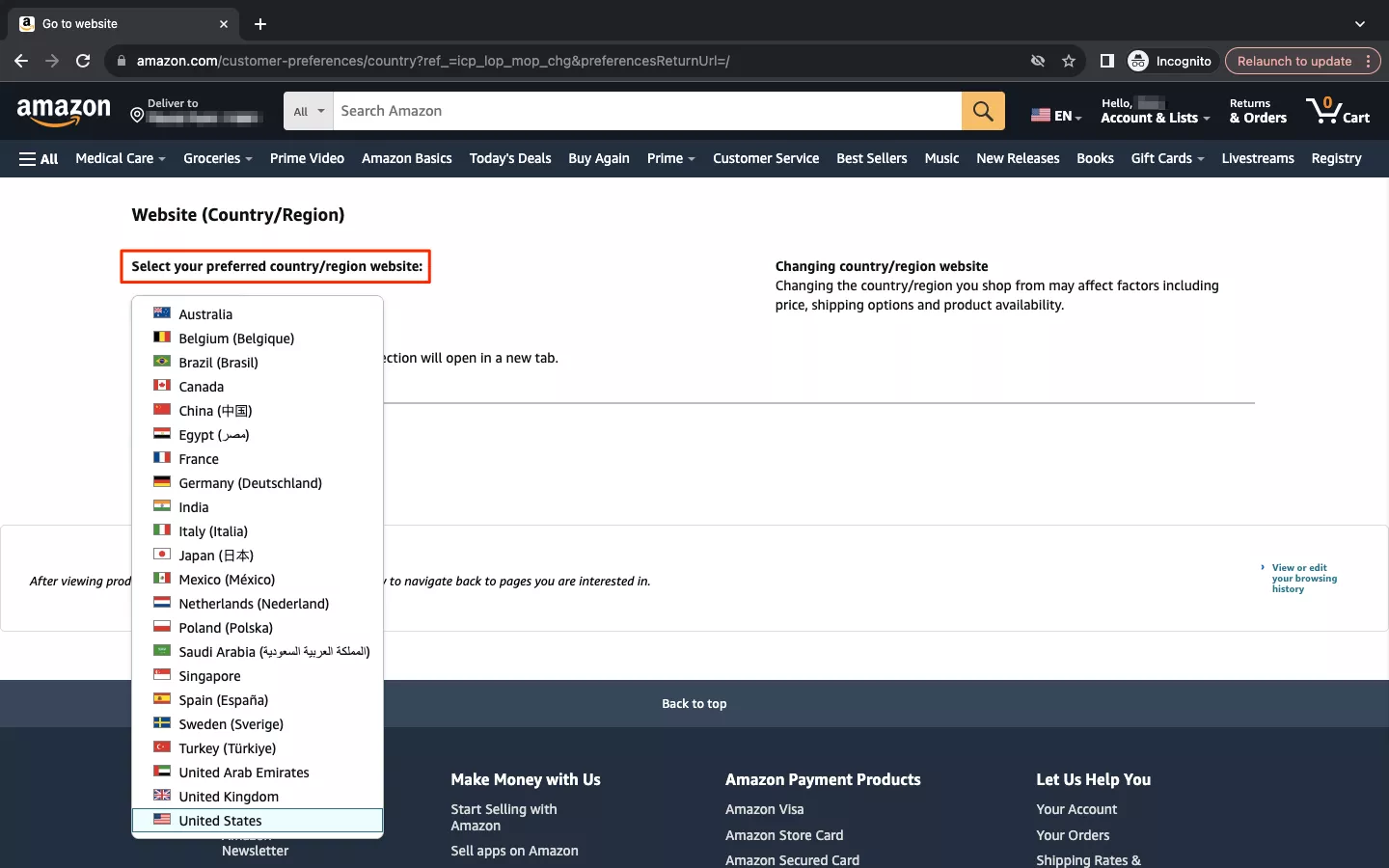
- All set! From now on, you have a new Amazon location.
How to change country in Amazon app?
To switch Amazon country in the application on your iOS or Android device, follow these steps:
- Open the Amazon Shopping app and log into your account.
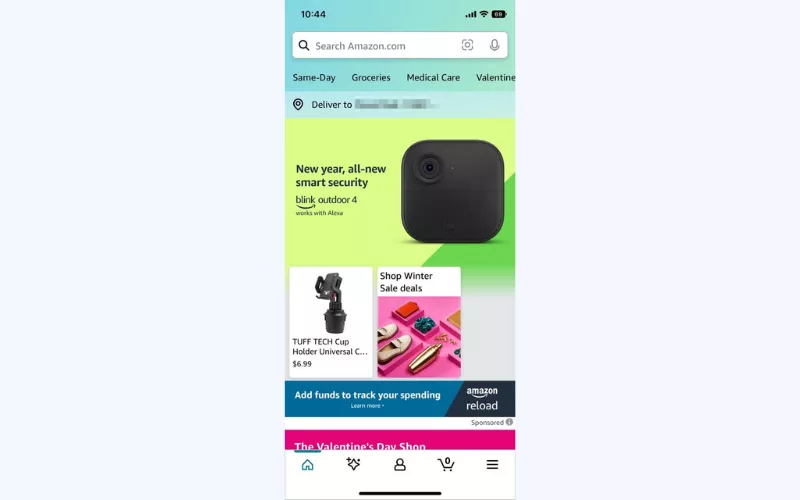
- Tap the menu icon at the bottom of the screen.
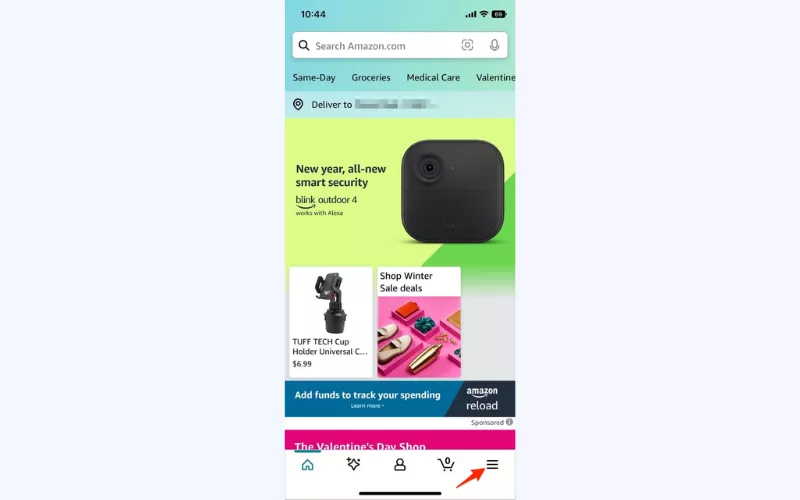
- Select Settings.
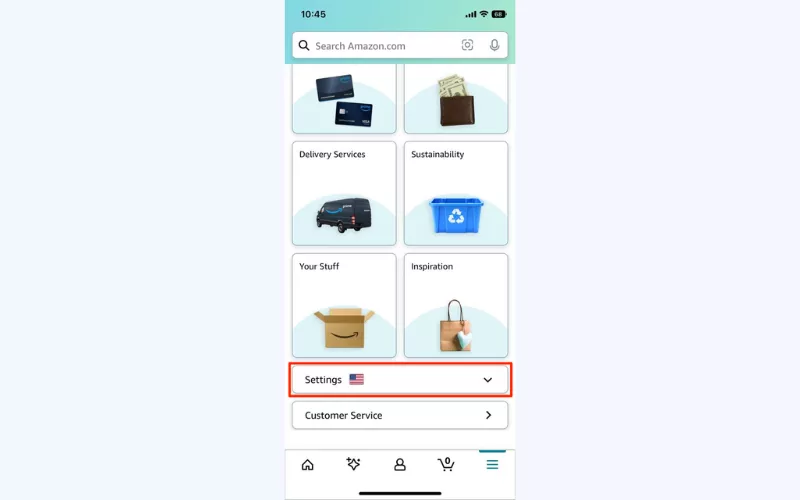
- Go to the Country/Region & Language section.
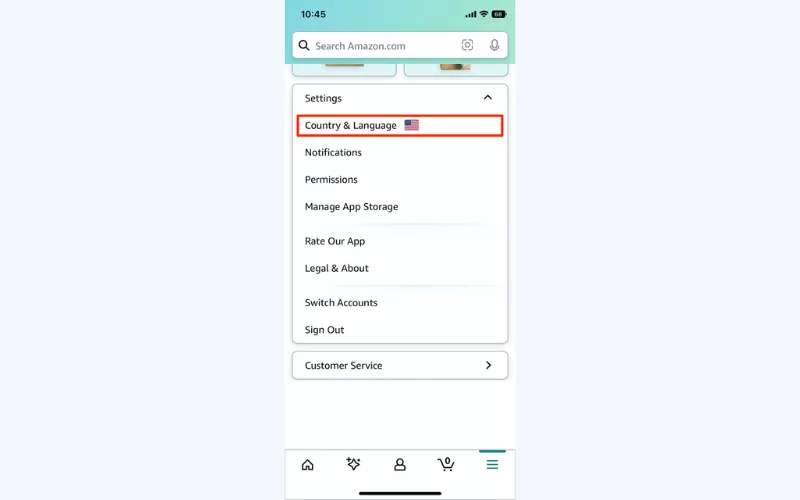
- Select Country/Region.
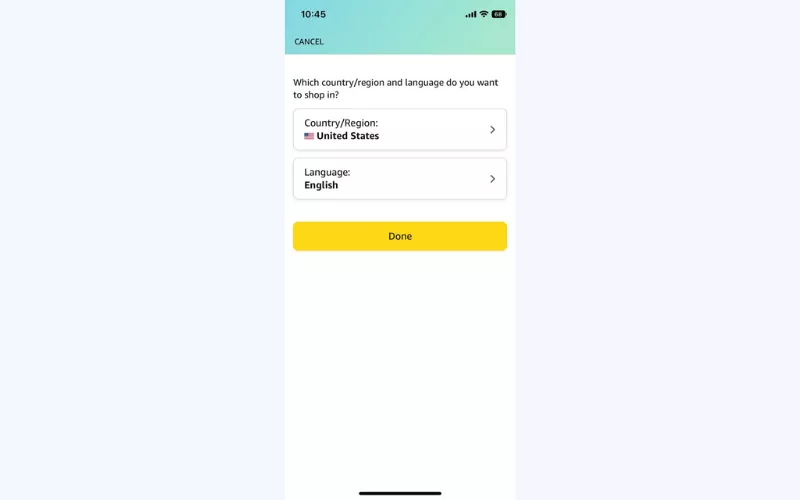
- Choose your preferred country from the list.
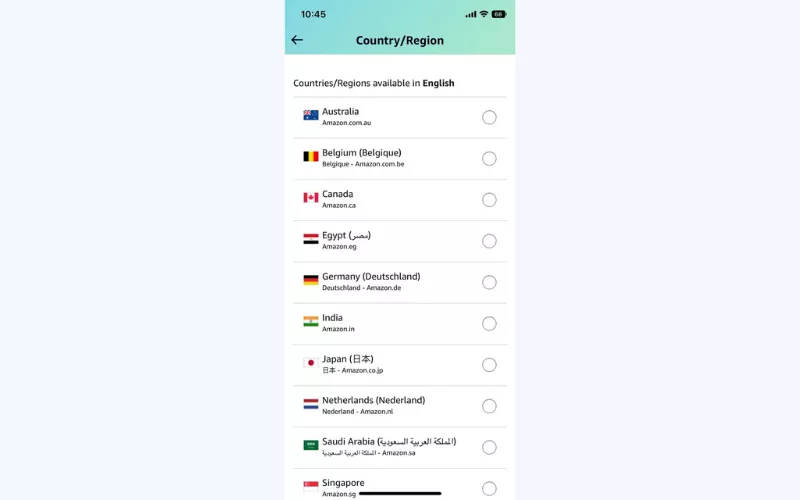
- Done! From now on, you can browse Amazon with your location updated.
How to change language in the Amazon app?
Also, you can change other location-related settings in your Amazon application. Take the following steps to alter the Amazon language in your app:
- Open the Amazon Shopping app and enter your account.
- Tap the menu icon at the bottom-right corner of your screen.
- Select Country & Language in the Settings section.
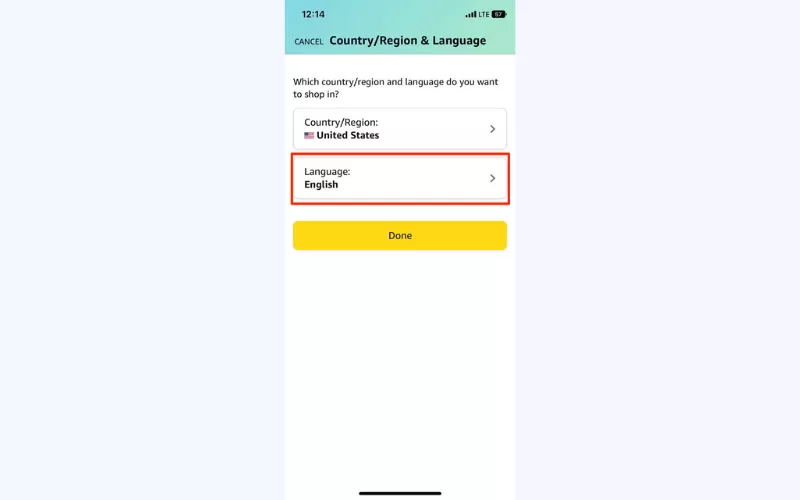
- Choose the desired language from the list and save your changes.
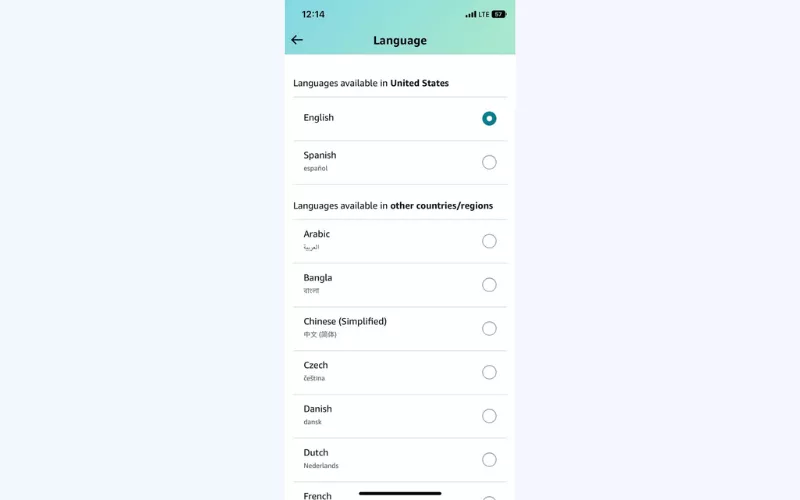
Note that Amazon only supports select languages. Look at the table above to discover all the options available.
How to transfer your Amazon account to another country
When relocating to another region, you may decide to transfer your Amazon account to your new location. This process requires some extra steps. Here’s how you can change the location of your Amazon account in your web browser:
- Head to the Amazon website and log in to your account.
- Hover over the Account & Lists menu.
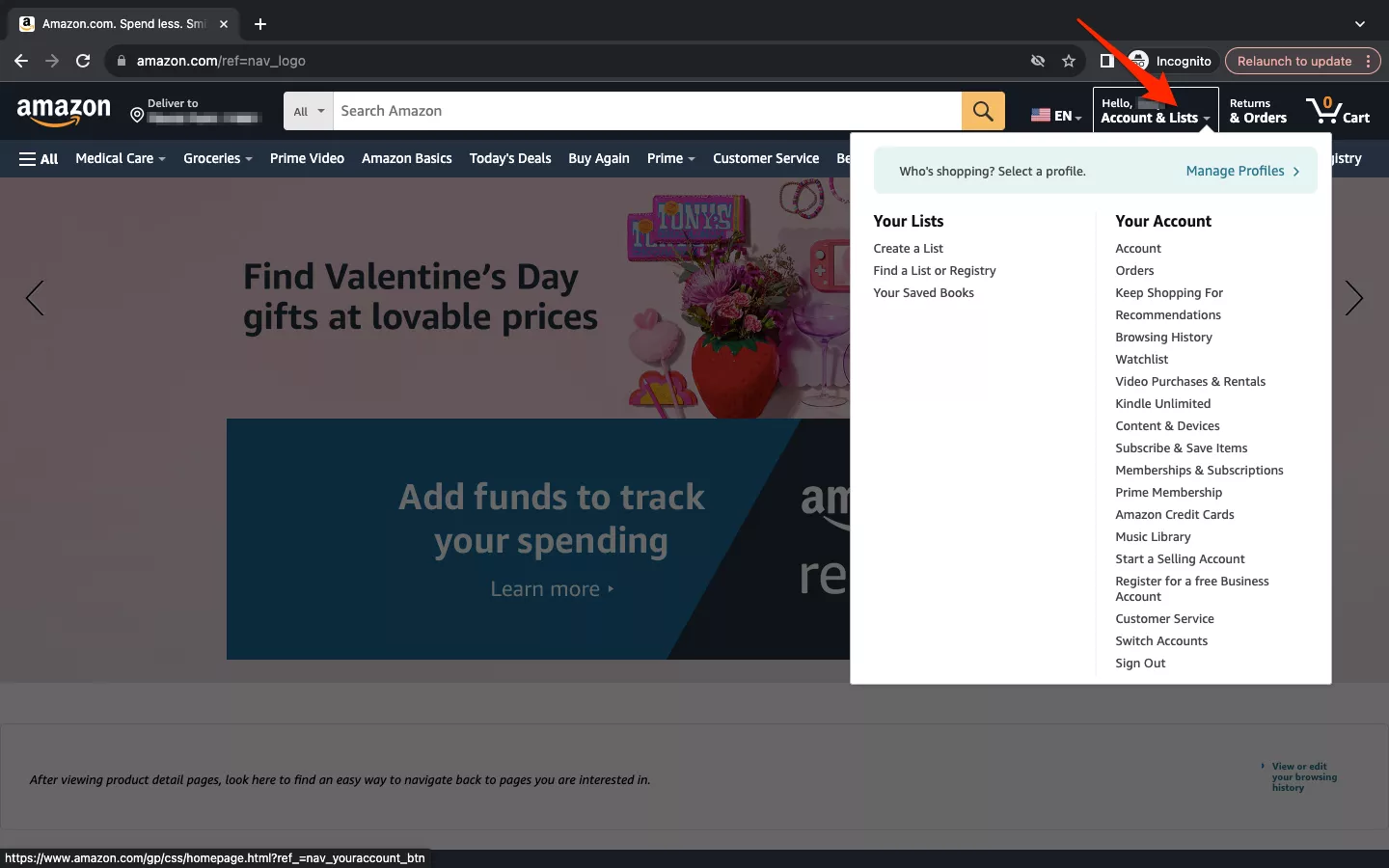
- Select Content & Devices.
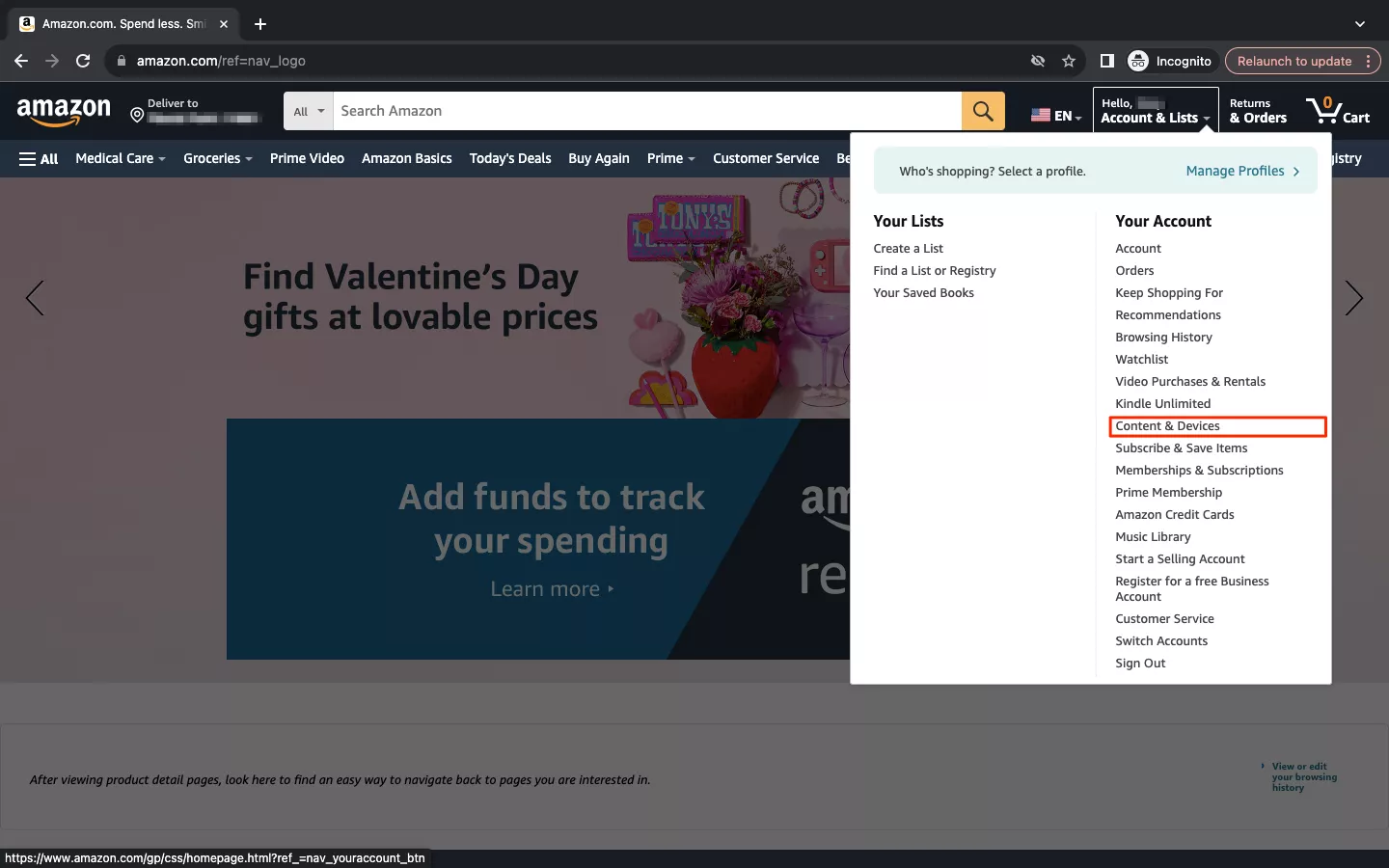
- Choose the Preferences tab.
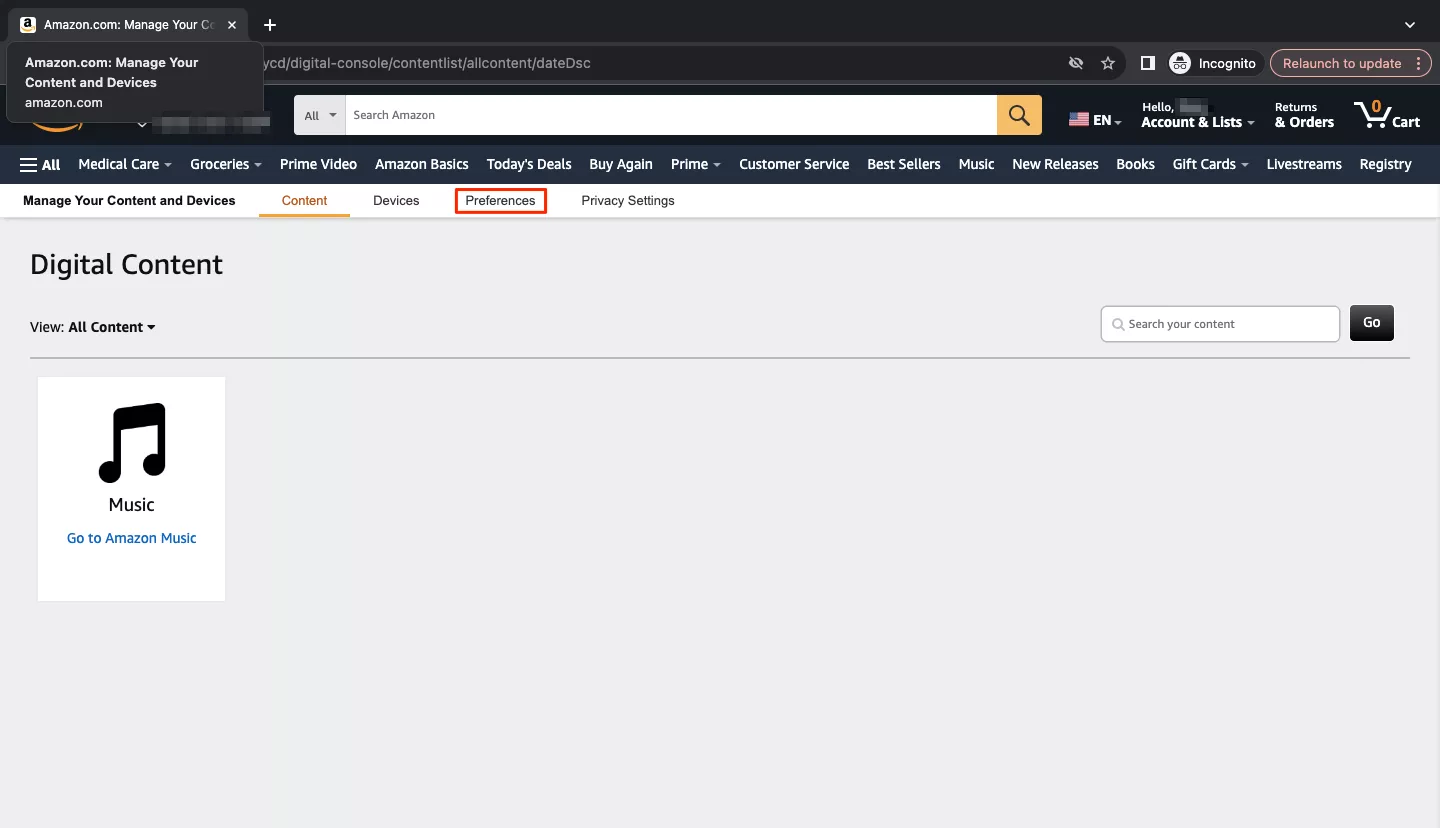
- Click Country/Region Settings.
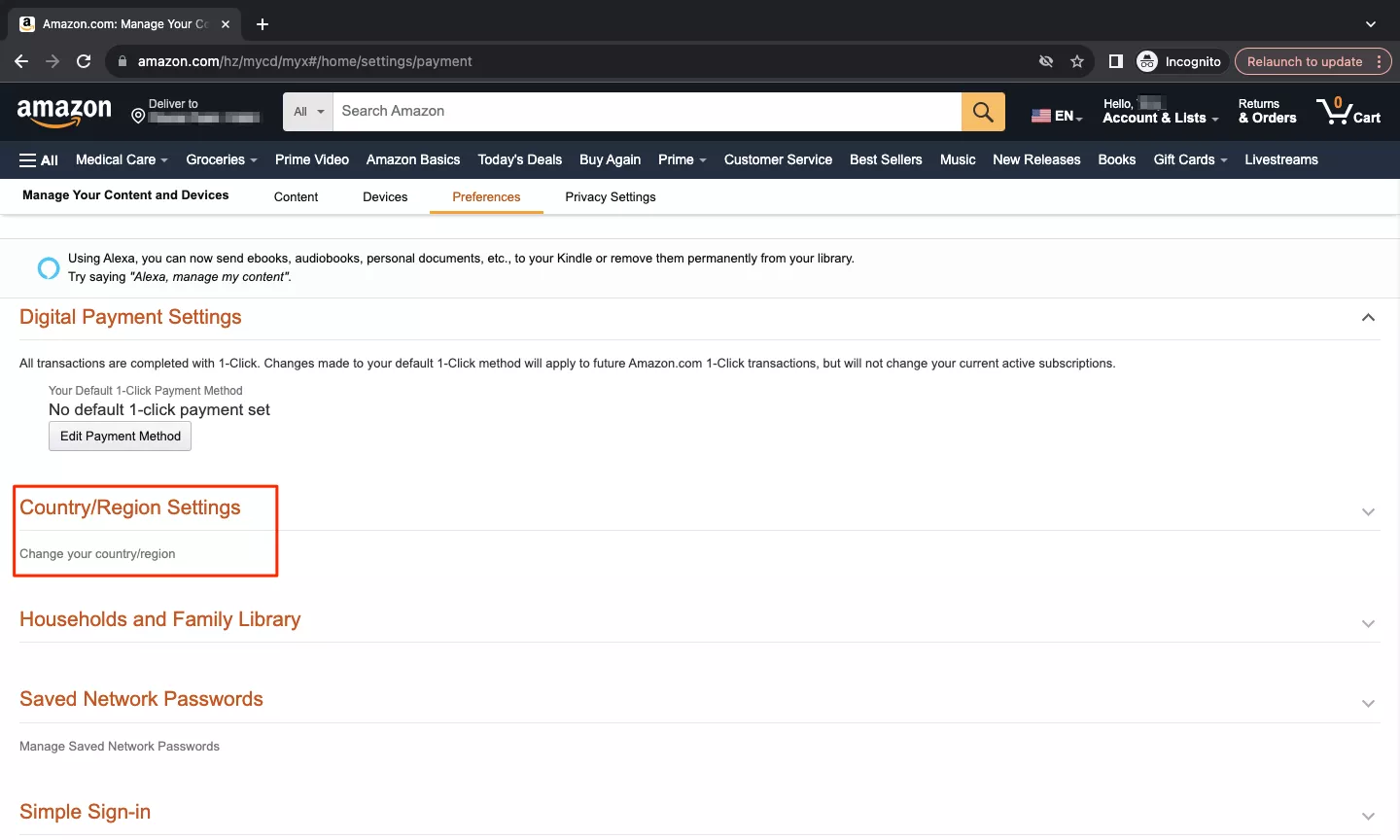
- Click the Change button.
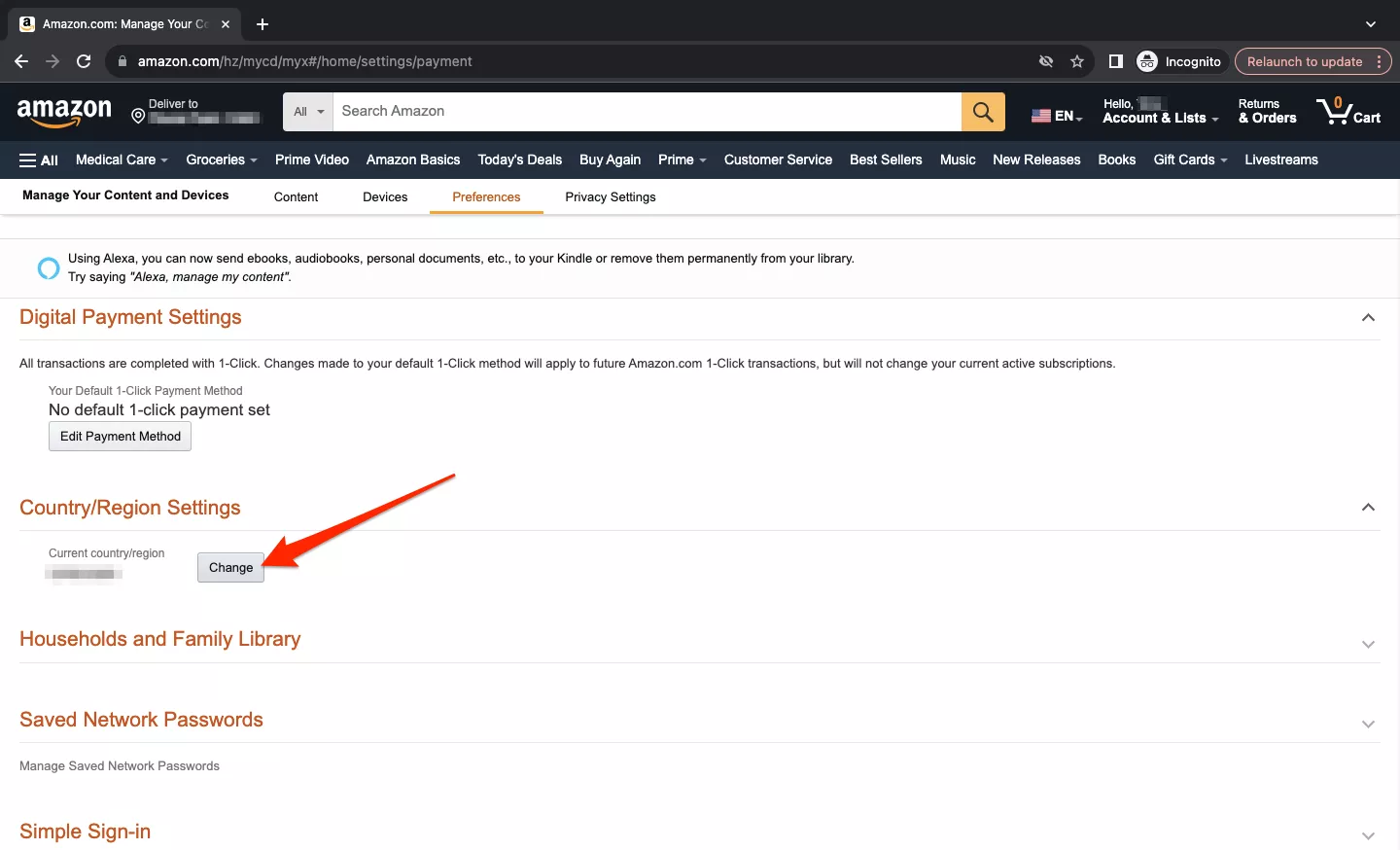
- Type your new country and address details.
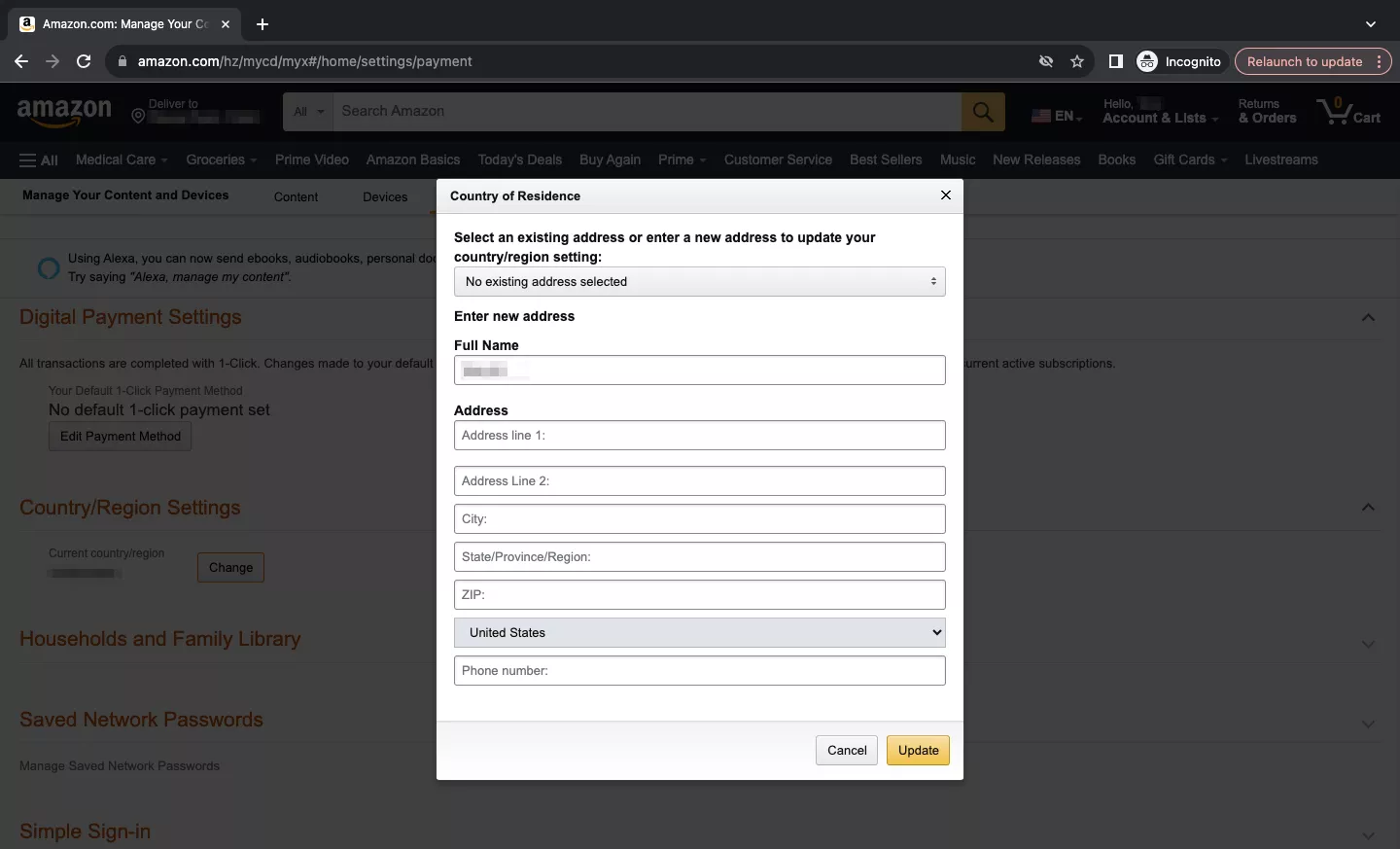
- Click Update to save changes.
Note that when you change your Amazon account country, only some part of the content will be transferred. Here are some details.
What data is transferred when you change the country of your Amazon account?
Here’s the complete list of the Amazon content that will and will not remain available after transferring to another region.
| ✅ What will be transferred? | ❌ What won’t be transferred? |
| • Kindle Books • Audible Audiobooks • Amazon Drive Files • Amazon Music • Amazon Prime Account Membership (including Prime Video, Amazon Music, and Appstore Subscriptions) • Most purchased and free trial subscriptions and memberships | • Your billing info and activated one-click purchasing methods • Titles you rented or purchased on Prime Video • Books you borrowed on Amazon Reading • Amazon Kids or Amazon Kids Plus membership • Kindle subscription, along with newsstand and magazine subscriptions on the Kindle Store (if not active in your new location) • Access to Amazon Household and profiles on Family Library • Amazon Gift Cards and other promotional cards |
Apart from location settings on particular websites, digital stores, and streaming services, you can change your virtual location with the help of a dedicated third-party solution, such as a virtual private network (VPN). So, is it possible to alter your Amazon location with its help? Let’s sort things out.
Can you use a VPN to change Amazon location?
The quick answer is no, your Amazon location will not change even if you connect to a VPN server in another country. The thing is that Amazon sticks to the location you had when registering your account and doesn’t automatically change it when you travel, either physically or virtually. So, whether you’re using a VPN or not, you will have to take the steps described above to switch Amazon account country.
Still, using a reliable VPN for Amazon comes with a bunch of compelling benefits. The most obvious one is that you can change your virtual location and explore Amazon offerings in different countries without entering your account. For that, just switch VPN servers, connect to the preferred locations, and open different versions of the Amazon website in a couple of browser windows. This way, you can compare prices, explore local offerings, and find interesting deals in different regions.
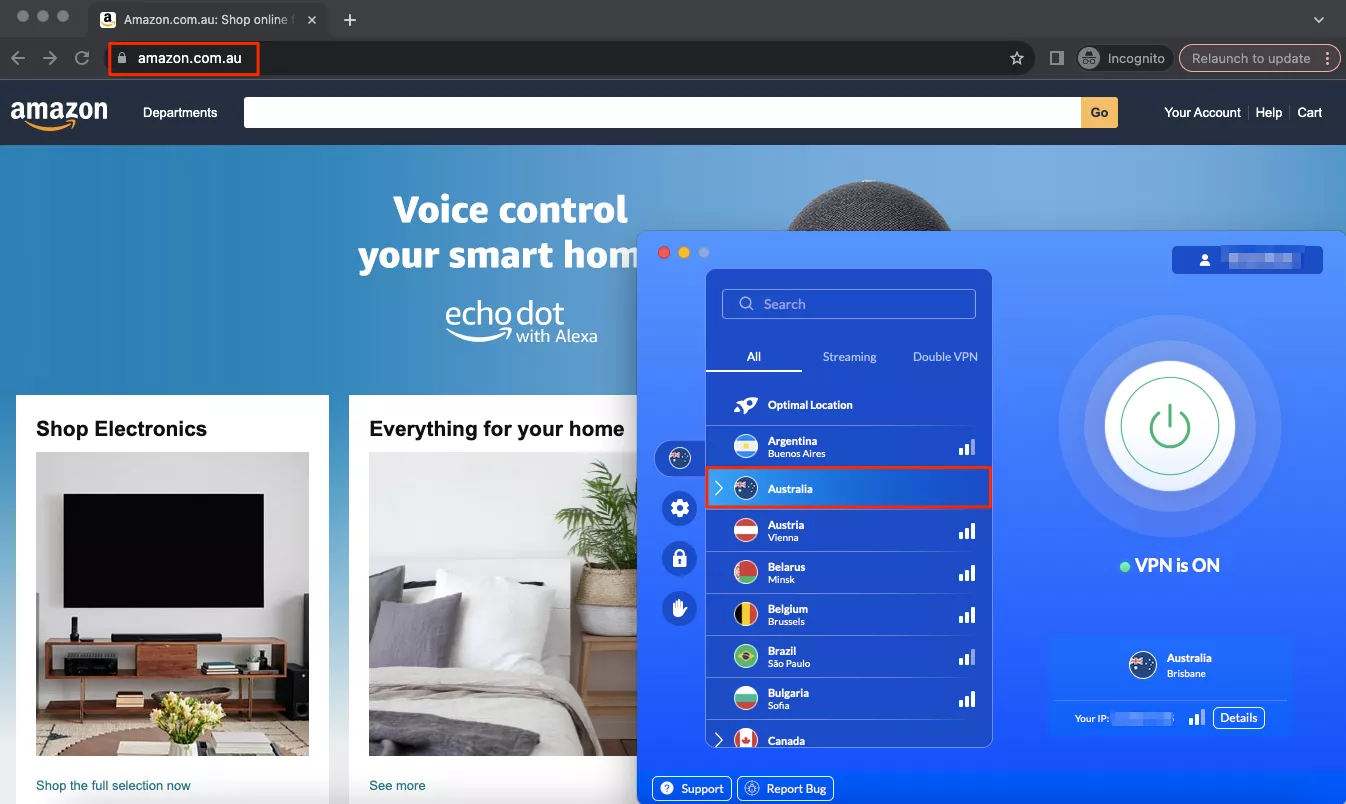
Moreover, a VPN is a powerful solution for enhanced online privacy and security. Here are some extra advantages you can gain when using an Amazon VPN.
Other reasons to use a VPN for Amazon
Consider the following reasons to use a VPN when shopping online on Amazon:
To avoid unwanted monitoring
Big companies like Google, Facebook and Microsoft collect tons of customer data for advertising (targeted ads and personalized offers). Amazon does the same with their services from Ring doorbells and cameras and Alexa devices to the digital store itself. In fact many researchers claim Amazon’s data has been breached multiple times.
If you want to stop Amazon from knowing your location, browsing habits, interests and other details a VPN is your answer. It hides your real IP and encrypts your internet traffic so no one from hackers and snoopers to ad agencies and corporations can monitor your online activities.
To secure your shopping experience
When shopping online, you may face numerous risks, from account hacks and spoofed links to phishing attacks and social engineering scams. It’s often challenging to make a purchase without accidentally revealing your personal details to a malicious actor striving to trick you with a too-good-to-be-true offer or impersonated Amazon support email.
A VPN is an effective solution against those risks. Data encryption prevents cybercriminals from accessing your private information. Moreover, trustworthy VPNs like VeePN provide many additional security features to avoid Amazon scams, fishy links, malware-infected ads, and more. Check out our recent article to learn more tips on how to shop safely with a VPN. Also, you can explore other possible benefits of a VPN for online shopping here.
To stay away from public Wi-Fi risks
When you shop online while connected to a public Wi-Fi network in places like hotels, restaurants, airports, schools, and more, you are more vulnerable to various cyber threats. Some common risks include man-in-the-middle (MITM) attacks (when hackers put themselves between your device and the network to steal your data), session hijacking, sniffing, snooping, and malware distribution.
A feature-rich VPN will help you avoid those risks when shopping on public networks. As mentioned, a VPN routes your traffic through an encrypted tunnel. This means that your data, including credit card details, passwords, and other sensitive information, is transformed into unreadable text that can’t be cracked. As a result, your Amazon shopping experience on public Wi-Fi will be much more secure with a VPN turned on.
To access other Amazon services when traveling
While the Amazon store is available worldwide, you may not be able to access other services when abroad. Specifically, Amazon’s Prime Video has different titles depending on your location due to copyright and licensing agreements. For example, when you’re on vacation from the US to Europe, you might find your favorite movies and shows not available there.
Luckily, a VPN solves this too. It reroutes your traffic to a remote server and changes your IP address so you can browse the web and stream content as if you were at home. Check out our detailed blog post on how to choose the best VPN for Amazon Prime for a smooth and secure streaming.
Note VeePN is not a VPN service to be used to bypass copyright laws or any other illegal activities. Read VeePN Terms of Service for more.
Safeguard your Amazon experience with VeePN
Need a top VPN for a smooth and secure Amazon shopping experience? Check out VeePN! Our reputable VPN service offers a vast selection of critical features for online safety and increased privacy. In particular, VeePN’s NetGuard prevents unwanted third-party monitoring, protecting you from spoofed links, scam attempts, and phishing attacks. On top of that, VeePN supports AES-256 – the most powerful encryption standard, ensuring strong protection of your transactions, even when shopping on public Wi-Fi.
Access over 2,500 servers across 89 locations and shop safely with VeePN – your trustworthy VPN for Amazon. Try it now risk-free with a 30-day money-back guarantee!
FAQ: How to Change Location on Amazon
To change your region on Amazon through the website, follow these steps:
- Log into your Amazon account.
- Hover over the flag icon.
- Select Change country/region.
- Click the Select your preferred country/region website dropdown box.
- Choose the preferred country.
For more details, check out this blog post.
To change your Amazon address to another location, you should update Amazon country settings. You can do it in the Country/Region & Language section of Amazon settings on the website or through the Country/Region & Language tab in the Amazon Shopping app. Read this article to learn more.
To change your Amazon app country on an iPhone, take the following steps:
- Open the Amazon Shopping app on your iPhone.
- Tap the menu icon and head to Settings.
- Navigate to the Country/Region & Language section.
- Select Country/Region and find your chosen country on the list.
You can find more detailed guidelines in this article.
This usually happens when your Amazon country settings have been changed. Whether someone has updated it without telling you or you did it yourself by mistake, it’s easy to fix this problem. You can easily alter your Amazon location via settings on the website or app. Find out how to do it in a few simple steps in this blog post.
VeePN is freedom
Download VeePN Client for All Platforms
Enjoy a smooth VPN experience anywhere, anytime. No matter the device you have — phone or laptop, tablet or router — VeePN’s next-gen data protection and ultra-fast speeds will cover all of them.
Download for PC Download for Mac IOS and Android App
IOS and Android App
Want secure browsing while reading this?
See the difference for yourself - Try VeePN PRO for 3-days for $1, no risk, no pressure.
Start My $1 TrialThen VeePN PRO 1-year plan







