5 Best Streaming Services for Kids – A Guide for Families
Does picking a movie take ages for you? Sometimes, even longer than the actual movie night? But what about picking the platform? On top of that, for your kids? Allowing your little ones (and no-so-little ones) to stream with no limits is, well, scary — all kinds of content is available at the click of a button. So, for your peace of mind, keep reading to learn about the best streaming services for kids in 2023. Let’s save you a headache or two. And some time.

Kids streaming services: Top picks
We believe that the best streaming services for kids have the following: their favorite content, solid parental control, and a nice bonus of being a platform you yourself will enjoy, too. And this is what our picks are based on.
Note: When traveling, you won’t be able to access all services you have back home. But don’t lose hope just yet — you can use a VPN, like VeePN, to access a needed platform and hand it over to your kiddo to binge-watch their favorite content with great speeds and no limits. More on that in a bit!
Disney Plus
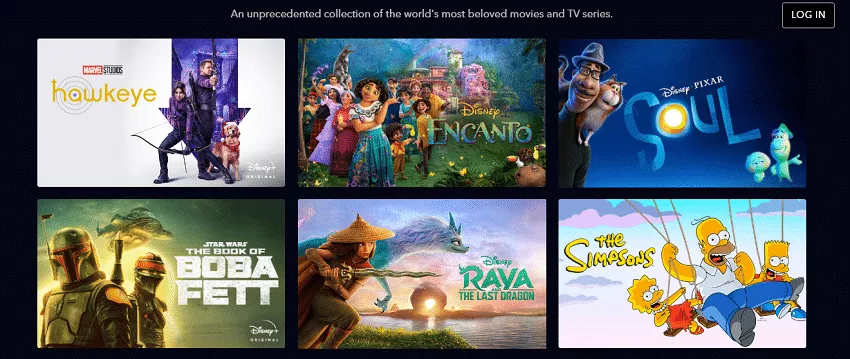
Jam-packed with kid-friendly content, Disney Plus is pure entertainment at your child’s (and yours!) fingertips. The whole family will find something to their liking with:
- Plenty of Disney classics (from every decade), like Pinocchio, The Lion King, Tangled
- Family-friendly 20th Century Studios movies, like Alvin and the Chipmunks, Ferdinand
- Lots of Disney+ originals, like Chip ‘n Dale: Rescue Rangers, Beyond Infinity: Buzz and the Journey to Lightyear
- Pixar, Marvel, and Star Wars content, like Up, Ms. Marvel, Star Wars: The Clone Wars
You can access Disney Plus ad-free for $8/month or $80/year, or test-drive it on a free trial to see if it’s the match for your family. The service also comes with the ESPN+ and Hulu Live bundle for $70/month or $76/month with an ad-free Hulu.
Disney Plus has everything rated PG-13 or below. But if you want to limit what your little one can see, solid parental controls are in place:
- Add a child-proof PIN. And set rating limits for each profile.
- Create a Kids profile. It automatically filters content that’s appropriate for all ages. To add an extra layer of security, toggle the Kid-Proof exit feature that prevents kids from switching profiles.
Disney Plus: Pros and cons
| Pros | Cons |
|---|---|
| Many titles for the whole family to enjoy | No live TV without the Hulu bundle |
| Offline mode and a free trial | Available in selected countries only, including the US and Australia |
| A Disney+ Kids profile | Different content catalog for each country |
Netflix
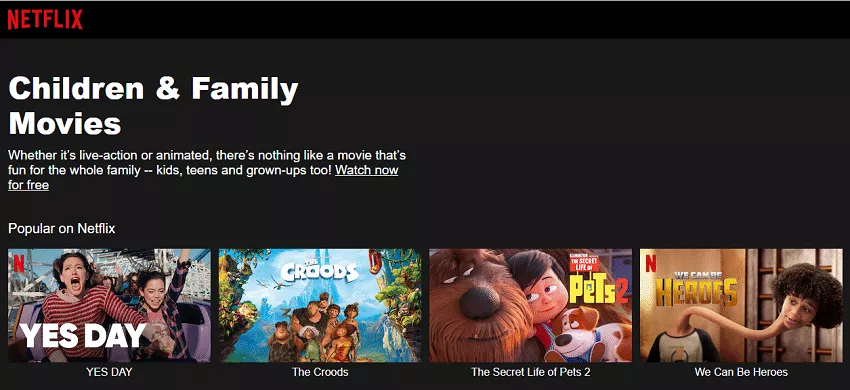
This one probably doesn’t need an introduction. Netflix caters to every stage in your child’s life, but it has arguably better content for tweens and teens. You can find a lot here — from toddler favorites CoComelon and Octonauts to family movies like Over the Moon and Jingle Jangle: A Christmas Journey, as well as Netflix originals like Chilling Adventures of Sabrina. Prices start at $10/month for a basic plan.
Netflix has great parental control settings. With it, you can:
- Create a child-proof four-digit PIN. In the Settings of your Netflix account under Parental Controls, you can restrict content by maturity level.
- Set up a Kids account. The content is the same kids/family content you’d see on the original Netflix homepage, but categorized in different sections, like Popular, Animated, Girl Power, Funny.
Netflix: Pros and cons
| Pros | Cons |
|---|---|
| Lots of original content for all age groups | Unavailable in specific regions |
| Netflix Kids profile | Titles vary in different countries |
| Offline mode | No live TV and free trial |
Paramount Plus
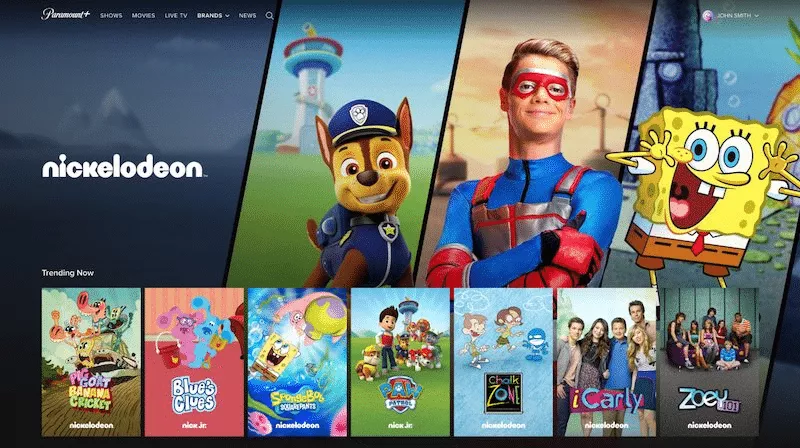
On to the next alternative. Basically Nickelodeon central, Paramount Plus lets you stream many jems, including:
- Nick superstars, like SpongeBob, iCarly, Rugrats, Paw Patrol, Peppa Pig and other Nick superstars.
- Paramount Plus originals, like Big Nate, Star Trek: Prodigy on the platform
- Family-friendly feature-length movies, like Come Away, Clifford the Big Red Dog
- Five live channels that run content 24/7 for children, including dedicated hubs for SpongeBob, Paw Patrol and “Kids and Family Fun.”
A good thing is that you can subscribe for $5/month only. But…it’s ad-supported. So, if you feel it’ll bug you, get an ad-free Premium version for $10.
Parental controls don’t disappoint, as well:
- Set up child-proof PINs.
- Create Kids profiles. To do this, activate “Kids Mode.” Pick an avatar and specify whether it’s for older kids or younger kids — the content will adjust ratings based on your selection.
Paramount Plus: Pros and cons
| Pros | Cons |
|---|---|
| Plenty of popular shows | Cheapest plan is ad-supported |
| Kids mode | Only available in selected countries, including the US and Canada |
| Live TV and a free trial | Only the US library is rich of content |
HBO Max
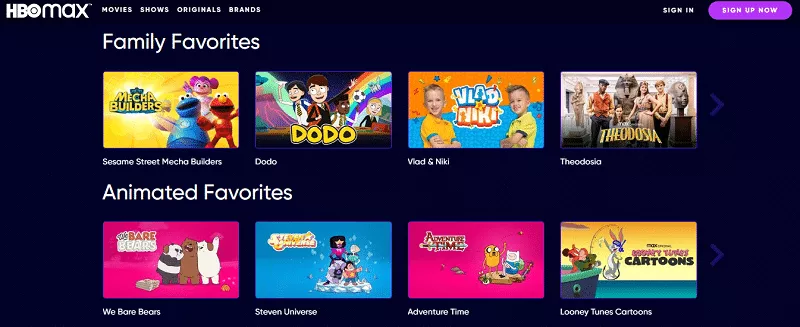
Plenty of content for everyone — HBO Max has something for each family member. Your kids will especially enjoy:
- Cartoon Network hits, like We Bare Bears and Adventure Time
- Longtime favorites shows, like Sesame Street (all 52 seasons!), Looney Tunes, Tom and Jerry
- Animated DC superheroes, including OG Teen Titans
- Cartoonito (preschool) shows, like CoComelon, Lellobee City Farm, Blippi and Vlad & Niki
HBO Max lets you select Kids & Family from its menu and then takes you to its dedicated page. It also divides content into categories for kids aged 2-5, 6-9, 10-12, 13 and up. You can subscribe to HBO Max for $10 a month with ads or $15 to get the ad-free version.
But are there any parental controls? Sure thing!
- Create a Kids profile. Set parental controls on TV, computer, phone or tablet and choose the content ratings. To keep your kid from switching to another profile, set a PIN.
HBO Max: Pros and cons
| Pros | Cons |
|---|---|
| Content for the whole family | Availability is limited to North America, Latin America & Caribbean, and Europe |
| Kids profile | Different titles in different countries |
| Offline mode | Pricey ad-free plan and no free trial |
Amazon Prime Video
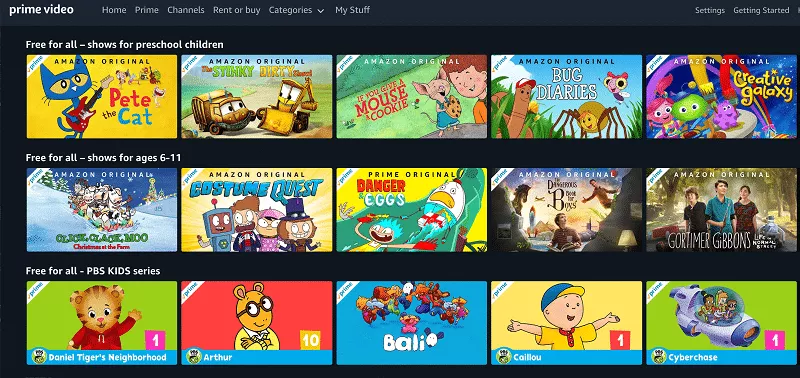
Another great service, Prime Video has many perks for the whole family. Your youngsters can tune into:
- Amazon Originals, like Pete the Cat, Gortimer Gibbon’s Life on Normal Street
- PBS Kids TV shows, like Bali, Cyberchsase
- Longtime favorites, like Spongebob Squarepants, Arthur, and Kung Fu Panda.
- Preschool content, like If You Give a Mouse a Cookie, Creative Galaxy.
- Live TV channels, like Noggin, PBS Kids.
You’ll get this service for free if you’re a Prime member. Otherwise, the service will cost you $9/month. Amazon Prime’s programs are ad-free, but you may see some ads for other content.
Prime Video’s parental control options are also solid:
- Set up a child-proof PIN. You can choose an age restriction and devices you want to apply them to. It’ll also block purchases unless someone enters the PIN.
- Select a Kids option in Settings. Easily tap it without needing parental controls and see only the kid-friendly content.
Prime Video: Pros and cons
| Pros | Cons |
|---|---|
| Content for the whole family | Different content catalog for each country |
| Available in over 200 countries on a free trial | The US library has the most content |
| Good parental control options | Ad-free only for Amazon original content |
TV streaming services for kids
Let’s move on. Do your kids have a favorite cable channel or two? While some of our picks have the live TV option, some don’t. So, if tuning in live channels is your main concern, no worries — here are two great options for cord cutters.
Hulu + Live TV
Hulu Live offers the most kids channels in the live TV streaming industry (on-demand content is also there). Your kids can tune into the following channels:
- Boomerang
- Cartoon Network
- Disney Channel
- Disney Junior
- Disney XD
- Nickelodeon
- Nick Jr.
- Universal Kids
Similar to other services, you can create a Kids profile. As for the price, Hulu has two main live TV plans to choose from:
- Hulu + Live TV now with Disney+ and ESPN+ for $70/month
- Hulu (No Ads) + Live TV now with Disney+ and ESPN+ for $76/month
A downside is that you can access Hulu in the US, Puerto Rico, and some locations in Japan only. But connecting to a VPN will wipe out this limit.
Sling TV
More affordable, but no less than appealing option, Sling TV lets you save money and keep your kids entertained with Paw Patrol, Big City Greens, or Craig of the Creek. Tune into the following channels:
- Cartoon Network
- Disney Channel
- Nick Jr.
Depending on where you live, these channels may not be available, though. The platform offers Sling Orange or Sling Blue for $35/month (channel lineup is different on both packages). Sling Orange has Disney, Cartoon Network, while Sling Blue — Nick Jr. But you can always order Sling Blue + Orange for $50/month to have all three channels.
So, while both Hulu Live TV and Sling TV sound appealing, why didn’t we list them on our top picks? Well, mainly because our top options have a better variety of on-demand content. But if you’re considering some live TV alternatives only for the whole family, Hulu + Live TV and Sling TV would be your best bet.
Streaming services for kids: Honorable mentions
Ok, we’re almost done here!
Although these services didn’t make our top list, we felt that ignoring them would be a crime. So, here are our final contenders with parental controls in all. (Great) spoiler alert — some of them are free!
PBS Kids
PBS Kids is the destination for Sesame Street and other childhood favorites. You can access the service for free and binge-watch kid-friendly content like Arthur and Daniel Tiger’s Neighborhood. The free version does have a limited library. So, for more variety, you’ll need to add PBS Kids via Prime Video. You can also watch it 24/7 on The Roku Channel and download the stand-alone video app for free on your phone or smart TV.
Kidoodle TV
Similar to PBS Kids, Kidoodle TV offers free entertainment (with short ads) geared toward kids up to age of 12 with educational and recreational content. The service has licensed TV shows and movies from properties such as Lego, My Little Pony, SpongeBob, Pokemon and Baby Shark.
YouTube Kids
A free family-friendly app, YouTube Kids filters content for kids ages 13 and under. Parents can create individual profiles for each kid and supervise what they watch. To set up parental controls, an adult has to log into their Google account. Your kids can enjoy SpongeBob clips, JoJo Siwa music videos, National Geographic Kids content, Baby Shark, Nick Jr. shows and more.
Sensical
Sensical is a 2021 newcomer — it’s completely free and ad-supported. The platform mixes TV shows, short videos, and live-streaming channels, all things – music, history, science, games and puzzles. Professionals trained in child development rate, view, and vet (if necessary) every video. Stream goodies, like Lexi & Lottie, School of Roars, Learn and Play with Paprika. Sensical is available in the US solely, though.
Noggin
If your kids are fans of Peppa Pig, PAW Patrol, and Blue’s Clues, they’ll love Noggin. Its library closely resembles Paramount Plus, but the latter has plenty of content for adults as well. You can test-drive ad-free Noggin on a 30-day free trial and sign up for $8/month later. You can also watch it via Prime Video.
Best online streaming services for kids: Bottom line
So there’s that. Too much information? Let’s go back a bit and sum up our top-5 picks of best streaming services for kids.
| Best titles | Subscription cost | Parental control | |
|---|---|---|---|
| Disney Plus | The Lion King, Chip ‘n Dale: Rescue RangersFrozen, Up | From $8/month (ad-free) | Child-proof PIN, Kids profile |
| Netflix | CoComelon, The Secret Life of Pets | From $10/month (ad-free) | Child-proof PIN, Kids profile |
| Paramount Plus | Spongebob, Paw Patrol, Peppa Pig | $5/month (ad-supported); $10/month (ad-free) | Child-proof PIN, Kids mode |
| HBO Max | Adventure Time, Sesame Street, Tom and Jerry | $10/month (ad-supported); $15/month (ad-free) | Kids profile |
| Amazon Prime | Spongebob, Arthur, Kung Fu Panda | $9/month (ad-free for original content) | Child-proof PIN, Kids option |
Note: Data as of June 2022. Offers can change and vary by location.
How to stream any media type on the highest speed
Either you want to give your little one some entertainment to devour or spend a movie family night — choose a service that attracts you the most. And to boost your streaming experience even more, you should also pair up with VeePN. Why?
- VeePN lets you stream any blocked media. All by hiding your real IP address.
- You can access your favorite content in no time. When traveling, you can’t access entertaiment cataloges back home because your location changes (well, duh). But connecting to a server in your home country lets you stream favorite content with no limits and interruptions.
- You can stream favorite content without speed loss. With 2,500+ servers and fast VPN protocols, like WireGuard®, your Internet speed won’t suffer.
So, call your kids, get your blanket and some popcorn ready. Turn on VeePN. It’s movie time!
FAQ
What is the safest streaming site for kids?
There are plenty of options, like Disney Plus, Paramount Plus, HBO Max, Netflix, Sensical. Learn more in this article.
Is there a streaming app for kids?
Yes, and not one! You can choose among many options, both paid and free, and all with parental controls. Disney Plus, Sensical, Paramount Plus, PBS Kids will definitely give you something to enjoy. Explore our top picks in this article.
Is there a kids version of Hulu?
Technically, yes — you can set up a Kids profile on Hulu’s desktop version, which will create a kid-friendly space. It’ll allow your children to view content appropriate for kids up to the age of 12.
VeePN is freedom





