Choosing the Best VPN for Nvidia Shield: Features, Benefits, and Proven Solution
Nvidia Shield is a true gem for gaming and streaming fans, providing a high-quality entertainment experience with 4K HDR, Dolby Vision and Atmos, and other outstanding features. When connected to your Android TV device, this digital media player lets you enjoy your beloved movies and shows on Netflix, Amazon Prime, HBO Max, Hulu, YouTube TV, and more. The only problem is that certain content may appear unavailable in your current location due to geographical limitations. Need a solution? Meet your lifesaver — a VPN for Nvidia Shield. Keep reading to find out how to choose and set up the right tool for a smooth and private Shield TV experience.

How to set up a VPN on Nvidia Shield: Your quick guide
Are you in a hurry? No problem, we got you covered. Here are quick instructions on how to get started with a trustworthy VPN for your Nvidia Shield device.
- Select a reliable and secure VPN service. Consider VeePN, which offers an extensive server network and advanced data encryption.
- Open the Google Play Store on your Nvidia Shield or Nvidia TV, find VeePN, and download it.
- Run the app and log into your account.
- Choose the preferred VPN location from the list.
- Activate the VPN and enjoy your secure Nvidia Shield experience.
Now that we’re done with the essentials, let’s jump into some details and discover why it’s a good idea to use a VPN for Nvidia Shield.
Why do you need a VPN for Nvidia Shield?
Here are the main reasons to set up a VPN on your Nvidia Shield or Shield TV or other streaming platforms.
Boost your privacy and security
When streaming content or playing online games through your device, it’s important to make sure your connection is protected from unauthorized access, unwanted monitoring, and other risks. A VPN is a powerful cybersecurity solution that covers your traffic with advanced encryption and provides a bunch of extra cybersecurity features. In particular, it masks your IP address and shields your personal information from snoopers lurking on public Wi-Fi spots.
Avoid geoblocking during your online journeys
Netflix, Disney Plus,BBC iPlayer, and other streaming service providers restrict content because they must follow copyright and distribution rules. The shows you like prefer watching may become inaccessible when you visit a new country. With VPN, your connection will be redirected through a remote server to bypass location restrictions. The VPN links your traffic to a another country’s IP address so you can access the desired content from any place you want.
Overcome ISP throttling
Internet service providers (ISPs) use the Internet throttling technique to limit customers’ traffic and bandwidth. You may encounter Internet connection problems when you use Nvidia TV to play online games or stream videos. Since your ISP cannot view what you do online with a VPN, they cannot slow down your connection. Find the complete guide about how to prevent Internet throttling.
Clearly, a VPN for Nvidia Shield TV comes with numerous advantages. But do all VPNs offer the same level of security, effectiveness, and connection quality? With numerous “free VPN” options available, it’s easy to get tempted to gain the benefits listed above without paying a cent. However, there are several serious pitfalls one should consider before opting for a free VPN.
Can you use a free Nvidia Shield VPN app?
The main downside of free VPNs for Nvidia Shield is their poor efficiency and significantly lower connection speeds. The thing is that a free VPN offers a limited number of server locations around the globe, meaning that those servers are usually overloaded. Obviously, that’s not enough for a smooth, high-quality streaming experience.
Another potential issue you may encounter is the lack of compatibility with Nvidia Shield devices. Without a VPN app for Android TV, you simply won’t be able to access the desired content. And even if a free provider does offer a relevant application, it likely comes with huge bandwidth limitations (for instance, a 10GB limit translates into no more than 2 hours of 4K streaming experience).
Last but not least, many free VPN services pose a threat to your digital privacy and security. In most cases, such companies sell customer data to make a profit. More than that, you may even deal with a fake VPN designed to steal your private info or infect your device with malware.
Considering the above, we recommend turning to a credible paid VPN provider. Here are the most important factors to consider when choosing a perfect solution for Nvidia Shield.
How to choose an ideal Nvidia Shield VPN
Here’s what makes a perfect VPN for Nvidia Shield:
Compatibility with Nvidia Shield devices
Opt for a VPN service that supports Android TV-based devices, including Nvidia Shield and Shield TV. Look for a VPN that offers a native Android TV app and comes without traffic and bandwidth limitations. Additionally, a decent VPN provider offers unlimited simultaneous connections if you need to connect other devices to a VPN.
Rich streaming support
Check whether your chosen VPN service supports the most popular streaming services, such as Netflix, Hulu, Amazon Prime, and HBO Max. Also, verify whether it provides access to your preferred locations (free services usually have VPN servers only in the US, the Netherlands, and Singapore).
Server network size
Make sure your VPN offers an extensive server network. It not only impacts your location choice and browsing freedom, but also directly affects your connection speed and overall performance.
Connection quality
Any VPN connection will slightly reduce your connection speed due to traffic-intensive data encryption. But premium providers make this slowdown hardly noticeable, providing access to the most modern and fastest VPN protocols like WireGuard®.
Privacy and security features
Keep in mind that a VPN is an online security solution that has to protect your connection from unwanted tracking, hacks, scams, malicious sites, and other risks. The essential functionality includes an ad-blocking feature like VeePN NetGuard, as well as DNS and IP leak protection.
No Logs policy
VPN services that respect your privacy never track your personal information and browsing logs at any time.
Pricing plans
Find a VPN service that lets you choose your subscription terms at reasonable prices. Choose VPN providers that offer a period for money-back or give free trial options first.
Customer support
Consider a VPN that provides reliable help from the support team through many channels such as live chat or email assistance available anytime.
Looking for a reliable VPN that ticks all the boxes above? Look no further — consider VeePN! It’s a reputable service provider that guarantees high Internet connection speed, robust security, and advanced data encryption. Here’s how to set up a VPN on Nvidia Shield in several easy steps.
How to install a VPN on Nvidia Shield: A detailed guide
Follow these instructions to get VeePN and improve your privacy on the Nvidia Shield device.
Step 1. Sign up for VeePN
Head to the official VeePN page and select the pricing plan that suits your needs best. VeePN subscription comes with a risk-free money-back guarantee and covers up to 10 devices simultaneously.
Step 2. Install VeePN on your Shield TV
VeePN is available for multiple devices and operating systems, including Android TV and media players based on it, such as Nvidia Shield and Shield TV. Simply open the Google Play Store on your Nvidia device, search for VeePN, and download the app. Once the installation is complete, open VeePN and move on to the next step.
Step 3. Log into your VeePN account
Enter your email address and password to enter your VeePN account. Also, you will need to allow the app to change VPN configurations on your device. Once done, your VPN for Nvidia Shield will be up and running.
Step 4. Connect to a VPN location
Select the preferred location from the list. VeePN offers over 2,500 servers across 89 locations in 60 countries worldwide. Need to browse the Netflix US library while on a vacation or work trip? Or you need to access BBC iPlayer while away from home? Enjoy streaming servers in the US, the UK, and other countries — choose the desired server, tap the connect button, and enjoy your secure Nvidia Shield unlimited streaming experience.
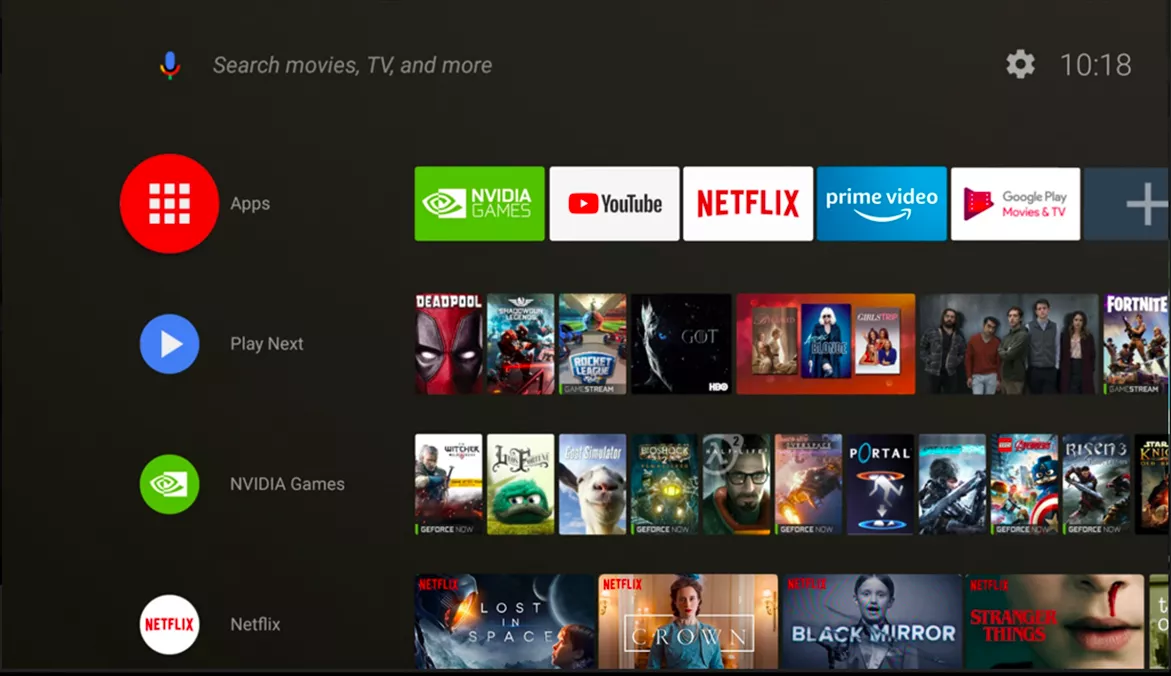
Check out our flexible pricing plans and try VeePN for Nvidia Shield today risk-free with a money-back guarantee!
FAQ: Best VPN for Nvidia Shield
Yes, it’s possible to set up a VPN on a Nvidia Shield or Shield TV device given that the VPN service offers a native app for Android TV. Read this article to find out how to use a VPN on Nvidia Shield in more detail.
When choosing the best Nvidia shield VPN, consider factors like compatibility with Android TV app devices, supported streaming services, and server network size. Also, pay attention to the offered privacy and security features, pricing, and customer support. If you need a reliable Nvidia Shield VPN, consider VeePN — a reputable service provider with an Android TV VPN solution. VeePN comes with a transparent No Logs Policy, affordable subscription plans, and 89 locations across 60 countries worldwide to choose from.
VeePN is freedom
Download VeePN Client for All Platforms
Enjoy a smooth VPN experience anywhere, anytime. No matter the device you have — phone or laptop, tablet or router — VeePN’s next-gen data protection and ultra-fast speeds will cover all of them.
Download for PC Download for Mac IOS and Android App
IOS and Android App
Want secure browsing while reading this?
See the difference for yourself - Try VeePN PRO for 3-days for $1, no risk, no pressure.
Start My $1 TrialThen VeePN PRO 1-year plan







