Turkey Blocks Instragram. How to Get Access Back
News from Turkey has been in the spotlight these days, but not only regarding the Olympics. The current trends on X include Turkish shooting sports star Yusuf Dikeç at the Paris Olympics and the unexpected ban on Instagram implemented by the country’s government authorities on August 2, 2024. While it would be fun to talk about the Turkish Olympic shooter who took the Internet by storm, we’re here to discuss the sudden censorship restriction that has left 50 million Instagram users from Turkey without access to their accounts for almost 9 days. Why was Instagram blocked in Turkey, and has it been unbanned yet? Let’s sort things out!

Why did Turkey block Instagram?
On August 2, 2024, at approximately 3 a.m., Turkish users started to complain that they couldn’t access their Instagram accounts. The reasons were partly clarified soon afterward when the country’s Information Technologies and Communication Authority (BTK) confirmed the ban on the popular social media platform. But the officials didn’t give an explanation for this decision.
Later on, the post of Turkish presidency’s communications director, Fahrettin Altun, shed some light on the events. He criticized Instagram for blocking sympathetic posts related to the assassination of Ismail Haniyeh — the leader of Hamas. Haniyeh was killed in Tehran on July 31, 2024, during his visit for the inauguration of the new president of Iran.
Turkish authorities blamed the Meta-owned platform for applying censorship and violating the freedom of expression.
“This is censorship, pure and simple,” — Altun stated on X.
At the same time, Turkish authorities didn’t clarify how long the ban would be in place. It made millions of Turkish citizens and visitors seek a solution online:

Has Turkey unblocked Instagram?
On August 10, at nearly 8 p.m., the Minister of Transport and Infrastructure mentioned an “important announcement” on his Twitter (X). The following day, Instagram was unbanned in Turkey. It took Meta eight days to negotiate with Turkish authorities. The conditions accepted by Instagram included additional compliance with Turkey’s local laws and regulations (for instance, the removal of posts associated with organizations that are considered terrorists in this country).
Apart from public discomfort, this 8-day ban caused massive financial issues. Small businesses that rely heavily on social media have lost nearly 17 billion TL (over $500 million), according to Emre Ekmekci, Vice President of the Electronic Commerce Operators’ Association (ETID).
So, although access to Instagram in Turkey has been restored, chances are the situation will repeat any time soon (stay tuned to explore the reasons why Turkey often bans social media).
Luckily, there is one simple way to access Instagram while visiting Turkey and other countries with a high level of Internet censorship — a virtual private network (VPN).
How to unblock Instagram with a VPN
A VPN is an effective online privacy and security solution that protects your personal information and lets you browse the web freely. With its help, you can change your IP address to overcome various limitations, including geo-blocks and other censorship techniques.
🧐 Read also: How to bypass Internet restrictions
Moreover, a VPN encrypts your traffic, meaning that sniffers, snoopers, and other third parties won’t be able to spy on you online.
So, how to use a VPN to access Instagram in regions where the platform is unavailable? Here’s your step-by-step guide.
Step 1: Choose a reliable VPN service provider
Not all VPNs are equally trustworthy and effective. Pick a credible service provider with a proven track record and all the essential privacy features in place. Here are several important factors to consider when choosing a VPN for Instagram:
- Server network. Choose a VPN that offers an extensive network of remote servers across many countries worldwide. This will have a significant impact on your online freedom and connection quality.
- Privacy and security. Look for a VPN that offers the most critical features to protect your online presence. These include AES-256 encryption, Kill Switch, Double VPN, and an anti-monitoring solution like VeePN NetGuard.
- Compatibility. Select a VPN that supports all major devices and operating systems, including a VPN for iOS and a VPN for Android.
- Customer support. Check whether the chosen VPN provides responsive and helpful customer support with 24/7 live chat and troubleshooting through email.
- Pricing. Prioritize VPNs that offer a good value for money, offering flexible and affordable subscription plans.
💡 Pro tip: Avoid free VPNs, as they might be harmful to your privacy and security. Such service providers tend to collect and share customer data to make a profit. Also, beware of potential VPN scams that spread intrusive ads and may even infect your device with malware.
VeePN ticks all the boxes above, providing a reliable anti-censorship solution with over 2,500 servers in 89 locations and top-notch data encryption. Stay tuned to find out how to get our reliable Instagram VPN for Turkey.
Step 2: Subscribe to VeePN
Head to the official VeePN website and choose the most suitable pricing plan for your needs. No worries — you will be able to opt for a 30-day money-back guarantee or use a VPN free trial to test the service’s premium features risk-free.
Step 3: Download and install VeePN on your smartphone
Download VeePN on your iOS or Android device from the App Store or Google Play Store. Next, open the app and log into your account. You will also need to allow VeePN to reconfigure the VPN settings on your device.
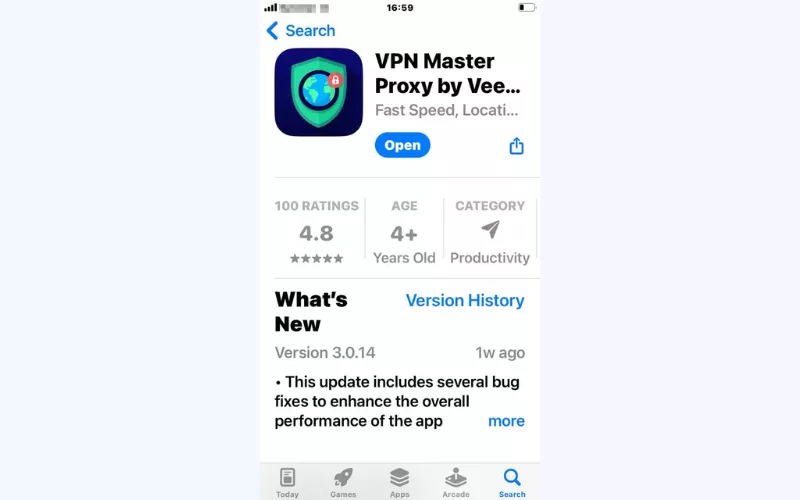
Step 4: Connect to a suitable VPN location
Choose the preferred VPN server location from 89 options across 60 countries worldwide. You can select the US, the UK, Canada, Australia, Argentina, Germany, Italy, Spain, Japan, and many more.
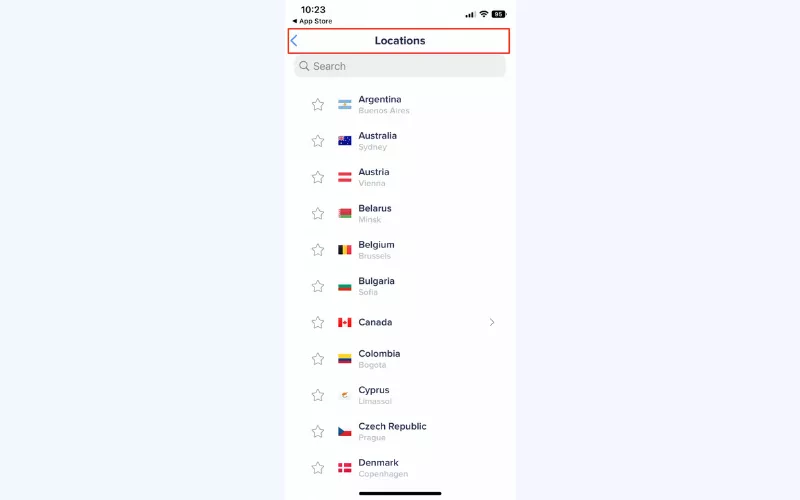
Step 5: Turn on VeePN
Press the large button at the center of your screen to activate VeePN. Once done, you will get an anonymous IP address associated with your chosen virtual location.
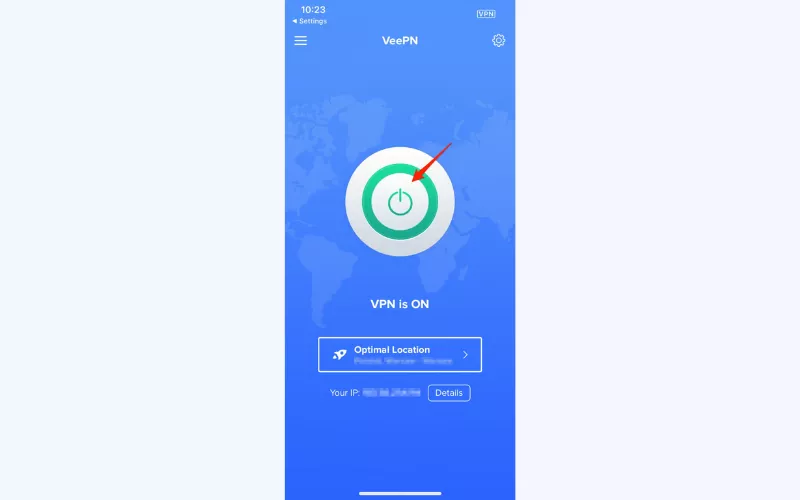
Step 6: Access your Instagram account
You’re all set! Open Instagram on your mobile device, log into your account, and have fun.
🧐 Read also: How to access Instagram from anywhere
You may also wonder whether it’s legal to use a VPN to access Instagram in Turkey. Here’s all you should know in this regard.
Is it legal to use a VPN in Turkey?
Long story short, VPN services are legal in Turkey, and there’s nothing wrong with using such an app in this country. However, there have been multiple attempts to limit or even completely restrict the use of VPNs.
The Turkish government closely monitors the usage of such services, so you need to make sure that the VPN you’re using follows a strict and transparent No Logs policy, guaranteeing that it doesn’t expose your personal information to third parties like Internet service providers, police, and other authorities.
Also, keep in mind that using a VPN to get around government-imposed bans and restrictions can be against specific local laws and regulations, leading to potential legal repercussions.
⚠️ VeePN is the VPN service not intended to be used for conducting any illegal acts. Please remember to check whether there are any restrictions in your particular country before doing anything potentially questionable. Please be informed that if some action is illegal without using a VPN, it will also be illegal with its use. Learn more in VeePN Terms of Service.
What social media sites are blocked in Turkey?
Following the recent ban on Instagram in Turkey, it’s also worth noting that this country is known for applying various online censorship restrictions. While not as strict as in China or North Korea, Turkish authorities have a pretty tight grip on the Internet.
Here are the most notable examples of other social media platforms that have been blocked in Turkey at some point:
While all those bans were eventually called off (and that will likely be the case with the current Instagram block, as well), chances are that some of them will occur again in the future.
But what is the reason for such strict limitations in the first place? Let’s figure out.
Why does Turkey ban social media?
While the official position of the Turkish government in this regard is fighting Internet crime and establishing responsibility, the true reasons behind such restrictions in most countries include the following:
- Preserving national security
- Keeping political stability
- Urging traditional values
With that being said, Turkey has been following strict policies regarding citizens’ access to information online for quite a while. Here are several key events that determined this severe approach to Internet freedom:
- 2007: The Turkish government started to restrict Internet freedom by imposing the Internet Act. It was further revised in February 2014.
- 2019: According to famous Internet rights activist, Sevket Uyanik, Turkish authorities blocked access to over 400,000 websites and platforms.
- 2021: The government of Turkey introduced a new law that required online services with more than a million daily users to remove content at the request of local authorities. Also, all user data was supposed to be stored within the country.
Right now, the Internet freedom status of Turkey is not free, according to the Freedom House. So, most likely, the politically-motivated bans will keep occurring in the years to come.
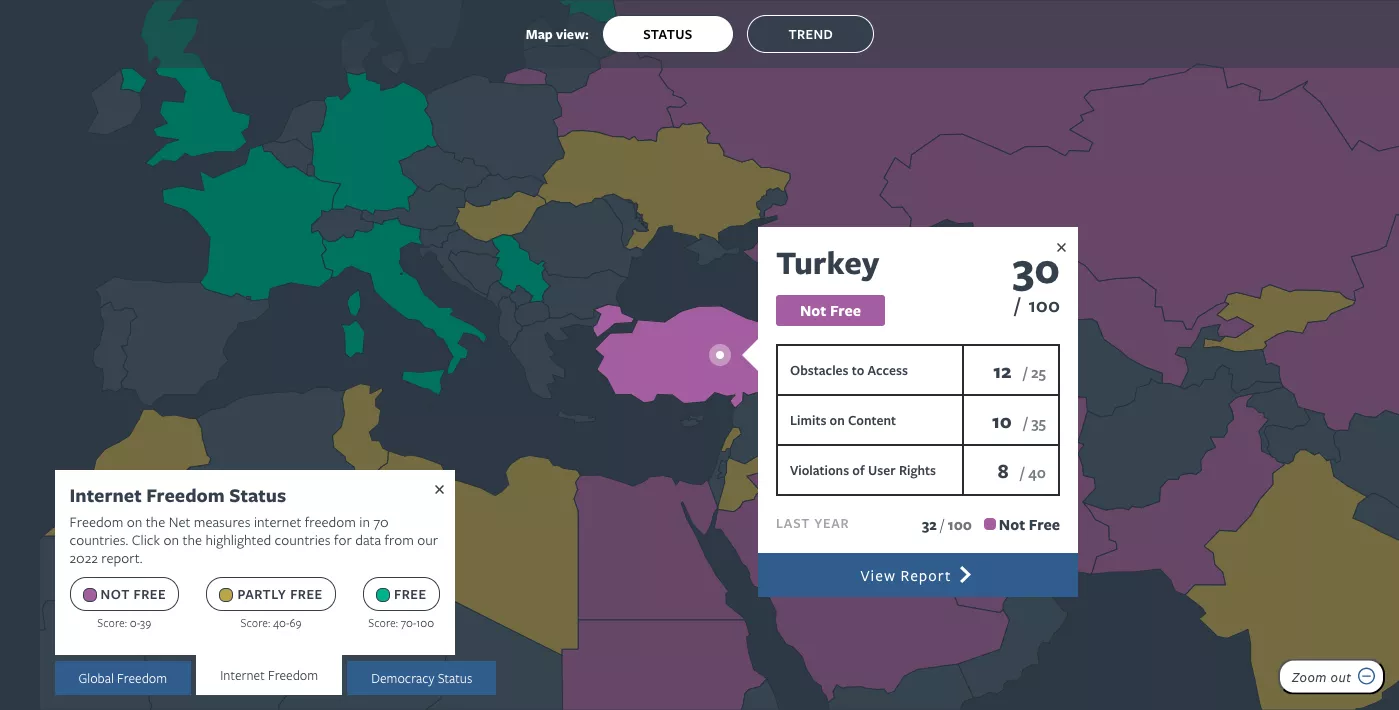
🧐 Read also: Why some governments ban social media
Gain your well-deserved online freedom with a reliable VPN solution. Browse the web safely and hassle-free with VeePN — try it out now with a risk-free money-back guarantee!
VeePN is freedom
Download VeePN Client for All Platforms
Enjoy a smooth VPN experience anywhere, anytime. No matter the device you have — phone or laptop, tablet or router — VeePN’s next-gen data protection and ultra-fast speeds will cover all of them.
Download for PC Download for Mac IOS and Android App
IOS and Android App
Want secure browsing while reading this?
See the difference for yourself - Try VeePN PRO for 3-days for $1, no risk, no pressure.
Start My $1 TrialThen VeePN PRO 1-year plan








