Your IP Has Been Temporarily Blocked: How to Fix It
Have you ever bumped into a “Your IP has been temporarily blocked” error message while trying to access a particular website? It can be quite frustrating to face an IP block while surfing the web, especially if you don’t understand what the problem is about and how to fix it. But don’t worry – we’ve got a solution for you. Read on to find out why your IP may be blocked and how to unblock it with ease.

How to unblock your IP: A quick guide
Are you in a hurry? Then check out our quick guide on how to unblock your IP address in minutes with a VPN.
- Opt for a reliable VPN provider like VeePN (with such a tool, you also get an extra security layer and a couple of decent features enhancing your online privacy).
- Pick the most suitable pricing plan and sign up.
- Download and install the VeePN app on your device, be it a PC, Mac, iPhone, Android, or else.
- Open the app and log into your VeePN account.
- Connect to the preferred location from over 80 options available.
- Click the Connect button.
- All set! A VPN will change your IP, letting you overcome the block and access the necessary website privately.
Now, let’s learn more about IP blocks, the key reasons leading to this error and ways to get rid of it.
What is IP blocking?
Let’s cover the essentials and figure out what an IP block is and how it works. IP blocking is a technique used by websites, online services, and Internet service providers (ISPs) to prevent users’ access to certain websites. Most commonly, IPs of users associated with a specific region get blocked due to online censorship or geo-restrictions. Also, a website can blacklist your IP address due to security reasons (more on that in a bit).
Now, how can anyone block your IP address, and what does it have to do with your location? To answer this question, let’s first reveal what an IP address is.
IP (Internet Protocol) address is a unique string of numbers assigned to all devices on the Internet, including computers, smartphones, laptops, and so on. Websites and services you use need this information to identify your device and its current location. While an IP address doesn’t expose your precise whereabouts, it provides information about your ISP’s name and location.
This identifier can be used to block access to online resources for some users. In this case, instead of the desired content, you will only see an error message like this:
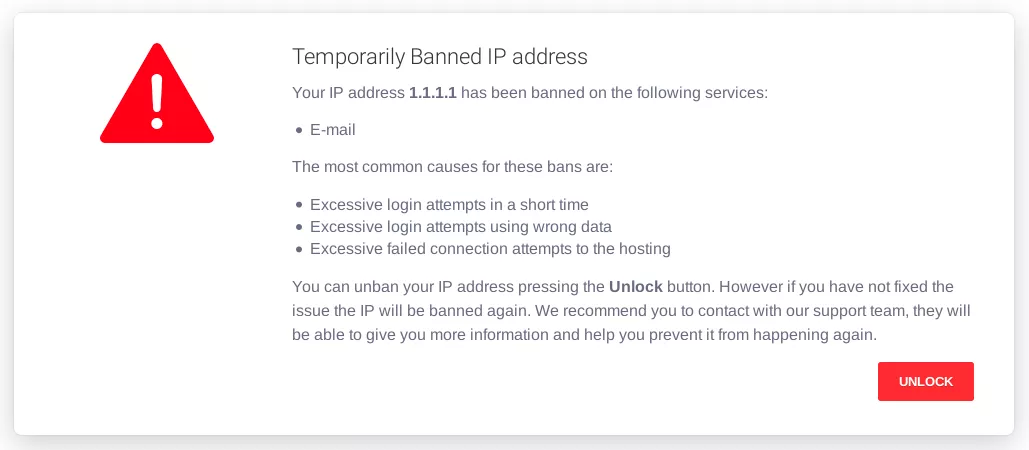
Now, why would a website or your ISP block your IP address? Let’s look at the most common reasons for IP blocking.
Why is my IP address blocked? Main reasons explained
Here’s why you may be dealing with the “Temporarily banned IP address” error.
Unusual activity
You can be blocked on a specific website due to suspicious or unusual activity that comes from your IP address. There are multiple situations like that described on Reddit:
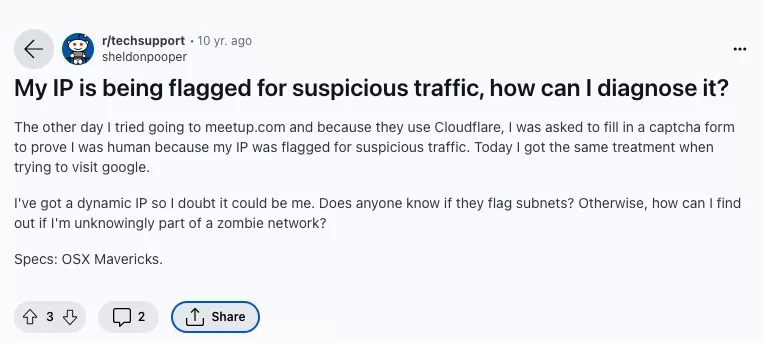
Usually, that is the measure taken by the website’s security system to prevent potential cyber-attacks and malware distribution. Most likely, your activity is somehow similar to bots or malicious scripts. Here’s when this problem mostly occurs:
- You make multiple unsuccessful login attempts.
- You make multiple page requests in a row, which might resemble a distributed denial-of-service (DDoS) attack.
- Your referrer staging (the page you’re navigating from) is associated with malicious activity.
Blacklists and bans
Your IP may also be blacklisted if it’s associated with any malicious activity, from phishing and spam to malware attacks. Websites use advanced security systems like antivirus software and firewalls to detect IPs that may be dangerous and create databases containing these addresses. If your IP is included in such a list, you won’t be able to visit the site.
For example, one Reddit user complains that several websites suddenly blacklisted their IP address:
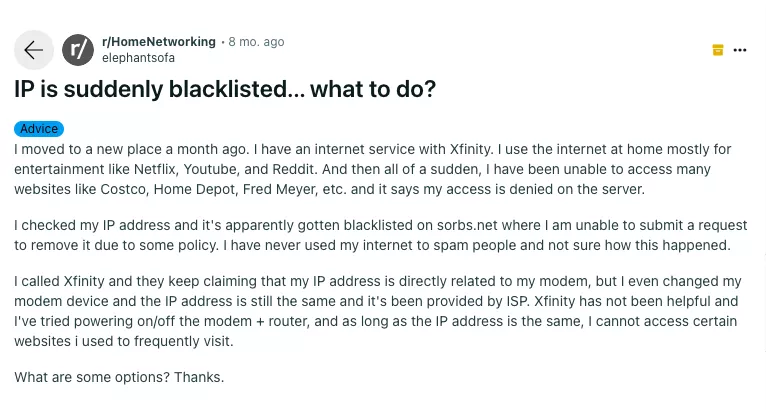
Now, why can your IP address be blacklisted if you’ve never been dealing with any illegal activities online? That usually happens if you’ve fallen victim to malware or botnet attacks. Threat actors may steal IP addresses or buy them from other criminals on the dark web and then use them when carrying out their evil deeds.
Also note that your IP may be temporarily blocked if you’ve violated the policy of a specific website or service. In that case, the ban may last for several days, weeks, or even months.
Network problems
Another reason why your IP can be blocked is because you’ve faced certain problems with your network. If your ISP is dealing with network congestion (when the traffic is overloaded), they may restrict access to some websites for individual users to reduce the load. Also, an Internet provider may block some sites if your activity seems suspicious (for example, your IP is sending out too many requests).
Feel free to discover more reasons why ISPs block websites in our blog.
Geographical limitations
The availability of certain content often depends on your current location. How come? The thing is that many streaming services and gaming platforms may not be able to distribute TV shows, music, sporting events, and online games in some regions due to licensing and copyright agreements.
For example, popular streaming services like Hulu and HBO Max are only available in the US. So, if you attempt to enter your account from another country, you will see the following error message:
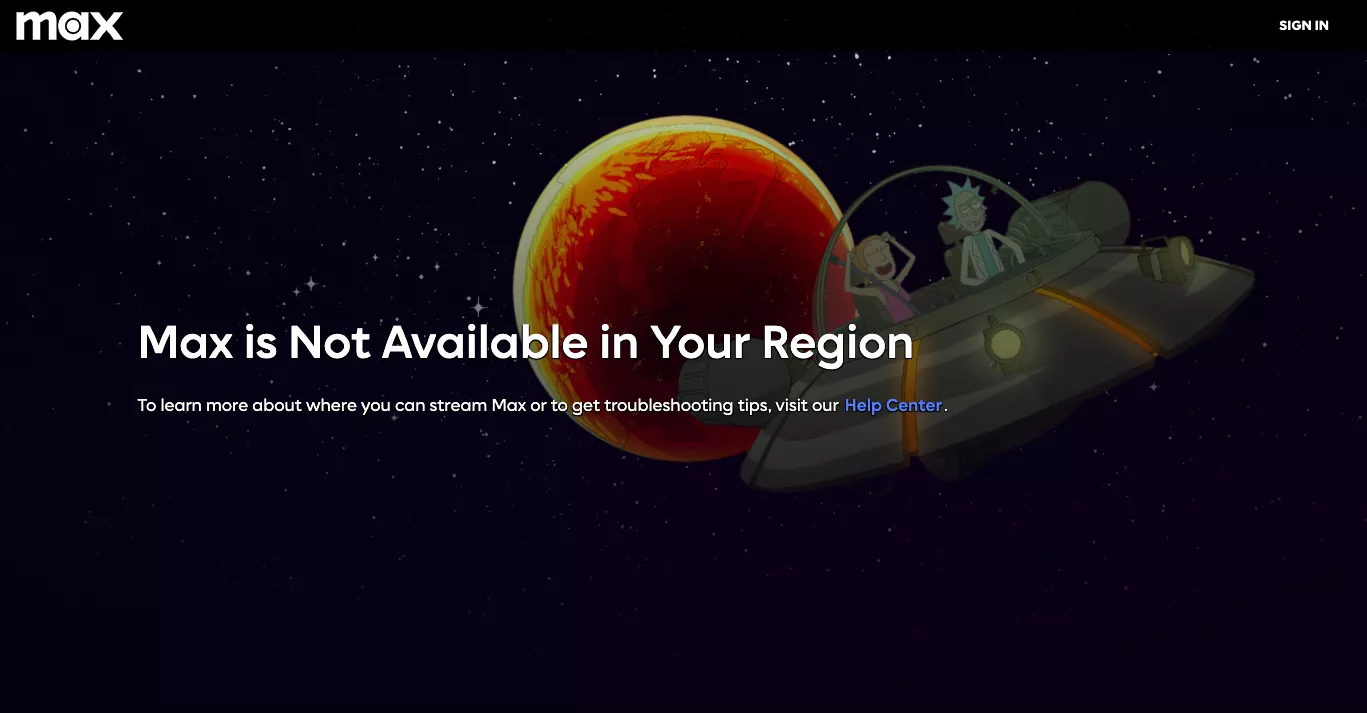
Most likely, IP blocks in this case mean that the platform imposes a block on all IP addresses associated with unsupported regions.
Want to learn more about geoblocking? Check out our blog post with a detailed overview of geographical limitations.
Internet censorship
IP blocks are also common for countries with a low level of Internet freedom. These include China, Iran, UAE, Russia, Pakistan, Venezuela, and more. Governments in such regions tend to restrict users’ access to various websites and platforms, including the following:
- Social media platforms (Facebook, Instagram, Twitter (X), Snapchat)
- Music and video streaming platforms (Netflix, YouTube, Spotify)
- News websites (BBC News, CNN, Wall Street Journal)
- Human rights resources (Reporters Without Borders, Amnesty International)
While IP blocking is less advanced than other Internet censorship techniques, such as deep packet filtering and firewalls, it’s still one of the most common ways to limit access to certain web pages.
Now that you’re familiar with the most typical reasons why your IP can be blocked, let’s talk about possible solutions.
What to do if your IP address is blocked?
Follow these steps to figure out why your IP is blocked and fix the problem.
1. Check whether your IP has been blacklisted
You can check whether you’re dealing with the temporarily blacklisted IP address issue on websites like What Is My IP Address or DNS Checker. These tools will show whether your IP is included in any known databases with blacklisted IP addresses.
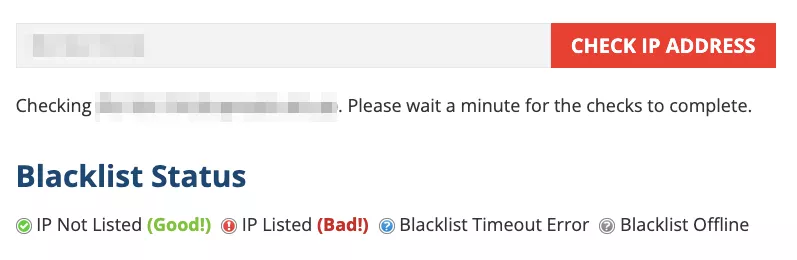
If a blocked IP address check shows you that you’ve been banned, you can reach out to the website and ask them to remove your IP from the blacklist.
2. Update your device
If your IP address has been blocked for security reasons, consider updating your device and software to the latest version. The latest updates and security patches will help you address the most critical vulnerabilities and get rid of the risk that might be detected by the website you’re trying to access.
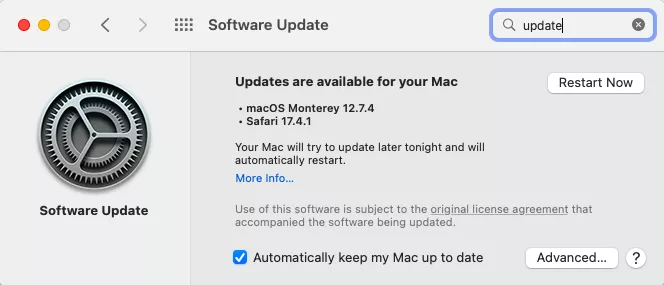
Another possible solution is to restart your Wi-Fi router, but that will only work if your IP address is not static but dynamic (meaning that it’s temporary and changes over time).
3. Run a malware scan
As mentioned, you can get the blocked IP address message if a website detects some suspicious activity coming from it. It means that your device might be infected with a particular form of virus or malware – a malicious program secretly lying in your system.
That said, it’s worth running a malware scan to check your device for viruses. For that, you will need a reliable and effective antivirus tool. Consider VeePN Antivirus included in our Security Bundle – an intuitive and handy solution that will scan your system, detect harmful programs or files, and remove them from your Windows or Android device.
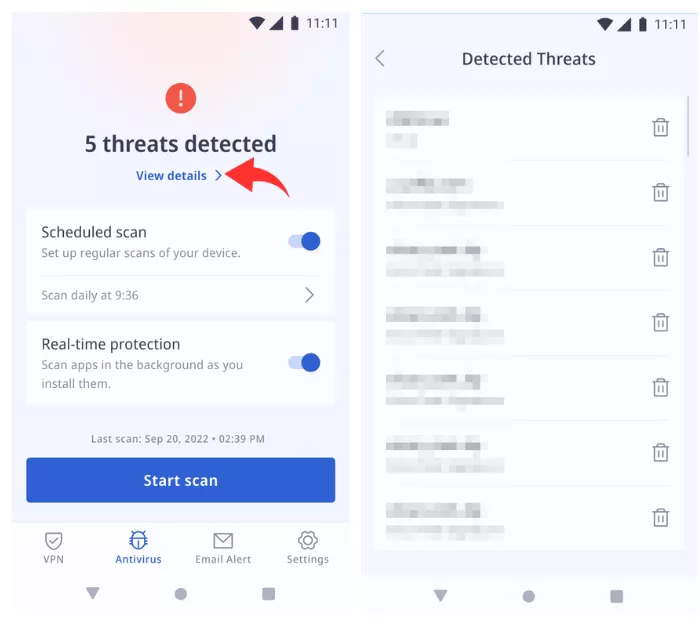
4. Get in touch with your ISP
Another possible solution to the IP address blocked problem is to contact your ISP. Choose this option if you believe that the error occurs due to network issues. Your provider might give you instructions on how to overcome the challenge – you might need to enter your router’s admin panel to change some configurations.
5. Use a VPN
A virtual private network (VPN) is a perfect option to unblock a website and get around IP blocking in the following cases:
- When you deal with geoblocking while away from home.
- When you can’t reach a website because of network problems or unfair Internet throttling imposed by your ISP.
- When you visit a country with strict Internet censorship.
- When you need to handle an IP block on work or school Wi-Fi.
After activating a VPN on your device, it will hide your IP address and reroute your Internet traffic. Your real IP will be hidden, meaning that the website you want to visit won’t see where you are and what you’re up to. It’s not just an effective unblocking technique, but also a great solution to enhance your Internet privacy and security. With a VPN, you can surf the web as if you were somewhere else, while your data will be covered with strong encryption, remaining invisible to third parties.
Here’s how to bypass blocked IP address with a reliable VPN app like VeePN.
How to unblock IP address using a VPN?
Take the following steps to access the desired website with a VPN if your IP address has been temporarily banned or blocked.
Step 1. Choose a trustworthy VPN service provider
Keep in mind that not all VPN services are trustworthy. In particular, free VPNs are often ineffective and unsafe. Such services should somehow make a profit, so they tend to collect and sell customer data. Also, the number of IP addresses provided by free VPNs is limited, meaning that they may also be included in blacklists.
In turn, a reliable paid provider like VeePN provides access to a wide pool of remote servers and follows a transparent No Logs policy. It ensures that none of your data, including connection and activity logs, is collected, recorded, or sold to third parties.
Step 2. Subscribe to VeePN
Open the official VeePN website, choose the most fitting pricing plan, and create an account. You can opt for a free trial or test the app’s premium features within 30 days with a risk-free money-back guarantee.
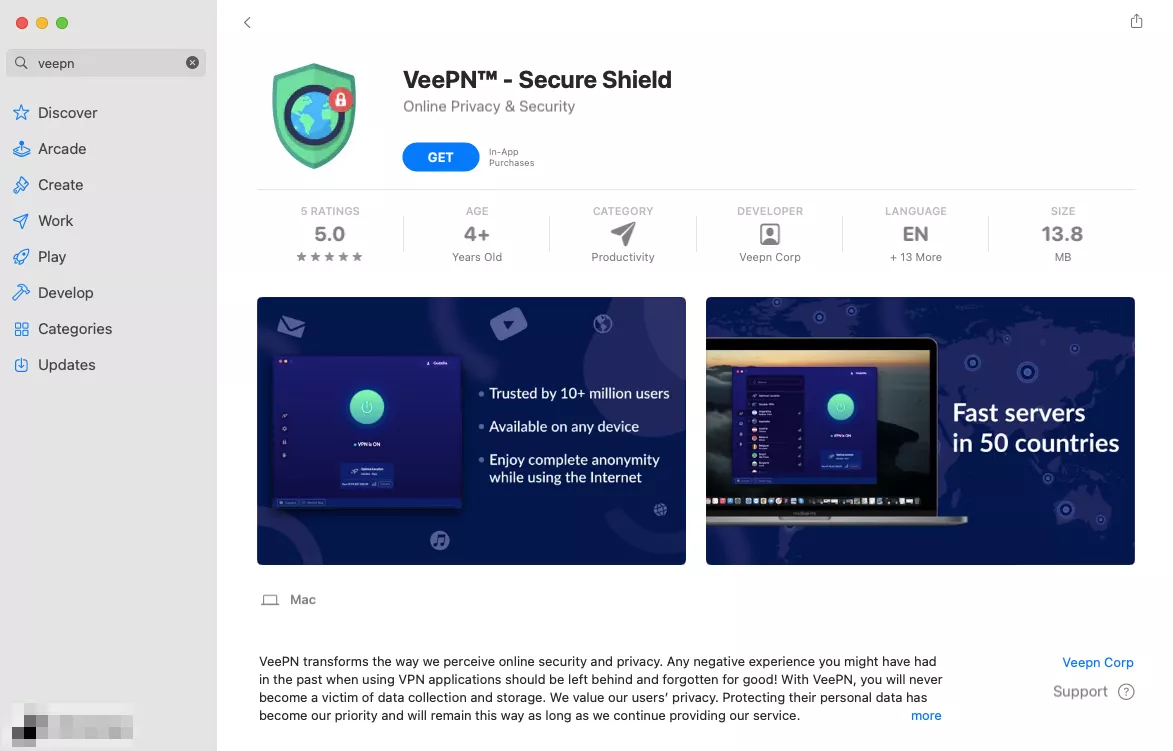
Step 3. Download and install the VPN app
VeePN offers solutions for all popular operating systems and devices, including the following:
Also, you can use VeePN on various streaming devices, smart TVs, and game consoles, or even install it on your Wi-Fi router.
Download and install VeePN. You may also need to allow the app to change VPN configurations on your device.
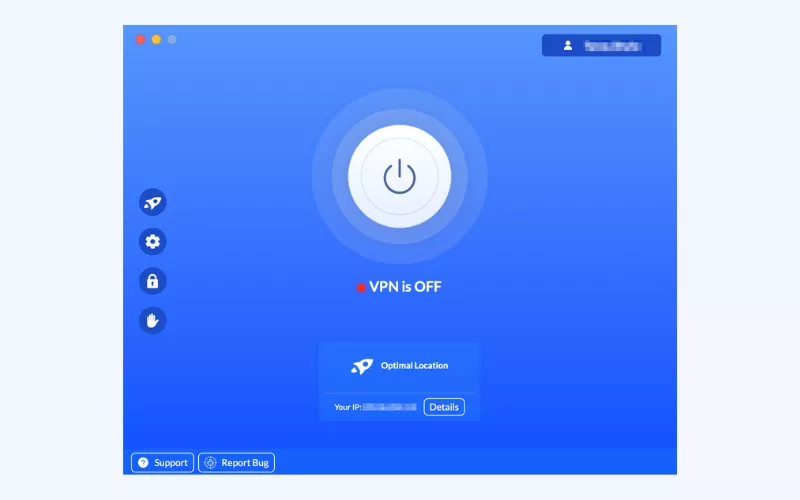
Step 4. Choose a VPN location
Changing your IP address with VeePN is easy – just choose the preferred location from the 89 options available and click on it. If you don’t need to connect to a specific country, opt for the Optimal Location feature. It will automatically choose the most suitable server considering your device and network specifics.
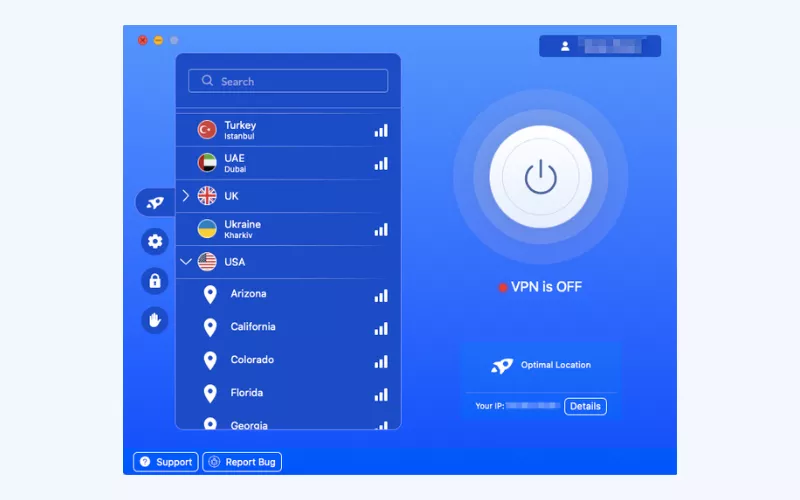
Step 5. Activate VeePN
You’re all set! Just tap the Connect button at the center of your screen. Once done, your IP address will instantly change. Also, you will get reliable traffic encryption, protecting your sensitive information from hackers, snoopers, and nosy advertisers. Now you can go back to the website that didn’t let you in and enter it hassle-free.
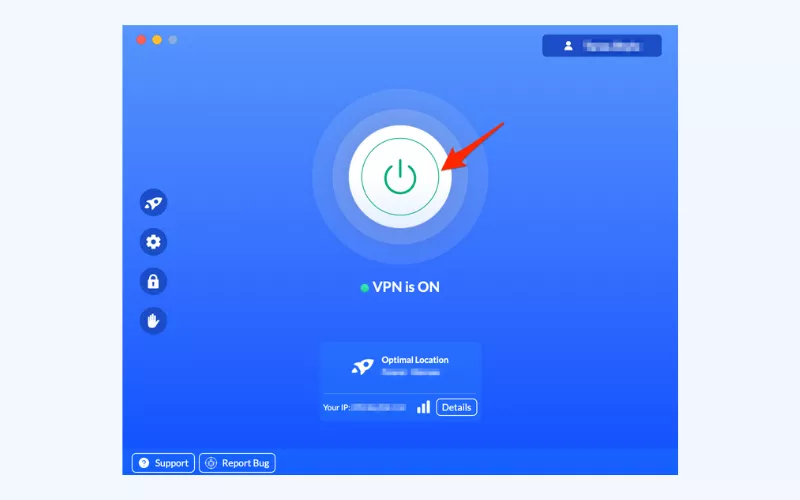
Step 6. Test your VPN connection
If you’re not sure whether your IP address has been altered, you can always check it on the What Is My IP? page on the VeePN website. When you’re not connected to the VPN, it will show your real IP, ISP location, and other connection details:
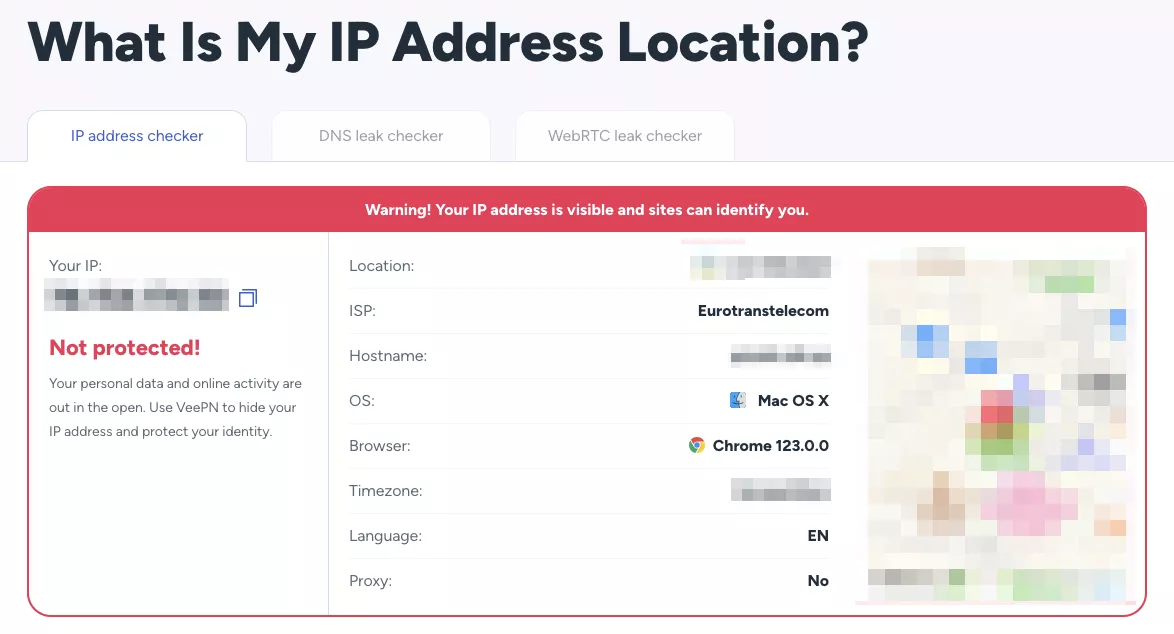
But when you connect to a VPN server, it should show your new IP and the location associated with it:
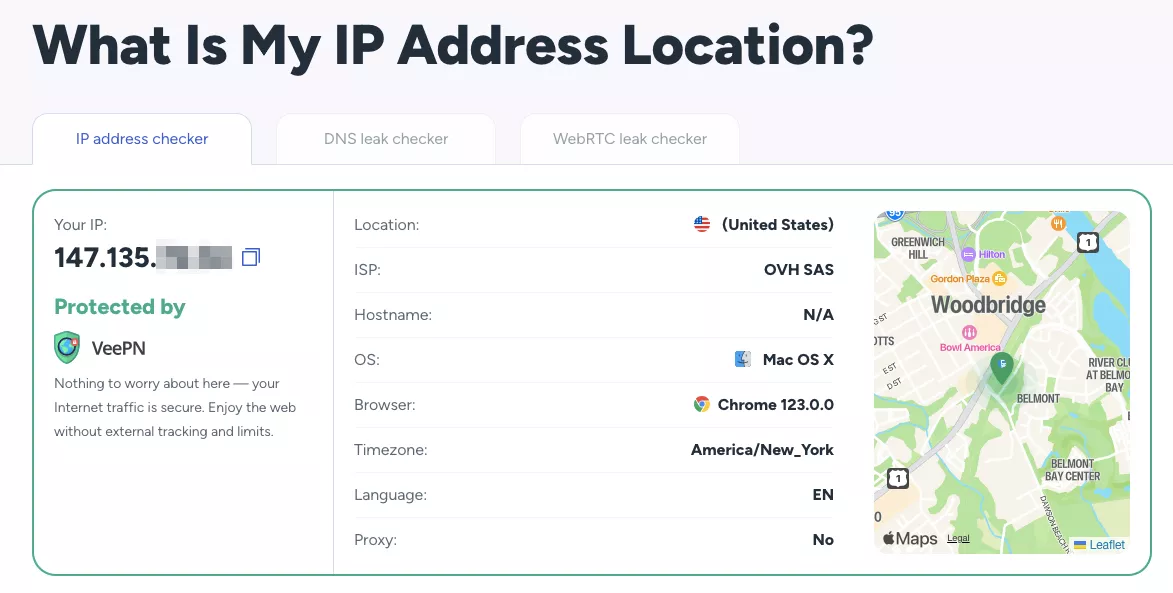
Try VeePN today – access any websites of your choice, overcome Internet limitations, and browse privately!
FAQ: Your IP address has been temporarily blocked
If you get an “IP address blocked” error message, it means that the website you’re trying to reach has denied the request for your IP address. This may happen when your activity seems suspicious (typical for devices infected with malware or involved in DDoS attacks) or your IP is blacklisted. Find out more about IP blocks in this article.
Your IP can be blocked by a particular website due to the following reasons:
- The website’s security system has blocked IP address due to suspicious activity.
- Your IP has been blacklisted by the website.
- The block has occurred due to some problems with your network.
- You’re trying to visit a website unavailable in your current location.
Check out this article to learn how to fix the blocked IP address issue.
If you can’t access a website because your IP address is blocked, you can check whether your IP is included in any known blacklists. Also, updating your device and running a malware scan might help. If you think there’s a problem with your network, consider contacting your Internet provider for further information. Finally, a premium VPN like VeePN will let you overcome unfair IP blocks and gain access to the desired content.
If you’ve violated the policies of a particular website, a temporary IP ban could last from several hours to a couple of months, depending on the Terms of Use of the service or site you’re dealing with. In some cases, websites also impose a permanent ban to a suspicious IP address.
You can unblock an IP address and overcome Internet limitations using specific tools that mask your real IP and replace it with an anonymous one. These are VPNs, proxy servers, and Smart DNS. We recommend turning to a reputable VPN service provider like VeePN. It will not only help you avoid IP blocks, but also make your connection more private and secure. But please be informed that if some action is illegal without using a VPN, it will also be illegal with its use.
VeePN is freedom
Download VeePN Client for All Platforms
Enjoy a smooth VPN experience anywhere, anytime. No matter the device you have — phone or laptop, tablet or router — VeePN’s next-gen data protection and ultra-fast speeds will cover all of them.
Download for PC Download for Mac IOS and Android App
IOS and Android App
Want secure browsing while reading this?
See the difference for yourself - Try VeePN PRO for 3-days for $1, no risk, no pressure.
Start My $1 TrialThen VeePN PRO 1-year plan








It might help to know more about what a particular site might see that prompts it to claim you are banned for inputs even if you did not do anything out of the ordinary?
i get the same problem too
How long does the tempory block usually last if your IP has been blocked? Thinking about whether it would be wise to attempt to use a VPN at this time or if it is better to just wait another 5-10 minutes.
Thanks for the guide! Hmm, it is actually possible to deepen a little on how to handle IP bans on a gaming platform and how to live with it. T
Thanks