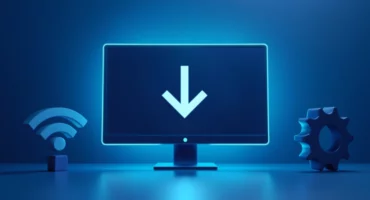Is DuckDuckGo Safe? Assessing Its Place in the Search Engine Landscape
Among the existing search engines, including the most popular ones like Google, Yahoo, and Bing, DuckDuckGo is considered the best option for privacy-conscious users. It has numerous online safety features that prevent unwanted monitoring and keep your searches away from snoopers. But as with any other digital solution, it‘s not a silver bullet for data protection. So, how safe is this secure search engine, DuckDuckGo, compared to the others? Read on to discover the key benefits and pitfalls of this independent search engine.
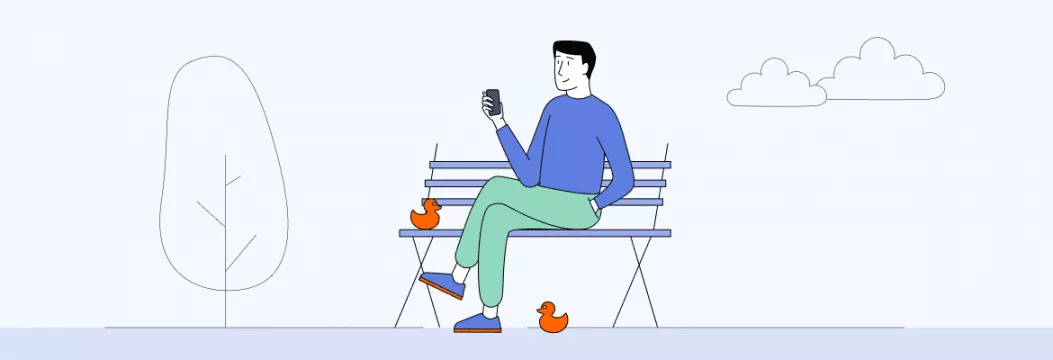
What is DuckDuckGo?
DuckDuckGo is a tech company best known for the DuckDuckGo search engine, which focuses on private and secure browsing. The most famous one is the DuckDuckGo search engine designed to protect users’ data from being tracked by corporations, Internet service providers (ISPs), government agencies, and other third parties. Other products offered by DuckDuckGo include a privacy-focused browser and multiple add-ons designed to make users’ digital lives safer.
The main feature of DuckDuckGo is that it doesn’t collect and store users’ search queries (more on that in a bit). Unsurprisingly, Tor (the most famous anonymous browser) uses it as the default search engine.
Now, let’s dive deeper into details and learn more about the main features offered by DuckDuckGo (more specifically, its search engine).
A brief overview of DuckDuckGo security and privacy features
As said, the key DuckDuckGo features are all about preventing third-party monitoring. According to the search engine’s Privacy Policy, DuckDuckGo never records and uses customer data. Also, it claims that you can view your search results anonymously, and this information can’t be sold for advertising or any other business purposes.
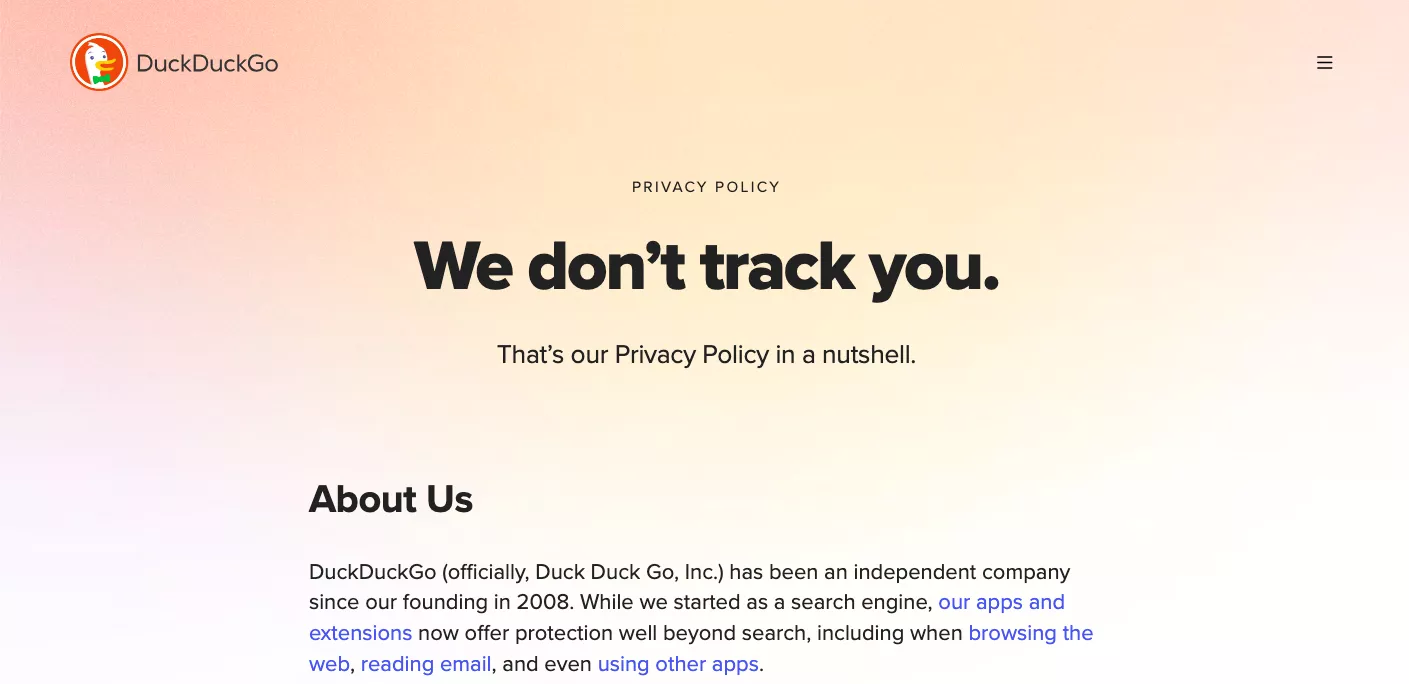
Still, even if the search engine doesn’t track you, there’s always a risk that certain information appears in the hands of other third parties. So, is DuckDuckGo safe to use? Here are the key aspects it covers regarding your online privacy and security:
- No collection of your info. Again, DuckDuckGo doesn’t collect and store any data related to your search queries and browsing history. That’s a huge benefit for privacy enthusiasts, as more common search engines like Google record and process over 2.5 exabytes of data daily. Learn more in our related article how much Google knows about if curious.
- DuckDuckGo encryption. DuckDuckGo comes with HTTPS encryption, safeguarding transmitted data. It also means you will always land on secure HTTPS websites instead of unprotected HTTP ones.
- POST method for transmitting search requests. DuckDuckGo also uses the POST request method to secure data during transmission. It’s much safer than the GET method (which most search engines still use), as it lessens the risk of data leaks and unauthorized monitoring.
Can you be tracked on DuckDuckGo?
Still, there are a couple of ways a third party can track your data despite DuckDuckGo protection measures. Here’s when it’s possible:
- Search history stored on your device. DuckDuckGo encrypts your data on the search engine level. But the encryption doesn’t apply to the information about search and other online activity stored locally on your device.
- Data saved on websites and online services. While DuckDuckGo doesn’t track your activities, the websites and services do. In particular, your activity is saved and monitored when you register an account or share any data on a certain site.
- Visual trace. The links you’ve opened will change their color in DuckDuckGo’s search results, making them visible on your device.
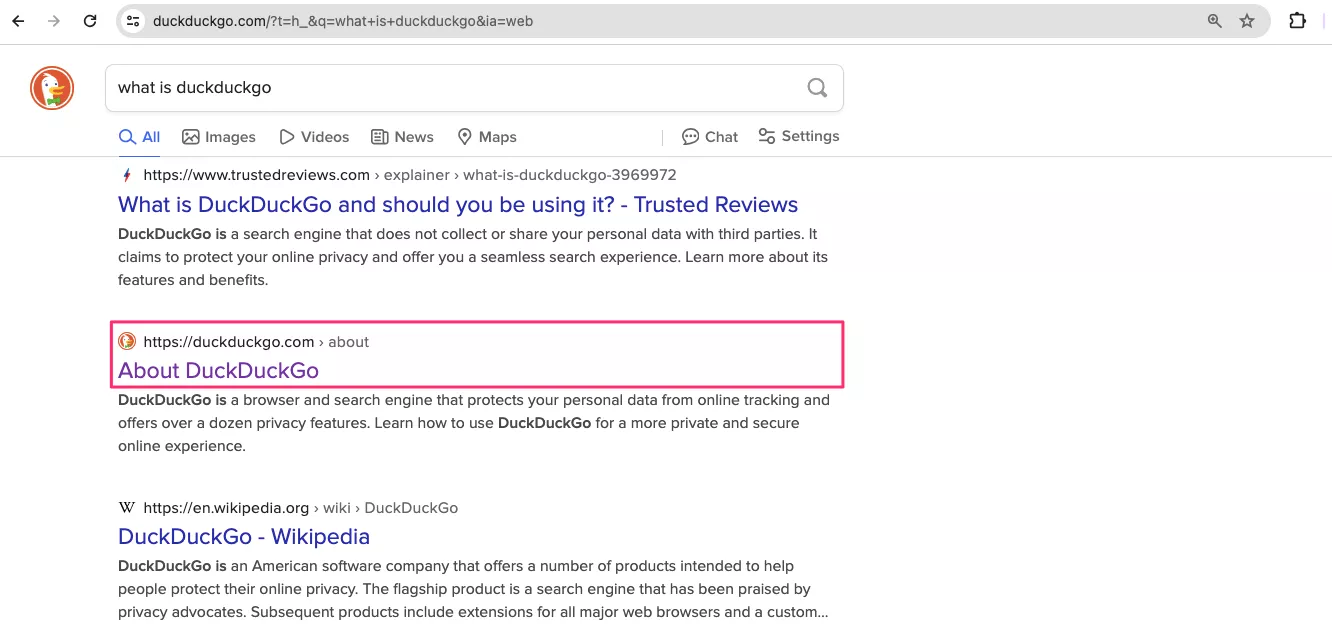
Now that you’re familiar with the main online security features and some possible pitfalls of DuckDuckGo, let’s dwell on the most significant advantages and disadvantages of this search engine.
Pros and cons of DuckDuckGo
DuckDuckGo privacy protection is reasonably considered to be one of the best among all the mainstream search engines available today. But it also comes with several weaknesses you need to be aware of. For example, in 2022, researcher Zach Edwards provided evidence of a DuckDuckGo privacy breach. According to this report, the DuckDuckGo browser allowed Microsoft to track users’ data through Bing queries.
You can capture data within the DuckDuckGo so-called private browser on a website like Facebook’s https://t.co/u8W44qvsqF and you’ll see that DDG does NOT stop data flows to Microsoft’s Linkedin domains or their Bing advertising domains.
iOS + Android proof:
👀🫥😮💨🤡⛈️⚖️💸💸💸 pic.twitter.com/u3Q30KIs7e— Zach Edwards (@thezedwards) May 23, 2022
With that in mind, let’s compare the main benefits and downsides of using DuckDuckGo.
DuckDuckGo pros
Here are the main advantages of DuckDuckGo:
👍 Minimal search leakage. Your search requests are less likely to be exposed thanks to the POST method used by DuckDuckGo.
👍 HTTPS encryption. DuckDuckGo ensures you visit websites protected by HTTPS encryption, helping you avoid insecure HTTP domains.
👍 No data collection. DuckDuckGo only collects information necessary for basic search engine capabilities like search suggestions. Other than that, it doesn’t record and store user data.
👍 Search privacy. DuckDuckGo keeps no logs about users, meaning that it doesn’t record any data identifying your connection details, including IP addresses and online search requests.
👍 Global Privacy Control (GPC) feature. This function is a more advanced analog of Do Not Track (DNT). It sends requests to the websites you visit, asking them not to track or sell customer data
👍 Content Security Policy feature. This DuckDuckGo feature prevents you from accessing fishy and malicious websites on the browser level.
👍 Privacy rating. DuckDuckGo also offers the Privacy Grate function assessing websites in terms of their privacy measures and practices. Each website is assigned a corresponding rating. You can take that into account when deciding whether you want to visit a certain webpage or not.
👍 Burn Bar feature. If you use the DuckDuckGo mobile app, you can tap the burning icon to remove your search history and other data after each browsing session.
👍 Clean search results. Unlike with Google Search and other standard search engines, your browsing habits, search history, and exact location don’t impact your search results on DuckDuckGo.
👍 Privacy-focused extensions. DuckDuckGo offers additional tools and add-ons to protect your privacy, block malicious websites, avoid online trackers, and remove intrusive ads.
DuckDuckGo cons
Is there anything bad about using DuckDuckGo as a search engine? We’ll look at some important security issues that DuckDuckGo users might face.
👎 The risk of external data monitoring. As said, third parties can still track your data when you use DuckDuckGo, especially if you share your private details online. Also, some of your search history can be stored locally on your device.
👎 Poorer performance of some integrations. Certain online services, including Apple Maps, may not function properly when compared to other search engines.
👎 Dependance on Bing search results. Although DuckDuckGo is a separate search engine, it mostly uses search results from Microsoft Bing.
👎 No URL encryption. DuckDuckGo doesn’t provide complete encryption of your search. The main vulnerability is that it displays your search terms in the URL bar. So, if anyone has physical or remote access to your browser, they will be able to view your searches.
👎 Potential location sharing. DuckDuckGo doesn’t track your precise location through your IP address or other details related to your connection and device. But it can offer specific search results based on your approximate location.
👎 Slower performance. Many privacy-focused features, including the ones designed to stop third-party monitoring, make DuckDuckGo slightly slower than Google and other search engines.
👎 !bang feature. DuckDuckGo allows you to narrow your search to a particular website with the !bang feature. But it may harm your privacy (for instance, if you use it to browse sites that collect lots of user data, including Google).
As you can see, while DuckDuckGo does provide some decent online safety measures, it’s not the ultimate solution to your digital privacy. But let’s be fair – other search engines are much more vulnerable and raise a greater number of concerns.
DuckDuckGo vs. Google and other search engines
Let’s compare DuckDuckGo with other popular search engines – Google, Bing, and Yahoo – to see whether it’s really more private.
DuckDuckGo | Bing | Yahoo | ||
| 🥷 Overall privacy | Strong (doesn’t record and store user data) | Weak (collects lots of data) | Weak (collects lots of data) | Weak (collects lots of data) |
| ⚙️ Specific features | -Direct website searches with !bang -Global Privacy Control and Content Security Policy -Privacy Grade for all websites | -Seamless integrations with other services (Google Maps, Google Drive, Google Workspace, YouTube) | -Bing Rewards -High video indexing capabilities | -Integrations with other Yahoo services (Yahoo Email, Yahoo Finance, Yahoo News) |
| 🔍 Personalized search | No personalized search results based on user data | High personalization | Medium personalization | Medium personalization |
| 📍 Location tracking | Uses approximate location | Uses precise location | Uses precise location | Uses precise location |
| 🎯 Targeted advertising | Non-targeted ads (based on search results) | Targeted ads (based on user data) | Targeted ads (based on user data) | Targeted ads (based on user data) |
| 📹 Video search | Common | YouTube integration | Preview and playback functions | Common |
| 🌐 Default browser | DuckDuckGo browser | Google Chrome | Microsoft Edge | No default browser |
It’s obvious that DuckDuckGo provides more security than Google, Bing and Yahoo. It’s always safer to be proactive and shield your personal information everywhere it is kept. How can you be safe from any threats when you use DuckDuckGo?
How to stay safe on DuckDuckGo
Use these easy tips to remain safe and secure when you use DuckDuckGo.
- Use strong passwords. Make your passwords powerful and one of a kind to prevent being a victim of hacks or data leaks.A password manager tool will help you keep your login information safe.
- Be cautious on public Wi-Fi. Don’t use public Wi-Fi networks if you can avoid them, since they are often used by hackers and snoopers. If you’re not at home, make sure to turn on mobile data and also use a VPN for security.
- Update your software. Regularly update your system and software to make sure you get all security patches that address potential vulnerabilities.
- Pick a secure web browser. DuckDuckGo, Brave, Tor, and Mozilla Firefox are browsers that main focus is on keeping your data private. However, Chrome, Edge, and Safari are the most popular, but they don’t offer the best security. To find out more, take a look at our other article on picking the right search engine and browser for your privacy.
- Clear your search history and other data. Make sure to remove your browsing history, cache, cookies, and other data as frequently as possible. You can also use the private browsing (incognito) mode for greater privacy.
- Check your device for viruses. Use premium antivirus software to run scheduled scans, detect malicious files, and remove them from your device. Consider VeePN Antivirus for Windows and Android – a top-notch anti-malware tool included in our ultimate Security Bundle.
- Get notifications about data leaks. Stay informed and respond to threats with VeePN’s Breach Alert function, which also comes as a part of the Security Bundle. You will get instant email notifications once your data is noticed in any known leaks or breaches. It will let you change your credentials and keep your accounts protected.
- Use a VPN. A reliable VPN like VeePN is a must for every privacy-conscious user. While DuckDuckGo offers some basic protection measures, a VPN works at even more levels. It encrypts your entire traffic and prevents your sensitive information from being leaked, hacked, or exposed. It also makes your connection anonymous by hiding your IP address from third parties, including snoopers, cybercriminals, ISPs, and advertising agencies.
Browse privately with VeePN
Need to protect your privacy when surfing the web? Consider VeePN – a trustworthy VPN service that will keep your personal info safe at all times. VeePN will cover the following aspects of your digital life:
- Hide your IP address. VeePN reroutes your traffic through a remote server, hiding your real IP address and other details about your connection and device.
- Encrypt your traffic. VeePN covers your search requests, messages, emails, and other personal info with advanced AES-256 encryption, turning anything you type on the web into unreadable text.
- Shield you from cyber threats. VeePN comes with many additional online security features to keep you safe from third-party monitoring, malware, phishing websites, and other dangers. Use VeePN’s NetGuard to stop online trackers, intrusive ads, and infected pop-ups.
- Browse freely and privately. Choose from over 2,500 servers across 89 locations in 60 countries worldwide. Change your virtual location and browse freely without compromising your digital privacy.
- Get all-in-one protection. For added security, activate the VeePN Security Bundle in your web account. Keep your device and personal information safe with Antivirus and Breach Alert tools along with the advanced VPN solution.
VeePN is available for all major operating systems. Get a reliable VPN solution for Mac, Windows, Android, iPhone, or any other device – try it today risk-free with a money-back guarantee!
FAQ
If you want the most privacy and security, search online with DuckDuckGo, Brave Search, MetaGer, Mojeek or Qwant.Unlike these, the major search engines Google, Yahoo and Bing gather lots of user data and use it to advertise to people.It’s therefore a good idea to rely on VeePN to enhance your online privacy and security.
DuckDuckGo is a legitimate company that creates privacy-centered products such as a search engine, a web browser and browser extensions. It is especially true that DuckDuckGo is a safe and private option, especially when standing next to Google, Bing and Yahoo. For more information, read this article.
DuckDuckGo is the perfect choice if you want to protect your privacy. Especially, it follows an anti-tracking policy so you can better control your data. You will also see more unbiased search results and greater variety in the outcomes you get from DuckDuckGo.
When you want better online protection, use DuckDuckGo with a strong VPN such as VeePN. To find out more, check out the article linked below.
Using Incognito mode in Google Chrome can prevent some personal identifiers collected by the browser in standard mode from tracking cookies. But it doesn’t stop Google from tracking your search history and other activities. On the other hand, installing the DuckDuckGo extension on Chrome can block tracking cookies and browsing data.
DuckDuckGo doesn’t track or sell your personal information to make money, and its services are free. So to generate revenue, it primarily uses advertisements on its search pages, similar to Google, which is its main source of income. But, unlike Google, it doesn’t personalize the ads based on your search history. Instead, the ads displayed on the page are related to your current request. Read this article to learn more.
For a while, DuckDuckGo offered only a mobile browser but not a standalone desktop browser. However, in late 2021, the company announced releasing a desktop solution shortly. In April 2022, DuckDuckGo launched its first desktop browser for macOS. It uses the private search engine as the default option, blocks ad trackers, and incorporates email protection.
The browser offered by DuckDuckGo, as well as the search engine, is relatively safe and private. But it also has some downsides, so it’s always worth taking extra steps to protect yourself online. In particular, install premium VPN and antivirus software on your device to shield your data from hackers and snoopers.
Yes, DuckDuckGo offers a bunch of privacy-focused functions, including the POST method for transmitting search requests, Global Privacy Control, Content Security Policy, and Privacy Grade. Read this article for a more detailed DuckDuckGo review.
Although DuckDuckGo is much more private and secure than Google and Bing, it still has several downsides and vulnerabilities. In particular, it doesn’t encrypt search terms in the URL bar. Also, your data can be monitored if you share it on third-party websites or through online forms. Find out more about DuckDuckGo safety issues in this blog article.
VeePN is freedom