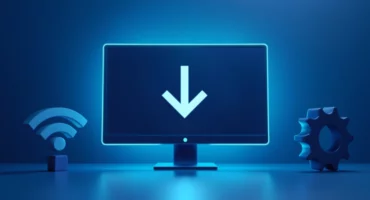Chrome Privacy Extensions: Discover Protection Levels and Choose the Best Ones
Over 60% of Internet users prefer Chrome to other web browsers. And that is not surprising, considering that it seamlessly integrates with other Google services and offers a variety of convenient features. But Chrome’s popularity has a hidden dark side – this browser is a goldmine for hackers, snoopers, and other malicious actors hunting for users’ private data. Luckily, the Chrome Web Store is full of useful extensions that can protect you online. Wondering how to choose the right ones from thousands of options available? No worries, we got you covered. Read along to learn the best Chrome privacy extensions and other tools to protect your Internet activities from cybercriminals and nosy third parties.

Reasons to protect your privacy on Chrome
So again, Chrome is unquestionably the most popular browser. But is it the most secure one? Unfortunately, not. In particular, we recently compared Google Chrome to Mozilla Firefox, and the latter has much more advanced online safety and privacy settings. Here, let’s just say that, similar to other Google services, Chrome has several downsides to consider:
- It collects large amounts of customer data. Google is nosy, to say the least. And most of its solutions, including Chrome, gather your personal information. What for? Most often, to spread even more targeted ads. The data collected by Google services include your search history, activities, location, browsing habits, and more.
- It’s vulnerable to cyber attacks. Google Chrome offers some basic built-in security features, including a password manager, a malicious website detector, HTTPS support, and an anti-malware tool. And, well, that’s all it has to offer. If you face more advanced cybersecurity risks, Chrome is unlikely to save the day.
But there is some good news. You can gain better control over your privacy and protect yourself from many potential risks with some robust Chrome extensions. In fact, this browser has the widest selection of those – almost 200,000 add-ons are available on Chrome Web Store.
But what is a privacy extension on Chrome, in the first place? Basically, it’s a software program you can add to your browser to take advantage of some extra features unavailable by default. Privacy extensions aim to protect your personal information, boost your cybersecurity, prevent third-party monitoring, and stop unwanted trackers or ads on the browser level.
If you’re unfamiliar with this extra browser feature, here’s how to set up any privacy extension on Chrome hassle-free.
How to set up Google Chrome privacy extensions
All Chrome extensions are available on Google Web Store. To find the preferred solution, visit this marketplace and search for it.

Once you’ve installed the desired extension on your device, you can manage it in your browser. For that, click a puzzle icon at the top right corner of your screen and find the needed extension on the list.

Next, click Manage Extensions. This way, you can see details about them and remove the extensions you don’t need.

Now that you know how to set up and manage your extensions, let’s explore the most helpful add-ons for your online safety.
Top 10 privacy extensions for Chrome
Here are our top picks of privacy extensions on Google Chrome.
1. uBlock Origin
uBlock Origin is the most popular ad-blocking browser extension of them all, with over 10 million users on Chrome and nearly 5 million users on Firefox. It’s a simple and intuitive tool that remains one of the most effective ad blockers. Apart from unwanted advertisements, it stops various online trackers, video and auto-playing ads, pop-ups, and other intrusive content you likely bump into daily.
Besides, uBlock allows you to block ads and trackers only on the chosen websites. For that, the tool uses configurable filter lists – a feature that lets you expand the number of websites and pages where you want to preserve your privacy.

2. Ghostery
Ghostery goes even further when it comes to detecting and blocking unwanted third-party trackers. With its help, you can not only avoid being monitored, but also see which websites and services interfere with your online privacy, striving to collect your data. Besides, Ghostery offers the Smart Blocking feature. With its help, you can manage where to block ads and trackers and where to let them run.
However, if you need more detailed insights on who, when, and how monitors you online, you will have to go for a paid plan. It also includes a privacy-focused search engine and a dashboard providing stats regarding potential monitoring.

3. Malwarebytes Browser Guard
Malwarebytes, one of the leading antivirus tools, offers Browser Guard – an extension that helps you stay away from potential cyber threats while using Chrome. This solution has two main purposes:
- Help you avoid malicious and shady websites.
- Avoid downloading infected and dangerous files.
This tool is quite efficient in terms of threat protection (its ad-blocker and tracking prevention aren’t the best of their kind, though). This extension also spots phishing scams (such as fake support messages), ransomware attacks, hijacking attempts, and more.

4. DuckDuckGo Privacy Essentials
You may have heard of DuckDuckGo – one of the most well-known privacy-focused search engines. The extension this service provides has pretty much the same purpose – covering most aspects of users’ online privacy. Except for the built-in search engine, it includes an anti-tracking feature, encrypted connections, and the GPC (Global Privacy Control) function. It alerts the websites you’re visiting that you don’t want them to collect and sell your private information. As for online security, DuckDuckGo offers email protection and a custom list of unprotected sites.
All in all, DuckDuckGo is a decent privacy extension on Chrome. However, as a search engine, it’s not as powerful as Google (mainly because of weaker indexing capabilities and less powerful algorithms).

5. LastPass
Remember we mentioned that Chrome has a built-in password manager tool? The problem is that it’s not as efficient as third-party extensions. Our today’s pick is LastPass – a great solution for managing and protecting your credentials. Obviously, the primary function of this extension is to enable users to create strong passwords and store them in a single secure place. This way, you can automatically enter any of your accounts without putting your data at risk.
Besides, LastPass offers a bunch of extra features. You can create your vault and secure it with a master password. Also, it’s possible to keep some other data within this extension, including your credit card details and online shopping accounts.

6. Privacy Badger
Unlike the other ad blockers on this list, Privacy Badger doesn’t rely on filter lists. Instead, it detects monitoring behavior and prevents websites from tracking you based on these factors (even if those sites aren’t included in some common lists). You can create your custom filters and add pages if you want to stop them from using your data.
Moreover, similar to DuckDuckGo, Privacy Badger adopts the GPC feature to tell websites not to track you. Although most of them would ignore this alert, the extension can then stop them from accessing your private information. Also, with the help of Privacy Badger, you can prevent link click monitoring on Google, Twitter, and Facebook.

7. Click&Clean
Click&Clean is a handy extension that lets you clear your browsing history, cookies, cache, and other data in just one click. You can either do it manually or use an automatic removal function – this way, your browsing details will vanish once you finish your session. What‘s more, you can back up your search data if needed.
Apart from that, Click&Clean offers several extra features to prevent third-party tracking and erase your digital footprint, but they are not as efficient as with other options on this list. Finally, you can use Click&Clean to free up your disk space by automatically removing unnecessary and temporary files outside Chrome (but you will need to install a full app for that).

8. Trend Micro Check
If malicious links and spoofed sites are your primary concern, Trend Micro Check may come in handy. It carefully analyzes each web page you visit in terms of potentially harmful, scammy, or fishy content. And here, Trend Micro Check does more than just spotting unwanted ads or potential phishing attempts. It also filters out pirated content, pornography, fraudulent sites, and even fake news. If the extension spots such a page, it will immediately show you a red flag and a button allowing you to leave immediately.

9. NoScript
By applying malicious scripts, cybercriminals may infect legit websites with harmful code. This way, they often target users’ private data and compromise their online activities. And that’s where NoScript comes into play. It’s one of the most helpful Chrome security extensions that protect users from threats like clickjacking (shady hyperlinks hidden within legitimate clickable content, such as buttons, CTAs, and ads) and malware-infected links.

10. VPN Proxy VeePN
Finally, an essential extension in your Chrome privacy toolkit is a reliable virtual private network (VPN). It’s a powerful solution that protects your data and hides your digital footprint. Also, a good VPN is an effective measure against intrusive ads, trackers, and various Internet threats. In particular, the VeePN extension is a great option with an impressive number of security features for a free VPN extension. Here are the most notable ones:
- Up to 10 server locations that hide your IP address to browse privately.
- Ad blocker, along with third-party tracking and malware blockers.
- WebRTC blocker allowing you to stop Web Real-Time Communication (RTC) by video, voice, or text across browsers and devices.
- Smart Location establishes specific rules for using a VPN for different websites (for instance, you can use an alternative IP address for particular sites only).
- Exclude Websites feature allows you to remove some websites from the VPN tunnel.
The VeePN extension for Chrome (also available for Firefox and Edge) is a perfect way to protect your privacy on the browser level. However, it’s only a lightweight version of a more powerful solution offered by the same service – more on that in a bit.

Indeed, the extensions we mentioned in this list (and many others we didn’t include here) can take your Internet privacy to the next level. However, there are several downsides to using add-ons on Chrome to protect your online identity and prevent security challenges.
The pitfalls of using Chrome privacy extensions
Let’s take a closer look at the most significant issues of privacy extensions for Google Chrome.
- Not all extensions are trustworthy. Many ad-blockers, VPNs, and anti-malware tools are, in fact, more harmful than good for your privacy. A malicious tool may hide under the mask of a must-have security solution while being an actual threat itself. Fake privacy extensions tend to collect users’ data and sell it to third parties – or even infect devices with viruses.
- Extensions affect your connection speed. While useful, extensions significantly affect your browser’s performance and may slow it down (especially if you’re using lots of add-ons). So, make sure you set up only the extensions that are truly necessary for your privacy.
- Free add-ons may create a false sense of security. Again, reliable extensions are useful – but they aren’t a silver bullet for your Internet privacy. They may not be as effective as you think they are, so you may not be ready to deal with more advanced security issues, from new forms of surveillance to evolving viruses and social engineering techniques.
That said, a question pops up…
How to boost your online privacy?
Luckily, there’s a way out – a full VPN app (also known as a VPN client). Unlike a VPN extension (as well as common ad blockers, malware detectors, and anti-monitoring tools), this solution covers your entire Internet traffic, including all the browsers and other apps you use, with strong encryption. It means that all of your Internet activities, from Google searches to messages and emails, will be nearly impossible to crack.
Looking for such a solution? Try VeePN! It’s a credible VPN service that offers many robust privacy and security features. In particular, NetGuard will protect you from potentially malicious websites, intrusive ads, malware-infected links, and dangerous pop-ups. And thanks to Kill Switch, you can be sure that your IP, DNS, and other sensitive information won’t leak – this feature interrupts your Internet connection if your VPN suddenly stops working.
Check out VeePN plans and try a VPN for a PC or any other device of your choice!
FAQ: Top 10 Chrome Privacy Extensions
While plugins and extensions may seem similar at first glance, these are two different technologies. Plugins are executables that add some extra functionality to a specific website. Extensions, in turn, are based on source code and work as software adding more capabilities to web browsers. For instance, you can use plugins in WordPress to improve your website’s performance or appearance. In contrast, a browser extension can enhance your overall experience while using a particular browser like Chrome, Firefox, or Edge.
It entirely depends on the particular extension you’re using. There are many legit browser extensions that provide handy features and improve your online experience. But there’s a chance you can stumble upon a malicious extension that only pretends to be helpful. What’s more, it may appear to be a fake tool striving to compromise your security. That’s why it’s critical to select trustworthy extensions offered by reliable service providers.
Yes. Unfortunately, some malicious extensions spread malware or collect and sell your personal information to third parties. Therefore, make sure to pick credible Chrome extensions. In particular, verify them based on other users’ feedback and check the credibility of service providers behind specific technologies. For more information, check out this article.
Yes, there might be some hidden Chrome extensions that aren’t displayed in the main extensions list in your browser. Moreover, such invisible extensions may appear to be hijacking or malware-infected tools striving to compromise your security.
Many decent Chrome extensions may boost your Internet privacy and security. In particular, these are the following solutions:
- Ad blockers (uBlock Origin, AdBlock)
- Anti-tracking tools (Ghostery, Privacy Badger)
- Anti-malware solutions (MalwareBytes Browser Guard)
- Privacy-focused search engines (DuckDuckGo)
- Password managers (LastPass)
- VPNs (VeePN), and more.
Read this article to learn more about these and other helpful Chrome privacy extensions.
VeePN is freedom