Is There a VPN for Safari, And What to Look For in One?
If you’re looking for a VPN extension for Safari browser, technically, it doesn’t exist. But that doesn’t mean you can’t protect your Safari traffic in any other way. And no, it’s not with the Private Relay from Apple (more on that later) — we have just the solution that’ll cover all traffic security needs and beyond.
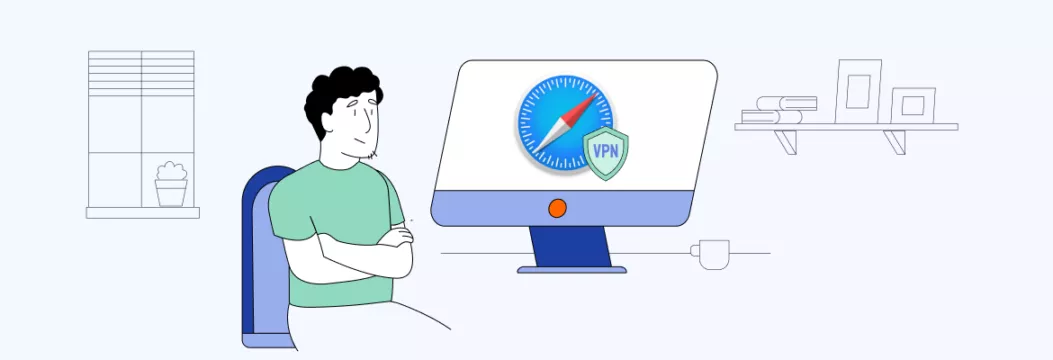
Does Safari have a VPN?
No, while there used to be a VPN extension for Safari, that’s no longer the case. And even if there was one, it wouldn’t stand close to a full VPN app. VPN browser extensions only touch upon the data within the browser, leaving the rest of your Internet traffic as it is — vulnerable to threats and facing online blocks.
Pro tip: Learn more about how VPN app vs VPN browser extension stack against one another.
What’s the best VPN for Safari?
If you’re looking for a Safari VPN alternative, your best bet is the VPN for macOS/iOS — a dedicated VPN app for the Apple device that’ll affect all the data your iPhone or Mac sends and receives, not just Safari-related traffic.
And if you need a top-rated VPN for Safari, consider VeePN. It’s an Apple-approved VPN app, which you can download on your iPhone and Mac (and other operating systems, for that matter).
Let’s learn more about what perks this VPN provides and what makes a good VPN for Safari overall.
What to look for in a Safari VPN?
To choose the right VPN for Safari browser— that is, a VPN for your iOS or macOS device — pay attention to the following factors:
- Compatibility with iOS/macOS. Well, obviously, you need a VPN app you can download on your Apple device.
- VPN encryption. Look for a Safari VPN that offers strong AES-256 encryption to protect your online activities and keep your data secure from potential threats.
- Available locations. Consider the VPN’s server locations to make sure they cover the regions you need. This will let you access content from different countries or bypass Internet restrictions.
- VPN protocols. Check if the VPN supports reliable protocols like OpenVPN or WireGuard, which provide a secure and stable connection for your browsing needs.
- Pricing. Compare pricing plans to find a VPN for Safari that fits your budget while still offering the features and performance you require.
- Ad blocker (preferred). If you prefer an ad-free browsing experience, choose a Safari VPN that includes an ad-blocking feature to improve your online privacy.

With VeePN checking all of the boxes above, give it a try as your Safari VPN. Get the VeePN app to protect your privacy and run it on your iPhone and/or Mac. Make your browsing private and avoid online blocks with a strong encryption and VeePN’s servers in 89 locations across the globe.
Let’s find out how you can use our VPN for Safari on your device.
How to use a VPN in Safari?
On to the details — here’s how to install a VPN on Safari on your iOS or Mac device.
How to install and use a VPN for Safari on Mac
- Go for one of the VeePN plans — all risk-free backed by a money-back guarantee.
- Download a VPN for Mac.
- Install the app on your device and create an account.
- If you just want to hide your IP address, leave Optimal Location on. If you want to change your virtual location, select a specific country to connect to.

- Click Connect to turn on your VPN.

- With a VPN for Safari on your Mac up and running now, open the Safari browser and surf the web protected!
How to install and use a VPN for Safari on iOS
Setup instructions are similar here.
- Sign up for VeePN.
- Download our VPN for Safari on your iPhone.
- Install the app and create an account.
- If you just want to protect your browsing in Safari, leave Optimal Location on. If you want to change your virtual location, select a specific country to connect to.
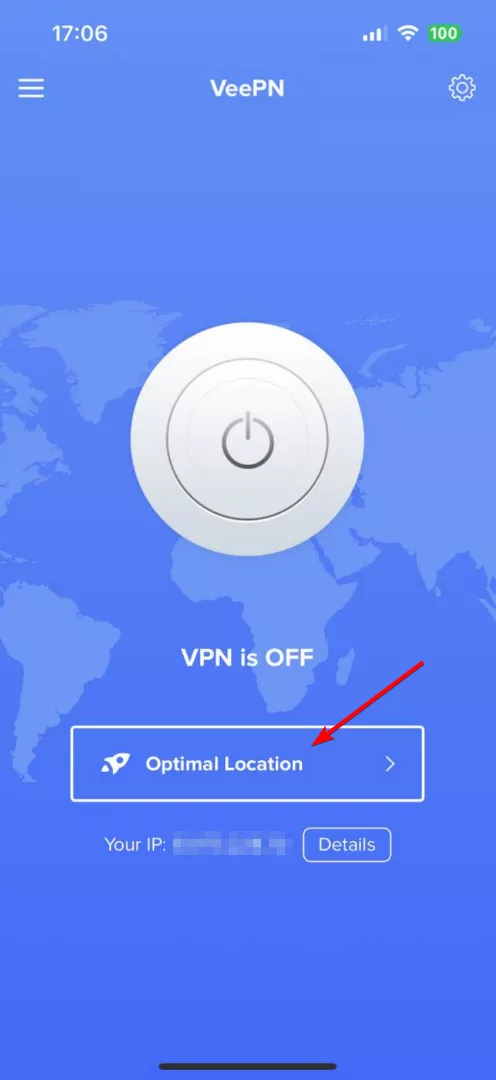
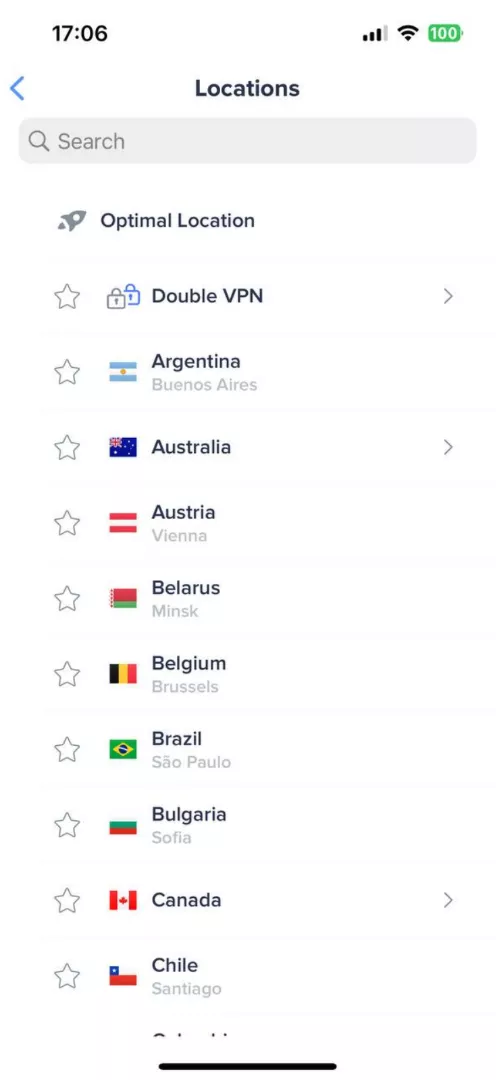
- Tap Connect on the main screen to turn on the Safari VPN.
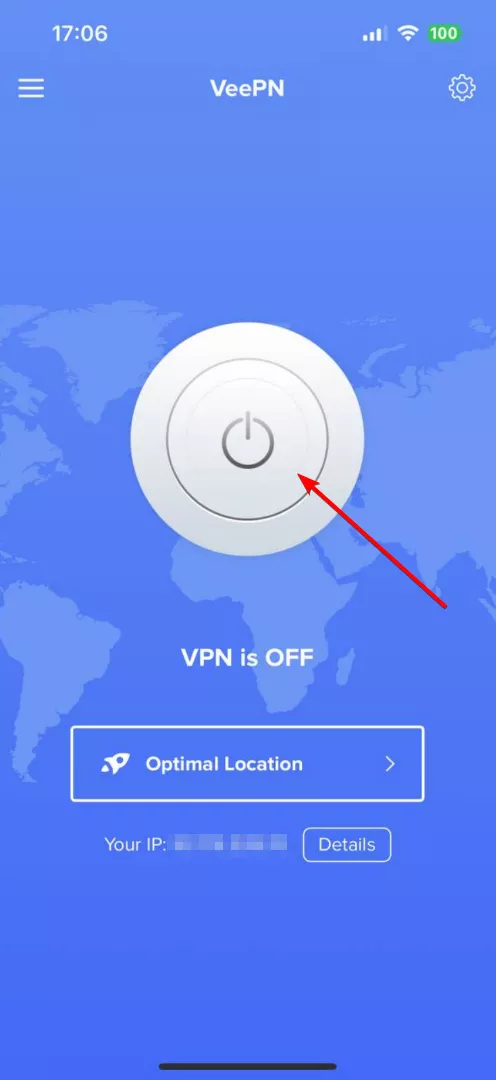
And just like that — open the Safari browser with a strong online protection and no content blocks in your way.
Safari VPN vs. iCloud Private Relay
Last but not least, if you want your VPN extension for Safari to be an Apple product, the closest thing to it is iCloud Private Relay. To use it, you have to be an iCloud+ subscriber.
Private Relay vs VPN compared
Is Private Relay a VPN? No. Does it create a more private environment for browsing on Safari? Yes.
Here’s how the two differ.
1. Encryption
- VPN: Encrypts all data sent and received through its app, even on public networks.
- Private Relay: Encrypts only Safari, DNS-related traffic, and a small subset of app traffic.
2. Access to global content and overcoming restrictions
- VPN: Enables access to global content, useful for streaming home country’s entertainment catalog while abroad and bypassing censorship.
- Private Relay: Complies with geo-blocking, doesn’t mask general region or city, limiting access to content and overcoming restrictions.
3. IP address and privacy protection:
- VPN: Masks your IP address, prevents tracking and profiling by third parties like advertisers.
- Private Relay: Hides IP address only in Safari, not in other browsers or apps, providing limited privacy protection.
4. Online security:
- VPN: Offers strong encryption and security features for a better online security, like Kill Switch and DNS leak protection.
- Private Relay: Provides limited security features, focusing primarily on privacy in Safari browser only.
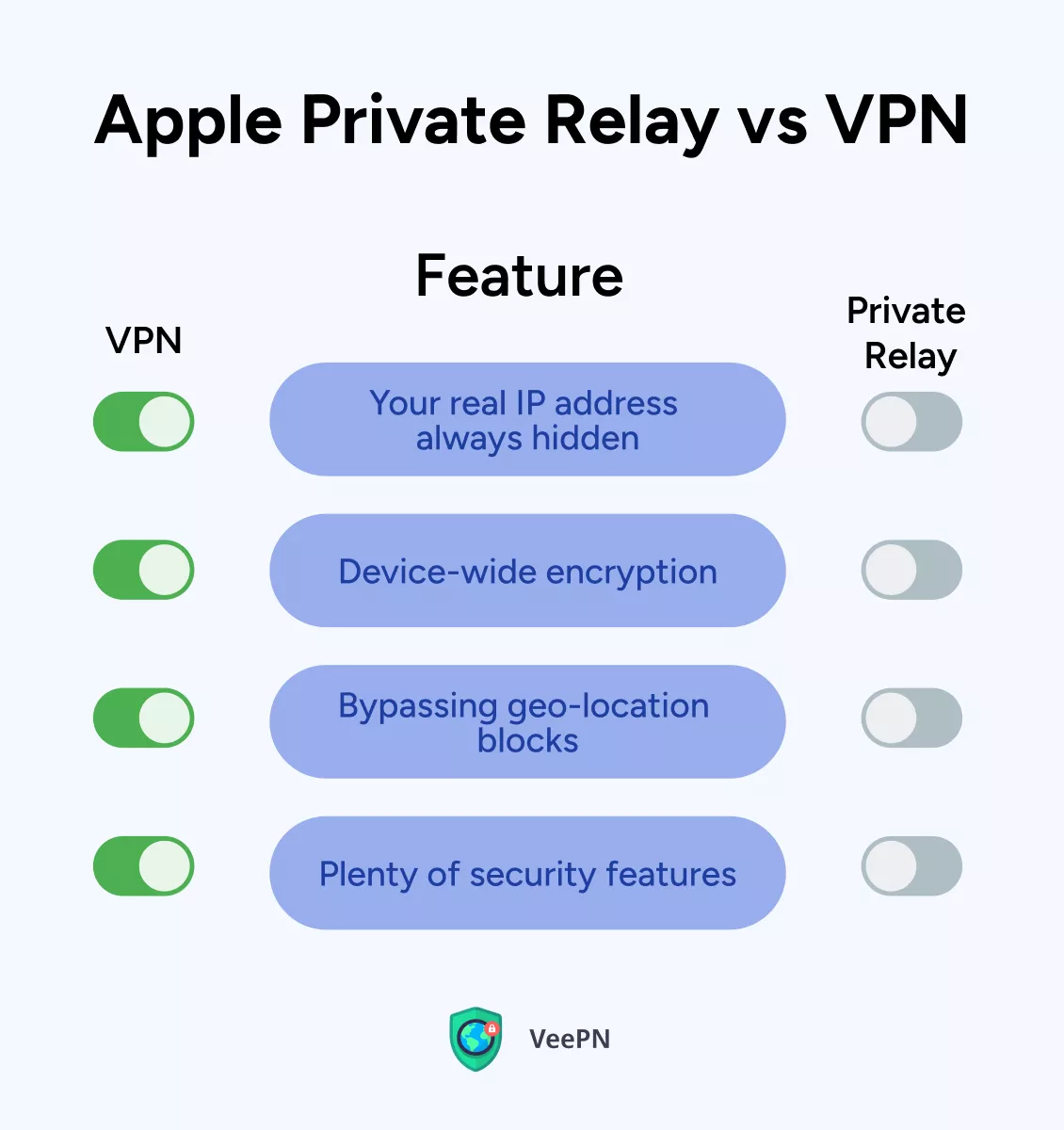
To sum it up, let’s recap when it’s better to choose either solution.
| For… | Use… | Why? |
|---|---|---|
| Boosting your privacy when browsing in Safari | Apple Private Relay | It hides your IP address in Safari only. |
| Protecting your privacy and security when online | VeePN VPN | It gives you an anonymous IP address and encrypts all the data your device sends and receives. |
| Accessing content from different countries when traveling | VeePN VPN | It changes your virtual location to a needed country. |
| Bypassing Internet restrictions | VeePN VPN | It changes your virtual location to a needed country. |
| Protecting your data on unsecured networks | VeePN VPN | VeePN’s Kill Switch and DNS leak protection prevent data leaks. |
| Removing annoying pop-up ads and improving your browsing experience | VeePN VPN | VeePN’s NetGuard blocks ads, trackers, and malicious websites |
So, if you’re already an iCloud+ subscriber, you can consider Private Relay as a free but limited alternative to VPN extension for Safari. However, a premium VPN offers more advantages and perks.
How to turn on/off iCloud Private Relay
If you think that Apple Private Relay will (or won’t) get the job done, here’s how to enable and disable it:
- Go to Settings and tap your Apple ID name at the top > iCloud.
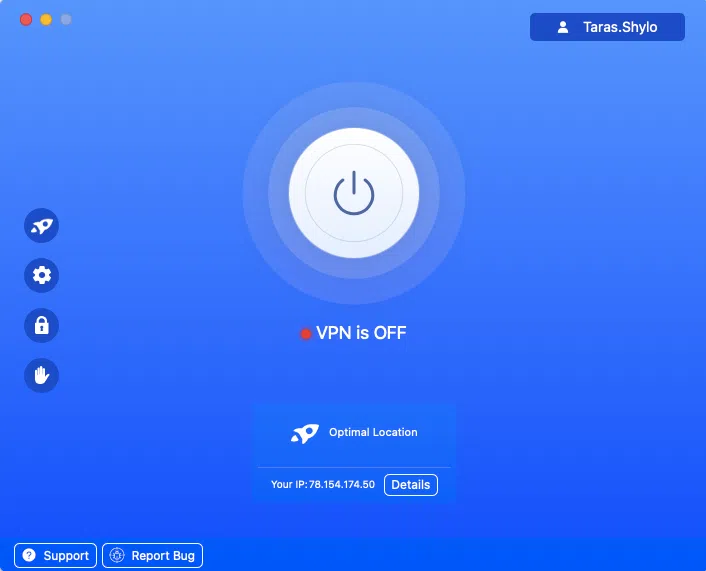
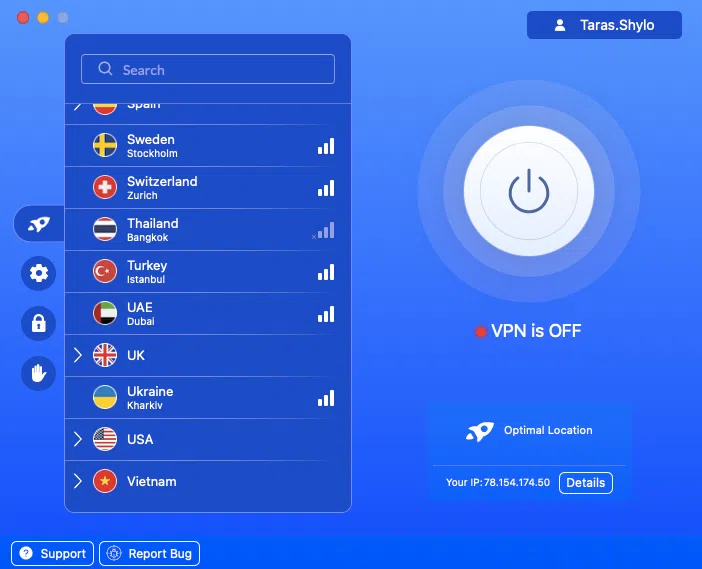
- Choose Private Relay and flip the toggle on or off.
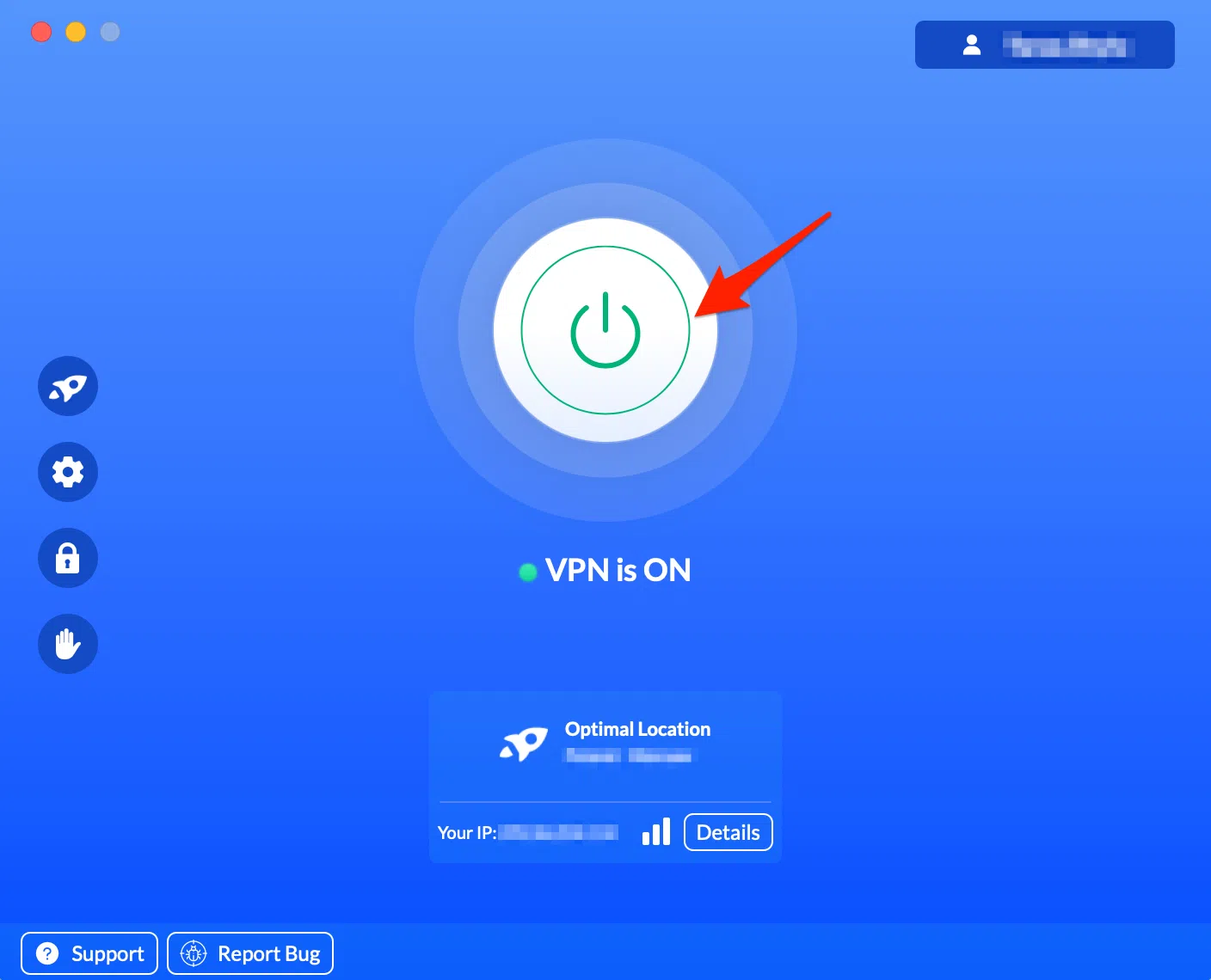
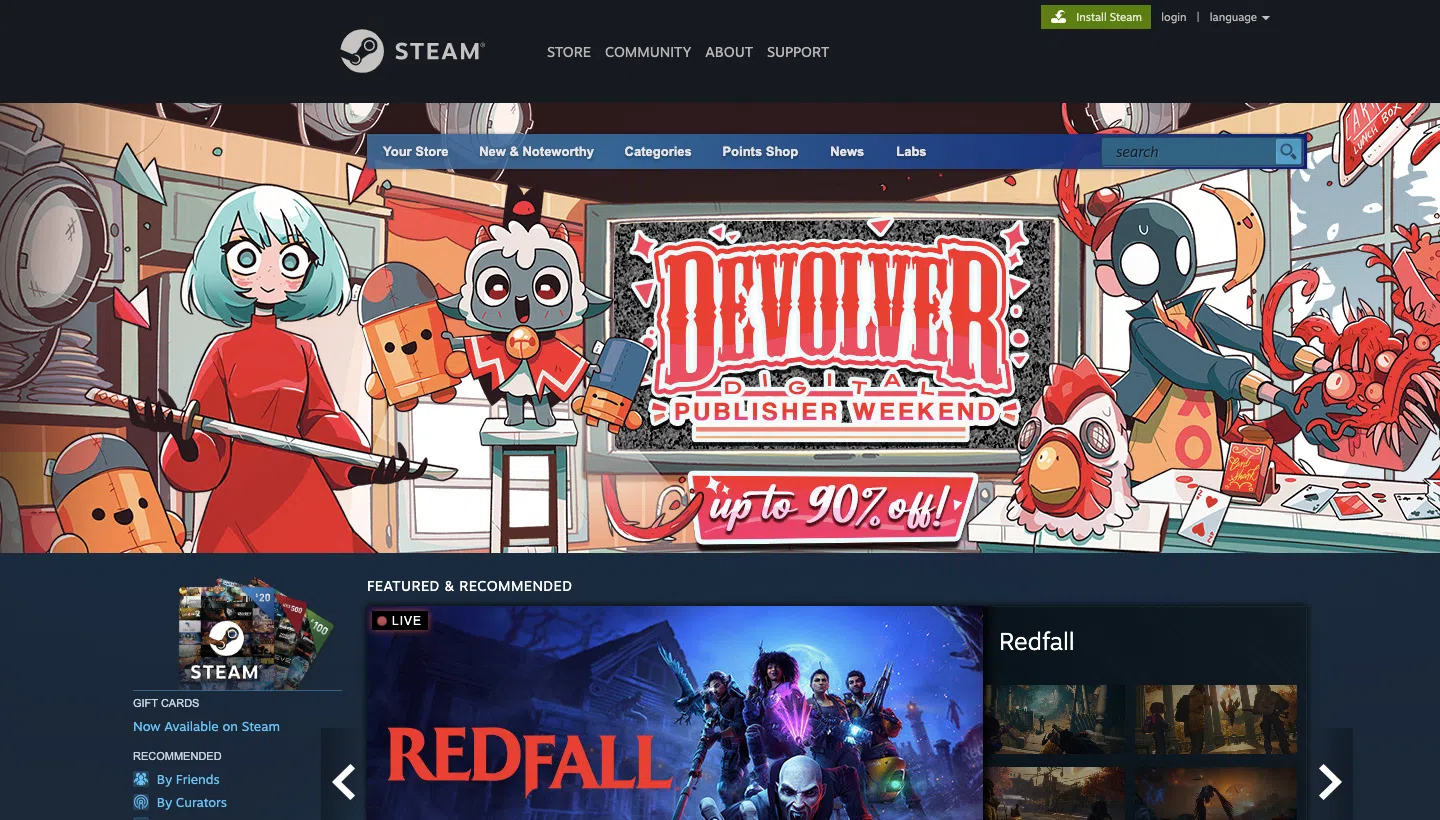
Note: On macOS, the feature is under Apple ID and iCloud in System Preferences.
With iCloud Private Relay on, you can also go to IP Address Location to decide which location info to share:
- You can report your general location (which city you’re closest to, more or less). This way, local data like the weather forecast will show up correctly.
- You can use a broader location for your IP address and only report your country and time zone to the websites that request it.

Go for a top VPN for Safari — try VeePN
While no VPN providers offer a separate VPN extension for Safari, there is a way to stay safe while browsing. Just get VeePN, a VPN solution compatible with both iOS and macOS. Protect your data, access needed content, and get rid of annoying ads just for a few bucks a month (spoiler alert — some plans can get you up to 85% off and are all backed up by a money-back guarantee).
VeePN is a way to go for improving your online security (find our other Internet safety tips here). So how about boosting yours?
FAQ
While there’s no official VPN extension for Safari, you can protect your browsing by downloading a dedicated VPN app for your iPhone or Mac.
- Sign up for VeePN.
- Get the app for your iPhone or Mac.
- Install the app and create an account.
- If you just want to protecting your browsing in Safari, leave Optimal Location on. If you want to change your virtual location, select a specific country to connect to.
- Turn on a VPN.
- Open Safari and enjoy safe and limitless browsing.
Yes, you just need a VPN app that works on Apple operating system. VeePN is one such app you can download on your iPhone and Mac and get your Safari VPN up and running in no time. Learn more in this article.
Any VPN for iPhone/Mac. Download VeePN and run it on your device. VeePN’s security features make it a great VPN for Safari. For example, the Kill Switch will prevent data leaks if your VPN connection drops, while VeePN NetGuard will block intrusive pop-up ads, trackers, and malicious websites on the spot.
Yes, you can use a VPN with Safari. A VPN operates at the device level, meaning it secures all internet traffic on your device, including data transmitted through Safari. You just need to install and activate a VPN app on your device, and all your browsing in Safari will be protected and routed through the VPN’s servers.
VeePN is freedom




Quick tip: If you want to know how to use VPN on safari simply get yourself the best VPN app.
It’s a bit disappointing that there’s no specific VPN extension for Safari, but I guess using a full VPN app is the next best thing
You don’t need extensions. Get VPN it also offer custom dns.
extension no
wish there was a VPN extension for Safari but thank goodness, there are many great options out there.
Useful to read, but not very rich in choices.
I have not come across any of the paid VPNs that offer a Safari extension.
A very informative article but it rather appeared to be written on behalf of one particular VPN service. It raises the question if there are any other services out there like this for Safari?