How to Unblock Instagram and Access It Anywhere
Whether it’s a school/work firewall or government censorship that have you locked out of Instagram, it for sure is a drag. Luckily, you’ve come to the right place! In this post, we’ll share some tips and tricks to help you unblock Instagram and get scrolling again, wherever you may be.
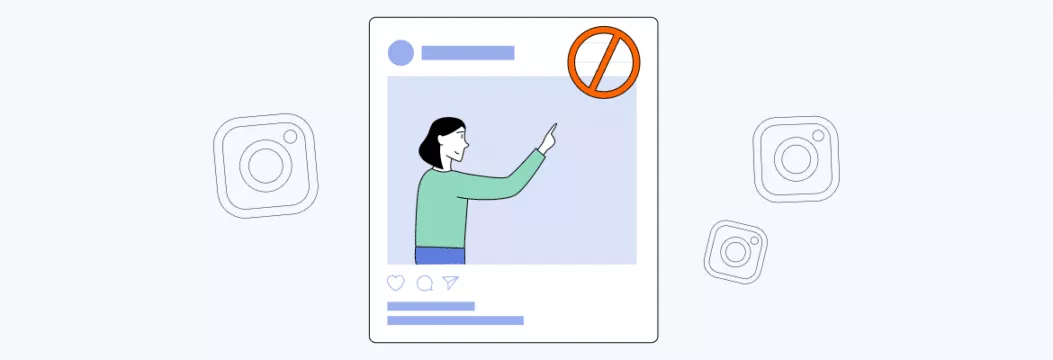
Behind Instagram’s Iron Curtain: Common reasons for blocks
We’ve all been there before — wanting to peek at our Instagram feeds while at school or work, only to be blocked by the great firewall. A real buzzkill. But sometimes, it’s not just school or work computers that are the problem. Government censorship can also be a real headache, with some countries having social media bans.
But whether it’s your school, workplace, or government that is strict, you can use our tips to access content on Instagram from anywhere. Just note that accessing blocked websites at school may be against school policies and may result in disciplinary action. So tread lightly.
No access? No problem! Here are the best ways to unblock Instagram
Read along to know how to unblock Instagram on a school computer or on your phone.
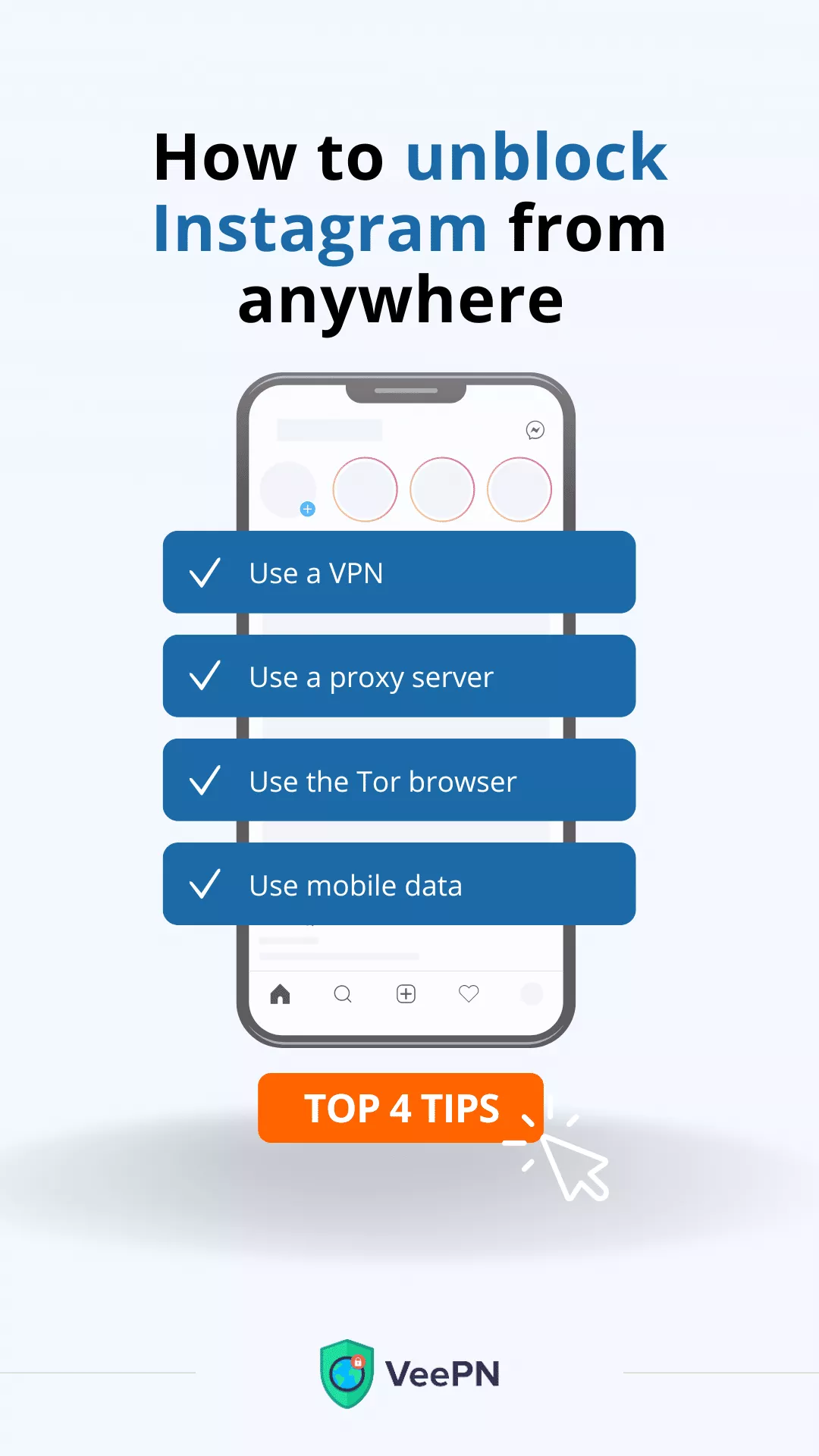
1. Use VPN for Instagram
✅ Encrypts your data and keeps it safe
✅ Changes your location and lets bypass online blocks
✅ No complicated setups
🚫 May be blocked in some countries
🚫 Safe VPN services are not free
When it comes to accessing Instagram, your best bet is a VPN. It changes your IP address (a “home address” of your device online) and encrypts all your data, protecting it. A VPN can help you bypass school or workplace restrictions and even online censorship in specific parts of the world. The problem is that some countries try to block VPNs and make it tricky to use, so you should go for a reliable VPN like VeePN that can help you get around this issue.
As well as unblocking Instagram in general, a VPN can also fix “how to get my IP address unblocked from Instagram” issue (when Insta thinks you’re a bot) — it will give you a new IP address when you connect to a VPN server.
How to use VPN to unblock Instagram
With VeePN, getting access to Instagram is as easy as it gets with a straightforward setup.
- Go to the VeePN website or download a VPN for your device.
- Create an account and choose your plan.
- Log in to your account.
- Choose a server from the list and hit Connect.
Note that choosing the right server depends on your situation. If your school or work blocks Instagram only on their Wi-Fi network, select a local server for the best connection speed. If Instagram is blocked in your country, go for the nearest available country where it’s not blocked. VeePN provides more than 2,500 servers in 89 locations across the world — plenty of options to choose from!
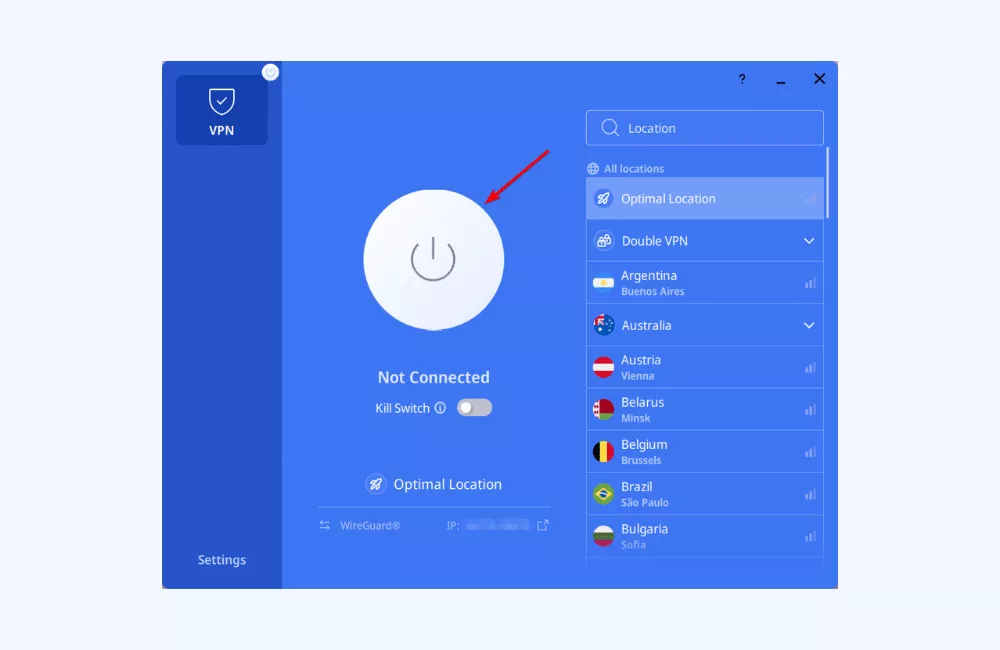
Connecting may take a few seconds based on a server location you’ve selected, but usually a VPN connection gets set up in no time! Instagram can eat up lots of your data, but worry not — VeePN provides unlimited bandwidth. This means you can surf the web with no data or speed caps.
How to access Instagram music from anywhere with a VPN
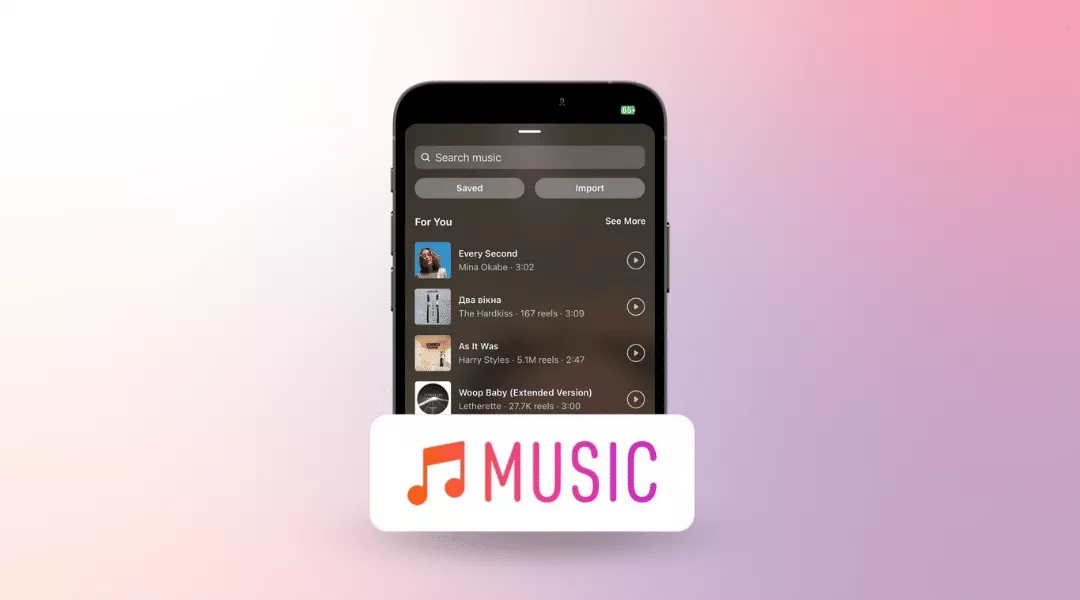
Instagram Music not working for you? The problem might be that it’s not available in your region in the first place. All due to music licensing deals.
But a VPN can help. With it, you can access Instagram Music when traveling. Follow these tips:
- Select a server in one of the countries where Instagram Music is available (US, the UK, Australia, New Zealand, Sweden, France, Germany).
- Choose the one closest to your location.
- Before connecting to the VPN server, uninstall the Instagram app and reinstall it once you’ve connected. This is important because Instagram logs your location the first time you log in, and a VPN won’t work unless you complete the reinstallation process.
2. Use a proxy to unblock Instagram
✅ Easily accessible online
✅ No complicated setups
🚫 Usually unencrypted and dangerous
🚫 Eats lots of data
Like a VPN, proxies conceal your IP address and keep your location hidden from your Internet service provider (ISP) or a system administrator. There are many free proxy services available via a simple Google search, but they may not always be reliable or secure. Besides, proxies don’t encrypt your data, meaning it can be up for grabs on public networks, and your web activity will be visible.
If you decide to go for it, here’s a quick guide.
- Find a web proxy via Google.
- Copy and paste the URL of the website you want to access (https://instagram.com, in our case).
- Press Enter, and the proxy will do the rest.
You can also:
- Find a proxy service online via Google.
- Obtain the proxy server address and port number. Your proxy service provider should provide you with this information.
- Configure your device to use the proxy server. You can usually do this through the network settings on your device. For example, on Windows, go to Settings > Network & Internet > Proxy, and enter the proxy server address and port number.
- Test the connection. Once you have set up the proxy server, try accessing Instagram. If it is still blocked, you may need to try a different proxy server or switch to another solution.
3. Use the Tor browser to unblock Instagram
✅ Free solution
✅ No complicated setups
🚫 Isn’t available for all devices
🚫 Eats lots of data
🚫 You can’t choose a specific location
🚫 Can greatly slow down speed
Another way to bypass basic website blockers is to use the Tor Browser. Tor is a free and open-source web browser that allows you to visit restricted websites and maintain anonymity online. By routing your request through several servers worldwide instead of just one, Tor can unblock Instagram. As a result, the system can’t identify and restrict the website you are trying to access.
However, routing through several servers may significantly slow down your speed. And since Tor routes traffic through random relays, you can’t choose a location to connect to, making it impossible to bypass geo-blocking or censorship. Another downside is that you should download Tor to your computer, which may not always be convenient. Besides, Tor isn’t available for iOS, only for Android.
4. Use mobile data to unblock Instagram
✅ Free and quick solution
✅ No setups
🚫 Can’t bypass geo-blocks and censorship
🚫 Lots of data is used
And on to the last option. What’s the main pro and con of accessing Instagram through your phone’s data? It may be the quickest and easiest way to unblock Instagram. But it will only work if your admin blocks social media just on its Wi-Fi, not on their network by using web filters or firewalls, which restrict access to certain websites or apps, even when using mobile data. Also, Instagram eats up a lot of data, so it can waste your entire data arsenal.
How to unblock Instagram — your 4 main solutions
To recap, let’s take a look at all our solutions and briefly compare them.
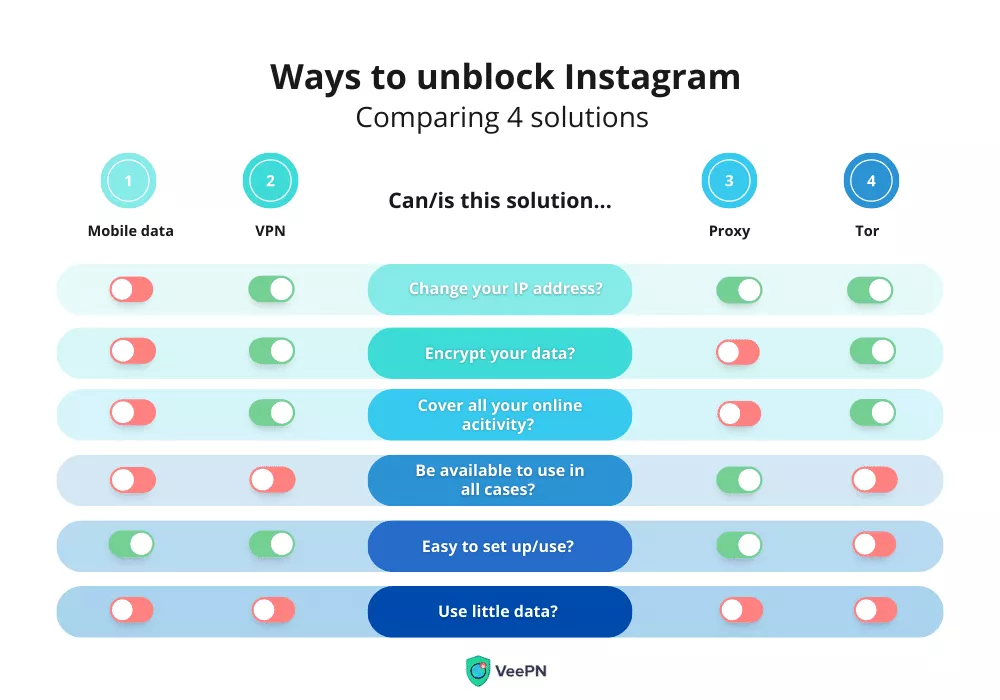
Consider the pros and cons of each option and try out the one that works in your case.
But this isn’t where the problems end. Let’s look at other common issues that can come up while using Instagram.
How to unblock Instagram account
You may open your Instagram to check your friend’s stories or scroll through your feed only to find that your account is blocked. There may be several reasons why:
- Acting like a bot, such as following many accounts at once, can get your Instagram account deactivated.
- Your account may be disabled if others report your posts as disrespectful, duplicate, or rule-breaking.
- Logging into your account on multiple devices could be seen as suspicious and may result in it being blocked.
- Using illegitimate apps to gain followers or likes.
Your account might be disabled temporarily or permanently.
If Instagram deactivates your account temporarily
- Reach out to Instagram support team and appeal the situation. To do this, simply log in with your credentials and follow the steps and instructions provided.
- If you know why your account was suspended (perhaps, because you violated one of Instagram’s rules) you can simply wait it out until the sanction is lifted. This can take several weeks or even a month, so if you have the willpower to stay off Instagram during that time, it’s the easiest option.
If your account has been deactivated permanently
Here, things get a bit more complicated. When the pop-up message appears, notifying you that your account has been deactivated, you’ll have the option to contact the platform to find out more about the issue and if there’s a way to appeal the decision.
Your last option to recover it is to go to the link provided and follow the steps:
- Fill in the form that you find in the link. It’s a document that helps you explain why Instagram’s decision was a mistake.
- Follow the instructions that the platform sends you. They may even ask for certain documents like your personal data or a photo.
- Wait for Instagram’s response. They’ll let you know what will happen to your account, whether it will be unblocked or lost permanently.
How to unblock someone on Instagram
Lastly, you may also want to know how to unblock people on Instagram. On the mobile version, you can see the list of users you’ve blocked and unblock them from there:
- Go to Settings and Privacy.
- Scroll down to “Who can see your content.”
- Choose Blocked.
- Tap Unblock near a needed account.
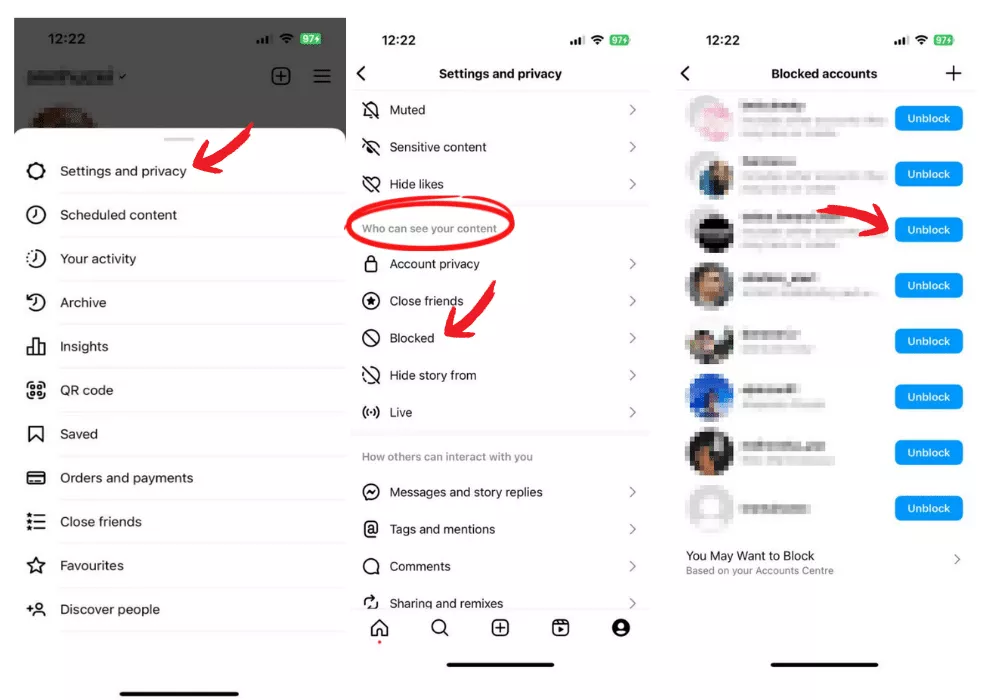
What happens when you block and unblock someone on Instagram?
When you block a user on Instagram, you essentially cut them off from:
Viewing your posts and stories
Finding you using the search tool
Contacting you via private message
Following you (when you block someone, they’re automatically unfollowed)
But note that if you block a user but leave your account public, they can still see your posts by simply signing out of Instagram. Follow the further link to learn how to make your Instagram account private.
Bottom line
And that’s pretty much it, folks! Let’s recap all the info real quick:
- If your school or workplace uses website blockers, a quick and easy fix is to turn on mobile data.
- If you want to bypass geo-blocks, the best option to hide your location with a VPN.
- If you’re looking for the most efficient way to access Instagram and Instagram Music, we recommend using VeePN with its server locations all around the world and dedicated apps for iOS, Android, Windows, and Mac.
Unblock any website with VeePN — no complicated setups and configurations needed. Choose your plan and roam the Internet without limits. Just like that!
FAQ: How to Unblock Instagram and Access It Anywhere
To unblock Instagram on your phone, you can try using mobile data instead of Wi-Fi, or use VeePN to unblock websites. Learn more in our article.
If you have blocked someone on Instagram, you can go to their profile and select “Unblock” to allow them to view your content again.
If your IP address is blocked on Instagram, you will need to contact Instagram’s support. They may ask for additional information to verify your identity before unblocking your IP address. In the meantime, use a VPN to get a new IP address.
VeePN is freedom
Download VeePN Client for All Platforms
Enjoy a smooth VPN experience anywhere, anytime. No matter the device you have — phone or laptop, tablet or router — VeePN’s next-gen data protection and ultra-fast speeds will cover all of them.
Download for PC Download for Mac IOS and Android App
IOS and Android App
Want secure browsing while reading this?
See the difference for yourself - Try VeePN PRO for 3-days for $1, no risk, no pressure.
Start My $1 TrialThen VeePN PRO 1-year plan






