Smart DNS vs. VPN: Understanding the Differences and Choosing the Right Solution
Smart DNS and a VPN have one thing in common – they both can help you access region-locked content and get around other Internet limitations, such as online censorship. But whether you want to watch your favorite show while traveling or stream a sporting event on a foreign website, you probably wonder which tool is more effective, secure, and fast. Read along to find out the differences between Smart DNS and VPN and learn which one suits you better.

What is smart DNS and how does it work?
To understand the meaning of Smart DNS, let’s first discover what DNS is.
A domain name system (DNS) translates domain names (such as examplewebsite.com) into computer-friendly numeric IP addresses (such as 111.111.111.111), allowing you to load web pages and access the preferred servers (websites). Simply put, it’s like a phonebook allowing computers to understand human requests and reach online resources. Normally, people use a default DNS given by their Internet service providers (ISPs).
But you can also change your DNS – for example, to open a website blocked by your ISP. Some famous examples of alternative DNS services include OpenDNS and Public DNS by Google.
Now, what does Smart DNS actually do? It’s a paid service designed to let users access websites by rerouting their web traffic. To cover this purpose, Smart DNS provides an alternative DNS server combined with a proxy server. Let’s take a closer look at how this combination works.
💡 Pro tip: Avoid free DNS codes offered online. They are often not secure and may even appear dangerous to your privacy. Free Smart DNS services tend to be malicious tools aiming to steal data or infect devices with malware.
How does Smart DNS work?
Suppose you want to access a certain website when traveling to a country where it doesn’t work. Smart DNS will allow you to do it by changing your default DNS.
And then, a proxy server comes into play. It routes your Internet request through an alternative path. Instead of going directly to the desired website’s server, your traffic moves through an additional virtual location. This way, Smart DNS both changes your DNS and uses a proxy to make sure a blocked website can’t detect where your request actually comes from.
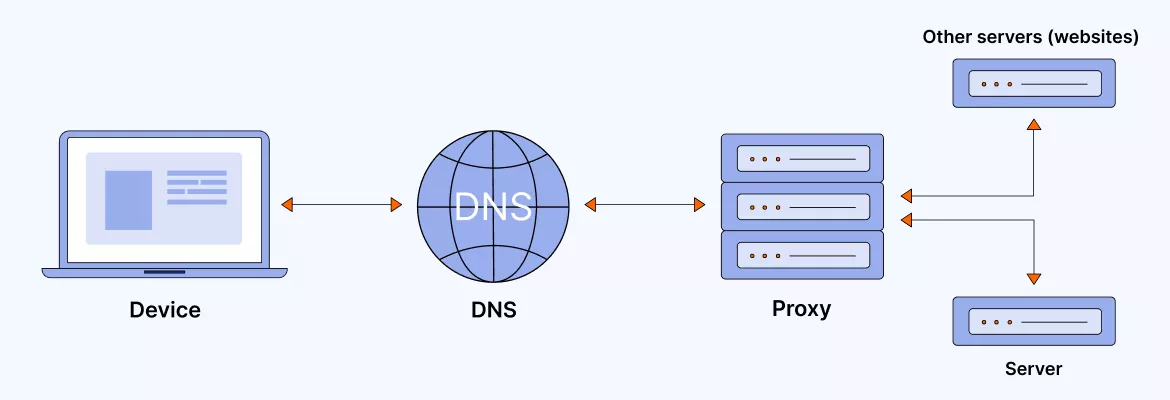
At the same time, the rest of your traffic will keep moving from your device to the Internet directly. Unlike a VPN, Smart DNS doesn’t do much to protect you online or make your activities truly private (more on that in a bit).
Smart DNS pros and cons
Now, let’s consider the main pros and cons of using Smart DNS to access the desired content.
Benefits of Smart DNS:
👍 Effective against geo-blocks. Smart DNS is usually enough to overcome simple geo-blocks and access content censored by your ISP or limited by a certain online service.
👍 Faster speeds. Smart DNS doesn’t slow down your connection since it doesn’t encrypt your traffic.
👍 Compatibility with all devices. You can use Smart DNS on any devices, including those that don’t support native VPN apps.
Drawbacks of Smart DNS:
👎 Weaker security. Smart DNS doesn’t provide advanced cybersecurity measures, such as DNS leak protection (you can find out whether your DNS and other data is safe here).
👎 No data encryption. As mentioned, Smart DNS doesn’t encrypt your Internet traffic. It means that your personal details can be exposed and compromised by third parties.
👎 Manual setup. To run Smart DNS on your device, you will need to reconfigure your DNS settings on your own. There’s no dedicated app that can do it automatically.
👎 Detectable IP address. Smart DNS doesn’t hide your IP address, so this info can fall into the wrong hands – learn more about it here.
Now that you know what Smart DNS is, how it works, and what are its main pros and cons, let’s talk about another possible solution to unblock the desired content – a VPN.
What is a VPN?
A VPN (virtual private network) is a tool that hides your IP address, reroutes your traffic through a remote server, and encrypts your data. Most reliable VPNs are paid services that come as applications or browser extensions.
Apart from encrypting your data and providing an anonymous IP, a VPN offers a number of additional functions. For instance, VeePN subscription includes DNS and IP leak protection, Kill Switch, NetGuard, Double VPN, and more.
Thanks to these features, you can boost your online privacy, enhance your security, and stay away from various Internet threats, from phishing and DDoS attacks to malware and public Wi-Fi risks.
But still, one of the main goals why many users turn to a VPN is to overcome Internet limitations and access unavailable content. Here’s what a VPN does to make this possible.
How does a VPN work?
Similar to Smart DNS, a VPN moves your traffic through a remote server. When you connect to it, your actual IP is replaced with the address of this server. As a result, a website you’re looking to visit can’t determine your physical location – instead, it will only detect the location of the VPN server you’re using.
But a VPN goes further than Smart DNS in terms of users’ privacy and security. It creates a so-called encrypted tunnel that transforms your data into unreadable text. This way, a VPN protects your identity and makes sure your personal info doesn’t leak or fall into the wrong hands. It also makes a VPN capable of overcoming almost any kind of online censorship techniques, including firewalls, DPI (deep packet inspection), and more.
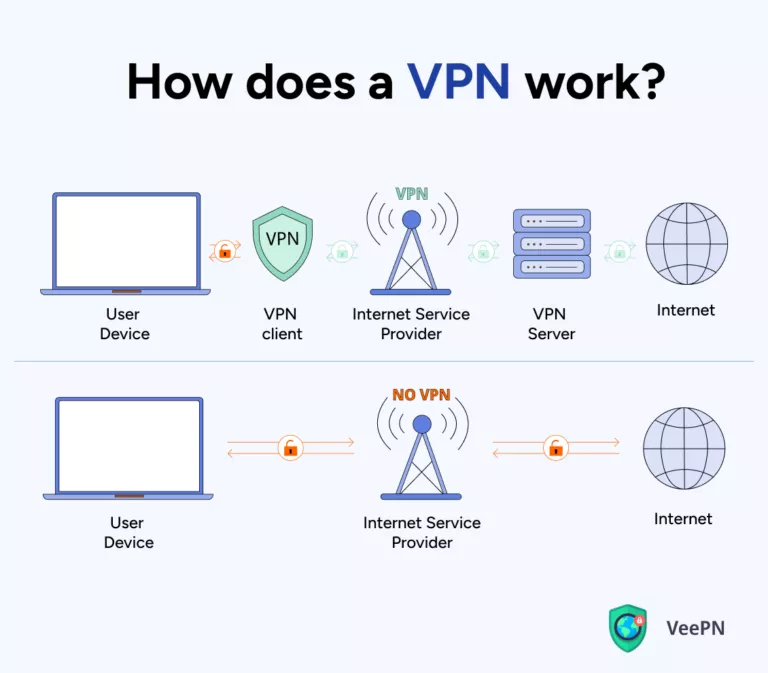
All this makes a VPN not only the most effective way to access websites, but also a powerful online security tool. But while offering numerous compelling benefits, a VPN also has several potential downsides.
VPN pros and cons
Let’s discover the main pros and cons of using a VPN to overcome Internet limitations.
Benefits of a VPN:
👍 Effectiveness against Internet limitations. A VPN can get around nearly any kind of Internet blocks and censorship limitations, from IP filtering to advanced firewalls.
👍 Security and privacy features. A good VPN provides many additional security perks, such as Kill Switch, anti-malware and anti-monitoring features, ad-blocking functions, and more.
👍 Data encryption. Unlike Smart DNS, a VPN encrypts your traffic, making your data nearly impossible to crack.
👍 Anonymous IP address. A VPN changes your real IP to an anonymous one, so third parties can’t detect your actual location and other details about your connection.
👍 Simple setup. You don’t need any tech knowledge or manual effort to use a VPN. Setting it up on your device takes just a few simple clicks.
Drawbacks of a VPN
👎 Somewhat slower speeds. A VPN slightly slows down your connection speed because of the intensive data encryption process. But with reliable VPNs like VeePN, that difference is hardly noticeable thanks to the modern VPN protocols it uses.
👎 Incompatibility with some devices. Certain devices, such as Apple TV, don’t support native VPN applications – but there’s a way to address this issue (stay tuned to learn more).
Now, let’s focus on the main difference between Smart DNS and a VPN.
What is the difference between Smart DNS and VPN?
Considering all the above, the key difference between Smart DNS vs VPN is that Smart DNS is only effective when it comes to overcoming simple website blocks. But since it doesn’t hide your IP and lacks encryption, it’s not as powerful as a VPN. Let’s explore this Smart DNS vs VPN difference in greater detail.
1. Security
Obviously, a VPN is much more secure than Smart DNS. While the DNS change makes it a bit more challenging for third parties to monitor you, they can still detect your IP address and compromise you.
2. Privacy
In the case of Smart DNS, no encryption means weaker privacy. Snoopers can trace your online presence, and a proxy server doesn’t help here. In turn, a reliable VPN makes your Internet presence nearly undetectable.
3. Speed
Again, a VPN is slightly slower than Smart DNS because the encryption process takes time. But thanks to modern protocols like WireGuard®, this difference is hardly noticeable.
4. Effectiveness against geo-blocks
Both solutions are suitable for overcoming geo-blocks (for example, accessing streaming services and other websites while traveling). But if you need to access a blocked website or app while connected to school or work Wi-Fi, a VPN is your go-to.
5. Compatibility
While Smart DNS works with all types of devices, a VPN app might not be supported. But you can address this issue by installing a VPN on your router. Learn how to do it hassle-free here.
6. Price
Smart DNS is usually cheaper than a premium VPN service. But that’s natural, considering a much greater number of features and capabilities offered by a VPN.
Smart DNS vs VPN: Key differences
Let’s take a final look at the main differences between encrypted DNS vs VPN service.
| Smart DNS | VPN | |
| 🌐 Overcoming geo-blocks | ✅ Yes | ✅ Yes |
| 🛡️ Security features | 🚫 No | ✅ Yes |
| 🔐 Encryption | 🚫 No | ✅ Yes |
| 🥷 Hidden IP | 🚫 No | ✅ Yes |
| ⚡ Speed | Very high | High |
| 💻 Device support | All devices | Most devices |
| 💰 Price | Lower | Higher |
Now, it’s time to figure out how to use both solutions to access the websites you need.
How to use Smart DNS?
The process of setting up Smart DNS may slightly vary depending on the chosen service provider. But normally, it takes the following steps:
- Choose a trustworthy Smart DNS service and subscribe to it.
- Authorize to start using Smart DNS (most likely, you will need to enter your IP address for that).
- Your provider will send you an alternative address. Copy it and go to your device’s DNS settings.
- Further steps depend on your device. For example, on Apple TV, go to Settings > General > Your Network > Configure DNS > Manual.
- Enter your new DNS address and restart the device.
- From now on, your Smart DNS is up and running.
How to use a VPN?
Here’s how to set up a VPN on your device and start using it to access websites.
- Choose a reputable VPN service provider. Note that not all VPNs are reliable. In particular, free VPNs often make a profit by collecting customer data and selling it to third parties. Besides, they are mostly less effective than paid ones. That’s why we recommend choosing a premium VPN like VeePN. Our service follows a transparent No Logs policy, guaranteeing users’ privacy and security.
- Sign up for VeePN. Select the preferred pricing plan and create your account.
- Download and install the VeePN application on your device. VeePN supports Windows, macOS, Linux, Android, iOS, Smart TV, Android TV, Fire TV, Wi-Fi routers, and more. Besides, a single subscription covers up to 10 devices.
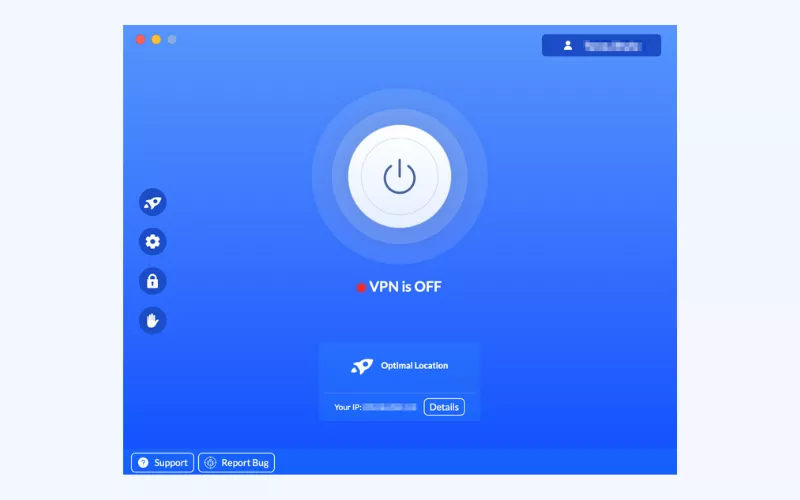
- Open the app and connect to a server. Choose from over 2,500 servers across 89 locations in 60 countries, including the US, Canada, Australia, the UK, Greece, Germany Turkey, UAE, and more. Once you connect to the chosen server, your IP will be automatically hidden and replaced with an alternative address.
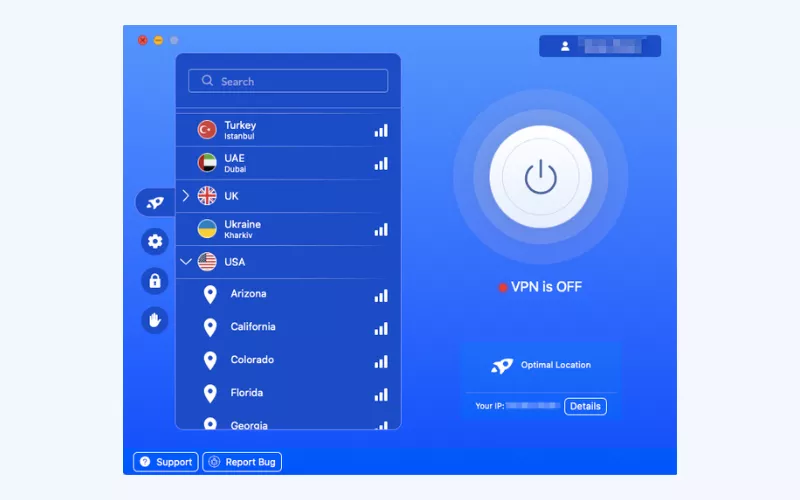
- Turn your VPN on and enjoy private browsing! Access the desired websites and surf the web anonymously.
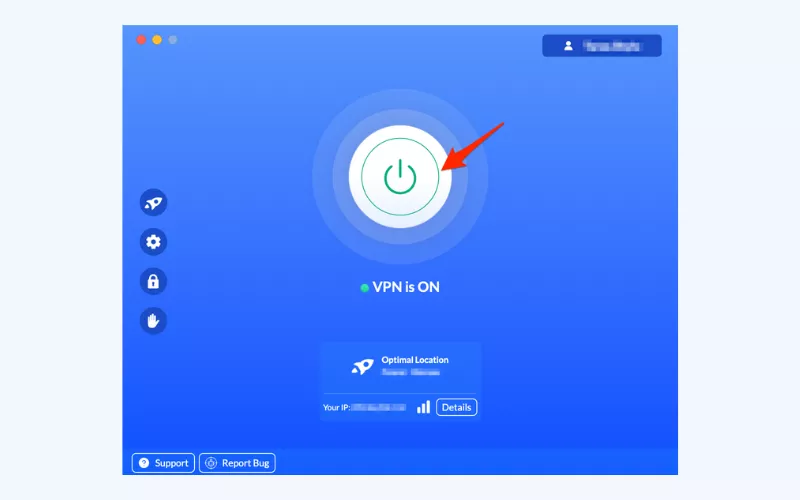
Bottom line
If you’re looking for a tool to access websites while staying secure and maintaining your digital privacy, a VPN is your best bet. Consider VeePN – a reputable VPN provider offering a wide range of powerful features. It includes the strongest AES-256 encryption standard, several VPN protocols, Optimal Location, Kill Switch, and many more.
Choose your preferred pricing plan and try VeePN today with a 30-day money-back guarantee!
FAQ: Smart DNS vs. VPN
Yes, Smart DNS is entirely safe if you turn to a reliable service provider. In fact, changing your network configurations from the default is considered a cybersecurity best practice. But note that Smart DNS doesn’t change your IP address and lacks traffic encryption. Also, stay away from free Smart DNS codes available online – those may be malicious programs aimed at compromising your data.
No, Smart DNS is not as powerful as a reliable VPN service. It can be effective for accessing geo-locked content, but not more. In contrast, a VPN encrypts your traffic, changes your IP address, and protects you from various cyber threats, including malware and phishing attacks. Read this article to learn more about the difference between Smart DNS and VPN.
Yes, changing your DNS is perfectly legal in most parts of the world. In fact, even Google offers its own service for getting an alternative DNS address. But in some countries, Smart DNS, VPNs, and proxies are illegal due to strict Internet censorship. So make sure to check whether there are any restrictions in your country before doing anything potentially questionable.
Many VPNs offer their own Smart DNS services. But using a VPN and Smart DNS at the same time is not recommended. A VPN uses its own DNS address, which will block out the effect of Smart DNS. That’s why it’s better to choose one of these solutions – read this article to learn how to make the right decision.
Smart DNS is effective when it comes to overcoming geo-blocks and accessing unavailable websites – for example, while traveling. But it can’t handle more advanced online censorship techniques, such as firewalls and deep packet filtering. Besides, Smart DNS doesn‘t provide ultimate digital privacy and security. Check out this article to learn more.
VeePN is freedom
Download VeePN Client for All Platforms
Enjoy a smooth VPN experience anywhere, anytime. No matter the device you have — phone or laptop, tablet or router — VeePN’s next-gen data protection and ultra-fast speeds will cover all of them.
Download for PC Download for Mac IOS and Android App
IOS and Android App
Want secure browsing while reading this?
See the difference for yourself - Try VeePN PRO for 3-days for $1, no risk, no pressure.
Start My $1 TrialThen VeePN PRO 1-year plan







