What Is Port Forwarding, and Does It Work With a VPN
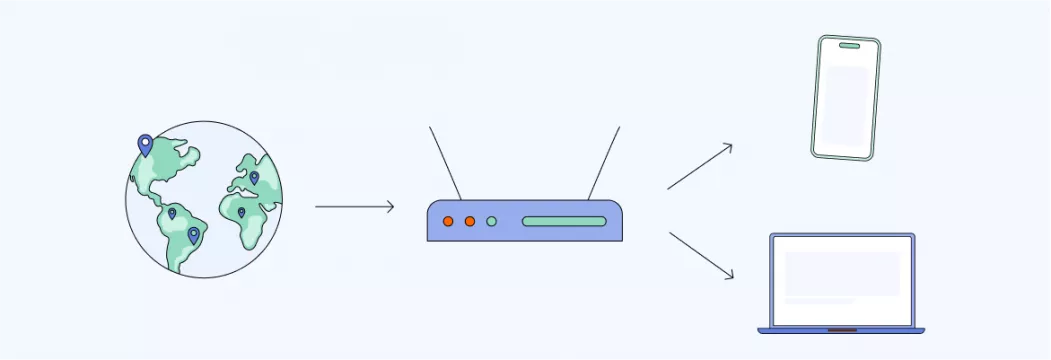
If you want your Wi-Fi router to work faster and communicate with remote devices, you may have considered using port forwarding. Indeed, this feature can be convenient and provides a number of benefits for those who need to manage personal servers or connect to home networks while away. However, port forwarding comes with significant downsides related to your cybersecurity.
So what is port forwarding, should you ever use it, and does it work with a VPN? Keep reading this article to find out.
What is port forwarding?
Port forwarding is a technique that allows remote servers and devices on the Internet to access a device connected to a private network. Simply put, it enables your router to move the Internet traffic more directly with the help of specific ports.
The use of port forwarding results in faster Internet speeds since your data doesn’t go through some common security procedures while moving to its destination. On the other hand, port forwarding can compromise your online safety.
Now, what does it have to do with a virtual private network (VPN)? Some VPN services support port forwarding, and most VPN protocols allow for this feature. Still, the majority of reputable VPN service providers, including VeePN, do not support port forwarding. We’ll talk about that in a bit, but for now, let’s explore how this feature works and whether you need it at all.
How does port forwarding work?
To understand what port forwarding actually does, it’s necessary to discuss several critical processes your Wi-Fi router handles. So let’s talk about that technical stuff in simple words.
First, every router contains the Network Access Transition (NAT) firewall. Its main purpose is to establish the connection between your router and the devices connected to it (your PC, smartphone, laptop, and so on). Here, it’s worth noting that your router and connected devices have different IP addresses. Your router has a unique public IP address, which is visible to the websites you visit and services you use when surfing the web. In contrast, each device has a private IP address invisible to third parties. NAT receives data from the connected and establishes their communication with the Internet while covering them with a public IP address. Also, it makes sure to disable unwanted connections.
Because of this process, it is impossible to connect to a device beyond your home network. And that is where you may need to turn to port forwarding. In a nutshell, port forwarding allows your router’s NAT to communicate with remote devices with a particular IP address and combination of ports.
Now, what are those ports, exactly? These are channels through which your router moves data back and forth. Each router has a few thousand ports. Some of them are set to deal with specific functions. But you may allocate the others for covering port forwarding with the chosen device or server. This way, your router will automatically connect to a remote gadget, whether it’s a smartphone, PC, security camera, or IoT device.
We will soon discuss the reasons to set up port forwarding (and why it may not be a great idea). But first, let’s clear up another common confusion and explain the difference between port forwarding and port triggering.
Port forwarding vs. port triggering. The difference explained
Port triggering is very similar to port forwarding since it serves the same purpose. However, they work differently. Unlike port forwarding, port triggering doesn’t keep a specific port open all the time. Instead, it opens only when a local device connected to your home network triggers the communication with a remote device. After the connection is established, it automatically closes in a while.
There are some advantages and disadvantages of port triggering when compared to port forwarding. On the one hand, a remote device cannot instantly reach your network, which partly solves the security challenges related to port forwarding. On the other hand, the functionality of port triggering is much more limited because you cannot establish a connection with your home desktop, camera, or another device while away.
Now, let’s get back to port forwarding and discuss the reasons to consider using this technique.
Why use port forwarding
A couple of advantages of port forwarding convince some users to set it up on their routers. Let’s look at the most widespread purposes it can cover.
- Access your home computer through a remote device
- Establish the connection with your home server
- Allow others to connect to your home server
- Remotely connect to an IoT device, such as a security camera, Ring doorbell, or another smart home system
- Get remote access to your home cameras (including baby monitors, pet cameras, and more)
- Directly access an online game server to boost the connection speed
- Enhance Internet speed and reduce download time
Note that the reasons above are only related to the everyday use of port forwarding. In particular, surveillance, security, and cloud computing experts may need to adopt this technique to deal with more advanced tasks.
It’s clear that port forwarding can efficiently handle particular tasks. But while convenient, it may also lead to some critical cybersecurity issues.
Main disadvantages of port forwarding
Let’s take a closer look at the potential dangers you may encounter when forwarding ports on your router.
Hackers can compromise your security
If cybercriminals manage to figure out what your IP and ports are, they will compromise your data in a blink of an eye. For instance, a hacker can steal your credentials, infect your device with a dangerous virus, or even spy on your phone or computer. Moreover, malicious actors may use your device’s capabilities in a botnet, phishing campaign, or distributed denial-of-service (DDoS) attack.
Port forwarding weakens your VPN protection
If you’re using a VPN, you probably know that it encrypts your data and hides your IP address to preserve your online privacy. However, all those efforts can be much less efficient if you’ve set port forwarding on your router. The problem is that your device is now vulnerable to third parties who can get around the additional security level provided by a VPN and interfere with your Internet traffic.
Your online privacy is at risk
Since a VPN becomes less effective due to port forwarding, your Internet privacy ensured by this solution can also be compromised. Online snoopers and nosy third-party trackers can try to connect to your network remotely and monitor your activities.
All in all, the security risks listed above prevent most VPN service providers from supporting port forwarding. But some services still allow for this feature. Let us explore the reasons for that.
Can you use a VPN with port forwarding?
As you probably know, a VPN slightly reduces your connection speed – that happens because of data encryption and decryption processes. Although this slowdown isn’t drastic, you may still feel it, especially when dealing with traffic-intensive activities, such as online gaming.
A VPN with port forwarding, in turn, helps you get around your NAT firewall and speeds up your Internet connection. Besides, if you host a website or server within your home network, you may need a VPN with port forwarding to access it remotely or allow other users to connect to it.
So yes, it is possible to use the VPN port forwarding feature. Most VPN protocols (rules that establish a safe and stable VPN connection), including OpenVPN, IKEv2/IPsec, and WireGuard, allow port forwarding. But despite all the advantages listed above, we at VeePN don’t encourage you to turn to this solution since your online security is our top priority.
Now you’re warned about the most significant risks related to port forwarding. But if you still believe that this solution is mandatory for you, here is how to set it up on your router.
How to set up port forwarding on a router
You can set up port forwarding on almost any kind of router. Note that these steps may vary slightly depending on your device’s firmware. So here’s how to port forward on your device, either manually or automatically.
Manual setup
- Log in to your router by entering your IP address in the browser’s address bar.
- Find the Port Forwarding tab – its location depends on your router’s specifics. Next, you will access the list of empty ports.
- Select a port configuration and enter external and internal port numbers. The safest options are between 1,000 and 65,000. Note that external and internal port numbers don’t have to be the same.
- Remember we mentioned that each device has a private IP address, which is different from your router’s IP? Now, it’s time to enter the address of the external device you want to connect your network to through a port. Click Enable (or any other button required to confirm the action).
- You’re all set. Now, your device has remote access to your home network through port forwarding. To recognize the newly created request, you can just add the port’s number to the router’s IP. For instance, let’s say your router is 231.154.118. and the port for your home device is 4482. Then, your request will be sent to the following address: 231.154.118:4482.
Automatic port forwarding with UPnP
Universal Plug and Play (UPnP) involves several protocols that set up port forwarding automatically. In fact, you might be using it even without knowing. The thing is that UPnP often works by default, allowing different apps and programs to open ports on your router when necessary and then close them when the task is complete.
How does it work? Well, UPnP applies the zero-configuration networking technique. It doesn’t require your involvement in the installation process and is compatible with most types of routers. As a result, the chosen device can enter the network, use a port, and communicate with other devices automatically.
Such an approach may seem convenient, especially when it comes to connecting to multiple devices and networks within a company or organization. However, there are two significant drawbacks of automatic port forwarding with UPnP:
- It consumes a lot of traffic. The more devices are connected to a network and communicate via ports, the worse the performance will be.
- It’s not 100% secure. While the traditional port forwarding approach has several cybersecurity issues, you can face some extra problems when using UPnP. For instance, if a hacker tries to infect one of the connected devices with malware, it will be much easier for them to compromise a UPnP router. For instance, in 2019, a group of threat actors compromised UPnP-configured devices while promoting a malicious YouTube channel to Chromecast, Google Home, and Smart TV users.
Port forwarding vs. a VPN: what should you choose?
While port forwarding has certain advantages for various use cases, the security issues it may cause should not be neglected. So if you’re using a virtual private network to protect your network and devices, it’s worth prioritizing your VPN’s efficiency over the limited benefits of port forwarding. A premium VPN solution like VeePN can take your online safety and privacy to the next level. Thanks to powerful cybersecurity features, including NetGuard and Kill Switch, it will protect you from hackers, malware, and other Internet threats. In contrast, port forwarding will make your devices more vulnerable to those dangers.
Moreover, if you want to enhance your Internet speed without compromising your security, VeePN will also help you with that. This tool will stop Internet throttling – a technique many Internet service providers (ISPs) apply to limit users’ bandwidth and connectivity. So with VeePN, your browsing experience will be both safe and fast.
Don’t sacrifice your cybersecurity for a fast internet connection. Download VeePN!
FAQs
Do I need port forwarding?
In general, it depends on your particular case. Port forwarding will allow you to establish a connection between your router and remote devices. For instance, you can connect to your PC, security camera, or baby monitor while away. However, this solution comes with significant security risks. That is why we don’t recommend using port forwarding unless there’s an urgent need for that. Read this article to learn more.
Is port forwarding safe?
Unfortunately, port forwarding is a highly insecure and unstable solution. If you decide to forward a port, a hacker can compromise your connection via a remote device. Even if you’re using a VPN that supports port forwarding, it will not keep you safe from some threats, such as data theft, IP leakage, malicious botnets, and so on. Check out this article for more details.
Can you port forward with a VPN?
Some VPN services support port forwarding since most VPN protocols, including OpenVPN, IKEv2/IPsec, and WireGuard, allow for this feature. However, creditable service providers like VeePN do not offer users to forward ports since it may put your privacy and security at risk. For more information, read this article.
What is an example of port forwarding?
If you forward a port, you create an additional channel allowing devices connected to your router to communicate with external devices or programs. For example, if you want to connect to your home security camera while away with the help of port forwarding, your router’s Network Access Transition (NAT) firewall will allow for this connection (which also means that certain security protocols will be bypassed). For a more detailed explanation, read this article.
What is port forwarding for gaming?
Port forwarding allows gamers to allow remote access to their devices and play peer-hosted games. For example, another player can access your PC or console if you create a port on your router and enable a direct connection between your devices.
VeePN is freedom
Download VeePN Client for All Platforms
Enjoy a smooth VPN experience anywhere, anytime. No matter the device you have — phone or laptop, tablet or router — VeePN’s next-gen data protection and ultra-fast speeds will cover all of them.
Download for PC Download for Mac IOS and Android App
IOS and Android App
Want secure browsing while reading this?
See the difference for yourself - Try VeePN PRO for 3-days for $1, no risk, no pressure.
Start My $1 TrialThen VeePN PRO 1-year plan






