Can Ring Doorbell Be Hacked: 5 Tips to Prevent This
Imagine you’re going to bed, tired after a long work day. You’re just about to relax and scroll your Instagram feed with your dog sleeping by your side when, all of a sudden, a stranger’s voice starts talking to you from your pet camera. Sounds like a hair-raising scene from another horror movie? Well, this is what actually happened to some common people whose Ring devices were hacked. Ring is a popular smart home security system used by over 10 million Americans. But it has certain vulnerabilities one shouldn’t neglect. Read along to learn more about Ring Doorbell security issues and ways to protect yourself.
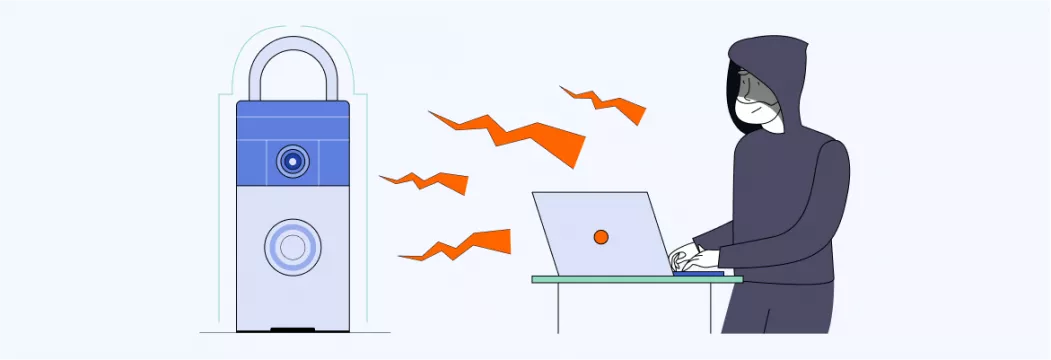
Overview of Ring security devices
Ring is an Amazon-owned company providing home security devices, including smart home cameras and video doorbells. Let’s first talk about the main features of this security system and look at some examples of Ring devices that can be hacked.
What is the Ring security system?
A Ring doorbell enables remote control of your front door. The device is connected to your home Wi-Fi and smartphone, allowing you to see who comes to your house and to open the door remotely.
Ring cameras can also be set inside your home. With their help, you can monitor what’s going on in your house. You can even talk to those who’re at home through a built-in microphone. These features make such devices increasingly popular among parents and pet owners as they allow for watching kids or keeping an eye on dogs or cats while away.
However, while convenient, Ring systems are not 100% safe. In fact, many people reported that their Ring devices were compromised. Let’s take a look at the most chilling stories that will definitely make you reconsider your attitude to smart home gadgets’ security.
Real-life examples of Ring doorbell hacks
- Evil Santa. In 2019, a hacker gained unauthorized access to a Ring camera of a Mississippi family. While an 8-year-old girl was playing in her room, the stranger’s voice started to talk to her from the camera’s speaker. He told her that he was Santa Claus and asked her to destroy her room (to begin with, smash the TV).
- “Come on, wake up!” In the same year, another incident happened to a woman from Atlanta. Early in the morning, someone started to talk to her from her Ring camera’s hacked speaker. The stranger claimed he could see her, yelling: “Wake up!”
- Racism and harassment. In several cases, cybercriminals accessed victims’ Ring devices to offend and harass them. For instance, a couple from Florida heard racist comments from a Ring camera in their bedroom. Moreover, it seemed like the offender had been watching them for a couple of days.
Already got goosebumps? And these are just some selected reports about Ring doorbell devices being hacked to harass, scare, or maliciously prank people, with many more to add. Moreover, such attacks are often targeted against kids and seniors, which can be highly stressful for them.
So how come that a device focused on home security often has the opposite effect? To answer this question, let’s explore the most significant Ring security system issues.
How can Ring doorbell be hacked?
The most common reason why a Ring device is vulnerable to cyberattacks is its connection to your home network. A hacker can access and compromise this connection when the data moves between the application and the gadget since their communication lacks end-to-end encryption. This makes your Ring doorbell connection one of the weakest points in your network. In fact, malicious actors can use this weakness to steal your home Wi-Fi credentials and even secretly spy on you. In particular, a hacker will be able to see everything you do when watching your front door through your Ring doorbell.
As for Ring cameras, they are no less vulnerable to cyber threats. And the reason is exactly the same – their connection isn’t encrypted. As a result, a malicious actor can access not only your cameras, but also microphones (that’s exactly how an offender pretending to be Santa Claus talked to that 8-year-old girl – no black magic here).
At the same time, the company’s response to many of those terrifying stories of Ring cameras hacked we mentioned above was quite controversial. In many cases, Ring’s representatives said that it was not their security system, but rather customers’ fault. So who is the one to blame?
Reasons for Ring doorbell and camera hacks
On the one hand, people do cause much trouble when using smart security systems without caution. For instance, the reason for a recent Ring data leak, resulting in over 3,000 users’ credentials exposed, was not a breach or attack against the company’s systems. Instead, it happened due to credential stuffing. Hackers used stolen credentials from unrelated breaches and targeted Ring accounts with the same usernames and passwords. That is exactly why it’s so important to have different passwords on all platforms, apps, and devices you’re using.
On the other hand, the lack of encryption and some extra security protocols makes Ring devices less reliable than most users expect. Although the company regularly claims to fix the system’s security issues and eliminate vulnerabilities, we cannot ignore numerous reports about different types of problems (from login issues to data packets sent elsewhere). So it’s definitely a good idea to take some extra security measures and shield yourself from such threats.
How to secure Ring doorbell from hackers: 5 essential tips
Here are some helpful tips on how to add an extra protection layer to your Ring doorbell and other smart home devices. If you own such a gadget or plan to get one, use them to keep you and your family safe from the potential security challenges it may cause.

- Create strong passwords for your device and Wi-Fi. If you haven’t changed your SSID and password from the default, it’s definitely better to do so. This simple measure will help you protect your home network and all the connected devices from unauthorized access. Remember that a password for your Wi-Fi and Ring doorbell account should be strong and unique. Also, it’s worth regularly updating your credentials. For extra protection, make sure to enable two-factor authentication in your Ring app.
- Use premium antivirus software and a firewall. Even the most advanced system can be infected with some form of malware via a malicious file or spoofed link. That is why a powerful antivirus program and a firewall are essential for your cybersecurity.
- Regularly update your Ring software. As mentioned above, Ring constantly fixes bugs and security vulnerabilities to prevent cyber threats that targeted its systems previously. So it’s crucial to update your Ring software and app to the latest versions.
- Don’t keep old videos. If a hacker manages to break into your system and access your files, they may use your old footage to blackmail or scam you. So it’s worth regularly removing your old Ring videos.
- Use a virtual private network (VPN) for your home network. Last but not least, Ring doorbell and other IoT devices connected to your home Wi-Fi often lack encryption. That is where a powerful VPN solution may come to the rescue. You can install such a tool on your router to protect the entire network along with all connected devices. A VPN carefully protects all your traffic while moving it through an encrypted tunnel and masking your IP address. Besides, a strong cybersecurity feature, such as VeePN’s NetGuard, will keep you away from hackers’ traps – malicious websites, phishing links, malware-infected pop-ups, and even fileless viruses.
Here is how to set up a VPN on your router to protect your Ring doorbell and other smart home systems.
How to set up a VPN to your home network
First of all, you can download a dedicated VeePN app on your smartphone, whether iOS or Android. Unlike a free VPN extension or another lightweight solution, it ensures reliable encryption covering all the traffic on your device, including the Ring doorbell app.
Another option is to install a VPN on your Wi-Fi router and cover all the devices connected to your home network. For that, follow these steps:
- Open the configuration settings on your router. You will need to enter your IP address in your browser’s search bar.
- Find a VPN tab. You will likely find it in the advanced section of your router settings.
- Follow the instructions on setting up a VPN for your firmware. You can get the necessary configuration files on the VeePN website.
- Test your VPN connection. If you face any issues, contact the VeePN support team.
Need help installing VPN on your Wi-Fi router? Get a VPN for router!
Need to secure your smart home devices? – Check out VeePN!
Ring doorbells and cameras can be highly beneficial for your home security. However, they also pose some potential threats of another kind. Although after many reported hacks Ring updated their solutions and eliminated many vulnerabilities, hackers may spot and exploit some other system imperfections. So it’s always better to prevent the potential dangers and boost your defense.
Looking for a reliable tool to empower your home network and connected IoT devices? Try VeePN! It’s a reputable VPN service offering many online security and Internet privacy features, including NetGuard, Kill Switch, and Double VPN. Besides, VeePN provides AES-256 encryption, the most efficient solution to date. You can use VeePN on up to ten devices or cover your home network by installing it on your router.
Try VeePN now and take advantage of a 30-day money-back guarantee!
FAQ: Can Ring Doorbell be hacked?
Unfortunately, Ring devices have several cybersecurity vulnerabilities, such as a lack of encryption and absence of extra security protocols. Cybercriminals can use those issues to hack a Ring doorbell or camera. In fact, there were dozens of incidents when someone gained unauthorized access to Ring gadgets. To learn how to protect yourself from getting your Ring doorbell and Ring camera hacked, read this article.
Cybercriminals can hack a Ring device by taking advantage of the system’s security vulnerabilities, such as a lack of encryption in the connection between your gadget and application. Alternatively, they can compromise your Ring credentials if you’re using the same password for other platforms’ accounts that could be compromised and exposed. Read this article to learn more.
- Turn off your Ring’s motion record. Go back to the Ring Device in your Ring application, tap Motion Record, and disable it.
- Turn off your Ring’s motion alerts. Go back to the Motion Settings and head to the Motion Schedule section. Select the time and date to disable the motion alerts and save the changes.
- Turn off your Ring’s motion record. Go back to the Ring Device in your Ring application, tap Motion Record, and disable it.
- Turn off your Ring’s motion sensitivity. Open your Ring app, go to the Ring Device, and tap Motion Settings. Next, move the slider at the top of your screen to the left.
- Turn off your Ring’s motion alerts. Go back to the Motion Settings and head to the Motion Schedule section. Select the time and date to disable the motion alerts and save the changes.
- Turn off your Ring’s motion record. Go back to the Ring Device in your Ring application, tap Motion Record, and disable it.
- Turn off your Ring’s motion alerts. Go back to the Motion Settings and head to the Motion Schedule section. Select the time and date to disable the motion alerts and save the changes.
- Turn off your Ring’s motion record. Go back to the Ring Device in your Ring application, tap Motion Record, and disable it.
- Turn off your Ring’s motion sensitivity. Open your Ring app, go to the Ring Device, and tap Motion Settings. Next, move the slider at the top of your screen to the left.
- Turn off your Ring’s motion alerts. Go back to the Motion Settings and head to the Motion Schedule section. Select the time and date to disable the motion alerts and save the changes.
- Turn off your Ring’s motion record. Go back to the Ring Device in your Ring application, tap Motion Record, and disable it.
VeePN is freedom





