Netflix Japan VPN: Easy Way to Watch JP Shows Anywhere
If you opened Netflix on a trip and your favorite anime or drama vanished, that is geo-licensing at work. The fix many travelers use is a virtual private network (VPN) with servers in Japan so they can keep watching the Japanese Netflix library.
In this article, we explain how it works, how to set it up in minutes, and how VeePN helps you keep streams private and smooth. We will also show where free VPNs fall short, then share practical tips for devices like Android TV, Apple TV, and Amazon Fire TV stick.

What a Netflix Japan VPN actually does (and what it can’t)
A Netflix Japan VPN routes your VPN traffic through a VPN server in Japan and replaces your IP address with a local one. To Netflix and other streaming services, you look like a viewer in Japan. That can help you enjoy Japanese Netflix without limits, avoid hotel Wi-Fi meddling, and reduce ISP slowdowns. A VPN encrypts your Internet traffic, which keeps snoops, shared Wi-Fi owners, and shady hotspots from seeing what you stream.
That said, Netflix actively detects and blocks some VPN endpoints. If you ever see “you seem to be using a VPN or proxy,” that is a known Netflix message, often with code E106 or M7111-5059. Switching to a fresh location or different server usually clears it. Netflix documents these proxy errors publicly and advises turning off VPNs, which is why using a dependable provider and changing servers helps when an IP is flagged.
Why the Japanese catalog is special. Japan’s library leans heavily into anime and local dramas, with lots of JP-first releases. Recent coverage also notes Netflix’s strong anime footprint in Japan and globally. You are likely to see different rows, audio options, and Japanese subtitles compared to your home region.
Important note on accounts and travel. You cannot “change” your account’s country unless you move, and Netflix uses location to decide which catalog to show you. If you are traveling, their help pages explain how the service behaves outside your home.
We always recommend following local laws and platform terms wherever you are.
How to access Japanese Netflix safely in minutes
Here is the quick setup. It works on phones, laptops, and living-room devices:
- Get a reliable VPN like VeePN. Choose your convenient plan.
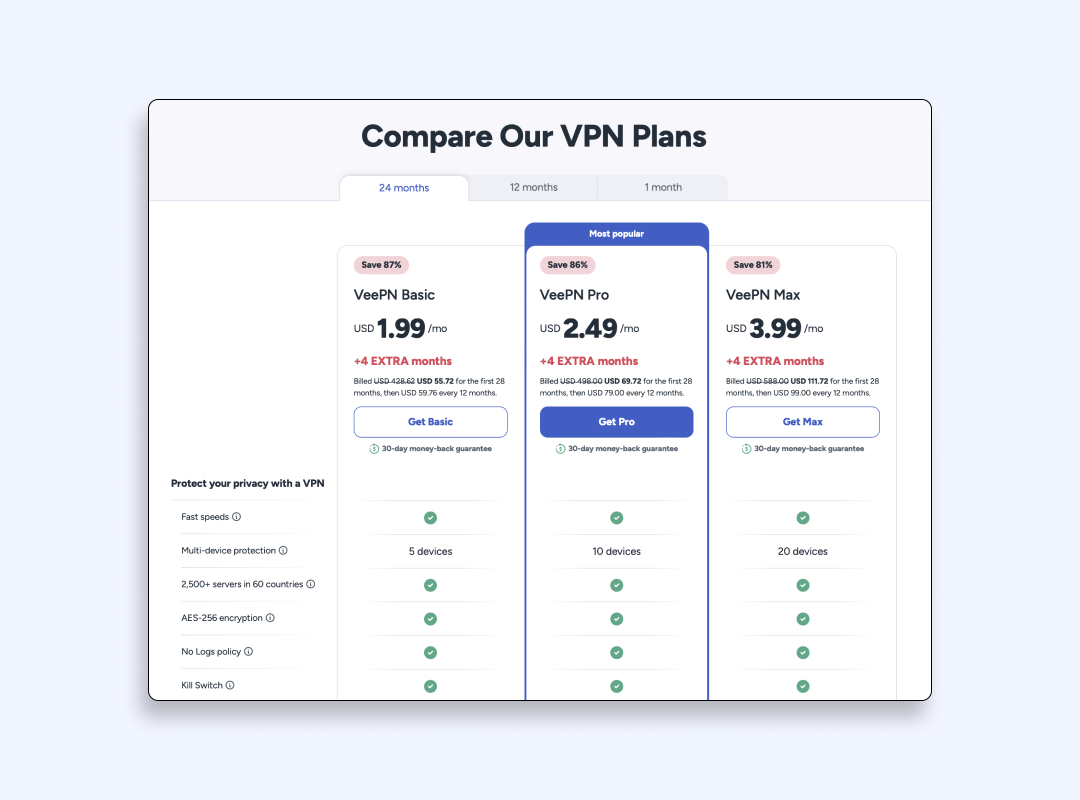
- Install the VPN app on the device you use for Netflix. A premium VPN with an extensive server network is more resilient when IPs get blocked. Avoid random free VPN services that log data or crowd users onto a handful of free servers.
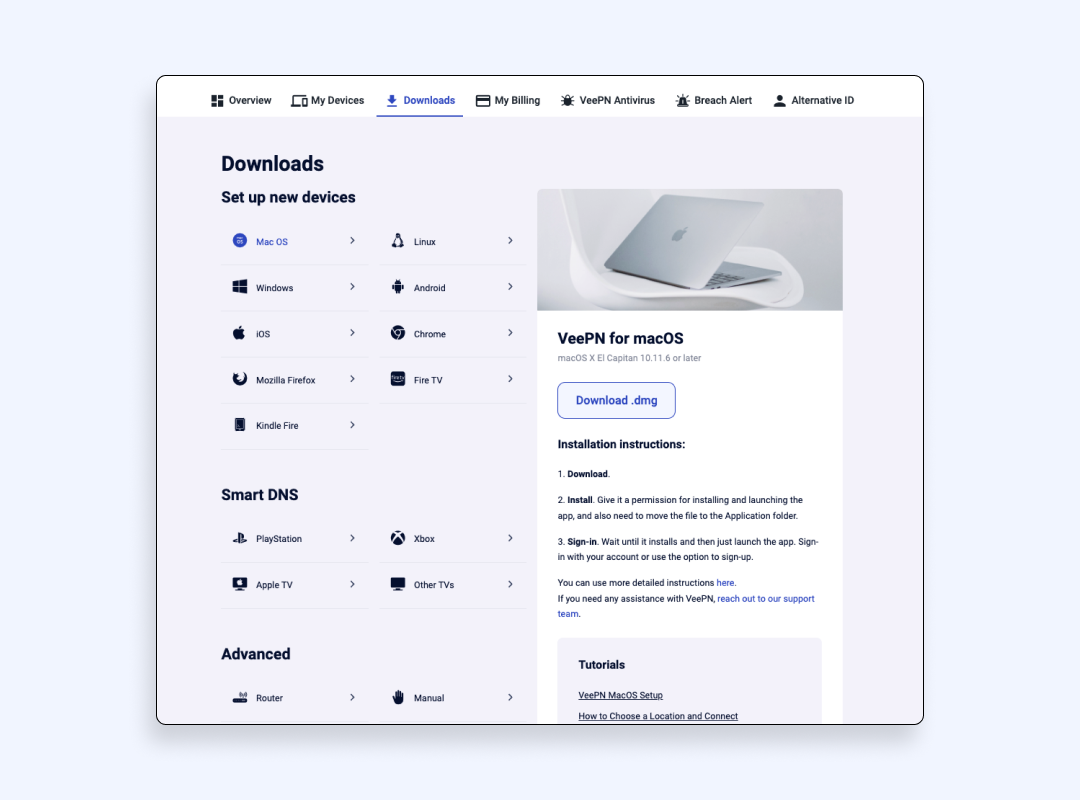
- Pick a Japanese location. Open the app and select Japanese servers like Tokyo or Osaka. This gives you a Japanese IP address for streaming Netflix.

- Turn on the Kill Switch feature. If your VPN connection drops, Kill Switch pauses the Internet connection so your real IP does not leak mid-stream.
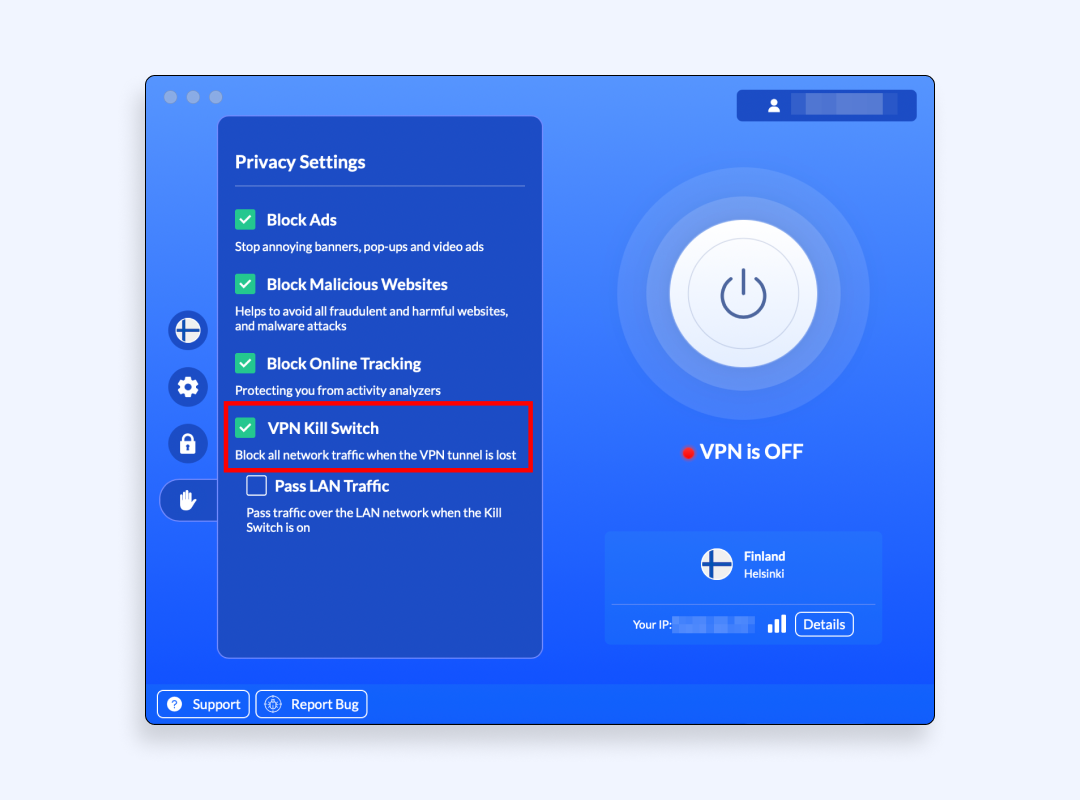
- Open the Netflix app or Netflix website. Sign in and watch Netflix Japan. If you do not see your usual JP row, clear cache or switch servers.
Troubleshooting if you still see an error
- Switch to another JP server location. Some IPs are busier or newly flagged. This is normal. Guides track Netflix’s proxy error behavior and standard fixes.
- Clear app cache or cookies, then retry. This stops the app from “remembering” a blocked attempt.
- Use a wired connection if possible. It often stabilizes Internet speed on big-screen setups.
- Try the router method for smart TVs that do not support VPN apps. Many users run a VPN on the router so every device behind it benefits.
Picking the right server is half the battle. The other half is choosing a provider and settings that keep the stream stable.
Picking the right VPN server and settings
A good VPN for Netflix should make server choice simple, but these tips help:
- Choose nearby JP nodes for speed. Tokyo vs Osaka might differ by a few milliseconds, which matters for 4K Netflix streaming. If your provider shows load percentage, pick the least crowded. That small tweak can reduce buffering and keep stream videos crisp on busy nights.
- Rotate if a node is blocked. Netflix blocks by IP ranges, not by brand. If one IP fails, another often works. This is why a provider with a broad server network and frequent IP refreshes is useful. Industry tests and roundups highlight that unblocking success is a moving target, so flexibility wins.
- Use protocols that favor speed. On modern devices, WireGuard or a lightweight option typically delivers fast connection speeds. If your network is picky, try OpenVPN TCP for stubborn hotel Wi-Fi, then switch back to faster modes when you are home.
- Keep DNS inside the tunnel. Private DNS reduces region mismatches and odd playback errors. If your provider offers obfuscation or stealth, it can help in networks that fingerprint VPNs.
What to expect from Japanese Netflix abroad
You will see different home rows, JP originals, and sometimes different language tracks. To avoid surprises:
- Language and subs. Toggle Japanese subtitles and audio in your profile. Some titles on Netflix JP ship with JP audio only on day one, then add other languages later.
- Device behavior. The app UI on Android TV, Apple TV, and Amazon Fire TV often caches region hints. If a show will not play, reboot the box and reconnect the VPN.
- Other platforms you might use. If you also watch BBC iPlayer, YouTube TV, or Amazon Prime Video, the same VPN basics apply, but each streaming platform has its own filters and you may need a different city. Reviews often mention that free tiers rarely hold up for streaming, and some providers state that only paid plans guarantee access.
Some people ask if Smart DNS is easier. It can be, but there are trade-offs you should know.
Smart DNS vs VPN: what works better for Japanese Netflix
Smart DNS can change how services see your region without encryption. It is fast and simple for TVs, but Netflix frequently detects and blocks Smart DNS routes or ISP DNS “helpers” get in the way. If you rely on Smart DNS and it stops working, you are not alone.
Free VPN options are tempting, especially for quick travel. But there are also strong downsides. Here is something you should know.
Why most free VPNs fail for Netflix Japan
- Overcrowded endpoints. Free plans concentrate thousands of VPN users on a handful of IPs. Those addresses get flagged fast, so your ability to access Netflix or stream Japanese Netflix breaks without warning. Many providers openly say only paid tiers guarantee streaming access.
- Security trade-offs. Independent research on Android VPNs found DNS and IPv6 leaks and even malware flags among some free apps. That is the opposite of private streaming. If privacy matters, do not route your shows through unknown VPN provider code.
- Speed caps and long queues. Free plans throttle or put you on busy free servers, which crushes 4K and even 1080p at peak time. You will notice this most on big screens and hotel networks.
If you just want a stable setup for your living room, here is a device-by-device cheat sheet.
Why VeePN works well for Japanese Netflix travelers
- Stable access with a large pool of IPs. A broad network of 2500+ servers and fresh IP rotation help you stream Netflix Japan more consistently. If one city is crowded, you can hop to another. VeePN’s guides on avoiding blocks and throttling outline practical steps if your network is picky. See the tips on bypassing VPN blocks and beating ISP slowdowns on the VeePN blog.
- Privacy features that actually help streaming. AES-256 encryption, private DNS, and Kill Switch keep your session sealed so café Wi-Fi owners cannot snoop.
- Apps for the screens you own. VeePN has user-friendly apps across platforms and works with Android TV, routers for Apple TV, and Amazon Fire TV boxes. That makes it simple to watch Netflix in the living room and on the go.
- Enough devices for a real household. One plan covers up to 10 devices, which is plenty if you do not need unlimited device connections.
- VeePN highlights a strict No Logs policy on its site. If you want extra assurances anywhere, look for providers with an audited No Logs policy as a bonus layer of trust.
- Good speeds for HD and 4K. Efficient protocols and a wide server network help keep Internet speed steady so your Netflix streaming does not buffer at peak time.
Try using VeePN without any risks, as we offer a 30-day money-back guarantee.
FAQ
Connect a VPN to servers in Japan to get a Japanese IP address, then open the Netflix app or Netflix website and browse the Japanese Netflix catalog. If a server is blocked, rotate to another JP location and clear the app cache. Discover more in this article.
Yes. Connect to a US VPN server to view the US catalog while in Japan, then log in and stream as usual. Remember Netflix can flag some IPs, so switching cities helps if you see a proxy message. Discover more in this article.
- Open your VPN (like VeePN) and select a Japanese city.
- Enable Kill Switch for privacy.
- Launch Netflix and watch Netflix Japan.
This is the same flow on phones, laptops, and smart TVs.
Yes, but not every server works every day. Netflix blocks known IP ranges, so a reliable VPN with many JP options is key. When in doubt, change location, clear cache, and reconnect. Netflix documents the proxy message and behavior publicly.
VeePN is freedom
Download VeePN Client for All Platforms
Enjoy a smooth VPN experience anywhere, anytime. No matter the device you have — phone or laptop, tablet or router — VeePN’s next-gen data protection and ultra-fast speeds will cover all of them.
Download for PC Download for Mac IOS and Android App
IOS and Android App
Want secure browsing while reading this?
See the difference for yourself - Try VeePN PRO for 3-days for $1, no risk, no pressure.
Start My $1 TrialThen VeePN PRO 1-year plan






