10 Android Privacy Settings That’ll Strengthen Your Security
Do you feel safe when using your phone? If the answer is “not really,” you probably wonder how to arm yourself better. Luckily, Android phones have a good deal of privacy and security perks – and you may not even have heard about some of them. Keep reading to explore the most important Android privacy settings and how to adjust them on your smartphone with ease.
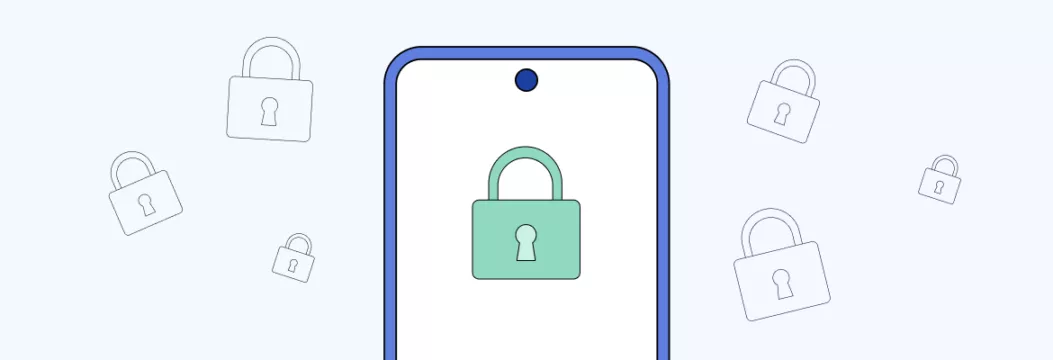
An overview of privacy settings on Android phone
Many believe that in terms of privacy and security, the iOS operating system is far ahead of Android (read our recent article on this topic to learn more about Android vs. iOS security). Indeed, Apple has done a lot to help users control which data they share with the apps they use. But in recent years, Android has released numerous updates and improvements to protect customers from various cyber threats and third-party monitoring.
So, let’s discover how private Android phones are based on several critical factors.
- App sandbox. In February 2022, Google announced its own Privacy Sandbox for devices running Android 12. The latest release contains many promising features, including advertising ID, allowing users to control how much data users share with applications on their Android devices.
- Open-source software. Android system is based on Android Open-Source Project (AOSP). App developers and device manufacturers create their products using these available components. Thanks to the open-source nature of Android, third-party developers can spot potential vulnerabilities and improve devices’ performance. On the other hand, it’s also easier for cybercriminals to attack Android phones. Experts counted over 2.5 million new Android malware apps in 2022.
- Software updates. Android offers quite frequent, yet not entirely consistent software updates. Yearly improvements and patches are common for Android One devices, while other manufacturers may provide security updates less often.
- Google Play Store. Google’s application marketplace offers nearly 2.7 million applications. Many of them are decent solutions for customers’ privacy and security, from VPNs to antivirus tools and ad-blocking apps. However, since Play Store doesn’t review third-party applications as strictly as Apple’s App Store, you may accidentally download a malicious app on your phone.
Despite some privacy and security pitfalls, Android devices have numerous helpful features to protect your personal information and avoid cyber threats. So, let’s discuss the most practical Android phone privacy settings.
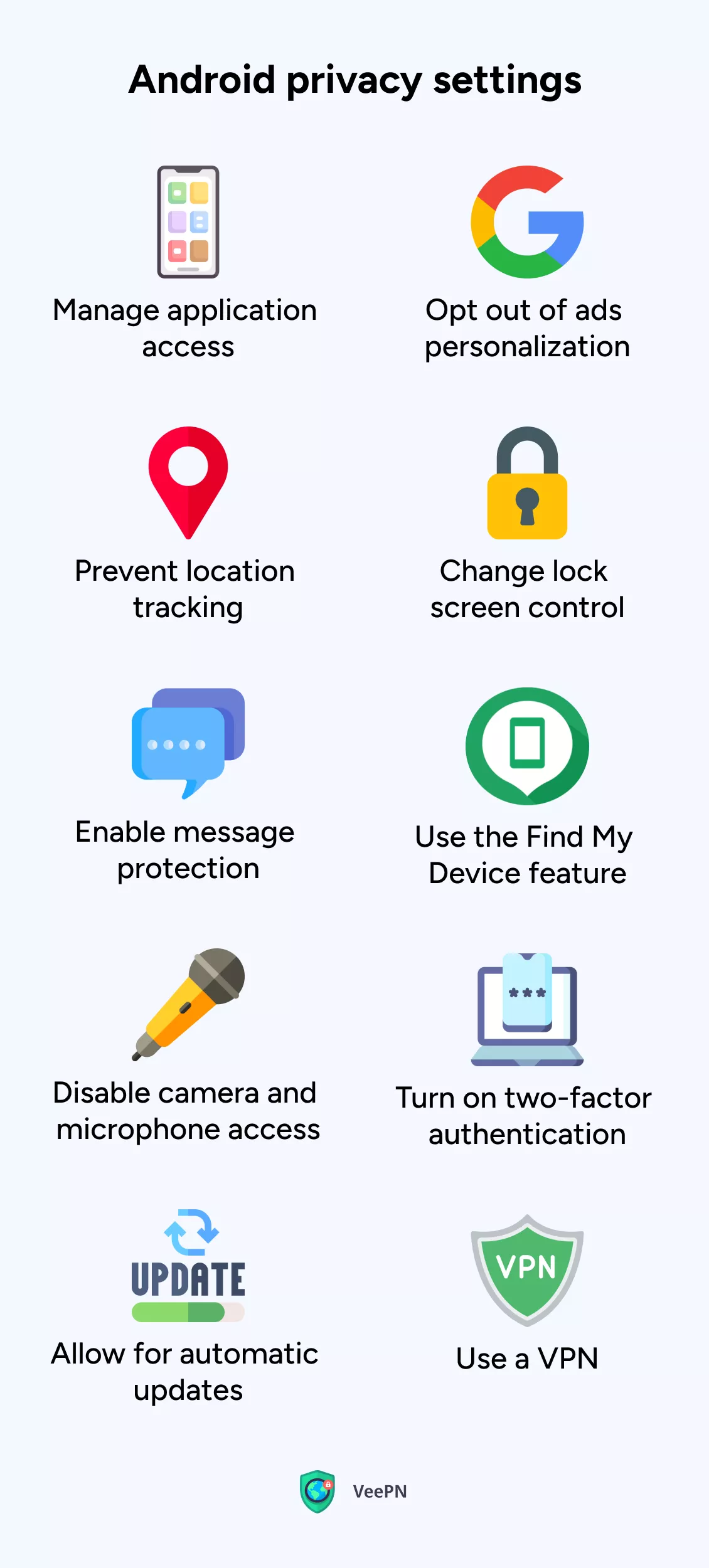
1. Manage application access
As mentioned, Google recently released Privacy Sandbox for Android devices. But what does it do, exactly? The main goal of this solution is to let users decide which information they want to share with the apps they use. Every time you download a new application on your device, it should ask you to provide access to certain data, such as your microphone, camera, contacts, and so on.
Although apps request permissions, it’s definitely worth revising what they can and cannot access in your settings. Here’s how:
- Head to Settings > Apps and tap the three-dot menu.
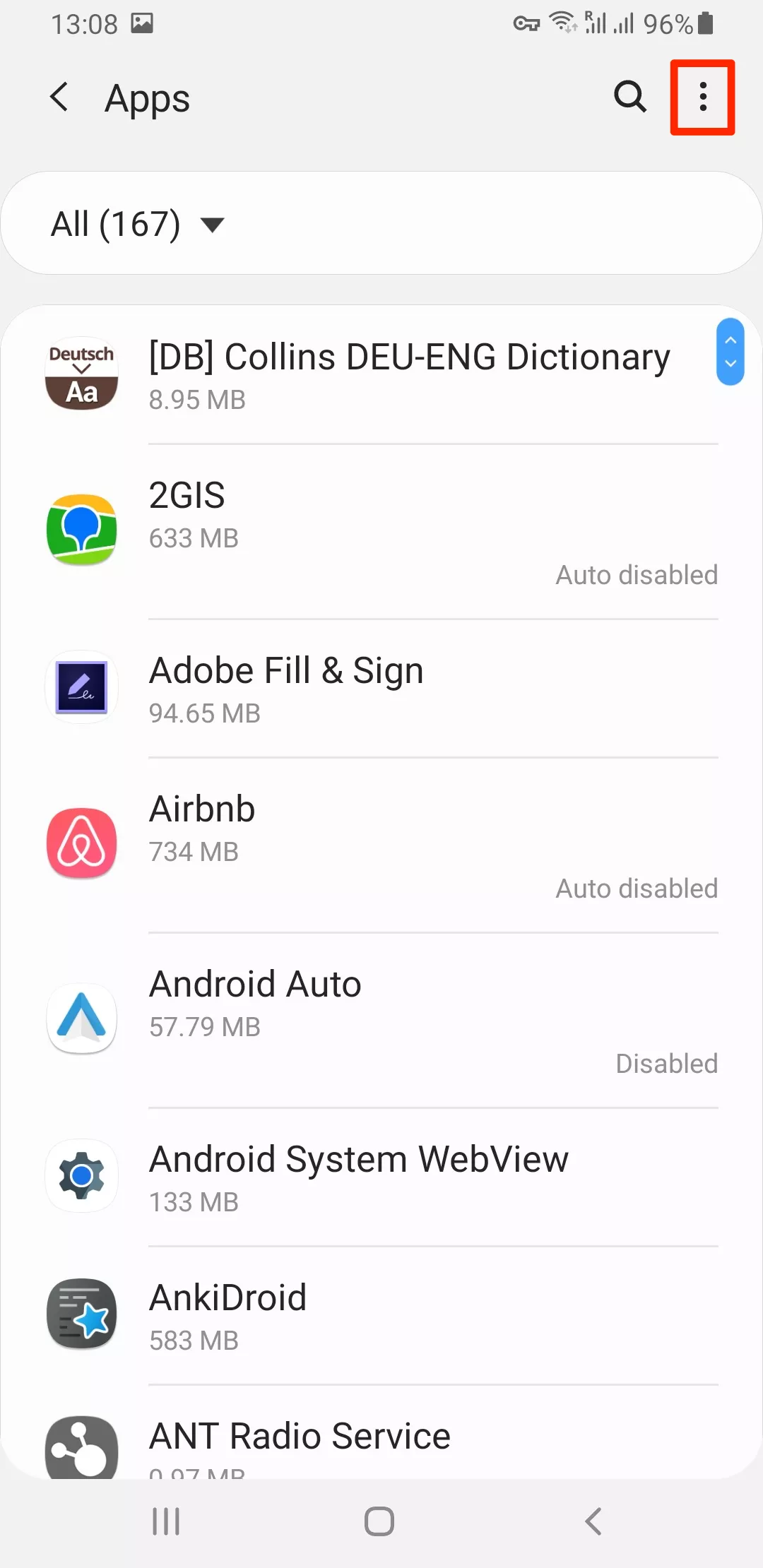
- Open Permission Manager. Now you can see the list of system permissions you can allow or deny.
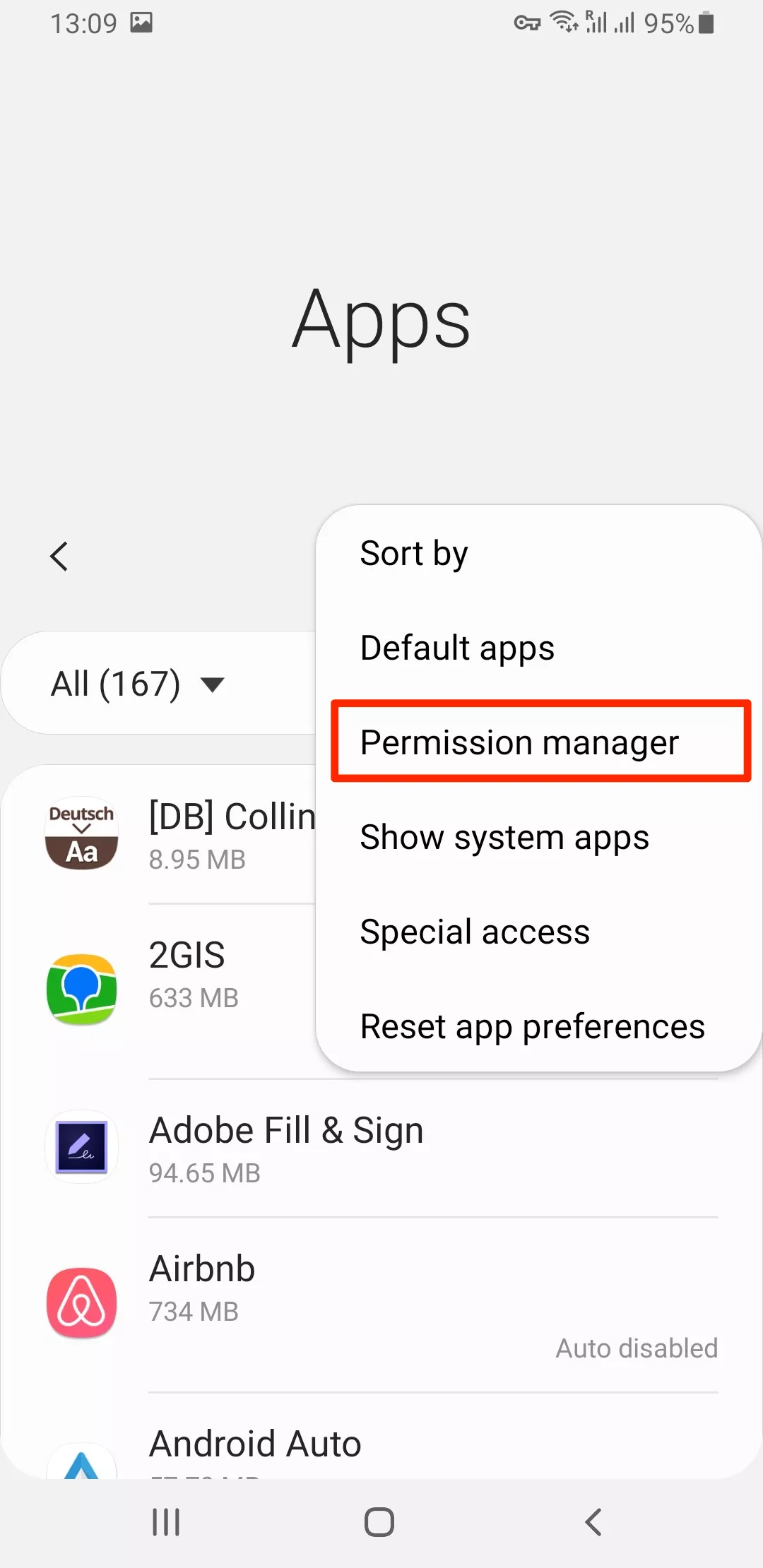
- Choose a particular type of data – for example, the microphone.
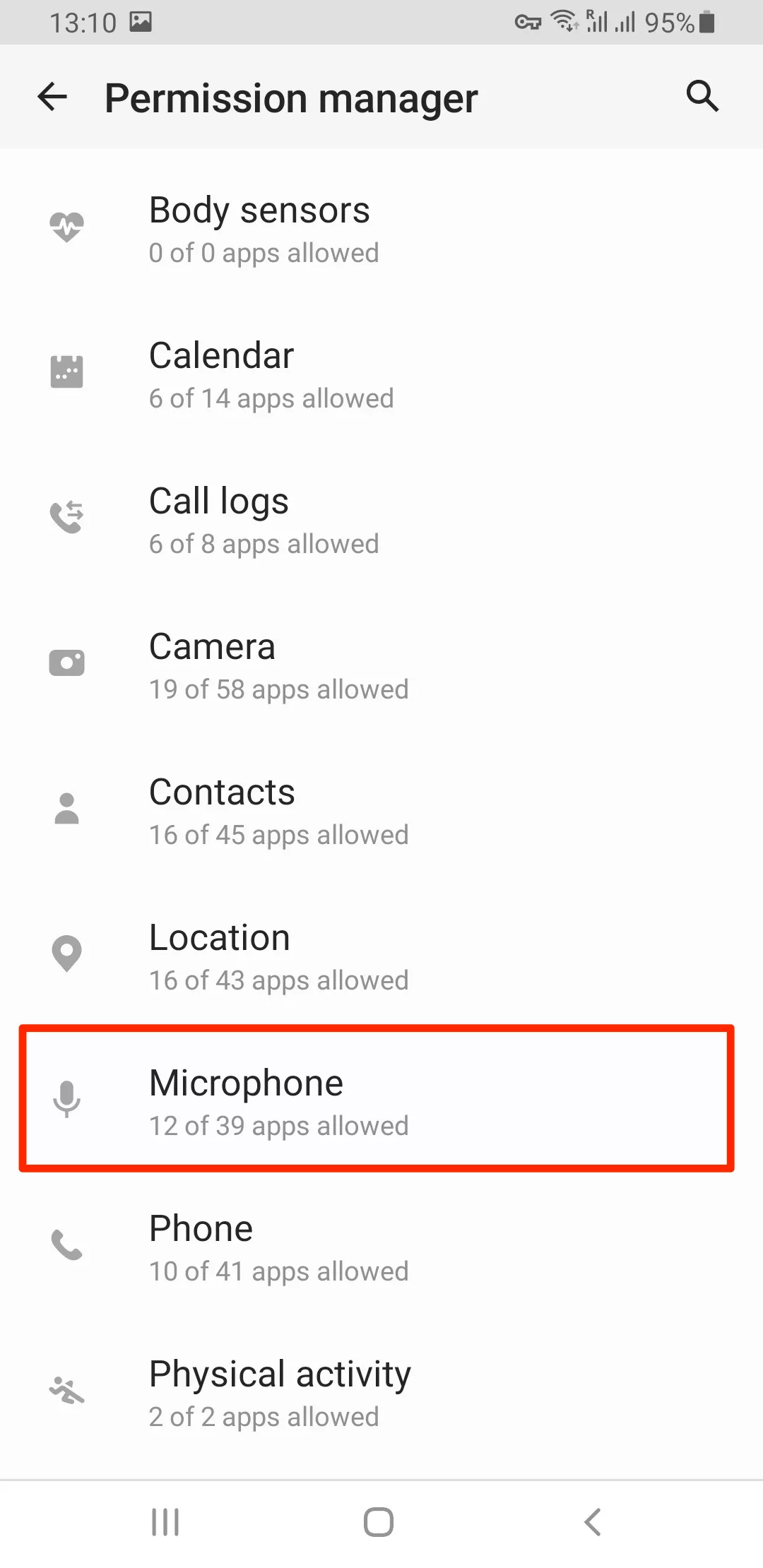
- Check which apps can access it, and toggle off the apps you want to remove from the list.
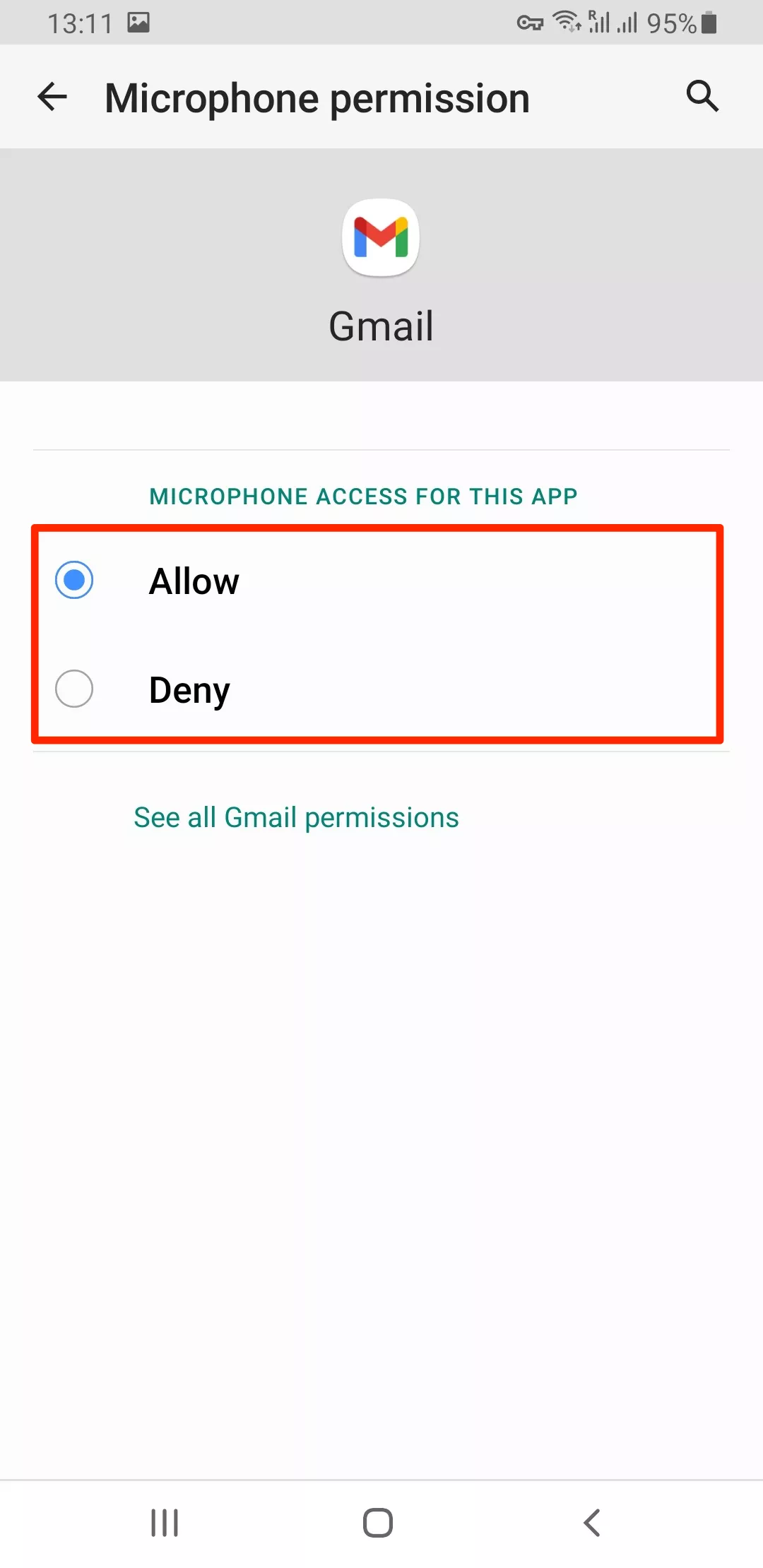
Note that when adjusting Android 12 privacy settings, you can access app permissions the following way:
- Open Settings > Privacy.
- Select Privacy Dashboard.
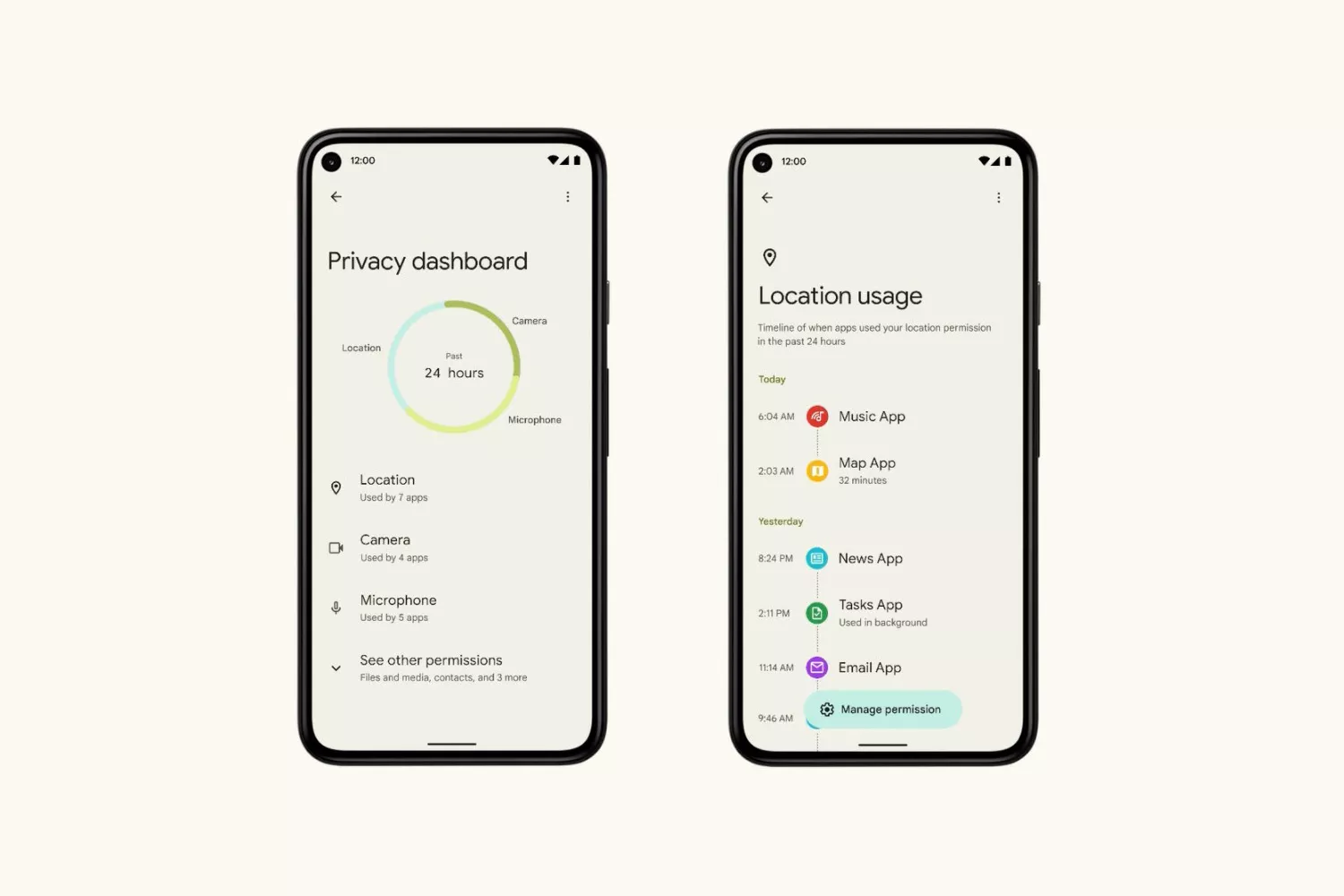
💡 Pro tip: If you notice that a particular application has access to various data but you hardly use it, feel free to remove this app from your phone. The fewer suspicious third-party applications you have on your Android device, the better.
2. Opt out of ads personalization
The majority of privacy concerns are related to nosy advertisers trying to collect as much customer data as possible. Google itself is famous for collecting sensitive information about users and using it for targeted ad campaigns. The same applies to particular applications – they may secretly collect your personal details and study your online behavior for marketing purposes.
Therefore, it’s a good idea to get rid of ad personalization on your Android phone. Here’s how to do it in several simple steps:
- Open Settings > Privacy.
- Tap Ads.
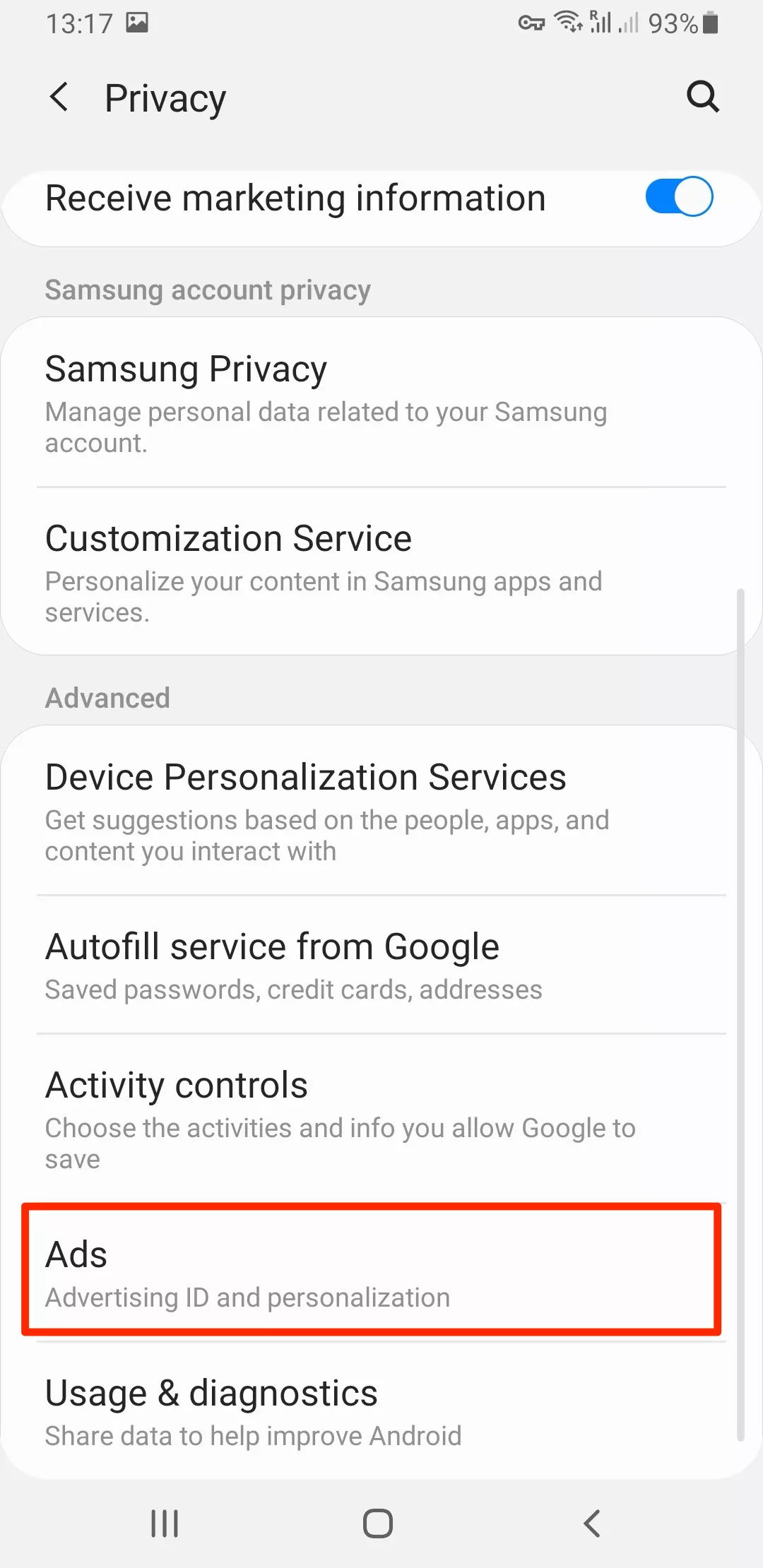
- Select Delete Advertising ID.
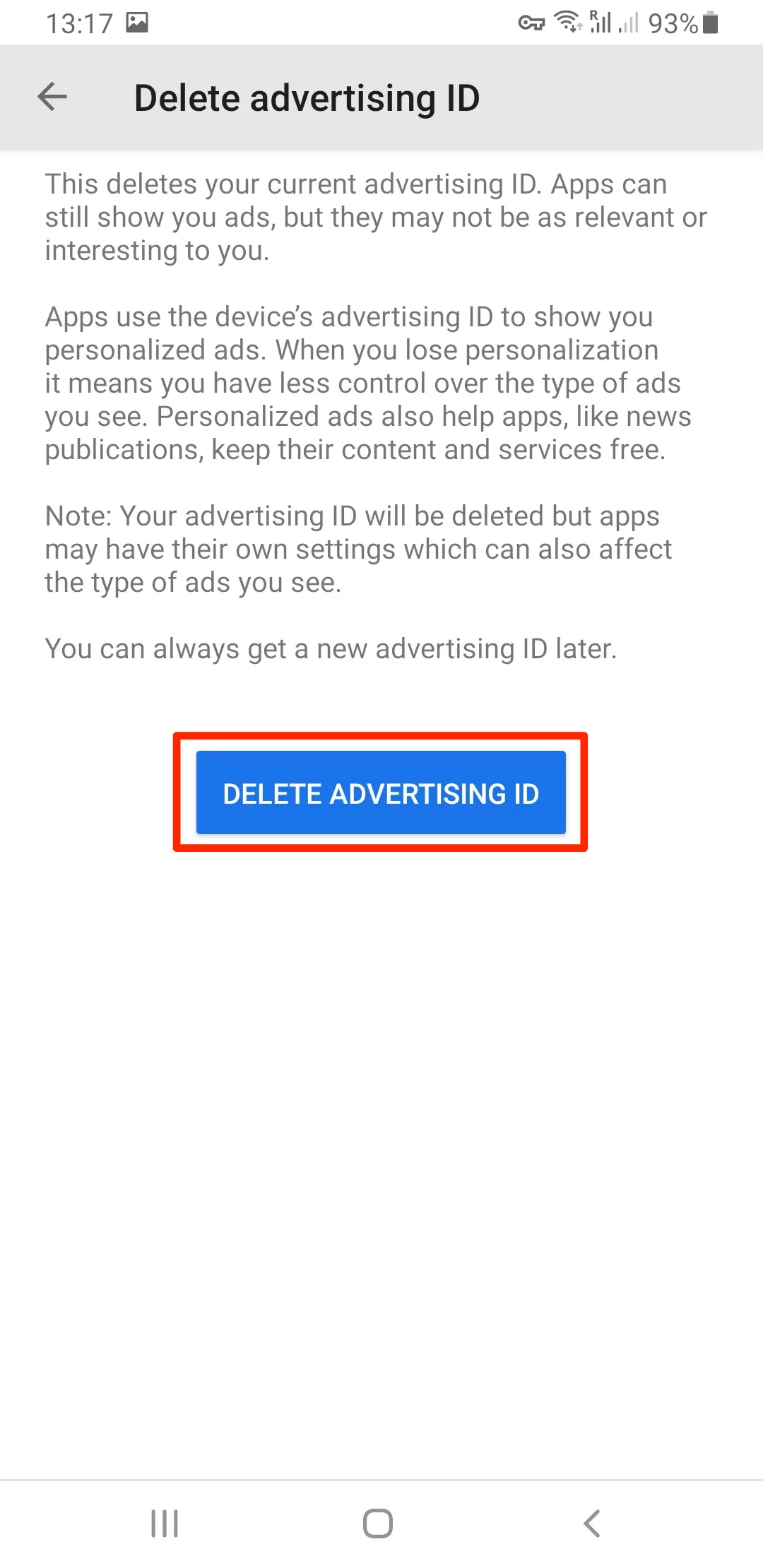
Note that if you want to block personalized ads in your Google account, you can do it in Google’s My Ad Center. Need a more detailed guide on how to stop annoying ads on Google? Check out our recent blog post on this topic!
3. Prevent location tracking
Location monitoring deserves extra attention since it’s one of the most critical aspects of your phone’s privacy. The thing is that mapping, ride-sharing, weather, and some other types of apps do need information about your whereabouts. But when it comes to unverified applications, including insecure social networks and games, you may want to prevent them from accessing your actual location.
On Android 10, you could only allow or deny access to your location permanently. Luckily, in later Android versions, you can let an app use your location only when it’s active or provide one-time permission.
Here’s how to manage Android privacy settings of location:
- Head to Settings > Apps and open the three-dot menu.
- Tap Permission Manager.
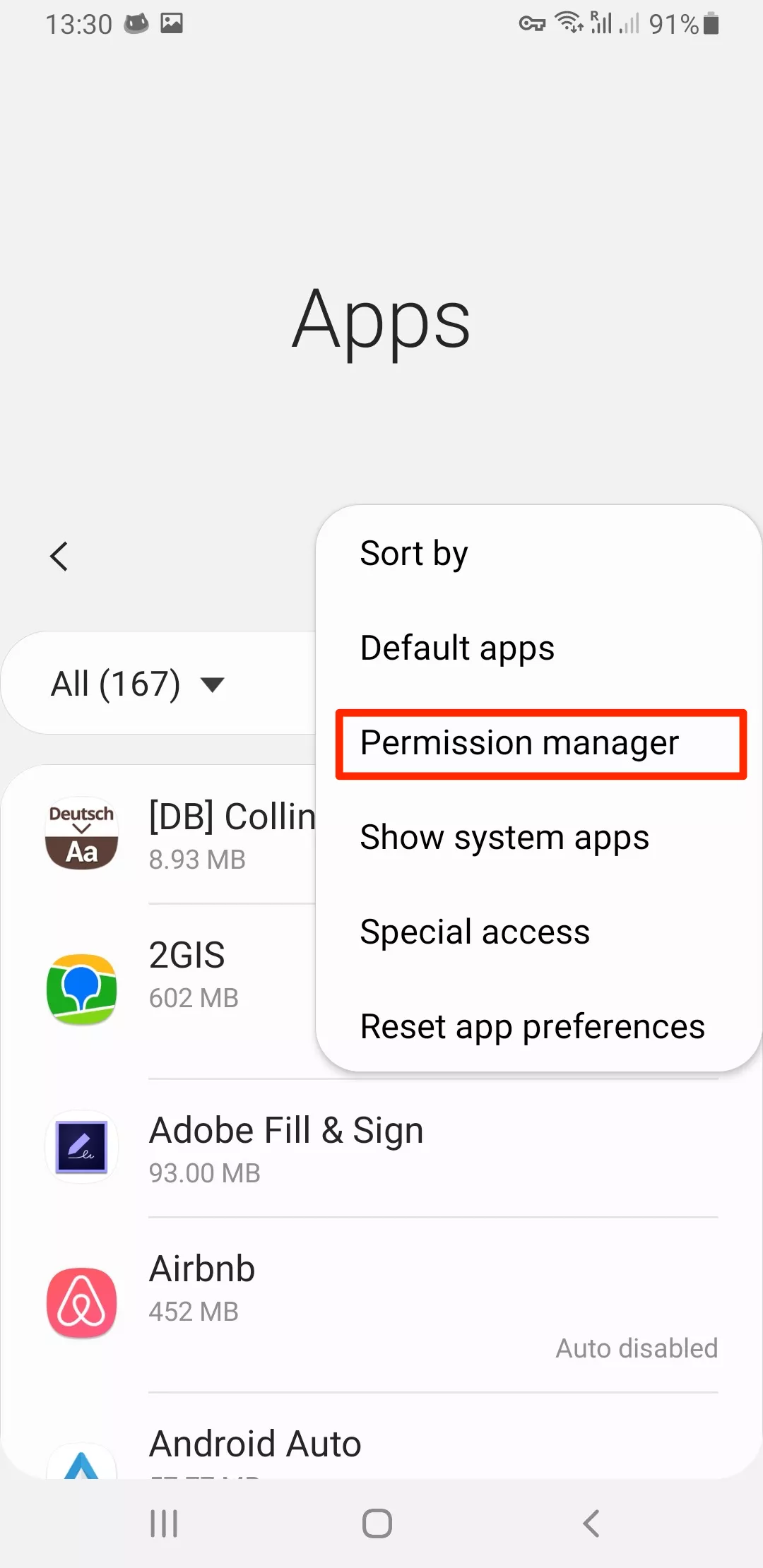
- Select Location.
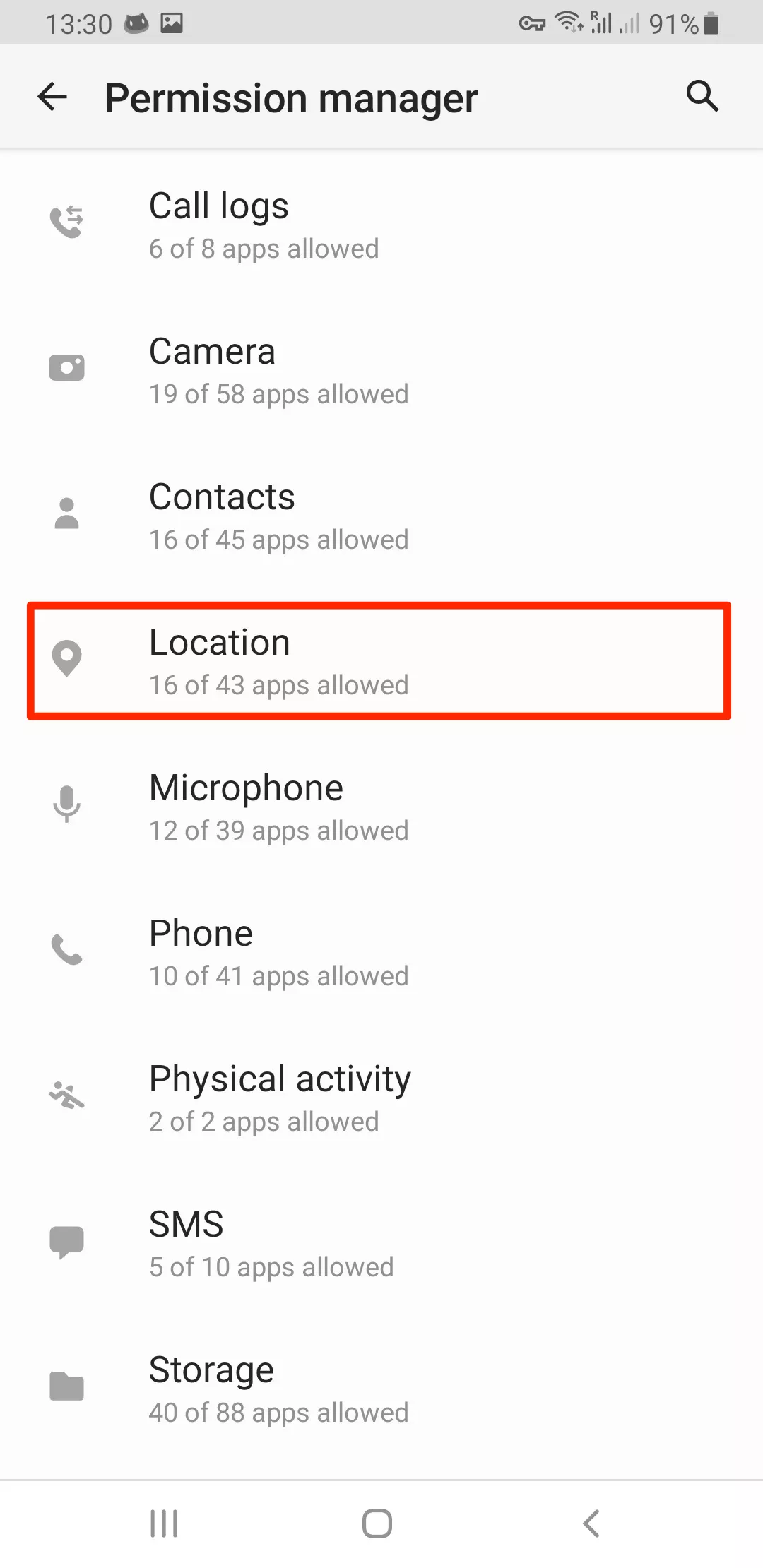
- Verify which apps can track your location and disable some of them if necessary.
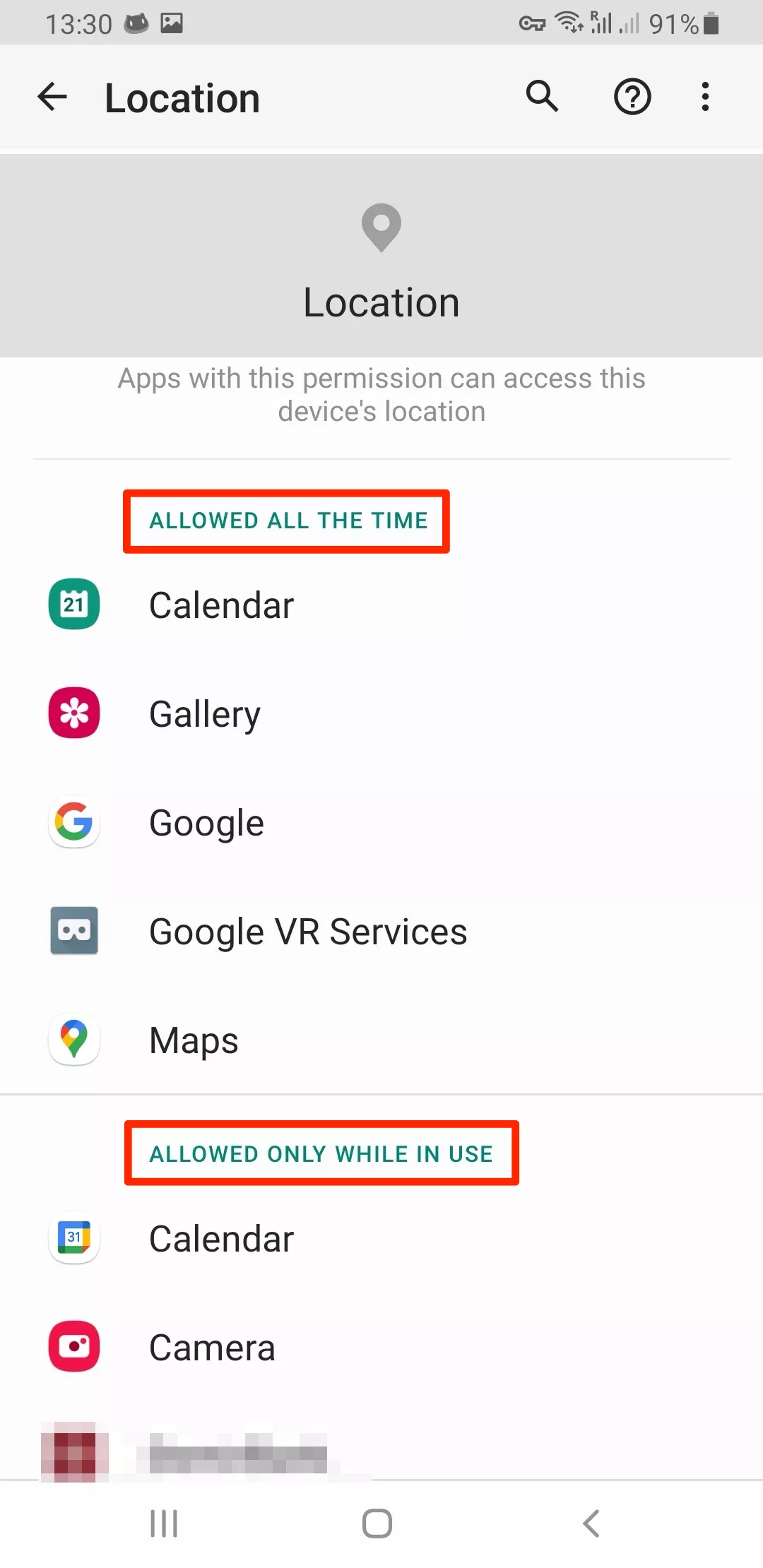
4. Change the lock screen control
The Smart Lock feature on Android was designed to address the inconvenience we sometimes face due to enhanced security measures. With its help, you can prevent your smartphone from getting locked when you’re in a safe place – for example, at home or in your office. Undoubtedly, it’s a cool perk, but it also comes with unnecessary risk to your privacy. So we don’t recommend using it to stay secure at all times.
Instead, it’s better to make sure that a stranger won’t be able to break into your phone and get their hands on your private data. With that in mind, avoid using simple PINs and passwords that will be easy to guess. Also, you can hide your sensitive notifications (such as texts and social media messages) when your screen is locked. Here’s how to do it:
- Go to Settings.
- Tap Notifications.
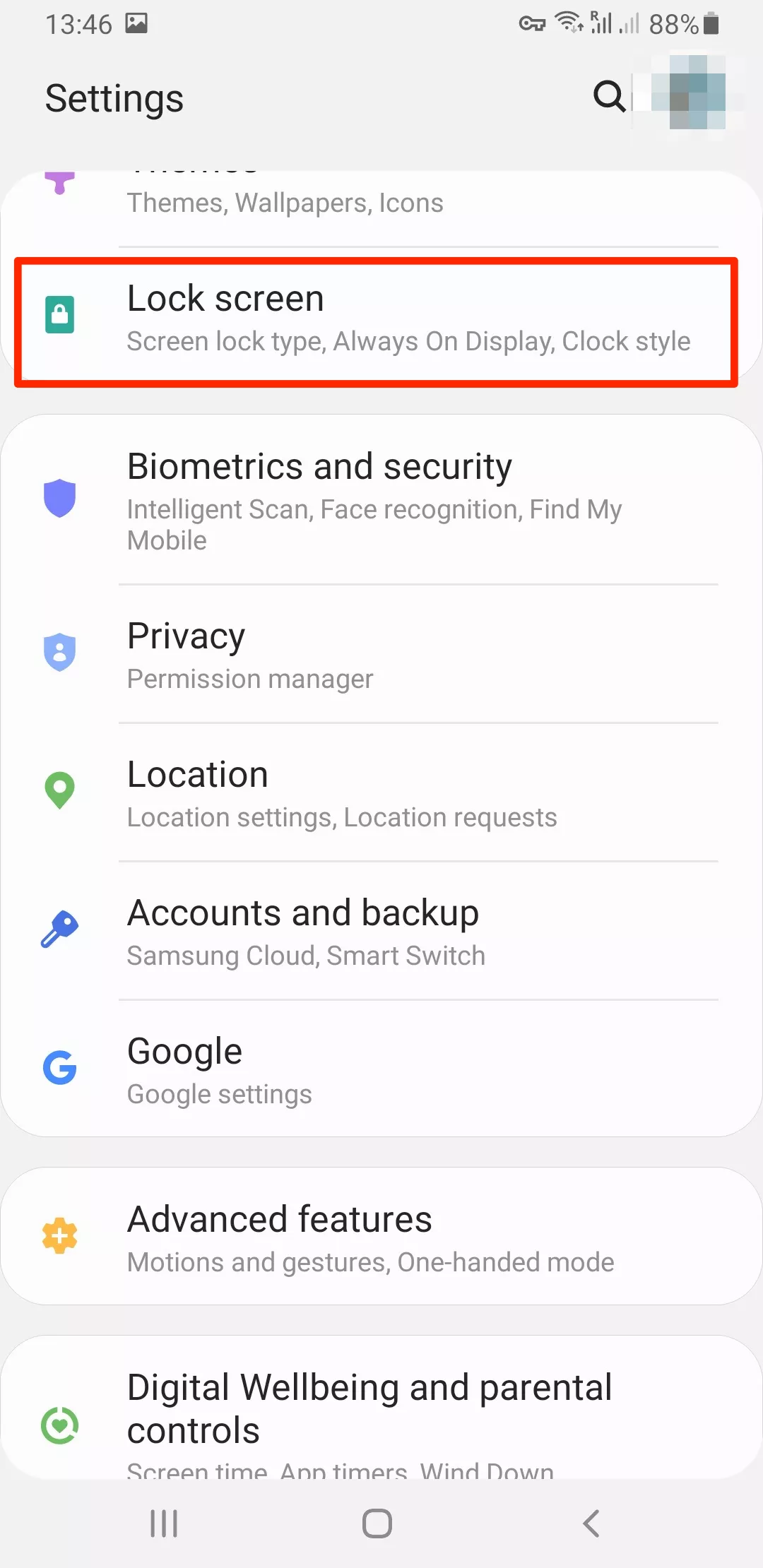
- Toggle Hide content on.
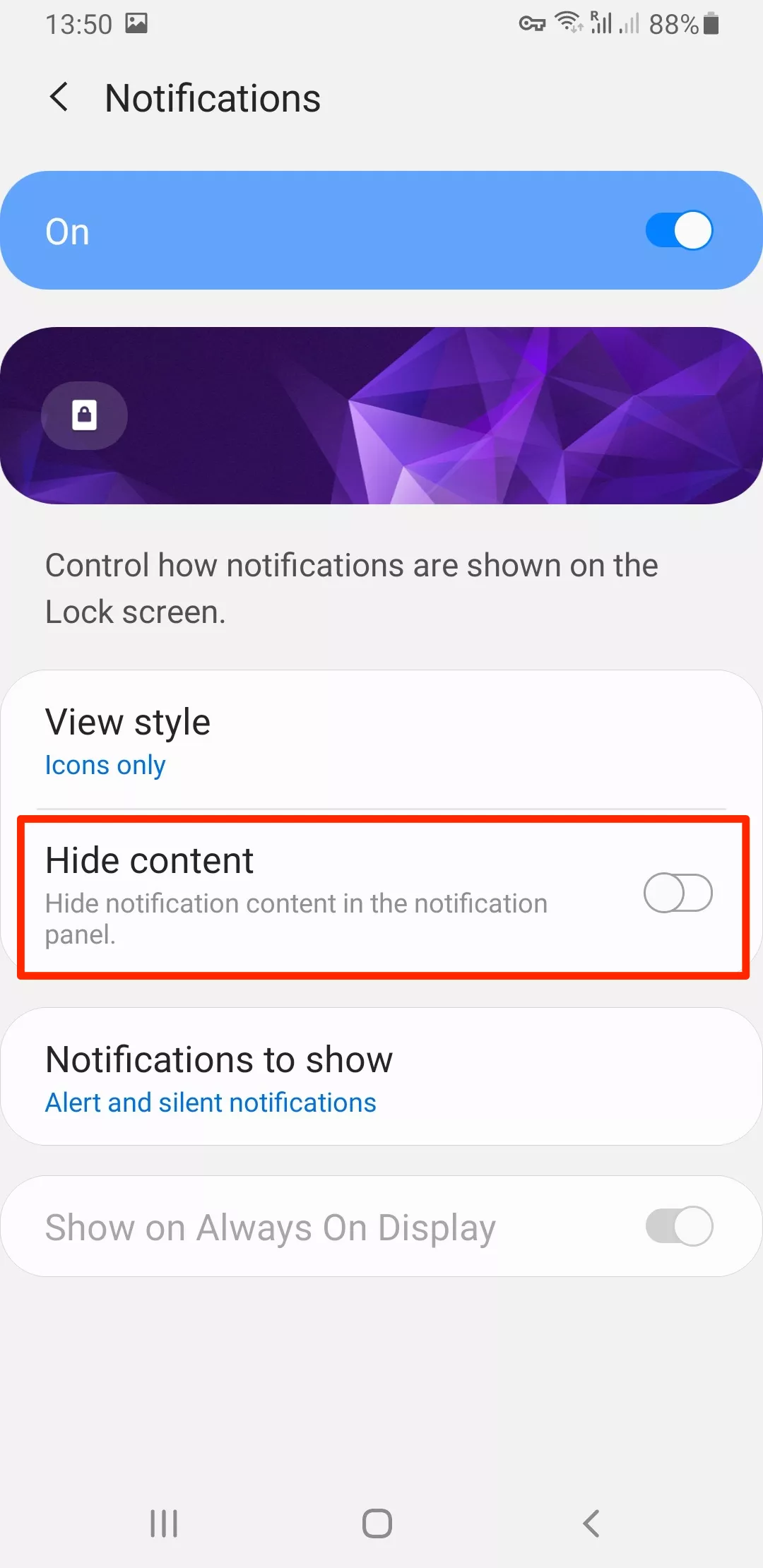
This way, you will ensure nobody can peek at the information you wouldn’t like to share.
5. Enable message protection
Another important privacy measure is to make sure that your Messages app from Google is end-to-end encrypted. In a nutshell, it means that all the messages you send and receive on your Android device are transformed into a cipher so that third parties cannot read them even if they manage to interfere with your private conversations.
Here’s how to check if this vital feature is on when you’re texting someone:
- Open your chat with another person and send any message.
- Verify if there’s a small lock icon under the message you’ve just sent.
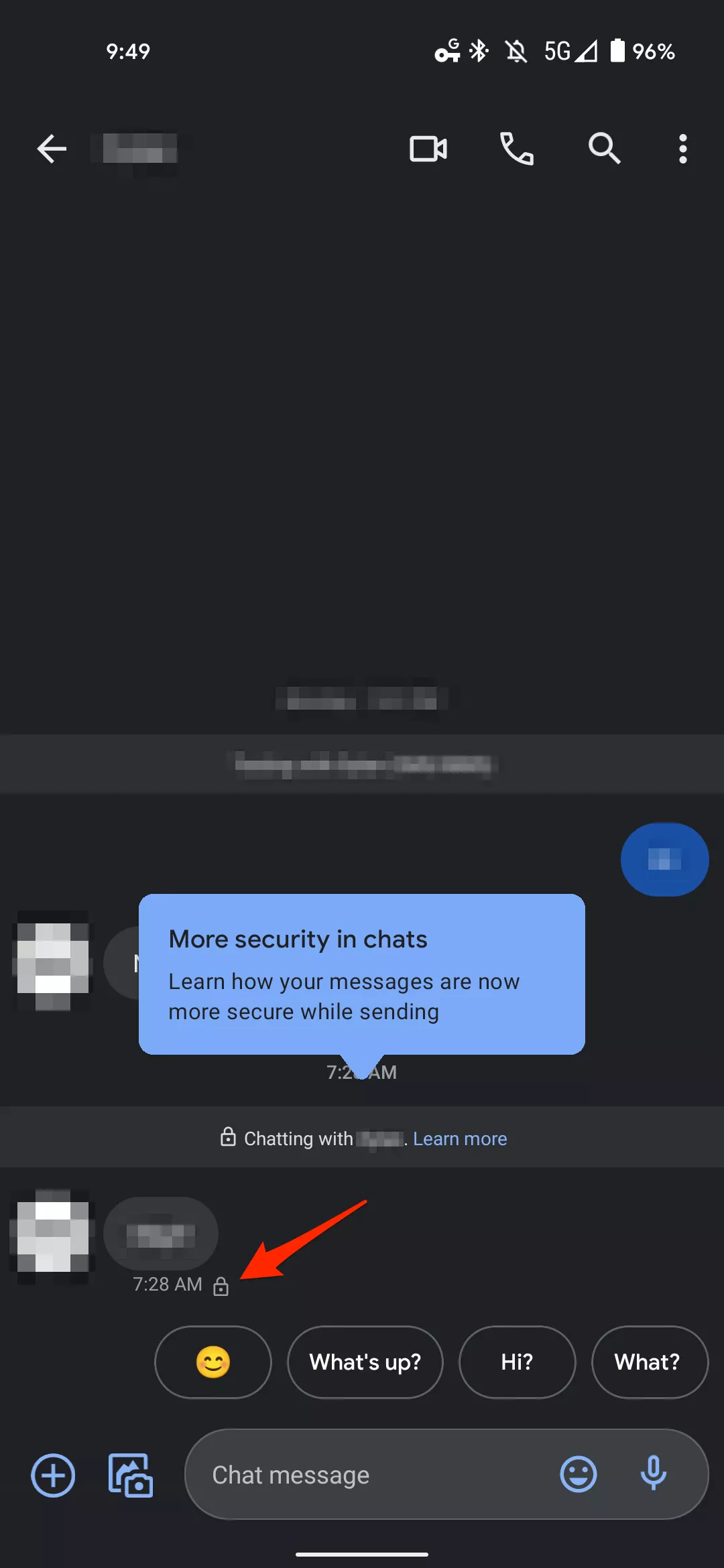
Also, consider using a secure third-party messaging app that also uses end-to-end encryption, such as Signal, WhatsApp, or Telegram. For more information, check out our recent article on the best messaging apps for your privacy.
6. Use the Find My Device feature
If you happen to lose your phone or it gets stolen, this feature will save the day. First, you will be able to spot your device’s location when it’s missing. And second, it allows you to remove all your data before it appears in the wrong hands.
Here’s how to enable the Find My Device function on an Android phone:
- Go to Settings > Biometrics and security.
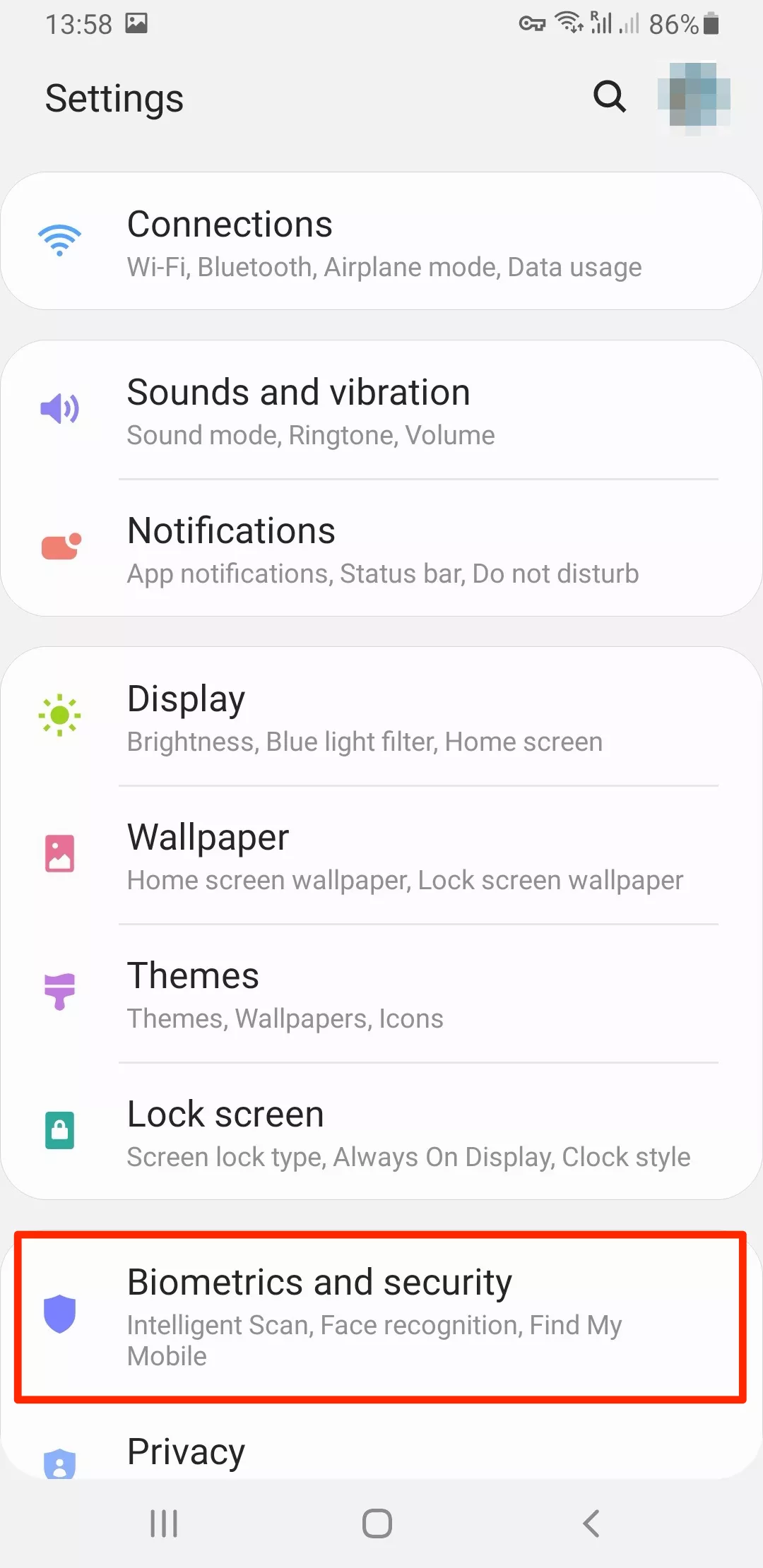
- Tap Find My Device or Find My Mobile and make sure the feature is toggled on.
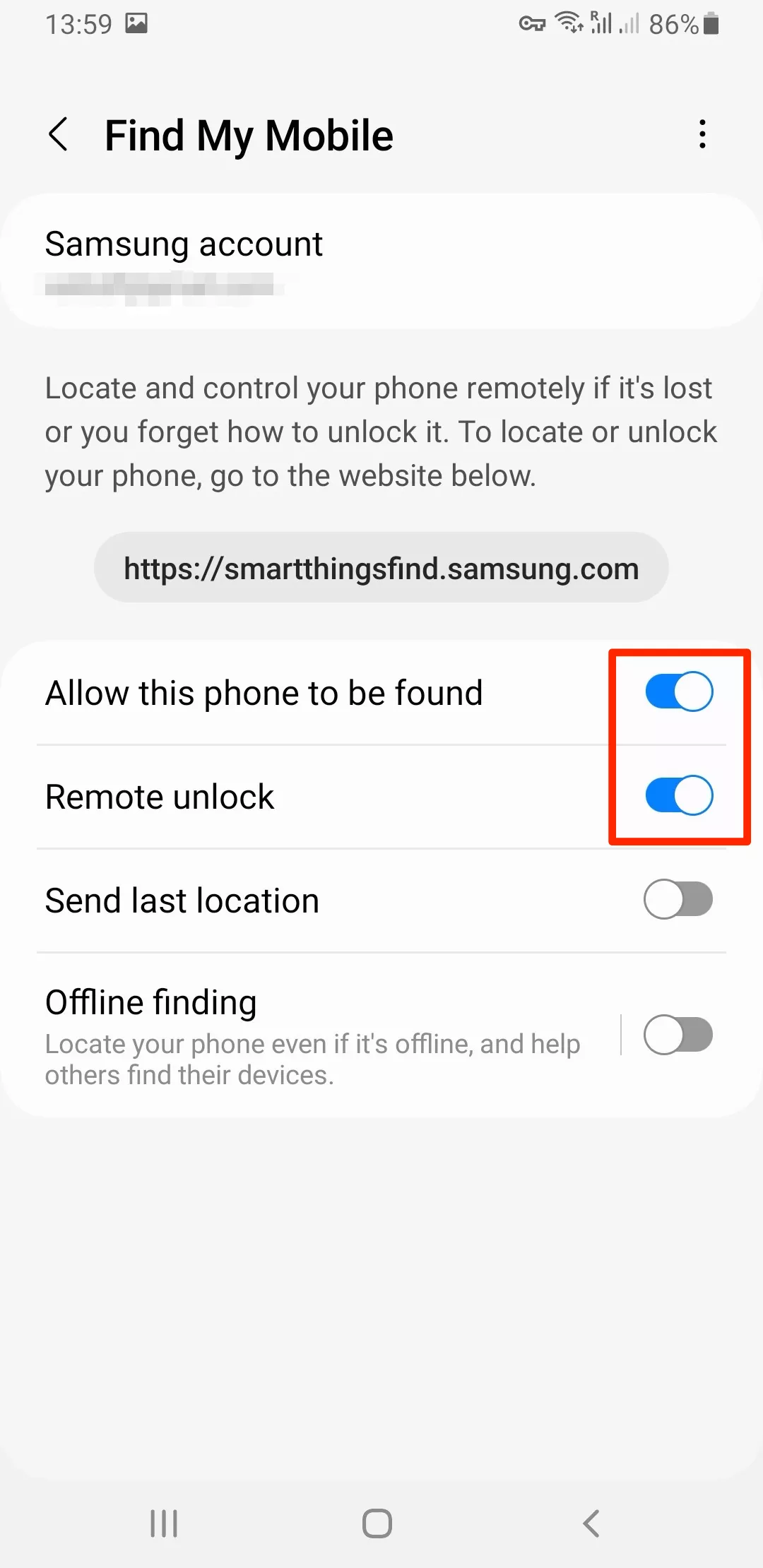
When it’s enabled, you can locate or wipe your phone from another device or web browser.
7. Disable camera and microphone access
We already mentioned that you can manage your Android microphone privacy settings, as well as camera, location, and more, by changing app permissions. But you can also take a short cut to temporarily stop your apps from accessing this data.
In most Android devices, it will just take a few taps:
- Enter the Quick Settings menu.
- Disable mic and camera access – and you’re all set.
This simple measure will help you take a secure break during a call, ensuring that nobody can see or hear you.
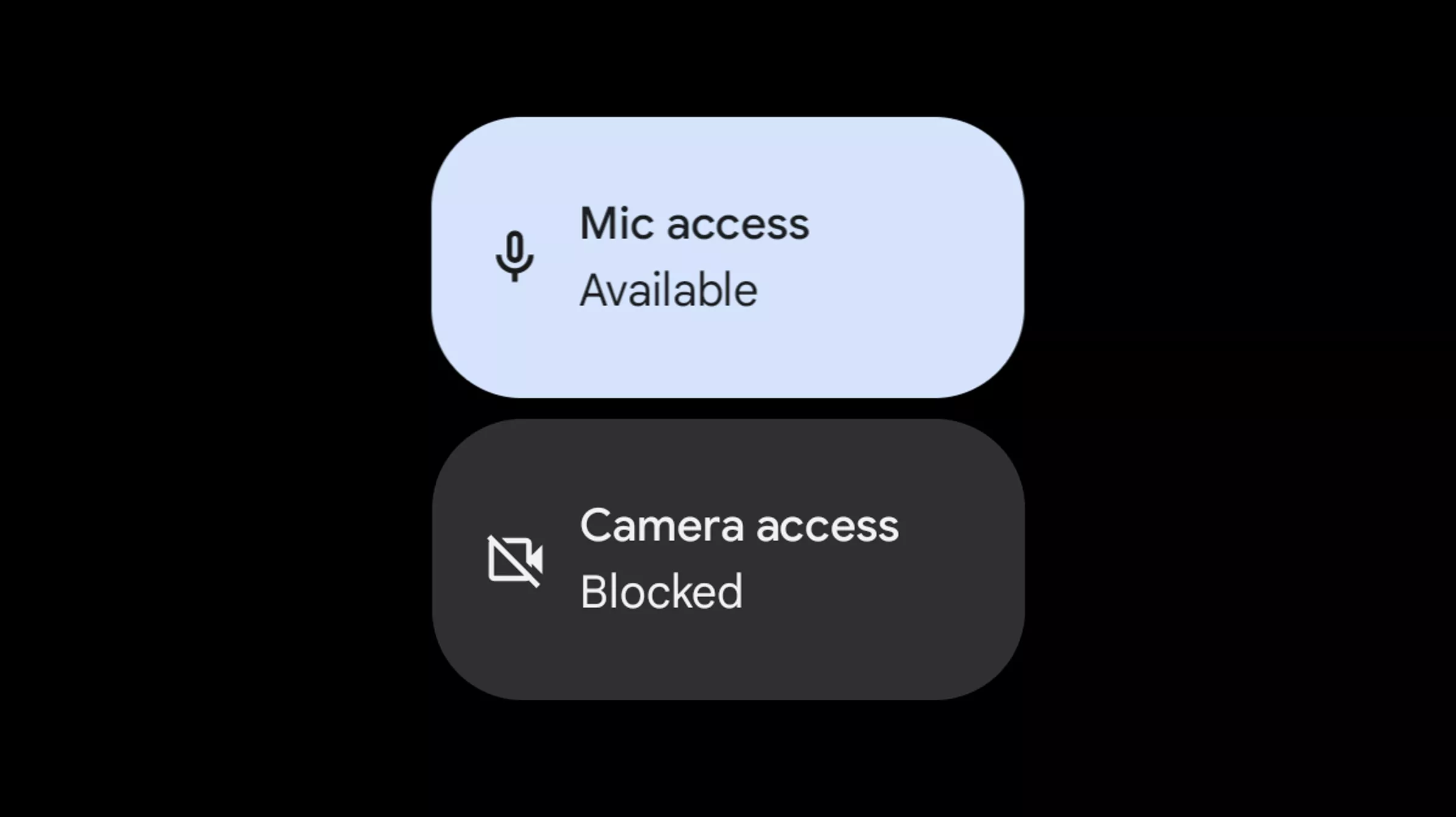
8. Turn on two-factor authentication
Strong passwords are essential, but it’s also worth having an extra security layer in case of a data breach or hack. That’s where two-factor authentication (2FA) comes to the rescue. With its help, you can protect your Google account by adding another confirmation level before letting anyone in. For instance, if someone tries to access your account from another device, they will need to enter a one-time security code sent to your device.
Here is how to enable 2FA on an Android phone:
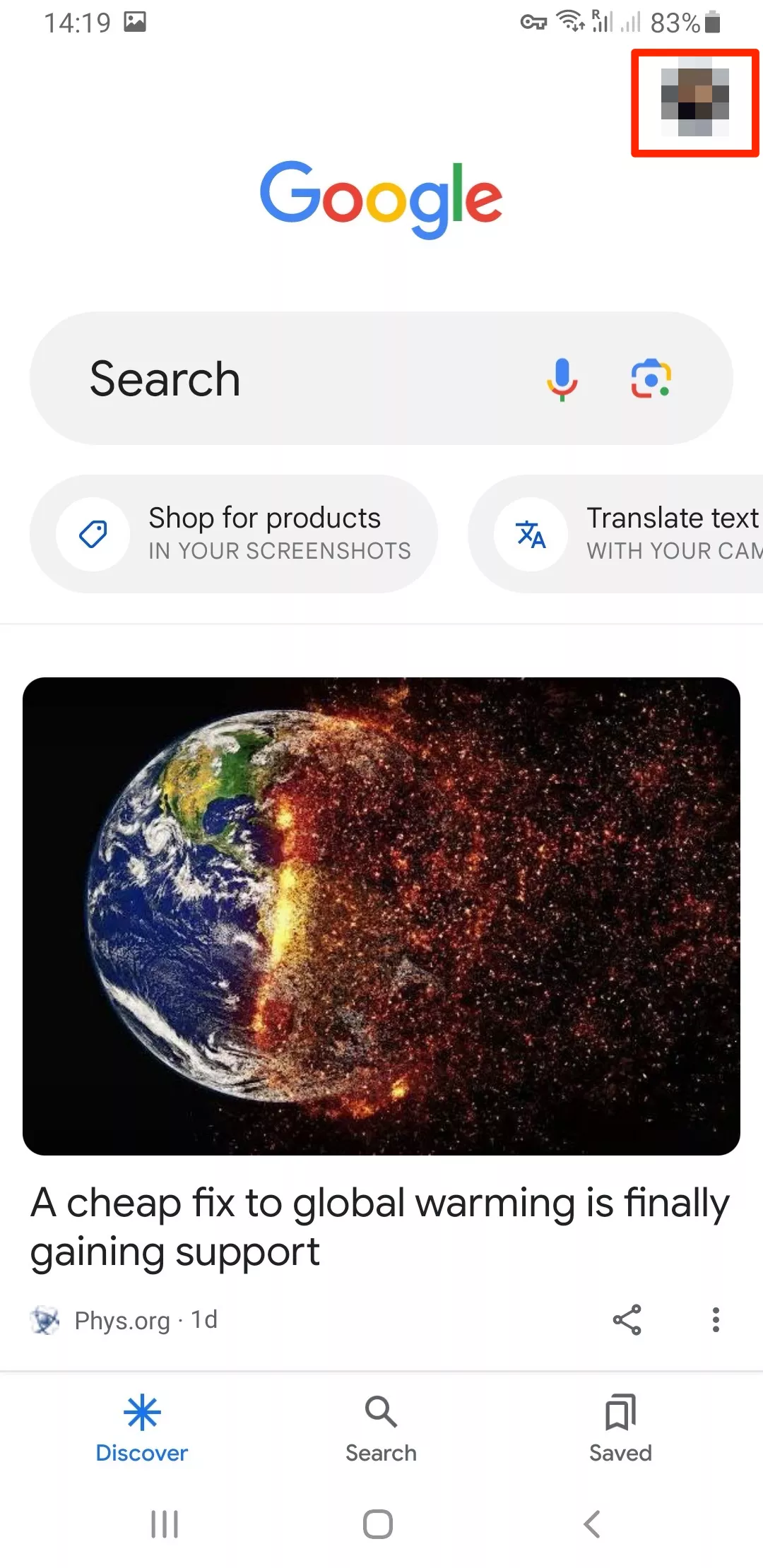
- Open Manage your Google account.
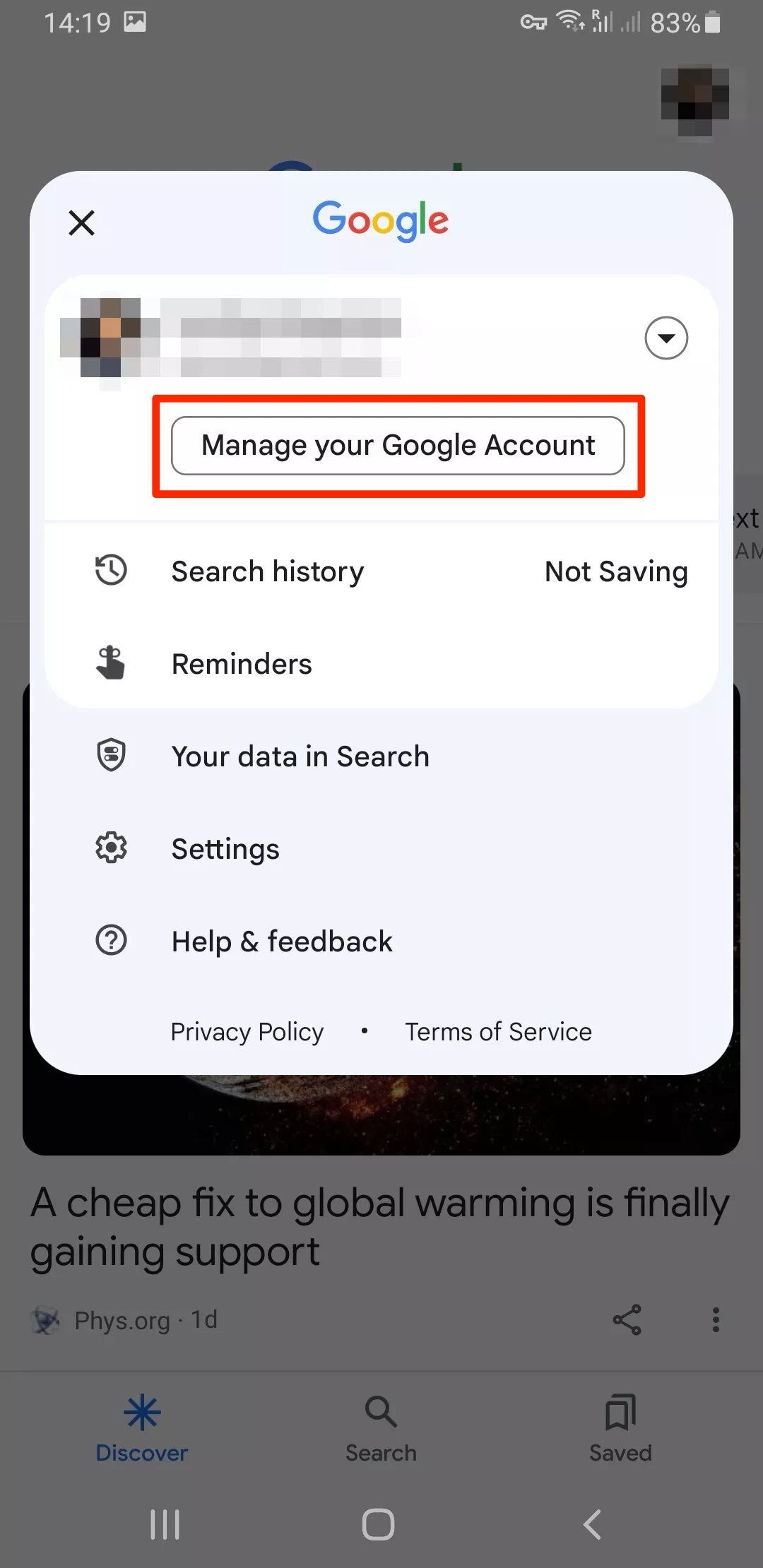
- Select 2-Step Verification and fill in your credentials once again.
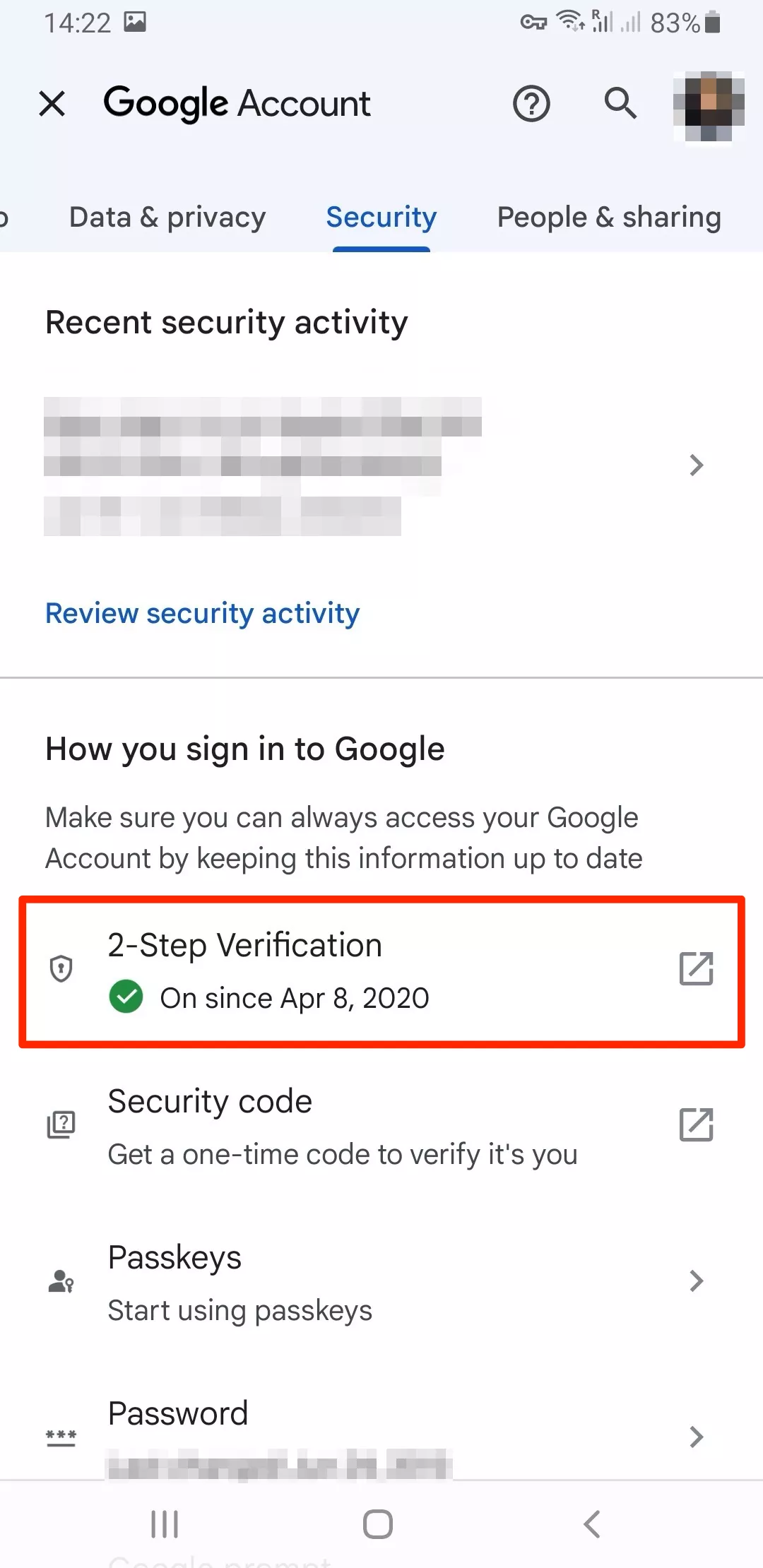
- Tap Try It Now and follow the ongoing instructions to confirm.
9. Allow for automatic updates
Updating your phone OS on time is your best bet if you want to keep yourself away from potential threats caused by system vulnerabilities. The thing is that hackers often exploit outdated apps and software security flaws to take advantage of users’ sensitive information or infect devices with malware. That’s why it’s highly recommended to keep up with the latest updates and patches on your Android device.
Take the following steps to make your device install those security improvements automatically:
- Open Google Play Store.
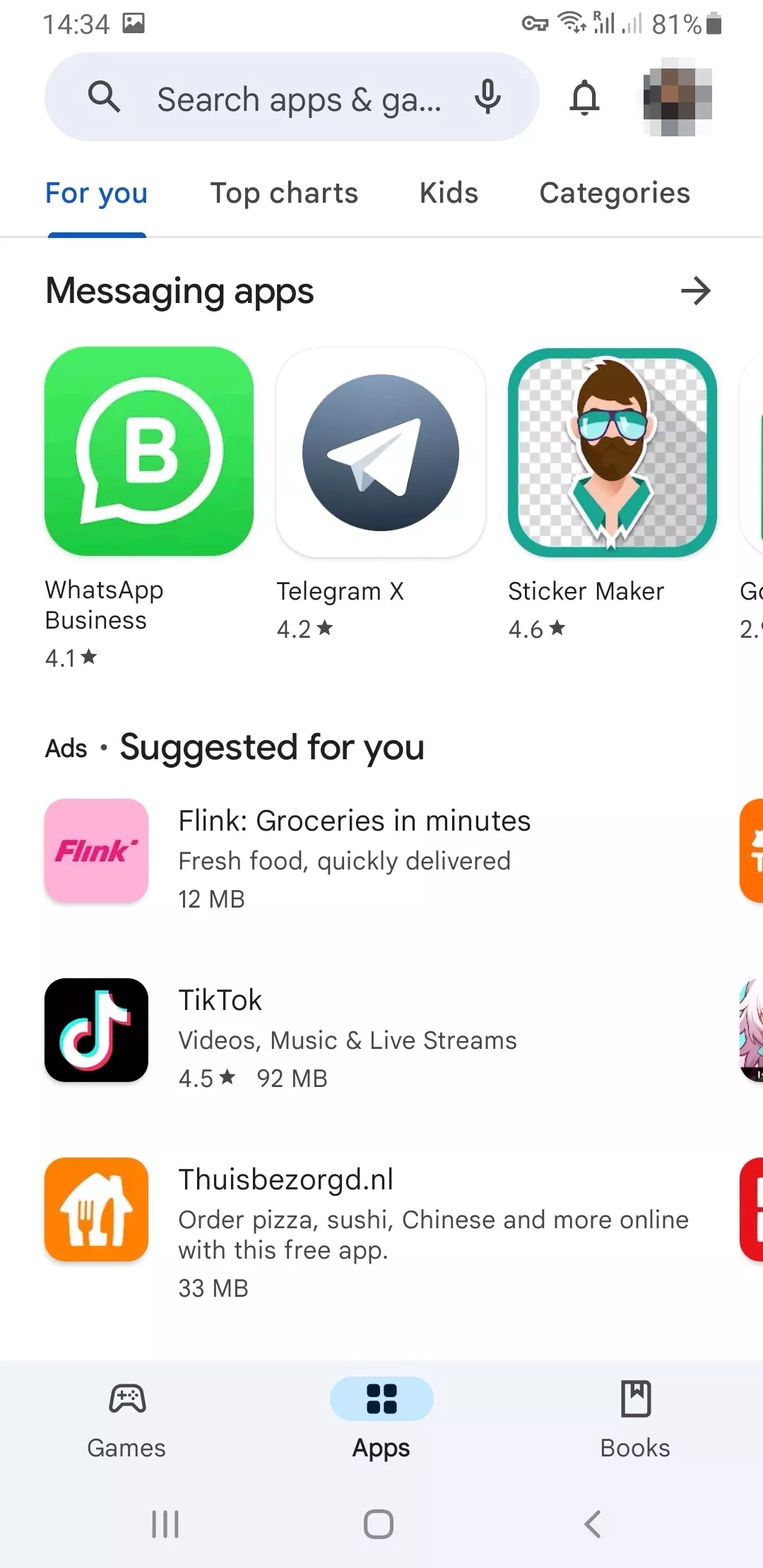
- Tap Menu > Settings.
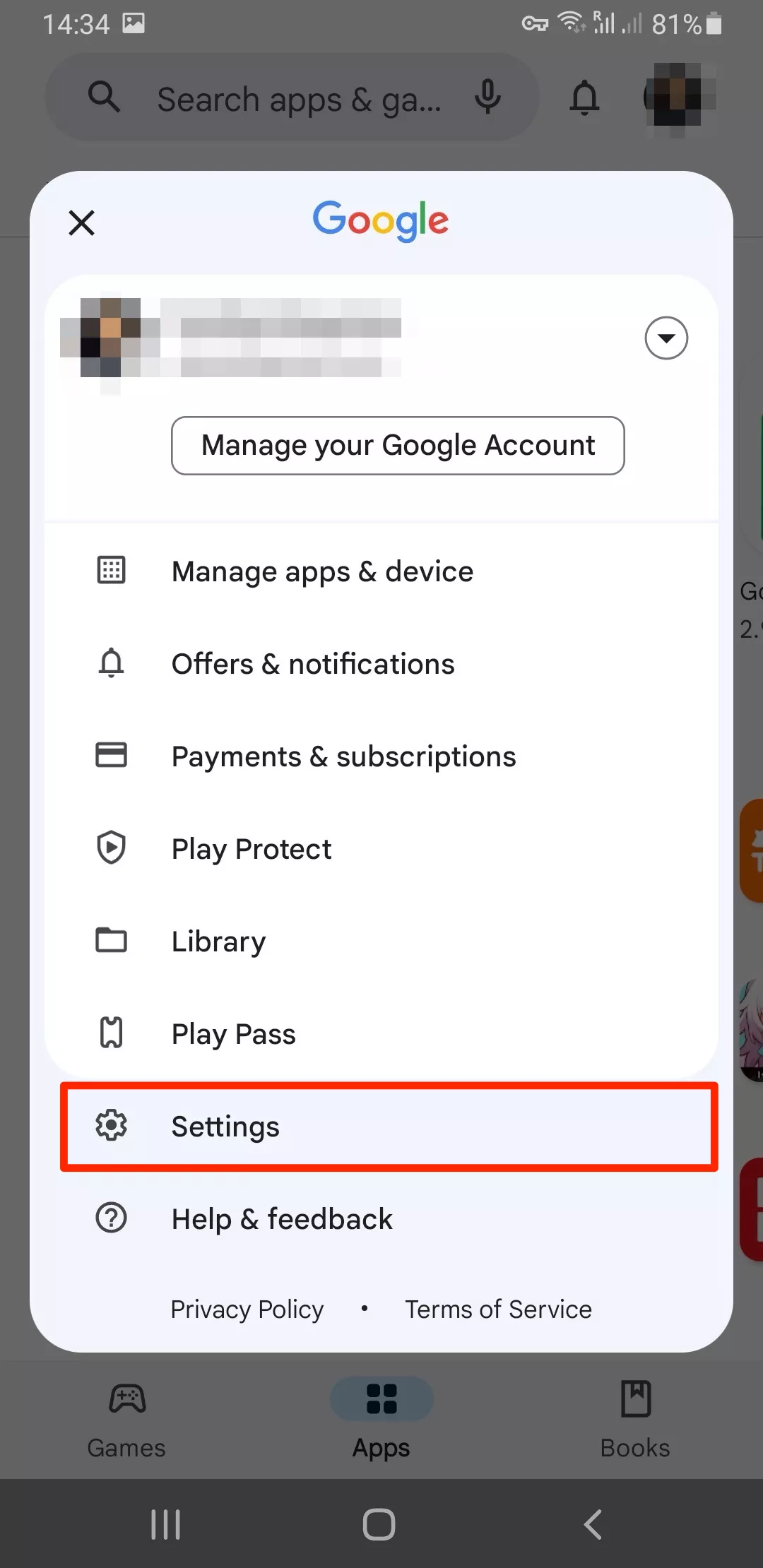
- Head to Network preferences.
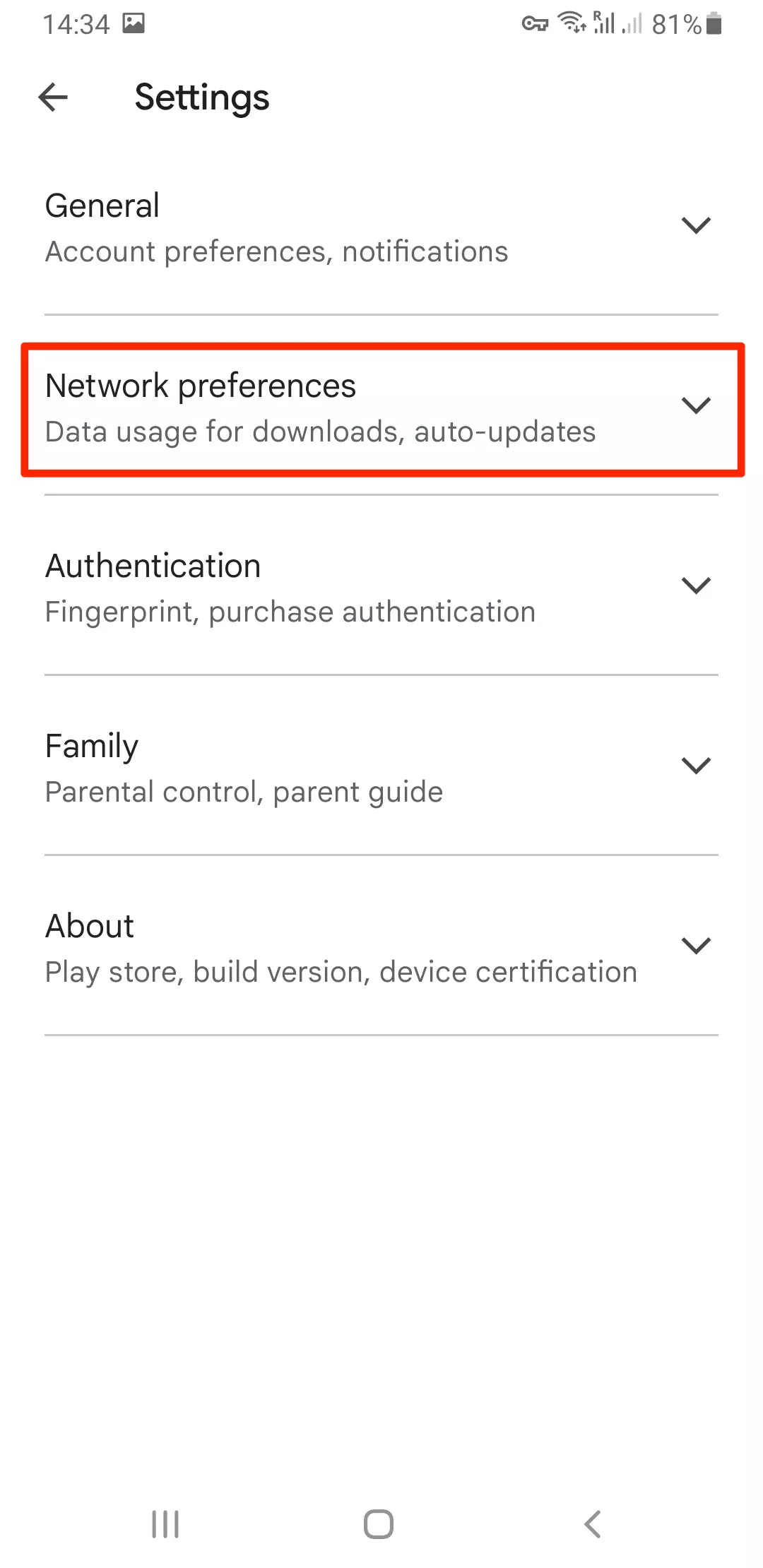
- Select Auto-update apps.
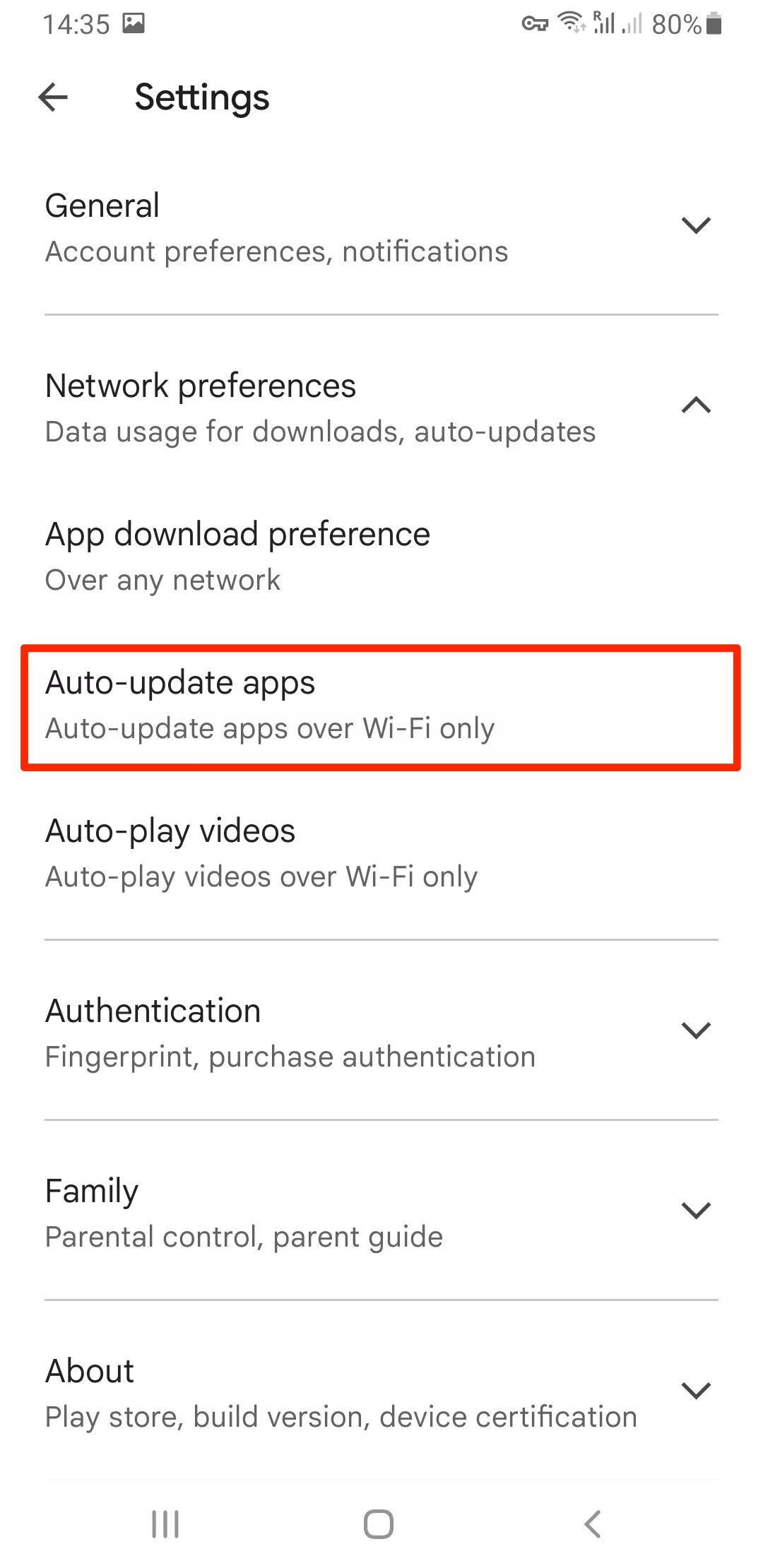
- Choose the preferred option.
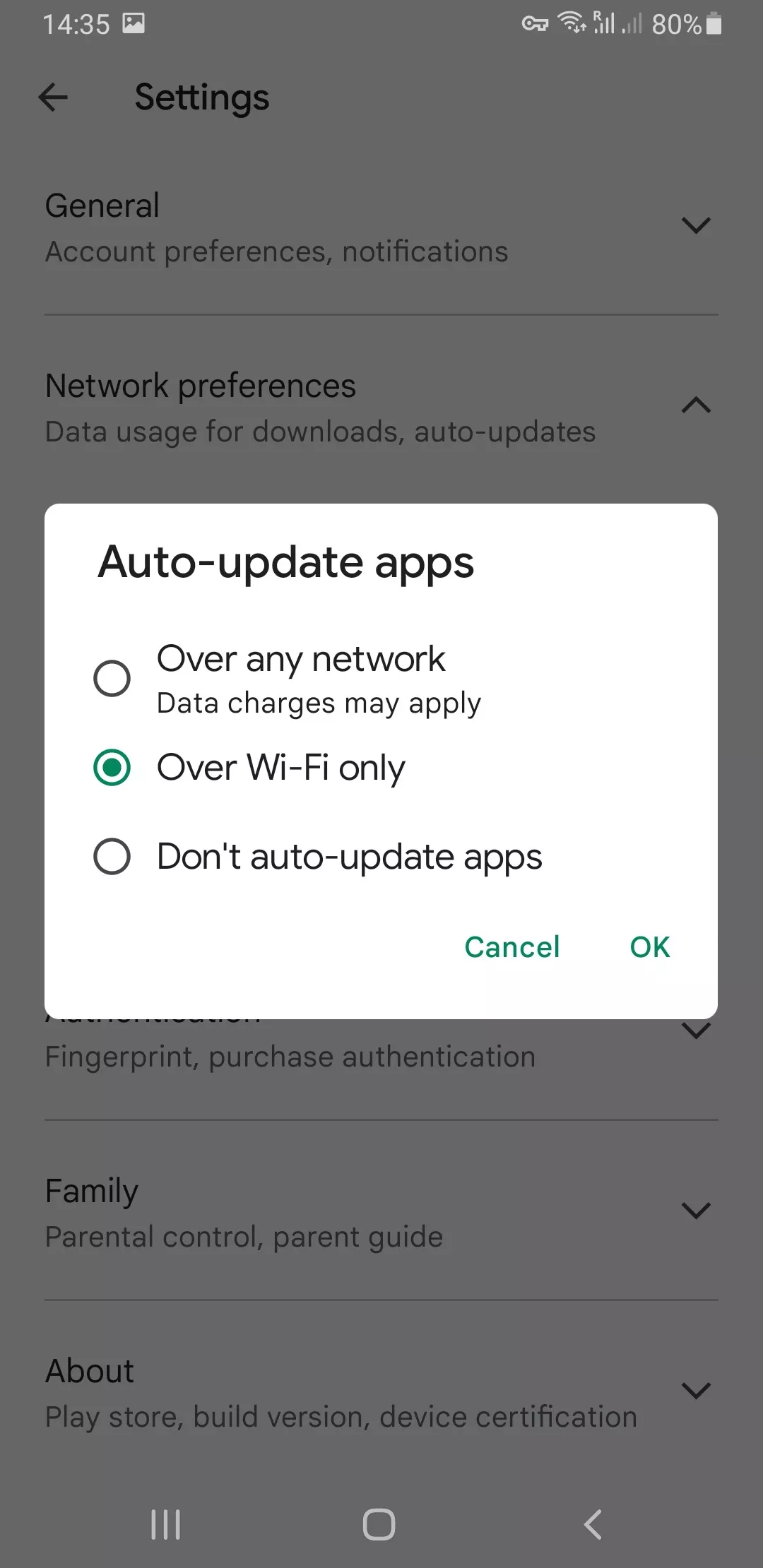
10. Use a VPN
A virtual private network (VPN) is not one of Android’s default privacy features. In fact, Android devices don’t provide a built-in VPN solution. Still, we recommend installing a reliable third-party VPN app on your phone. Here are a couple of reasons why you may need it.
- To change your Android location. Don’t want third parties to monitor your online activities? One of the first things you can do to prevent it is spoofing your location on your smartphone. A VPN changes your IP address – instead, it grants you an IP of a remote server. As a result, nobody can tell where your traffic comes from, so you can browse the web with peace of mind.
- To encrypt your data. As said, encrypting your messages on an Android device is a must. But a VPN does even more than that – it encrypts your entire traffic, including all the data your phone sends and receives when connected to the Internet. This extra security measure ensures that nobody snoops on you when you surf the web, communicate with your friends, or use any of your Android apps.
- To stay safe on public Wi-Fi. While convenient, public networks are extremely dangerous, posing multiple threats to your privacy and security. When you connect your phone to a public Wi-Fi spot, a hacker can compromise your traffic and steal your sensitive information without you even knowing. A VPN will create a shield protecting your data from common public Wi-Fi risks, from man-in-the-middle (MITM) attacks to session hijacking.
- To block malicious ads and malware-infected websites. Android phones often fall victim to spyware, adware, and viruses spread by malicious apps. A VPN will help you keep yourself away from many cyber threats, such as phishing, smishing, malware-infected ads, shady websites, and more.
Keep in mind that not all VPNs are equally secure and efficient. In particular, a free VPN may only pretend to be legit. But in fact, such services often lack efficiency or even steal users’ private data to sell it to third parties. That’s why we recommend opting for a reputable and trustworthy VPN for Android like VeePN.
VeePN follows a strict No Logs policy and offers a bunch of important privacy and security features, including NetGuard (to stop ads and third-party tracking) and Kill Switch (to make sure your data doesn’t leak if your VPN connection drops).
Here’s how to set up VeePN on Android in several simple steps.
How to set privacy on an Android phone with a VPN
Follow these steps to get started with VeePN – a secure VPN solution for Android.
- Enter the official VeePN website.
- Sign up for VeePN and choose the preferred pricing plan.
- Download the installation file from Google Play Store or get the .apk file from the VeePN website.
- Install the app and log into your account.

- Select the preferred server location. VeePN provides access to over 2,500 servers across 89 locations in 60 countries. Just choose the one that suits you best and proceed.
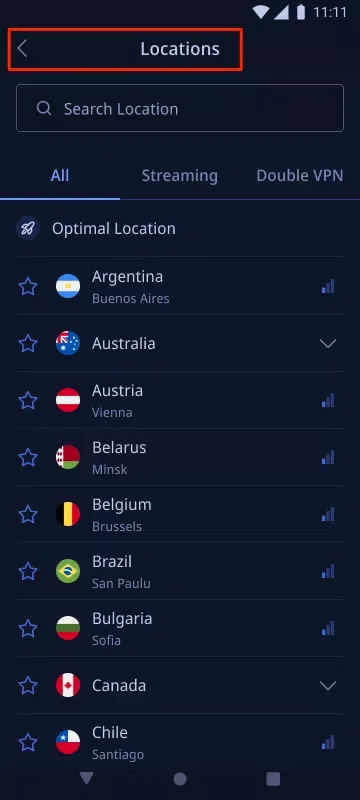
- Let VeePN add configuration files to your Android device.
- Turn your VPN on and browse privately.
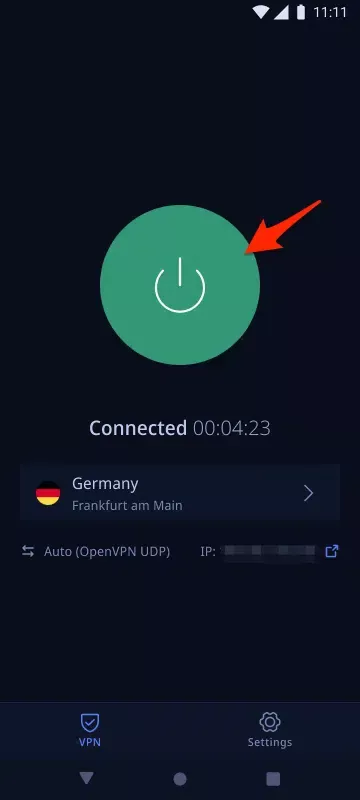
Note that you can use VeePN on Android 13, 12, 11, 10, Pie, Oreo & Nougat.
For more details, read our comprehensive guide on how to set up a VPN on Android.
Give VeePN a shot! Download a VPN for Android and try it with a 30-day money-back guarantee.
FAQ: Android Privacy Settings
Most basic Android settings can be configured in Privacy and Security sections in the Settings application on your Android phone. To change your apps’ permissions, head to Settings > Apps. Note that on Android 12 or later, you can find the most critical privacy settings on your Privacy Dashboard. For more information, read this article.
You can’t make any device completely private since certain applications will still need access to some of your data to function properly. However, you can take your phone’s privacy to the next level by adjusting some settings and using reliable security software, such as a premium antivirus tool and a VPN (virtual private network). Also, you can stop ad personalization in your Google account and remove suspicious third-party apps. Read this article to learn more.
There are many things you can do to protect your privacy on an Android phone. Here are some of the most effective measures to consider:
- Manage app permissions.
- Adjust your Google privacy settings on Android.
- Limit apps’ access to your location.
- Configure your lock screen settings.
- Encrypt your messages.
- Enable two-factor authentication.
- Turn on the Find My Device feature.
- Change Android camera privacy settings.
- Allow for automatic updates.
- Use a VPN.
Read this article to learn more tips on how to maintain your privacy on an Android phone.
Privacy Dashboard is a feature available on Android 12 or later. Take the following steps to open it on your phone:
- Open Settings.
- Select Privacy or Security and Privacy.
Tap the Privacy Dashboard to get started.
VeePN is freedom



