How to Find and Safely Use Free Wi-Fi Near Me
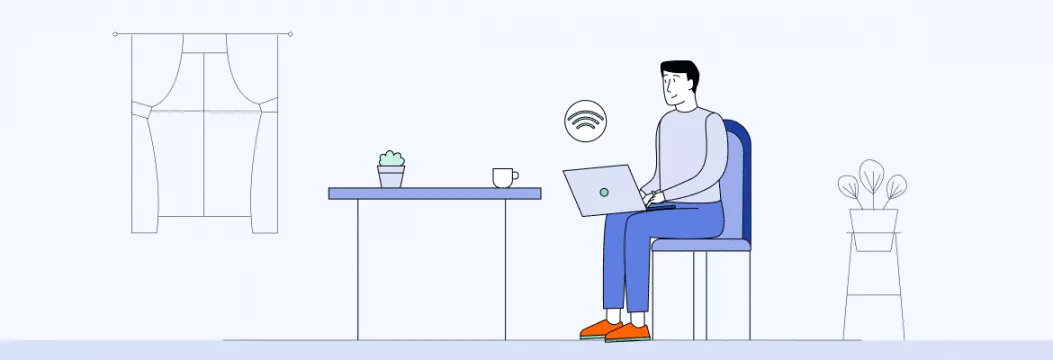
If you have an urgent need to go online while being away from home, it’s not always an easy job to do. Even these days, when the Internet seems to be available almost everywhere, finding a Wi-Fi hotspot nearby can be challenging. Moreover, once you manage to connect to a free network, your online security can be compromised, as unprotected public networks often fall victim to hacker attacks.
Wondering how to find free WiFi and stay safe while using it? Keep reading to find out!
How to get free WiFi?
There are many places where you can connect to free Wi-Fi, especially when living in a city. In fact, even rural areas mostly have at least several places with free Internet access to choose from.
However, it might still take a while to find a convenient place to go online when visiting a new location. Besides, you might need a free WiFi connection at home when facing issues with your router or Wi-Fi connectivity, for example.
Now, without further ado, let’s reveal some handy tips on how to find free WiFi wherever you are.

Find a public WiFi spot
First of all, you will need to search for a place with access to free Wi-Fi. Such hotspots can be found in cafes, restaurants, hotels, airports, public transport stations, libraries, and so on. Just do some research and find the most convenient locations with free Internet in your area. For example, big cities sometimes provide Wi-Fi spots in the open air to please tourists. Also, consider public libraries, universities, and schools, where you might need to ask for a password.
However, connecting to free Wi-Fi in public places is often insecure. Hackers can compromise even those networks protected with a password. We discuss the potential risks of using public Wi-Fi hotspots in more detail in a minute.
Turn your phone into a hotspot
If you urgently need to go online but cannot find a free Wi-Fi spot, your mobile phone may save the day. 3G or 4G connection can help you out if you turn your phone into a personal hotspot and connect it to another device. However, keep in mind that mobile data has limited connectivity. You can use it to respond to an email, google something, or shop online. However, it won’t be enough for gaming or streaming media.
Here’s how you can turn your iOS or Android phone into a hotspot.
Android
- Open Wireless & networks in your phone settings
- Tap on Tethering & portable hotspot
- Select Portable Wi-Fi hotspot
- Create a strong password and enable your hotspot
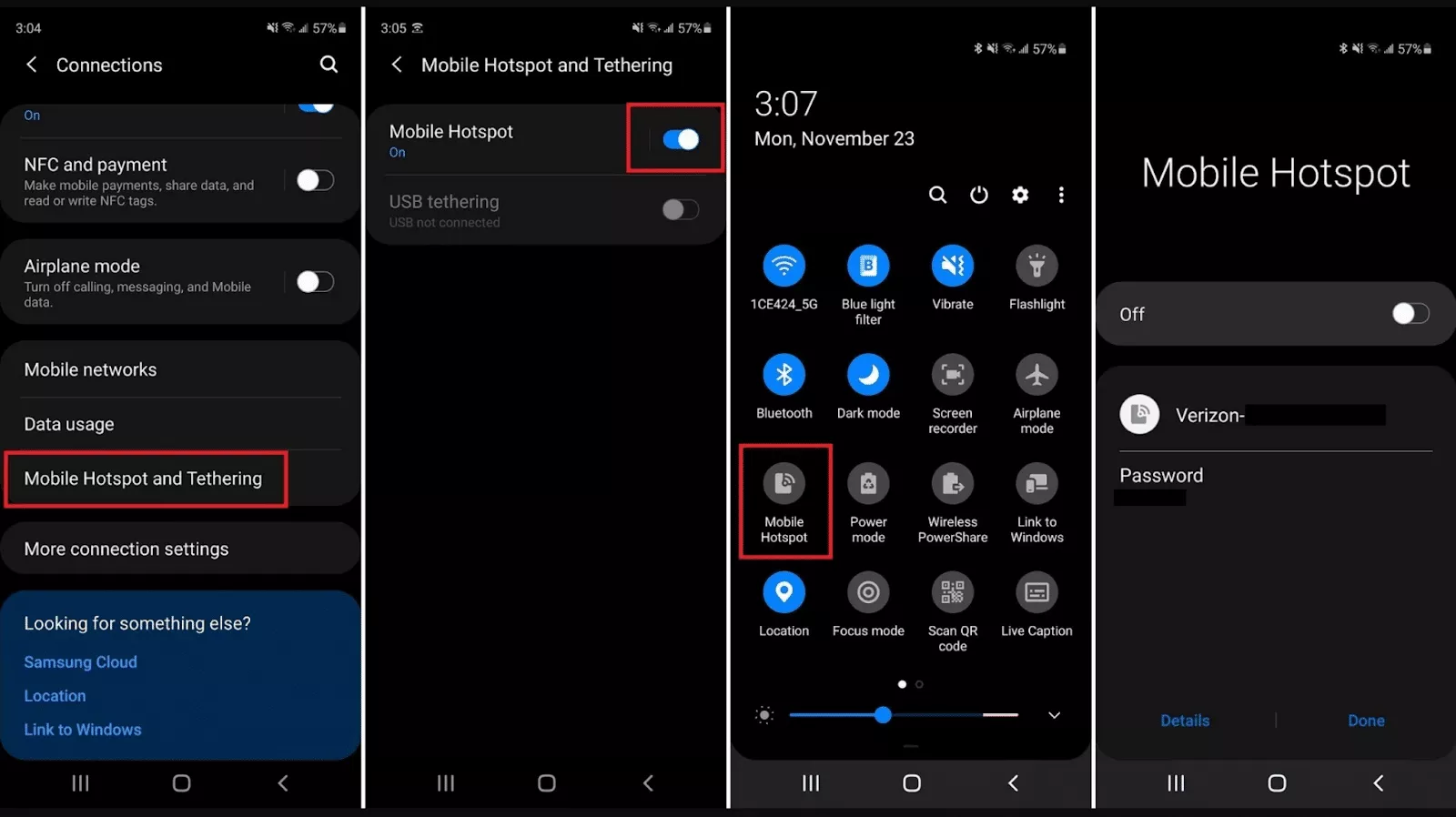
iOS
- Open settings on your iPhone and head to Personal Hotspot
- Create a strong password
- Enable the Allow others to join option
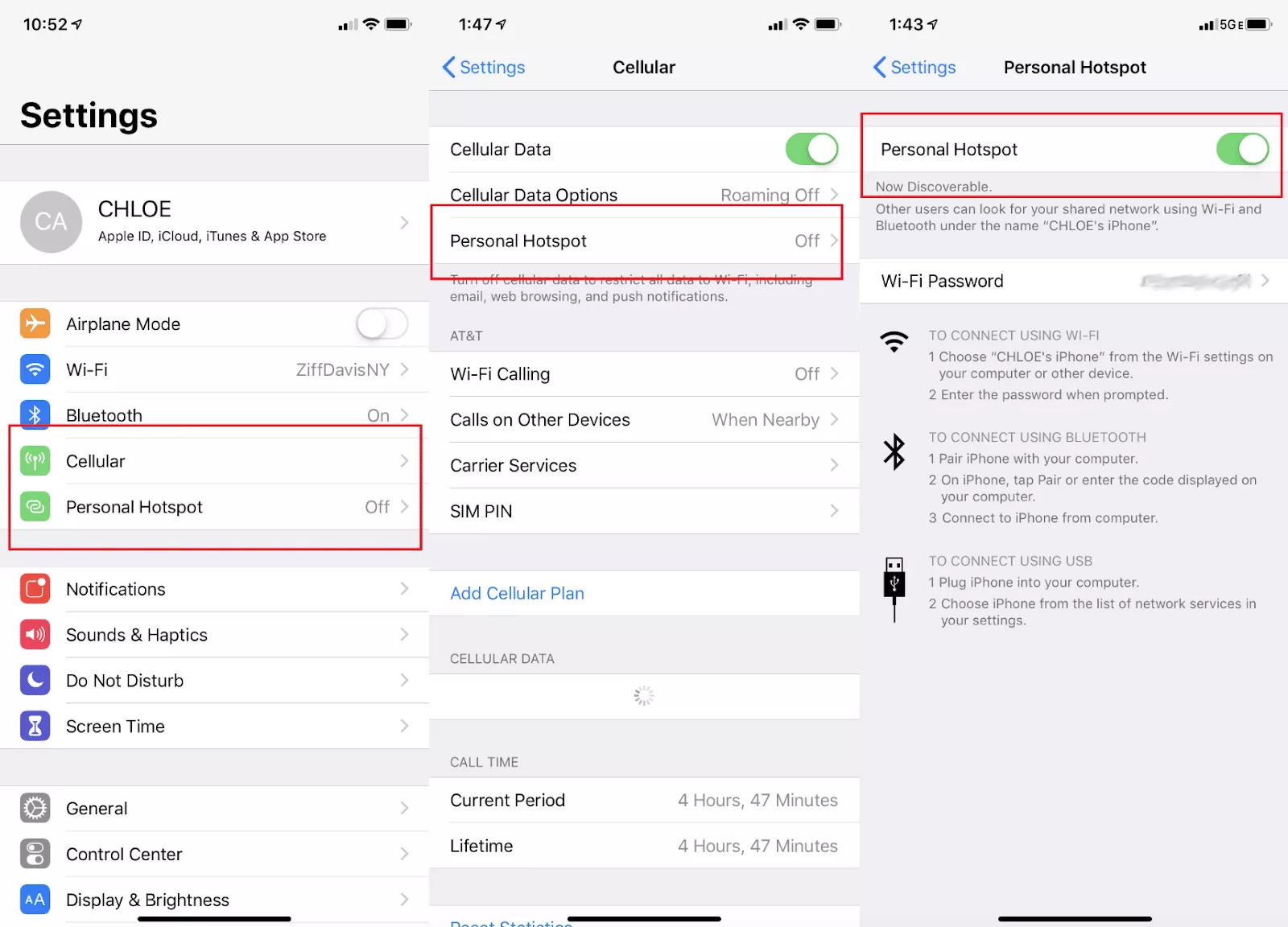
Use a free Wi-Fi app
If you don’t want to waste time looking for a place with free Wi-Fi, you can take advantage of a dedicated application. “Wi-Fi near me” apps allow you to find the desired location hassle-free. Most of these tools also provide passwords for free Wi-Fi networks if required.
Here are several most popular examples you may choose from.
- WiFi Finder. This option informs you only about verified Wi-Fi spots. It works both on Android and iOS and shows nearly 2 million hotspots in 50,000 cities worldwide.
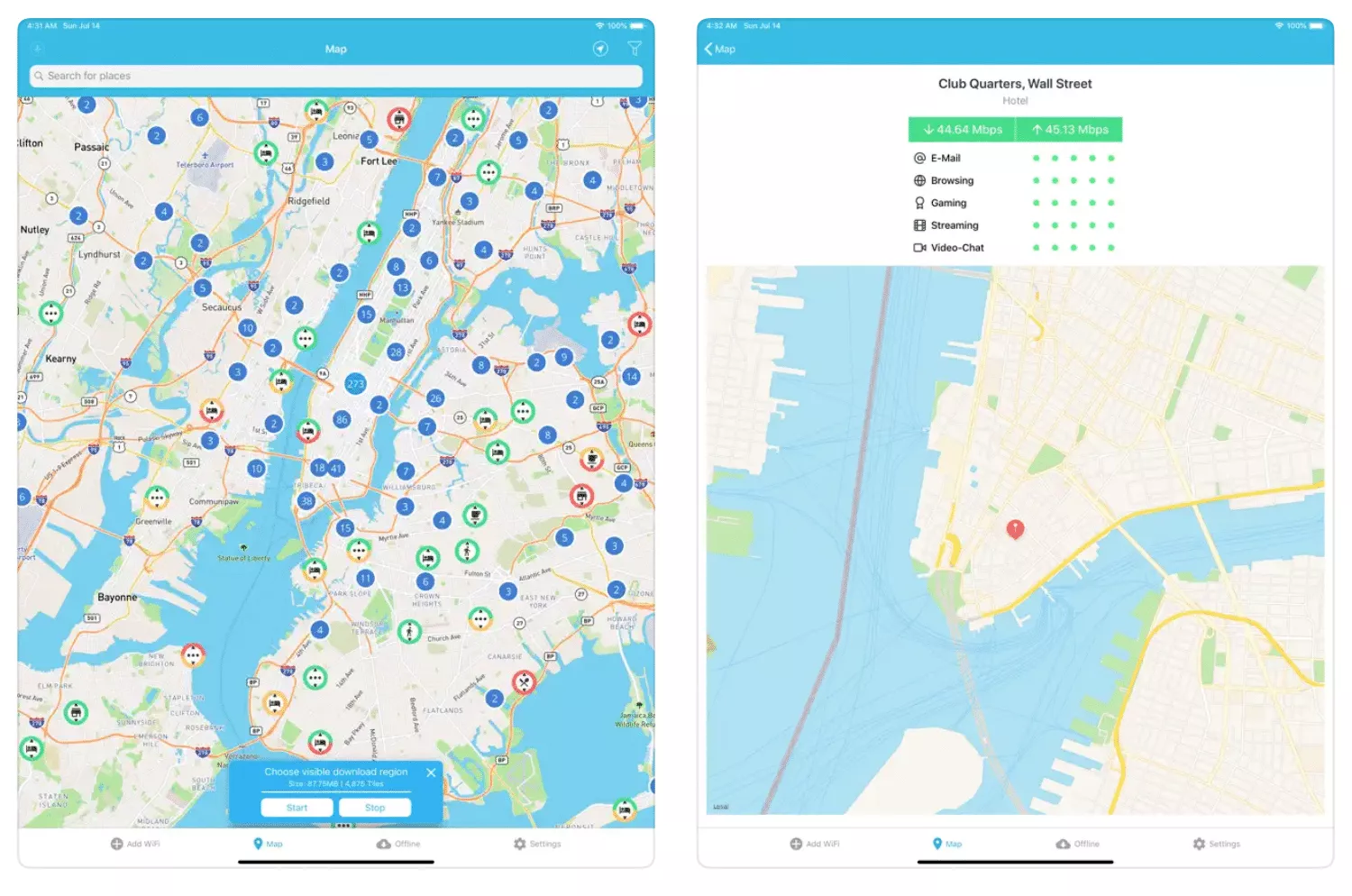
- WiFi Map. It’s a “crowdsourced” app, which means it’s constantly tested and updated by real users. With this app, you can easily find a WiFi spot when traveling overseas. It includes information about over 100 million hotspots in 200 countries.
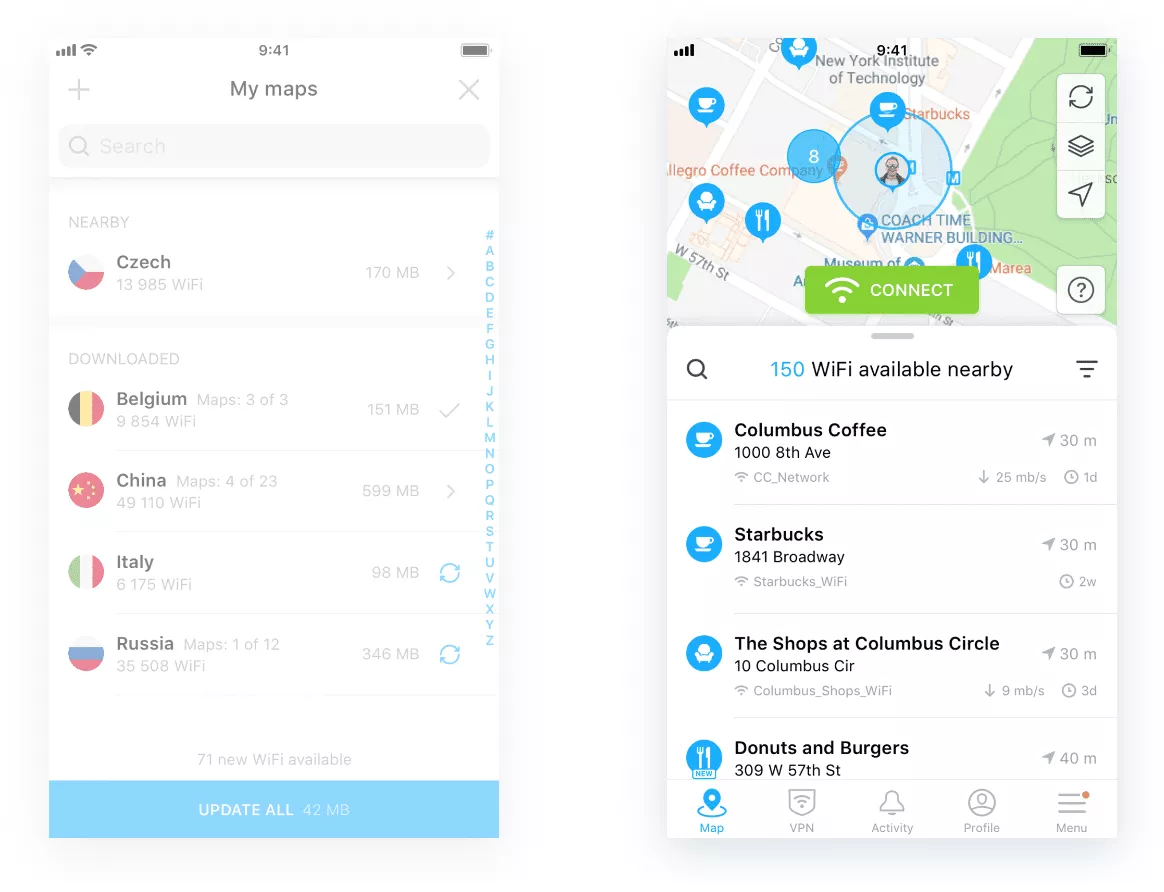
- Instabridge. Instabridge provides users with passwords for the chosen networks. It also has a handy feature that instantly connects your phone to the nearest Wi-Fi hotspot.
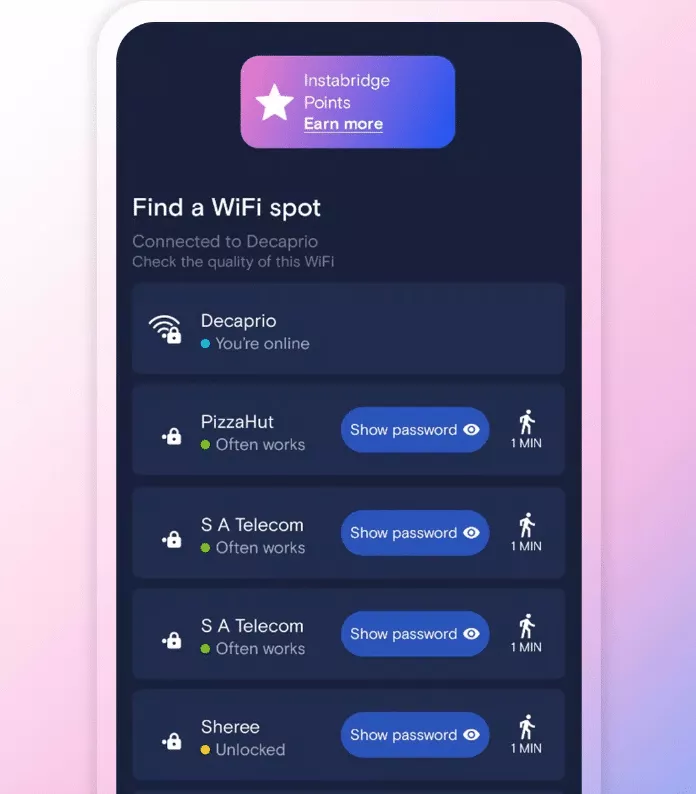
Adopt a portable router
A portable router is a device that works like a common Wi-Fi router, but uses a 3G or 4G connection instead of a cable, which makes this option more secure than free Wi-Fi hotspots. It’s a small gadget that fits easily in your pocket or bag. Moreover, a long-life battery will let you stay online much longer than with your phone hotspot. Finally, the price for portable routers isn’t too high. But the cheapest devices may have poor connection speed and aren’t effective for multiple devices.
Although any of the options listed above can help you out and provide free Internet access, most of them have certain downsides. In particular, public Wi-Fi networks are vulnerable to various cyber threats. Let’s discuss the most common ones.
Why is public WiFi dangerous?
Public Wi-Fi networks aren’t highly-protected. As an outcome, various malicious activities, from stealing users’ private data to spreading malware, may happen. That is why it’s better not to connect to free hotspots without empowering your cybersecurity.
Here are the potential dangers a public network may pose.
Hacker attacks
Imagine sitting in a cafe with your laptop, enjoying your coffee, and surfing the web. What could go wrong? Well, at this very moment, a hacker connected to the same network can be busy stealing your credentials or trying to infect your device with a virus.
Here are the most widespread malicious techniques hackers may use to compromise your security while being connected to a public hotspot.
- Man-in-the-middle (MITM) attack is when hackers position themselves between users’ devices and web applications. Such an interruption allows cybercriminals to steal data or spread viruses without being noticed.
- Malware attack is conducted with any kind of malicious software, program, or file aimed to damage users’ devices, servers, or networks. Then, such a virus enables hackers to spy on your device or access your private information.
- Pharming is a cyber attack that inserts malicious code into people’s devices. When executed, this code leads users to spoofed websites to compromise their credentials or steal funds.
Privacy challenges
Even your home Wi-Fi secured with a WPA key can be compromised, making your data visible to the prying eyes. But public networks are way more vulnerable and even the incognito mode in your browser won’t save your privacy. It only removes your browsing history after you close the window, but until that moment, your activities can be monitored. That’s why when using a private Wi-Fi network, you should also keep in mind the following privacy concerns.
- A public network can collect your data. Public network administrators and other third parties can track your browsing activities without telling you.
- A Wi-Fi app may share information about you. Not all Wi-Fi apps are safe to use. In fact, some of them can pose a threat to your cybersecurity. A malicious app delivers infected popups and secretly collects your data. That is why it’s worth using a reputable app with a transparent privacy policy.
Fake Wi-Fi networks
As you see, there are multiple potential free WiFi security risks out there. But did you know that a public network may appear to be fake? Yes, it can be an evil twin of a legit network. Its name may look just fine, but in fact, it’s a malicious clone created by hackers. And once you connect to such a network, your security will be compromised. Such copies are designed to infect your device with a trojan, steal your personal information, and send it to hackers. Next, cybercriminals can sell your data on the dark web.
How to secure yourself when using public Wi-Fi
Because of the free WiFi risks described above, it’s better to avoid using public networks without taking extra security measures. So, if you regularly need to connect to public hotspots, consider the following tips on how to protect yourself.
Check Wi-Fi hotspots before connecting
Pay attention to notifications and popups asking if you want to use a new network. If you allow your device to connect to unverified hotspots automatically, you can get into an evil twin trap. That’s why it’s a good idea to carefully check which Wi-Fi you are connecting to and confirm it’s real.
Turn on your firewall
Many users disable firewalls on their devices to avoid annoying messages and popups. But it’s worth taking this extra security measure when using public Wi-Fi. So, make sure your device’s firewall is turned on when connecting to a free hotspot. It will help you avoid intrusion hacker attacks and enhance your online privacy.
Empower your security toolkit
If you regularly connect to free WiFi, adopt additional security tools to protect your device from potential cyberattacks. In particular, premium antivirus software is a must. With its help, you can scan your system to detect and eliminate malware. Also, updating your antivirus tool and other system components is crucial since outdated applications are more vulnerable to hacking attempts.
Another essential tool to protect yourself from public WiFi dangers is a virtual private network (VPN). Let’s discuss its key benefits and features in more detail.
How VPN helps avoid public WiFi risks
A VPN is a powerful solution that will address your security and privacy concerns when using a public Wi-Fi network. A VPN creates an encrypted tunnel and runs your traffic through a remote server. As a result, your data is protected from potential cyber threats and invisible to internet service providers (ISPs), online snoopers, and scammers.
However, it’s worth noting that one should choose a VPN for free WiFi wisely. Many free options are unreliable and may even turn out to be fake. Instead of ensuring your anonymity, they collect your data and sell it to third parties. When making your choice, prioritize credible VPNs that keep no logs about their users and offer a sufficient number of online security features.
Here’s how a reliable VPN can protect you when using the free WiFi in public.
VPN enhances security
A virtual private network will help you defend yourself from various cyber threats, including man-in-the-middle attacks, DDoS attacks, phishing emails, and malware-infected popups. It will also keep you away from malicious websites and dangerous links that may lead to sensitive data exposure.
VPN protects your privacy
Unlike the incognito mode in your browser, a VPN makes your online activities anonymous. No third parties can see what you’re up to when surfing the web, thanks to powerful AES-256 encryption enhanced with additional protocols.
VPN makes you untraceable
With a VPN, your IP address will be spoofed as your data moves through a remote server. As a result, hackers and snoopers won’t be able to track your digital footprint, tell your device’s location, ZIP code, area code, and ISP’s name, even if you’re using a public Wi-Fi hotspot.
Looking for a free WiFi VPN? – Try VeePN!
If you want to secure your online activities when connecting your device to a public network, check out VeePN. It’s a trustworthy VPN service that provides many powerful privacy and security features. For instance, NetGuard will help you secure your connection and avoid potentially infected websites, links, popups, and intrusive ads. And, if your VPN connection suddenly fails, VeePN’s Kill Switch feature will stop your private data from being exposed by blocking Internet access to your device. Try VeePN today and protect yourself from any potential public Wi-Fi threats wherever you are.
FAQs
What security risk does a public Wi-Fi connection pose?
Using a public Wi-Fi network can compromise your cybersecurity in many different ways. The following threats are the most common:
- Hacker attacks (man-in-the-middle attacks, malware attacks, pharming, and more)
- Online privacy risks
- Fake public Wi-Fi networks
For more information, read this article.
Can I get free WiFi on my phone?
You can use free WiFi on your phone if you connect it to a public Wi-Fi network. To find such a spot, you may use a Wi-Fi app, such as Instabridge or WiFi Map. It will help you pick the closest location with free Internet access and connect your device to the chosen network. However, you should keep in mind the potential public Wi-Fi cybersecurity risks described in this article.
How do I find my nearest WiFi?
Here are several tips on how to find free Wi-Fi near you.
- Look for a public Wi-Fi hotspot in a cafe, hotel, airport, library, and so on.
- Turn your phone into a personal hotspot
- Use a mobile app to find the closest location with free Wi-Fi
- Use a portable router
VeePN is freedom




