How to Fix a Hacked Android Phone Fast
Android smartphones reigns supreme in the global market, so it’s no surprise that hackers have set their sights on them. In fact, a staggering 98% of mobile banking attacks target Android devices. So, if your Android phone has fallen victim to hackers, fret not! We’ve got your back with a comprehensive guide to all your hacked Android anxieties. Stay with us to find all the answers you need.

How do I know if my Android phone is hacked?
Let’s start with how to know if your phone is hacked. Cybercriminals are sneaky, but some telltale signs can give them away. Keep an eye out for:
- Unrecognized texts or calls
- Annoying spammy pop-ups
- Your battery suddenly dying out of the blue
- A sudden surge in data usage
- Your phone feeling unusually hot during use
- Consistent sluggish performance
- Mystery apps you don’t remember installing
- Unexpected changes in call forwarding settings
- Your Android turning on and off by itself
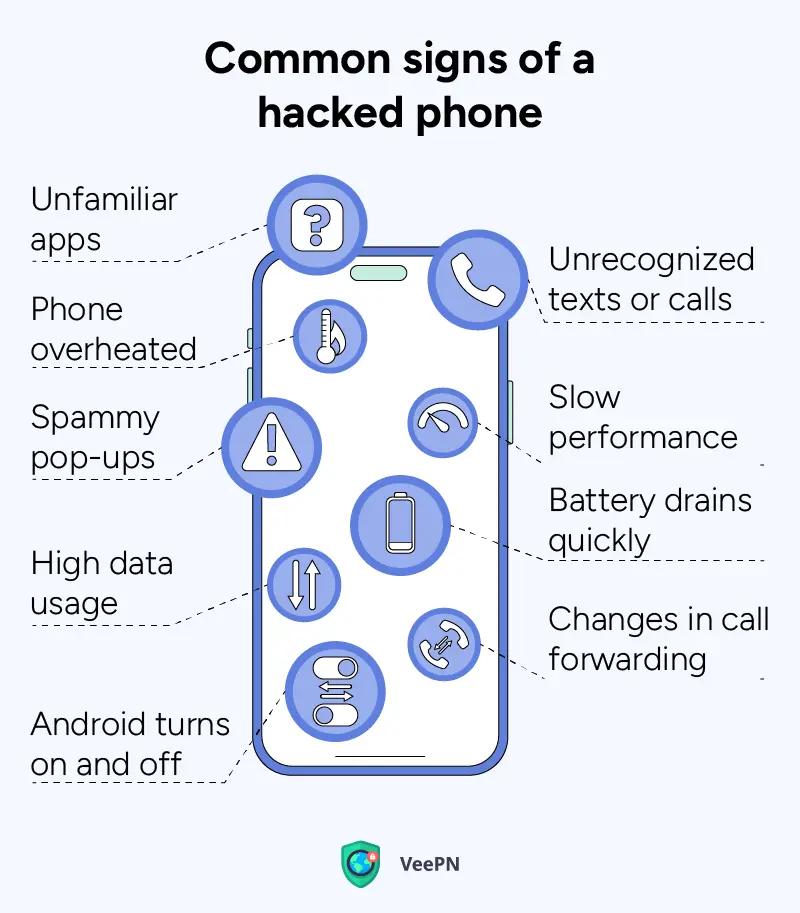
What to dial to see if my Android phone is hacked?
To confirm your suspicions, you can use the following Android phone hack check code to find out if your phone is in danger:
- Location tracking check: Enter *#*#4636#*#* or *#*#197328640#*#* to see if your location is being tracked.
- Call redirection code: Dial *#62* to find out if your calls and messages are being redirected to another number.
- Hardware address check: Your Android phone has a unique hardware address called a MAC address. Use the *#*#232338#*#* mobile hack checking number to compare it with your network’s MAC address for added security. Here’s how to find your network’s MAC address from router settings:
- Connect to your Wi-Fi network on a device other than your Android.
- Open a web browser and enter your router’s IP address.
- Log in to your router.
- Look for a section like Connected Devices or Device List.
- Locate your Android device in the list and note down its MAC address.
- Compare this MAC address with the one from your phone (*#*#232338#*#*). They should match for a secure connection.
- IMEI check: If your phone is lost or stolen after a hack, you’ll need your IMEI (International Mobile Equipment Identity) number. Dial *#06# to retrieve it.
- Find your lost phone: For the worst-case-scenario, use *#*#1472365#*#* to locate your phone via GPS. It works only if your phone’s GPS is on.
How to remove hackers from Android?
Confident that your Android phone has been hacked? Take a deep breath and follow these steps for how to unhack your Android phone.

Fix a hacked Android with an antivirus scan
It’s tough to find a better way to recover a hacked Android phone than using an app made for the job. Android antivirus software locates the sneaky malware hackers use to mess with your phone and then deletes it completely.
Just choose a trustworthy antivirus for your phone like VeePN Antivirus, and it will do the rest:
- Get VeePN for Android risk-free.
- Install the VeePN app on your phone, then either log in or create an account if prompted.
- In the Antivirus tab below, get Antivirus, and tap Protect this device.
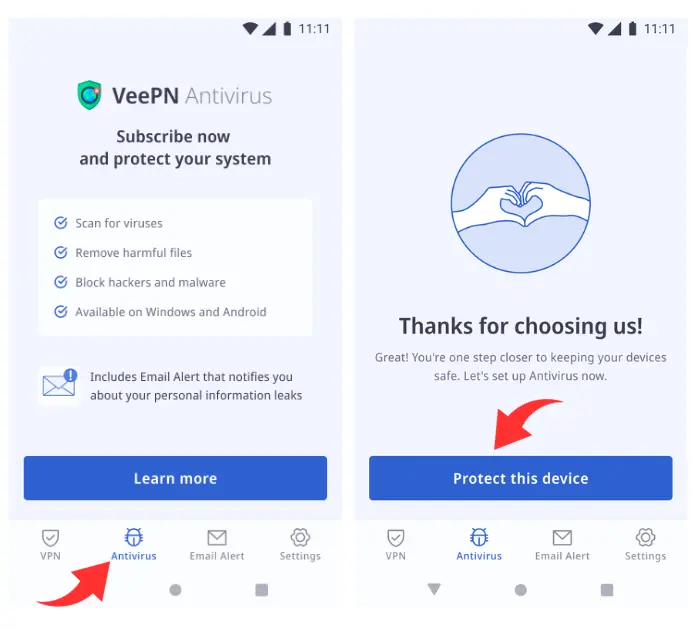
- Start a scan to check for threats. This may take some time to complete.
- If any threats are found, tap View details and delete the infected files.
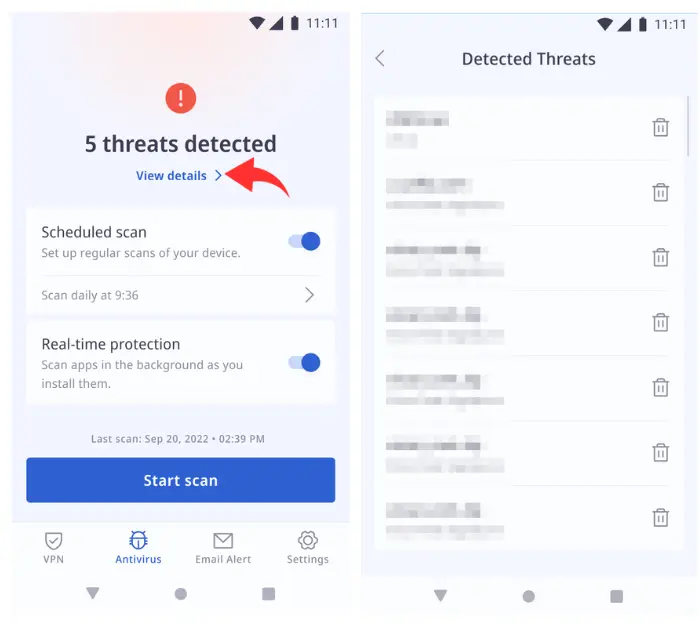
- Boost your phone’s security by enabling Real-time protection, which scans files as you install them.
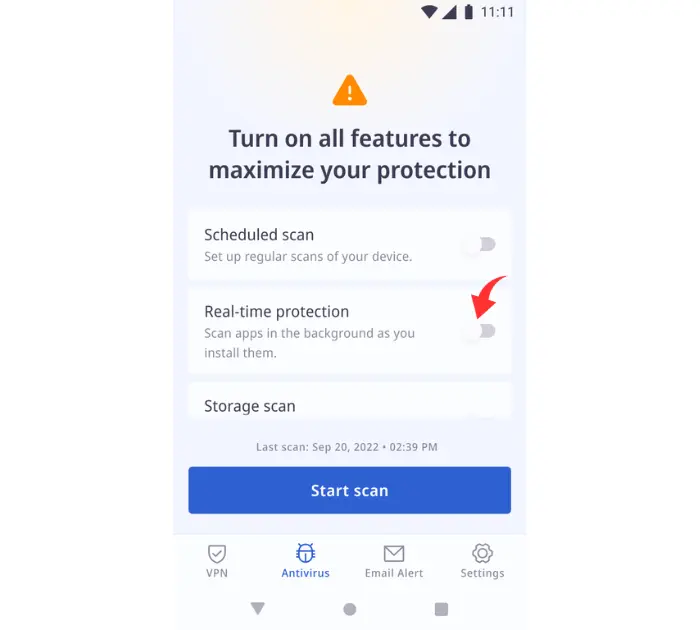
Remove administrator access
Another option is checking what apps have administrator access to your phone — there may be some unusual (read malicious) presence. Depending on your phone’s manufacturer, the process may vary slightly.
- Go to Settings.
- Scroll down to Fingerprint & Security (or Lock Screen & Security on other models).
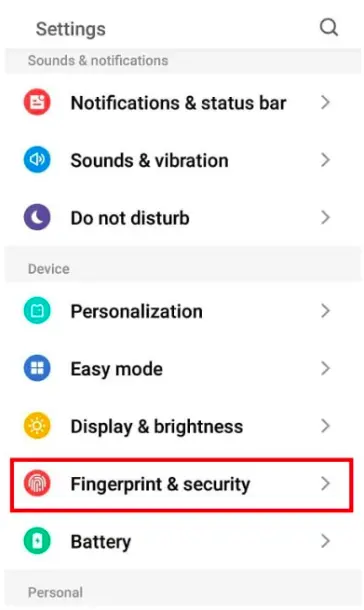
- Choose Administrators & credentials.
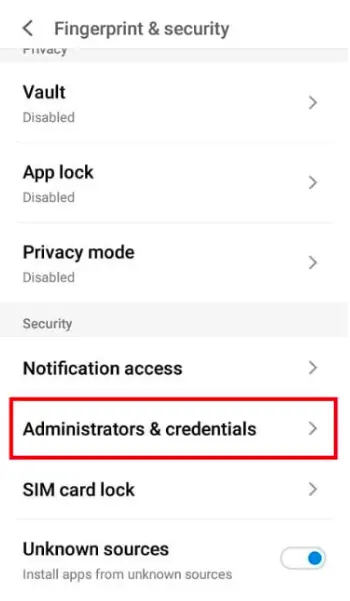
- Select Device administrators.
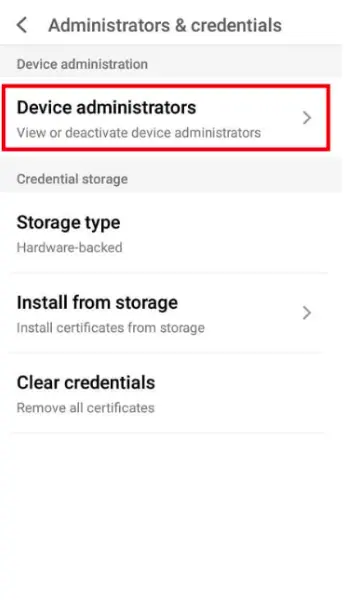
- Check if all apps that have access are legitimate.
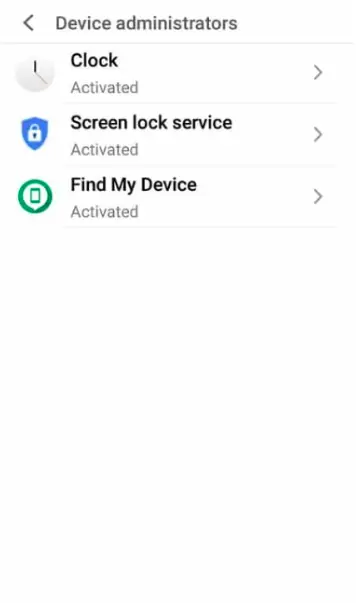
If you see any suspicious apps having administrator access — time to take it away. Remove those apps as well.
Delete suspicious apps and files
Apps you didn’t install or old, unsupported apps can create openings for hackers to insert malware or adware into your device. Suspicious apps often have names that raise red flags like “spy” or “monitor,” and other obvious stuff. To check your phone for these apps:
- Go to Settings.
- Scroll down and tap Apps.
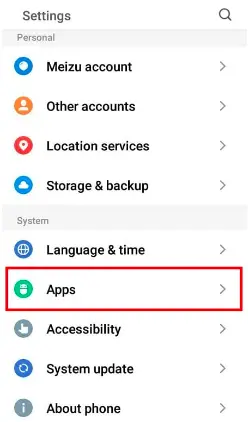
- Check if there are any suspicious apps.

Not sure if the app you found is suspicious? Google it!
Disable call redirection and diversion
Call diversion can be handy, but it can also be exploited by hackers to reroute your calls, messages, or data to their device. To safeguard against this risk:
- Open your phone’s dialer and dial ##002# to disable all call forwarding options.
- Alternatively, you can access this through your dialer’s menu, then Call settings > Call forwarding settings. Turn off all call forwarding options (Always forward, When busy, When unanswered and When unreachable).
Reset your passwords
Changing passwords for any compromised accounts is a must-do. Reset passwords for your social media, online banking, cloud services, and any accounts linked to your phone. And remember, keep those new passwords strong and avoid using personal info like your birthdate. Hackers shouldn’t have an easy birthday gift, right?
Factory reset your Android phone
Finally, the ultimate “undo” button. Factory reset erases all user data and settings, restoring the device to its original factory condition. If all else fails, this may be your go-to move. Just remember, before you hit that reset button, back up your important data.
You can trigger the factory reset of your Android by entering *#*#7780#*#* in your dial pad. Alternatively, navigate through your settings the steps below. Depending on your phone’s manufacturer, the process may slightly vary.
- Charge your phone.
- Go to Settings.
- Tap Storage & backup.

- Select Factory data reset.
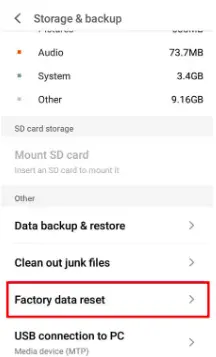
- Tap two options — Reset phone to factory default and Format internal storage.
- Continue with Start resetting.
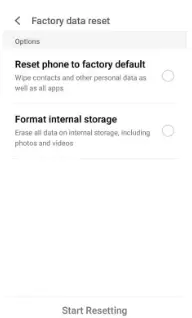
- Wait until the process is complete — your Android’s OS will be as good as new!
So there you have it, the ultimate guide on how to fix a hacked Android phone. Armed with these tips and a cool head, you’ll have your phone’s security back in no time.
How can a phone be hacked?
Now, let’s dive into the minds of cybercriminals a bit. Why do they mess with our phones? Well, they’re after our personal treasure troves: bank account details, social security numbers, online account passwords – all to make a profit, of course.
But how do they pull off these hacks? Here are the most common tactics:
- Unsecured Wi-Fi networks: Hackers sneak in through unsecured Wi-Fi networks, so be cautious when connecting.
- Phishing: Scammers trick unsuspecting users into revealing their personal info by playing on feelings of fear or curiosity. In 2023, popular phishing targets include online document and storage services, internet portals, webmail, and financial service sites.
- Tracking software: Stalkerware is designed to track you using GPS, call logs, messages, images, browser history, and more. This sneaky software can hide behind seemingly harmless apps.
How to prevent your Android phone from being hacked?
Prevention is the name of the game! Aside from the obvious, like keeping your phone locked and your passwords strong, here are some savvy moves to ensure your Android phone security.

- Avoid suspicious links: Trust your guts – if something smells fishy, don’t click on unfamiliar links, emails, attachments, websites, or messages.
- Run antivirus scans: Even the most cautious users can slip up. Regularly scan your device with VeePN Antivirus, set up scheduled scans, and enable real-time protection for top-notch security.
- Use a VPN on public Wi-Fi: Your data is out in the open on public Wi-Fi. Protect it by using a VPN on public networks. A VPN encrypts your data and shields your online activities from prying eyes.
- Turn off Wi-Fi and Bluetooth when not in use: This puts a stop to hackers trying to sneak in through these connections.
- Two-factor authentication (2FA): Add an extra layer of security by enabling 2FA. It combines something you know (your password) with something you are (like fingerprint or facial ID).
- Stick to official app stores: Download apps only from the Google Play store. It has a vast selection, so you don’t need to wander into unknown territories.
- Keep OS and apps up-to-date: Updates often include security enhancements, so don’t skip them.
- Avoid jailbreaking your phone: Refrain from jailbreaking or rooting your device, as it weakens built-in security measures.
- Enable remote wiping of your device in case your phone is lost or stolen. You can wipe the data via Google’s Android Device Manager:
- Go to android.com/find and sign in to your Google Account.
- Get info about where your phone is on the map.
- Pick what you want to do. If needed, first tap Enable lock & erase.
- Secure device: If you don’t have a lock, you can set one.
- Erase device: Permanently delete all the data on your phone if your phone gets stolen.
- If you find your phone after erasing, you’ll likely need your Google Account password to use it again.
- Log out of sites when done: Especially when using public computers – this prevents unauthorized access through active logins, especially on financial and retail websites.
Protect against Android hacks with VeePN
The thought of someone else poking around in our smartphones is pretty scary, right? But fear not, because removing a hacker from your phone is easier than you might think.
For top-tier protection, consider VeePN. It’s an all-in-one security powerhouse, offering both antivirus and VPN capabilities. And the best part? No extra configuration needed – just install VeePN and enjoy the utmost online security. Keep those threats away and stay safe out there – you’ve got this!
FAQ: How to Fix a Hacked Android Phone
Absolutely! You can remove a hacker from your Android device by running an antivirus scan, revoking administrator access for suspicious apps (and deleting them), or resorting to a factory reset. Learn more in this article.
How to know if your phone is hacked? Look out for these common signs:
- Unrecognized texts or calls
- Lots of pop-ups appear
- Battery drains quickly out of the blue
- Sudden spike in data usage
- Hot phone while in use
- Poorer phone performance
- Unrecognized apps
- Your Android turns itself on and off
You can also use Android phone hack check codes to verify if something’s amiss – find out more in this blog post.
When your Android falls into the wrong hands, cybercriminals can exploit your personal or sensitive information, such as bank account details, social security numbers, or online account passwords, all for their own profit.
The most effective and straightforward method is to run an antivirus scan using reliable antivirus software. Discover a step-by-step guide in this article.
A factory reset is an effective way to remove malware from your device. Keep in mind, though, that it’ll wipe out all your data. If nothing else works, consider this option. Learn more in our article.
VeePN is freedom






Do I need to download an antivirus? My phone’s battery is draining quickly, and I’m not sure how to fix it.
very good thank you for this good text
Oh My Phone is safe now.
Thanks you just saved me.
My phone is hacked and the hacker is demanding for money from me and after I refused, he started blackmailing me.
Hacking is on the rise, and there’s a risk that hackers could misuse our data. It’s important to stay vigilant about these individuals. While some hackers acquire their skills for positive purposes, others do not. This article is excellent and offers an effective solution to protect our Android devices from hacking.