Unlock Endless Entertainment: How to Watch Movies on Kodi
Picture this: you’re curled up on the couch with a bowl of popcorn, ready to watch your favorite movie. But instead of scrolling endlessly through streaming apps, you have access to a free massive library of movies and TV shows right at your fingertips. Enter Kodi – a powerful online tool that lets you manage your collection of movies, television shows, music, and photos. With Kodi, you can get high-quality video and crystal-clear sound that transport you right into the action. In this post, we’ll show you how to use Kodi to watch your favorite movies and TV shows, and how VeePN can enhance your viewing experience. Let’s get started!
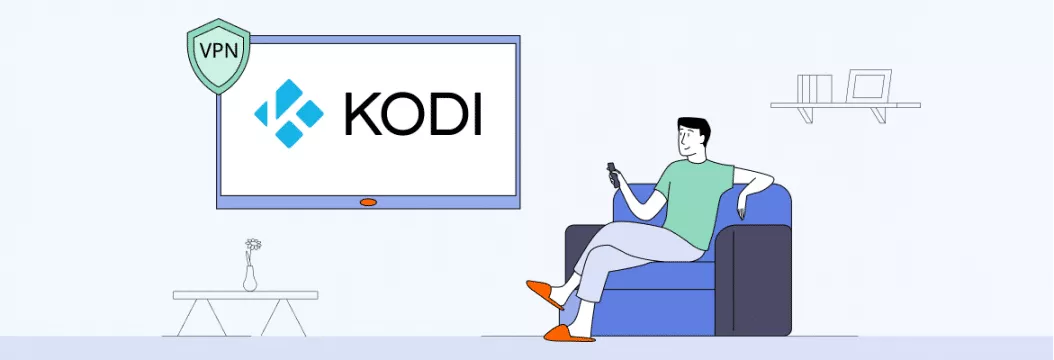
What is Kodi?
First things first, Kodi is a free, open-source media player. It has been around since 2002, known as the Xbox Media Player earlier. Kodi lets you access a great variety of streaming media content, including video files, streaming movies, and music. It also lets you store and watch content around the home. Besides, you can run it on just about every major operating system.

Reasons to choose Kodi media player
But let’s move to details — that is, what Kodi brings to the table.
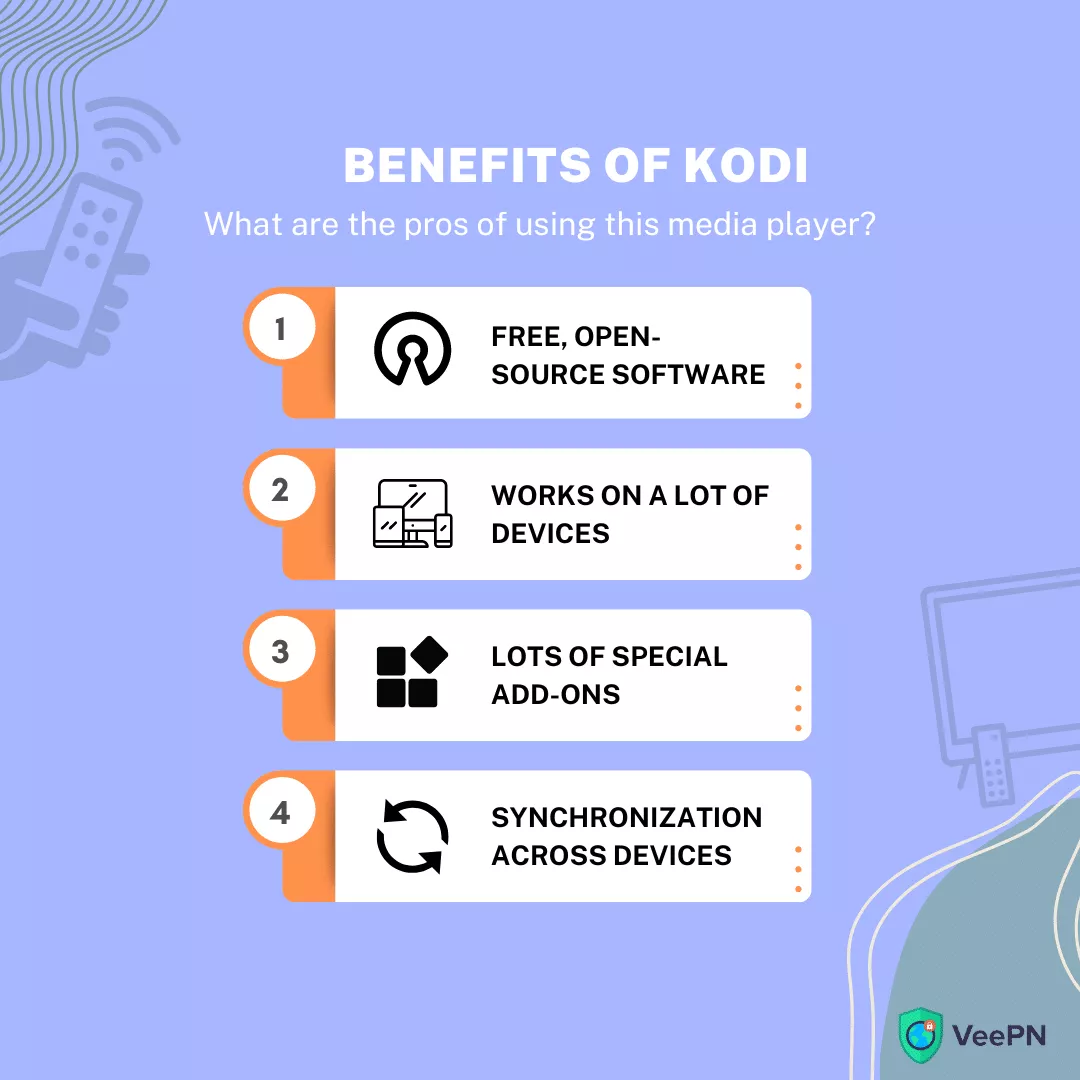
- The service is completely free and open source. You can download it and start using the app right away without any fees or conditions. It’s super easy to install and will cost you nothing.
- Broad device compatibility. Kodi isn’t built solely for PC — you can run it on nearly every device in your house, from a phone to a Smart TV. You’re in a rush and don’t have time to watch your favorite show live? Don’t worry, Kodi lets you record live TV and store those records within the app or download them on a device.
- Plenty of add-ons. Kodi is a media player, but this software is empty by itself. For streaming content, add-ons are your friend. They act as a bridge between Kodi and media sources on the Internet, providing you with plenty of content everyone will like, from movies to podcasts. Besides, third-party add-ons and official Kodi addon options improve your Kodi experience with extra features, like screen savers, screen-shotting, and even weather forecasts. Even greater news is that most of them are entirely free, legal, and offer both free links and premium links!
- Synchronization. Kodi is synchronized across all the devices. So, if you use the app on your phone, laptop, and TV, for example, it’ll run absolutely the same. You won’t see any differences in your storage and libraries on each device. Additionally, Kodi offers the remote control function, which makes using it in a living room setting plain as day.
Kodi seems great so far. But can you make it even better? Yep, definitely! Using a virtual private network (VPN) will make sure of it.
Why use VPN with Kodi
Simple — because a VPN for Kodi boosts your streaming experience. And it’s no different with Kodi. By changing your IP address and protecting all of your online traffic with next-gen encryption, a VPN helps you:
- Avoid Internet throttling — deliberate decrease of your connection speed by your Internet service provider (ISP). If they see that you’re streaming videos, they can decide to slow down your traffic – either to improve overall network performance or to squeeze more money out of their clients. So, with a new IP and your traffic encrypted, you can also get better speeds.
- Stream and browse privately, with no snoopers on your digital tail. But this requires a VPN that doesn’t log your activity. The one like VeePN (more on this in a bit). With it, your streaming belongs to you only.
- Access all kinds of content. You may come across some limits while browsing the web. But a VPN makes sure you can tune into all of your favorite content across the world without compromising your privacy and security online.
VPN that works with Kodi
Knowing that a VPN improves your streaming is great news. Even better news is that we have just the VPN for you to do the job. VeePN works with Kodi and other streaming services with no difficult configuration needed on your part. What do you get with VeePN?
- A new IP address after connecting to one of the 2,500+ servers in 89 locations in 60 countries
- Improved streaming experience thanks to a new IP and industry-leading VPN protocols, like WireGuard®, that focus on giving you maximum speeds
- Private browsing, with your data protected by the next-gen AES-256 encryption
- Greater selection of content. Get the most out of streaming world — just connect to a needed server and get seamless and secure connection
- Robust data protection. What you do online is your business. That’s why VeePN follows a strict No Logs policy, meaning it doesn’t log and store your personal information
Disclaimer: VeePN does not promote, condone, or encourage using a VPN in ways that would potentially violate Terms of Service of streaming service providers. For more details, please read the VeePN Terms of Service.
But now let’s move onto Kodi’s house-elf helpers. Yeah, that’s add-ons we’re talking about.
Best Kodi add-ons
Like mentioned, Kodi is empty by default. What makes it great is lots of addons, including official addon choices as well as third-party addons. And you need them basically for everything — to watch movies, listen to music, podcasts, or do anything else. Navigating this add-on sea can be tiresome. But we’re here to make your life easier — here’s a list of popular Kodi add-ons (all free and legal!) in no particular order, which you can all install from the official Kodi Add-on Repository.
Crackle
- Has commercials
- Available in US, Canada, France, Germany, UK, Italy, Spain, Brazil, and Mexico
A great add-on for movies and TV shows, Crackle, one of the best Kodi addons, lets you browse through many categories. Just pick among action, adventure, crime, drama, and much more to spend a great movie night. Browse through various shows and movies licensed by Sony — both old and new — including hits from the ’80s, ’90s, as well as recent shows.
PopcornFlix
- Ad-supported
- Available in two variants, the US version and International
It’s an official add-on from the popular streaming service PopcornFlix that mainly offers feature films from independent creators. It also lets you choose from lots of categories, like “Blinding Me with Sci-Fi,” “Westerns,” “Crime Time,” “Adventure Hour,” “Animation,” “Zombies,” “Unconventional Comedies,” “Sports Corner,” and much more.
Tubi TV
- Ad-supported
- Available in the US, Canada, Mexico, Australia
With Tubi TV, you can tune into tons of free on-demand movies and TV shows. They’re categorized in Action, Comedy, Horror, Romance, Westerns, Martial Arts, and other picks. There are also thematic collections to better guide you.
Classic Cinema
- Ad-supported
Interested in the history of film? This add-on might be just for you. Сlassic Cinema scours several video sites for free movie billboards and TV shows. You can find all the usual categories there in addition to less common genres, like musicals, cartoons, and silent movies.
FilmRise
- Ad-supported
FilmRise gets film and TV licenses and hosts that content for free online. And with this add-on embedded in Kodi, you can put all of your favorites in one place. FilmRise offers some TV shows, but (classic) movies is where this add-on shines. You can tune into more than 7,500 classic movies across categories like Crime, Horror, Kids, British Drama, and Comedy.
Now we know some of the add-ons you can use. Let’s see how to actually stream something on Kodi.
Watch movies on Kodi in these 6 steps
Installing Kodi for your device is as simple as it gets. Just download the installer for the operating system you have, run it, and follow the prompt. Once you set up the app, get ready to fill it with plenty of content from add-ons. Here’s how to do it on Windows:
- Select “Add-ons” in the menu
- Tap “Download”
- There you’ll see a list of Kodi repositories. Choose “Video add-ons” to find official Kodi add-ons to watch movies
- Choose one of the add-ons and tap it
- Install the add-on
- Find your installed add-on on the home page and enjoy the content it provides!
How to watch movies on Kodi by uploading them from your device
Another easy way to stream on Kodi is to upload and watch your own files from your device. Follow these instructions to do it:
- Find Videos on the menu.
- Click Files.
- Choose Add videos.
- Select Browse and pick a video.
- Click OK for the process to be complete.
Bottom line
So here’s what we’ve settled.
- Kodi is a free open-source (and empty by default) media player. To stream content there, you have to go for add-ons. There are plenty of them, but we’ve underlined some of the most popular ones.
- To boost your streaming experience on Kodi, connecting to a VPN server is your safest bet. VeePN covers 89 locations in 60 countries, guarding you with the strongest AES-256 encryption. You can connect up to 10 devices with one account…or set up VeePN on your router to protect your entire home network! Stream safely, browse securely, enjoy unlimited content — VeePN has your back.
FAQ
Want to install Kodi on your Fire TV? the process is easy. Follow these steps:
- Navigate to your Fire TV settings and select My Fire TV.
- Choose “Developer options” and turn on “Apps from unknown sources”.
- Go back to the home screen, search for the downloader app, and install it.
- Open Downloader, enter the official Kodi download URL, and click “Go to install Kodi”.
- Once installed, launch Kodi and customize your Kodi settings as needed.
For secure and uninterrupted streaming, always choose Kodi addons legal sources.
VeePN is freedom
Download VeePN Client for All Platforms
Enjoy a smooth VPN experience anywhere, anytime. No matter the device you have — phone or laptop, tablet or router — VeePN’s next-gen data protection and ultra-fast speeds will cover all of them.
Download for PC Download for Mac IOS and Android App
IOS and Android App
Want secure browsing while reading this?
See the difference for yourself - Try VeePN PRO for 3-days for $1, no risk, no pressure.
Start My $1 TrialThen VeePN PRO 1-year plan








