Never Miss a Game Again: How to Watch beIN Sports Online From Anywhere
Wondering how to watch NBA playoffs or UEFA Champions League from anywhere in the world? BeIN Sports live stream offers some of the most action-packed sporting events, including soccer, motorsports, and premium entertainment. But if you’re geo-blocked from accessing the content you want when traveling, don’t worry — we’ve got a simple solution for you. With a VPN, you can watch beIN Sports in the USA or any other supported country. Keep reading to find out how to unlock beIN Sports.

Worldwide beIN sport access
The title sounds like a dream come true for sports fans, with coverage operated by beIN media group in many regions. But unfortunately, beIN sports access is limited to specific countries. It all comes down to broadcasting and licensing deals that restrict which countries can access the service. And if you’re not in the distribution area, you’ll see the message below.
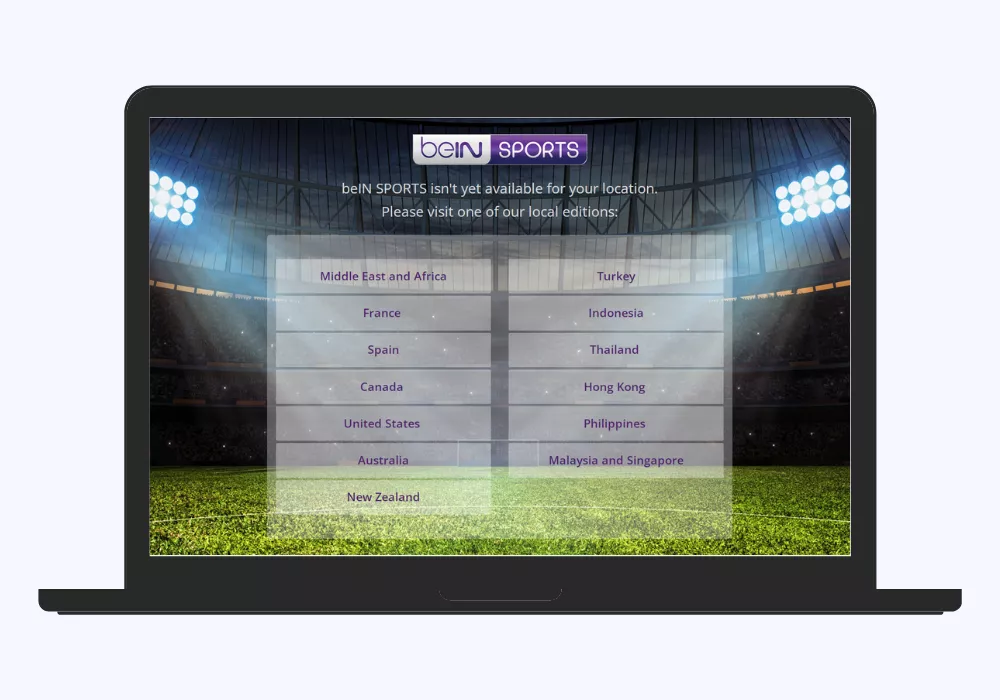
This means you won’t access the service when traveling beyond that countries, despite signing up for it before. So with beIN sports available in countries like the US, France, Spain, Canada, Australia, and others, you need to have an IP address from one of these countries to be able to watch beIN sports anywhere you go. This means, you have to change virtual location of your device. This is where a VPN can help in just a few clicks.
How to stream beIN sports from anywhere?
When traveling, use a VPN service to watch sports. A VPN gives you a new virtual location by changing your IP address— your device’s “home address” that identifies it online. This makes it perfect for accessing beIN Sports content from any location for users who travel. The top VPNs have many servers worldwide, so you can get an IP address from almost anywhere. For example, if you want to tune into beIN Sports NBA live streaming, connect to a server in the US and enjoy the full beIN Sports American site.
BeIN Sports: connect online with a VPN
Here’s what to look for in a VPN to access beIN Sports (*modest* spoiler alert: we may have just a VPN for you).
- A VPN for streaming media with servers in multiple countries. Enter VeePN! Get access to blocked content with VeePN’s 2,500+ servers in 89 locations across Europe, North and South America, Asia, Africa, and Australia.
- Optimal speed for crisp HD quality videos with no lag. Go for OpenVPN UDP or WireGuard VPN protocols. They are most suitable for streaming and gaming due to lower latency. VeePN offers both throughout its apps.
- Essential VPN features of AES-256 encryption, IP & DNS leak protection, and a Kill Switch. These will protect your data from leaking and prevent online tracking. You can get all with VeePN.
- Broad device compatibility for beIN Sports access on multiple devices and multiple platforms. This lets you watch beIN Sports online not just on your computer, but a phone or Smart TV. Stream on any needed device or platform with VeePN, from Windows to Android TV VPN.
With a VPN ready, let’s see how to stream beIN Sports from anywhere without blocks.
How to watch beIN sports in the USA (or any other supported country)?
Here’s a step-by-step guide on how to access beIN Sports with a VPN.
- Subscribe to VeePN risk-free. Choose your subscription plan all backed by a money-back guarantee.
- Download the VPN client on a needed device and follow setup instructions.
- Open the app and sign in.
- From the server list, choose country where beIN Sports is available, like the US, Spain, Canada, France, Turkey, Australia (see the complete list on the service’s site).
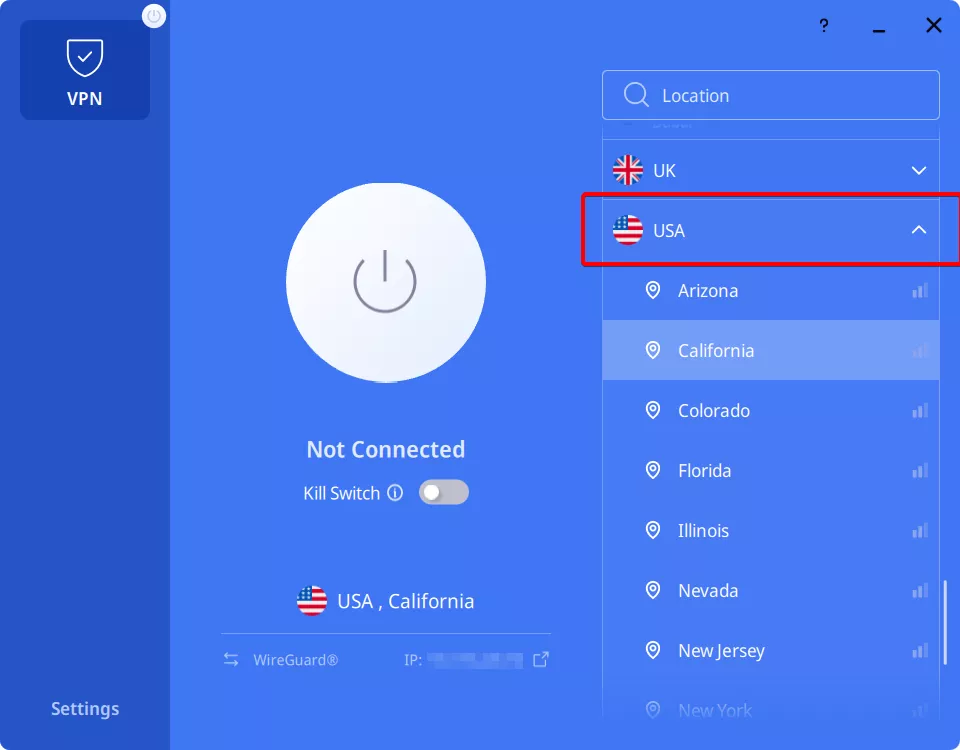
- Click Connect on the main screen.
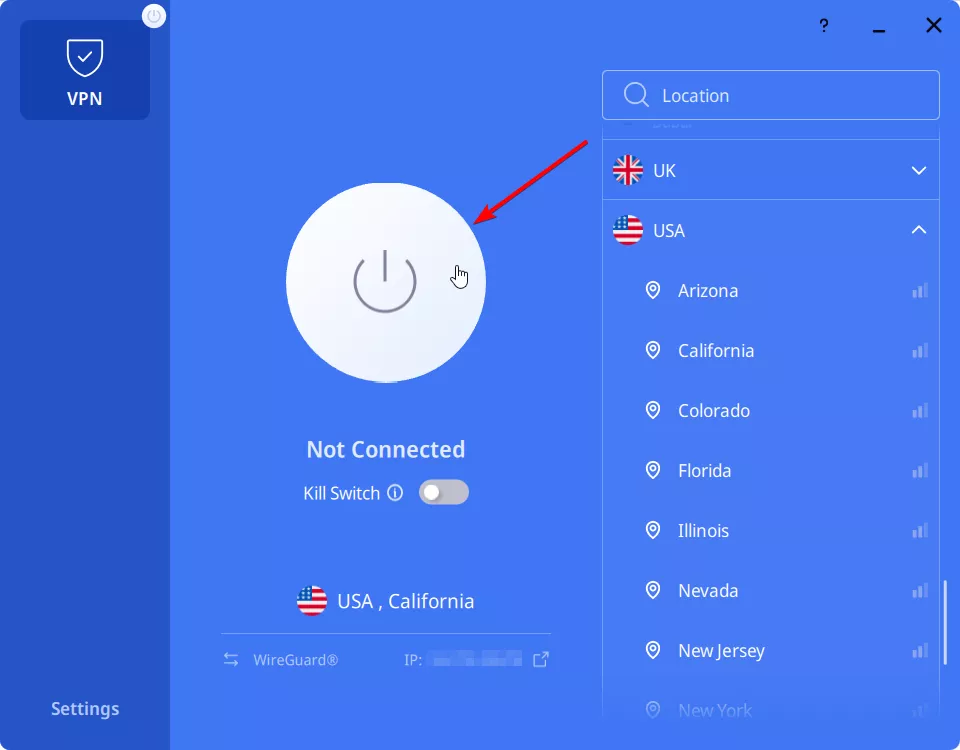
- You should now have an IP address from the country you’ve chosen within minutes. Now it’s time to tune into the latest sports championships!
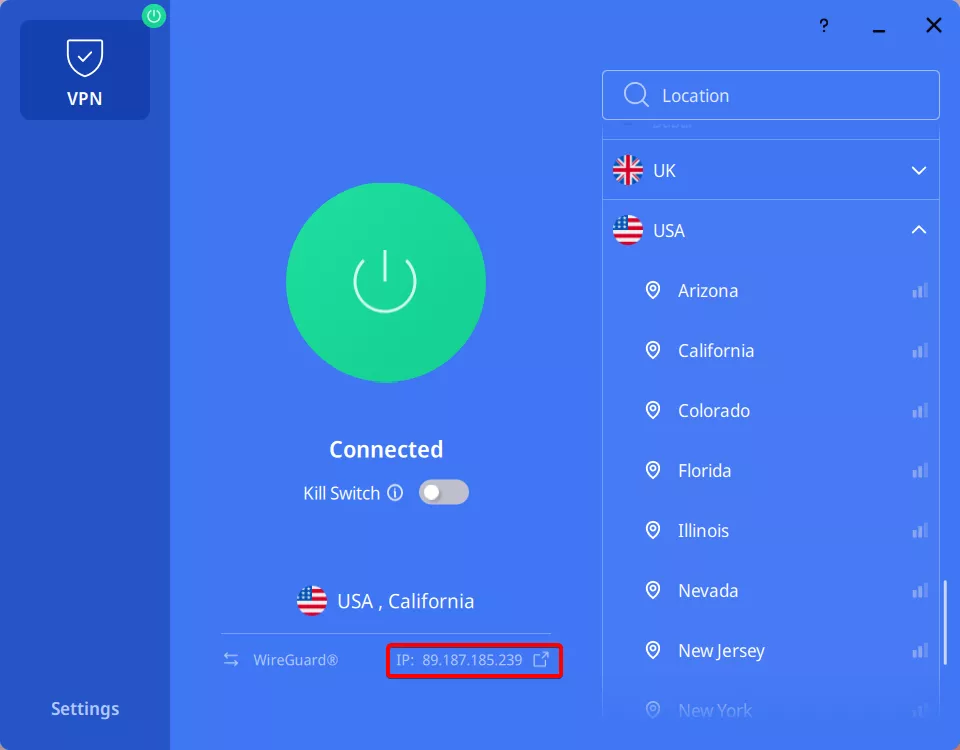
The procedure is the same for any location: choose one of the beIN-Sports-supported countries and connect to a VPN server there. For example, to watch beIN Sports in the UK, connect to VeePN’s location in, say, France or Spain (the closer a server is to your actual location, the better the connection) and visit the beIN sports website with a new IP address.
How to stream beIN Sports live match on a Smart TV
Bad news — BeIN sports doesn’t have a dedicated Smart TV application. Good news — there are some other options to stream it, like using beIN Sports Connect app to stream top games on Roku, Apple TV, or Amazon Fire Stick. You can also use sports streaming services like fuboTV and Sling TV where beIN Sports is available. Let’s learn more.
Pro tip: Get a VPN for your Smart TV to stream safely and without blocks. Or install a VPN on a router to stream from any device connected to your network.
How to watch beIN Sports on Fire Stick
With a VPN set up on your Fire Stick, you can tune into beIN sports live streams from the comfort of your couch. The most simple way to install a VPN on your Fire Stick is by downloading the VeePN VPN app through the Fire TV Appstore. So here’s how to use a VPN for Fire Stick.
First step — install a VPN on your Fire Stick.
- Sign up with VeePN.
- Go to Home screen on your Amazon Fire TV Stick.
- Go to Find (if your device still has the old interface, use the search option in the main menu instead).
- Select Search and type in “VeePN” to find the app within the Amazon Appstore.
- Select VeePN and install it.
- Choose Download. It’s recommended to leave the current screen open until the download is complete.
- Select Open with your remote control. You should see VeePN’s login screen shortly after.
- Enter your login credentials. If you use VeePN on other devices, the app will automatically detect a new platform added. Amazon Fire TV Stick VPN will count as one of 10 device slots for one VeePN account.
- The first time you select a country, you’ll be asked permission to configure the VPN connection. Choose OK.
Pro tip: Go to Settings and choose to have the VPN launch automatically when your Stick is turned on. This way, you won’t have start the VPN manually every time you switch on your Amazon Fire TV Stick.
- Click the large Connect button in the center of your screen to turn a VPN on you’re all set!
- Push the Home button on your remote to return to the Fire TV’s main menu.
Next step — install fuboTV or Sling TV on Firestick.
To stream beIN Sports on a Fire Stick, you need to get a streaming provider that offers live TV along with the complete lineup of beIN Sports channels, including beIN Sports en español and beIN Sports XTRA. Such providers are fuboTV and Sling TV (Sports Extra Sling add-on) that both offer a free trial.
- Go to Home screen on your Amazon Fire TV Stick.
- Go to Find (if your device still has the old interface, use the search option in the main menu instead).
- Search for fuboTV or Sling TV in the Fire TV search menu.
- Select and click the fuboTV or Sling app icon under the Apps & Games.
- Click Get to download and install a needed app on your Fire Stick.
After the app is set up, you can launch it from your Apps & Channels row of the Fire TV home screen.
How to watch beIN Sports on Roku
You can also stream beIN Sports on Roku. Unlike Fire TV, Roku has the official beIN Sports Connect service on its Channel Store. So with your cable or satellite-based TV connection credentials, you can stream live beIN Sports channels on Roku. You can also watch past broadcasts of beIN Sports’ popular shows and sports events on-demand with highlights and in-depth analysis.
To activate the channel on Roku, install beIN Sports Connect and visit beinsports.com/us/activate with your TV provider account. You can also download both fuboTV and Sling from the Roku Channel Store and access beIN Sports on your Roku device, given that you have an active monthly subscription for either service.
How to watch beIN Sports on Apple TV
Apple TV owners can also tune into beIN Sports easily and stream it from anywhere. Here’s how.
- Set up VeePN on your Apple TV by following the setup instructions in your personal account.
- Turn on your Apple TV and connect it to a Wi-Fi network.
- Connect the iPhone/iPad to the same Wi-Fi network.
- Go to the App Store on your iOS device and install the beIN Sports Connect App.
- Launch beIN Sports and log in to your account.
- Tune into a needed sports event.
- Locate and click the AirPlay icon shown at the top.
- From the pop-up menu, enter the name of your Apple TV to cast the video.
- Enjoy streaming beIN Sports on Apple TV for viewers who want a big-screen experience!
Bottom line
Tune into major sporting events, like Premier League, NBA playoffs, LaLiga, UEFA Champions League, Ligue 1, and others on beIN Sports no matter the device you want to stream on — a phone, tablet, PC, or a Smart TV. Add VeePN into the mix to access all the gems from anywhere you travel and you’re all set!
FAQ: How to Watch beIN Sports
You can watch the latest sport events with these free sports streaming services. Both FuboTV and Sling TV have a free trial and offer beIN Sports — a multinational network of sports channels. But since beIN Sports is only available in select regions, like the US, Canada, Spain, France, you’ll need a VPN to access when traveling. Learn more in our blog post.
The best way to watch sports depends on your preferences and budget. Some popular options include subscribing to a streaming service that offers live sports, using a cable or satellite TV package that includes sports channels, or purchasing individual sports events or games through a pay-per-view service.
No, you don’t necessarily need live TV to watch sports. You can watch sports through various streaming services, some of which offer live sports coverage (like fuboTV or Sling TV), or by purchasing individual games or events through pay-per-view services.
You can also tune into beIN Sports for plenty of sports events. Although it’s geo-blocked in some countries, you can use a VPN to access the service from anywhere you travel. Find out more in our article.
The app you need to watch sports depends on the specific sport or league you want to watch. Many sports leagues have their own official apps, while some streaming services offer sports coverage through their apps. Popular sports streaming apps include ESPN+, fuboTV, DirecTV Stream, YouTube TV, Hulu + Live TV, and others.
VeePN is freedom
Download VeePN Client for All Platforms
Enjoy a smooth VPN experience anywhere, anytime. No matter the device you have — phone or laptop, tablet or router — VeePN’s next-gen data protection and ultra-fast speeds will cover all of them.
Download for PC Download for Mac IOS and Android App
IOS and Android App
Want secure browsing while reading this?
See the difference for yourself - Try VeePN PRO for 3-days for $1, no risk, no pressure.
Start My $1 TrialThen VeePN PRO 1-year plan






