Google TV VPN: Your Key to Limitless Content and Security Online
Getting a Google TV VPN is totally worth it. Limitless content access, improved streaming quality, and enhanced Internet privacy are the main benefits you can have. In this article, we’ll describe these advantages and explain how to pick the right VPN service to enjoy them to the fullest!

Reasons why you need a VPN for Google TV
There are three sound reasons why using a virtual private network (VPN) such as VeePN with your Google TV is a good idea. Since a VPN app for Google TV connects you to a remote server through a secure “tunnel”, you’ll get such benefits as:
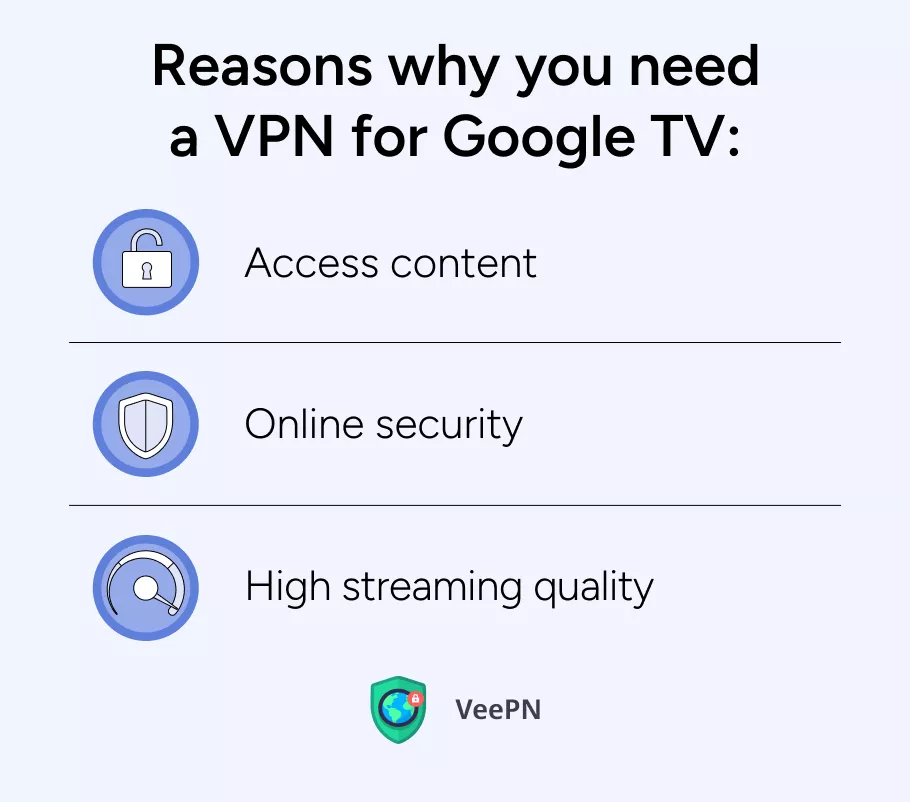
📺Content access. Since your Internet traffic is routed through a remote server in a chosen location, streaming services will “think” you’re physically there, so you can stream media without any limitations. In such a way, using VPN on your Google TV significantly improves your experience of watching Netflix, Hulu, BBC iPlayer, and other streaming platforms.
📺Online security. Your Google TV isn’t just for streaming — it’s a target. Hackers, malware, phishing scams, and even DDoS attacks could put your data at risk. A VPN creates an encrypted tunnel that shields ALL your traffic, making it virtually impossible for cybercriminals to spy on you. No snoops, no leaks, no worries.
📺High streaming quality. Ever feel like your ISP intentionally slows you down when you’re about to binge your favorite show? That’s throttling, and it’s a crime against good streaming. A VPN reroutes your connection through a remote server, letting you bypass slowdowns and stream in full, uninterrupted HD — just the way it’s meant to be.
Note: VeePN does not encourage using a VPN in ways that may violate the Terms of Service of other platforms. Please review the VeePN Terms of Service for more information.
Free VPNs? Yeah, don’t even think about it. 90% are straight-up unsafe, thanks to weak DNS leak protection, and 70% will sell your data to ad agencies like it’s a Black Friday sale. Not exactly “private,” huh?
But with so many VPN options available, choosing a reliable one can feel overwhelming. Don’t stress — we got you! Here’s what to look for in the best VPN for Google TV.
Key features to look for in Google TV VPN
A reliable Google TV VPN app must offer the following features:

⚡High connection speeds. Think VPNs slow you down? Not if you’ve got the right one. Top-tier VPNs use WireGuard®, a next-gen protocol that locks down your data with lightning-fast encryption while keeping your connection buttery smooth. No lag, no buffering — just speed and speed only.
⚡Vast network of servers optimized for streaming. Ever tried streaming only to get hit with an annoying “content unavailable” message? That’s because platforms are cracking down on VPNs and overcrowded servers make things even worse. A quality VPN offers thousands of optimized servers, so you’re never stuck in a slow lane or blocked from the content you love.
⚡Robust encryption. AES 256-bit encryption is widely regarded as the gold standard in encryption protocols. In fact, this military-level encryption is the benchmark for robust security and is adopted by all reputable VPN services.
⚡No Logs policy. If a VPN logs your data, it’s not really private, is it? The best VPNs follow a strict No-Logs policy, meaning your browsing stays yours—no tracking, no selling your info to advertisers, no shady business.
⚡Money-back guarantee. A trustworthy VPN provider necessarily offers a money back guarantee period, so you can test all the features and decide whether you’re ready to commit to a long-term subscription without paying much money upfront.
And this is exactly why VeePN is the way to go. With 2,500+ servers across 89 locations, streaming-optimized servers, and advanced security features like Kill Switch, Double VPN, and NetGuard VeePN gives you the best of speed, privacy, and unrestricted access — all in one powerful app.
How to set up VeePN for Google TV
- Visit the VeePN pricing page at https://order.veepn.com/pricing/ if you haven’t subscribed yet.
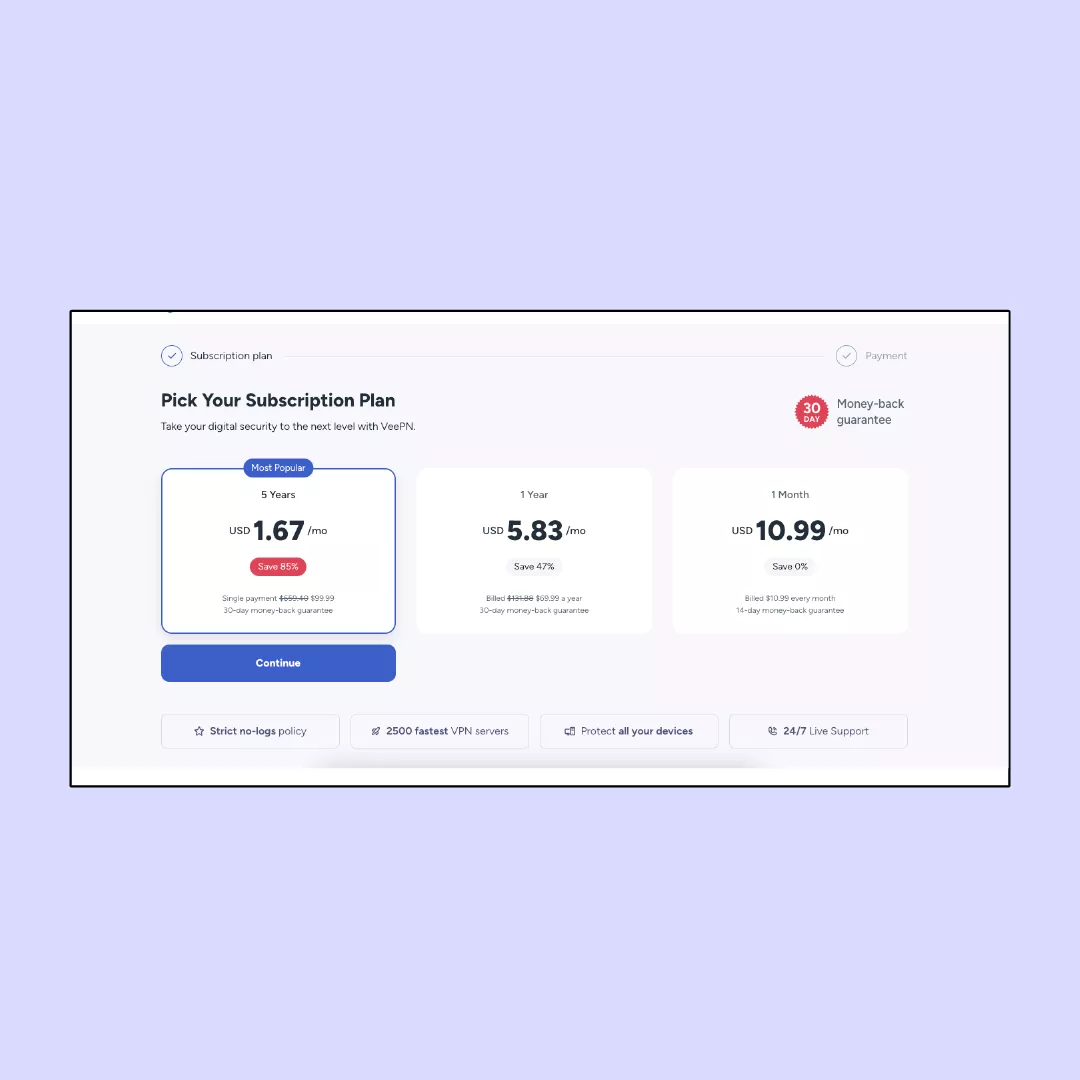
- Register or log into your VeePN account.
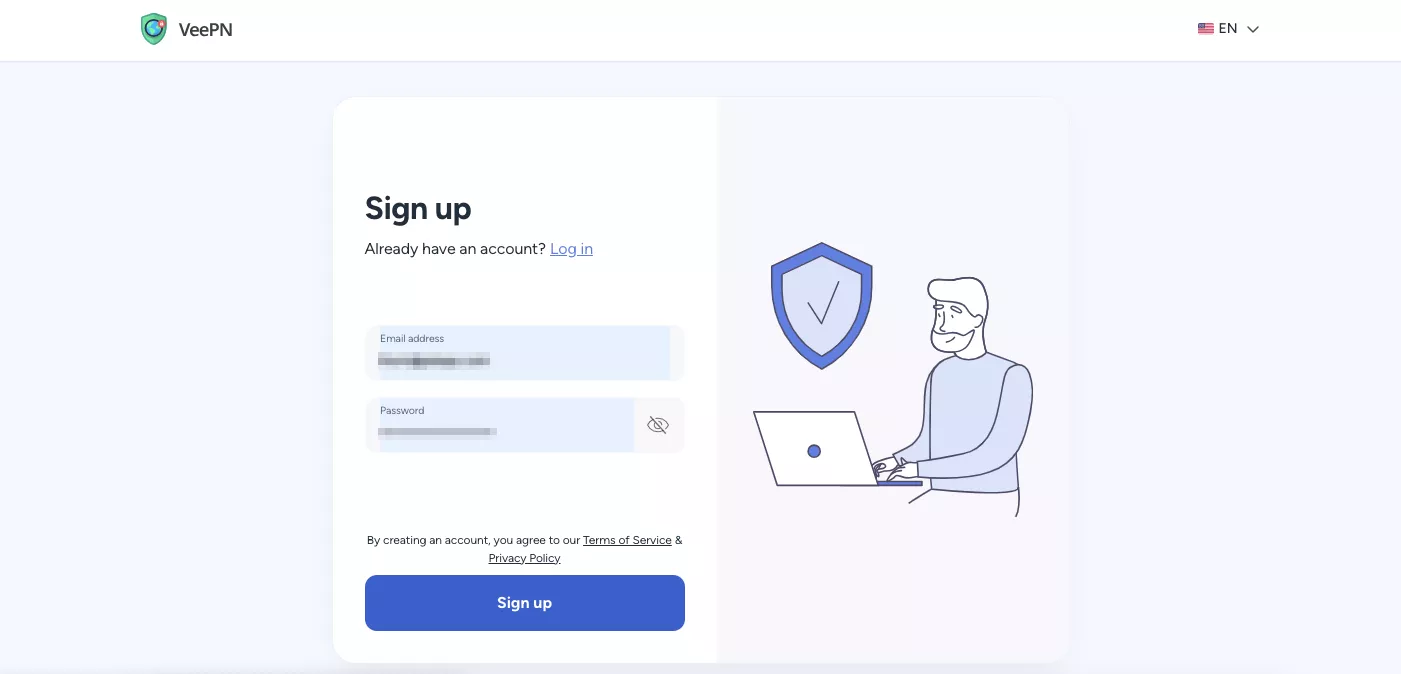
- Download and install VPN on Google TV or WiFi router.
If you are using an older operating system, you can also set up a virtual router to share the VPN connection.
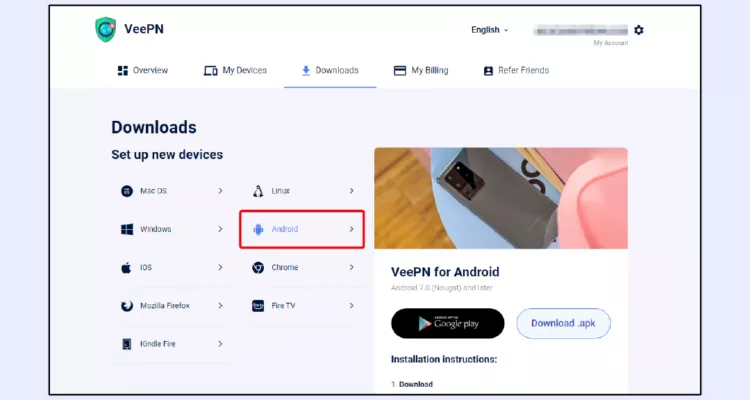
- Launch the VeePN app.
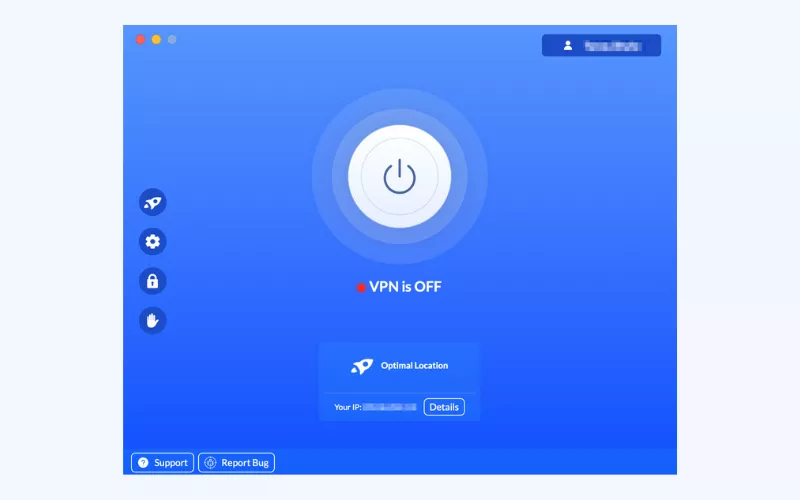
- Select a server. If you don’t need to connect to a remote server in a specific region, we recommend using Optimal Location to connect to a server nearby and have the highest connection speed possible.

- Turn the VeePN on by clicking on the button.
- Enjoy streaming your favorite content without limits and risks to your privacy!
VeePN is an emerging VPN service designed for a comfortable streaming experience. Alongside its streaming-focused features, VeePN provides a range of security tools, including the Alternative ID app, Breach Alert, and antivirus software for Windows and Android. Sign up for VeePN today to enjoy watching content on your Google TV, all backed by a 30-day money-back guarantee!
FAQ
Yes, you can use a VPN with Google TV by installing the VPN app directly on the device or by configuring the VPN on your router. This allows you to bypass geo-restrictions, enhance security, and protect your privacy while streaming content.
None. Zero. Nada. Don’t even go there. Free VPNs are basically data-harvesting traps — they lack real encryption, slow your connection to a crawl, and worst of all? They sell your personal info to third parties. If you care about privacy, speed, and security, skip the free junk and go for a premium VPN like VeePN, which actually protects your data without turning you into the product.
To use a VPN on Google TV, follow these steps:
- Install VPN app: Go to the Google Play Store on your Google TV, search for your VPN provider’s app, and install it. Open the app and log in with your credentials, then select a server to connect.
- Use a router-based VPN: If your VPN doesn’t have a Google TV app, you can configure the VPN on your router. This ensures that all devices, including your Google TV, are protected through the VPN connection.
- Use Smart DNS: Some VPNs such as VeePN offer a Smart DNS feature to change your virtual location without affecting speed. You can configure this in the Google TV network settings.
With a VPN running in the background, your Google TV traffic stays private, geo-blocks disappear, and you can binge your favorite shows without restrictions.
VeePN is freedom
Download VeePN Client for All Platforms
Enjoy a smooth VPN experience anywhere, anytime. No matter the device you have — phone or laptop, tablet or router — VeePN’s next-gen data protection and ultra-fast speeds will cover all of them.
Download for PC Download for Mac IOS and Android App
IOS and Android App
Want secure browsing while reading this?
See the difference for yourself - Try VeePN PRO for 3-days for $1, no risk, no pressure.
Start My $1 TrialThen VeePN PRO 1-year plan







