How to Fix “ChatGPT Is at Capacity Right Now” Error With a VPN (And Other Methods)
Looks like you tried to use ChatGPT and got an error message saying “ChatGPT is at capacity right now”, huh? Welcome to the team then. This error means that there are too many requests, and ChatGPT is temporarily unable to handle any new ones. But that doesn’t mean all fun is lost — we know some workarounds!

Why is ChatGPT at capacity?
ChatGPT’s user base is increasing rapidly. It reached its first 1 million user milestone in a week and beat Instagram to become the quickest application to do so.
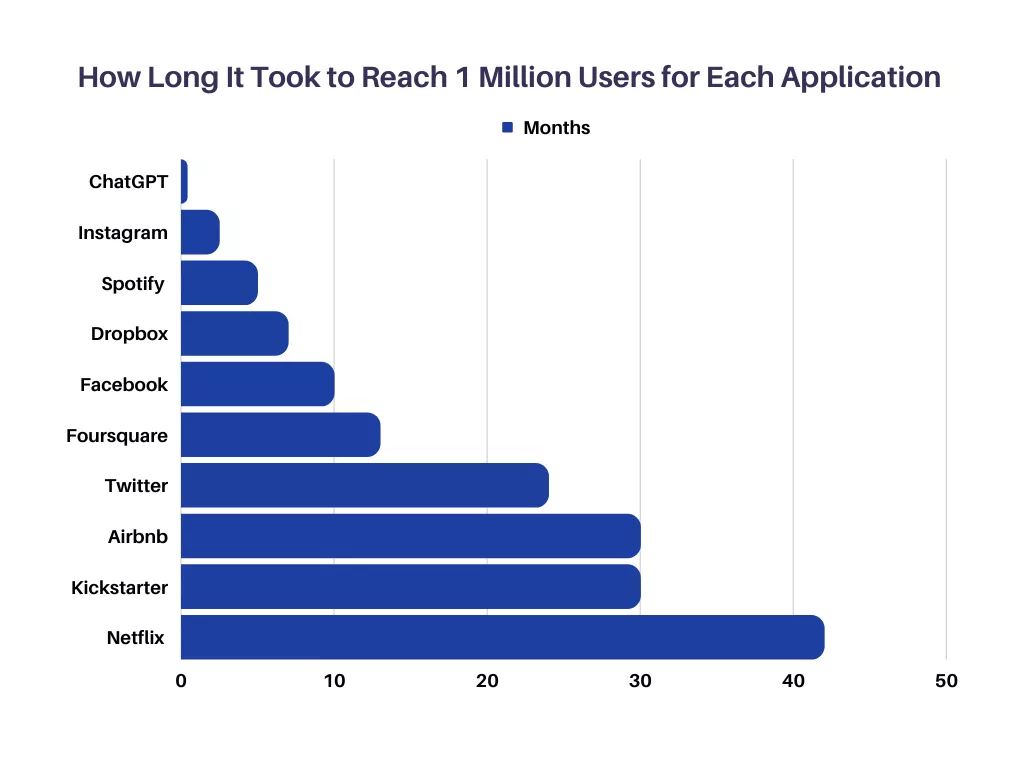
As of now, ChatGPT is getting more than 13 million daily visits, making the bot crazy popular. But the thing is that the AI chatbot has a finite (read limited) capacity to handle incoming requests. So that dreaded “ChatGPT is at capacity” error message means that too many people are trying to use the service at a given time. As a result, ChatGPT is temporarily unable to handle any new requests until it catches up with the current ones.
СhatGPT always at capacity
Some users may experience the “ChatGPT is at capacity” problem for as long as a whole day (and even more, ugh). Even users who paid for a pro version can encounter it.
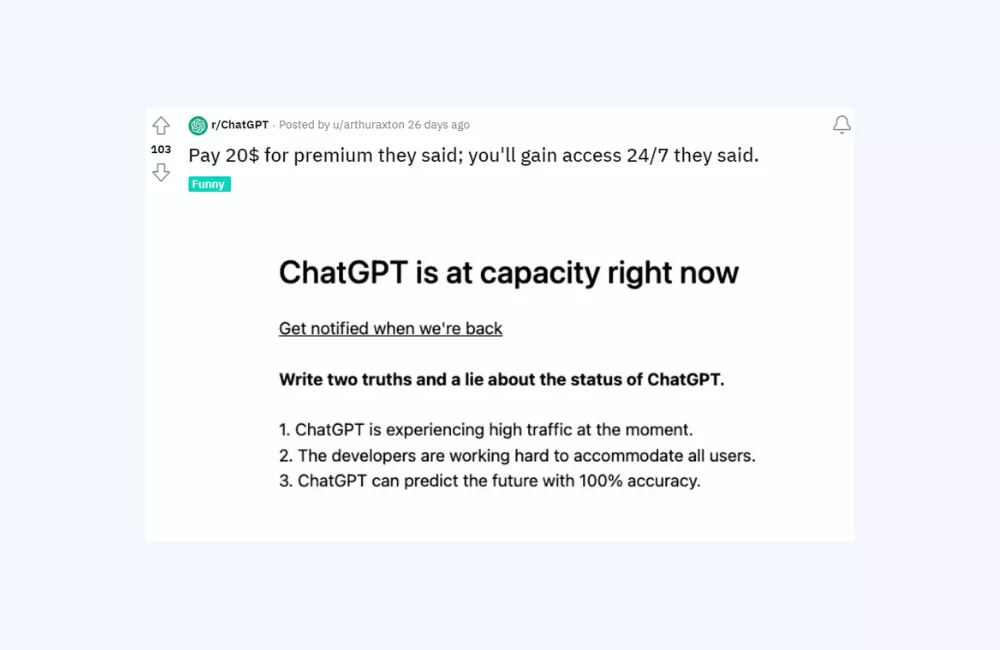
On the bright side, ChatGPT’s capacity turned out to be a great meme material — you know, the best content ever.
Me when #ChatGPT reaches capacity pic.twitter.com/ogZRu3Mvbs
— DataChazGPT 🤯 (not a bot) (@DataChaz) January 10, 2023
Some users got so used to ChatGPT’s surreal capabilities that other options no longer seem appealing.
How I feel when ChatGPT is at capacity and I go back to google
by u/Belgdor in ChatGPT
Even the AI bot itself feels the ridiculousness of the situation.
Chat GPT insulting himself on the capacity pages
by u/Dankmemes4lifewow in ChatGPT
Okay, that’s entertaining and all, but the capacity problem remains for many.
Luckily, there are methods to fix it.
ChatGPT is at capacity? Here’s how to fix it
The first and easiest way is to wait and/or refresh the page since the error may be caused by a temporary overload of ChatGPT’s servers. Over time, there might be enough space for you to join the fun.
Waiting for ChatGPT to get out of "at capacity right now" mode so I can continue working on my startup. pic.twitter.com/VP2NC1teme
— Hazel Lim (@byhazellim) January 11, 2023
Waiting around isn’t your cup of tea? Here are some other workarounds. Use these tips to access ChatGPT at capacity.
1. Use a VPN
It’s possible that capacity error is tied to your location, so you might want to (virtually) move elsewhere. A VPN for using ChatGPT lets you place your device in a different location and access open slots. So before accessing ChatGPT, try changing your IP address with a VPN.
Best VPN for ChatGPT in 2023
VeePN can be your solution here. It gives you an anonymous IP address, making it seem like you’re located somewhere else. VeePN gives you a better online experience with:
More than 2,500 VPN servers across 89 locations in 60 countries
Strong encryption for a stronger online security
Easy setup and user-friendly interface
24/7 customer support
So here’s how to bypass ChatGPT at capacity error with a VPN:
- Download a VPN app like VeePN.
- Select a VPN server in a country other than yours to get a new IP address. Or choose Optimal Location — it’ll connect to the fastest server available given your location.
- Click Connect on the main screen — it may take a few seconds based on the location you chose.
- Try accessing ChatGPT again to see if the error has gone away.
If the problem remains, switch locations and/or open ChatGPT via an incognito tab (more on that in a bit).
2. Check the ChatGPT server status
The capacity error might also be because the ChatGPT servers are under maintenance. To check if that’s the case, go to DownDetector, type “OpenAI” in the search bar, and click Search. If there are many reported issues, you have no other option rather than wait for OpenAI to fix them.
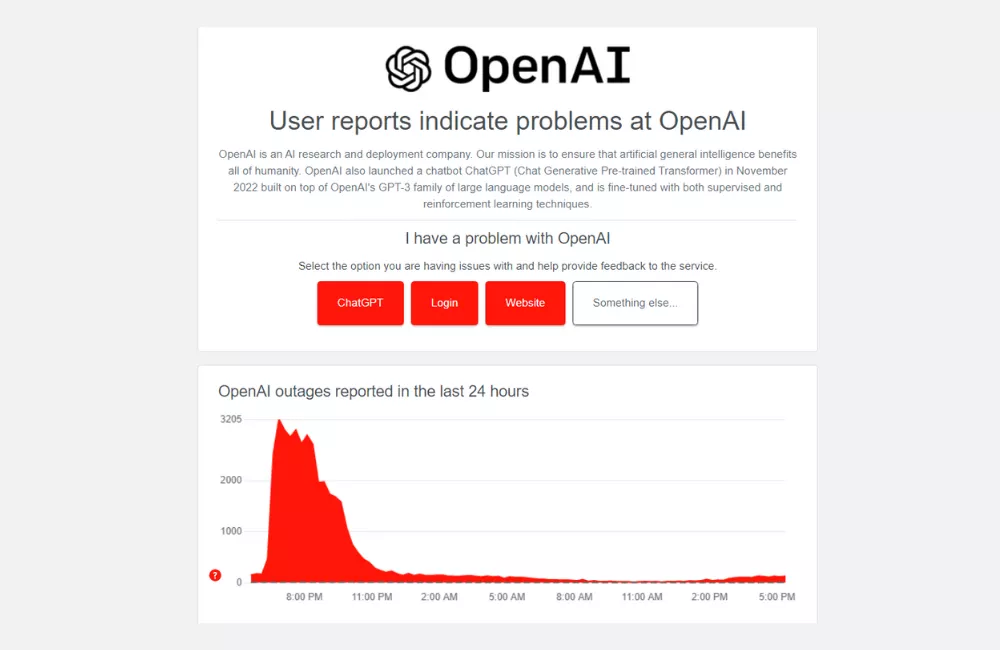
3. Try another OpenAI account
You can create several OpenAI accounts. Logging through another account particularly comes in handy if you are using a shared account. Then the error may be caused by multiple users accessing the system at the same time.
4. Log into your account through a different part of the OpenAI website
For example, go to https://beta.openai.com/playground with your Google account and click the “Try it now” button for ChatGPT to try logging in from there.
5. Clear your browser cache
Wiping your browser’s cache data can also fix the “ChatGPT is at capacity right now” error. Here’s how to do it on Google Chrome:
- Launch Google Chrome, click the three-vertical dots at the top-right corner, and choose Settings from the context menu.
- Choose Privacy and security from the left sidebar.
- Select Clear browsing data.
- Check Cookies and other site data and Cache images and files boxes.
- Click the Clear data option.
- Restart Google Chrome and check when the issue is gone.
Check out our guide on how to clear browser history in other browsers, like Firefox, Microsoft Edge, Opera, and Safari.
6. Switch to incognito mode
All browsers have incognito mode, but it can come under a different name:
Incognito Mode in Chrome
InPrivate Mode in Microsoft Edge
Private Browsing in Safari
Private mode in Firefox
Incognito mode creates a temporary browsing session that’s isolated from your data. Although this is not a solution for complete privacy online, incognito mode can be a quick and easy method to fix the “ChatGPT is at capacity right now” error. Besides, you can (and should, for that matter) pair it up with a VPN for better security.
To go incognito on Chrome and Edge, press Ctrl + SHIFT + N after launching the browser. When using Firefox, press Ctrl + SHIFT + P.
7. Use ChatGPT during off-peak hours
Try to use the chat when the demand isn’t at its peak. Then the likelihood of overloaded servers will be lower. This is usually at nighttime hours in the US and on weekends.
8. Try a different browser
Sometimes, your browser might be the problem. If none of the above methods worked, try using a different browser. Check out our list of the most secure browsers to find some options.
9. Disable browser extensions
Browser extensions enhance your productivity. But some can disrupt the browser’s functioning and create several problems, including the one you’re experiencing. So another solution is to turn off any browser extensions or add-ons that might be interfering with ChatGPT’s performance.
For that, you need to identify and remove problematic extensions from your browser:
- Go to the “Extensions” tab in your browser.
- Disable all extensions.
- Then, enable each extension one by one until the error reappears.
- If you’ve identified the problematic extension, delete it.
10. Report the issue to OpenAI team
Contact the ChatGPT support team or OpenAI customer service if the issue doesn’t go away. They may be able to provide additional guidance or troubleshoot the problem with you. To do that, go to OpenAI’s help center and click on the chat icon in the lower-right corner. Select Messages from the resulting window, then click on the Send us a message and choose your issue.
“ChatGPT is at capacity right now” error fixed. Is that all?
So basically, the “ChatGPT is at capacity” error happens when too many people are trying to use the service at the same time. If you don’t want to see this error, the easiest way is to avoid using the service during peak times or get a VPN for using ChatGPT. Also, OpenAI can notify you when the service is back up and running — just click the “Get notified when we’re back” option that pops up under the error message.
Okay, almost done here. Finally, let’s look at other common problems with using ChatGPT.
СhatGPT error code 1020
This error code often appears on websites that use Cloudflare, a popular network that improves security and performance. To translate it to human language, this is the “Access Denied” error. It can be caused by incorrect configuration or security reasons. For example, ChatGPT can detect suspicious or malicious activity from your IP address and block it, leading to СhatGPT error code 1020. Here’s how to fix it:
1. Clear ChatGPT’s data
Open your browser and go to Settings > Privacy and security. Select Cookies and other site data. Scroll down and click See all site data and permissions. Find openai.com and click the “Delete” icon next to it.
2. Get a new IP address
Download a VPN app like VeePN to mask your real IP address. Find out more details in the section above.
3. Reset your IP address and DNS server
Go to the search bar on your computer and open Command Prompt by typing CMD. Run CMD as admin. Here, type three codes, pressing Enter after each one — ipconfig /flushdns, netsh winsock reset, and netsh int ip reset.
To change your DNS server, open Control Panel from the search bar. Click Network & Internet > Network and sharing center. Select your Internet connection, and click Properties. Select Internet protocol version 4 and Properties. Check Use the following DNS server address to change a DNS server. You can set 8.8.8.8 as a preferred DNS server and 8.8.4.4 as an alternate DNS — they belong to Google. Then click OK.
ChatGPT network error fix
Sometimes, ChatGPT may give you a network error if you ask for a long response. Or, there might be some other reasons like a bad Internet connection, an issue with your browser, IP address blockage, or too many people using the service at once. To fix it, try the workarounds we outlined above.
Bottom line
Just like any other online service, ChatGPT needs servers to operate. And servers tend to become overloaded in the face of high volumes of traffic. Which leads to a frustrating capacity message. But with a reliable VPN for using ChatGPT, your conversations with the AI bot shouldn’t be interrupted. Besides, a VPN encryption will protect your data. A win-win.
FAQ: How to Fix “ChatGPT Is at Capacity Right Now” Error
ChatGPT can sometimes reach full capacity due to a high volume of users trying to access the service at once. Read our guide to learn how to bypass this issue.
Get a VPN for using ChatGPT to change your IP address. Learn more in this article.
If ChatGPT is at capacity, you can try again later when the service is less busy. You can also sign up for the “get notified when we’re back” option that appears under the capacity error message. Other effective options include using a VPN, clearing your browser cache, and switching to incognito mode. Find out more in our blog post.
Yes, that’s pretty much what ChatGPT is about! ChatGPT is an AI-powered chatbot that uses GPT-3 technology to provide conversational responses. It has many different uses, both traditional and unusual.
ChatGPT is an acronym that stands for “Chat Generative Pre-trained Transformer.” It refers to an AI-powered chatbot developed by OpenAI that uses natural language processing to provide human-like responses to user queries.
VeePN is freedom
Download VeePN Client for All Platforms
Enjoy a smooth VPN experience anywhere, anytime. No matter the device you have — phone or laptop, tablet or router — VeePN’s next-gen data protection and ultra-fast speeds will cover all of them.
Download for PC Download for Mac IOS and Android App
IOS and Android App
Want secure browsing while reading this?
See the difference for yourself - Try VeePN PRO for 3-days for $1, no risk, no pressure.
Start My $1 TrialThen VeePN PRO 1-year plan






