The Best YouTube TV VPN: Unlock Unlimited Streaming Anywhere
YouTube TV has one of the richest content libraries, providing access to over 100 channels, including ABC, CBS, FOX, NBC, ESPN, HGTV, TNT, and more. Besides, its local TV coverage allows for watching almost any program on regional networks. However, this streaming service only works in the US, and the availability of its content varies across the country. So, when going on a vacation or work trip, you may wonder how to bypass YouTube TV location and watch it from anywhere. The simplest and most effective solution is to use a reliable YouTube TV VPN. Keep reading to learn how to choose and set up a reliable VPN for YouTube TV.
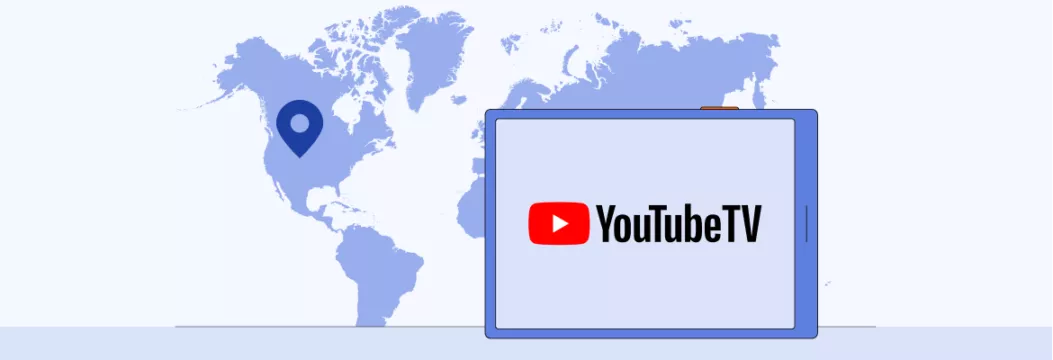
Why change YouTube TV location
Again, YouTube TV is a US-based service designed for American customers. That is why it’s unavailable abroad. If you try to access the platform outside the US, you will see the following error message:
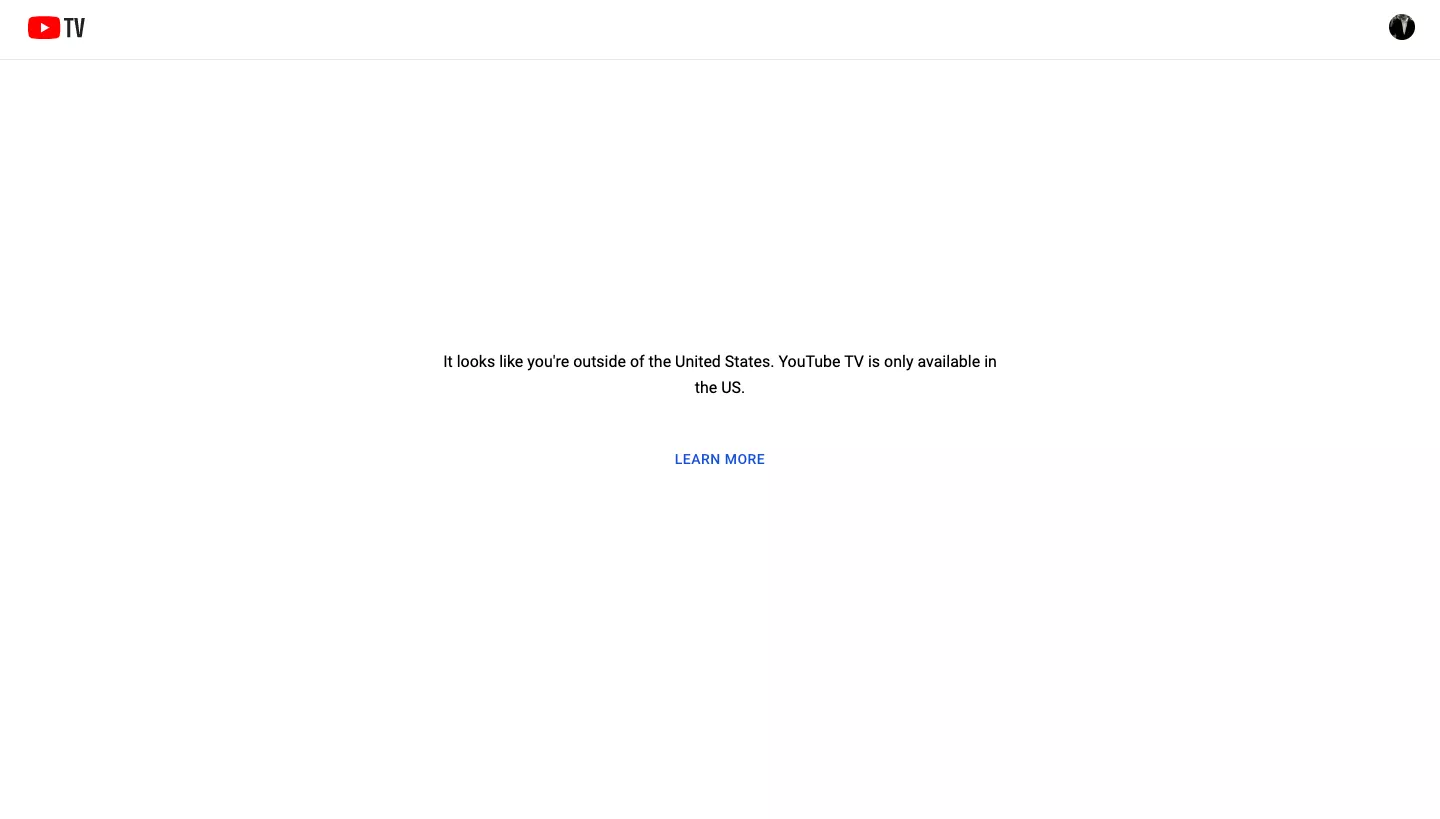
So if you’re going to spend a romantic weekend in Paris or a vacation at the seaside in Spain, you will no longer be able to watch Killing Eve, Undercover Chef, Origin, Charmed, and other amazing shows on YouTube TV.
Besides, inside the US, certain programs may also appear unavailable. This mostly applies to live sports events like NFL, NHL, and NBA aired on beIN Sports, CBS Sports Network, NBC, ESPN, and other channels. The problem is that many games (especially out-of-market ones) are blacked out due to agreements with local distributors. For instance, you may be unable to watch a Knicks game in New York on YouTube TV if a local channel has exclusive rights to broadcast it.
With that in mind, changing YouTube TV location with a VPN is a true salvation when you’re away from home. This tool alters your IP with an address of a remote VPN server. As a result, services and websites you’re using (including YouTube) can’t tell where you really are. So you can easily connect to a server near your hometown and keep watching any YouTube TV content you wish. What’s more, a VPN is a powerful cybersecurity solution that covers all of your traffic with reliable encryption and protects your private data from prying eyes. So you will no longer have to worry about your safety online.
But here, it’s critical to choose a credible VPN service that won’t compromise your security and connection speed. Here are the main factors to consider in this regard.
How to choose a YouTube TV VPN
- Trustworthiness. Prioritize reputable VPN services with a proven track record and good customer reviews. Also, don’t buy into free offers. While tempting, they tend to lack essential security features. Moreover, many free VPNs pose a threat to your security since they may collect and sell your private data.
- Efficiency. Not all VPNs are equally effective when it comes to media streaming. So make sure that the chosen service works with YouTube TV and other platforms you’re using. You can test most VPNs, including VeePN, thanks to a 30-day money-back guarantee. Also, pay extra attention to the service’s connection speed (a VPN may slightly reduce it due to the data encryption process) – you can test its performance here.
- Server locations. A good VPN should offer a vast number of server locations to choose from. Most importantly, you need to have several US-based options. Still, the availability of multiple servers in other countries proves that the selected VPN is reliable and fast.
- Supported devices. Verify if the chosen VPN is compatible with the desired devices and operating systems. VeePN offers solutions for almost any platform and OS, including Windows, macOS, Linux, iOS, and Android. Besides, you can set it up on your smart TV, game console, streaming device, and even Wi-Fi router.
- Simultaneous connections. You should be able to use a VPN on several devices within a single subscription. VeePN covers up to 10 connections, making this service a perfect fit for both individual and family usage.
- Price. Choose a service that offers flexible and affordable pricing plans. But again – don’t trust free or suspiciously cheap options.
- No Logs policy. Prioritize VPNs that respect users’ privacy and don’t take advantage of their connection and activity logs. VeePN doesn’t collect and use any sensitive information, including browsing history, IP address, and device metadata.
Once you’ve selected a service that perfectly fits your needs, it’s time to learn how to bypass YouTube TV location with a VPN.
How to watch YouTube TV with a VPN
Enter YouTube TV to change location with VPN when traveling by taking the following steps:
- Go to the official VeePN website and select a pricing plan that suits you best.
- Download and install the VeePN app on your device.
- Open the VeePN app.
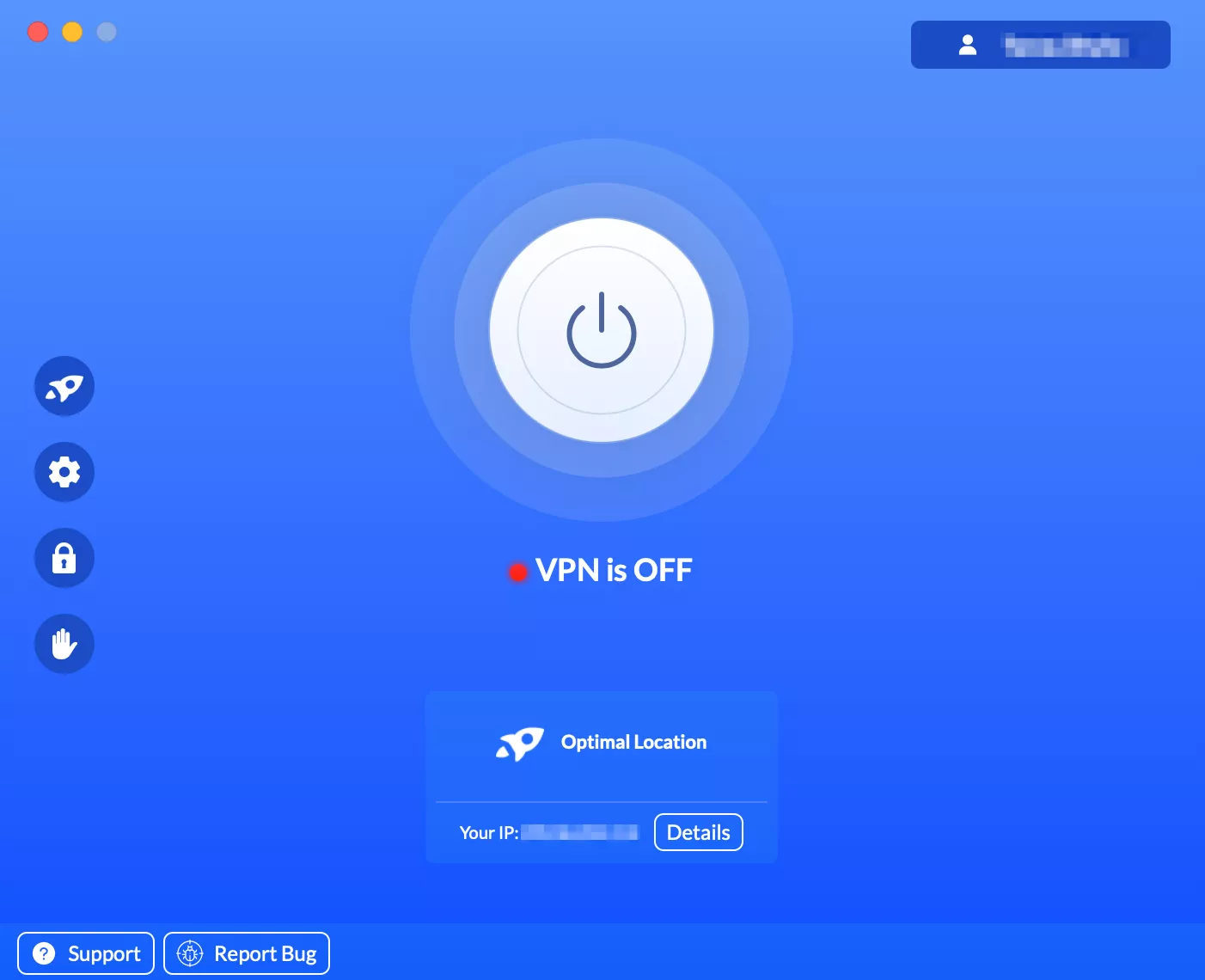
- Select the desired VPN server location. VeePN offers 12 US-based servers to choose from.
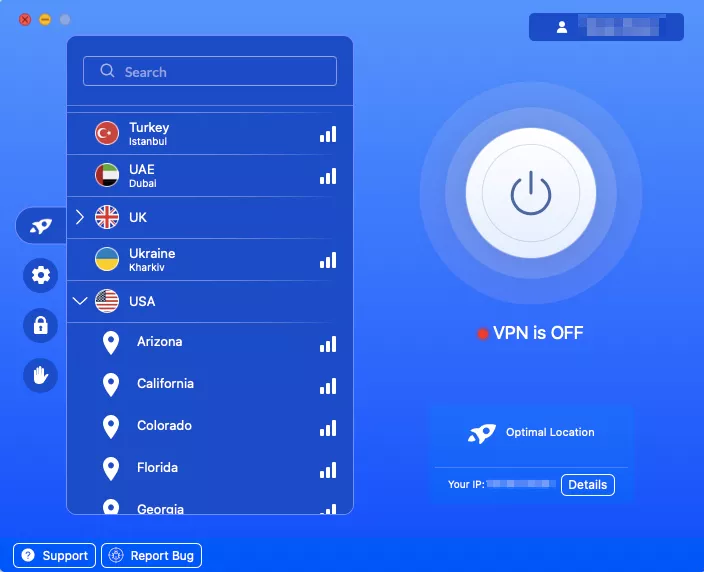
- Turn your VPN on.
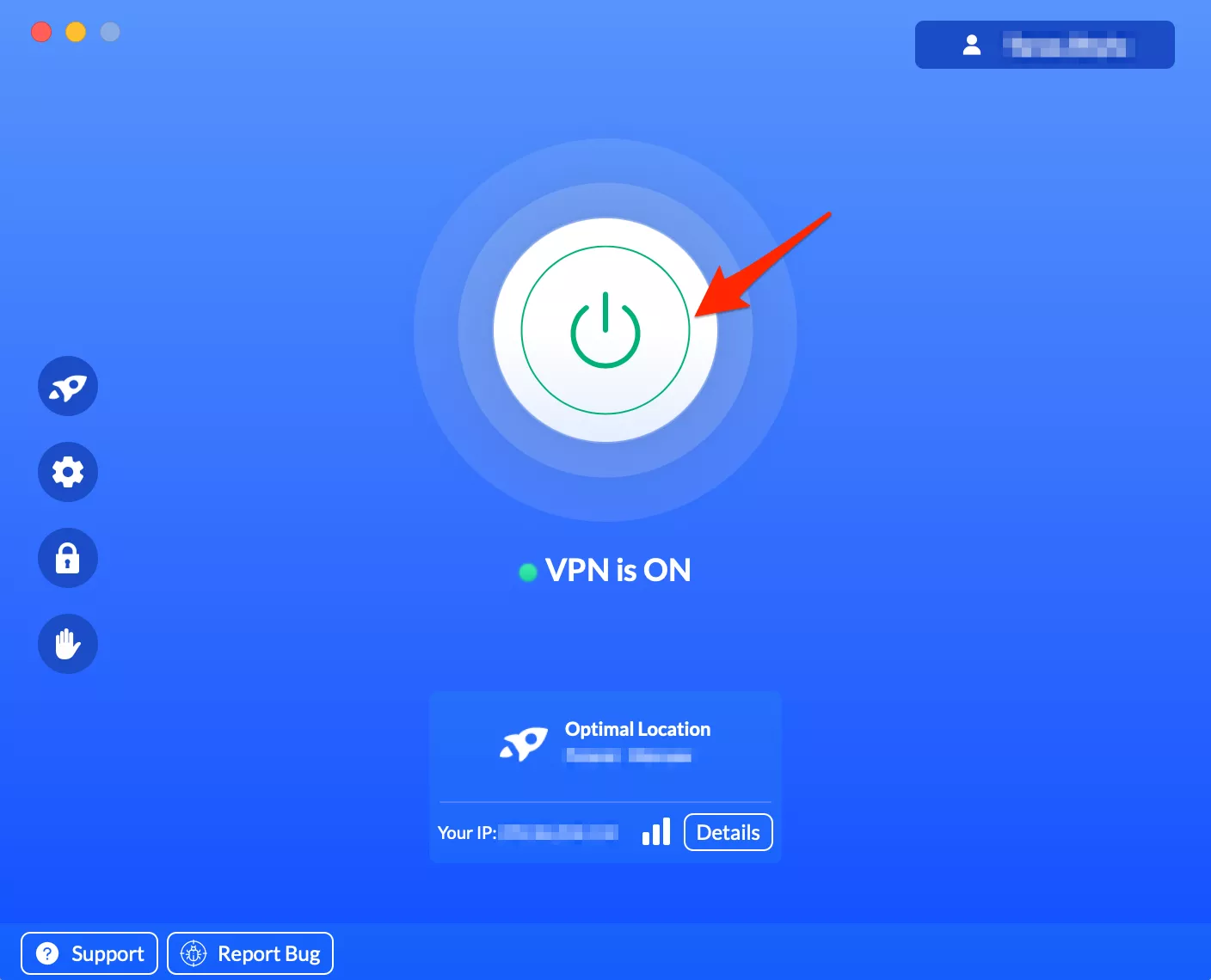
- You’re all set! Head to YouTube TV on your device, log in to your account, and start streaming.
Online services often try to block IPs associated with virtual private networks. If that happens, you may face difficulties accessing your YouTube TV account with a VPN turned on. However, there are several ways to fix this issue. Here’s what you can do.
- Clear your browsing history, cache, and other data. Next, restart your device.
- Reopen your VPN app and choose another server location.
- Change your VPN tunneling protocol (a technology responsible for the efficiency and stability of your connection). VeePN offers the most reliable and secure protocols – OpenVPN, IKEv2/IPsec, WireGuard, and Shadowsocks.
- Turn your VPN on and try to enter your YouTube TV account once again.
VeePN does not promote, condone, or encourage using a VPN in ways that would potentially violate Terms of Service of streaming service providers. For more details, please read the VeePN Terms of Service.
Apart from VPNs, there are some other tools you could use to change your YouTube TV location. Let’s look at them in more detail to determine whether they’re worth it.
Some other ways to bypass YouTube TV location
Similar to VPN client apps, the following solutions spoof your IP address and run your traffic through a remote server in the chosen location. However, they often lack efficiency compared to premium VPN services. That said, let’s consider these alternative ways to bypass YouTube TV location on a computer, smartphone, and other devices.
- VPN browser extension. It’s a lightweight version of a full-fledged VPN application. An extension works on the browser level (so your data will only be encrypted when you’re using a specific browser). VeePN offers browser extensions for Chrome, Firefox, and Edge. All in all, it’s a good option for simple internet activities. But if you strive for unlimited Internet speed and ultimate protection, a dedicated VPN app is your perfect fit. For more information, read our detailed comparison of a VPN client and browser extension.
- Proxy server. Proxies reroute your traffic through remote servers and hide your IP – and that’s basically it. Such tools don’t encrypt your traffic, so your activities are still visible to third parties that may compromise your Internet privacy. Besides, you may fall victim to an IP or DNS leak. To conclude, a proxy server may be enough to get around YouTube TV limitations, but it’s way less secure and efficient than a good VPN service. Read our article on the difference between proxies and VPNs to learn more.
- Smart DNS. This feature allows you to configure your DNS settings and use an alternative server address offered by a Smart DNS service. This way, you can access the desired service from devices like Smart TV, Kodi, Roku, and game consoles. However, premium VPN services like VeePN offer solutions for many of those gadgets (and let you set up a VPN on your router if the native app isn’t supported).
Enjoy complete streaming freedom with VeePN
If you need an effective solution to change your YouTube TV location while away from home, try VeePN. It’s a trustworthy VPN service that provides access to over 2,500 servers across 89 locations worldwide. Moreover, VeePN is a powerful cybersecurity tool that will protect your traffic with top-grade AES-256 encryption and multiple privacy-focused features.
Download VeePN – stream your favorite content with no hassle and browse safely!
FAQ
The best way to change your location on YouTube TV is a reliable VPN service like VeePN. You can set it up in a few simple steps:
- Sign up for VeePN.
- Install the VeePN app on your device.
- Pick the most suitable server location and turn your VPN on.
- Enter your YouTube TV account and watch the desired content.
Check out this article to learn more.
If you’re temporarily away from your home area, you can bypass YouTube TV limitations and access the desired content by changing your IP address. This is possible with the following tools:
- A virtual private network (VPN) application
- A VPN browser extension
- A proxy server
- SmartDNS feature
We recommend using VeePN – a trustworthy VPN service provider that allows for a seamless and secure media streaming experience.
YouTube TV may deny your access to the service if you’re using a VPN. However, you can troubleshoot your VPN connection in the following way:
- Clear your browsing history and other data.
- Change your VPN server location.
- Pick another VPN protocol in the advanced settings.
Note that VeePN does not promote, condone, or encourage using a VPN in ways that would potentially violate Terms of Service of YouTube TV and other streaming service providers.
YouTube TV determines your area by your IP address – a set of unique numbers that determine your device on the network. So if you travel frequently, services like YouTube TV may deny your access to specific content. However, you can use a VPN to address this issue. With its help, you can replace your IP with the address of a VPN server located in your home area. For more details, read this article.
If you encounter any connection problems when using YouTube TV with a VPN, take the following steps to fix it:
- Connect to another VPN server. The IP address of the server you’re currently connected to could be blacklisted by the service.
- Change your VPN protocol. WireGuard and IKEv2/IPsec tend to be the best choices for streaming.
- Clear your browsing history, cache, cookies, and other data. This way, you will erase your digital footprint that might expose your actual location and other details.
For more detailed guidelines on how to troubleshoot your VPN connection, feel free to check out our dedicated blog article.
VeePN is freedom




how can I pay for this service if I don’t have a us credit card??
The main issue is what YouTubeTV defines as your ‘home area’
A VPN simply connects you to a data center, masking your true IP by proxying it. While that’s not exactly its main purpose, you should disable geolocation for privacy.
Now I need to look into why VPNs don’t “block” geolocation… isn’t that the whole point?
YouTube TV uses geolocation services to detect and bypass VPNs.
I’m not sure if this works, but the browser extension includes GPS spoofing.
It is my wish to go for a trip and still be able to watch my shows. Anyone know how to trick YouTube TV location? Does using a VPN with YouTube TV actually work, or will I run into issues?