What Is UPnP, And Does It Have Any Security Risk?
UPnP is a convenient method to establish auto-connections across your local network, from your smartphone and PC to smart TV, game console, and security cameras. The convenience of UPnP is obvious – you won’t have to reconfigure your router every time you connect a new gadget. Still, this protocol comes with significant security pitfalls one shouldn‘t neglect. Keep reading to learn what UPnP is, what risks it involves, and how to prevent them.
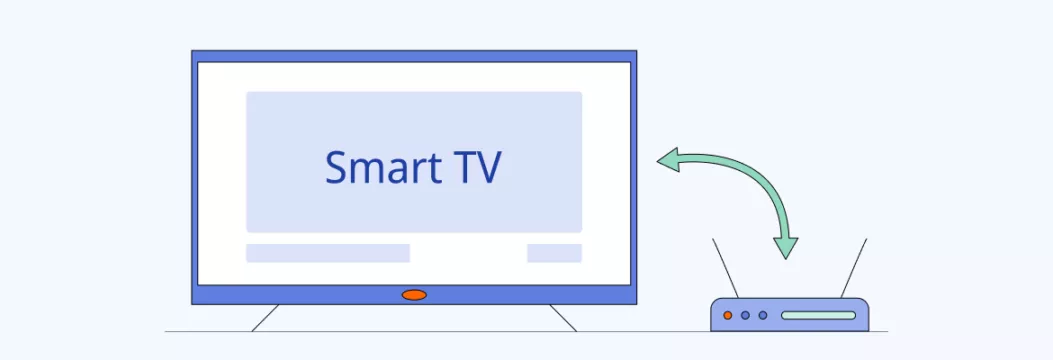
What is UPnP and how does it work?
Let’s set off with the UPnP definition.
Universal Plug and Play (UPnP) is a protocol that automatically connects devices and applications on a local network and lets them communicate with each other by opening and closing ports, often using the simple service discovery protocol to detect UPnP devices within your network settings.This technique facilitates internal and external connections within a network since it doesn’t require creating ports (channels that transfer data across devices) manually.
To better understand UPnP meaning, let’s discuss port forwarding – the technique automated by the UPnP protocol.
What is port forwarding?
Port forwarding is a way to connect devices or servers connected to your home network with remote devices or apps. When you open a port on your router, you can use it to transfer and receive data without applying a standard set of security protocols. Simply put, port forwarding “tells” your router’s Network Access Transmission (NAT) firewall, which generally blocks unverified connections, to allow for access to your Local Area Network (LAN) via ports, working alongside dynamic host configuration protocol and DNS server settings to ensure proper routing.
People often use port forwarding to gain remote access to their smart home devices and IoT systems. It’s also a popular solution for online gaming and media streaming. However, you need some tech knowledge to set ports manually. So to streamline this process, many turn to UPnP port forwarding.
UPnP is a zero-configuration protocol that doesn’t involve any manual setup. Instead, the devices on your network are discovered and connected automatically. For instance, this approach is applied to effortlessly connect multiple devices to a printer, console, or smart TV.
Now, let’s dive a little deeper into this process to understand how it works.
What does UPnP do?
In a nutshell, when a new device or application is introduced to your local network, UPnP instantly connects it to other devices. Here’s how the process looks like:
- Once a new device is connected to a network, it receives an IP address.
- The device’s IP and other information are shared with other connected devices.
- The network comprehends the main functions and services of the new device.
- At this point, other devices can interact with the new one, receiving and sending data across the network, sometimes through simple object access protocol for structured communication or remote device control across mobile devices.
The convenience and ease of use make UPnP a popular solution that covers various users’ goals.
What is UPnP used for?
Here are some common reasons you may want to enable UPnP on a router.
Gaining remote access to smart home and IoT devices
Advanced smart home and IoT systems often require connections with other devices, from your smartphone and PC to smartwatches and household appliances. UPnP establishes quick interactions between various gadgets. Moreover, you can gain remote access to your baby camera, Ring doorbell, or home security system while away from home.
Streaming online games on consoles
Automatic port forwarding is a convenient way to access online games via your console like Xbox or Nintendo Switch. With the help of UPnP, you don’t need to manually set up individual ports for each device and game. Moreover, this technique also allows you to share your gaming experience with other players remotely.
Connecting video streaming devices
If you own a streaming device like Smart TV, Android TV, Apple TV, or Fire TV, connecting them to your laptop or computer may require a significant effort. UPnP streamlines this process and lets you stream media on any preferred device connected to your home network.
At this point, UPnP may look like a highly beneficial solution for those operating multiple devices within a single network. But don’t be in a rush. While convenient, UPnP also poses significant threats to your cybersecurity. Let’s explore those potential pitfalls in more detail.
Security risks associated with UPnP
As mentioned above, UPnP doesn’t only work within your local network. It is also accessible remotely, making it a popular target for hackers. The problem is that automatically forwarded ports miss out on authentication and authorization protocols. As a result, they make your network vulnerable to unauthorized devices and unwanted access that could compromise sensitive data. And since UPnP is a default feature of many routers, it leaves some room for cybercriminals to get through your router’s firewall and compromise your security.
For example, a hacker can perform an unverified connection to your router to infect other devices, steal your data, or use your network with malicious intent. Let’s explore those risks in greater detail.
- Unauthorized access to your devices. Suppose your network is exploited due to a UPnP-related cyber attack. In that case, a hacker may take control over any connected device, from your home security systems to your laptop or smartphone.
- Data theft. Hackers can steal sensitive data, such as bank accounts or PayPal credentials, from your devices. Alternatively, you may fall victim to ransomware – a malicious technique allowing cybercriminals to encrypt your personal information and demand ransom.
- Malware attacks. Threat actors can install malware on your connected devices. These malicious programs may secretly sit in your system for months without you knowing.
- Malicious activities through your network. A hacker can use your network to conduct illegal activities, such as phishing attacks and distributed denial-of-service (DDoS) attacks. They can also use your network to spread viruses on other users’ devices.
Still not sure if these risks are real? Here are several examples of massive cyber attacks based on UPnP vulnerabilities.
Real-life examples of UPnP-related cyber attacks
- Flash UPnP attack. One of the first alarm bells regarding UPnP security rang back in 2008. Hackers used Adobe Flash to take advantage of vulnerabilities in devices supporting UPnP. Once a user clicked a proposed link and downloaded a compromised file, malicious actors gained control over the connected devices with UPnP protocol enabled.
- Mirai botnet. In 2016, another famous UPnP attack took place. In fact, it was the largest DDoS attack at that time. Cybercriminals used a broad botnet to affect a large number of IoT devices supporting UPnP. As a result, one of the largest DNS infrastructure providers was compromised, bringing down many websites, including Twitter and Netflix, in the US and Europe.
- Pinkslipbot attack. This type of trojan, also known as Qabot or Qbot, emerged in 2008. But it became significantly more dangerous after being updated in 2020. It installs keyloggers on affected devices to spy on users and steal their data. Experts noticed that Pinkslipbot uses UPnP port forwarding queries to determine which ports are open and enter the system with their help.
- Router hacks. In 2018, researchers spotted two extensive attacks that used UPnP security issues to compromise victims’ security. In particular, UPnP was implemented on Broadcom chips, resulting in around 100,000 routers used in a botnet. During another attack, hackers compromised 45,000 UPnP-enabled routers to conduct EternalRed and EternalBlue against Windows devices.
If you want to avoid those risks and protect your local network from cybercriminals, have a look at some preventive measures you can take.
How to protect yourself from UPnP threats
Here is what you can do to protect yourself from UPnP-related dangers.
Enable UPnP-UP
Universal Plug and Play – User Profile (UPnP-UP) is an additional security layer you can add to your local network. It triggers authorization and authentication protocols missing in common UPnP-enabled devices. Unfortunately, not all devices support this extension, so it’s not a bulletproof solution against the risk of unauthorized access to your network.
Disable UPnP
Of course, disabling UPnP on your router will protect you from all the risks we covered. However, many users find it too convenient to remove it completely. Here, you should decide for yourself whether the benefits of automatic port forwarding outweigh its downsides. Also, note that you can establish connections among your devices using port forwarding – many online tutorials explain this process in detail. However, it requires some technical skills and effort, and will take a while.
Still, if you decide to disable UPnP, here’s how to do it in a few steps:
- Type your router’s IP address in your browser’s search bar.
- After entering your router’s admin panel, head to the Advanced section.
- Click Forwarding > Disable UPnP. Note that these steps may vary slightly depending on your router’s firmware.
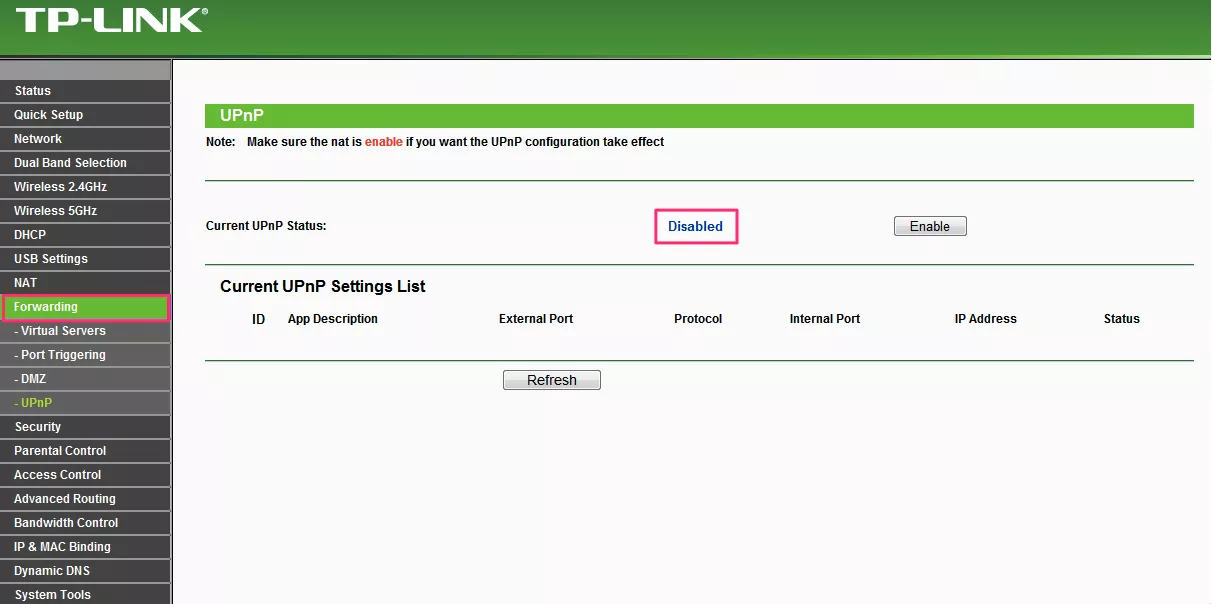
Use a VPN
If you want to take your network’s security to the next level and protect yourself from many potential threats, including the ones related to UPnP, it’s worth installing a virtual private network (VPN) on your router. This solution will help you stay away from various dangers, from DDoS attacks to trojans, viruses, and phishing scams. A VPN encrypts your data and prevents third parties from monitoring your activities. Installing such a tool on your Wi-Fi router will cover your entire network and all connected devices.
For more information, read our detailed guide on setting up a VPN on a router.
Looking for a reliable solution to protect your network and connected devices? Look no further. Get VeePN – a reputable VPN service with all the necessary features to secure your connection.
FAQ: What Is UPnP, And Does It Have Any Security Risk?
Indeed, UPnP can be a very convenient way to enhance your gaming experience. In particular, it will help you connect your console to the Internet hassle-free, allowing other gamers to join your network remotely. You can also achieve the same result with port forwarding, but this method requires extra manual effort. However, UPnP comes with some cybersecurity risks to watch out for – read this article to learn more.
Your Xbox uses UPnP protocol that allows your router to connect your console to the Internet. This way, it lets you chat with other gamers and enable the multiplayer mode. In most cases, UPnP is enabled in your router by default. To change its status or troubleshoot some potential issues, you will need to enter your router admin panel by typing your IP address in your browser’s search bar.
UPnP is beneficial in many ways but also poses certain cybersecurity risks. In particular, UPnP-enabled devices are a popular target for hackers since they lack authorization and authentication protocols. As a result, a cybercriminal may gain access to your network to steal your private information, spy on your devices, perform distributed denial-of-service (DDoS) attacks, and create botnets. For more details, check out this article.
It depends on your individual needs and priorities. On the one hand, UPnP is beneficial for gaming, video streaming, and accessing your local network devices remotely. UPnP works like automatic port forwarding, so it doesn’t require any manual effort and installation to establish connections within your network. On the other hand, UPnP is associated with many security risks and makes it easier for hackers to compromise your network. So if you enable UPnP on your router, it’s worth taking some extra security measures. Learn more in this article.
If you disable UPnP on your router, it will stop opening ports automatically. It means that all incoming requests, including the legit ones, will not reach your network. So to access the Internet on your gaming console or connect your streaming TV to your laptop and Wi-Fi, you will need to forward ports manually in your router’s settings, which requires extra effort and a tech background. But this way, you will prevent the potential security risks related to using UPnP. Read this article to learn more.
VeePN is freedom
Download VeePN Client for All Platforms
Enjoy a smooth VPN experience anywhere, anytime. No matter the device you have — phone or laptop, tablet or router — VeePN’s next-gen data protection and ultra-fast speeds will cover all of them.
Download for PC Download for Mac IOS and Android App
IOS and Android App
Want secure browsing while reading this?
See the difference for yourself - Try VeePN PRO for 3-days for $1, no risk, no pressure.
Start My $1 TrialThen VeePN PRO 1-year plan







