VeePN Stops Supporting Windows Legacy. What Does This Mean for You?
From now on, our VPN service will no longer support legacy Windows versions, including Windows 7, 8, and 8.1, and you won’t see messages like verification successful waiting when trying to launch new builds on old systems. We made this decision to encourage users to update their devices to the latest versions – Windows 10 and 11 — so they won’t face Cloudfare Ray ID errors or outdated client issues — and fully enjoy the benefits of a virtual private network with the newest features. However, in case you are still using an older version of the Windows, there are a number of options that you can use to continue using the VeePN app on your computer. In this article, the situation will be clarified and all the questions concerning it will be answered.
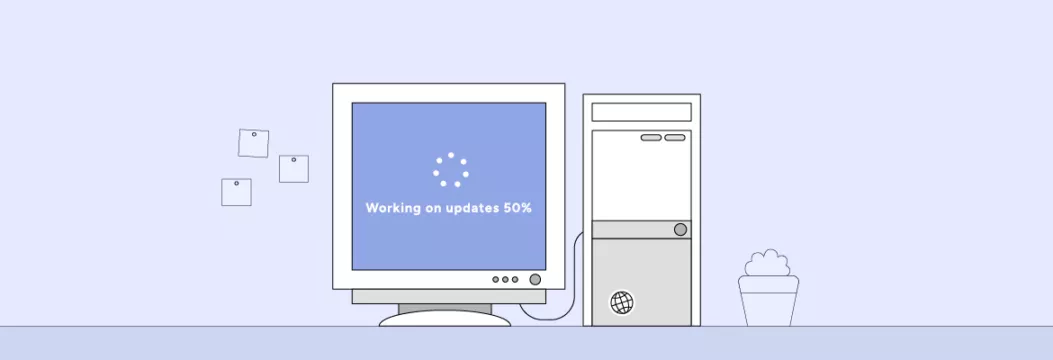
Which Windows versions are still supported by VeePN?
VeePN VPN and Antivirus are still available for legacy Windows. But if you use our app with an outdated Windows operating system, you won’t be able to get our latest updates, patches, and features that come with the official VeePN software. The following is the short list of the windows versions that we continue to support and those that will not receive any additional updates:
| Windows 11 | All VeePN updates are supported |
| Windows 10 64-bit | All VeePN updates are supported |
| Windows 10 32-bit | VeePN updates are not supported anymore |
| Windows 8.1 | VeePN updates are not supported anymore |
| Windows 8 | VeePN updates are not supported anymore |
| Windows 7 | VeePN updates are not supported anymore |
Why VeePN stops Windows legacy support
We have chosen not to support old versions of windows because of a number of reasons, the most significant of them being your safety and protecting your online traffic. The VeePN application was designed to protect users against cyber-threats with advanced features like double VPN and make their digital lives safer The best way to achieve it is by keeping up with the latest technologies that allow for advanced security practices we are striving to implement.
In turn, older technologies like Windows 8.1 and older don’t allow for such improvements as they are obsolete and, accordingly, more vulnerable. Moreover, Microsoft itself stopped providing updates for legacy Windows operating systems. Here are some details on the most recent fixes for these Windows OS versions:
- Windows 7: No updates since January 2020
- Windows 8: No updates since January 2016
- Windows 8.1: No updates since January 2023
- Windows 10 32-bit: No updates since October 2025
Outdated technologies are prone to various risks and vulnerabilities due to the lack of important Internet security improvements. Regularly updating your software is one of the essential cyber-hygiene practices we at VeePN recommend our customers follow before proceeding with new installs.
Also, the rejection of older Windows OS support will let us improve our approaches to development and testing, delivering what our team (real human experts) at VeePN claims to be the most stable and secure experience to respond faster to vulnerabilities. We will be able to implement more modern and versatile technologies and frameworks, leading to improved network security, performance, and overall quality of our products.
But what if you are still using a legacy Windows system and can’t (or don’t want to) update it for some reason? You can still protect your devices by pairing desktop protection with our mobile apps. There is no need to worry as you can continue to use VeePN apps and services on your device.
How can you use VeePN and its features like Kill Switch with Windows 7, 8, 8.1 and Windows 10 32-bit?
Once again, it is always safe to update your windows to a newer version. Alternatively, you can choose the following ones:
- Use an older version of VeePN for Windows. To connect to your preferred VPN server.
– Windows 7, 8 / 8.1 version
– Windows 10 (32-bit) version
Please note that these versions are no longer supported and will not receive feature or regular security updates. - Set up a VPN protocol manually. OpenVPN or WireGuard protocol may be configured using Windows or Linux. To know more, contact our customer support or review our knowledge base for additional help.
- Use the VeePN browser extension or one of our iOS or Android apps if you prefer lightweight, mobile-friendly protection. You may also switch the old application with our free Chrome, Firefox, or Edge VPN browser extension to search access your favorite platforms securely. However, it should be mentioned that it is a light-weight version of our full-fledged application and may have limited connection options. (see a full comparison of a full VPN application and a browser extension in our recent article).
- Install VeePN on your Wi-Fi router and choose a server that fits your streaming or privacy needs. You can also configure a router with a VPN to provide a strong VPN tunnel to your whole home network and get a new IP address — the following is a step-by-step setup guide on how to do it.
Regardless of what operating system you are operating on, we will strive to secure your online activities on the Internet and shield you from hackers, bypass blocked websites, let you access services like BBC iPlayer securely, and allow you to use the web in privacy with a top quality VPN.
Try VeePN with 30-day money-back guarantee
VeePN is compatible with a single subscription of 10 devices at the same time and comes with a 30-day money-back guarantee. Take advantage of the best VeePN has to offer and be secure!
VeePN is freedom
Download VeePN Client for All Platforms
Enjoy a smooth VPN experience anywhere, anytime. No matter the device you have — phone or laptop, tablet or router — VeePN’s next-gen data protection and ultra-fast speeds will cover all of them.
Download for PC Download for Mac IOS and Android App
IOS and Android App
Want secure browsing while reading this?
See the difference for yourself - Try VeePN PRO for 3-days for $1, no risk, no pressure.
Start My $1 TrialThen VeePN PRO 1-year plan







