Tutanota vs ProtonMail: Which is the Best Secure Email?
So, if you’re trying to use Google services less, are looking for a more secure choice and find yourself torn between Proton vs Tutanota, we’re here to make that decision easier.
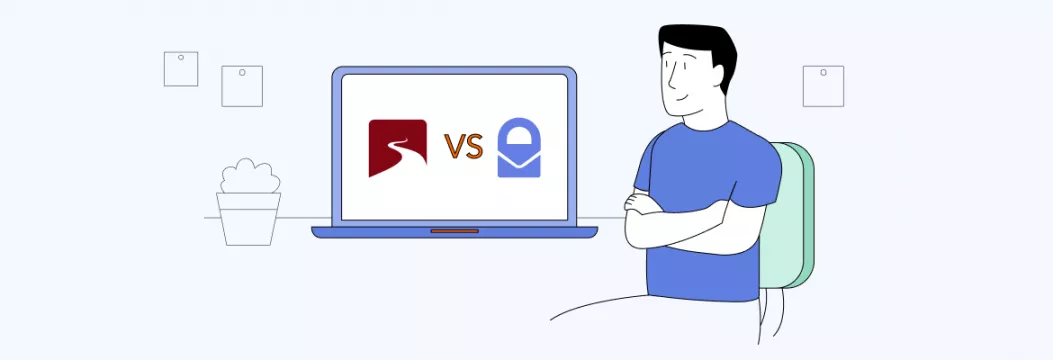
2.4 billion emails are sent every single second. Which is…staggering, to say the least. Many of these emails most likely contain private information you wouldn’t want leaking. This is when secure email providers like Tutanota and ProtonMail come in. Both aim to keep your secrets away from prying eyes. So, if you’re trying to use Google services less, are looking for a more secure choice and find yourself torn between Proton vs Tutanota, we’re here to make that decision easier.
What is Tutanota?

| Price | From $1.20/month |
| Free version | Yes |
| Storage | 1-10 GB |
| Ad-free | Yes |
Tutanota is a free, safe email provider based in Germany. The company’s privacy-first approach (meaning it has no access to your data) makes it one of the most discreet email communication services.
What is ProtonMail?

| Price | From $3.49/month |
| Free version | Yes |
| Storage | 1-500 GB |
| Ad-free | Yes |
ProtonMail is a free, secure service based in Switzerland. Its zero-knowledge and open-source architecture takes email security to the next level and keeps your communications private, even from the ProtonMail team.
Differences between Tutanota and ProtonMail
Although Tutanota and ProtonMail don’t have the size to compete with Gmail, Microsoft, or any other big names, they both rule when it comes to email security and privacy. But how are we going to settle which one is king? By evaluating the providers in six categories — privacy, security, features, pricing and storage, ease of use, and customer support — and awarding points to a winner in each round.Let’s get going!
Privacy comparison
| Tutanota | ProtonMail | |
|---|---|---|
| Based in | Germany | Switzerland |
| No Logs policy | Yes | Yes |
| GDPR-compliant | Yes | Yes |
The extent to which user privacy is protected mainly depends on two points:
The jurisdiction a service operates under
- ProtonMail is located in Switzerland, whose strict privacy laws protect your data from domestic and international threats
- Tutanota is based in Germany. Although the country is part of 14 Eyes Alliance, it is protected by Bundesdatenschutzgesetz (BDSG) — the German spin on the General Data Protection Regulation (GDPR) that bans the collection and use of personal data
How (much) user data is collected
- ProtonMail maintains a zero-knowledge model. It means the service can’t see your password or private encryption key, so by extension, it can’t see your messages
- The same is with Tutanota — it doesn’t even record cookies. It does collect IP addresses, but they go through an anonymization process, so no address is tied to any user
Winner: it’s a draw
Security features compared
| Features | Tutanota | ProtonMail |
|---|---|---|
| E2EE for messages between users | Yes | Yes |
| E2EE for messages between non-users | Yes | Yes |
| Two-factor authentication | Yes | Yes |
| U2F for two-factor authentication | Yes | No |
| Open source | Yes | Yes |
| Self-destructing email | Yes | Yes |
| Dedicated desktop apps | Yes | No |
Both Tutanota and ProtonMail make your email communications secure. And this is when end-to-end encryption (E2EE) comes in, which makes your conversations unreadable to everyone except you and the recipient. Both services use top-grade AES and RSA encryption to encode all of the messages — you can send encrypted emails to non-ProtonMail and -Tutanota users, too. For even more security, both services add two-factor authentication as an additional layer of protection. But Tutanota steps up the security game here. It provides Universal 2nd Factor (U2F) two-factor authentication — a separate device that has an extra key needed to log into your digital account.
Another point for Tutanota is the all-round encryption: it encrypts the email body, subject, all attachments, the calendar, and address book. ProtonMail comes up with almost the same encryption level, but it doesn’t encrypt the email subject line. Finally, Tutanota offers desktop applications, while ProtonMail is based in our browser. Although browser security has improved overtime, browsers are still less secure than a dedicated app. So, Tutanota seems to be winning here.
Given the above, we give the point to Tutanota.
Features
Both services have a variety of extra features that may not seal the deal when offered separately. But when compiled, they can be a deciding factor when choosing a secure email provider. So let’s see what each provider has in store for you.
Note: Majority of these features are for the services’ paid plans
Tutanota features
- Green email
Tutanota runs on 100% eco-friendly energy. So, if you want an email service to reflect your green attitude, this is the one for you.
- Encrypted search
Searching for particular keywords surely is convenient. And you can do so safely with Tutanota, which added an encrypted search index that decrypts items locally.
- Secure connect
Especially useful for organizations working with sensitive data, this feature enables you to add an encrypted contact form that will let your users reach out without compromising their privacy.
- Zero-knowledge calendar
The calendar is one of the most sensitive pieces of information. Good news is that Tutanota offers an encrypted calendar version built into their email client where even the notifications are encrypted. This, in turn, prevents malicious agents from getting your data.
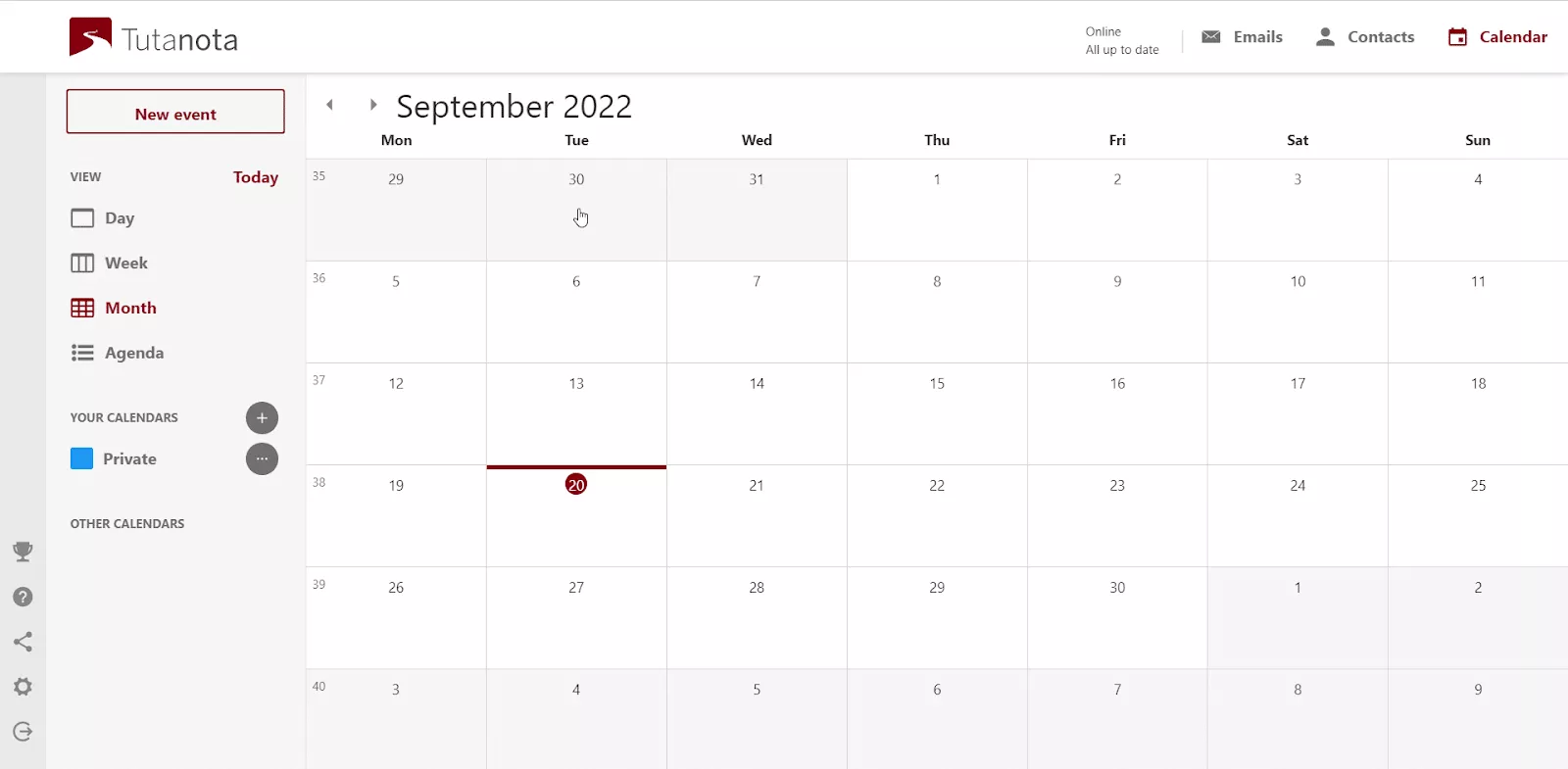
- Email aliases
Want to hide your tracks and fool spamming bots? Use aliases via the Extensions tab. It’ll let you add extra email addresses within your account. And if one of your alias gets an email, it will be sent to your primary mailbox.
- Inbox rules
This feature lets you organize your inbox. With it, you can pick which user’s emails go into what folders. You can also add all sorts of filters and keywords to filter your messages, including spam. Don’t want to see specific domains ever again? Just filter them!
ProtonMail features
- Custom labels
For you to group emails easily, Protonmail has custom labels. You can add them separately from folders, and should you remove a label from email, it won’t change their folder. You can also delete it at once and it won’t remove any emails.
- Short domain addresses
Want to make your protonmail.com domain shorter? Sure thing. You can swap out protonmail.com and instead use pm.me domain and still get emails to your associated inbox. Plus, it won’t count towards the total limit of addresses you can create with one account.
- Multiple themes and layouts
With an entire UI redesign, whether you prefer darker themes or want to go with the classics, ProtonMail offers various options.
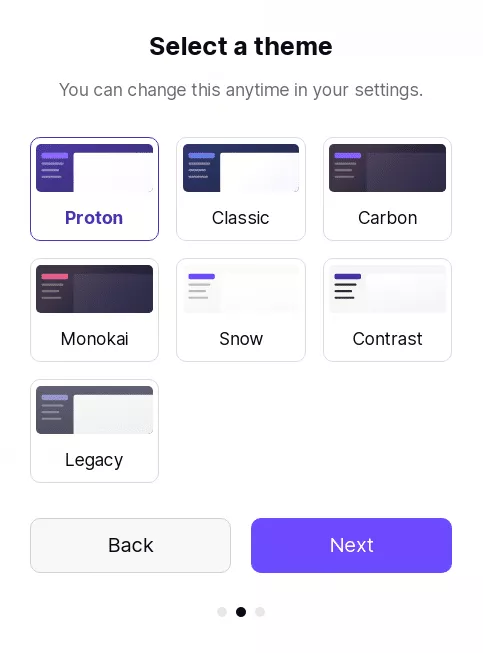
- Quick filters
This one lets you go through your email conveniently. You can look up particular keywords and email addresses, inboxes, dates, and whether the messages were read or not. All with quick filters.
- Keyboard shortcuts
Keyboard shortcuts are a good idea if you want more flexibility when using ProtonMail. With this feature, you can quickly go to Sent, open the next message, and more. They’re quite intuitive to pick up even for novice users. Just go to Settings and see what ProtonMail has in store for you.
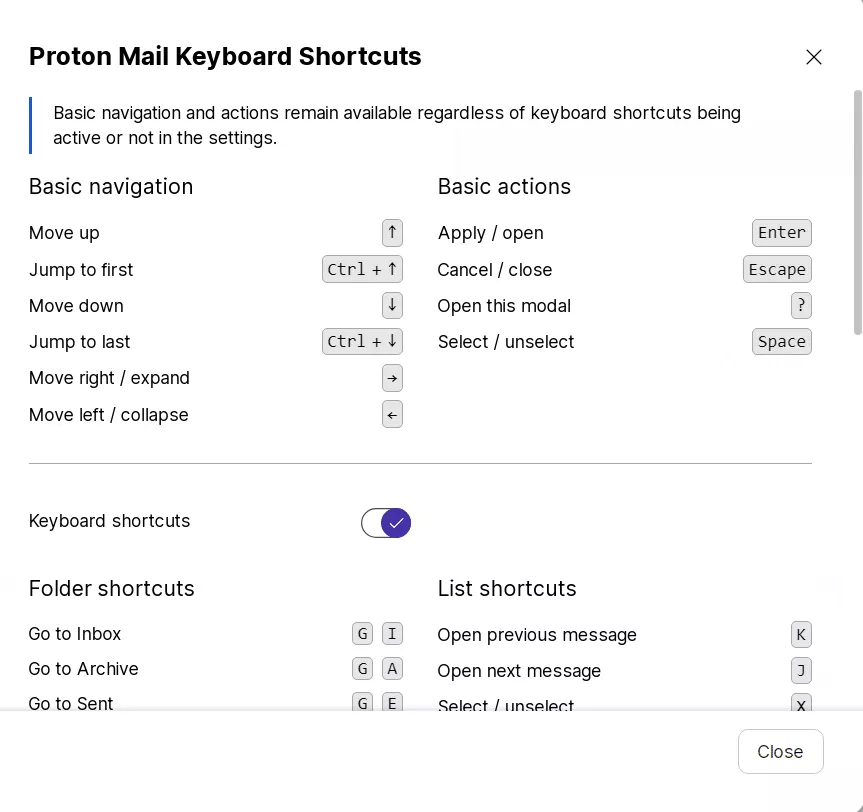
- Migration tools
If you’re worried about losing all of your contacts after jumping into another service, Protonmail has got you covered. It introduced a proprietary app, Easy Switch, that lets you export and import data from other inboxes like Gmail, Outlook, or Yahoo.
Bottom line: Both services have something interesting to offer. So we believe it’s a draw in this round.
Pricing and storage comparison
In the case of pricing, it’s all subjective. Tutanota and Protonmail offer several plans with various advanced features. Here is what you can expect from both providers.
Tutanota pricing and storage:
- Individual plans include a free version for 1 GB (up to 300 messages daily). Or you can stick to paid plans for more flexibility.
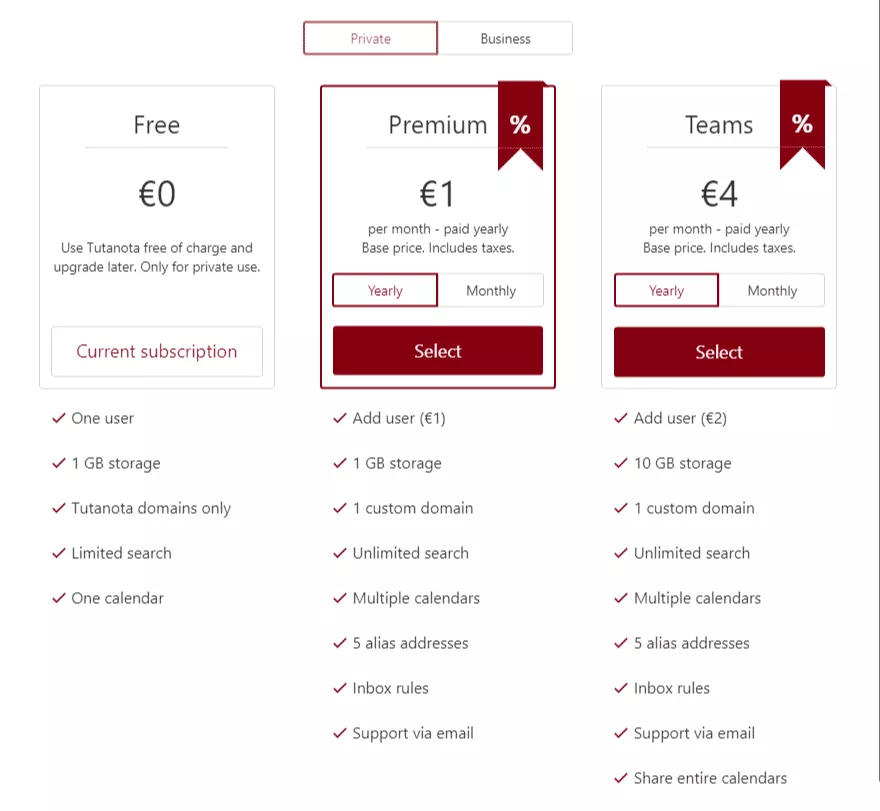
- There are also some options for businesses. They may buy pro or premium accounts, with business accounts getting a support system and custom domain. Also note that you can’t switch from Business account to Private.
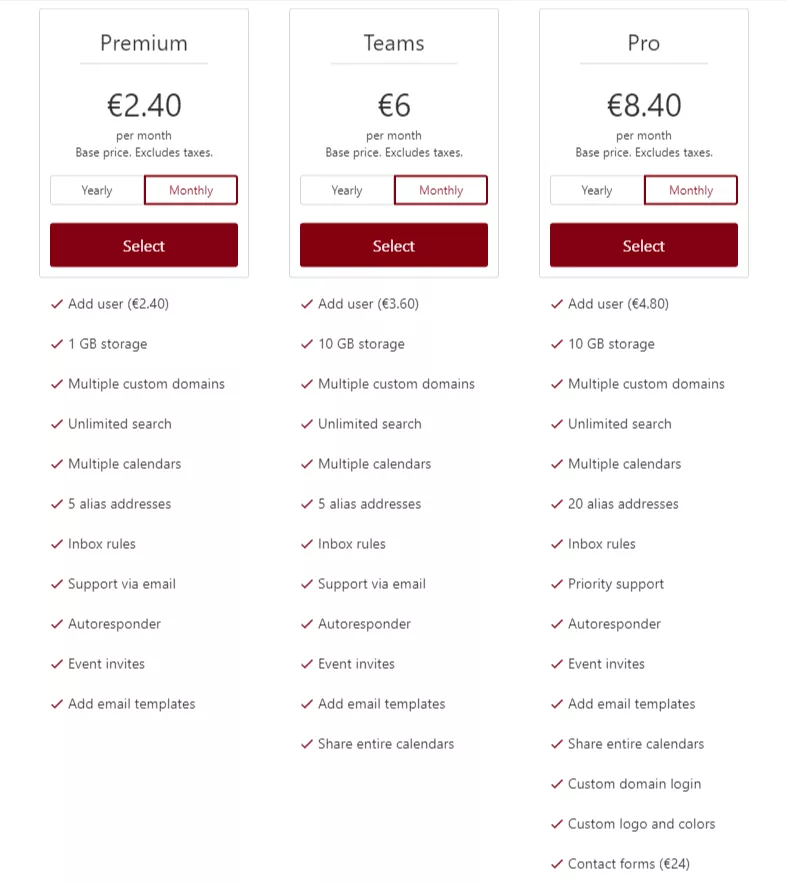
ProtonMail pricing and storage:
- Individual plans include a free account, too. But it’s assigned to a single user and includes 500 MB to store your mails. There are also two paid options.
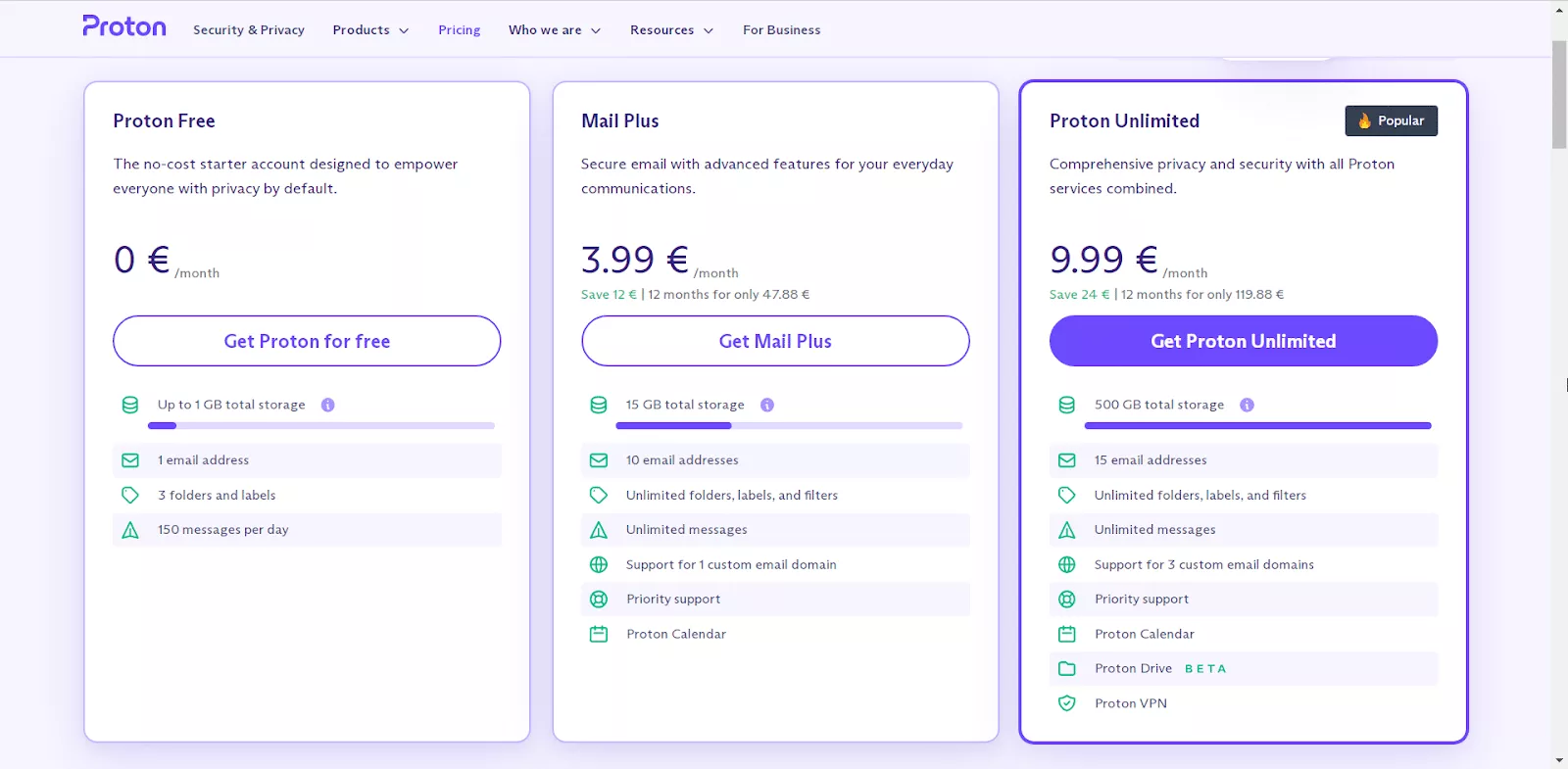
- Businesses can choose from two main paid options. Or go for a customizable plan with even more storage for your organization.
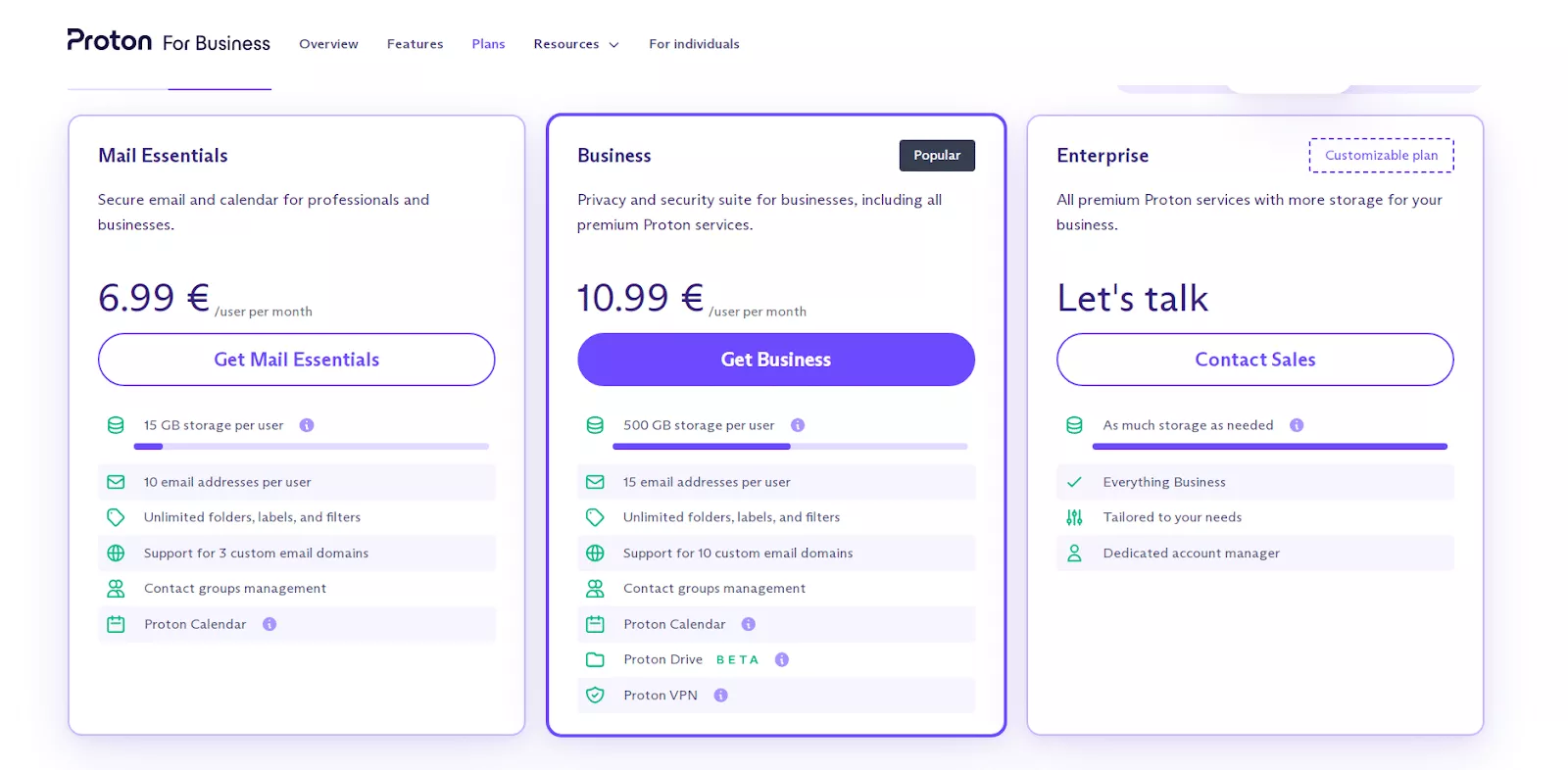
The bottom line is that while ProtonMail is a little more expensive across the board, it comes with more, too. For example, you get 15GB total storage against Tutanota’s 1GB as well as priority support. So, see for yourself what features you need.
For us, the winner of this round is ProtonMail, but it could go either way.
Ease of use
Tutanota and ProtonMail are evenly matched in user-friendliness. In both cases, you’ll get a pleasant user experience with an intuitive interface. Let’s take a closer look.
- Tutanota has a standard appealing webmail layout. If you’ve used any email service, there won’t be any issues getting around this provider.
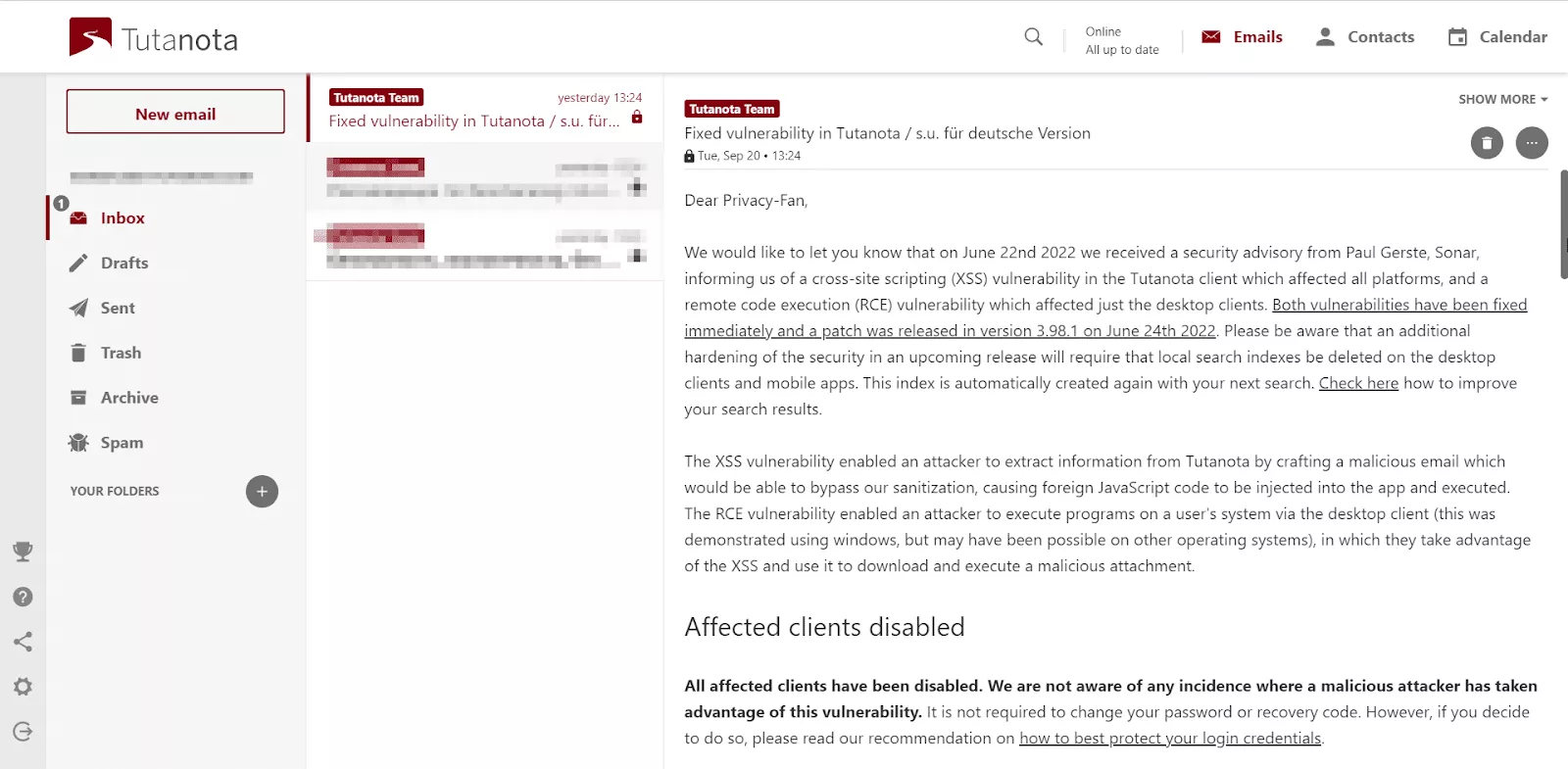
- ProtonMail is much the same, but it has the edge in the settings menu. There you can see a setting for just about everything, from setting an auto-responder to blocking email tracking. Tutanota offers lots of settings, too. But ProtonMail just has more.
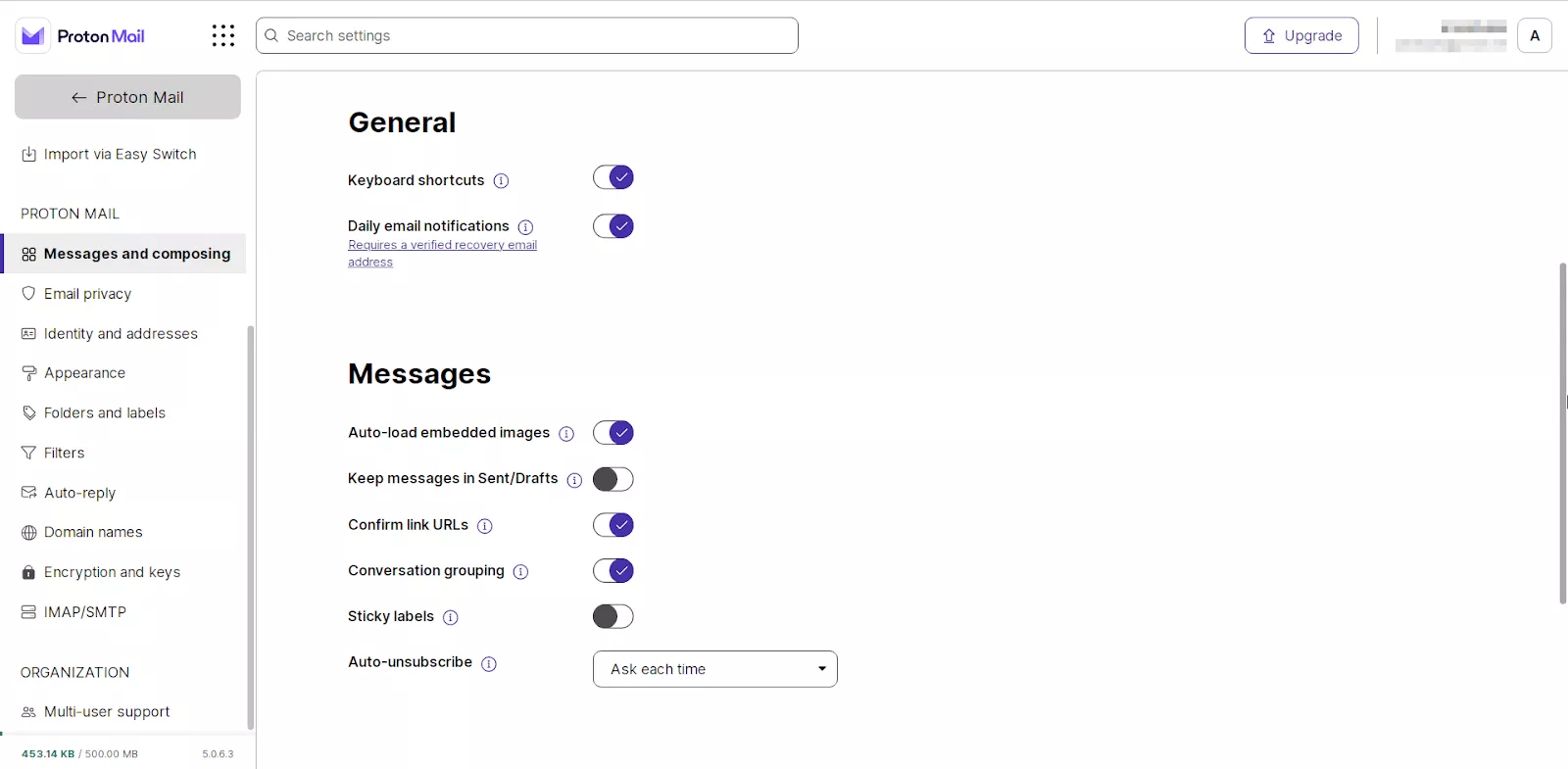
- Device support: Tutanota is primarily a web client-based email service. But they also have open-source apps for Android and iOS devices, as well as dedicated desktop apps for Windows, macOS, and Linux. ProtonMail only has apps for Android and iOS.
- Spam filtering: Both services have the intelligent spam filter option that automatically picks up spam messages. If you think that the parameters are too strict, use a whitelist.
Bottom line: This round comes down to personal preference. Try both services to see which feels better. For us, ProtonMail gets the win here due to its extensive Settings menu.
Customer support
Tutanota and ProtonMail have similar support services. They both have a subreddit (ProtonMail has a larger reddit community — 90,000, compared to 28,600 for Tutanota as of September 2022), offer direct email support, and provide some support documentation to get you started. The only notable distinction here is that Tutanota offers no direct support for free users, while ProtonMail does.
So, our point goes to ProtonMail.
Tutanota vs ProtonMail: The Verdict (Which is Best?)
Let’s now add up our points and see which service gets the crown.
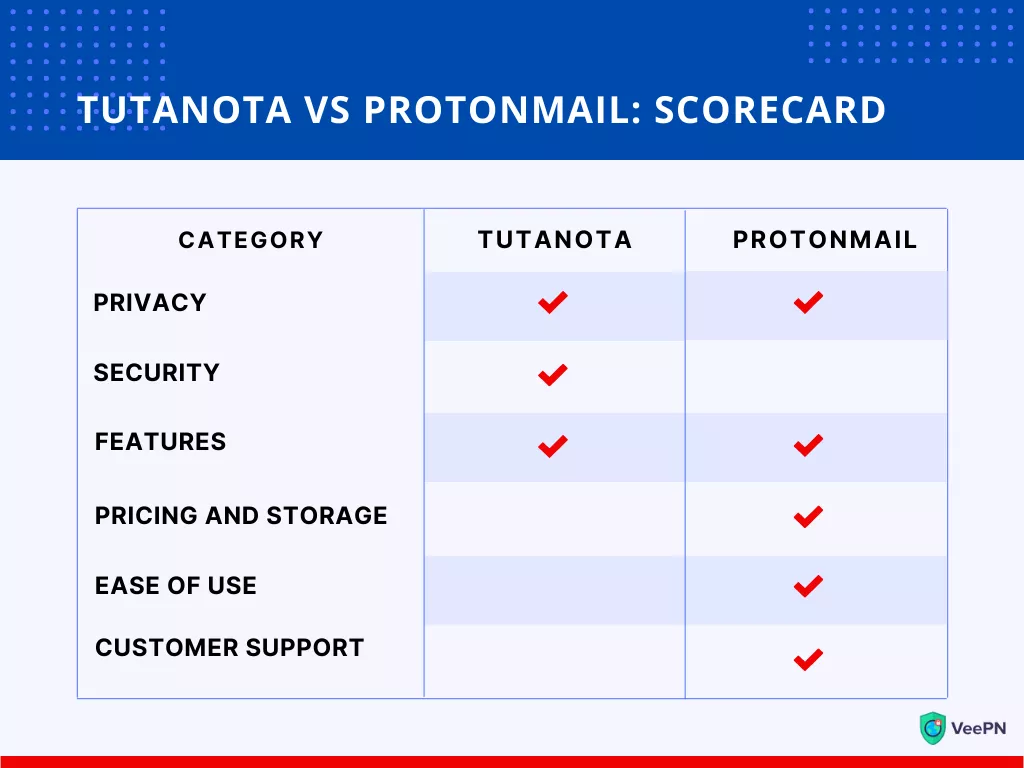
And…it’s three to five in favor of ProtonMail!
Essentially, these third party clients are excellent email providers for privacy-conscious users. They get the basics right and provide great feature sets. Still, Tutanota is slightly ahead on security, while ProtonMail on ease of use and customer support. Although we’ve picked the latter as our winner, your choice comes down to what’s important for you. So, decide on which features you’re looking for in an email provider and make your choice. We know you’ll pick the right one!
Also, one last thing…
VPN and email security: How to boost your privacy online
If you want to improve your digital security even more, we know just the solution. Use a virtual private network (VPN) to secure your data and keep your online communications away from prying eyes.
Want to know more? Here’s some VPN 101:
- A VPN connects you to a remote VPN server and changes your virtual location in just a few seconds
- Your entire traffic is sent through an encrypted tunnel with a VPN connection on
- You get to securely browse the web, shuning third parties after your data
And choosing a reliable VPN provider doesn’t have to take long. Try VeePN not to miss out on all the benefits VPNs have to offer. Check out some of them:
- AES-256 encryption for the sure-fire data protection
- Extensive server network scattered across 89 locations in 60 countries
- Advanced features, like NetGuard for avoiding online trackers and relentless ads or Double VPN for stronger security
We all have the right to express our ideas freely. Or keep them a secret. Want to protect your private information? Guard your data with a secure third party email client. Count in a trustworthy VPN provider like VeePN and you’re in for the safest online experience!
FAQ
Tutanota and Proton Mail are the most widely known services when it comes to private, secure email services. Both have plenty to offer, but when compared head-to-head, differences arise. While Tutanota might be a bit ahead on security, ProtonMail is slightly better when it comes to ease of use and pricing. Learn more in this article.
Yes, Tutanota is one of the big names in email security and privacy. Find out more about this service in our article.
Tutanota is a privately held company headquartered in Germany.
VeePN is freedom
Download VeePN Client for All Platforms
Enjoy a smooth VPN experience anywhere, anytime. No matter the device you have — phone or laptop, tablet or router — VeePN’s next-gen data protection and ultra-fast speeds will cover all of them.
Download for PC Download for Mac IOS and Android App
IOS and Android App
Want secure browsing while reading this?
See the difference for yourself - Try VeePN PRO for 3-days for $1, no risk, no pressure.
Start My $1 TrialThen VeePN PRO 1-year plan








