What to Do If TikTok Is Unavailable In Your Country
The US TikTok users started getting the app’s ban messages on the 18th of January around 10:30 a.m. Eastern time, but now you can use it in the US if you have the app already installed on your device The app is still unavailable in the AppStore and Google Play, while relatable apps CapCut, Marvel Snap, and Lemon8 are fully unavailable across the United States.
However, this news isn’t a reason for disappointment as there is a good workaround you can rely on. Keep on reading to learn how you can use TikTok if it has gone dark in your country.
A working solution: a VPN application
When it comes to the ability to access a particular service or app that isn’t available any longer, there is no better solution than using a virtual private network (VPN). How does it work?
A VPN app passes all your Internet traffic through an isolated “tunnel” to a remote server in another country. As a result, you’ll hide your IP address and replace it with one related to a location of a remote server you’ve connected to. In such a way, you’ll be able to access content and other services without any barriers!
Note: VeePN is the VPN service not intended to be used for bypassing copyright regulations or other illegal behavior. For more details, please read the VeePN Terms of Service.
However, we need to warn you against using free VPNs. They don’t have enough servers to ensure your Internet connection doesn’t drop and you can keep watching TikTok videos without lags and freezes. On top of that, free VPN apps commonly gather users’ data for commercial purposes, so you’re likely to get bombarded with tons of spam thereafter.
Instead, we suggest you to try VeePN — a premium VPN service that follows a strict No Logs policy and offers a number of benefits you won’t get with a free VPN:
📶Vast server network. VeePN has 2,500 servers in 89 locations, so you can be sure your Internet speed won’t decrease.
🔐Strong encryption. Our app uses a military-grade encryption protocol that guarantees that TikTok won’t pass your personal information to the Chinese Communist party. A bunch of symbols is everything they can get.
📈High connection speeds. Since VeePN uses a WireGuard® protocol, your Internet traffic gets encrypted in a way that doesn’t affect your connection speeds, so you can browse TikTok as if you don’t use any VPN connection at all.
📱Compatibility with iOS and Android devices. VeePN has standalone iOS and Android apps that are easy to use for safe TikTok access.
So, how can you use VeePN to keep using TikTok in the US? Bear with us to learn the details!
Using VeePN for safe TikTok access: An ultimate guide
If you don’t have TikTok on your smartphone now but want to start using it, you should install the app first. But there is a catch: the application is already unavailable in the App Store and Google Play market. No problem, we know how to fix this!
How to change App Store location
- Download VeePN. Look for the VeePN app for iOS on the App Store and download it on your device.
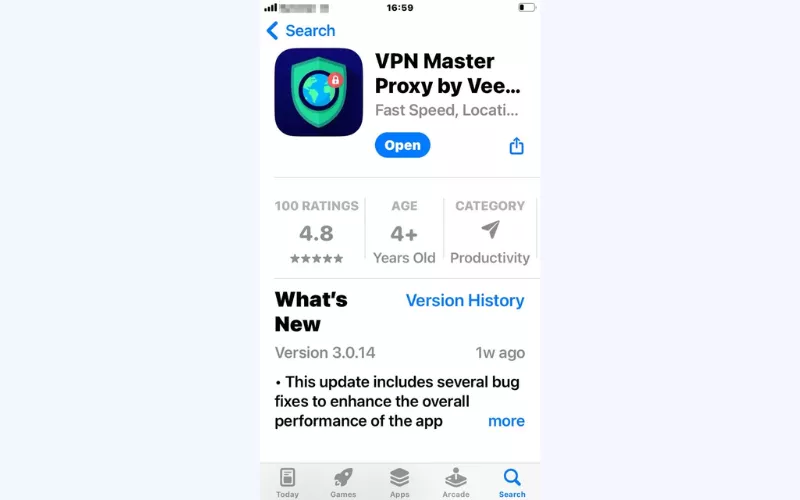
- Log in to your VeePN account. Once you enter your login credentials, the app will also ask for permission to reconfigure the VPN settings on your device.
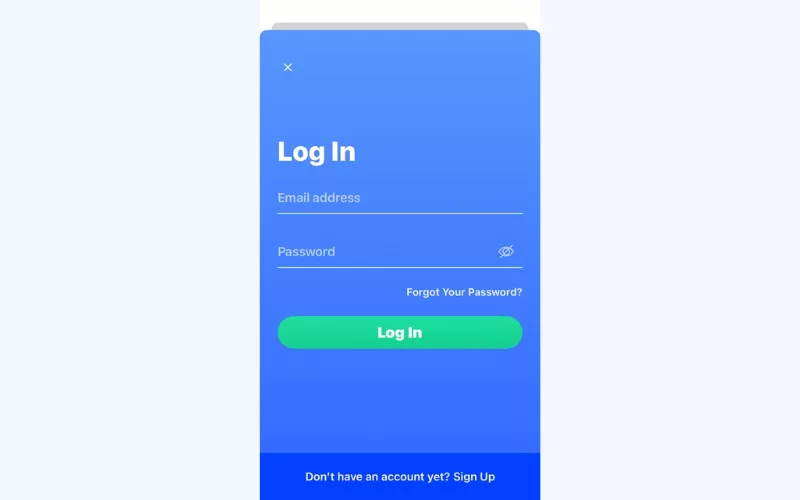
- Connect to the preferred server location. Choose the country you want to switch to (for instance, if you want to browse the UK App Store, pick one of the locations there). Then, turn on the VPN.
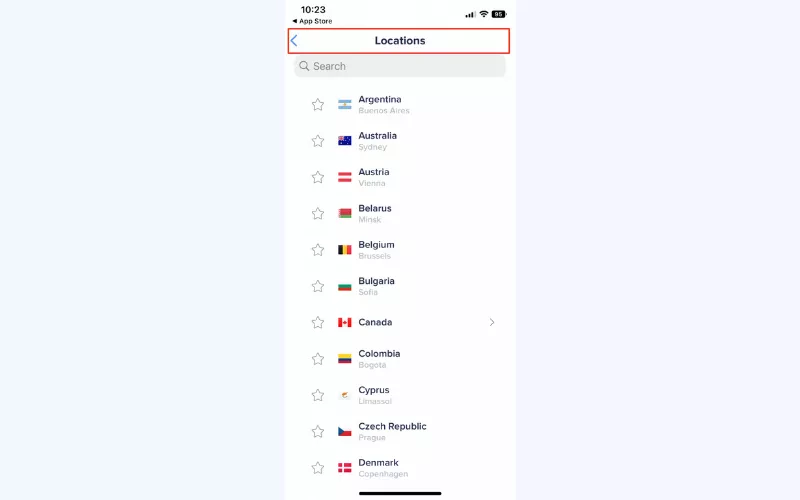
- Change your Apple ID region. Head to your Apple ID settings and change your location there, as well.
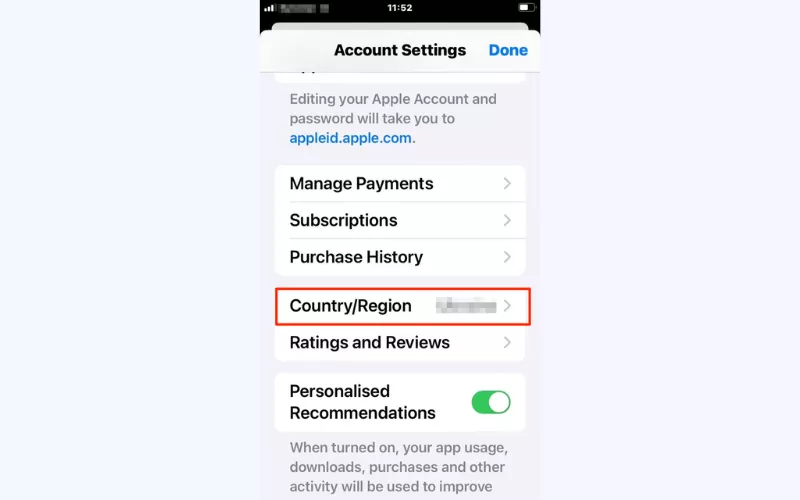
- Enter your payment info. Agree to the Terms & Conditions and enter your payment details.
- Done! Browse the App Store as if you were still in your home country.
Read our dedicated article for more details.
How to change Google Play location
- Use your VPN. Connect to a VeePN VPN server in the country you want to switch to.
- Create a new Google account. You can do it through the Play Store app. If you already have a Google account that doesn’t have a payment method linked to it, you can use that too.
- Clear your Play Store data. Go to your phone’s Settings, then tap on Apps, locate the Google Play Store app and tap on Clear Data.
- Log in to the Play Store with your new account. Open the Play Store app and log in with your newly created account.
- Check if your location has changed. Your location should now be set to the new country. If you run into any problems, contact our 24/7 customer support team.
🚨 Please note that any balance from your previous account won’t transfer to the new country, and your old payment method will no longer be valid there.
Check this article to learn more about changing location in Google Play.
Then, install TikTok app and enjoy using it! Just remember your VPN connection should be ON.
But what if you already have TikTok installed but can’t access it any longer! We have an easy fix for this as well! Also note that the same trick works for installing CapCut, Marvel Snap, and Lemon8!
How to use VeePN for TikTok
- Get VeePN and create your account.
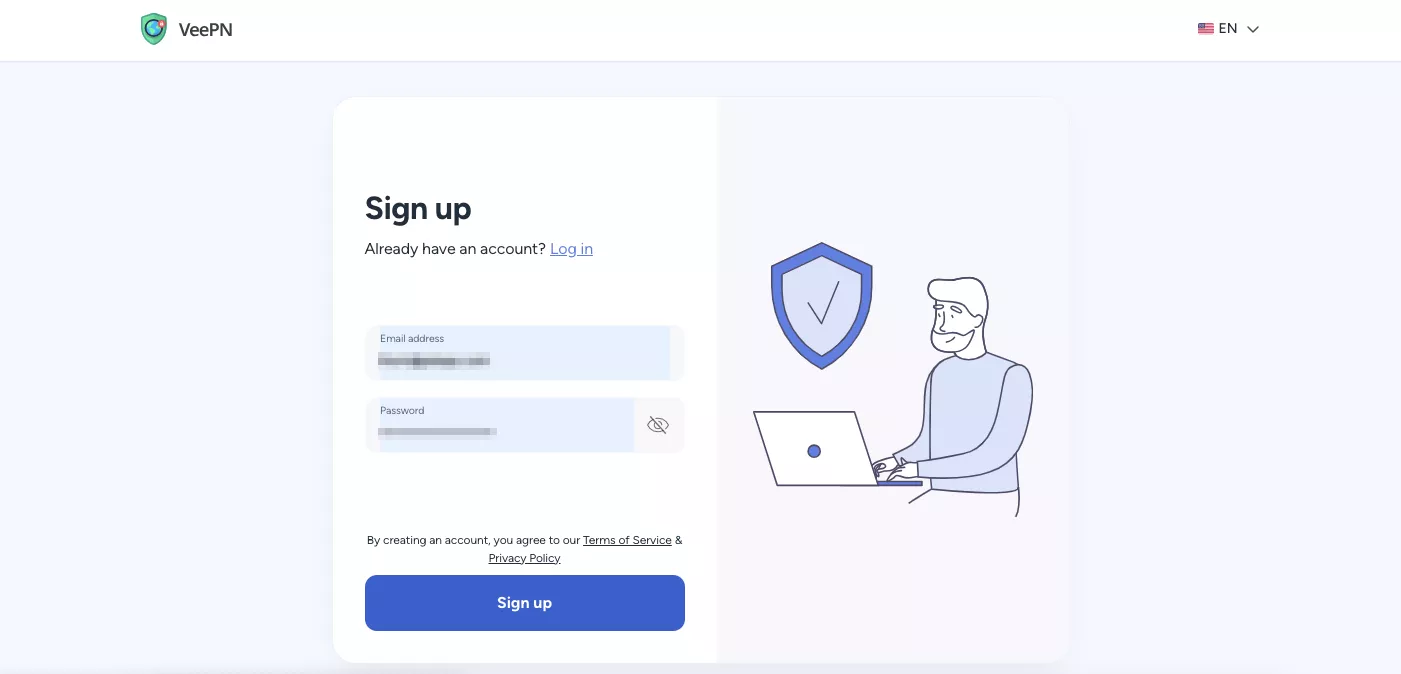
2. Install VeePN on your smartphone.
3. Log in your account.
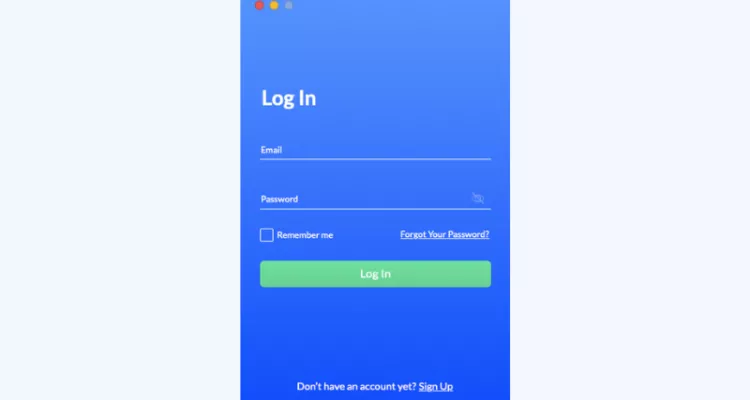
4. Select a remote server you would like to connect to.
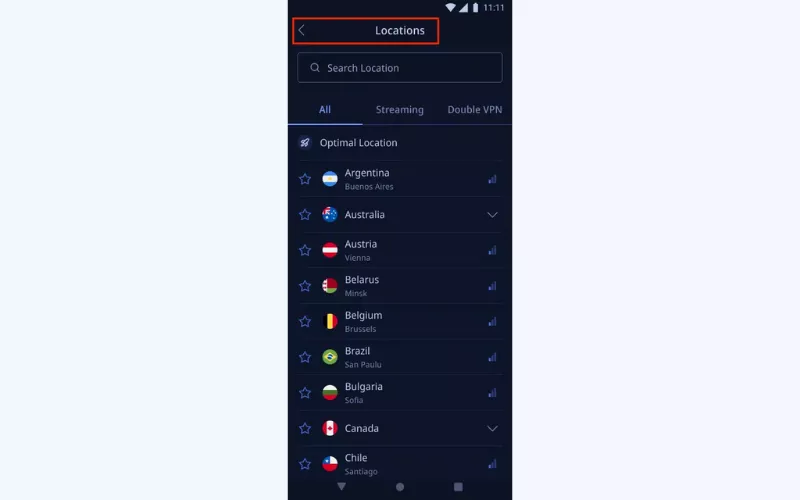
5. Turn VeePN ON.
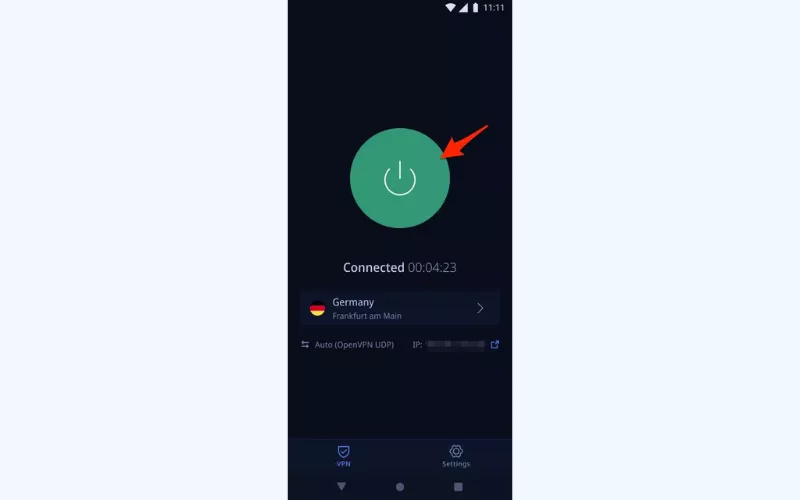
6. You are all set to enjoy using TikTok!
Download VeePN right now to use TikTok safely across across the world and enjoy a 30-day money-back guarantee!
VeePN is freedom
Download VeePN Client for All Platforms
Enjoy a smooth VPN experience anywhere, anytime. No matter the device you have — phone or laptop, tablet or router — VeePN’s next-gen data protection and ultra-fast speeds will cover all of them.
Download for PC Download for Mac IOS and Android App
IOS and Android App
Want secure browsing while reading this?
See the difference for yourself - Try VeePN PRO for 3-days for $1, no risk, no pressure.
Start My $1 TrialThen VeePN PRO 1-year plan






